Asus P5W – страница 5
Инструкция к Материнской Плате Asus P5W
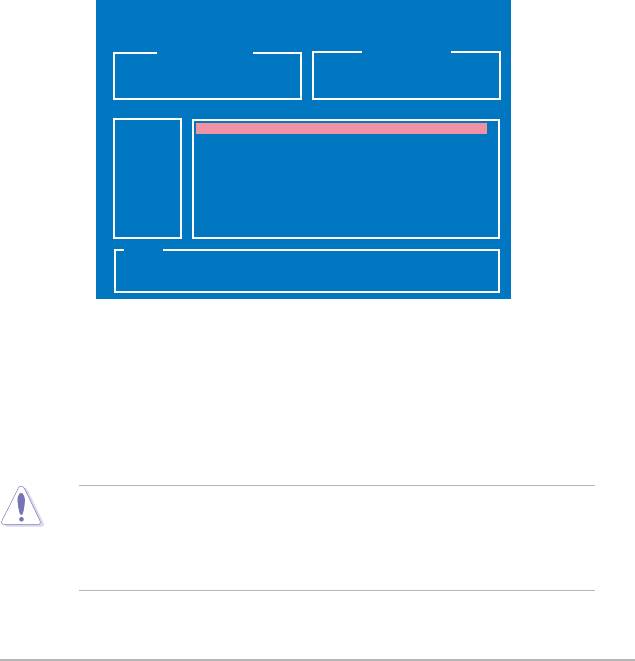
ASUSTek EZ Flash 2 BIOS ROM Utility B312
FLASH TYPE: Winbond W39V080A 8Mb LPC
Current ROM
Update ROM
BOARD: P5W
BOARD: Unknown
VER: 0144 [0000]
VER: Unknown
DATE: 04/27/2006
DATE: Unknown
PATH: C:\M2N320C
A:
WIN98SE <DIR>
C:
NETTERM <DIR>
DRIVERS <DIR>
RECYCLED <DIR>
WUTEMP <DIR>
NEWFOL~1 <DIR>
INSTALL <DIR>
TEST_REB <DIR>
MSDOWNLD.TMP
<DIR>
Note
[Enter] Select [S] Save [ESC] Exit
[Tab] Switch [Up/Down/Home/End] Move
4-5
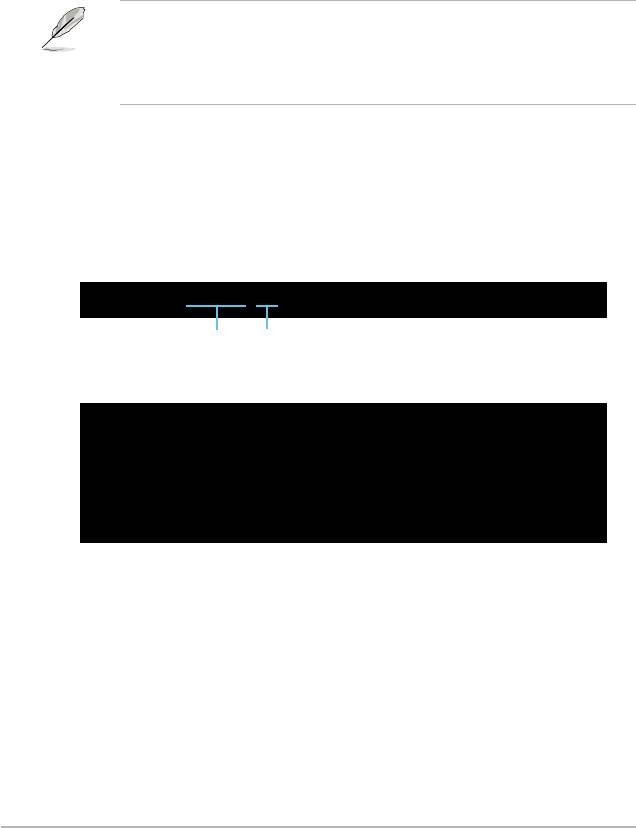
A:\>afudos /oOLDBIOS1.rom
A:\>afudos /oOLDBIOS1.rom
AMI Firmware Update Utility - Version 1.19(ASUS V2.07(03.11.24BB))
Copyright (C) 2002 American Megatrends, Inc. All rights reserved.
Readingash.....done
Writetole......ok
A:\>
4-6
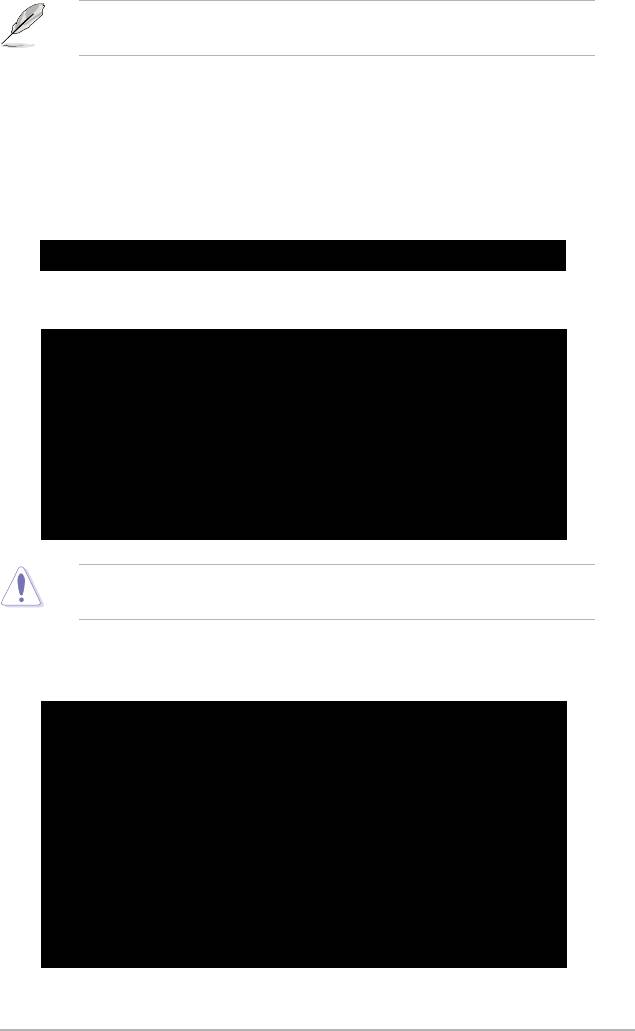
A:\>afudos /iP5W.ROM
A:\>afudos /iP5W.ROM
AMI Firmware Update Utility - Version 1.19(ASUS V2.07(03.11.24BB))
Copyright (C) 2002 American Megatrends, Inc. All rights reserved.
WARNING!!DonotturnoffpowerduringashBIOS
Readingle.......done
Readingash......done
Advance Check ......
Erasingash......done
Writingash......0x0008CC00(9%)
A:\>afudos /iP5W.ROM
AMI Firmware Update Utility - Version 1.19(ASUS V2.07(03.11.24BB))
Copyright (C) 2002 American Megatrends, Inc. All rights reserved.
WARNING!!DonotturnoffpowerduringashBIOS
Readingle.......done
Readingash......done
Advance Check ......
Erasingash......done
Writingash......done
Verifyingash....done
Please restart your computer
A:\>
4-7
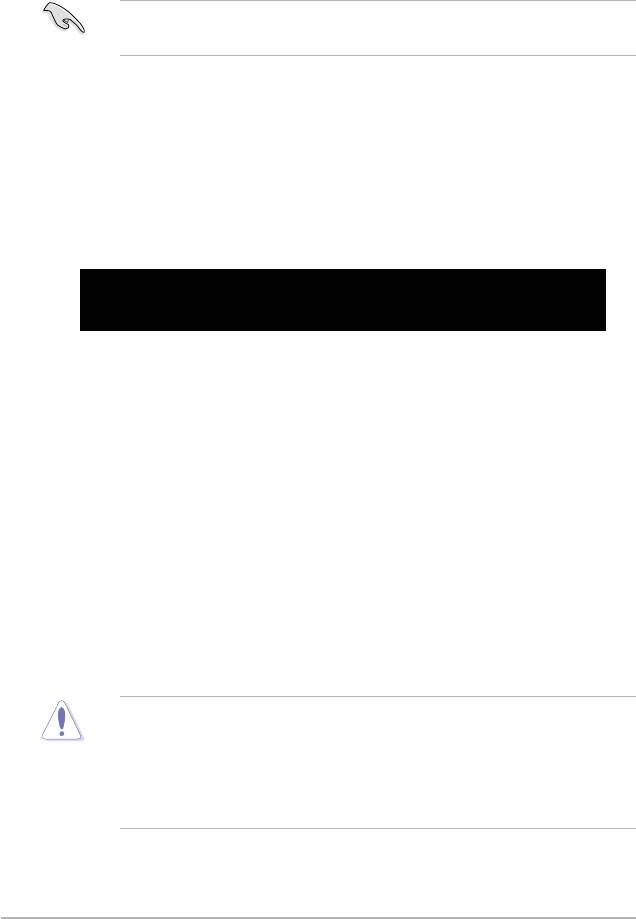
BIOS ROM checksum error
Detecting IDE ATAPI device...
4-8

4-9
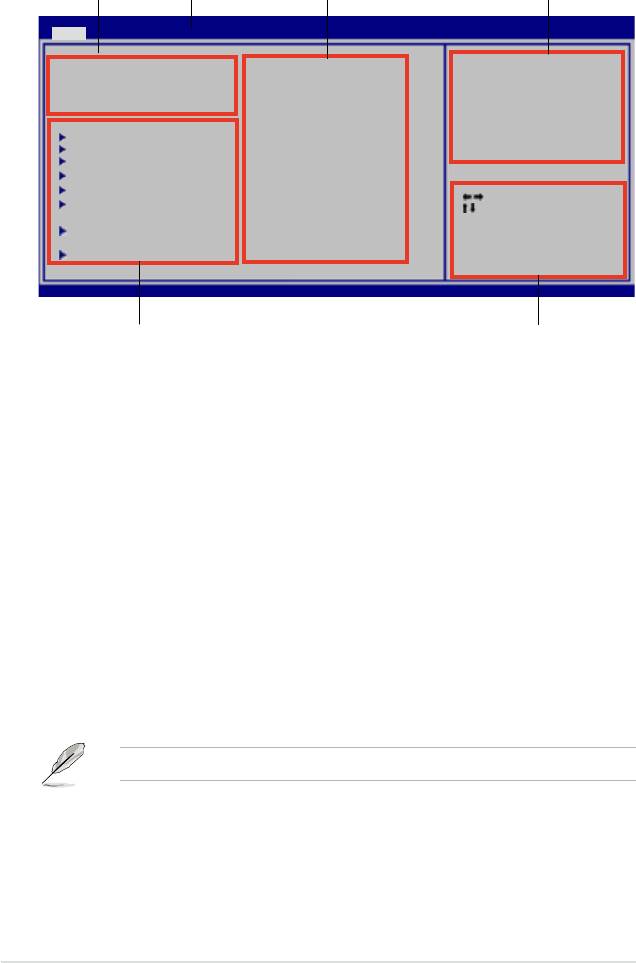
BIOS SETUP UTILITY
Main Advanced Power Boot Tools Exit
System Time [10:55:25]
Use [ENTER], [TAB] or
System Date [Mon 05/22/2006]
[SHIFT-TAB] to select
Legacy Diskette A [1.44M, 3.5 in]
aeld.
Language [English]
U s e [ + ] o r [ - ] t o
configure the System
SATA 1 [Not Detected]
Time.
SATA 2 [Not Detected]
SATA 3 [Not Detected]
SATA 4 [Not Detected]
SATA 5 [Not Detected]
Select Screen
SATA 6 [Not Detected]
Select Item
+-
Change Field
IDEConguration
Tab Select Field
F1 General Help
System Information
F10 Save and Exit
ESC Exit
v02.58 (C)Copyright 1985-2006, American Megatrends, Inc.
4-10
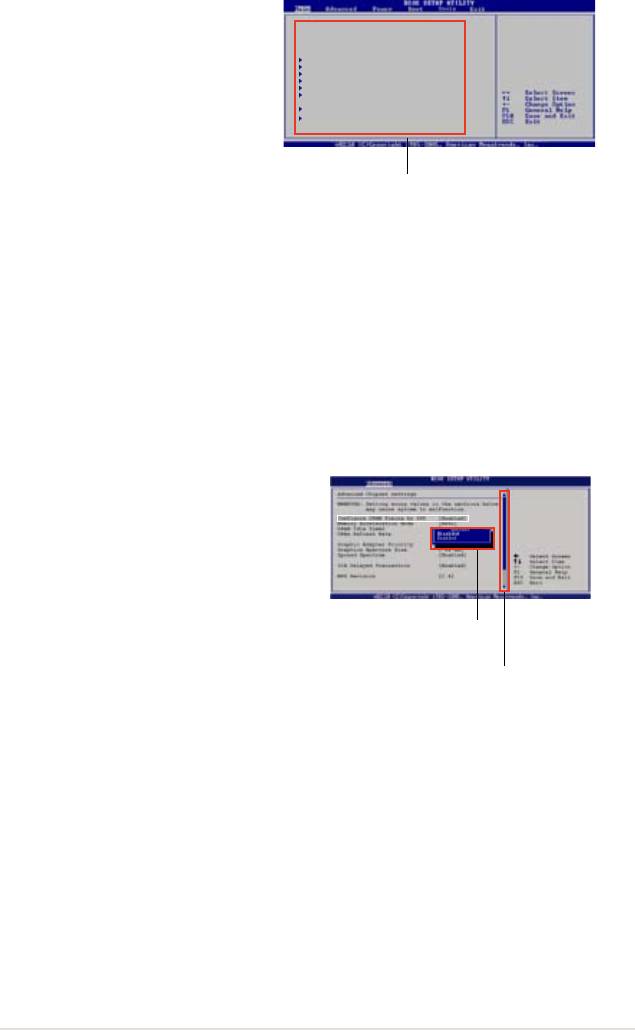
Use [ENTER], [TAB],
System Time [06:22:54]
or [SHIFT-TAB] to
System Date [Fri 05/04/2006]
Legacy Diskette A [1.44M, 3.5 in]
selectaeld.
Language [English]
Use [+] or [-] to
SATA 1 [Not Detected]
conguresystem.
SATA 2 [Not Detected]
SATA 3 [Not Detected]
SATA 4 [Not Detected]
SATA 5 [Not Detected]
SATA 6 [Not Detected]
IDEConguration
System Information
4-11
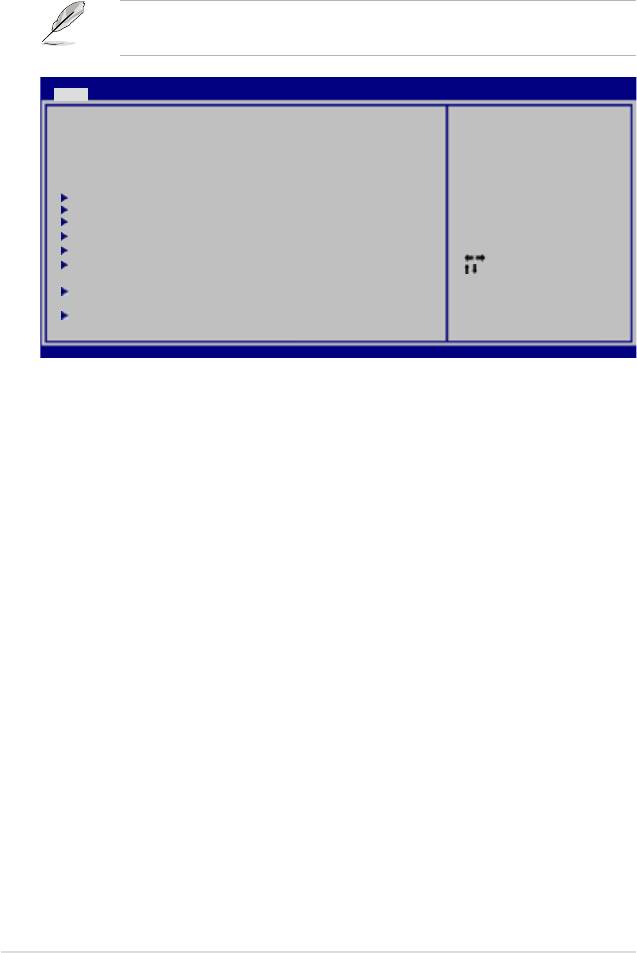
BIOS SETUP UTILITY
Main Advanced Power Boot Tools Exit
System Time [10:55:25]
Use [ENTER], [TAB] or
System Date [Mon 05/22/2006]
[SHIFT-TAB] to select
Legacy Diskette A [1.44M, 3.5 in]
aeld.
Language [English]
U s e [ + ] o r [ - ] t o
configure the System
SATA 1 :[Not Detected]
Time.
SATA 2 :[Not Detected]
SATA 3 :[Not Detected]
SATA 4 :[Not Detected]
SATA 5 :[Not Detected]
Select Screen
SATA 6 :[Not Detected]
Select Item
+-
Change Field
IDEConguration
Tab Select Field
F1 General Help
System Information
F10 Save and Exit
ESC Exit
v02.58 (C)Copyright 1985-2006, American Megatrends, Inc.
4-12
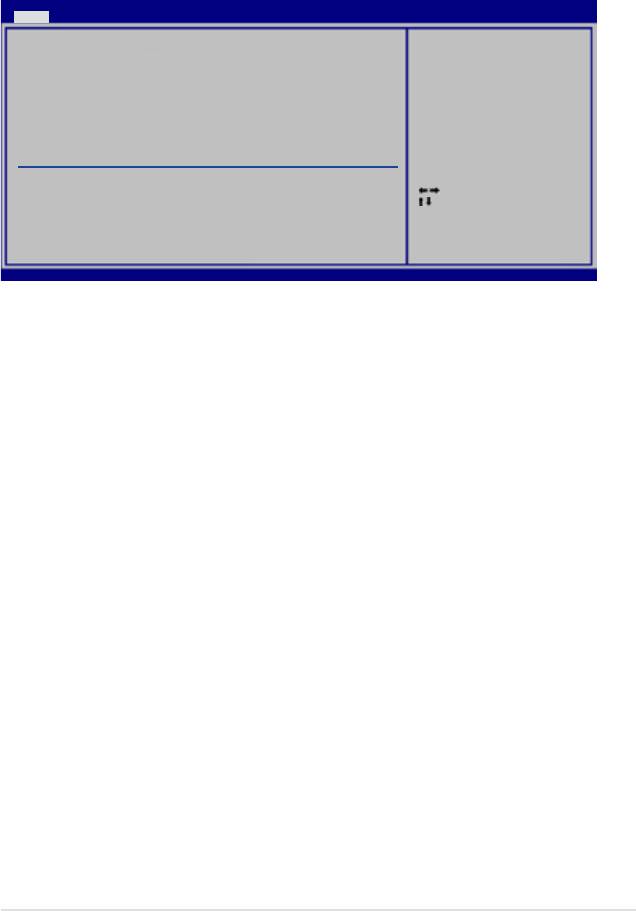
BIOS SETUP UTILITY
Main
SATA 1
Select the type of
device connected to
Device : Hard Disk
the system.
Vendor : WDC WD800JD-00LSA0
Size : 80.0GB
LBA Mode : Supported
Block Mode : 16 Sectors
PIO Mode : 4
Async DMA : MultiWord DMA-2
Ultra DMA : Ultra DMA-5
SMART Monitoring: Supported
Type [Auto]
LBA/Large Mode [Auto]
Select Screen
Block(Multi-sector Transfer) [Auto]
Select Item
PIO Mode [Auto]
+-
Change Option
DMA Mode [Auto]
F1 General Help
SMART Monitoring [Auto]
F10 Save and Exit
32Bit Data Transfer [Enabled]
ESC Exit
v02.58 (C)Copyright 1985-2004, American Megatrends, Inc.
4-13
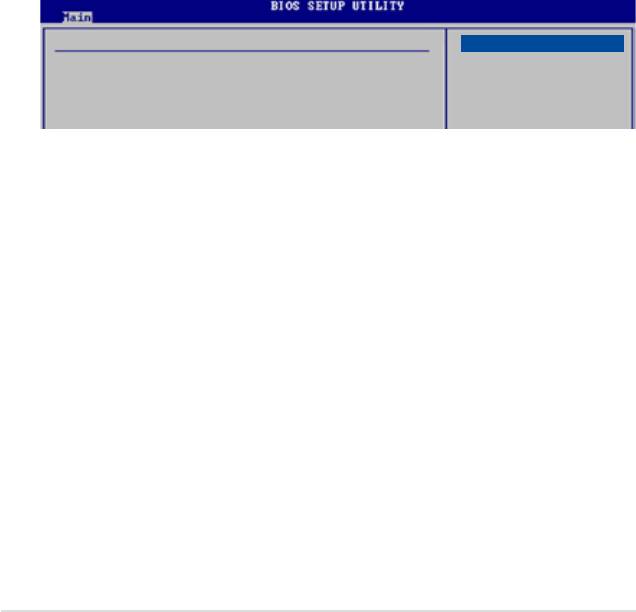
IDEConguration
Options
CongureSATAas [IDE]
Disabled
Onboard IDE Operate Mode [Enhanced Mode]
Compatiable
Enhanced Mode Support On [S-ATA]
Enhanced
IDE Detect Time Out (Sec) [35]
4-14
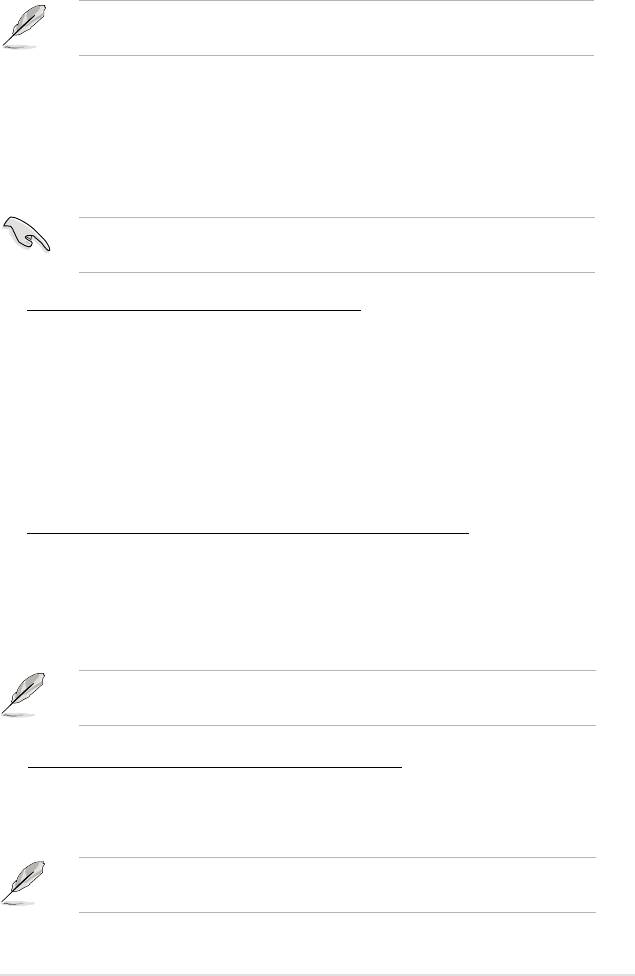
4-15
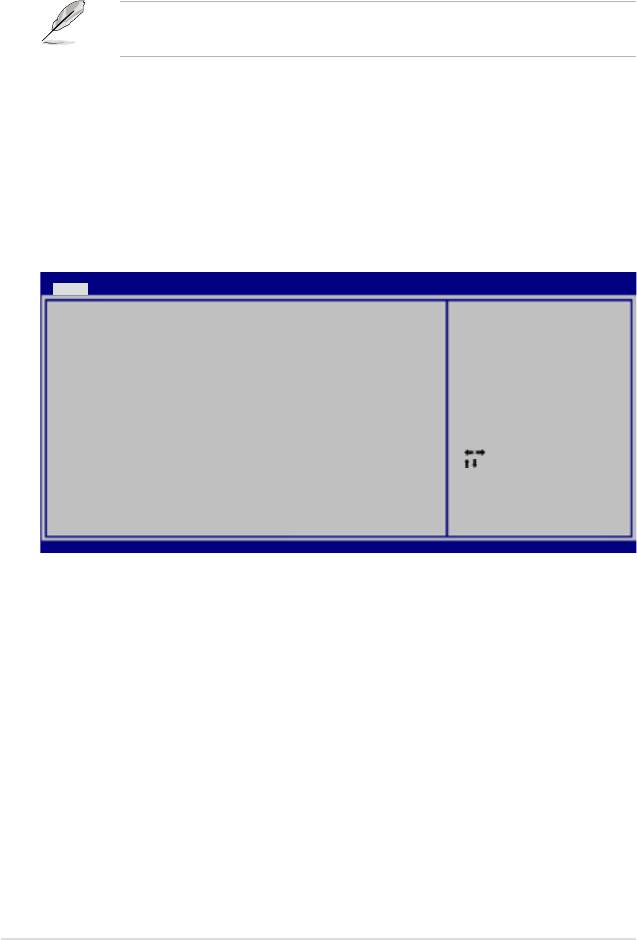
BIOS SETUP UTILITY
Main
AMIBIOS
Version : 0144
Build Date : 05/20/06
Processor
Type : Genuine Intel(R) CPU 3.20 GHz
Speed : 3200 MHz
Count : 1
System Memory
Size : 512 MB
Select Screen
Select Item
F1 General Help
F10 Save and Exit
ESC Exit
v02.58 (C)Copyright 1985-2006, American Megatrends, Inc.
4-16
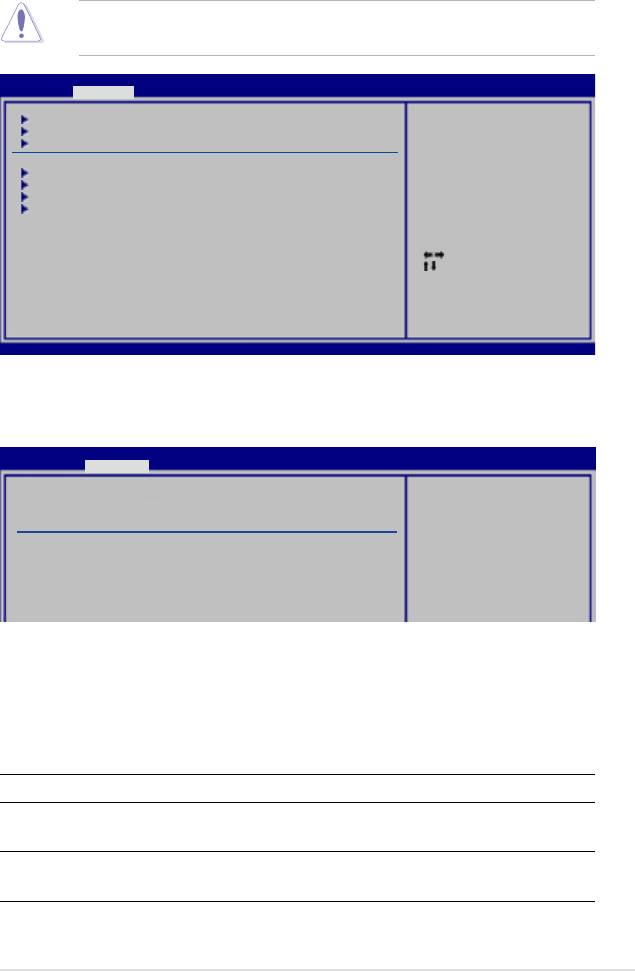
BIOS SETUP UTILITY
Main Advanced Power Boot Tools Exit
JumperfreeConguration
Adjust system
LAN Cable StatusLAN Cable Status
Frequency/Voltage,etc.
�SB Conguration�SBConguration
CP�Conguration
Chipset
OnboardDevicesConguration
PCIPnP
Select Screen
Select Item
Enter Go to Sub Screen
F1 General Help
F10 Save and Exit
ESC Exit
v02.58 (C)Copyright 1985-2006, American Megatrends, Inc.
BIOS SETUP UTILITY
Advanced
CongureSystemFrequency/Voltage
Select the target CPU
frequency,andthe
AI Tuning [Auto]
relevant parameters
DRAMFrequency [Auto]
will be auto-adjusted.
Frequencieshigher
than CPU manufacturer
recommends are not
guaranteed to be
stable. If the system
becomes unstable,
return to the default.
4-17
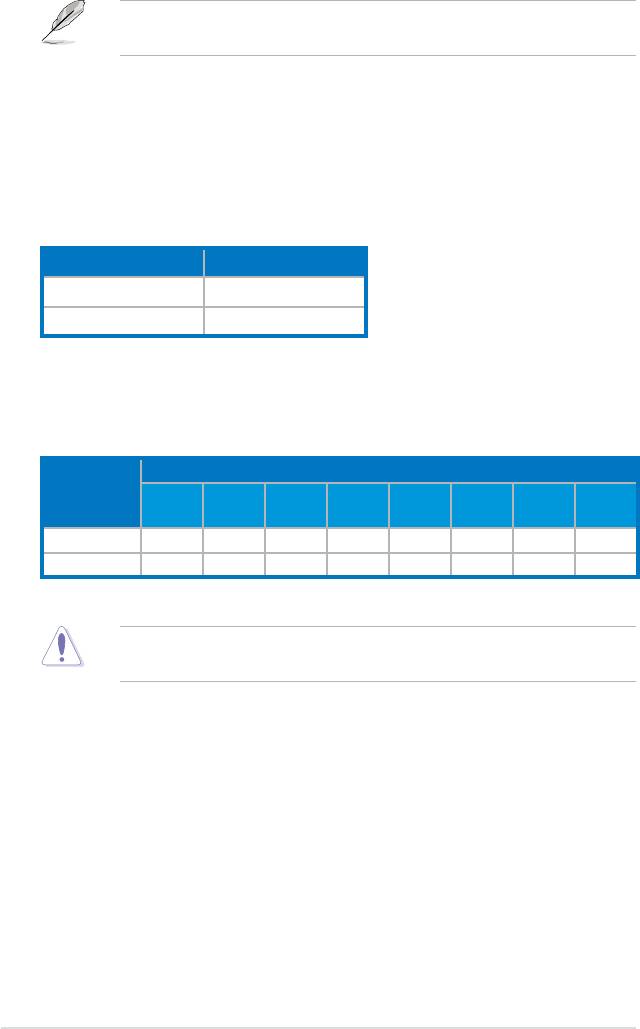
4-18
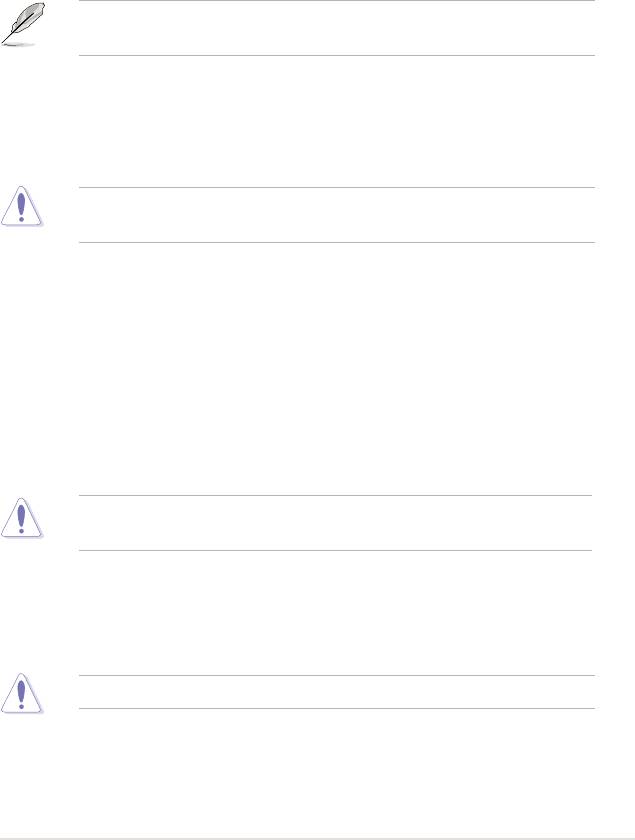
4-19
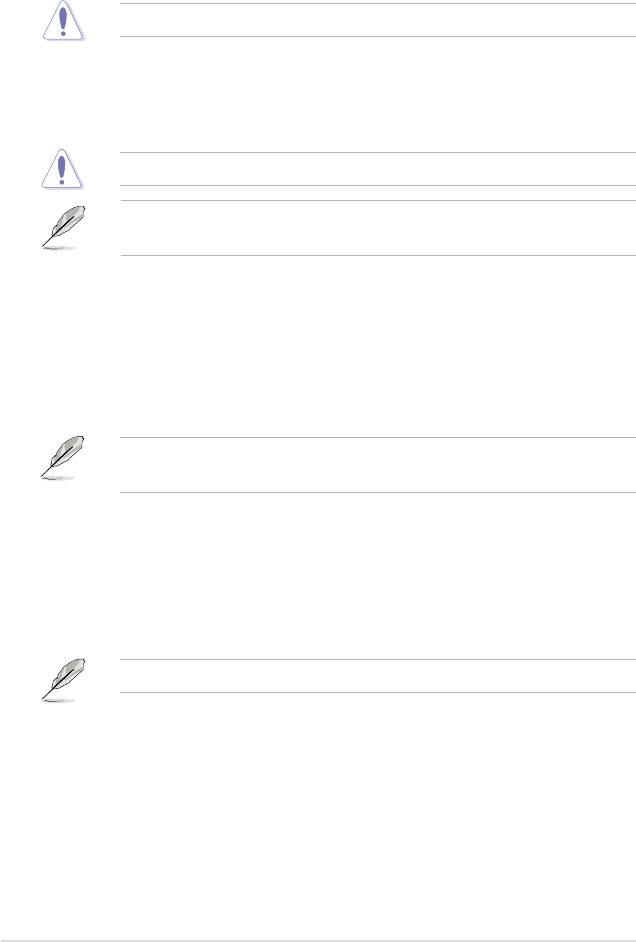
4-20
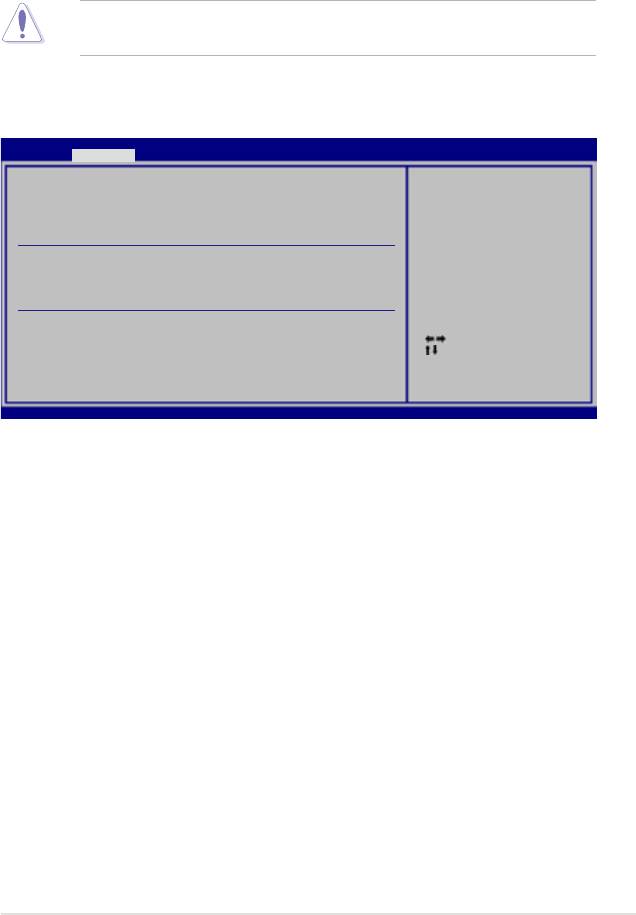
BIOS SETUP UTILITY
Advanced
POST Check LAN cable [Disabled]
Check LAN cable during
LAN Cable Status
POST.
Pair Status Length
1-2 N/A
3-6 N/A
4-5 N/A
7-8 N/A
1-2 N/A
3-6 N/A
Select Screen
4-5 N/A
Select Item
7-8 N/A
+-
Change Field
Tab Select Field
F1 General Help
F10 Save and Exit
v02.58 (C)Copyright 1985-2006, American Megatrends, Inc.
ESC Exit
4-21
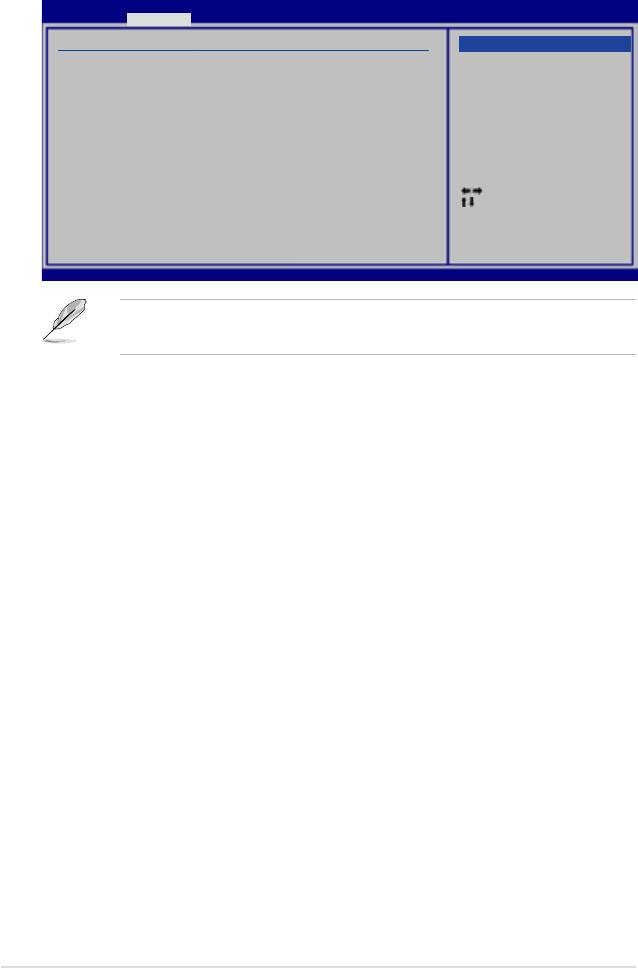
BIOS SETUP UTILITY
Advanced
�SBConguration
Options
Module Version - 2.24.0-11.4
Enabled
USB Devices Enabled:None
Disabled
USB Function [8 USB Ports]
Legacy USB Support [Auto]
USB 2.0 Controller Mode [HiSpeed]
BIOS EHCI Hand-off [Enabled]
USB WIFI [Enabled]
Select Screen
Select Item
+-
Change Option
F1 General Help
F10 Save and Exit
ESC Exit
v02.58 (C)Copyright 1985-2006, American Megatrends, Inc.
4-22
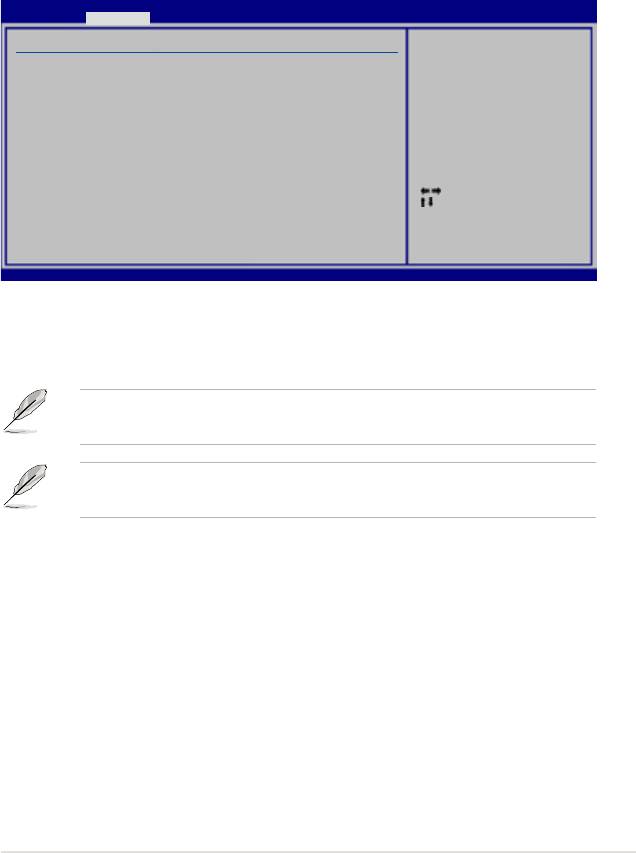
BIOS SETUP UTILITY
Advanced
CongureAdvancedCP�settings
S e t s t h e r a t i o
between the CPU core
Manufacturer: Intel
c l o c k a n d t h e F S B
Brand String: Genuine Intel(R) CPU 3.20GHz
frequency
Frequency:3.2GHz
FSB Speed : 533 MHz
Cache L1 : 16 KB
Cache L2 : 256 KB
Cache L3 : 0 KB
Ratio Status: Unlocked (Max:19, Min:14)
Ratio Actual Value : 19
Ratio CMOS Setting [28]
AI CPU Lock Free [Auto]
Microcode Updation [Enabled]
Select Screen
Max CPUID Value Limit: [Disabled]
Select Item
Execute Disable Function [Disabled]
+-
Change Option
CPU Internal Thermal Control [Auto]
F1 General Help
Virtualization Technology [Enabled]
F10 Save and Exit
ESC Exit
v02.58 (C)Copyright 1985-2004, American Megatrends, Inc.
4-23
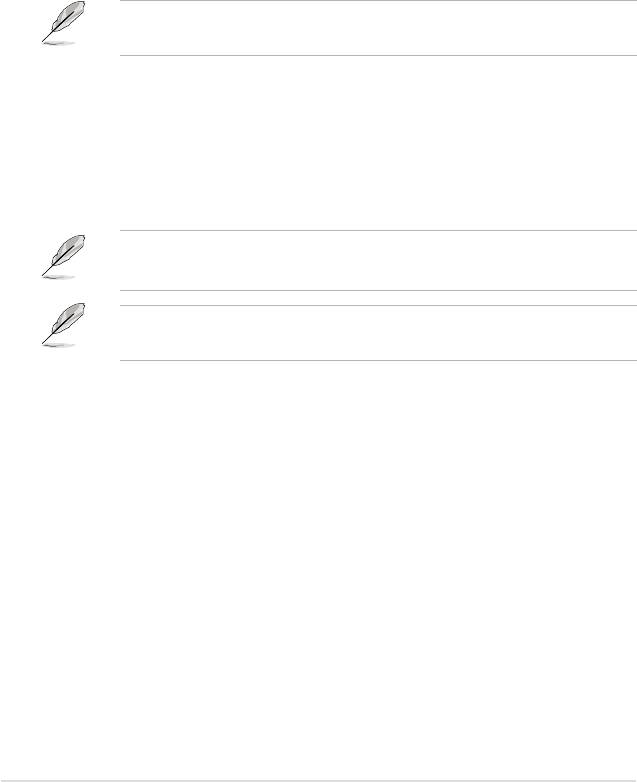
4-24

