Yamaha CD-S300 Silver: PLAYING BACK iPod/USB DEVICE
PLAYING BACK iPod/USB DEVICE: Yamaha CD-S300 Silver
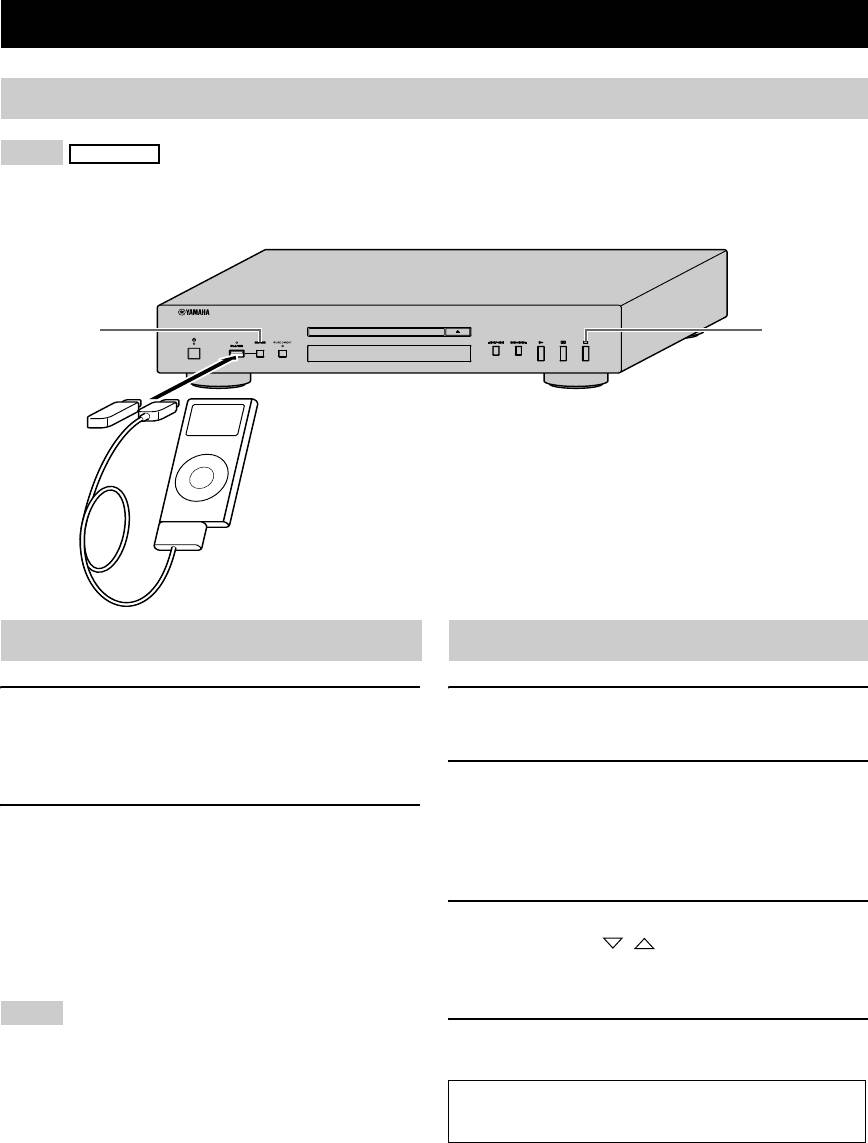
OPERATION
PLAYING BACK iPod/USB DEVICE
Connecting iPod/USB devices
Notes
iPod
• Use the USB cable supplied with your iPod. If no USB cable is supplied, purchase one from Apple Inc.
• Turn off your iPod.
• Do not use a USB hub.
1
4
Connect your USB device or iPod via USB cable
Playing back iPod
Playing back USB devices
1 Press CD/USB to select the iPod/USB mode.
1 Press CD/USB to select the iPod/USB mode.
The iPod/USB indicator on the front panel lights up
The iPod/USB indicator on the front panel lights up.
in orange, then changes to green when playback is
ready.
2 Start playback.
Filename is displayed in the front panel display and
2 Start playback.
playback starts automatically in order by date and
Operate your iPod to start playback, select a track,
time of creation if playable files are in the USB
pause, and stop playback.
device.
y
You can also use the following buttons: p (Playback), e
3 Select a track.
(Pause), s (Stop), b (Skip backward), a (Skip forward),
Press FOLDER / on the remote control to
w (Search backward), and f (Search forward) on this unit
select a folder, and then press b/a or numeric
or Remote Control.
buttons to select a track.
Note
4 Stop playback.
iPod may not function properly with this unit if software on iPod
is not updated. Be sure to use the latest version of iPod software.
Press s (Stop).
See pages 8 for more information on MP3/WMA
playback.
6 En

PLAYING BACK iPod/USB DEVICE
Disconnecting iPod/USB devices
Stop playback, and then disconnect your iPod or USB
device. It is recommended that you press CD/USB to
switch to the CD mode, confirm that the CD/USB
indicator goes off, and then disconnect your iPod/USB
device.
CAUTION
Do not disconnect your iPod or USB device while playing
back from the connected device, or while “USB
READING” appears in the front panel display.
OPERATION
Supported iPod/USB devices
■ Supported iPod models
• iPod classic (including 120GB model)
• iPod nano (2nd, 3rd and 4th generations)
• iPod touch (1st and 2nd generations)
(as of April 2009)
Notes
• iPod is licensed on the condition that individuals perform
privately duplication and playback of uncopyrighted material or
material legally approved of duplication and playback.
Infringement of copyright is prohibited by law.
• Yamaha and suppliers accepts no liability for the loss of data
saved on iPod connected to this unit. As a precaution, it is
recommended that the files are made backup copies.
■ Supported USB devices
This unit supports USB mass storage class devices (e.g.,
flash memories, card readers or portable audio players)
that use FAT16 or FAT32 format.
Notes
• Some devices may not work properly even if they meet the
requirements.
• This unit does not support encrypted USB memory devices.
• Do not connect devices other than USB mass storage class
devices: USB chargers, USB hubs, PCs, external HDD, etc.
• When you insert two or more memory cards at the same time
into a card reader connected to the iPod/USB port on this unit,
only one of the memory cards is recognized.
• Yamaha and suppliers accepts no liability for the loss of data
saved on the USB devices connected to this unit. As a
precaution, it is recommended that the files are made backup
copies.
• Playability of and power supply to all kinds of USB devices are
not guaranteed.
English
7 En
Оглавление
- CAUTION: READ THIS BEFORE OPERATING YOUR UNIT.
- CONTENTS
- CONTROLS AND FUNCTIONS
- PLAYING BACK iPod/USB DEVICE
- PLAYABLE DISC AND FILE FORMAT
- USING THE ADVANCED SETUP
- TROUBLESHOOTING
- SPECIFICATIONS
- ATTENTION : VEUILLEZ LIRE CE QUI SUIT AVANT D’UTILISER L’APPAREIL.
- SOMMAIRE
- COMMANDES ET FONCTIONS
- LECTURE iPod/PÉRIPHÉRIQUE USB
- FORMAT DE DISQUE ET FICHIER LISIBLES
- UTILISER LE RÉGLAGE AVANCÉ
- GUIDE DE DÉPANNAGE
- CARACTÉRISTIQUES TECHNIQUES
- VORSICHT: VOR DER BEDIENUNG DIESES GERÄTES DURCHLESEN.
- INHALT
- BEDIENELEMENTE UND IHRE FUNKTIONEN
- WIEDERGABE VON iPod/USB-GERÄTEN
- ABSPIELBARE DISC- UND DATEIFORMATE
- VERWENDEN DER ERWEITERTEN EINSTELLUNGEN
- STÖRUNGSBEHEBUNG
- TECHNISCHE DATEN
- OBSERVERA: LÄS DETTA INNAN ENHETEN TAS I BRUK.
- INNEHÅLL
- REGLAGE OCH FUNKTIONER
- UPPSPELNING FRÅN iPod/USB-ENHET
- SPELBARA SKIV- OCH FILFORMAT
- ANVÄNDNING AV AVANCERADE INSTÄLLNINGAR
- FELSÖKNING
- SPECIFIKATIONER
- ATTENZIONE: PRIMA DI USARE QUEST’UNITÀ.
- SOMMARIO
- COMANDI E FUNZIONI
- LETTURA DI iPod/DISPOSITIVI USB
- DISCHI E FORMATI DI FILE RIPRODUCIBILI
- UTILIZZO DELLE IMPOSTAZIONI AVANZATE
- RISOLUZIONE DEI PROBLEMI
- SPECIFICHE TECNICHE
- PRECAUCIÓN: LEA LAS INDICACIONES SIGUIENTES ANTES DE UTILIZAR ESTE APARATO
- CONTENIDO
- CONTROLES Y FUNCIONES
- REPRODUCIR UN iPod/DISPOSITIVO USB
- FORMATO DE ARCHIVOS Y DISCOS REPRODUCIBLES
- UTILIZAR LA CONFIGURACIÓN AVANZADA
- SOLUCIÓN DE PROBLEMAS
- ESPECIFICACIONES
- LET OP: LEES HET VOLGENDE VOOR U DIT TOESTEL IN GEBRUIK NEEMT.
- INHOUD
- REGELAARS EN HUN FUNCTIES
- iPod/USB-APPARATEN AFSPELEN
- AFSPEELBARE SCHIJF- EN BESTANDSINDELINGEN
- GEAVANCEERDE INSTELLINGEN GEBRUIKEN
- PROBLEMEN OPLOSSEN
- SPECIFICATIES
- ПРЕДУПРЕЖДЕНИЕ: ВНИМАТЕЛЬНО ПРОЧИТАЙТЕ ЭТО ПЕРЕД ИСПОЛЬЗОВАНИЕМ АППАРАТА.
- СОДЕРЖАНИЕ
- ЭЛЕМЕНТЫ УПРАВЛЕНИЯ И ФУНКЦИИ
- ВОСПРОИЗВЕДЕНИЕ КОМПОЗИЦИЙ С iPod/УСТРОЙСТВ USB
- ВОСПРОИЗВОДИМЫЙ ФОРМАТ ДИСКОВ И ФАЙЛОВ
- ИСПОЛЬЗОВАНИЕ УСОВЕРШЕНСТВОВАННОЙ УСТАНОВКИ
- УСТРАНЕНИЕ НЕПОЛАДОК
- ТЕХНИЧЕСКИЕ ХАРАКТЕРИСТИКИ






