Yamaha CD-S300 Silver: CONTENTS
CONTENTS: Yamaha CD-S300 Silver
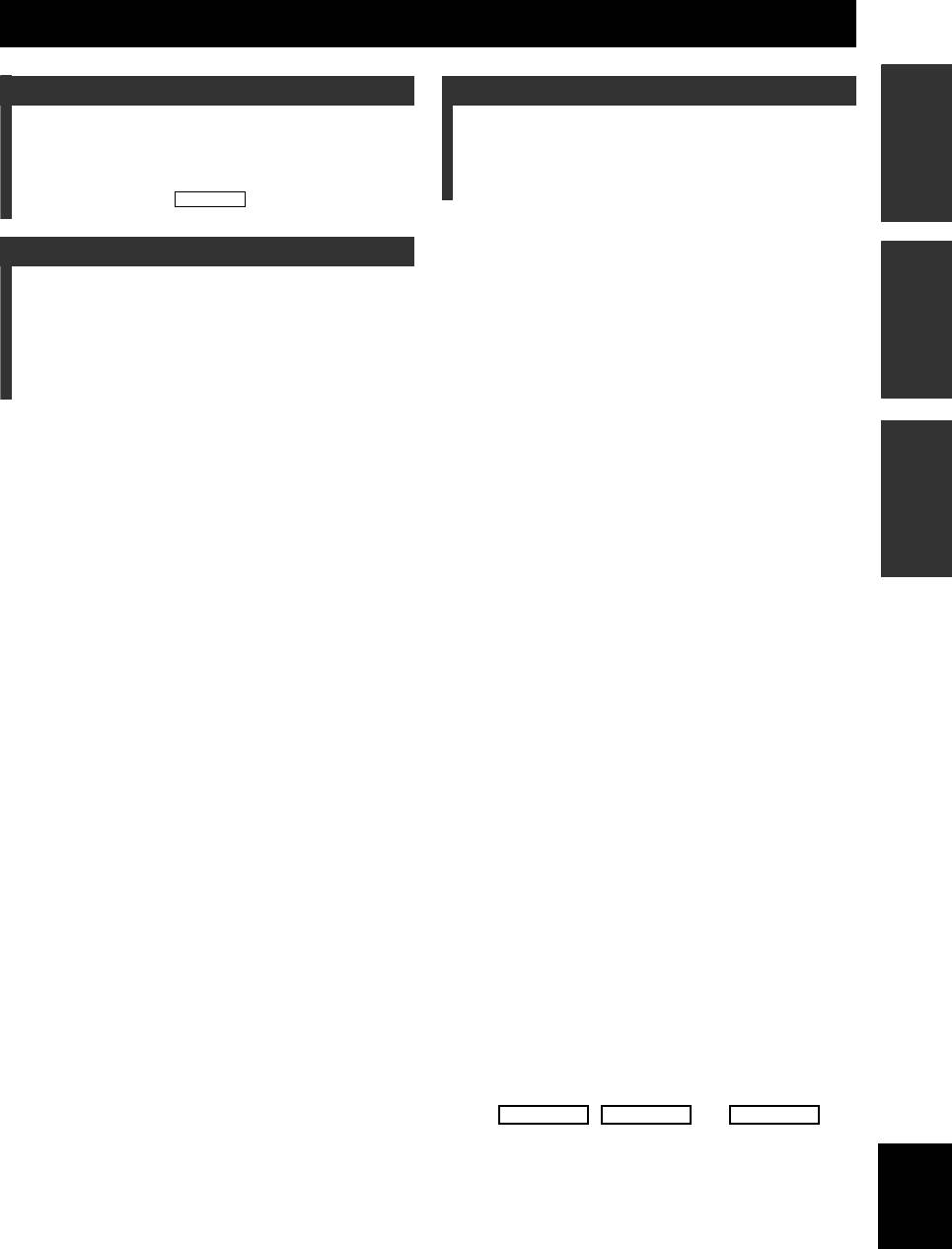
CONTENTS
INTRODUCTION
INTRODUCTION
ADDITIONAL INFORMATION
CONTROLS AND FUNCTIONS ......................... 2
PLAYABLE DISC AND FILE FORMAT............8
Front panel ................................................................. 2
USING THE ADVANCED SETUP.......................9
Rear panel connections.............................................. 3
TROUBLESHOOTING .......................................10
Remote control........................................................... 4
SPECIFICATIONS...............................................11
Program playback ................................... 5
Audio CD
OPERATION
OPERATION
PLAYING BACK iPod/USB DEVICE................. 6
Connecting iPod/USB devices................................... 6
Playing back iPod ...................................................... 6
Playing back USB devices......................................... 6
Disconnecting iPod/USB devices .............................. 7
Supported iPod/USB devices..................................... 7
INFORMATION
■ Features
• If the batteries have leaked, dispose of them
ADDITIONAL
• Optical Digital Output
immediately. Avoid touching the leaked material or
• Coaxial Digital Output
letting it come into contact with clothing, etc. Clean the
• CD-R, CD-RW Disc Playability
battery compartment thoroughly before installing new
(For details, refer to page 8.)
batteries.
• MP3, WMA Disc Playability
• Do not throw away batteries with general house waste;
• MP3, WMA File Playability Stored on USB Device
dispose of them correctly in accordance with your local
(For details, refer to page 8.)
regulations.
• iPod Playability
■ Handling the remote control
• Program Play (Audio CD only)
• The area between the remote control and this unit must
• Random-Sequence Play
be clear of large obstacles.
• Single Track/File, Entire Disc/Folder/Whole device
• Do not spill water or other liquids on the remote
Repeat Play
control.
• Repeat A-B Play (Audio CD only)
• Do not drop the remote control.
• Adjustable Display Information and Brightness
• Do not leave or store the remote control in the
• PURE DIRECT Function
following types of conditions:
■ Supplied accessories
– places of high humidity, such as near a bath
Please check that you have received all of the following
– places of high temperature, such as near a heater or a
parts.
stove
• Power cable
– places of extremely low temperatures
• Remote control
– dusty places
• Batteries (AA, R6, UM-3) (×2)
• Do not expose the remote control sensor to strong
• RCA stereo cable
lighting, in particular, an inverter type fluorescent
lamp; otherwise, the remote control may not work
■ Notes on batteries
properly. If necessary, position this unit away from
• Change all of the batteries if you notice that the
direct lighting.
operation range of the remote control decreases.
■ About this manual
• Use AA, R6, UM-3 batteries.
• Make sure that the polarities are correct. See the
• y indicates a tip for your operation.
illustration inside the battery compartment.
• In this manual, audio CDs are referred to as “Audio
• Remove the batteries if the remote control is not used
CD”, MP3/WMA discs as “Data Disc”, and MP3/
for an extended period of time.
WMA files stored on the USB device as “USB”.
• Do not use old batteries together with new ones.
• The , and
Audio CD Data Disc USB
• Do not use different types of batteries (such as alkaline
icons indicate music data formats that can be used in
and manganese batteries) together. Read the packaging
the operation.
English
carefully as these different types of batteries may have
• This manual is printed prior to production. Design and
the same shape and color.
specifications are subject to change in part as a result of
improvements, etc. In case of differences between the
manual and the product, the product has priority.
1 En
Оглавление
- CAUTION: READ THIS BEFORE OPERATING YOUR UNIT.
- CONTENTS
- CONTROLS AND FUNCTIONS
- PLAYING BACK iPod/USB DEVICE
- PLAYABLE DISC AND FILE FORMAT
- USING THE ADVANCED SETUP
- TROUBLESHOOTING
- SPECIFICATIONS
- ATTENTION : VEUILLEZ LIRE CE QUI SUIT AVANT D’UTILISER L’APPAREIL.
- SOMMAIRE
- COMMANDES ET FONCTIONS
- LECTURE iPod/PÉRIPHÉRIQUE USB
- FORMAT DE DISQUE ET FICHIER LISIBLES
- UTILISER LE RÉGLAGE AVANCÉ
- GUIDE DE DÉPANNAGE
- CARACTÉRISTIQUES TECHNIQUES
- VORSICHT: VOR DER BEDIENUNG DIESES GERÄTES DURCHLESEN.
- INHALT
- BEDIENELEMENTE UND IHRE FUNKTIONEN
- WIEDERGABE VON iPod/USB-GERÄTEN
- ABSPIELBARE DISC- UND DATEIFORMATE
- VERWENDEN DER ERWEITERTEN EINSTELLUNGEN
- STÖRUNGSBEHEBUNG
- TECHNISCHE DATEN
- OBSERVERA: LÄS DETTA INNAN ENHETEN TAS I BRUK.
- INNEHÅLL
- REGLAGE OCH FUNKTIONER
- UPPSPELNING FRÅN iPod/USB-ENHET
- SPELBARA SKIV- OCH FILFORMAT
- ANVÄNDNING AV AVANCERADE INSTÄLLNINGAR
- FELSÖKNING
- SPECIFIKATIONER
- ATTENZIONE: PRIMA DI USARE QUEST’UNITÀ.
- SOMMARIO
- COMANDI E FUNZIONI
- LETTURA DI iPod/DISPOSITIVI USB
- DISCHI E FORMATI DI FILE RIPRODUCIBILI
- UTILIZZO DELLE IMPOSTAZIONI AVANZATE
- RISOLUZIONE DEI PROBLEMI
- SPECIFICHE TECNICHE
- PRECAUCIÓN: LEA LAS INDICACIONES SIGUIENTES ANTES DE UTILIZAR ESTE APARATO
- CONTENIDO
- CONTROLES Y FUNCIONES
- REPRODUCIR UN iPod/DISPOSITIVO USB
- FORMATO DE ARCHIVOS Y DISCOS REPRODUCIBLES
- UTILIZAR LA CONFIGURACIÓN AVANZADA
- SOLUCIÓN DE PROBLEMAS
- ESPECIFICACIONES
- LET OP: LEES HET VOLGENDE VOOR U DIT TOESTEL IN GEBRUIK NEEMT.
- INHOUD
- REGELAARS EN HUN FUNCTIES
- iPod/USB-APPARATEN AFSPELEN
- AFSPEELBARE SCHIJF- EN BESTANDSINDELINGEN
- GEAVANCEERDE INSTELLINGEN GEBRUIKEN
- PROBLEMEN OPLOSSEN
- SPECIFICATIES
- ПРЕДУПРЕЖДЕНИЕ: ВНИМАТЕЛЬНО ПРОЧИТАЙТЕ ЭТО ПЕРЕД ИСПОЛЬЗОВАНИЕМ АППАРАТА.
- СОДЕРЖАНИЕ
- ЭЛЕМЕНТЫ УПРАВЛЕНИЯ И ФУНКЦИИ
- ВОСПРОИЗВЕДЕНИЕ КОМПОЗИЦИЙ С iPod/УСТРОЙСТВ USB
- ВОСПРОИЗВОДИМЫЙ ФОРМАТ ДИСКОВ И ФАЙЛОВ
- ИСПОЛЬЗОВАНИЕ УСОВЕРШЕНСТВОВАННОЙ УСТАНОВКИ
- УСТРАНЕНИЕ НЕПОЛАДОК
- ТЕХНИЧЕСКИЕ ХАРАКТЕРИСТИКИ






