JVC KD-BT1: Listening to the radio
Listening to the radio: JVC KD-BT1
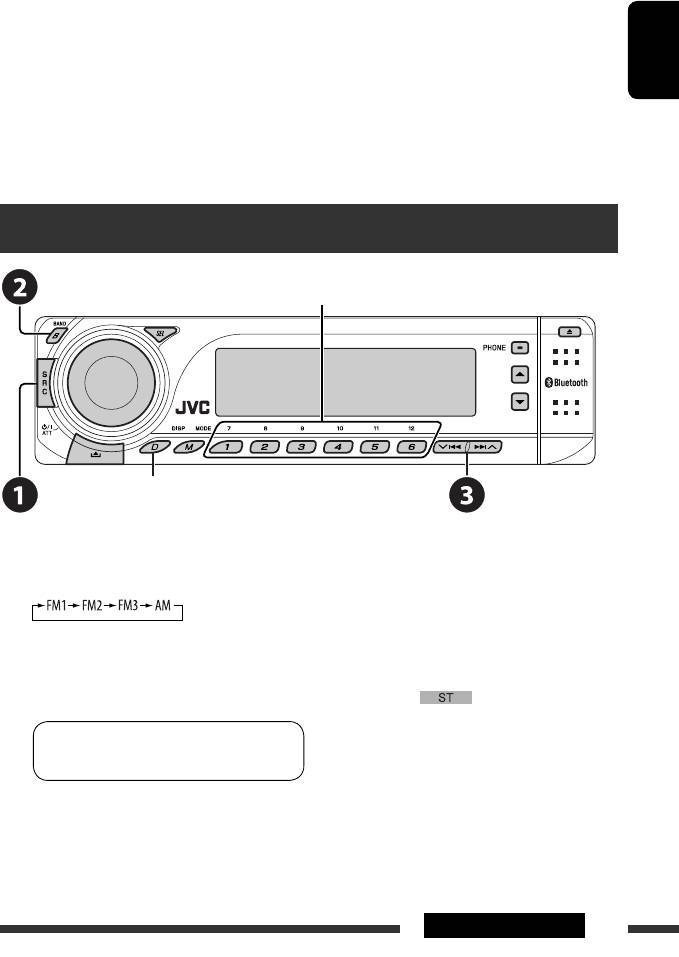
7 • Searches for stations (or DAB services) if pressed
• While listening to an iPod or a D. player (in menu
briefly.
selecting mode):
• Searches for DAB ensembles if pressed and held.
– Selects an item if pressed briefly. (Then, press
• Fast-forwards or reverses the track if pressed and
D ∞ to confirm the selection.)
held.
– Skips 10 items at a time if pressed and held.
• Changes the tracks if pressed briefly.
• Reverse skip/forward skip for Bluetooth audio.
ENGLISH
Listening to the radio
Select preset station.
Change the display information and pattern
~ Select “TUNER.”
Ÿ Select the bands.
! Search for a station to listen—Auto Search.
Manual Search: Hold either one of the buttons until “Manual Search” appears on the display, then press it
repeatedly.
• When receiving an FM stereo broadcast with sufficient signal strength,
lights up on the display.
Note: FM1 and FM2: 87.5 MHz – 108.0 MHz
FM3: 65.00 MHz – 74.00 MHz
Continued on the next page
9OPERATIONS
EN08-15_KD-BT1_001A_2.indd 9EN08-15_KD-BT1_001A_2.indd 9 2/7/07 11:33:53 AM2/7/07 11:33:53 AM
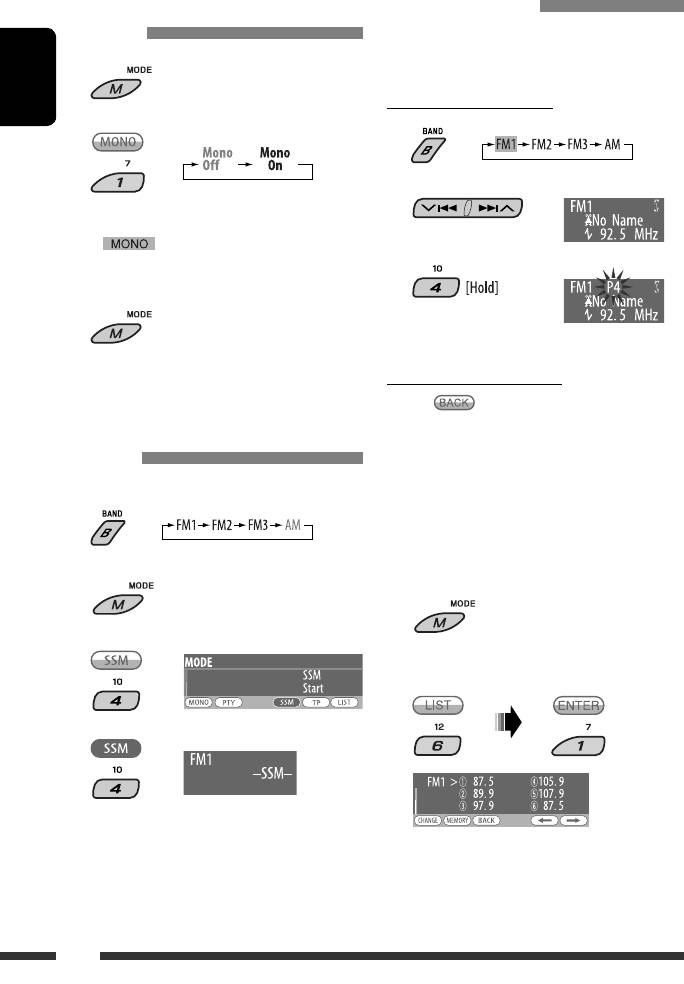
When an FM stereo broadcast is hard
Manual presetting
to receive
Ex.: Storing FM station of 92.5 MHz into preset number
4 of the FM1 band.
1
Using the number buttons
ENGLISH
1
2
2
Reception improves, but stereo effect will be lost.
• lights up on the display.
3
3 Exit from the setting.
Using the Preset Station list
FM station automatic presetting —
• When appears on the display, you can move
back to the previous display by pressing number
SSM (Strong-station Sequential
button 3.
Memory)
You can preset up to six stations for each band.
1 Follow steps 1 and 2 of “Using the
number buttons” above.
1
• By holding 5 / ∞, the Preset Station List will
appear (go to step 4).
2
2
3
3
Display the Preset Station List.
4
Local FM stations with the strongest signals are
searched and stored automatically in the FM band.
10
EN08-15_KD-BT1_001A_2.indd 10EN08-15_KD-BT1_001A_2.indd 10 2/12/07 12:07:16 PM2/12/07 12:07:16 PM
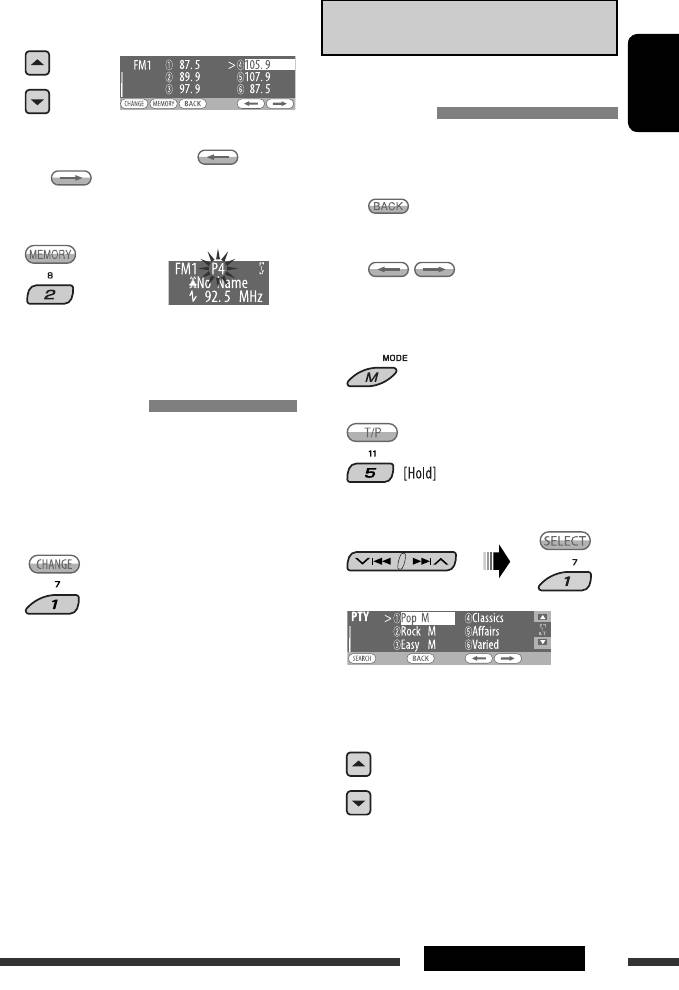
4 Select the preset number you want to
The following features are available only for FM RDS
store into.
stations.
Searching for FM RDS programme
— PTY Search
ENGLISH
• You can move to the lists of the other FM bands
You can search for your favorite programmes being
by pressing number button 5 ( ) or
broadcast by selecting the PTY code for your favorite
6 ( ) repeatedly.
programmes.
• When appears on the display, you can move
5 Store the station.
back to the previous display by pressing number
button 3.
• When / appears on the display, you
can move to the other lists by pressing number
button 5 or 6 repeatedly.
1
Listening to the preset station on the
Preset Station List
2
1 Display the Preset Station List, then
select the preset station you want to
listen to.
3 Select “Search.”
2 Change to the selected station.
The six preset PTY codes appears on the display.
4 Select a PTY code.
You can select a PTY code from the
29 preset PTY codes or from the six
stored PTY codes.
• To store your favorite programme types, see
page 12.
Continued on the next page
11OPERATIONS
EN08-15_KD-BT1_001A_2.indd 11EN08-15_KD-BT1_001A_2.indd 11 3/5/07 11:33:14 AM3/5/07 11:33:14 AM
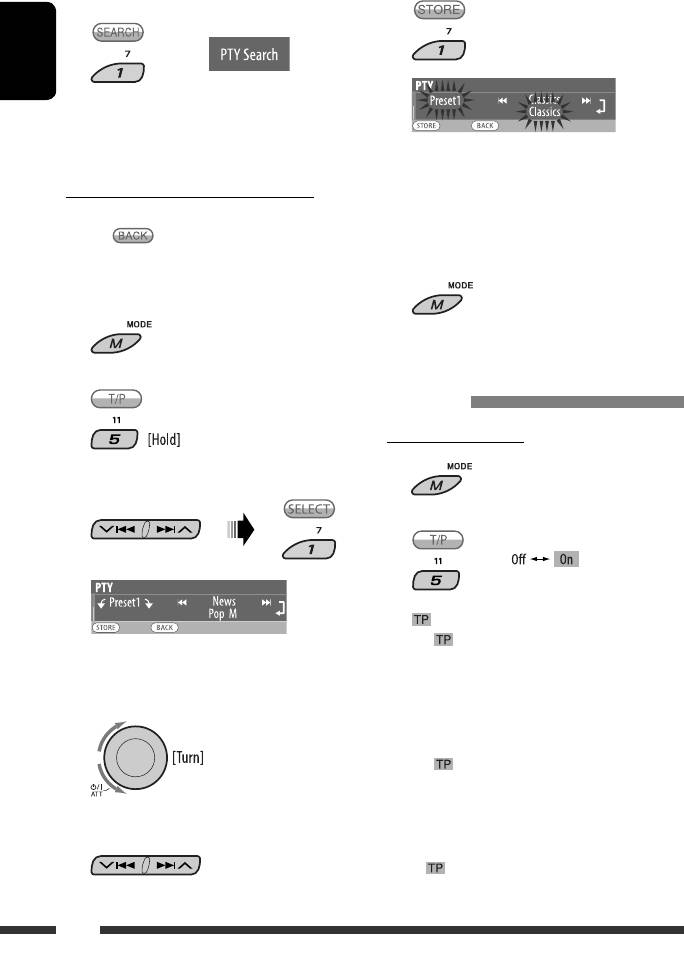
5 Start searching for your favorite
6 Store the selected PTY code.
programme.
ENGLISH
If there is a station broadcasting a programme
of the same PTY code as you have selected, that
station is tuned in.
Ex.: When “Classics” is selected in step 5
Storing your favorite programme types
7 Repeat steps 4 to 6 to store other PTY
You can store six favorite programme types.
codes into other preset numbers.
• When appears on the display, you can move
back to the previous display by pressing number
8 Exit from the setting.
button 3.
1
Activating TA/PTY Standby
2
Reception
TA Standby Reception
1
3 Select “Memory.”
2
either lights up or flashes on the display.
• If lights up, the unit temporarily will switch
to Traffic Announcement (TA), if available, from
4 Select a preset number (“Preset1”–
any source other than AM.
“Preset6”) you want to store into.
The volume changes to the preset TA volume
level if the current level is lower than the preset
level (see page 37).
• If flashes, TA Standby reception is not yet
activated. Tune in to another station providing
the RDS signals.
5 Select one of the PTY codes.
To deactivate TA Standby Reception, select “Off” in
step 2. goes off.
12
EN08-15_KD-BT1_001A_2.indd 12EN08-15_KD-BT1_001A_2.indd 12 3/5/07 11:33:16 AM3/5/07 11:33:16 AM
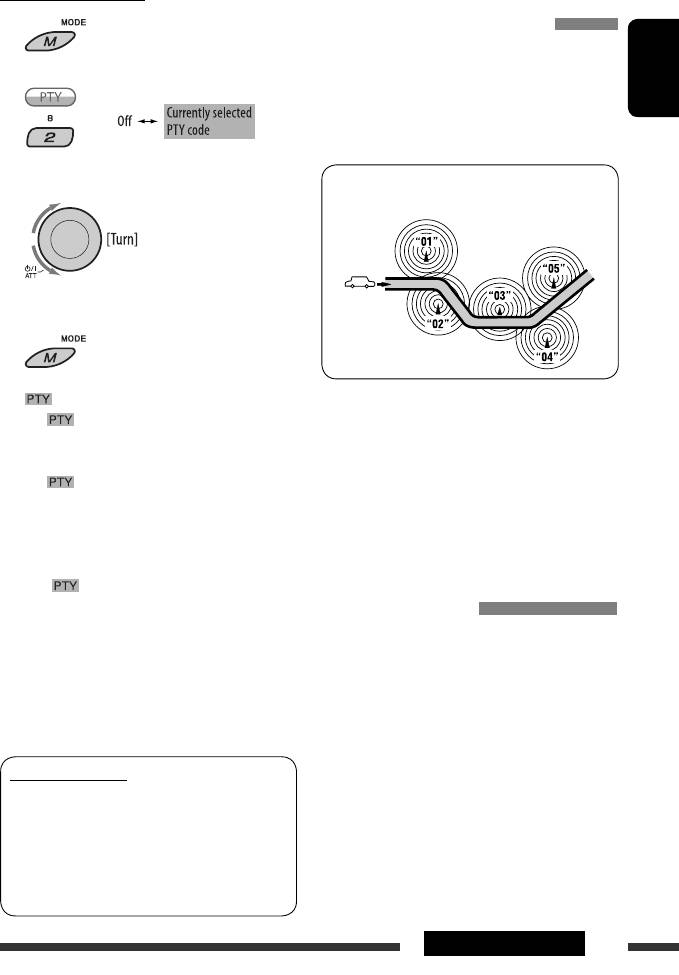
PTY Standby Reception
Tracing the same programme—
1
Network-Tracking Reception
When driving in an area where FM reception is not
sufficient enough, this unit automatically tunes in to
2
another FM RDS station of the same network, possibly
ENGLISH
broadcasting the same programme with stronger
signals (see the illustration below).
Programme A broadcasting on different frequency
3
Select a PTY code.
areas (01 – 05)
4 Exit from the setting.
either lights up or flashes on the display.
When shipped from the factory, Network-Tracking
• If lights up, the unit temporarily will switch
Reception is activated.
to your favorite PTY programme from any source
To change the Network-Tracking Reception
other than AM.
setting, see “AF-Regn’l” on page 37.
• If
flashes, PTY Standby reception is not yet
• When the DAB tuner is connected, refer to “Tracing
activated. Tune in to another station (or service)
the same programme—Alternative Frequency
providing the RDS signals.
Reception (DAB AF)” on page 28.
To deactivate PTY Standby Reception, select “Off”
Automatic station selection—
in step 2. goes off.
Programme Search
• When a DAB tuner is connected, TA/PTY Standby
Usually when you press the number buttons, the preset
Reception also searches for services. (See also pages
station is tuned in.
27 and 37.)
If the signals from the FM RDS preset station are not
• The unit will not switch to Traffic Announcement or
sufficient for good reception, this unit, using the AF
PTY programme when a call connection is established
data, tunes in to another frequency broadcasting the
through the “Bluetooth Phone.”
same programme as the original preset station is
broadcasting.
Available PTY codes
• The unit takes some time to tune in to another
News, Affairs, Info, Sport, Educate, Drama, Culture,
station using programme search.
Science, Varied, Pop M (music), Rock M (music),
• See also page 37.
Easy M (music), Light M (music), Classics, Other
M (music), Weather, Finance, Children, Social,
Religion, Phone In, Travel, Leisure, Jazz, Country,
Nation M (music), Oldies, Folk M (music), Document
13OPERATIONS
EN08-15_KD-BT1_001A_2.indd 13EN08-15_KD-BT1_001A_2.indd 13 2/7/07 11:33:56 AM2/7/07 11:33:56 AM
Оглавление
- CONTENTS
- Preparation
- Basic operations
- Listening to the radio
- Disc operations
- Using the Bluetooth ® devices
- Listening to the USB device
- Listening to the CD changer
- Listening to the DAB tuner
- Listening to the iPod / D. player
- Listening to the other external components
- Selecting a preset sound mode
- General settings — PSM
- Bluetooth settings
- Maintenance
- More about this unit
- Troubleshooting
- Specifications
- CОДЕРЖАНИЕ
- Подготовка
- Основные операции
- Прослушивание радио
- Операции с дисками
- Использование устройств Bluetooth ®
- Прослушивание устройства USB
- Прослушивание с устройства автоматической смены компакт-дисков
- Прослушивание тюнера DAB
- Прослушивание с проигрывателя iPod или D.
- Прослушивание с других внешних устройств
- Выбор запрограммированного режима звучания
- Общие настройки — PSM
- Настройки Bluetooth
- Обслуживание
- Дополнительная
- Устранение проблем
- Технические характеристики
- ЗМІСТ
- Підготовка
- Основні функції
- Прослуховування радіо
- Робота з дисками
- Використання Bluetooth ®-пристроїв
- Прослуховування USB-пристроїв
- Прослуховування пристрою зміни CD-дисків
- Прослуховування тюнера DAB (цифрового радіомовлення)
- Прослуховування програвачів iPod / D.
- Прослуховування інших зовнішніх компонентів
- Вибір запрограмованих режимів звучання
- Загальні параметри — PSM
- Налаштування
- Обслуговування
- Додаткова інформація
- Пошук та усунення несправностей
- Характеристики
- Please reset your unit





