JVC KD-BT1: Disc operations
Disc operations: JVC KD-BT1
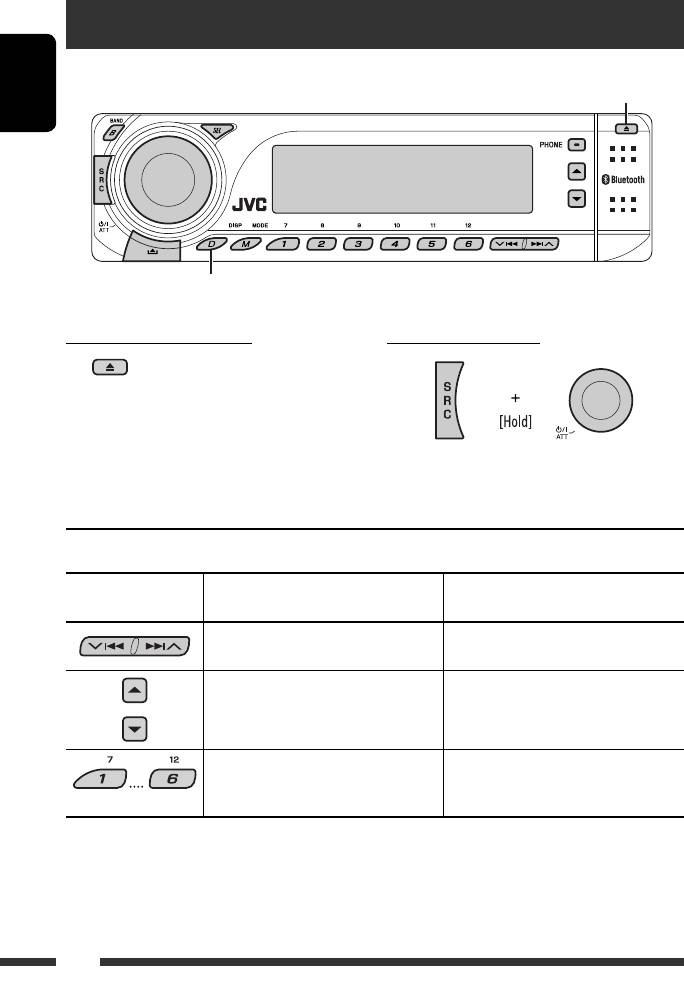
Disc operations
Open the control panel and insert the disc.
Playback starts automatically.
ENGLISH
Change the display information and pattern
To stop play and eject the disc
Prohibiting disc ejection
• Press SRC to listen to another
playback source.
To cancel the prohibition, repeat the same
procedure.
Pressing (or holding) the following buttons allows you to...
Button MP3/WMA/AAC file Audio CD/CD Text
Press: Select track
Press: Select track
Hold: Reverse/fast-forward track
Hold: Reverse/fast-forward track
1
*
Select folder
—
3
Locate particular folder directly *
Locate particular track directly
2
(Number buttons) *
1
*
Holding either one of the buttons can display the Folder List (see page 15).
2
*
Press to select number 1 to 6; hold to select number 7 to 12.
3
*
It is required that folders be assigned with 2-digit numbers at the beginning of their folder names—01, 02, 03, and
so on.
14
EN08-15_KD-BT1_001A_2.indd 14EN08-15_KD-BT1_001A_2.indd 14 2/7/07 11:33:56 AM2/7/07 11:33:56 AM
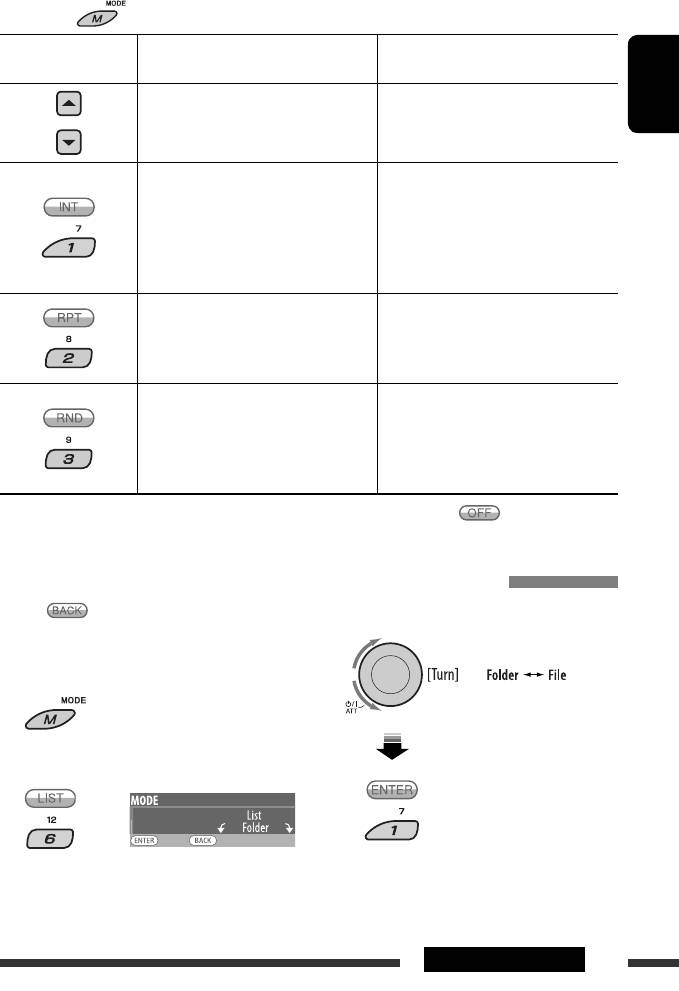
After pressing , press the following buttons to...
Button MP3/WMA/AAC file Audio CD/CD Text
Skip 10 tracks (within the same folder) Skip 10 tracks
ENGLISH
Intro Track:
Intro Track:
Plays the beginning 15 seconds of all
Plays the beginning 15 seconds of all
tracks
tracks
Intro Folder:
Plays the beginning 15 seconds of the
first tracks of all folders
Repeat Track:
Repeat Track:
Repeat current track
Repeat current track
Repeat Folder:
Repeat current folder
Random Folder:
Random Disc:
Randomly play all tracks of current
Randomly play all tracks
folder, then tracks of next folders
Random Disc:
Randomly play all tracks
• You can also cancel the playback mode by selecting “Off” or press number button 4 (
).
Selecting a folder/track on the list (only for MP3/WMA/AAC file)
• When appears on the display, you can move
3 Select the list type.
back to the previous display by pressing number
button 3.
1
2
Select “LIST.”
Continued on the next page
15OPERATIONS
EN08-15_KD-BT1_001A_2.indd 15EN08-15_KD-BT1_001A_2.indd 15 2/7/07 11:33:57 AM2/7/07 11:33:57 AM
Оглавление
- CONTENTS
- Preparation
- Basic operations
- Listening to the radio
- Disc operations
- Using the Bluetooth ® devices
- Listening to the USB device
- Listening to the CD changer
- Listening to the DAB tuner
- Listening to the iPod / D. player
- Listening to the other external components
- Selecting a preset sound mode
- General settings — PSM
- Bluetooth settings
- Maintenance
- More about this unit
- Troubleshooting
- Specifications
- CОДЕРЖАНИЕ
- Подготовка
- Основные операции
- Прослушивание радио
- Операции с дисками
- Использование устройств Bluetooth ®
- Прослушивание устройства USB
- Прослушивание с устройства автоматической смены компакт-дисков
- Прослушивание тюнера DAB
- Прослушивание с проигрывателя iPod или D.
- Прослушивание с других внешних устройств
- Выбор запрограммированного режима звучания
- Общие настройки — PSM
- Настройки Bluetooth
- Обслуживание
- Дополнительная
- Устранение проблем
- Технические характеристики
- ЗМІСТ
- Підготовка
- Основні функції
- Прослуховування радіо
- Робота з дисками
- Використання Bluetooth ®-пристроїв
- Прослуховування USB-пристроїв
- Прослуховування пристрою зміни CD-дисків
- Прослуховування тюнера DAB (цифрового радіомовлення)
- Прослуховування програвачів iPod / D.
- Прослуховування інших зовнішніх компонентів
- Вибір запрограмованих режимів звучання
- Загальні параметри — PSM
- Налаштування
- Обслуговування
- Додаткова інформація
- Пошук та усунення несправностей
- Характеристики
- Please reset your unit





