Asus M3N78-VM – страница 4
Инструкция к Материнской Плате Asus M3N78-VM

2-13
System Time [15: 45 : 44]
Use [ENTER], [TAB]
System Date [Tue 01/08/2002]
or [SHIFT-TAB] to
Legacy Diskette A [1.44M,3.5 in.]
selectaeld.
Primary IDE Master : [Not Detected]
Use [+] or [-] to
Primary IDE Slave : [Not Detected]
conguresystemtime.
SATA1 : [ST380011AS]
SATA2 : [Not Detected]
SATA3 : [Not Detected]
ESATA : [Not Detected]
StorageConguration
System Information
EZ Flash 2
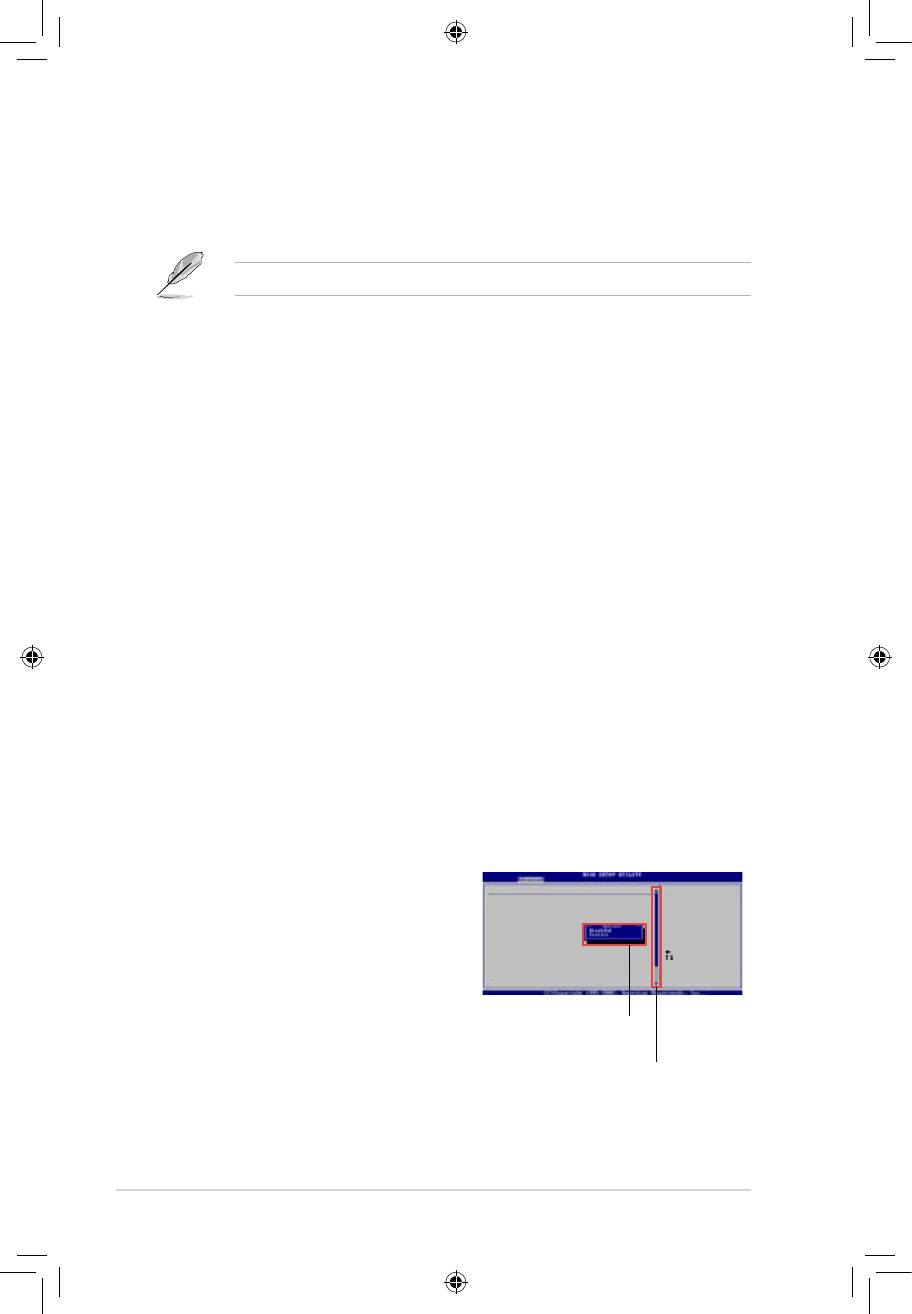
2-14
Advanced Chipset settings
WARNING: Setting wrong values in the sections below
may cause system to malfunction.
Configure DRAM Timing by SPD [Enabled]
Memory Acceleration Mode [Auto]
DRAM Idle Timer [Auto]
DRAm Refresh Rate [Auto]
Graphic Adapter Priority [AGP/PCI]
Graphics Aperture Size [ 64 MB]
Spread Spectrum [Enabled]
Select Screen
ICH Delayed Transaction [Enabled]
Select Item
+- Change Option
MPS Revision [1.4]
F1 General Help
F10 Save and Exit
ESC Exit

2-15
System Time [15:48:16]
Use [ENTER], [TAB]
System Date [Tue 01/08/2002]
or [SHIFT-TAB] to
Legacy Diskette A [1.44M,3.5 in.]
selectaeld.
Primary IDE Master :[Not Detected]
Use [+] or [-] to
Primary IDE Slave :[Not Detected]
conguresystemtime.
SATA1 :[ST380011AS]
SATA2 :[Not Detected]
SATA3 :[Not Detected]
ESATA :[Not Detected]
StorageConguration
System Information
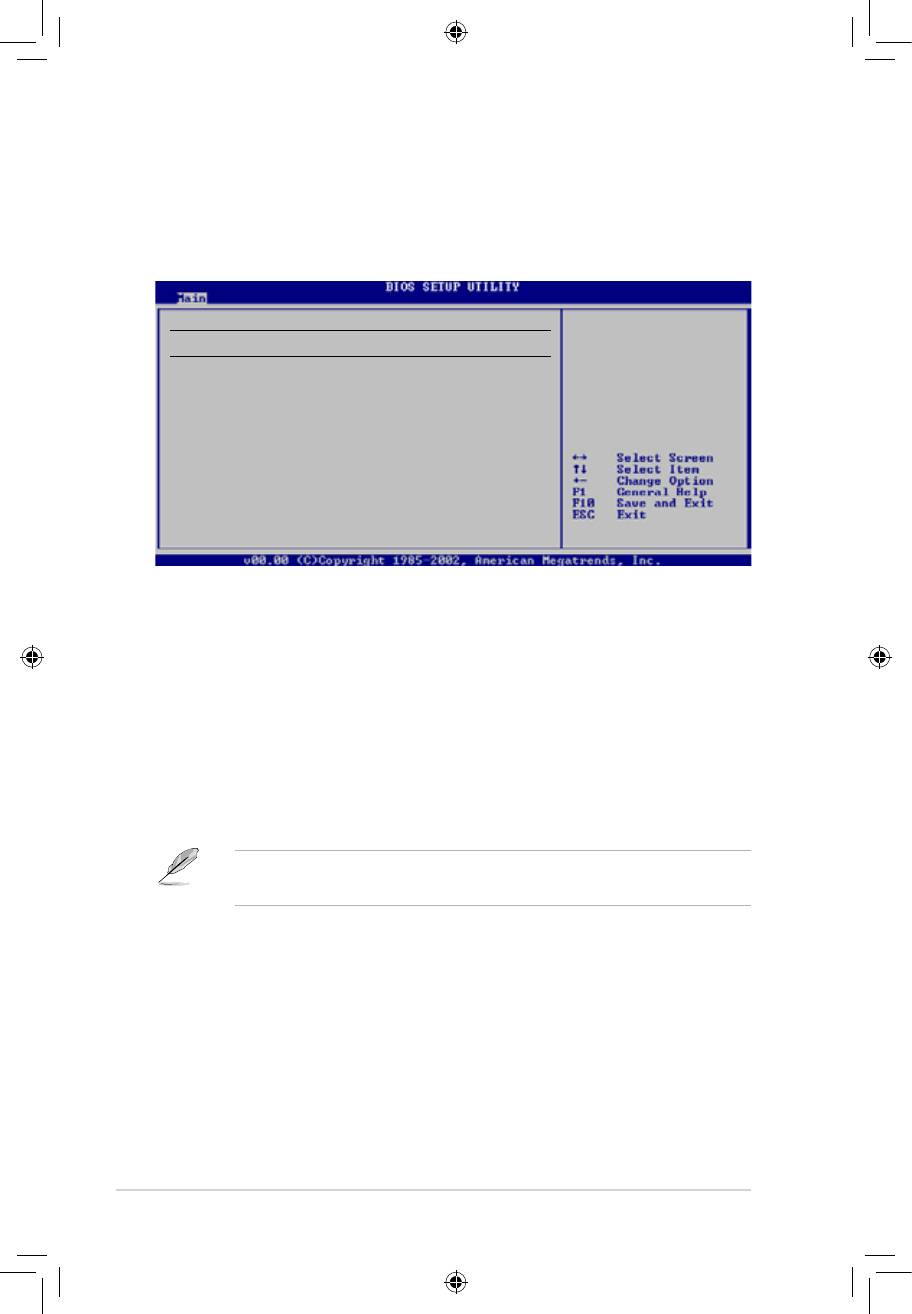
2-16
Primary IDE Master
Select the type
of device connected
Device : Not Detected
to the system
Type [Auto]
LBA/Large Mode [Auto]
Block (Multi-Sector Transfer) M [Auto]
PIO Mode [Auto]
DMA Mode [Auto]
SMART Monitoring [Auto]
32Bit Data Transfer [Enabled]

2-17
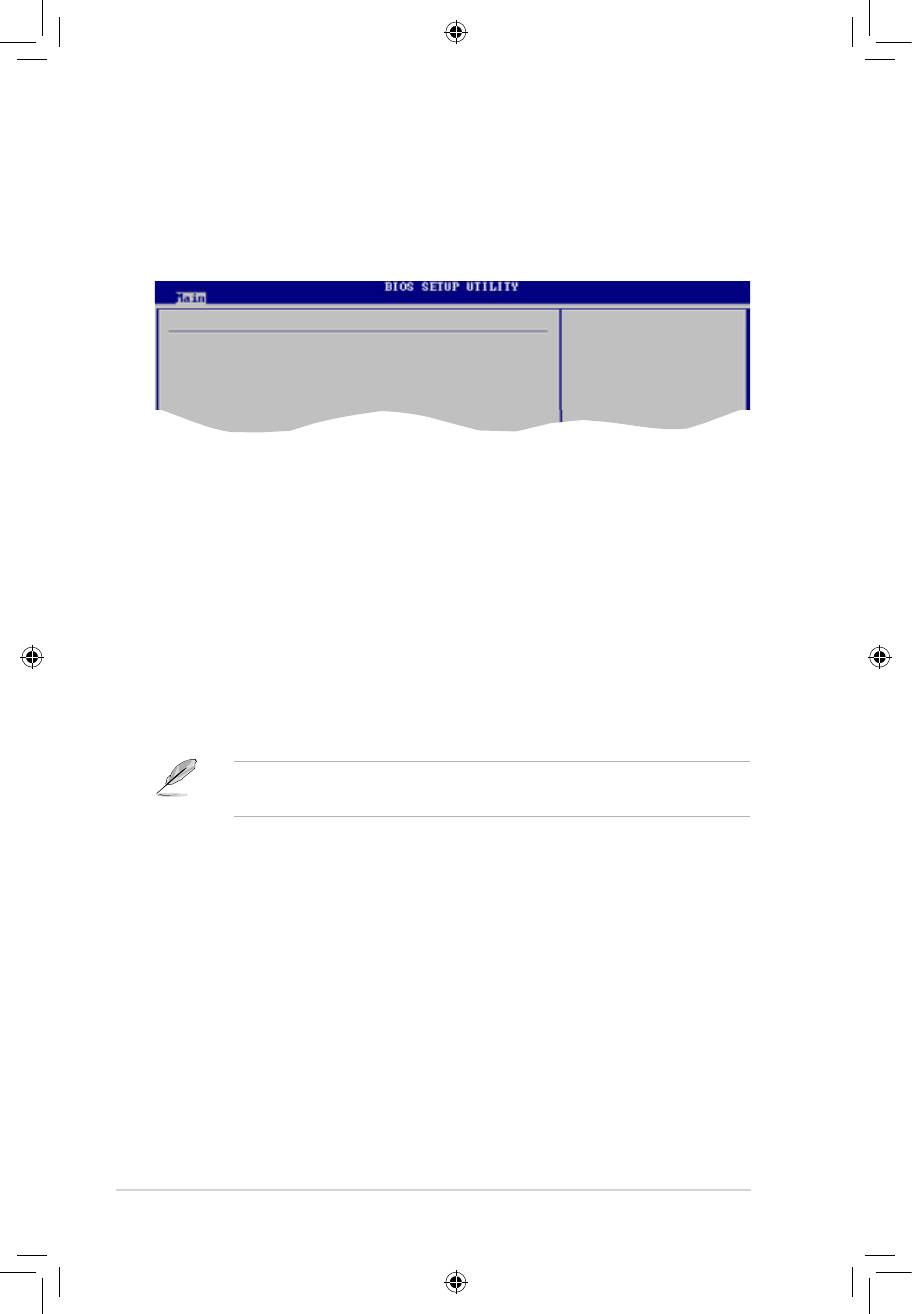
2-18
IDEConguration
DISABLED: disables
the integrated IDE
Onboard PCI IDE Controller [Enabled]
Controller.
OnChip S-ATA Controller [Enabled]
ENABLED: enables
SATA Mode select [SATA Mode]
the integrated IDE
Controller.
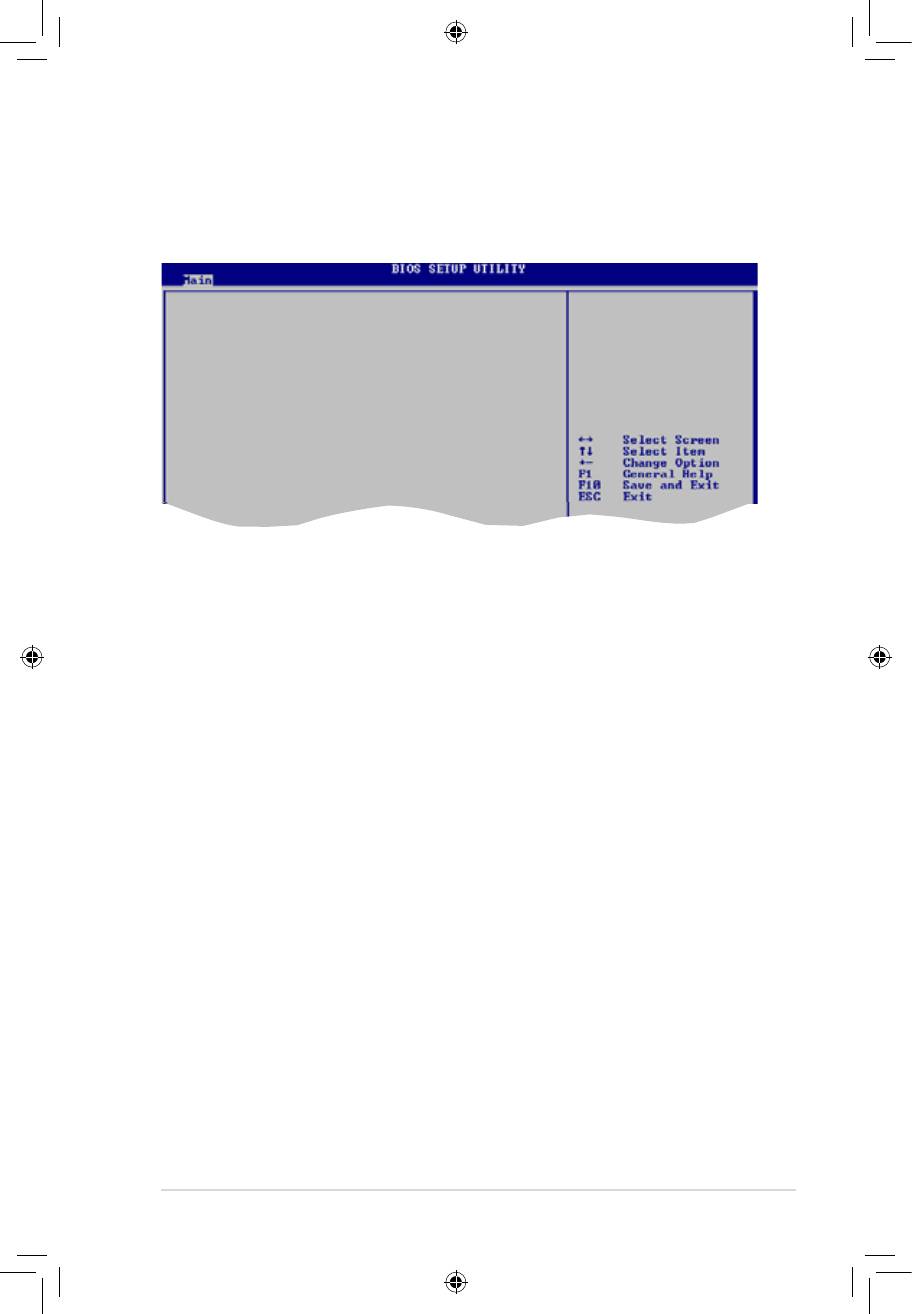
2-19
AMIBIOS
Version : 0204
Build Date : 05/05/08
Processor
Type : AMD Sempron(tm) Processor 3200+
Speed : 1800MHz
Count : 1
System Memory
Installed Size : 512MB
Usable Size : 384MB
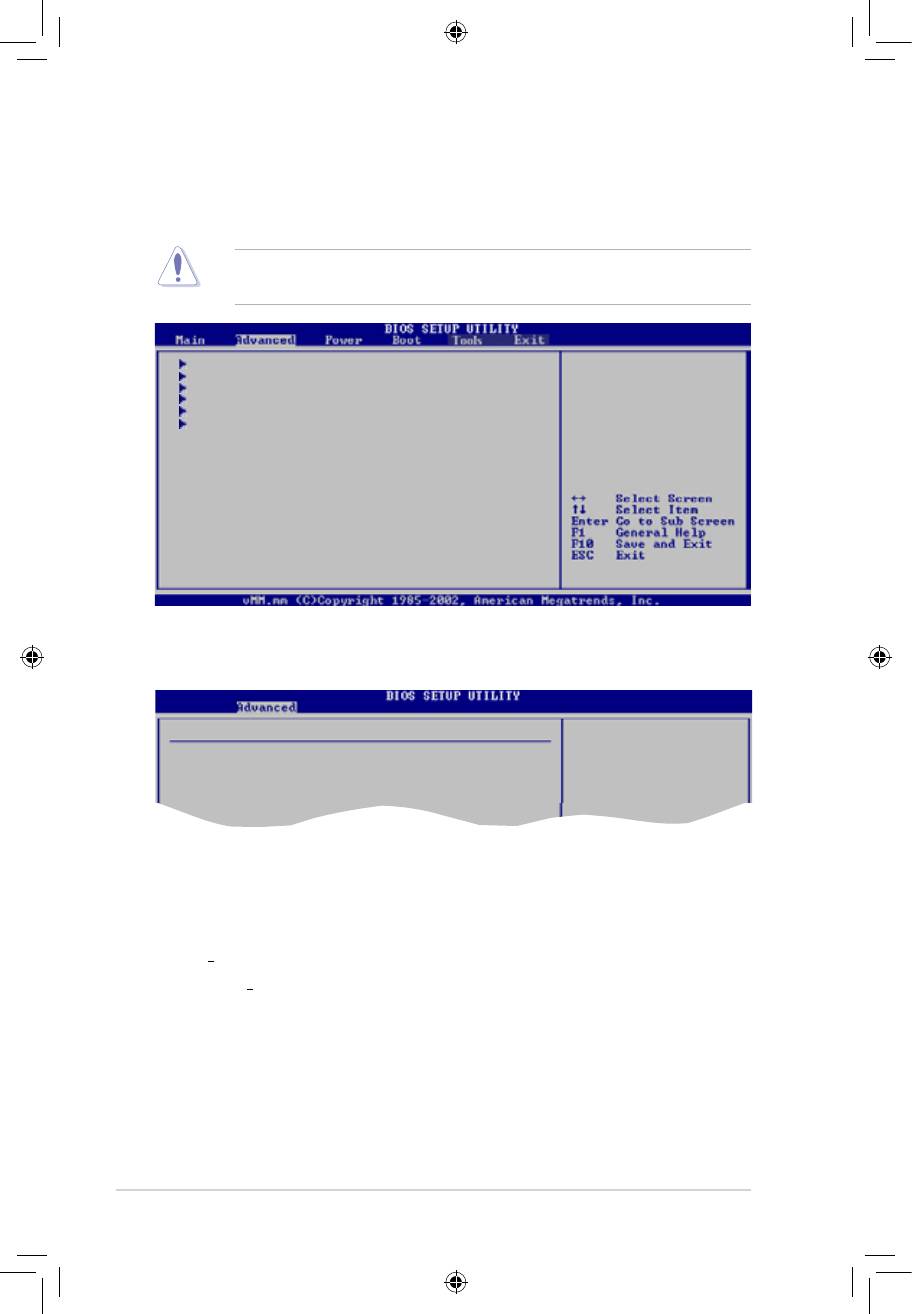
2-20
JumperFree Conguration
Adjust System
CPUConguration
Frequency/Voltage etc.
Chipset
OnboardDevicesConguration
PCIPnP
USBConguration
CongureSystemFrequency/Voltage
Select the target CPU
frequency, and the
AI Overclocking [Auto]
relevant parameters
Memory Over Voltage [Auto]
will be auto-adjusted.
Frequencies higher
than CPU manufacturer
recommmends are not
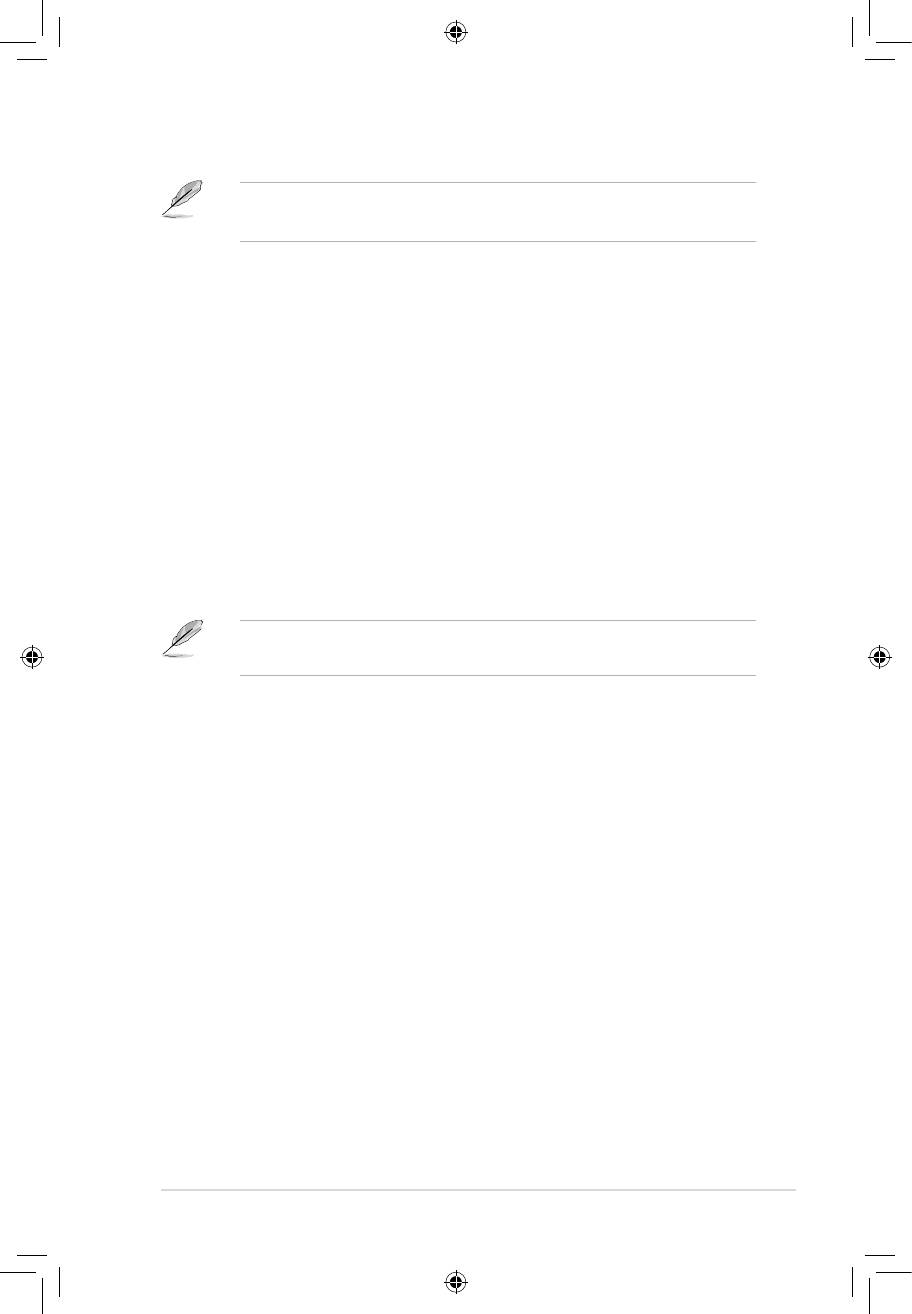
2-21
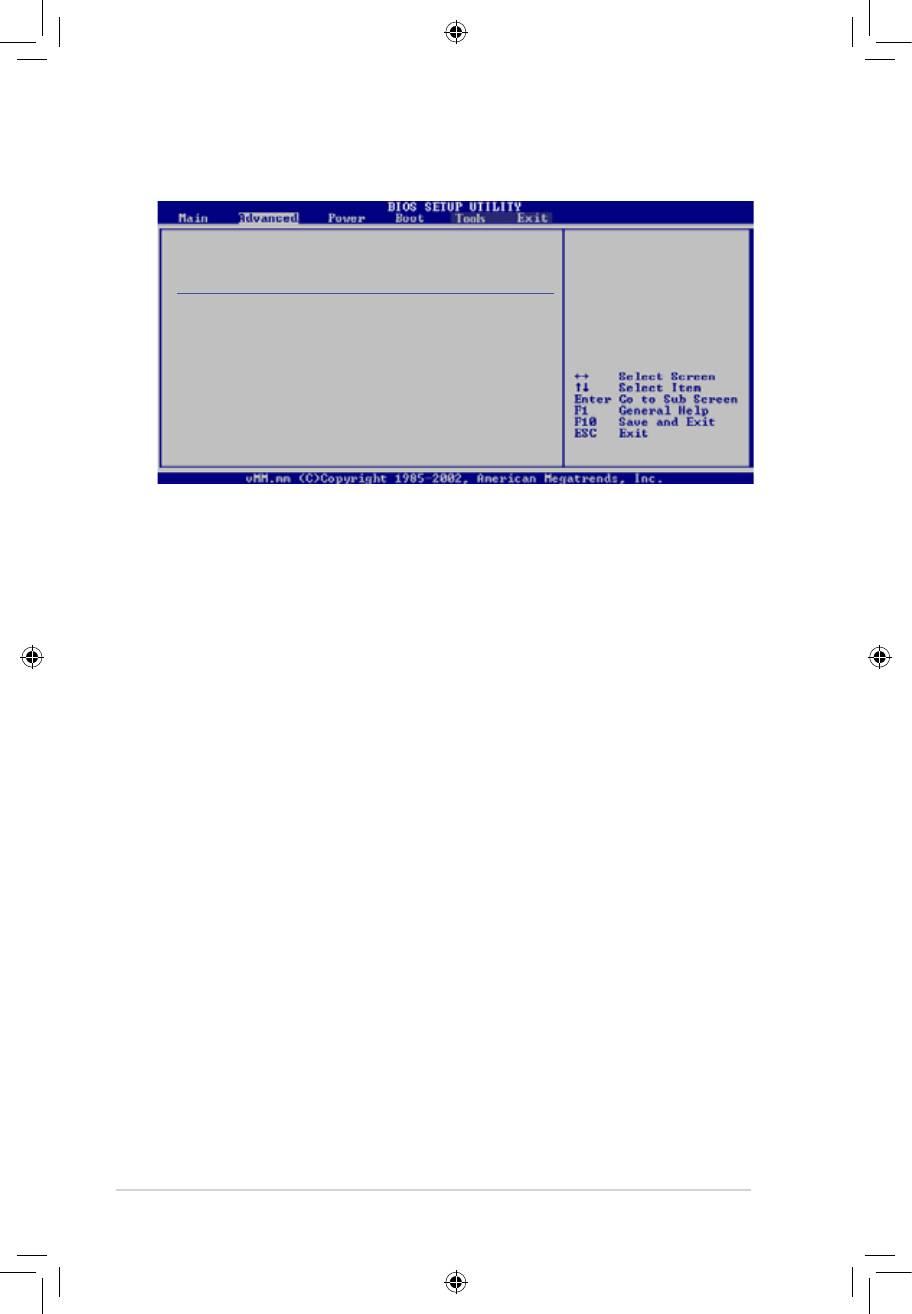
2-22
CPUConguration
This option should
Module Version: 13.20
remain disabled for
AGESA Version: 3.1.6.0
the normal operation.
Physical Count: 1
The driver developer
Logical Count: 1
may enable it for
AMD Athlon(tm) Processor 3200+
testing purpose.
Revision: F2
Cache L1: 128KB
Cache L2: 128KB
Cache L3: N/A
Speed : 1800MHz, NB Clk: N/A
Current FSB Multiplier: 9x
Maximum FSB Multiplier: 9x
Able to Change Freq. : Yes
uCode Patch Level : 0x62
GART Error Reporting [Disabled]
Microcode Updation [Enabled]
Secure Virtual Machine Mode [Enabled]
Cool ‘n’ Quite [Enabled]
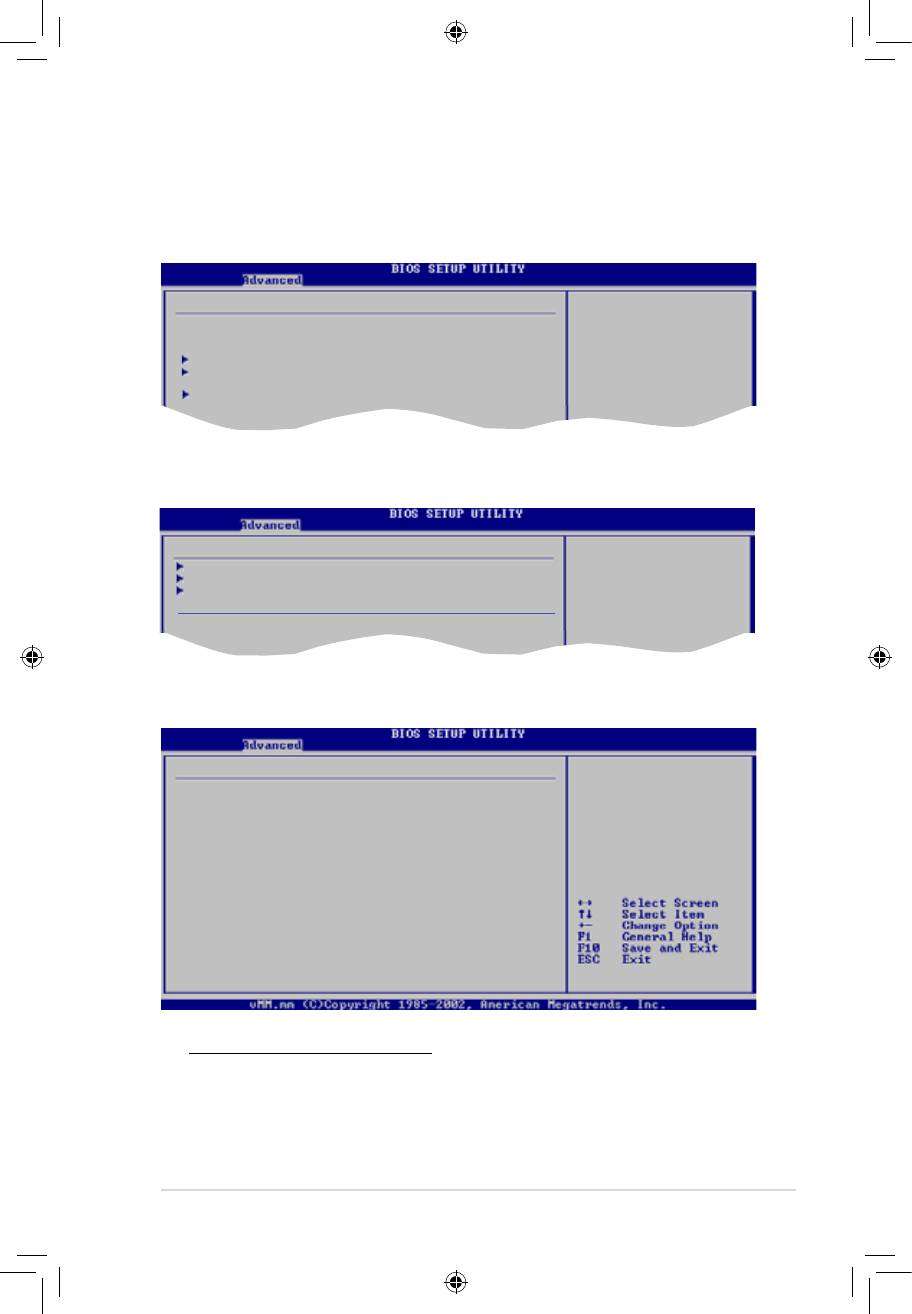
2-23
Advanced Chipset Setting
Options for NB
WARNING: Setting wrong values in below
sections may cause system to malfunction.
NorthBridgeConguration
SouthbridgeConguration
HyperTranspotConguraton
NorthBridgeChipsetConguration
MemoryConguration
DRAMTimingConguration
ECCConguration
MemoryConguration
Enable Bank Memory
Bank Interleaving [Auto]
Interleaving
Channel Interleaving [Disabled]
Enable Clock to All DIMMs [Disabled]
MemClk Tristate C3/ATLVID [Disabled]
Memory Hole Remapping [Enabled]
DCT Unganged Mode [Always]
Power Down Enable [Enabled]
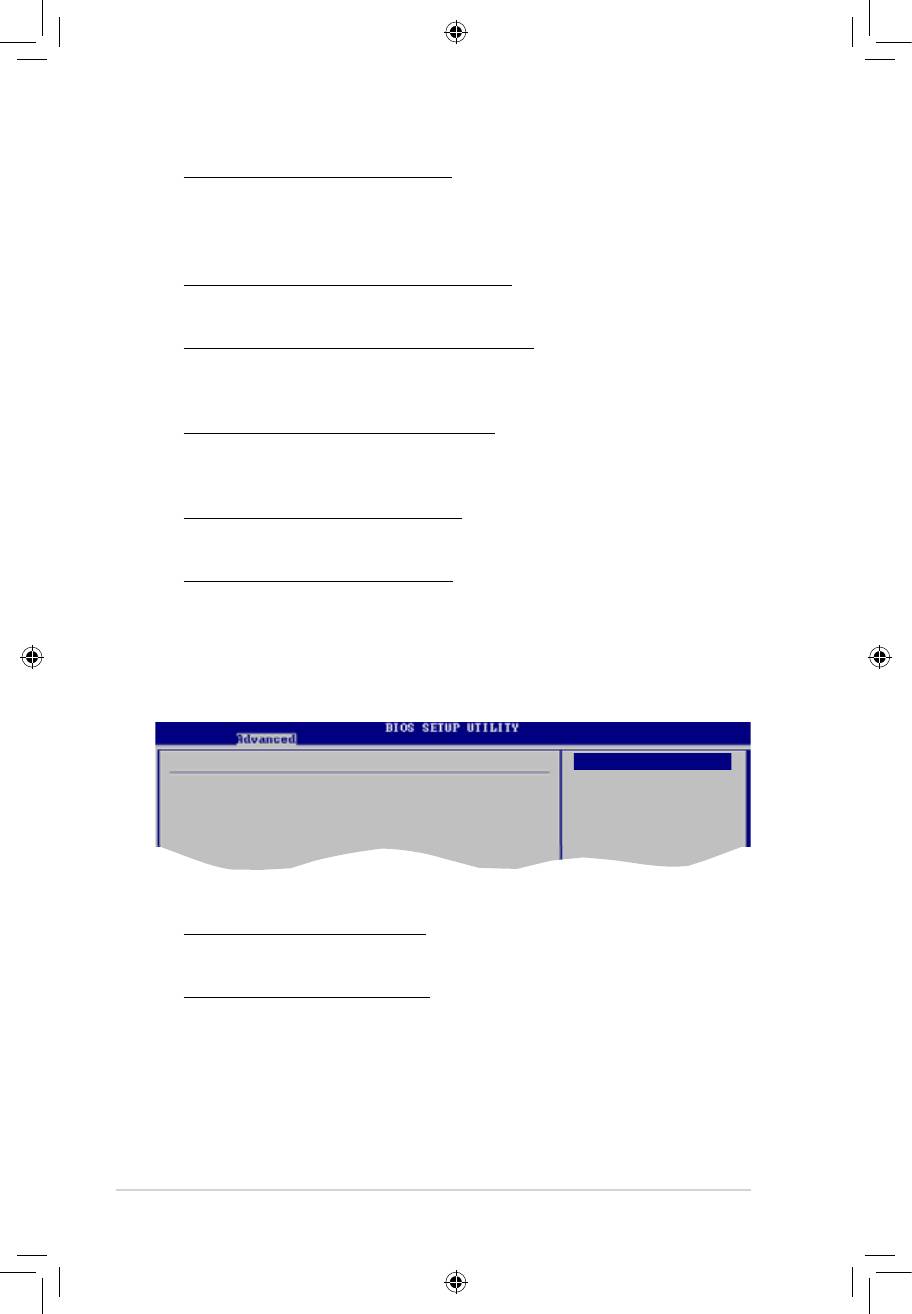
2-24
DRAMTimingConguration
Options
Auto
Memory Clock Mode [Auto]
Limit
DRAM Timing Mode [Auto]
Manual
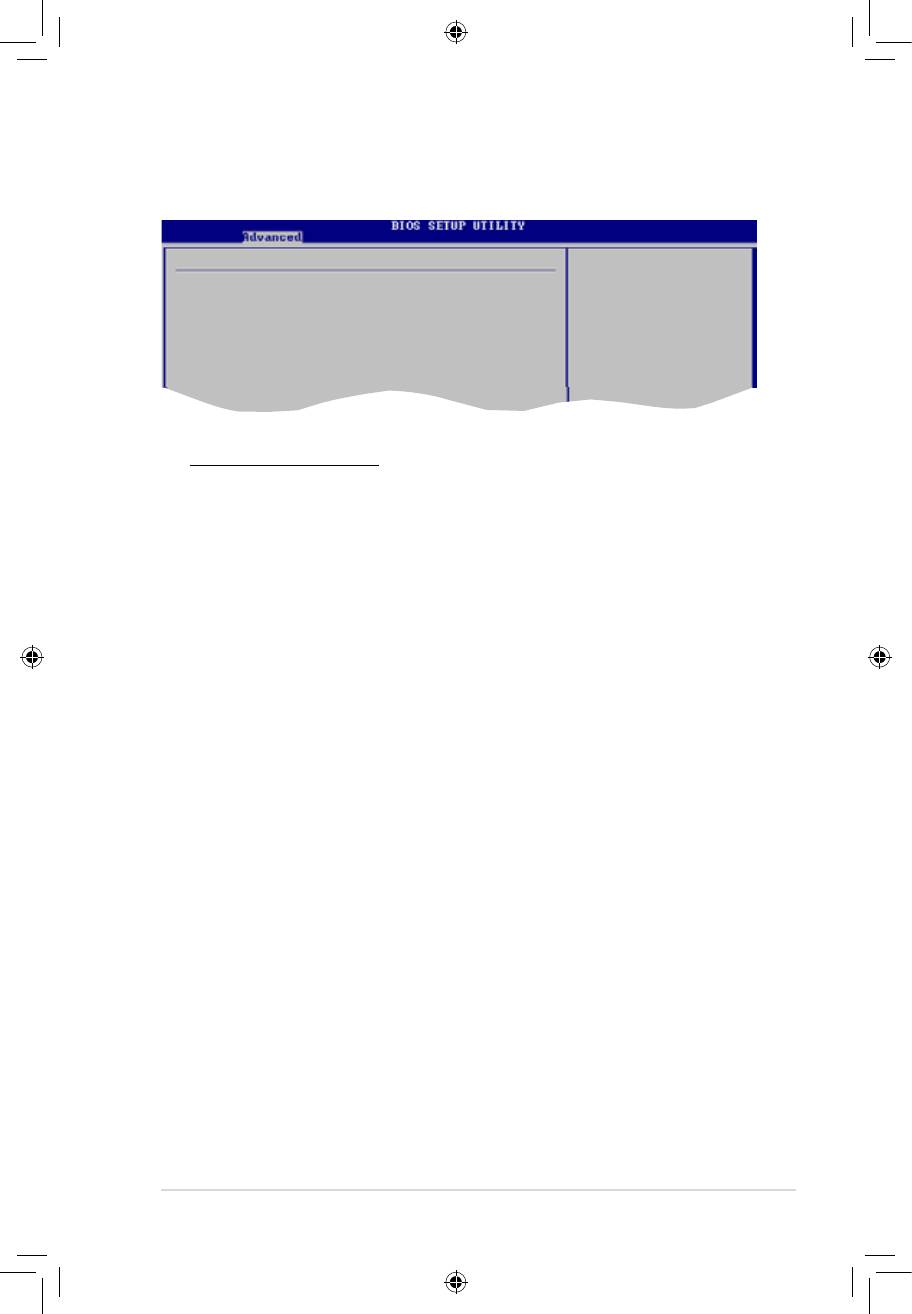
2-25
ECCConguration
DRAM ECC allows
hardware to report
ECC Mode [Disabled]
and correct memory
DRAM ECC Enable [Disabled]
errors automatically
DRAM SCRUB REDIRECT [Disabled]
maintaining system
4-Bit ECC Mode [Disabled]
integrity.
DRAM BG Scrub [Disabled]
Data Cache BG Scrub [Disabled]
L2 Cache BG Scrub [Disabled]
L3 Cache BG Scrub [Disabled]
複
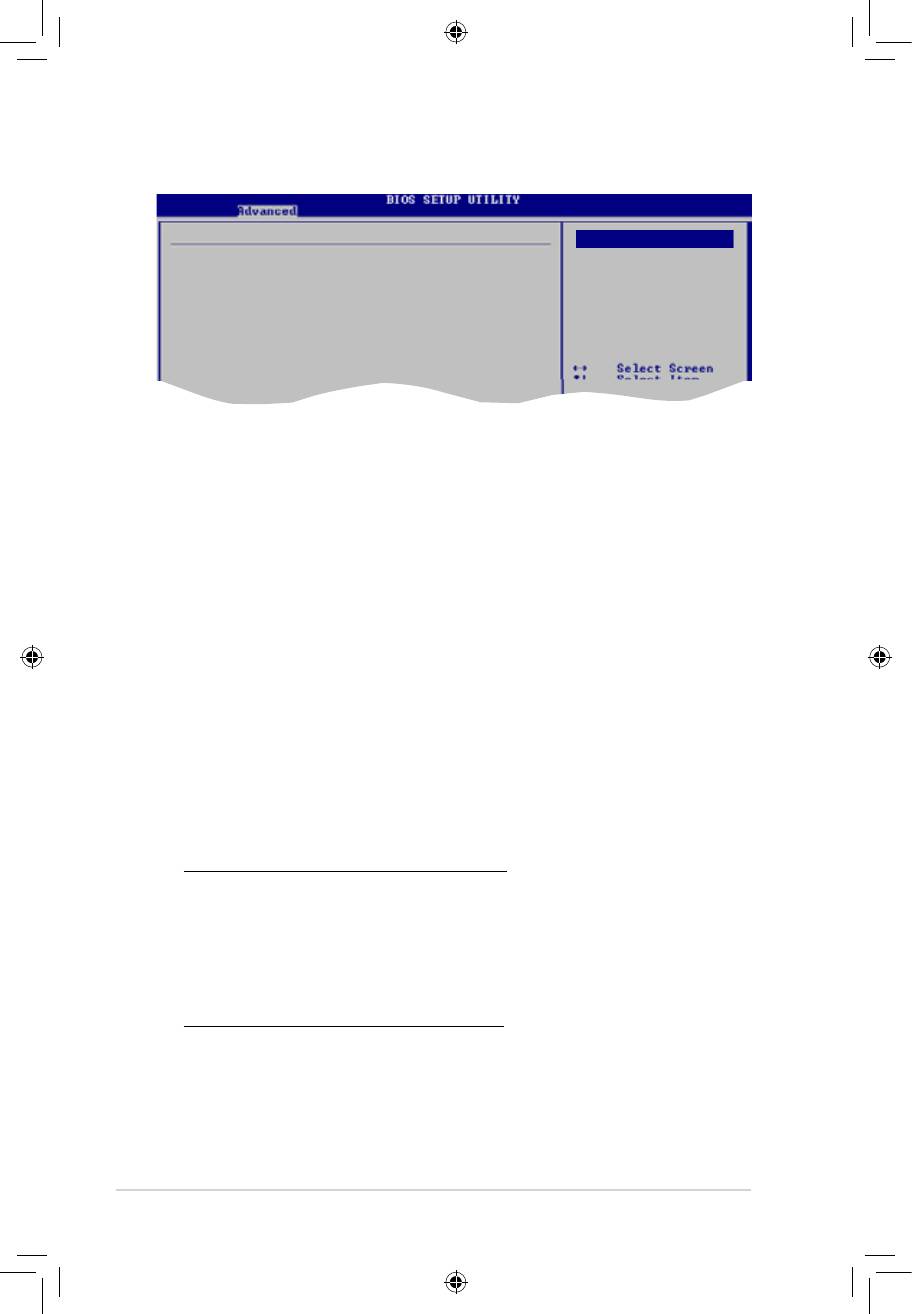
2-26
SouthBridgechipsetConguration
Options
Primary Graphics Adapter [PCIE VGA Card Firs]
PCI VGA Card First
Hybrid SLI Mode [mGPU Auto]
Internal VGA First
Hybrid SLI Frame buffer Size [128MB]
PCIE VGA Card First
AZALIA Audio [Internal codec+E}
Front Panel Select [HD Audio]
SPDIF Mode Setting [SPDIF Output]
Onboard LAN [Enabled]
OnBoard LAN Boot ROM [Disabled]
SouthBridge ACPI HPET TABLE [Enabled]
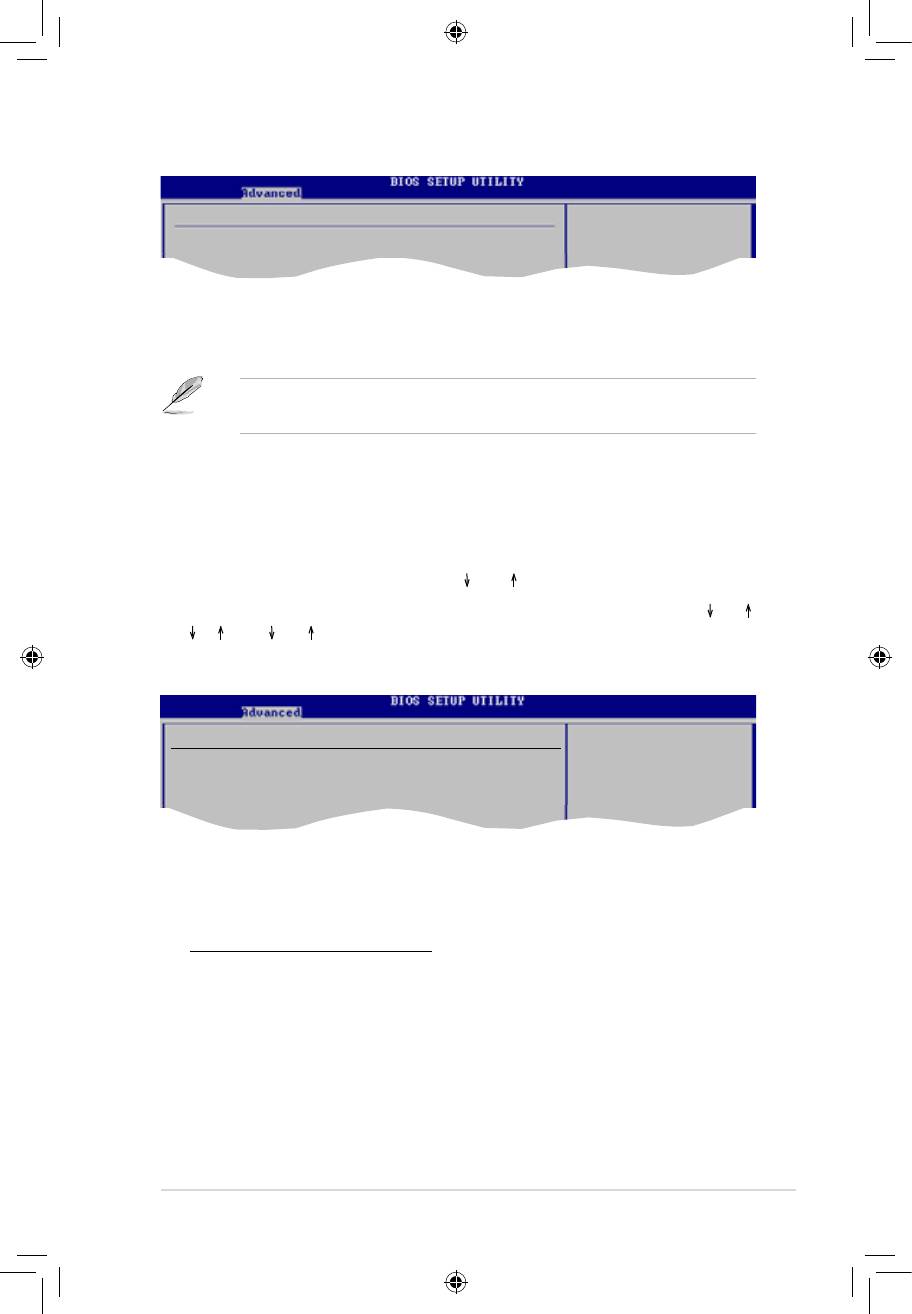
2-27
SouthBridge to K8(CPU)
HyperTransportConguration
frequency selection
SB to K8(CPU) Freq Auto [Enabled]
by CPU capability
CongureITE8712SuperIOChipset
Allows BIOS to select
Serial Port1 Base
Serial Port1 Address [3F8/IRQ4]
Address.
Serial Port1 Mode [Normal]
Parallel Port Address [378]
Parallel Port Mode [Normal]
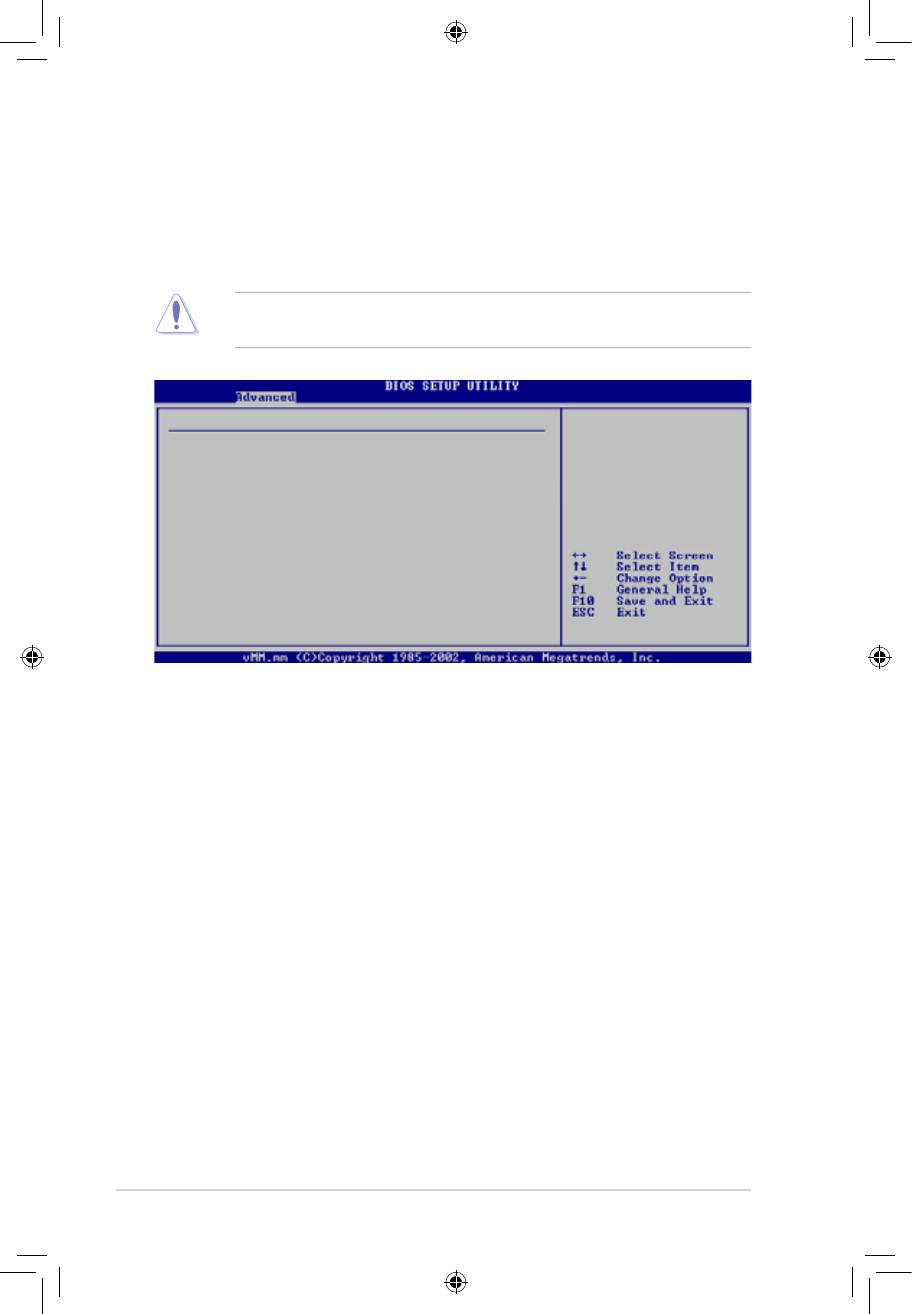
2-28
Advanced PCI/PnP Settings
No: lets the BIOS
congureallthe
WARNING: Setting wrong values in below sections
devices in the system.
Yes: lets the
may cause system to malfunction.
operating system
congurePlugandPlay
Plug And Play O/S [No]
(PnP) devices not
PCI Latency Timer [64]
required for boot if
Allocate IRQ to PCI VGA [Yes]
your system has a Plug
Palette Snooping [Disabled]
and Play operating
system.
IRQ-3 assigned to [PCI Device]
IRQ-4 assigned to [PCI Device]
IRQ-5 assigned to [PCI Device]
IRQ-7 assigned to [PCI Device]
IRQ-9 assigned to [PCI Device]
IRQ-10 assigned to [PCI Device]
IRQ-11 assigned to [PCI Device]
IRQ-14 assigned to [PCI Device]
IRQ-15 assigned to [PCI Device]

2-29
USBConguration
Options
Module Version - 2.24.3-13.4
Enable
Disable
USB Devices Enabled:
None
USB 1.1 Controller [Enabled]
USB 2.0 Controller [Enabled]
Legacy USB Support [Auto]
USB 2.0 Controller Mode [HiSpeed]
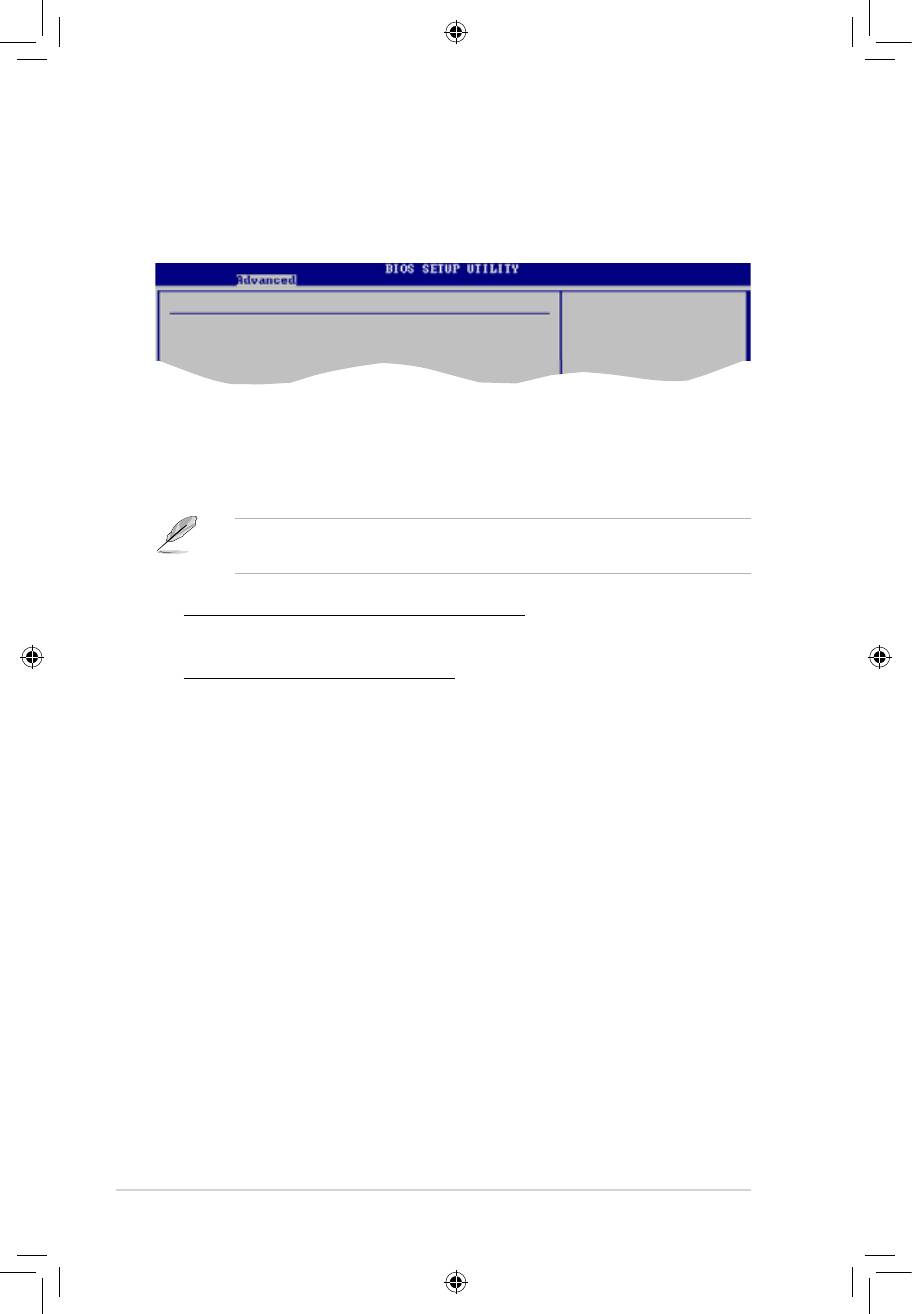
2-30
Trusted Computing
Enable/Disable TPM
TCG (TPM 1.1/1.2) supp
TCG/TPM SUPPORT [No]
in BIOS

2-31
Suspend Mode [Auto]
Select the ACPI state
ACPI 2.0 Support [Disabled]
used for System
ACPI APIC support [Enabled]
Suspend.
APMConguration
Hardware Monitor
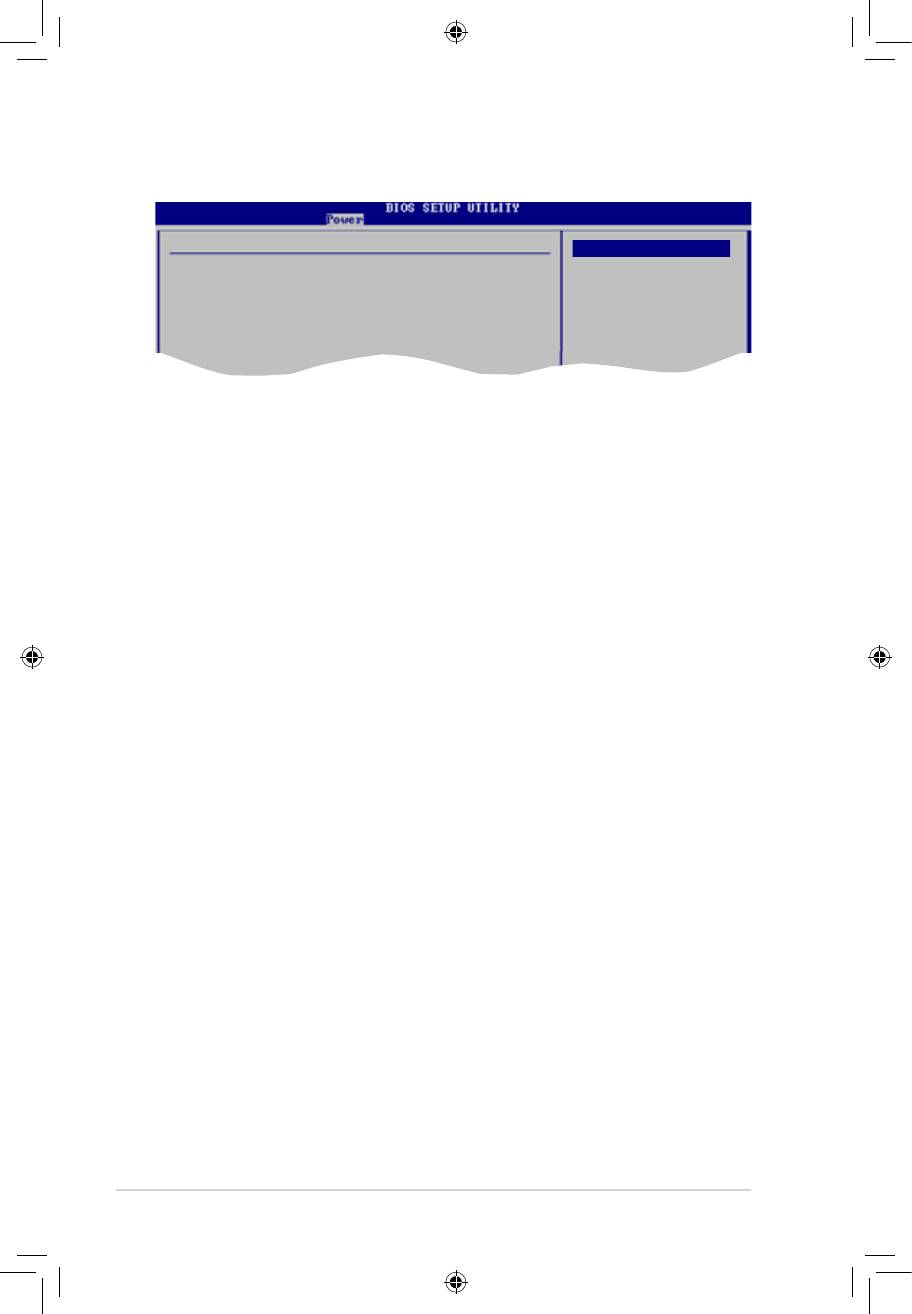
2-32
APMConguration
Options
Restore on AC Power Loss [Power Off]
Power On
Power On By PCI Device [Disabled]
Power Off
Power On By Ring [Disabled]
Last State
Power On By PS/2 KB/MS [Disabled]
Power On By RTC Alarm [Disabled]

