JVC KW-AVX706: More about this unit
More about this unit: JVC KW-AVX706
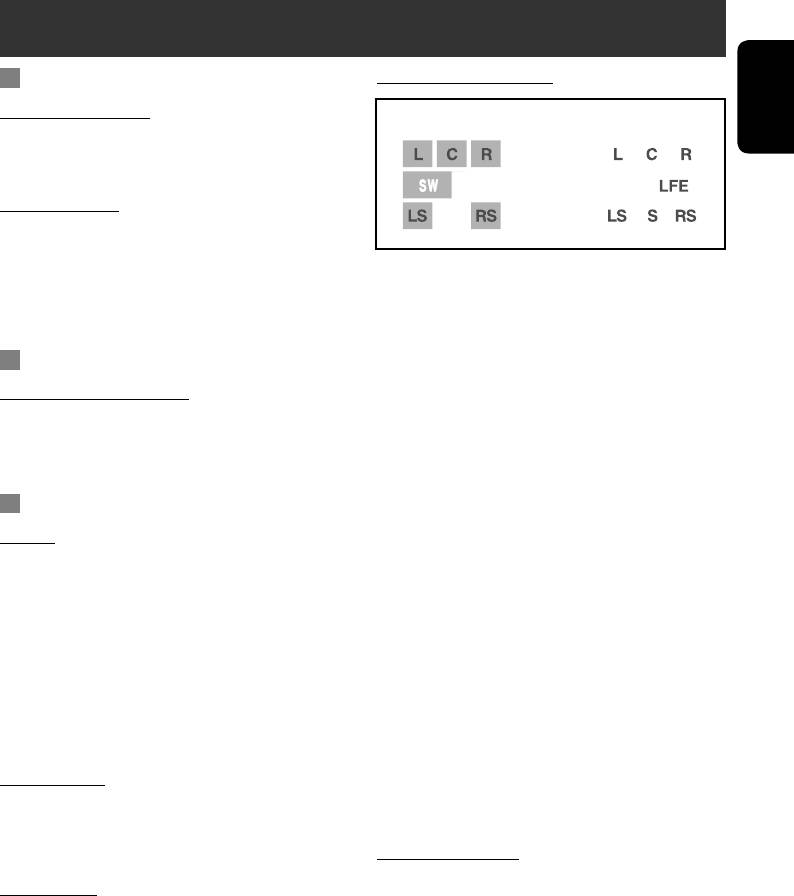
More about this unit
Speaker/signal indicators
General
Turning on the power
Speaker indicators
Signal indicators
• By pressing SOURCE on the unit, you can
ENGLISH
also turn on the power. If the source is ready,
playback starts.
Watching picture
• If you change the aspect ratio to “Just,” both
sides of the picture are extended horizontally
to fit the picture to the monitor size. It may
• Normally, Standby Reception indicators light
cause the center portion of the picture to look
up instead of the speaker/signal indicators.
distorted.
• The speaker indicators—squares around “L,”
“R,” “LS,” and “RS” lights in light blue, when
FM/AM
the corresponding speakers are set to “Large”
or “Small” (☞ page 45).
Storing stations in memory
• The center speaker indicator—square around
• When SSM is over, received stations are
“C” lights in light blue, when the center
preset in No. 1 (lowest frequency) to No. 6
speaker is set to “Large” or “Small” and when
(highest frequency).
surround is activated.
• Sounds come out of the speakers whose
Disc
speaker indicators are lit on the monitor.
General
• The SW indicator lights up when “Sub
• In this manual, words “track” and “file” are
Woofer” is set to “On” (☞ page 45).
interchangeably used.
• The signal indicators indicate the incoming
• This unit can also play back 8 cm discs.
signals—L (front left) / R (front right) / C
• This unit can only play back audio CD
(center) / LFE (low frequency effect) / LS (left
(CD-DA) files if different type of files are
surround) / RS (right surround) / S (monaural
recorded in the same disc.
surround).
• This unit can display only one-byte
• If the speaker is activated, but the signals
characters. No other characters can be
corresponding to the speaker are not coming
correctly displayed.
in, the signal indicators changes their color
from white to black to indicate no signals
Inserting a disc
coming in (therefore no sound comes through
• When a disc is inserted upside down, “Disc
the corresponding speakers).
Error Please Eject” appears on the monitor.
Eject the disc.
Changing the source
• If you change the source with Dual Zone
Ejecting a disc
deactivated, playback also stops without
• If the ejected disc is not removed within
ejecting the disc.
15 seconds, the disc is automatically inserted
Next time you select “DISC” for the playback
again into the loading slot to protect it from
source, disc play starts from where it has been
dust. (Disc will not play this time.)
stopped previously.
51
EN50-54_KW-AVX706EE_f.indd 51EN50-54_KW-AVX706EE_f.indd 51 06.2.17 5:09:00 PM06.2.17 5:09:00 PM
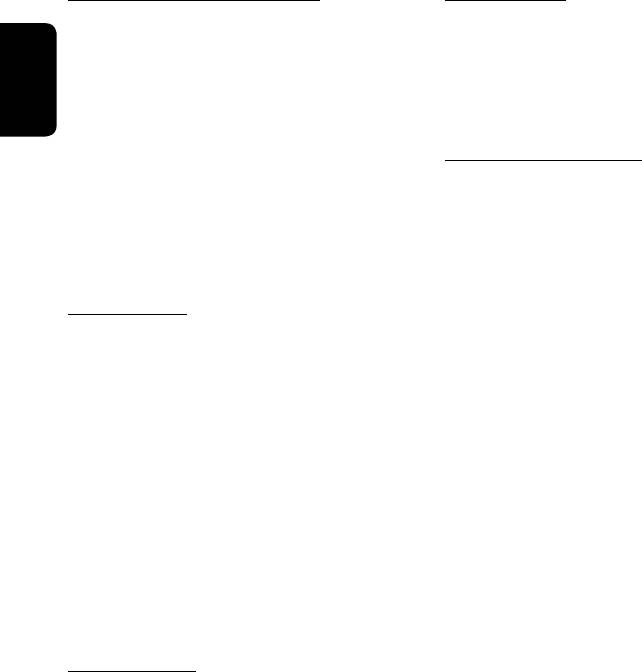
Playing Recordable/Rewritable discs
Playing JPEG files
• This unit can recognize a total of 3 500 files
• It is recommended that you record a file at
and 250 folders (a maximum of 999 files per
640 x 480 resolution.
folder).
• This unit can play back baseline JPEG files.
• Use only “finalized” discs.
Progressive JPEG files or lossless JPEG files
• This unit can play back multi-session discs;
cannot be played.
ENGLISH
however, unclosed sessions will be skipped
while playing.
Playing MP3/WMA/WAV files
• This unit can show the Tag data (Version 1.0,
• This unit can play back files with the
1.1, 2.2, 2.3, or 2.4) for the files.
extension code <.mp3>, <.wma>, or <.wav>
• This unit may be unable to play back some
(regardless of the letter case—upper/lower).
discs or files due to their characteristics or
• This unit can play back the files meeting the
recording conditions.
conditions below:
– Bit rate: MP3/WMA: 32 kbps — 320 kbps
Playing DivX files
– Sampling frequency:
• This unit can play back DivX files with
48 kHz, 44.1 kHz, 32 kHz (for MPEG1)
the extension code <.divx>, <.div>, <.avi>
24 kHz, 22.05 kHz, 16 kHz (for MPEG2)
(regardless of the letter case—upper/lower).
48 kHz, 44.1 kHz, 32 kHz (for WMA)
• This unit supports the DivX files whose
44.1 kHz (for WAV)
resolution is 720 x 576 pixels or less.
• This unit can play back files recorded in VBR
• This unit supports DivX 6.x, 5.x, 4.x, and 3.11.
(variable bit rate).
• Audio stream should conform to MP3 or
Files recorded in VBR have a discrepancy in
Dolby Digital.
elapsed time indication.
• This unit does not support GMC (Global
• This unit cannot play back the following files:
Motion Compression).
– MP3 files encoded with MP3i and MP3 PRO
• The file encoded in the interlaced scanning
format.
mode may not be played back correctly.
– MP3 files encoded with Layer 1/2.
• This unit can recognize a total 25 characters
– WMA files encoded with lossless,
for file/folder names.
professional, and voice format.
– WMA files which are not based upon
Windows Media
®
Audio.
Playing MPEG files
– WMA files copy-protected with DRM.
• This unit can play back MPEG files with the
– Files which have the data such as AIFF,
extension code <.mpg> or <.mpeg>.
ATRAC3, etc.
• The stream format should conform to MPEG
system/program stream.
• The file format should be MP@ML (Main
Profile at Main Level)/SP@ML (Simple Profile
at Main Level)/MP@LL (Main Profile at Low
Level).
• Audio streams should conform to MPEG1
Audio Layer-2.
52
EN50-54_KW-AVX706EE_f.indd 52EN50-54_KW-AVX706EE_f.indd 52 06.2.17 5:09:02 PM06.2.17 5:09:02 PM
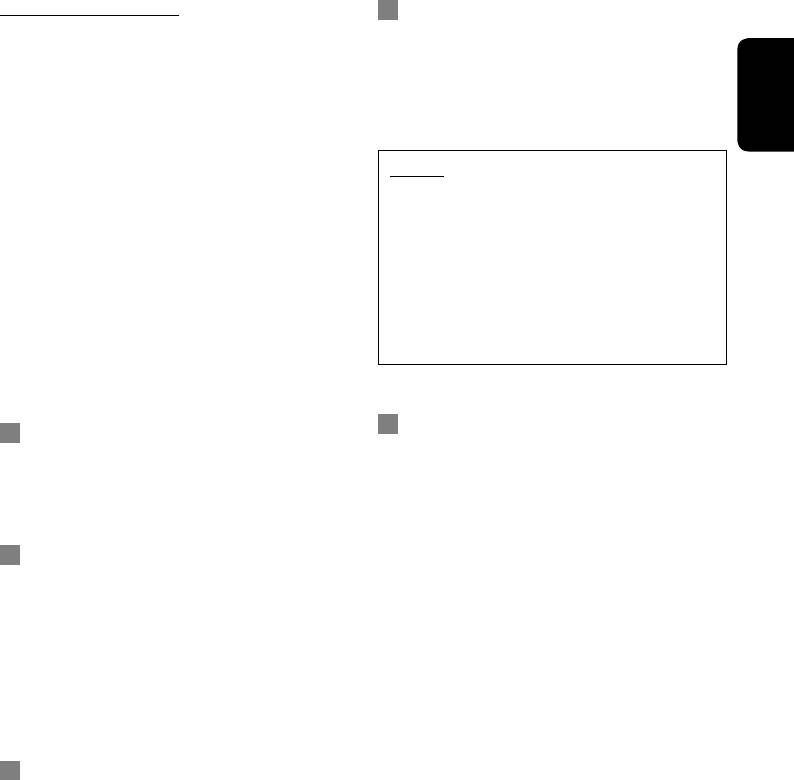
Enjoying surround sounds
iPod® or D. player operations
• If “Surround On” is selected, “MULTI”
• When you turn on this unit, the iPod or
surround playback automatically starts for
D. player is charged through this unit.
multi-channel encoded discs regardless of the
• The text information may not be displayed
“Surround On” setting.
correctly. This unit can display up to 40
• You cannot activate surround for MPEG
characters.
multi-channel DVD Video, DivX 2-channel
ENGLISH
and MPEG 2-channel sources. If “Surround
Notice:
On” is selected, stereo sounds are emitted
When operating an iPod or a D. player,
only through the front speakers. “FRONT
some operations may not be performed
2CH” appears on the disc information screen.
correctly or as intended. In this case, visit the
• With “Auto” selected for “Surround On,”
following JVC web site:
stereo playback will start for DVD, DTS-CD,
For iPod users: <http://www.jvc.co.jp/
DivX, and MPEG 2-channel sources without
english/car/support/ks-pd100/index.html>
surround signal encoded. In this case, no
For D. player users: <http://www.jvc.co.jp/
sound comes out of the subwoofer.
english/car/support/ks-pd500/index.html>
• When “FIX” appears on the disc information
screen, no sound comes out of the subwoofer.
Menu settings
Playing SD cards
• If you change the “Amplifier Gain” setting
• The required recording format is FAT 16/32
from “High Power” to “Low Power” while the
and the recommended storage type is 8 MB to
volume level is set higher than “30,” the unit
512 MB.
automatically changes the volume level to
“VOL 30.”
Title assignment
• After you change any of “Menu Language/
Audio Language/Subtitle” settings, turn off
• If you try to assign titles to more than 30 TV
then on the power, and re-insert the disc (or
stations or 30 CDs, “NAME FULL” flashes
insert another disc) so that your setting takes
for a while. Delete unwanted titles before
effect.
assignment.
• When you select “16:9” for a picture whose
• Titles assigned to CDs in the CD changer can
aspect ratio is 4:3, the picture slightly changes
also be shown if you play back the discs in the
due to the process for converting the picture
built-in DVD/CD player and vice versa.
width.
• Even if “4:3 PS” is selected, the screen size
DAB tuner
may become “4:3 LB” for some discs.
• Only the primary DAB service can be preset
• When selecting “None” for the center/rear
even when you store a secondary service.
speakers and “Off” for subwoofer (Speaker
Size), surround setting is canceled and cannot
be adjusted.
• Center speaker size cannot be set to “Large”
if both the front and rear speakers are set to
“None” or “Small.”
53
EN50-54_KW-AVX706EE_f.indd 53EN50-54_KW-AVX706EE_f.indd 53 06.2.17 5:09:04 PM06.2.17 5:09:04 PM
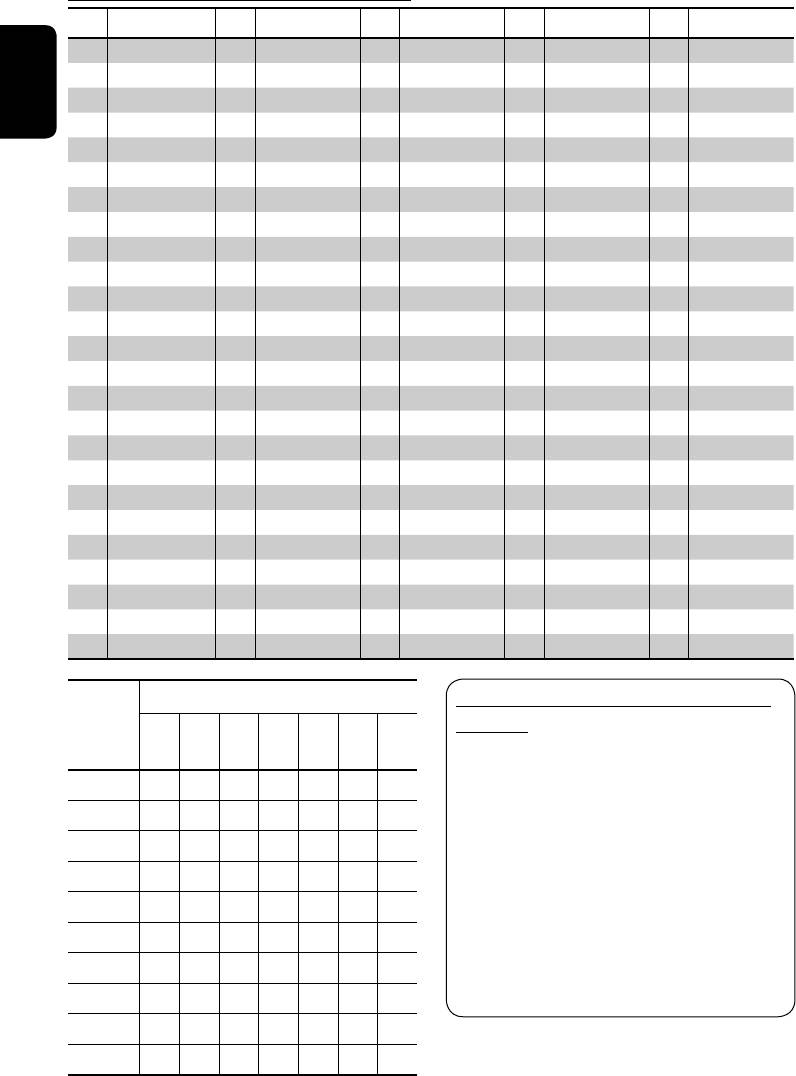
Language codes (for DVD language selection)
Code Language Code Language Code Language Code Language Code Language
AA Afar FA Persian KL Greenlandic OC Occitan ST Sesotho
AB Abkhazian FI Finnish KM Cambodian OM (Afan) Oromo SU Sundanese
AF Afrikaans FJ Fiji KN Kannada OR Oriya SW Swahili
ENGLISH
AM Ameharic FO Faroese KO Korean (KOR) PA Panjabi TA Tamil
AR Arabic FY Frisian KS Kashmiri PL Polish TE Telugu
AS Assamese GA Irish KU Kurdish PS Pashto, Pushto TG Tajik
AY Aymara GD Scots Gaelic KY Kirghiz PT Portuguese TH Thai
AZ Azerbaijani GL Galician LA Latin QU Quechua TI Tigrinya
BA Bashkir GN Guarani LN Lingala RM
Rhaeto-Romance
TK Turkmen
BE Byelorussian GU Gujarati LO Laothian RN Kirundi TL Tagalog
BG Bulgarian HA Hausa LT Lithuanian RO Rumanian TN Setswana
BH Bihari HI Hindi LV Latvian, Lettish RW Kinyarwanda TO Tonga
BI Bislama HR Croatian MG Malagasy SA Sanskrit TR Turkish
BN Bengali, Bangla HU Hungarian MI Maori SD Sindhi TS Tsonga
BO Tibetan HY Armenian MK Macedonian SG Sangho TT Tatar
BR Breton IA Interlingua ML Malayalam SH Serbo-Croatian TW Twi
CA Catalan IE Interlingue MN Mongolian SI Singhalese UK Ukrainian
CO Corsican IK Inupiak MO Moldavian SK Slovak UR Urdu
CS Czech IN Indonesian MR Marathi SL Slovenian UZ Uzbek
CY Welsh IS Icelandic MS Malay (MAY) SM Samoan VI Vietnamese
DZ Bhutani IW Hebrew MT Maltese SN Shona VO Volapuk
EL Greek JI Yiddish MY Burmese SO Somali WO Wolof
EO Esperanto JW Javanese NA Nauru SQ Albanian XH Xhosa
ET Estonian KA Georgian NE Nepali SR Serbian YO Yoruba
EU Basque KK Kazakh NO Norwegian SS Siswati ZU Zulu
Preset equalizing values
About sounds reproduced through the rear
Sound
terminals
mode
• Speaker out/analog discrete output (F-
60 Hz
150 Hz
400 Hz
1 kHz
2.5 kHz
6.3 kHz
15 kHz
OUT/R-OUT/CENTER/SUBWOOFER):
Flat 00 00 00 00 00 00 00
Multi-channel signals are emitted for a
Hard Rock +03 +03 +01 00 00 +02 +01
multi-channel encoded disc. (When Dual
Zone is activated, the same signal emitted
R&B +03 +02 +02 00 +01 +01 +03
through 2nd AUDIO OUT plugs are
Pop 00 +02 00 00 +01 +01 +02
emitted for the main source “DISC.”)
Jazz +03 +02 +01 +01 +01 +03 +02
• 2nd AUDIO OUT: 2-channel signal is
emitted when Dual Zone is activated.
Dance +04 +02 00 –02 –01 +01 +01
When playing a multi-channel encoded
Country +02 +01 00 00 00 +01 +02
disc, multi-channel signals are downmixed
(except for some DVD Audio).
Reggae +03 00 00 +01 +02 +02 +03
Classic +02 +03 +01 00 00 +02 00
User 1/2/3 00 00 00 00 00 00 00
54
EN50-54_KW-AVX706EE_f.indd 54EN50-54_KW-AVX706EE_f.indd 54 06.2.17 5:09:06 PM06.2.17 5:09:06 PM
Оглавление
- CONTENTS
- Introduction
- Basic operations — Control panel
- Basic operations — Remote controller (RM-RK240)
- Listening to the radio
- Disc operations
- Dual Zone operations
- SD operations
- Listening to the CD changer
- Listening to the DAB tuner
- Watching TV
- Listening to the iPod®/D. player
- Listening to other external components
- Sound equalization
- Assigning titles to the sources
- Menu operations
- Maintenance
- More about this unit
- Troubleshooting
- Specifications
- CОДЕРЖАНИЕ
- Введение
- Основные операции — Панель управления
- Основные операции — Пульт дистанционного управления (RM-RK240)
- Прослушивание радио
- Операции с дисками
- Операции в режиме “Dual Zone”
- Операции с SD-картам
- Прослушивание с устройства автоматической смены компакт-дисков
- Прослушивание тюнера DAB
- Просмотр телевизора
- Прослушивание с проигрывателя iPod® или D.
- Прослушивание с других внешних компонентов
- Звуковой эквалайзер
- Присвоение названий источникам
- Операции с меню
- Обслуживание
- Дополнительная информация о приемнике
- Устранение проблем
- Технические характеристики
- Please reset your unit






