JVC KW-AVX706: Dual Zone operations
Dual Zone operations: JVC KW-AVX706

Dual Zone operations
You can enjoy a disc playback on the external
To select a different source (main source) to
monitor connected to the VIDEO OUT and 2nd
listen through the speakers:
AUDIO OUT plugs, while listening to any other
Press SOURCE on the control panel.
ENGLISH
source through the speakers.
• You cannot select “SD” for the main source.
• When Dual Zone is in use, you can only
• By using the buttons on the control panel, you
operate the DVD/CD player using the remote
can operate the newly selected source without
controller.
affecting Dual Zone (DVD/CD) operations.
1
Setup
On the remote controller:
Surround
Equalizer
DUAL
Sound
VOL
Mode
List
2nd VOL
2
DualZone
SHIFT
RM-RK240
3
Off
0n/Surround Off
0n/Surround On
1
• Off: Deactivates Dual Zone.
2
Adjust the volume through the 2nd
• On/Surround Off (DUAL): Activates
AUDIO OUT plug.
Dual Zone without applying Headphone
Surround*.
• On/Surround On (DUAL SURR): Activates
Dual Zone and applies Headphone
3
Surround.
Operate the DVD/CD player.
When Dual Zone is activated, the main source is
changed to “DISC.”
*
JVC original headphone virtual surround
DUAL SURR
system. This surround will also work for the
01 01 0:00:12
DVD
main source “DISC” though it is activated for
VIDEO
the sub-source. This surround does not work
DTS
48kHz 24Bit 3/2.1
MULTI
for DivX/MPEG discs.
Ex. When “On/Surround On” is selected.
26
EN15-30_KW-AVX706EE_f.indd 26EN15-30_KW-AVX706EE_f.indd 26 06.2.17 4:47:08 PM06.2.17 4:47:08 PM
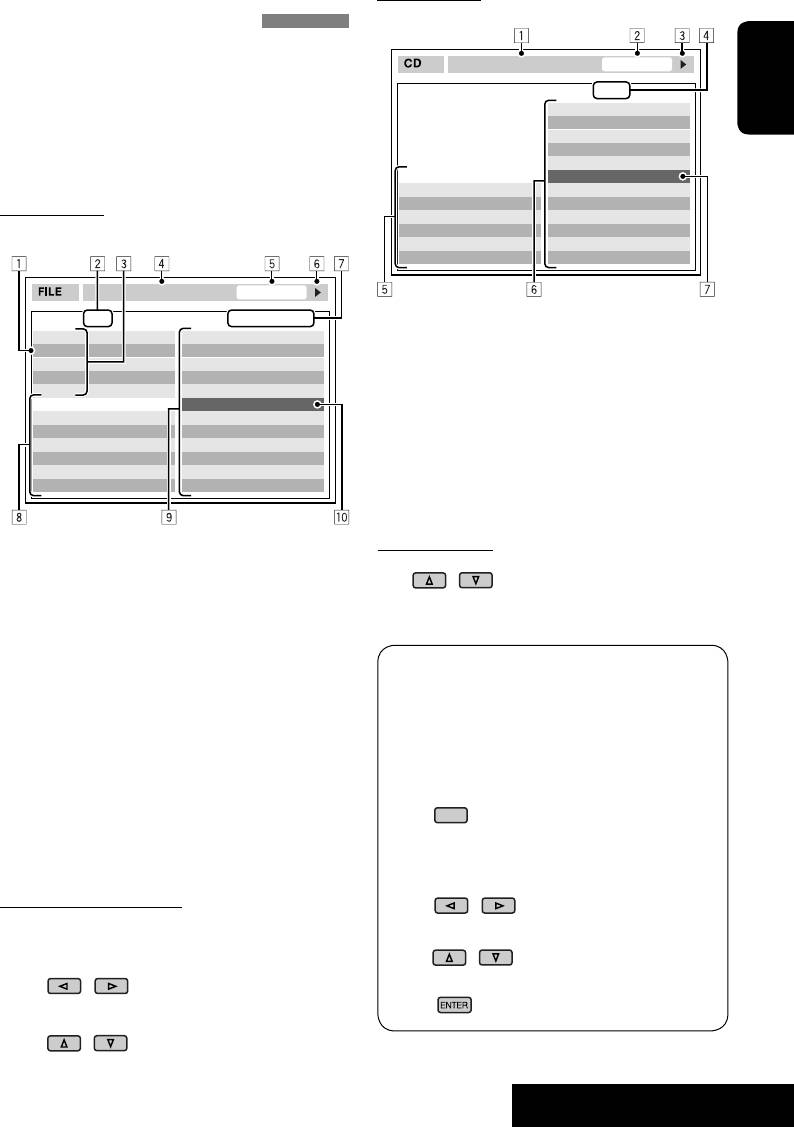
Operations using the control screen (MP3/
Control screen
WMA/WAV/DivX/MPEG/JPEG/CD)
CD
While Dual Zone is on,
these operations are
T. RPT
TIME 00:14
possible on the external monitor using the
Track : 5 / 14
remote controller.
Cloudy
The control screen automatically appears when
Fair
ENGLISH
Fog
you insert a disc. (For DivX/MPEG/JPEG; while
Hail
not playing.)
Indian summer
Track Information
Rain
Album
Shower
Four seasons
Snow
Control screen
Artist
Thunder
Robert M. Smith
Typhoon
MP3/WMA/WAV/DivX/MPEG/JPEG
Title
Wind
Rain
Winter sky
TIME 00:00:14T. RPT
Folder : 2 / 3
Track : 5 / 14 (Total 41)
Ex.: CD Text
01 Music
Cloudy.mp3
1 Selected playback mode
02 Music
Fair.mp3
03 Music
Fog.mp3
2 Elapsed playing time of the current track
Hail.wma
3 Operation status
Indian summer.mp3
Track Information
Rain.mp3
4 Current track number/total number of
Album
Shower.mp3
Weather
Snow.mp3
tracks on the disc
Artist
Thunder.wma
5 Track information
Robert M. Smith
Typhoon.mp3
Title
Wind.mp3
6 Track list
Rain
Winter sky.mp3
7 Current track (highlighted bar)
Ex.: MP3/WMA
To select a track
1 Current folder
• If necessary, press ENTER
2 Current folder number/total folder number
to start playback.
3 Folder list
4 Selected playback mode
5 Elapsed playing time of the current track
To change the playback modes
(not displayed for JPEG)
You can also change the playback modes.
6 Operation status
• For CD/MP3/WMA/WAV: Intro/Repeat/
7 Current track number/total number of
Random
tracks in the current folder (total number of
• For others: Repeat
tracks on the disc)
8 Track information (only for MP3/WMA/
1
WAV)
OSD
9 Track list
p Current track (highlighted bar)
2
Only for CD/MP3/WMA/WAV: Select a
playback mode.
To select a folder or track
1
3
Select “Folder” column or “Track” column
Select your desired option.
on the control screen.
4
2
Select a folder or track.
• If necessary, press ENTER
to start playback.
27
OPERATIONS
EN15-30_KW-AVX706EE_f.indd 27EN15-30_KW-AVX706EE_f.indd 27 06.2.20 9:18:58 AM06.2.20 9:18:58 AM
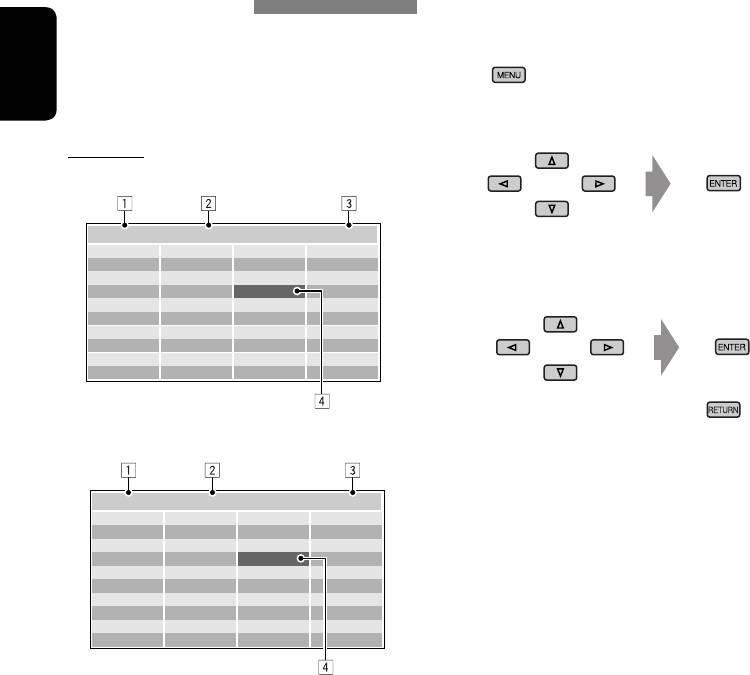
While not playing...
Operations using the list screen (MP3/WMA/
WAV/DivX/MPEG/JPEG)
1
Display the folder list.
While Dual Zone is on,
these operations are
Each time you press the button,
possible on the external monitor using the
the list screen comes on and goes
remote controller.
off.
ENGLISH
2
Select a folder on the list.
List screen
Folder list
Folder : 144/240 Track 144/198 Page : 4/7
fol120
fol130
fol140
fol150
The track list of the selected folder appears.
fol121
fol131
fol141
fol151
fol122
fol132
fol142
fol152
fol123
fol133
fol143
fol153
3
fol124
fol134
fol144
fol154
Select a track on the list.
fol125
fol135
fol145
fol155
fol126
fol136
fol146
fol156
fol127
fol137
fol147
fol157
fol128
fol138
fol148
fol158
fol129
fol139
fol149
fol159
To go back to the folder list, press
.
Track list
Folder : 144/240 Track 144/198 Page : 4/5
file0121.mp3
file0131.mp3
file0141.wma
file0151.wma
file0122.mp3
file0132.mp3
file0142.mp3
file0152.mp3
file0123.wma
file0133.mp3
file0143.wma
file0153.wma
file0124.mp3
file0134.mp3
file0144.mp3
file0154.mp3
file0125.mp3
file0135.wma
file0145.mp3
file0155.wma
file0126.wma
file0136.mp3
file0146.mp3
file0156.wma
file0127.wma
file0137.wma
file0147.mp3
file0157.wma
file0128.mp3
file0138.mp3
file0148.wma
file0158.wma
file0129.mp3
file0139.wma
file0149.wma
file0159.mp3
file0130.wma
file0140.wma
file0150.wma
file0160.wma
Ex.: Track list for MP3/WMA
1 Current folder number/total folder number
2 Current track number/total number of
tracks in the current folder
3 Current page/total number of the pages
included in the list
4 Current folder/track (highlighted bar)
28
EN15-30_KW-AVX706EE_f.indd 28EN15-30_KW-AVX706EE_f.indd 28 06.2.20 9:19:02 AM06.2.20 9:19:02 AM
Оглавление
- CONTENTS
- Introduction
- Basic operations — Control panel
- Basic operations — Remote controller (RM-RK240)
- Listening to the radio
- Disc operations
- Dual Zone operations
- SD operations
- Listening to the CD changer
- Listening to the DAB tuner
- Watching TV
- Listening to the iPod®/D. player
- Listening to other external components
- Sound equalization
- Assigning titles to the sources
- Menu operations
- Maintenance
- More about this unit
- Troubleshooting
- Specifications
- CОДЕРЖАНИЕ
- Введение
- Основные операции — Панель управления
- Основные операции — Пульт дистанционного управления (RM-RK240)
- Прослушивание радио
- Операции с дисками
- Операции в режиме “Dual Zone”
- Операции с SD-картам
- Прослушивание с устройства автоматической смены компакт-дисков
- Прослушивание тюнера DAB
- Просмотр телевизора
- Прослушивание с проигрывателя iPod® или D.
- Прослушивание с других внешних компонентов
- Звуковой эквалайзер
- Присвоение названий источникам
- Операции с меню
- Обслуживание
- Дополнительная информация о приемнике
- Устранение проблем
- Технические характеристики
- Please reset your unit






