JVC KW-AVX706: Listening to the radio
Listening to the radio: JVC KW-AVX706
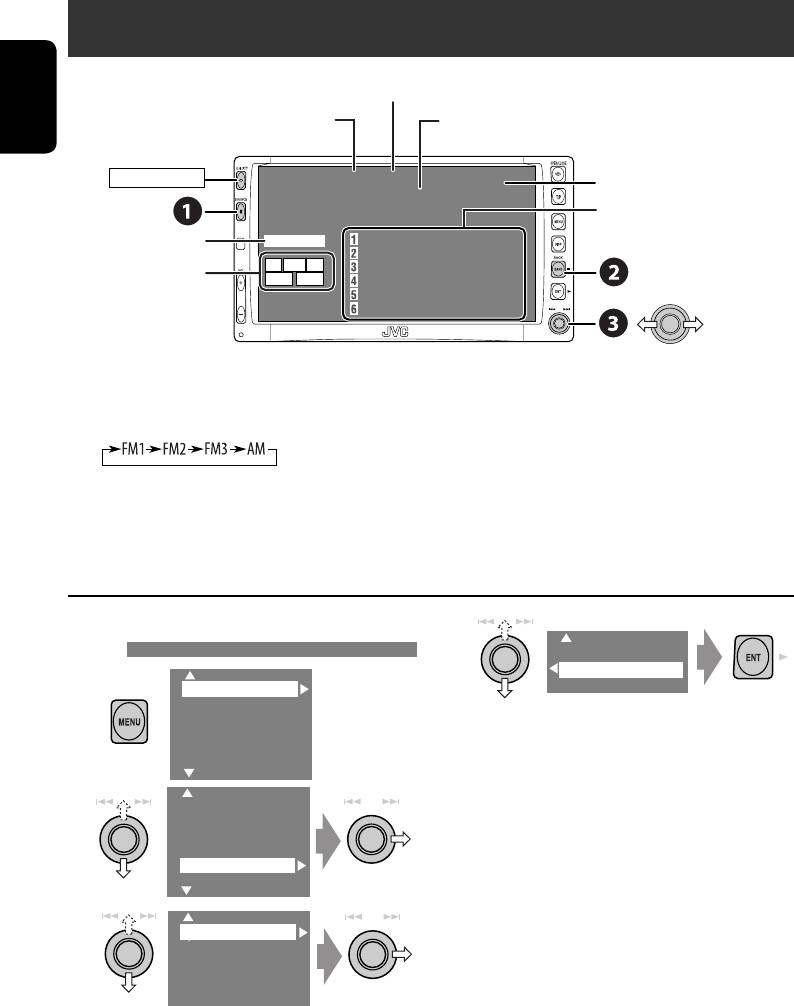
Listening to the radio
Preset No.
Band
PS (station name) for FM RDS. If no signal is coming in,
ENGLISH
“NO NAME” appears.
POWER]ON
FM1 P1 Country
PTY code for FM RDS
TUNER
Bayern Radio
Preset list—frequency/
87.5 MHz
PS (station name for FM RDS)
☞ page 40.
FLAT
87.5 MHz Bayern Radio
88.3 MHz
TP PTY AF
88.7 MHz
Tuner/Standby
MO LO
91.5 MHz
93.1 MHz
Reception indicators
15: 45
95.3 MHz
~ Select “TUNER.”
Ÿ Select the bands.
! Search for a station—Auto Search.
• Manual Search: Hold either to left or right until “Manual Search” appears on the display, then
push it repeatedly.
• The ST indicator lights up when receiving an FM stereo broadcast with sufficient signal
strength.
When an FM stereo broadcast is hard to
4
receive
Off
On
1
Setup
Surround
Equalizer
Reception improves, but stereo effect will be
Sound
lost.
Mode
List
• The MO indicator lights up.
2
Setup
To restore stereo effect, select “Off” in step 4.
Surround
Equalizer
Sound
Mode
List
3
Mono
DX/Local
SSM
PTy Standby
10
EN07-14_KW-AVX706EE_f.indd 10EN07-14_KW-AVX706EE_f.indd 10 06.2.17 4:45:29 PM06.2.17 4:45:29 PM

Tuning in to stations with sufficient signal
3
Setup
strength
Surround
Equalizer
This function works only for FM bands.
Sound
Mode
Once you have activated this function (selected
List
“Local”), it always works when searching for FM
stations.
4
ENGLISH
Mono
1
DX/Local
Setup
SSM
Surround
PTy Standby
Equalizer
Sound
Mode
List
Local FM stations with the strongest signals
2
are searched and stored automatically in the
Setup
FM band.
Surround
Equalizer
Sound
Manual presetting
Mode
List
Ex.: Storing FM station of 92.5 MHz into preset
3
number 4 of the FM1 band.
Mono
1
DX/Local
SSM
PTy Standby
2
4
FM1
NO NAME
DX
92.5 MHz
Local
3
87.5 MHZ
Only stations with sufficient signal strength
88.3 MHz
will be detected.
88.7 MHz
91.5 MHz
• The DX indicator goes off, then the LO
93.1 MHz
95.3 MHz
indicator lights up.
• Each time you keep pushing up or down
FM station automatic presetting —SSM
the knob, you can change the FM bands.
• Preset List can also be accessed through
(Strong-station Sequential Memory)
<MENU> = <List> (☞ page 12).
This function works only for FM bands.
4 Select a preset number.
You can preset six stations for each band.
87.5 MHZ
1
88.3 MHz
88.7 MHz
91.5 MHz
93.1 MHz
2
95.3 MHz
Setup
5
Surround
Equalizer
FM1 P4
Sound
NO NAME
Mode
92.5 MHz
List
11
OPERATIONS
EN07-14_KW-AVX706EE_f.indd 11EN07-14_KW-AVX706EE_f.indd 11 06.2.17 4:45:30 PM06.2.17 4:45:30 PM

Selecting preset stations
The following features are available only for
On the remote:
FM RDS stations.
1
2
Searching for FM RDS programme—PTY
ENGLISH
search
You can search for your favorite programmes
or
being broadcast by selecting the PTY code for
your favorite programmes.
1
Pop Music
Rock Music
Easy Listening
Serious Classics
On the unit:
Current Affairs
Varied Speech
1
PTY Preset List, including six preset PTY
codes appears.
87.5 MHz
2 Select a PTY code.
2
88.3 MHz
88.7 MHz
Cultures
92.5 MHz
Science
93.1 MHz
Varied Speech
95.3 MHz
Pop Music
Rock Music
• Each time you keep pushing up or down
Easy Listening
the knob, you can change the FM bands.
• You can select one from 35 PTY codes
3 Select a preset station.
including the first 6 preset codes which
87.5 MHz
can be preset as you like (☞ page 13).
88.3 MHz
88.7 MHz
3
92.5 MHz
93.1 MHz
FM1 PTY Search
95.3 MHz
XX.X MHz
Frequencies change as search goes on.
• Preset List can also be accessed through
<MENU> = <List>.
If there is a station broadcasting a
programme of the same PTY code as you
Setup
have selected, that station is tuned in.
Surround
Equalizer
Available PTY codes:
Sound
Mode
News, Current Affairs, Information, Sport, Education,
List
Drama, Cultures, Science, Varied Speech, Pop Music, Rock
Music, Easy Listening, Light Classics M, Serious Classics,
Setup
Other Music, Weather & Metr, Finance, Children Progs,
Surround
Social Affairs, Religion, Phone In, Travel & Touring, Leisure
Equalizer
Mode
& Hobby, Jazz Music, Country Music, National Music, Oldies
List
Music, Folk Music, Documentary
12
EN07-14_KW-AVX706EE_f.indd 12EN07-14_KW-AVX706EE_f.indd 12 06.2.17 4:45:33 PM06.2.17 4:45:33 PM
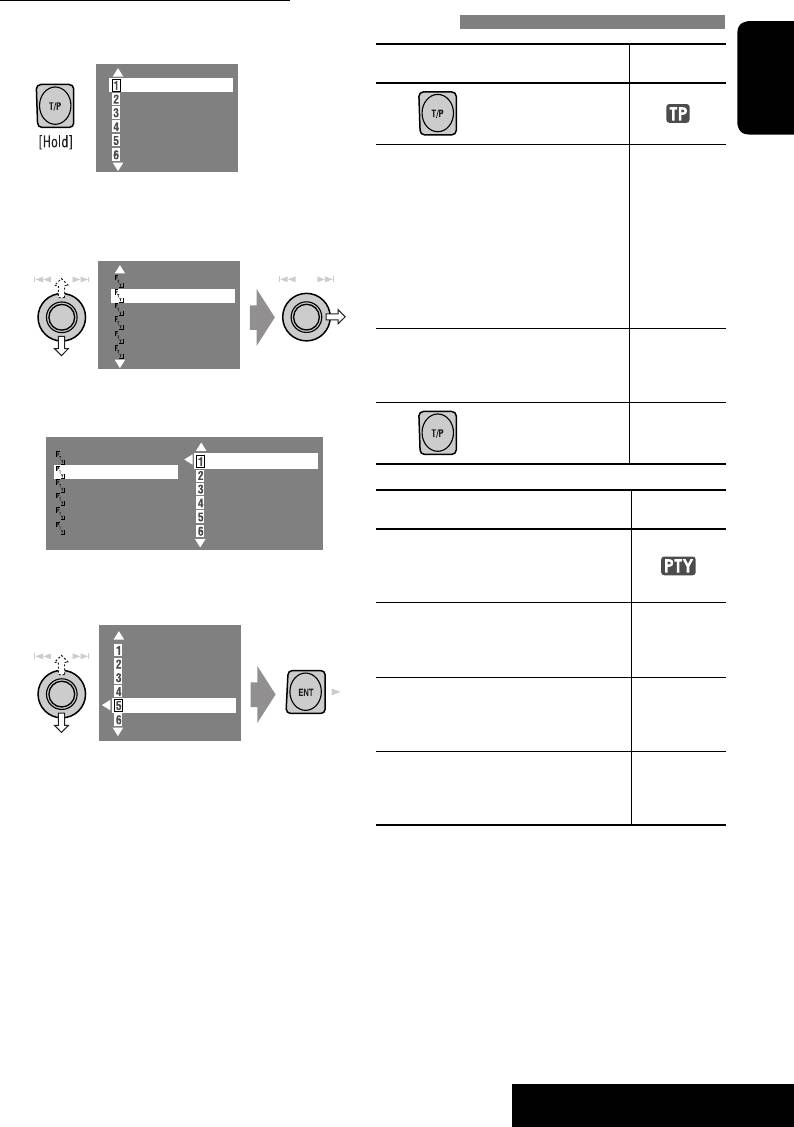
Storing your favorite programme types
Activating/deactivating TA/PTY Standby
You can store your favorite PTY codes into the
Reception
PTY Preset List.
TA Standby Reception Indicator
1
Pop Music
Rock Music
Easy Listening
ENGLISH
Serious Classics
Press to activate.
Current Affairs
Varied Speech
The unit will temporarily switch
Lights up
to Traffic Announcement (TA), if
PTY Preset List appears.
available, from any source other
2 Select a PTY code to be stored into the
than AM.
List.
The volume changes to the preset
TA volume level if the current
Cultures
Science
level is lower than the preset level
Varied Speech
(☞ page 46).
Pop Music
Rock Music
Not yet activated. Tune in to
Flashes
Easy Listening
another station providing the
RDS signals.
Current PTY Preset List is shown on the
right column of the display.
Goes off
Press
to deactivate.
Cultures
Pop Music
Science
Rock Music
Varied Speech
Easy Listening
Pop Music
Serious Classics
Rock Music
PTY Standby Reception Indicator
Current Affairs
Easy Listening
Varied Speech
Activate <MENU>, then select
<Mode>, <PTY Standby> (☞
3 Select a listed code to be replaced with
pages 14, 49).
the one newly selected.
The unit will temporarily switch
Lights up
to your favorite PTY programme
Pop Music
Rock Music
from any source other than AM.
Easy Listening
Serious Classics
Not yet activated. Tune in to
Flashes
Current Affairs
another station providing the
Varied Speech
RDS signals.
Now “Current Affairs” is replaced with
To deactivate, select “Off” in step
Goes off
“Science.”
4, then press ENT once (☞ page
14).
13
OPERATIONS
EN07-14_KW-AVX706EE_f.indd 13EN07-14_KW-AVX706EE_f.indd 13 06.2.17 4:45:36 PM06.2.17 4:45:36 PM
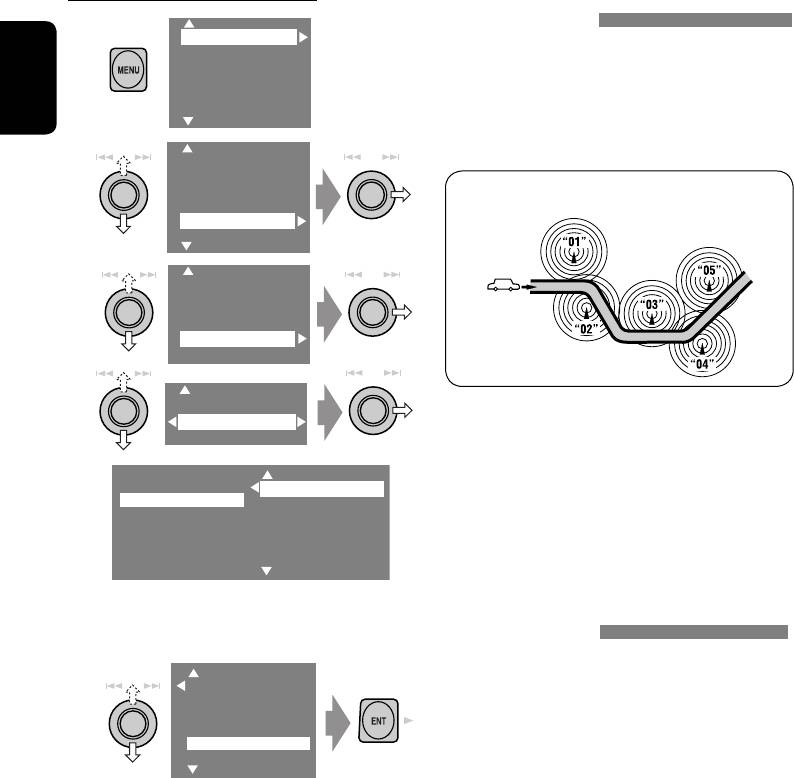
Activating PTY Standby Reception
Tracing the same programme—Network-
Tracking Reception
1
Setup
Surround
When driving in an area where FM reception
Equalizer
is not sufficient enough, this unit automatically
Sound
Mode
tunes in to another FM RDS station of the
List
same network, possibly broadcasting the same
ENGLISH
programme with stronger signals.
2
Setup
Surround
Equalizer
Programme A broadcasting on different frequency areas
Sound
(01 – 05)
Mode
List
3
Mono
DX/Local
SSM
PTy Standby
4
Off
News
When shipped from the factory, Network-
Tracking Reception is activated.
To change the Network-Tracking Reception
Off
News
setting, see “AF Regional” on page 46.
News
Current Affairs
• When the DAB tuner is connected, refer to
Information
Sport
“Tracing the same programme—Alternative
Education
Drama
Frequency Reception (DAB AF)” on page 35.
Changing alternative station—
5
Select a PTY code for PTY Standby
Programme Search
Reception.
Usually when you select preset stations, the
preset stations in the preset numbers are tuned
News
Current Affairs
in. However, if a preset station is an FM RDS
Information
Sport
station, and the signals from that station are not
Education
sufficient for good reception, this unit, using
Drama
the AF data, tunes in to another frequency
broadcasting the same programme as the
original preset station is broadcasting (☞ page
46).
• The unit takes some time to tune in to
another station using programme search.
14
EN07-14_KW-AVX706EE_f.indd 14EN07-14_KW-AVX706EE_f.indd 14 06.2.17 4:45:39 PM06.2.17 4:45:39 PM
Оглавление
- CONTENTS
- Introduction
- Basic operations — Control panel
- Basic operations — Remote controller (RM-RK240)
- Listening to the radio
- Disc operations
- Dual Zone operations
- SD operations
- Listening to the CD changer
- Listening to the DAB tuner
- Watching TV
- Listening to the iPod®/D. player
- Listening to other external components
- Sound equalization
- Assigning titles to the sources
- Menu operations
- Maintenance
- More about this unit
- Troubleshooting
- Specifications
- CОДЕРЖАНИЕ
- Введение
- Основные операции — Панель управления
- Основные операции — Пульт дистанционного управления (RM-RK240)
- Прослушивание радио
- Операции с дисками
- Операции в режиме “Dual Zone”
- Операции с SD-картам
- Прослушивание с устройства автоматической смены компакт-дисков
- Прослушивание тюнера DAB
- Просмотр телевизора
- Прослушивание с проигрывателя iPod® или D.
- Прослушивание с других внешних компонентов
- Звуковой эквалайзер
- Присвоение названий источникам
- Операции с меню
- Обслуживание
- Дополнительная информация о приемнике
- Устранение проблем
- Технические характеристики
- Please reset your unit






