JVC KD-G827: Ÿ Turn on the connected component Ÿ
Ÿ Turn on the connected component Ÿ: JVC KD-G827
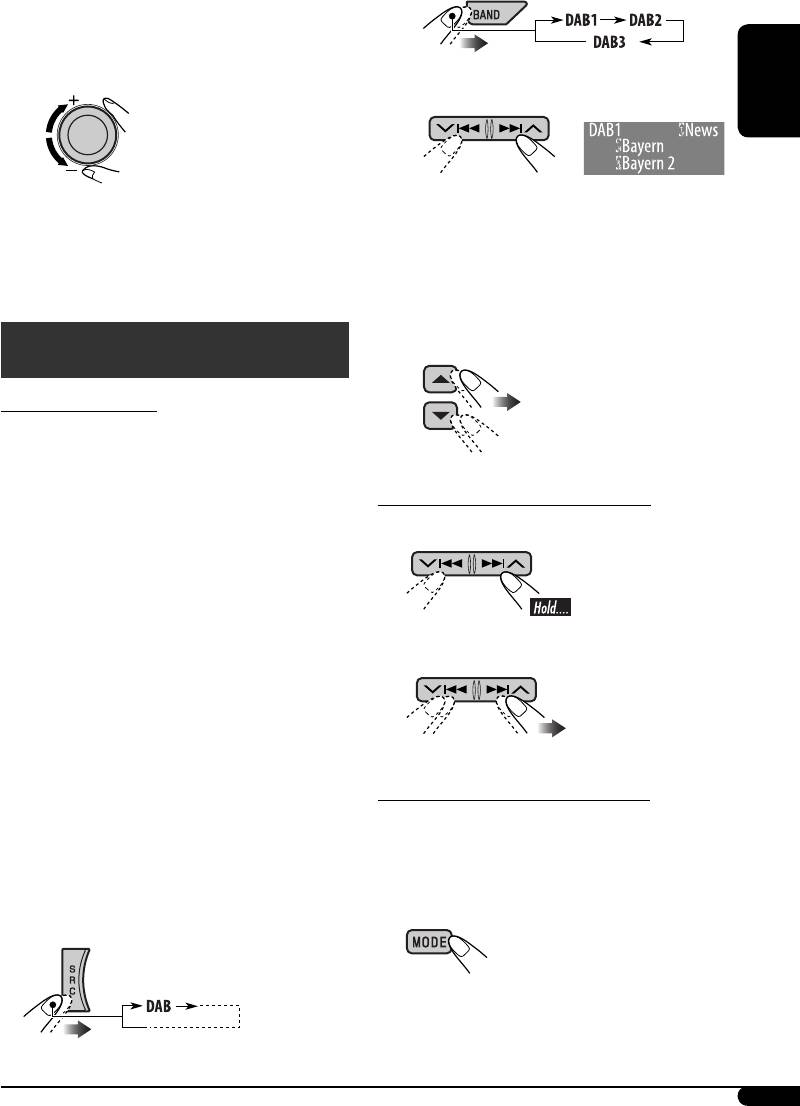
Ÿ Turn on the connected component
Ÿ
and start playing the source.
! Adjust the volume.
!
Start searching for an ensemble.
ENGLISH
When an ensemble is received, searching
⁄ Adjust the sound as you want. (See
stops.
pages 17 – 19.)
To stop searching, press the same button
again.
⁄ Select a service (either primary or
secondary) you want to listen to.
DAB tuner operations
What is DAB system?
Digital Audio Broadcasting (DAB) can deliver
digital quality sound without any annoying
interference and signal distortion. Furthermore,
it can carry text, pictures, and data. When
To tune in to an ensemble manually
transmitting, DAB combines several
In step ! above...
programmes (called “services”) to form one
1
“ensemble.” In addition, each “service”—called
“primary service”—can also be divided into its
components (called “secondary service”). A
typical ensemble has six or more programmes
(services) broadcast at the same time.
2
Select a desired ensemble frequency.
By connecting the DAB tuner, this unit can do
the following:
• Tracing the same programme automatically
—Alternative Frequency Reception (see “DAB
AF” on page 22).
It is recommended to use DAB tuner
When surrounding sounds are noisy
KT-DB1000 with your unit. If you have
Some service provides Dynamic Range Control
another DAB tuner, consult your JVC
(DRC) signals together with their regular
IN-CAR ENTERTAINMENT dealer.
programme signals. DRC will reinforce the low
• Refer also to the Instructions supplied for
level sounds to improve for your listening.
your DAB tuner.
1
~
Continued on next page...
31
EN28-35KD-G827[EE]f.indd 31EN28-35KD-G827[EE]f.indd 31 12/23/05 9:52:42 AM12/23/05 9:52:42 AM
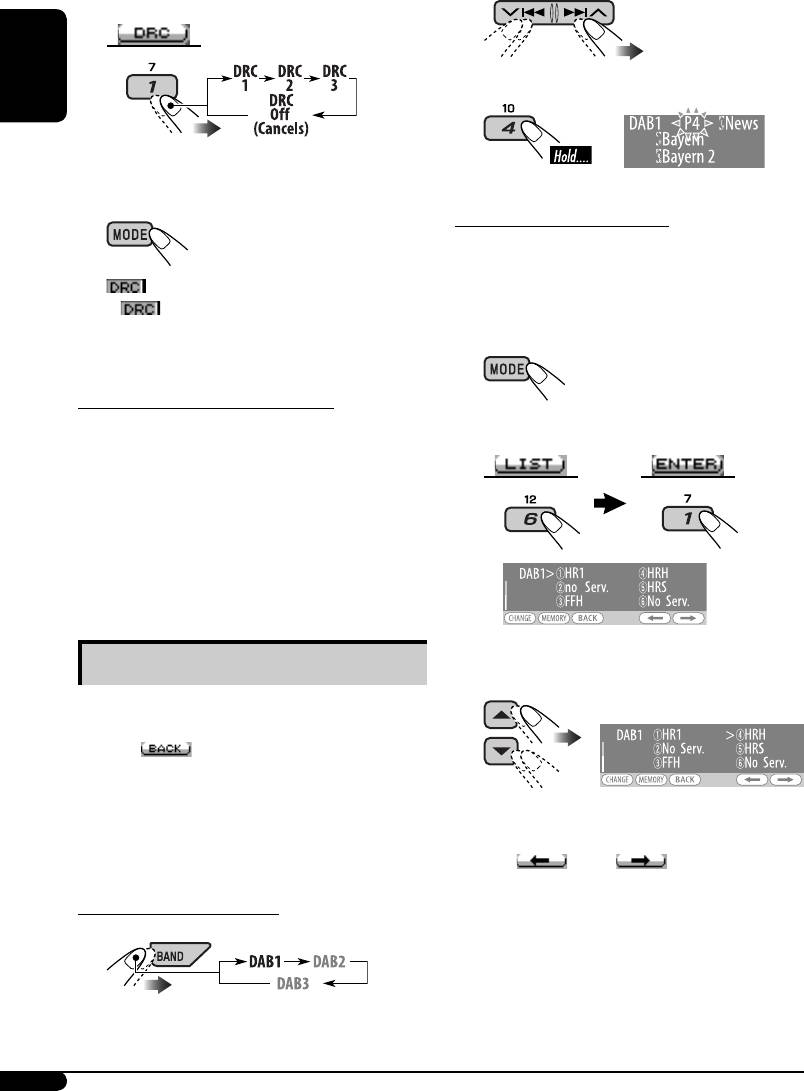
2 Select one of the DRC signals levels (1, 2,
2
Select an ensemble (primary service).
or 3).
ENGLISH
3
The reinforcement increases from 1 to 3.
3 Exit from the setting.
Using the Preset Service List
1 Follow steps 1 and 2 above.
• By holding 5 / ∞, the Preset Service List
appears on the display.
will appear (go to step 4).
•
will be highlighted only when
receiving DRC signals from the tuned
service.
2
To search for your favorite service
You can search for either Dynamic or Static
3
Display the Preset Service List.
PTY codes.
• Operations are exactly the same as explained
on page 10 for FM RDS stations.
• You cannot store PTY codes separately for the
DAB tuner and the FM tuner.
• Search will be performed on the DAB tuner
only.
4 Select a preset number you want to
Storing DAB services in memory
store into.
You can preset six DAB services (primary) for
each band.
• When
appears on the display, you can
move back to the previous display by pressing
number button 3.
• You can move to the lists of the other
EX.: Storing an ensemble (primary service) into
DAB bands by pressing number button
the preset number 4 of the DAB 1 band.
5 (
) or 6 ( ) repeatedly, but
you cannot store the selected service into
Using the number buttons
these bands.
1
32
EN28-35KD-G827[EE]f.indd 32EN28-35KD-G827[EE]f.indd 32 12/23/05 9:52:43 AM12/23/05 9:52:43 AM
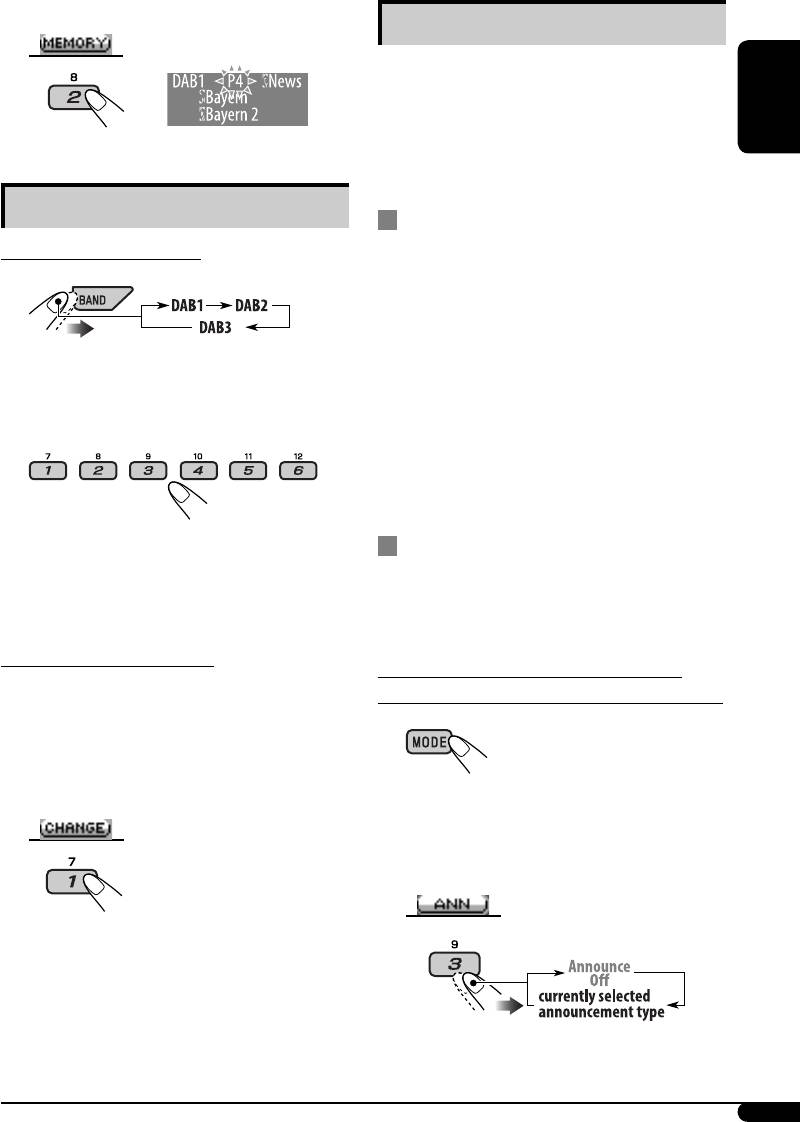
5 Store the service.
Using the standby reception
You can use three types of Standby Reception.
• Road Traffic News Standby Reception—TA
Standby Reception (see the following).
• Announcement Standby Reception (see the
ENGLISH
following)
• PTY Standby Reception (see page 34).
Tuning in to a preset DAB service
Road Traffic News Standby Reception
Using the number buttons
(TA Standby Reception)
Road Traffic News Standby Reception allows
1
the unit to switch temporarily to the Road
Traffic News (or Traffic Announcement) from
any source other than AM. The volume changes
to the preset TA volume level if the current level
2 Select the preset DAB service
is lower than the preset level (see page 21).
(primary) number (1 – 6) you want to
• Operations are exactly the same as explained
listen to.
on page 11 for FM RDS stations.
• You cannot use Road Traffic News Standby
Reception (TA Standby Reception) separately
for the DAB tuner and FM tuner.
If the selected primary service has some
Announcement Standby Reception
secondary services, pressing the same
Announcement Standby Reception allows the
button again will tune in to the secondary
unit to switch temporarily to your favorite
services.
service (announcement type).
Using the Preset Service List
To activate the Announcement Standby
1 Display the Preset Service List, then
Reception and select the announcement type
select the preset DAB service you want
1
to listen to.
2 Change to the selected DAB service.
2
Activating the Announcement
Standby Reception.
Display the currently selected
announcement type.
Continued on next page...
33
EN28-35KD-G827[EE]f.indd 33EN28-35KD-G827[EE]f.indd 33 12/23/05 9:52:44 AM12/23/05 9:52:44 AM
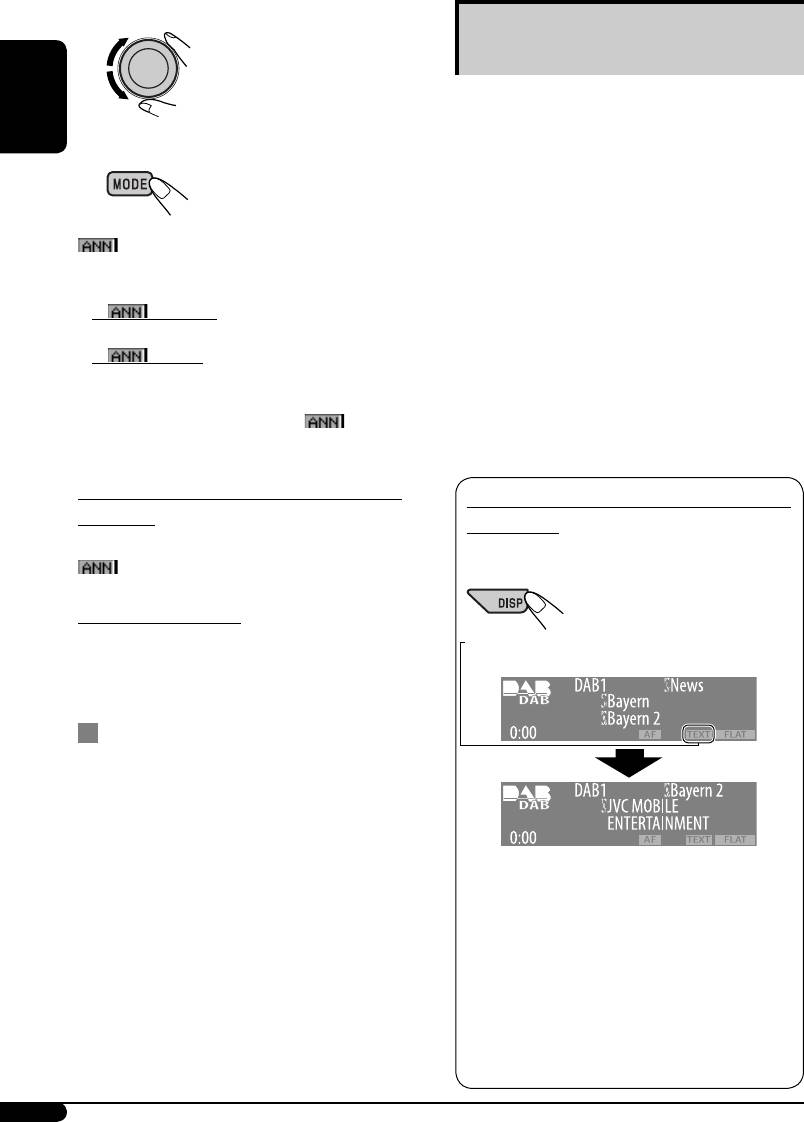
3 Selecting an announcement type.
Tracing the same programme—
Alternative Frequency Reception
You can keep listening to the same programme
by activating the Alternative Frequency
ENGLISH
Reception.
4 Exit from the setting.
• While receiving a DAB service:
When driving in an area where a service
cannot be received, this unit automatically
tunes in to another ensemble or FM RDS
either lights up or flashes on the playback
station, broadcasting the same programme.
display.
• While receiving an FM RDS station:
When driving in an area where a DAB service
• If
lights up, Announcement Standby
is broadcasting the same programme as the
Reception is activated.
FM RDS station is broadcasting, this unit
• If
flashes, Announcement Standby
automatically tunes in to the DAB service.
Reception is not yet activated.
When shipped from the factory, Alternative
To activate, tune in to another service
Frequency Reception is activated.
providing the related signals.
will stop
To deactivate the Alternative Frequency
flashing and remain lit.
Reception, see page 22.
To deactivate the Announcement Standby
To show the Dynamic Label Segment (DLS)
Reception
information
Select “Announce Off” in step 2 on page 33.
While listening to an ensemble that supports
goes off.
DLS....
Announcement types
Travel, Warning, News, Weather, Event,
Lights up when receiving a service providing Dynamic Label
Special, Rad Inf (Radio Information), Sports,
Segment (DLS)—DAB radio text.
Finance
PTY Standby Reception
PTY Standby Reception allows the unit to
switch temporarily to your favorite programme
type from any source other than AM.
• Operations are exactly the same as explained
on page 11 for FM RDS stations.
• The DLS display will be temporarily
• PTY Standby Reception for DAB tuner works
canceled when you operate the unit.
only using a dynamic PTY code.
To show whole text at once, press and hold
• You can activate and deactivate PTY Standby
DISP while DLS is displayed. Multi-line text
Reception when the source is either “FM” or
display appears.
“DAB.”
• When the text contains more than 64
characters, another window appears to
show the rest of the text.
To restore the previous display, press and
hold DISP again.
34
EN28-35KD-G827[EE]f.indd 34EN28-35KD-G827[EE]f.indd 34 12/23/05 9:52:46 AM12/23/05 9:52:46 AM
Оглавление
- CONTENTS
- Control panel
- Remote controller — RM-RK50
- ⁄ Adjust the volume.
- Radio operations
- FM RDS operations
- ⁄ Start searching for your favorite
- Disc/USB memory
- ~
- Sound adjustments
- General settings — PSM
- Title assignment
- ~
- Other external component operations
- Ÿ Turn on the connected component Ÿ
- More about this unit
- Maintenance
- Troubleshooting
- Specifications
- CОДЕРЖАНИЕ
- Панель управления
- Пульт дистанционного управления — RM-RK50
- ⁄ Настройка громкости.
- Операции с радиоприемником
- Операции с FM RDS
- ⁄ Запустите поиск любимой
- ~
- ~
- Настройки звучания
- Общие настройки — PSM
- Присвоения названия
- ~
- Другие операции с внешним устройством
- Ÿ Включите подключенное Ÿ
- Дополнительная
- Обслуживание
- Устранение проблем
- Технические характеристики
- Please reset your unit






