JVC KD-G827: Sound adjustments
Sound adjustments: JVC KD-G827
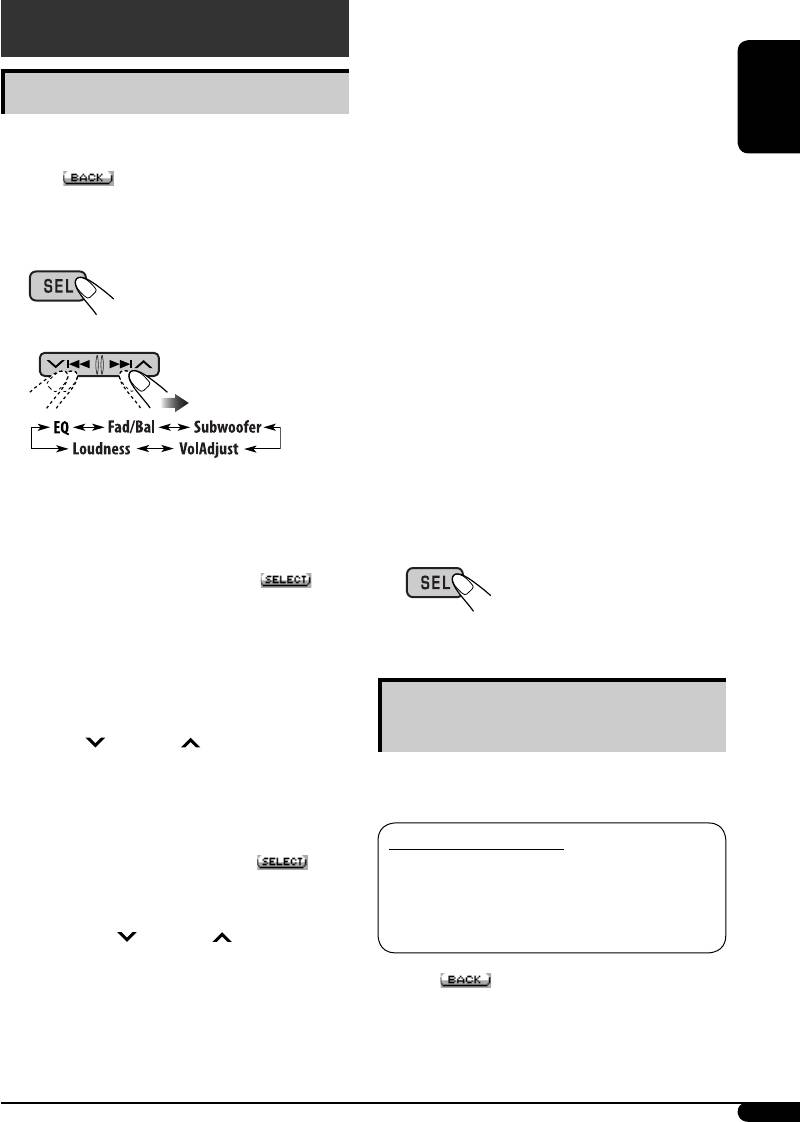
• 80Hz: Frequencies higher than
Sound adjustments
80 Hz are cut off.
• 120Hz: Frequencies higher than
120 Hz are cut off.
Adjusting the sound
• 160Hz: Frequencies higher than
160 Hz are cut off.
You can adjust the sound characteristics to your
ENGLISH
3 Turn the control dial to adjust the
preference.
subwoofer output level. [0 to 8]
• When
appears on the display, you can
move back to the previous display by pressing
C VolAdjust
number button 3.
Turn the control dial to adjust the input
level of each source (except FM).
1
[–5 to +5]
Adjust to match the input level of the
FM sound level.
• Before making an adjustment, select a
2
source you want to adjust.
D Loudness
Turn the control dial to activate or
deactivate the loudness to produce a
• For “EQ” setting, see the following.
well-balanced sound at low volume
levels. [Off or On]
3 Adjust the selected setting item.
A Fad/Bal (Fader/Balance)
4 Exit from the setting.
1 Press number button 1 (
) to
move to the “Fad/Bal” adjustment
display.
2 Adjust the speaker output balance
by pressing:
5 / ∞: between the front and rear
Selecting preset sound modes
speakers. [F06 to R06]
(i-EQ: intelligent equalizer)
4/¢ :
between the left and right
You can select a preset sound mode suitable to
speakers. [L06 to R06]
the music genre.
B Subwoofer
Available sound modes
1 Press number button 1
( )
to
FLAT (No sound mode is applied), H.ROCK
move to the “Subwoofer” adjustment
(Hard rock), R & B (Rhythm & blues),
display.
POP, JAZZ, DANCE, COUNTRY, REGGAE,
2 Use 4/¢ to select a
CLASSIC, USER 1, USER 2, USER 3
cutoff frequency to the subwoofer.
• When
appears on the display, you can
move back to the previous display by pressing
number button 3.
Continued on next page...
17
EN06-17KD-G827[EE]f.indd 17EN06-17KD-G827[EE]f.indd 17 12/23/05 9:52:03 AM12/23/05 9:52:03 AM
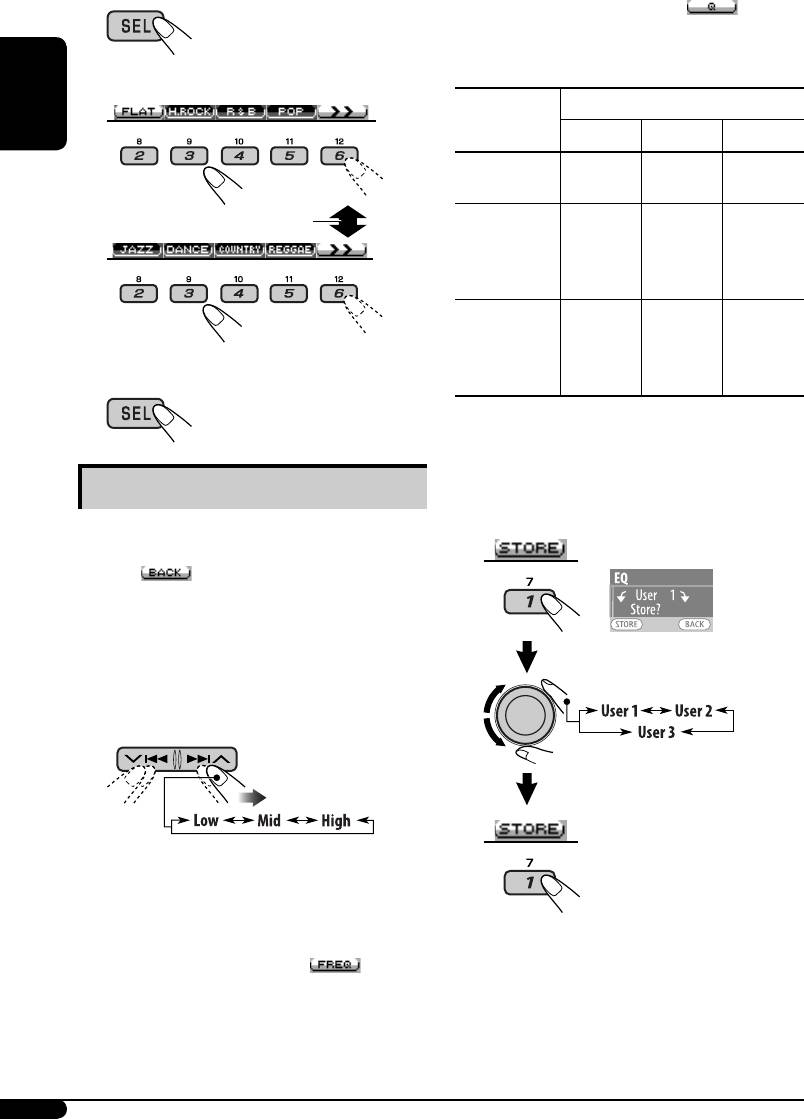
3 Press number button 2 (
), then
1
turn the control dial to select the band
width.
2
Select a sound mode.
Range/selectable items
Sound
ENGLISH
elements
Low Mid High
Level –06 to
–06 to
–06 to
+06
+06
+06
To display the rest
FREQ
60 Hz
500 Hz
10 kHz
(Frequency)
80 Hz
1 kHz
12.5kHz
100 Hz
1.5kHz
15 kHz
200 Hz
2.5kHz
17.5kHz
Q (Band
Q1.0
Q0.5
Fix
width)
Q1.25
Q0.75
Q1.5
Q1.0
3 Exit from the setting.
Q2.0
Q1.25
4 Repeat steps 2 and 3 to adjust other
frequency ranges.
Storing your own sound modes
5 Store the adjustments.
You can adjust the sound modes and store your
own adjustments in memory.
• When
appears on the display, you can
move back to the previous display by pressing
number button 3.
1 Follow steps 1 and 2 above.
2 Select a frequency range.
3 Adjust the sound elements of the
selected frequency range.
1 Use 5 / ∞ to adjust the level.
2 Press number button 2 (
),
then turn the control dial to select the
frequency.
18
EN18-27KD-G827[EE]f.indd 18EN18-27KD-G827[EE]f.indd 18 12/23/05 9:53:02 AM12/23/05 9:53:02 AM
Оглавление
- CONTENTS
- Control panel
- Remote controller — RM-RK50
- ⁄ Adjust the volume.
- Radio operations
- FM RDS operations
- ⁄ Start searching for your favorite
- Disc/USB memory
- ~
- Sound adjustments
- General settings — PSM
- Title assignment
- ~
- Other external component operations
- Ÿ Turn on the connected component Ÿ
- More about this unit
- Maintenance
- Troubleshooting
- Specifications
- CОДЕРЖАНИЕ
- Панель управления
- Пульт дистанционного управления — RM-RK50
- ⁄ Настройка громкости.
- Операции с радиоприемником
- Операции с FM RDS
- ⁄ Запустите поиск любимой
- ~
- ~
- Настройки звучания
- Общие настройки — PSM
- Присвоения названия
- ~
- Другие операции с внешним устройством
- Ÿ Включите подключенное Ÿ
- Дополнительная
- Обслуживание
- Устранение проблем
- Технические характеристики
- Please reset your unit






