JVC KD-G827: ~
~: JVC KD-G827
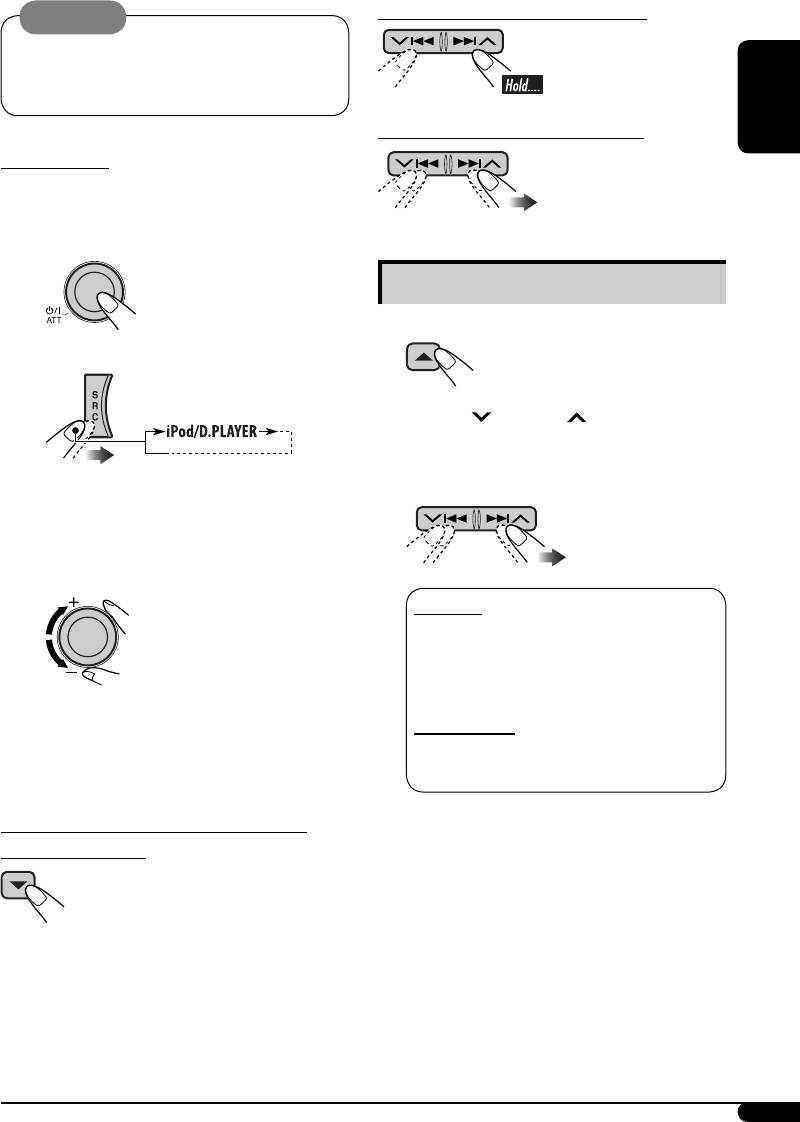
To fast-forward or reverse the track
Caution:
Make sure to turn off this unit or turn off the
vehicle’s ignition switch before connecting
or disconnecting the iPod or D. player.
To go to the next or previous tracks
ENGLISH
Preparations:
Make sure “Changer” is selected for the external
input setting (see page 22).
~
Selecting a track from the menu
1 Enter the main menu.
Ÿ
Now the 4/¢ buttons work as
the menu selecting buttons.*
Playback starts automatically from where
2 Select the desired menu.
it has been paused (for iPod) or stopped
(for D. player) previously.
! Adjust the volume.
For iPod:
Playlists O Artists O Albums O Songs
O Genres O Composers O (back to the
beginning)
⁄ Adjust the sound mode as you want.
For D. player:
(See pages 17 – 19.)
• Make sure the equalizer on the iPod or
Playlist O Artist O Album O Genre O
D. player is deactivated.
Track O (back to the beginning)
* The menu selecting mode will be canceled:
To pause (only for iPod) or stop (only for
– If no operations are done for about 5 seconds.
D. player) playback
– When you confirm the selection of a track.
• To resume playback, press it again.
29
EN28-35KD-G827[EE]f.indd 29EN28-35KD-G827[EE]f.indd 29 12/23/05 9:52:39 AM12/23/05 9:52:39 AM
Оглавление
- CONTENTS
- Control panel
- Remote controller — RM-RK50
- ⁄ Adjust the volume.
- Radio operations
- FM RDS operations
- ⁄ Start searching for your favorite
- Disc/USB memory
- ~
- Sound adjustments
- General settings — PSM
- Title assignment
- ~
- Other external component operations
- Ÿ Turn on the connected component Ÿ
- More about this unit
- Maintenance
- Troubleshooting
- Specifications
- CОДЕРЖАНИЕ
- Панель управления
- Пульт дистанционного управления — RM-RK50
- ⁄ Настройка громкости.
- Операции с радиоприемником
- Операции с FM RDS
- ⁄ Запустите поиск любимой
- ~
- ~
- Настройки звучания
- Общие настройки — PSM
- Присвоения названия
- ~
- Другие операции с внешним устройством
- Ÿ Включите подключенное Ÿ
- Дополнительная
- Обслуживание
- Устранение проблем
- Технические характеристики
- Please reset your unit






