JVC KD-G827: FM RDS operations
FM RDS operations: JVC KD-G827
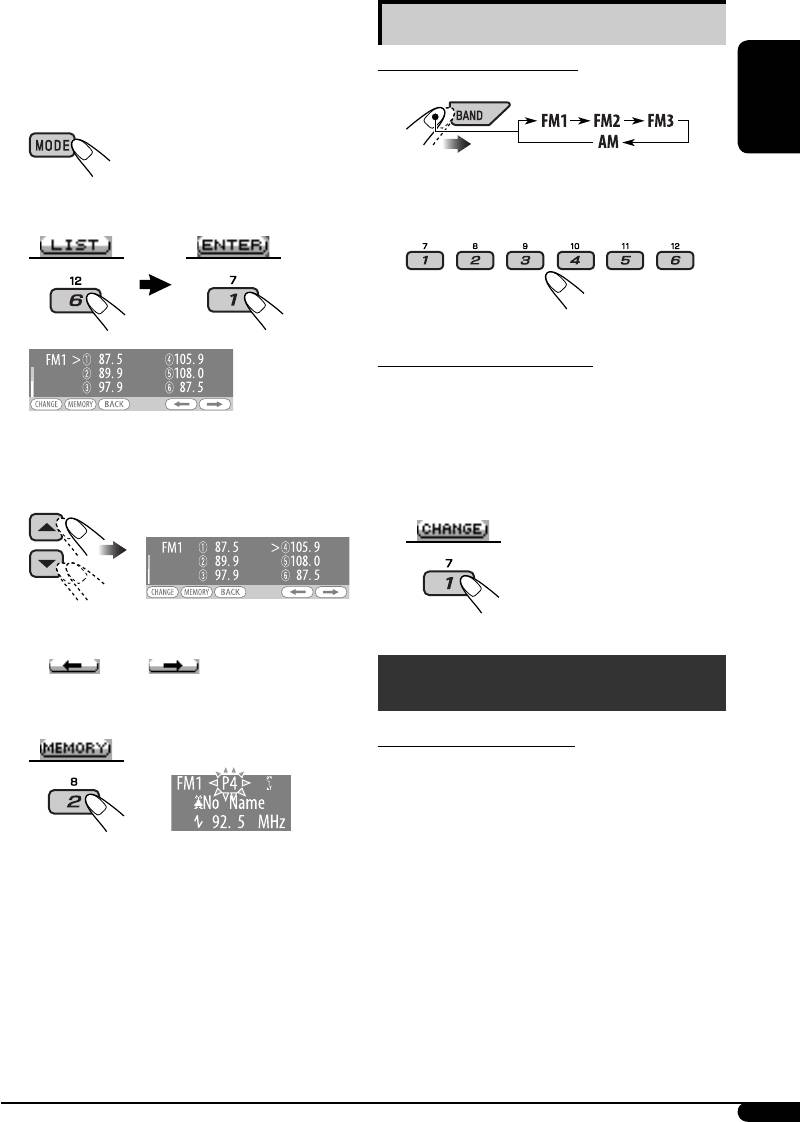
1 Follow steps 1 and 2 of “Using the
Listening to a preset station
number buttons” on page 8.
• By holding 5 / ∞, the Preset Station List
Using the number buttons
will appear (go to step 4).
1
2
ENGLISH
2
Select the preset station (1 – 6) you
3
Display the Preset Station List.
want to listen to.
Using the Preset Station List
1 Display the Preset Station List, then
select the preset station you want to
listen to.
4 Select the preset number you want to
store into.
2 Change to the selected station.
• You can move to the lists of the other FM
bands by pressing number button 5
(
) or 6 ( ) repeatedly.
FM RDS operations
5 Store the station.
What you can do with RDS
RDS (Radio Data System) allows FM stations
to send an additional signal along with their
regular programme signals.
By receiving the RDS data, this unit can do the
following:
•
Programme Type (PTY) Search (see page 10)
• TA (Traffic Announcement) and PTY
Standby Receptions (see page 11)
•
Tracing the same programme automatically
—Network-Tracking Reception (see page 12)
• Programme Search (see page 21)
Continued on next page...
9
EN06-17KD-G827[EE]f.indd 9EN06-17KD-G827[EE]f.indd 9 12/23/05 9:51:50 AM12/23/05 9:51:50 AM
Оглавление
- CONTENTS
- Control panel
- Remote controller — RM-RK50
- ⁄ Adjust the volume.
- Radio operations
- FM RDS operations
- ⁄ Start searching for your favorite
- Disc/USB memory
- ~
- Sound adjustments
- General settings — PSM
- Title assignment
- ~
- Other external component operations
- Ÿ Turn on the connected component Ÿ
- More about this unit
- Maintenance
- Troubleshooting
- Specifications
- CОДЕРЖАНИЕ
- Панель управления
- Пульт дистанционного управления — RM-RK50
- ⁄ Настройка громкости.
- Операции с радиоприемником
- Операции с FM RDS
- ⁄ Запустите поиск любимой
- ~
- ~
- Настройки звучания
- Общие настройки — PSM
- Присвоения названия
- ~
- Другие операции с внешним устройством
- Ÿ Включите подключенное Ÿ
- Дополнительная
- Обслуживание
- Устранение проблем
- Технические характеристики
- Please reset your unit






