JVC KD-G827: Radio operations
Radio operations: JVC KD-G827
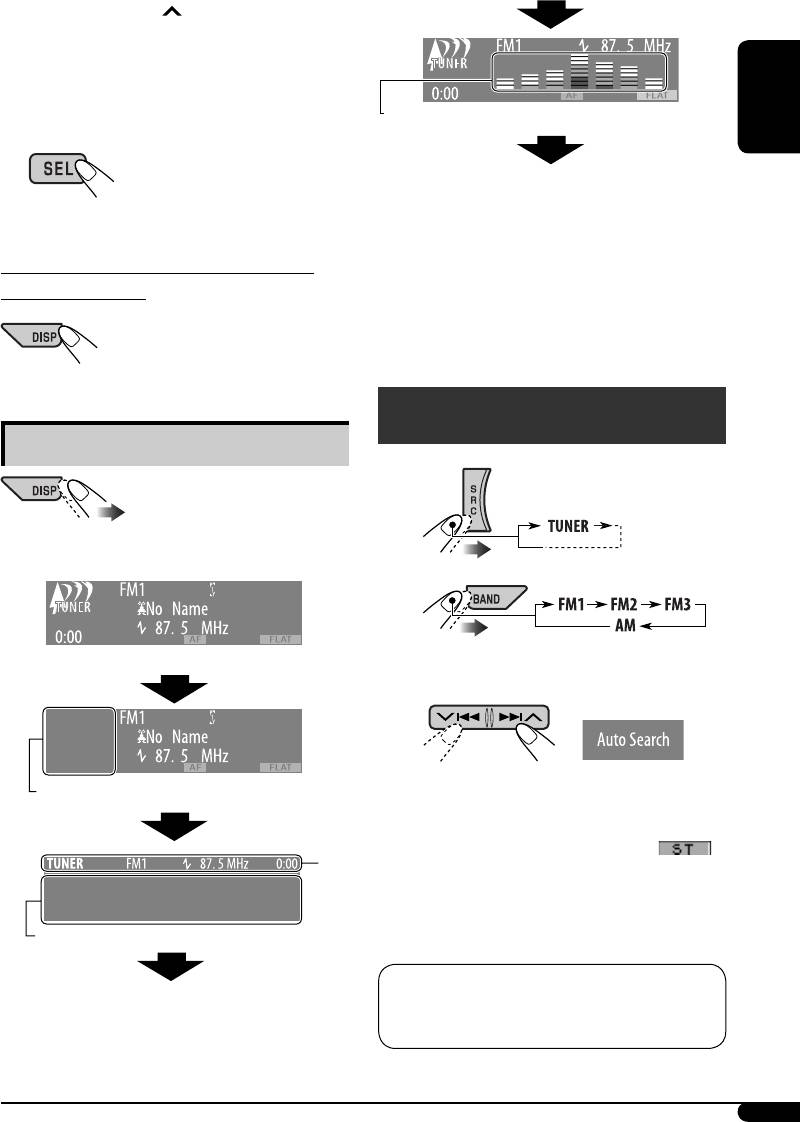
3 Press ¢ to select “24H/12H.”
Then, turn the control dial to select
“24Hours” or “12Hours,” time
display mode.
Audio level meter is displayed (see “LevelMeter” on page 20).
3 Exit from the setting.
ENGLISH
Goes back to the initial display pattern.
1
*
You can use your edited file for graphic screen
(see pages 23 – 26).
To check the current clock time when the
Depending on a downloaded file, it may take
power is turned off
a longer time to show it on the display.
2
*
The information bar will disappear if no
operation is performed for five seconds.
Radio operations
Changing the display pattern
~
Ex.: When tuner is selected as the source
Ÿ
Source operation display
!
Start searching for a station.
When a station is received, searching
1
“SMALL” (CD jacket image) graphic*
is displayed.
stops.
• When receiving an FM stereo broadcast
with sufficient signal strength,
2
*
lights up on the display.
To stop searching, press the same button
1
“LARGE” (full display size) graphic*
is displayed.
again.
Note:
FM1 and FM2: 87.5 MHz – 108.0 MHz
FM3: 65.00 MHz – 74.00 MHz
Continued on next page...
7
EN06-17KD-G827[EE]f.indd 7EN06-17KD-G827[EE]f.indd 7 12/23/05 9:51:47 AM12/23/05 9:51:47 AM
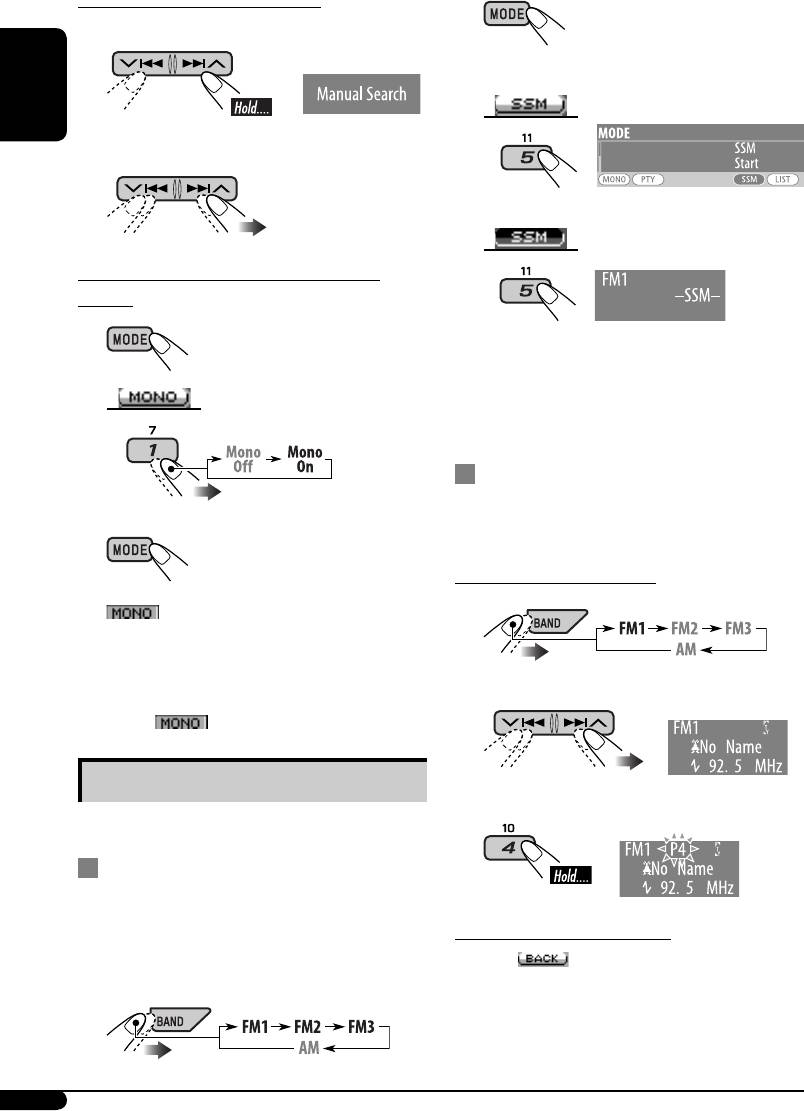
To tune in to a station manually
2
In step ! on page 7...
1
3
Select “SSM.”
ENGLISH
2 Select a desired station frequency.
4
When an FM stereo broadcast is hard to
receive
1
Local FM stations with the strongest signals are
searched and stored automatically in the FM
2
band.
Manual presetting
Ex.: Storing FM station of 92.5 MHz into preset
3 Exit from the setting.
number 4 of the FM1 band.
Using the number buttons
lights up on the display.
1
Reception improves, but stereo effect will
be lost.
To restore the stereo effect, select “Mono Off”
2
in step 2.
goes off.
Storing stations in memory
You can preset six stations for each band.
3
FM station automatic presetting —
SSM (Strong-station Sequential
Memory)
Using the Preset Station List
• When appears on the display, you can
1 Select the FM band (FM1 – FM3) you
move back to the previous display by pressing
want to store into.
number button 3.
8
EN06-17KD-G827[EE]f.indd 8EN06-17KD-G827[EE]f.indd 8 12/23/05 9:51:48 AM12/23/05 9:51:48 AM
Оглавление
- CONTENTS
- Control panel
- Remote controller — RM-RK50
- ⁄ Adjust the volume.
- Radio operations
- FM RDS operations
- ⁄ Start searching for your favorite
- Disc/USB memory
- ~
- Sound adjustments
- General settings — PSM
- Title assignment
- ~
- Other external component operations
- Ÿ Turn on the connected component Ÿ
- More about this unit
- Maintenance
- Troubleshooting
- Specifications
- CОДЕРЖАНИЕ
- Панель управления
- Пульт дистанционного управления — RM-RK50
- ⁄ Настройка громкости.
- Операции с радиоприемником
- Операции с FM RDS
- ⁄ Запустите поиск любимой
- ~
- ~
- Настройки звучания
- Общие настройки — PSM
- Присвоения названия
- ~
- Другие операции с внешним устройством
- Ÿ Включите подключенное Ÿ
- Дополнительная
- Обслуживание
- Устранение проблем
- Технические характеристики
- Please reset your unit






