JVC KD-DV7307: Maintenance
Maintenance: JVC KD-DV7307
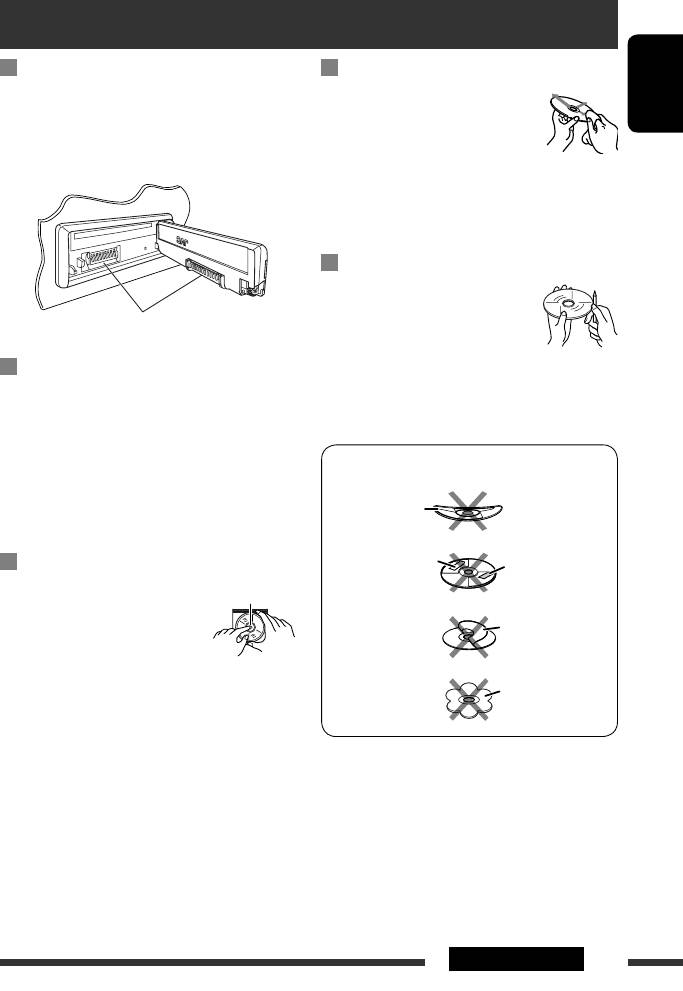
Maintenance
How to clean the connectors
To keep discs clean
Frequent detachment will deteriorate the connectors.
A dirty disc may not play correctly.
To minimize this possibility, periodically wipe the
If a disc does become dirty, wipe it with
ENGLISH
connectors with a cotton swab or cloth moistened with
a soft cloth in a straight line from center
alcohol, being careful not to damage the connectors.
to edge.
• Do not use any solvent (for example, conventional
record cleaner, spray, thinner, benzine, etc.) to clean
discs.
To play new discs
New discs may have some rough spots
around the inner and outer edges. If
Connector
such a disc is used, this unit may reject
the disc.
Moisture condensation
To remove these rough spots, rub the edges with a
Moisture may condense on the lens inside the unit in
pencil or ball-point pen, etc.
the following cases:
• After starting the heater in the car.
• If it becomes very humid inside the car.
Do not use the following discs:
Should this occur, the unit may malfunction. In this
case, eject the disc and leave the unit turned on for a
Warped disc
few hours until the moisture evaporates.
Sticker
How to handle discs
Sticker residue
When removing a disc from its
Center holder
case, press down the center holder
Stick-on label
of the case and lift the disc out,
holding it by the edges.
• Always hold the disc by the edges. Do not touch its
Unusual shape
recording surface.
When storing a disc into its case, gently insert the
disc around the center holder (with the printed surface
facing up).
• Make sure to store discs into the cases after use.
49REFERENCES
EN48-55_DV7308_001A_1.indd 49EN48-55_DV7308_001A_1.indd 49 1/18/07 5:14:39 PM1/18/07 5:14:39 PM
Оглавление
- CONTENTS
- Playable disc type
- Preparation
- Basic operations
- Listening to the radio
- Searching for FM RDS programme — PTY Search
- Disc operations
- Listening to the USB device
- Dual Zone operations
- Using the Bluetooth ® devices
- Listening to the CD changer
- Listening to the DAB tuner
- Listening to the iPod / D. player
- Listening to the other external components
- Selecting a preset sound mode
- General settings — PSM
- Setup menu
- Bluetooth settings
- Maintenance
- More about this unit
- Troubleshooting
- Specifications
- CОДЕРЖАНИЕ
- Тип воспроизводимых дисков
- Подготовка
- Основные операции
- Прослушивание радио
- Поиск программы FM RDS — поиск PTY
- Операции с дисками
- Прослушивание устройства USB
- Операции в режиме “Dual Zone”
- Использование устройств Bluetooth ®
- Прослушивание с устройства автоматической смены компакт-дисков
- Прослушивание тюнера DAB
- Прослушивание с проигрывателя iPod или D.
- Прослушивание с других внешних устройств
- Выбор запрограммированного режима звучания
- Общие настройки — PSM
- Меню настройки
- Настройки Bluetooth
- Обслуживание
- Дополнительная информация о приемнике
- Устранение проблем
- Технические характеристики
- ЗМІСТ
- Типи дисків, які можна програвати
- Підготовка
- Основні функції
- Прослуховування радіо
- Пошук програми FM RDS — PTY-пошук
- Робота з дисками
- Прослуховування USB-пристроїв
- Робота у режимі <Dual Zone>
- Використання Bluetooth ®-пристроїв
- Прослуховування пристрою зміни CD-дисків
- Прослуховування тюнера DAB (цифрового радіомовлення)
- Прослуховування програвачів iPod / D.
- Прослуховування інших зовнішніх компонентів
- Вибір запрограмованих режимів звучання
- Загальні параметри — PSM
- Меню налаштувань
- Налаштування Bluetooth
- Обслуговування
- Додаткова інформація про пристрій
- Пошук та усунення несправностей
- Характеристики
- Please reset your unit






