JVC KD-DV7307: Basic operations
Basic operations: JVC KD-DV7307
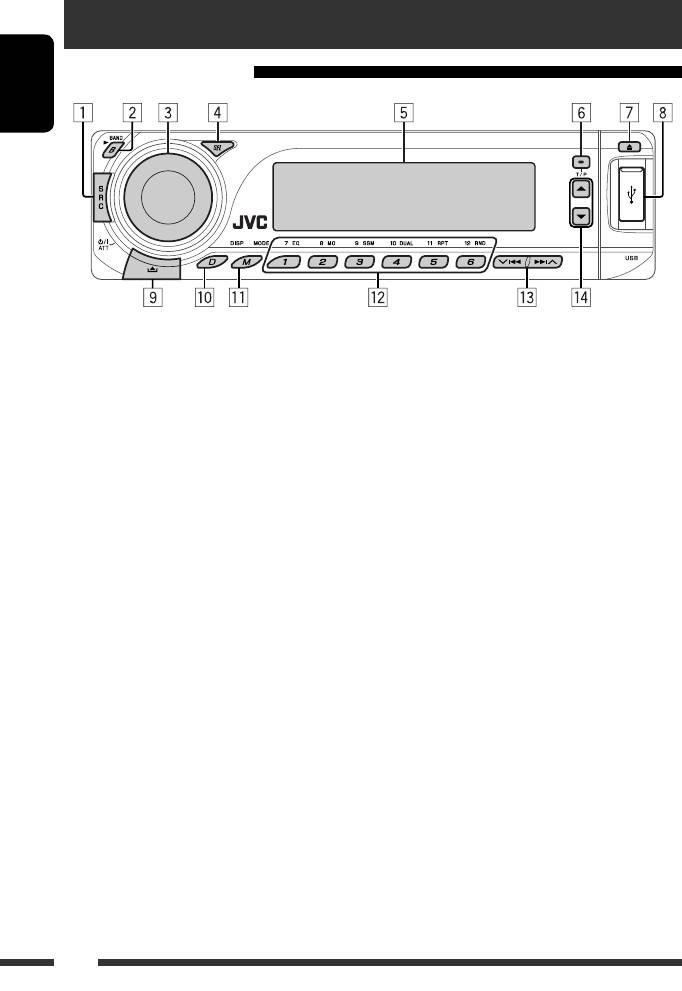
Basic operations
Using the control panel
ENGLISH
1 Select the source.
q Enter functions mode.
FM/AM = DAB * = DISC * = USB = CD-CH */
Press M MODE, then one of the following buttons
IPOD */D.PLAYER * (or EXT IN)
= BT-PHONE
(within 5 seconds)...
(Bluetooth Phone) * = BT-AUDIO (Bluetooth
EQ : Select the sound mode.
Audio) * = LINE IN = (back to the beginning)
MO : Turn on/off monaural reception.
*
You cannot select these sources if they are not
SSM : Automatic station presetting [Hold].
ready or not connected.
DUAL : Activate/deactivate Dual Zone.
RPT : Select repeat play.
2 • FM/AM/DAB: Select the bands.
RND : Select random play.
• DISC/USB: Start playback.
5 / ∞ : Skip 10 chapters/tracks.
3 • Turn on the power.
w • FM/AM/DAB: Select preset station/DAB service.
• Turn off the power [Hold].
• DISC/USB: Select chapter/title/program/folder/
• Attenuate the sound (if the power is on).
track/disc (for CD changer).
• Volume control [Turn].
• BT-PHONE: Select preset phone number.
4 • Adjust the sound mode.
e • FM/AM/DAB: Search for station/DAB ensemble.
• Enter the PSM settings [Hold].
• DISC/USB: Select chapter/track.
5 Display window
• IPOD/D.PLAYER: Select track.
• BT-PHONE/BT-AUDIO: Select setting item/
6 • Activate/deactivate TA Standby Reception.
Select a registered device.
• Enter RDS programme search [Hold].
r • DAB: Select DAB service.
7 Eject disc.
• DISC/USB: Select title/program/playlist/folder.
8 USB (Universal Serial Bus) input terminal
• IPOD/D.PLAYER: Enter the main menu/Pause or
stop playback/Confirm selection.
9 Detach the panel.
• BT-PHONE/BT-AUDIO: Pause or start playback/
p Change the display information.
Enter setting menu/Confirm selection.
8
EN08-15_DV7308_001A_1.indd 8EN08-15_DV7308_001A_1.indd 8 1/25/07 4:14:03 PM1/25/07 4:14:03 PM
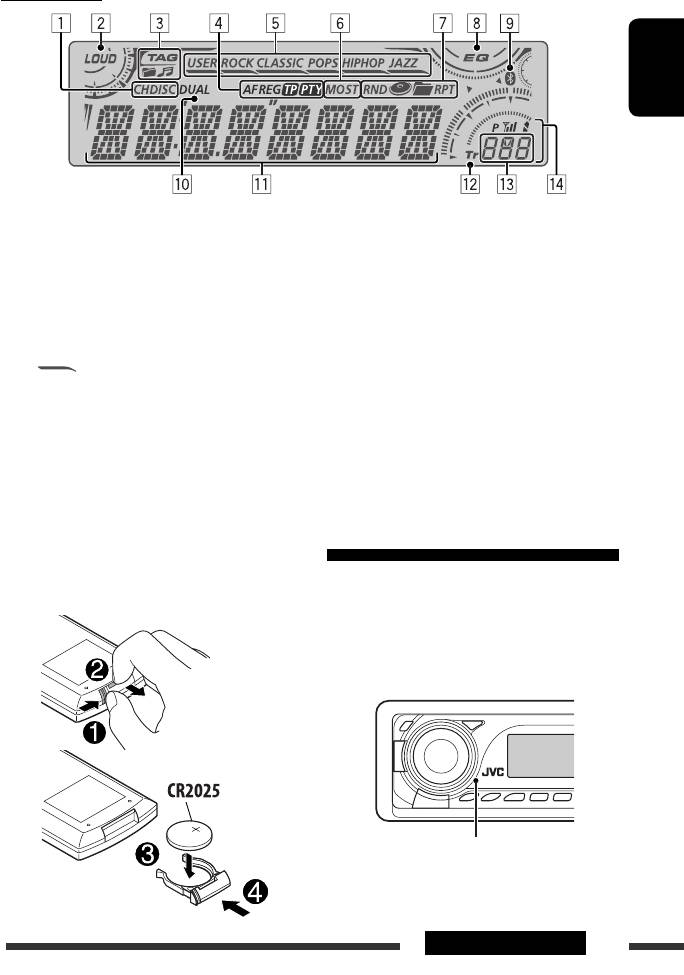
Display window
ENGLISH
1 Playback source indicators
p Dual Zone indicator
2 Loudness indicator
q Main display
(Time, menu, playback information)
3 Track information indicators
w Track indicator
4 RDS indicators
e Source display/Preset No./Track No./Folder No./
5 Sound mode indicators
Disc No./Chapter No.
• lights up for the selected item.
r Status of Bluetooth device
6 Tuner reception indicators
(Device number, [1 – 5]; signal strength, [0 – 3]*;
7 Playback mode/item indicators
battery reminder, [0 – 3]*)
(Random/Repeat)
* As the number increases, the signal/battery
strength becomes stronger.
8 Equalizer indicator
9 Bluetooth indicator
Using the remote controller (RM-RK241)
Installing the lithium coin battery (CR2025)
Before using the remote controller:
• Aim the remote controller directly at the remote
sensor on the unit.
• DO NOT expose the remote sensor to bright light
(direct sunlight or artificial lighting).
Remote sensor
Continued on the next page
9OPERATIONS
EN08-15_DV7308_001A_1.indd 9EN08-15_DV7308_001A_1.indd 9 1/18/07 5:11:53 PM1/18/07 5:11:53 PM
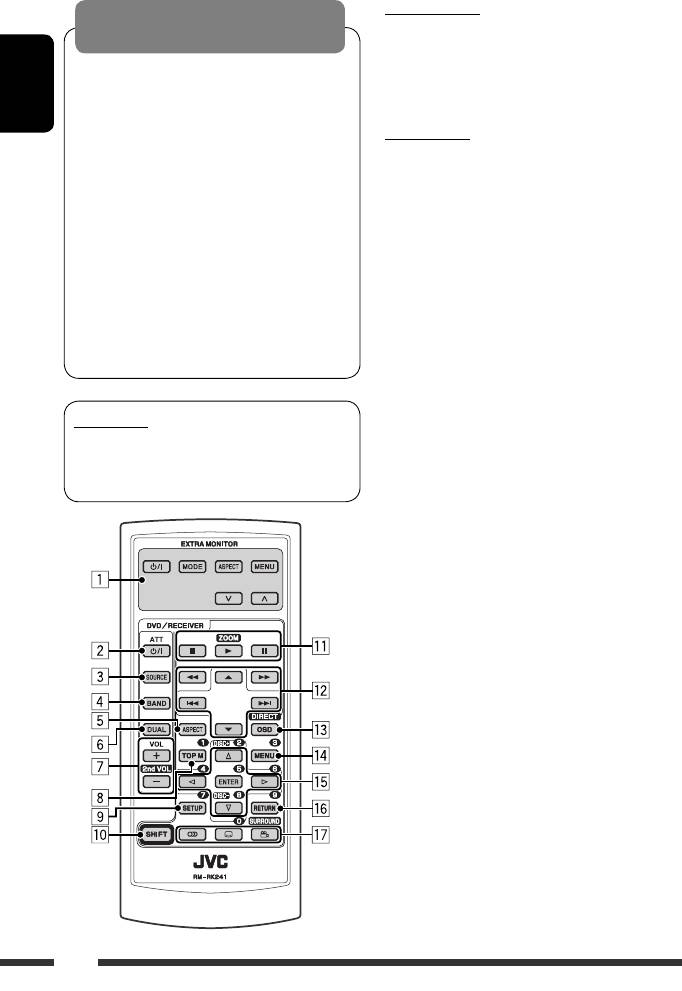
EXTRA MONITOR
Warning:
1 Monitor control buttons
To prevent accidents and damage
• Used for a JVC monitor—KV-MR9010 or
• Do not install any battery other than CR2025 or its
KV-MH6510.
equivalent.
• Do not leave the remote controller in a place
ENGLISH
(such as dashboards) exposed to direct sunlight
DVD/RECEIVER
for a long time.
2 • Turns the power on if pressed briefly or
• Store the battery in a place where children cannot
attenuates the sound when the power is on.
reach.
• Turns the power off if pressed and held.
• Do not recharge, short, disassemble, heat the
3 Selects the source.
battery, or dispose of it in a fire.
4 Selects the FM/AM/DAB bands.
• Do not leave the battery with other metallic
5 Not applicable for this unit.
materials.
6 Activates or deactivates Dual Zone.
• Do not poke the battery with tweezers or similar
7 Adjusts the volume level.
tools.
• Also functions as 2nd VOL button when
• Wrap the battery with tape and insulate when
pressed with SHIFT button (see page 30).
throwing away or saving it.
1
8 *
• DVD-Video/DivX: Shows disc menu.
• DVD-VR: Shows the ORIGINAL PROGRAM
screen.
IMPORTANT:
• VCD: Starts PBC playback.
If Dual Zone is activated (see page 30), the remote
1
9 *
Enters disc setup menu.
controller only functions for operating the DVD/CD
p SHIFT button
player.
q For disc/USB operations:
• 7 : Stops playback.
•
3 : Starts playback.
• 8 : Pauses.
For Bluetooth operations:
•
7 : Ends the call for phone operations.
• 3 : Answers the incoming call for phone
operations.
•
3 also function as ZOOM button when
pressed with SHIFT button (see page 23).
• Not applicable for CD changer/iPod/D. player
operations.
10
EN08-15_DV7308_001A_1.indd 10EN08-15_DV7308_001A_1.indd 10 1/18/07 5:11:53 PM1/18/07 5:11:53 PM
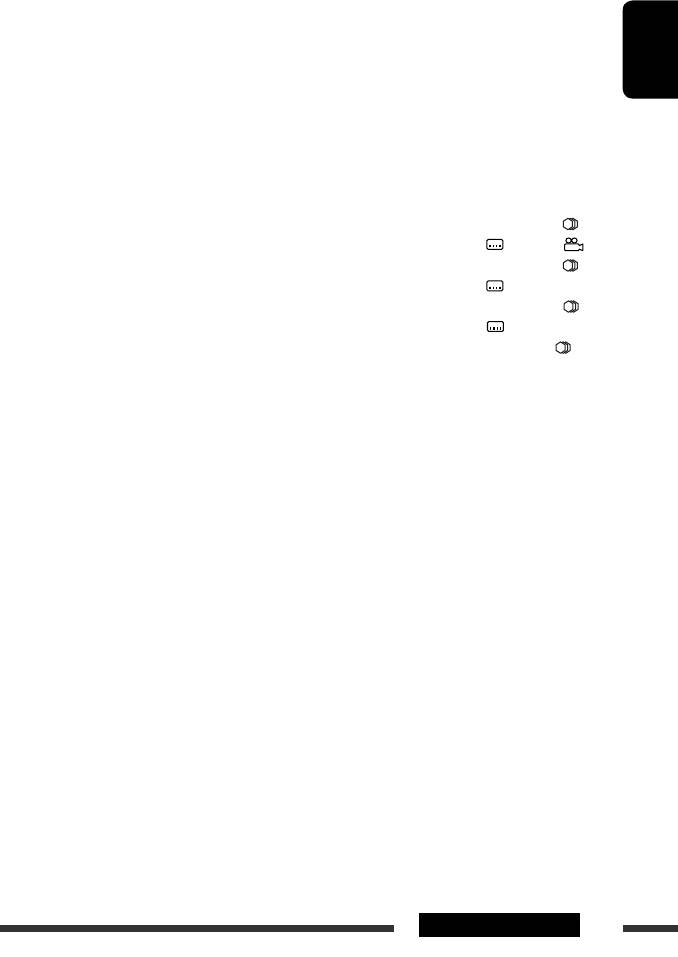
w For FM/AM tuner operations:
e Shows the on-screen bar.
• 5 / ∞ : Changes the preset stations.
• Also functions as DIRECT button when pressed
4
• 4 / ¢ :
with SHIFT button. *
1
– Searches for stations automatically if
r *
• DVD-Video/DivX: Shows disc menu.
pressed briefly.
• DVD-VR: Shows the PLAY LIST screen.
– Searches for stations manually if pressed
• VCD: Starts PBC playback.
ENGLISH
1
and held.
t *
• Makes selection/settings.
For advanced disc/USB operations:
• @ / # : DivX/MPEG Video: Searches for index
•
5 / ∞ :
during play.
DVD-Video: Selects the titles.
• DISC +/–: Changes discs when the source is
DVD-VR: Selects the programs.
“CD-CH.”
1
USB/other discs (except VCD/CD): Selects the
y *
RETURN button
folders if included.
u • DVD-Video: Selects audio language ( ),
1
5
•
4 / ¢ :
subtitles (
)*
, angle ( )*
.
– Reverse skip/forward skip if pressed briefly.
• DVD-VR: Selects audio language (
) and
1
– Reverse search/forward search if pressed
subtitles ( )*
.
and held.
• DivX: Selects audio language ( ),
1
•
1 / ¡ : Reverse search/forward
subtitles ( )*
.
2
search. *
• VCD: Selects audio channel ( ).
For Bluetooth operations:
• 4 / ¢ : Reverse skip/forward skip for
audio operation.
1
*
Functions as number buttons when pressed with
For DAB tuner operations:
SHIFT button.
•
5 / ∞ : Changes the preset services.
–
FM/AM/DAB: Selects preset stations/services
• 4 / ¢ :
(1 – 6).
– Changes the service if pressed briefly.
–
DISC/USB: Selects chapter/title/folder/track
– Searches for ensembles if pressed and held.
after entering search mode by
pressing SHIFT and DIRECT.
For Apple iPod/JVC D. player operations:
–
BT-PHONE: Dials preset phone number (1 – 6).
•
∞ : Pauses/stops or resumes playback.
2
*
Not applicable for CD changer operations.
5 : Enters the main menu.
3
*
5 : Returns to the previous menu.
(Now 5/∞/4 / ¢ work as the
∞ : Confirms the selection.
3
menu selecting buttons.) *
4
*
You can directly select title/chapter/program/playlist/
• 4 / ¢ (in menu selecting mode):
folder/track using the number buttons (see pages 20
– Selects an item if pressed briefly. (Then,
– 22).
press
∞ to confirm the selection.)
5
*
Functions as SURROUND button when pressed with
– Skips 10 items at a time if pressed and held.
SHIFT button (not applicable for this unit).
•
4 / ¢ :
– Reverse skip/forward skip if pressed briefly.
– Reverse search/forward search if pressed
and held.
11OPERATIONS
EN08-15_DV7308_001A_f.indd 11EN08-15_DV7308_001A_f.indd 11 2/15/07 9:49:07 AM2/15/07 9:49:07 AM
Оглавление
- CONTENTS
- Playable disc type
- Preparation
- Basic operations
- Listening to the radio
- Searching for FM RDS programme — PTY Search
- Disc operations
- Listening to the USB device
- Dual Zone operations
- Using the Bluetooth ® devices
- Listening to the CD changer
- Listening to the DAB tuner
- Listening to the iPod / D. player
- Listening to the other external components
- Selecting a preset sound mode
- General settings — PSM
- Setup menu
- Bluetooth settings
- Maintenance
- More about this unit
- Troubleshooting
- Specifications
- CОДЕРЖАНИЕ
- Тип воспроизводимых дисков
- Подготовка
- Основные операции
- Прослушивание радио
- Поиск программы FM RDS — поиск PTY
- Операции с дисками
- Прослушивание устройства USB
- Операции в режиме “Dual Zone”
- Использование устройств Bluetooth ®
- Прослушивание с устройства автоматической смены компакт-дисков
- Прослушивание тюнера DAB
- Прослушивание с проигрывателя iPod или D.
- Прослушивание с других внешних устройств
- Выбор запрограммированного режима звучания
- Общие настройки — PSM
- Меню настройки
- Настройки Bluetooth
- Обслуживание
- Дополнительная информация о приемнике
- Устранение проблем
- Технические характеристики
- ЗМІСТ
- Типи дисків, які можна програвати
- Підготовка
- Основні функції
- Прослуховування радіо
- Пошук програми FM RDS — PTY-пошук
- Робота з дисками
- Прослуховування USB-пристроїв
- Робота у режимі <Dual Zone>
- Використання Bluetooth ®-пристроїв
- Прослуховування пристрою зміни CD-дисків
- Прослуховування тюнера DAB (цифрового радіомовлення)
- Прослуховування програвачів iPod / D.
- Прослуховування інших зовнішніх компонентів
- Вибір запрограмованих режимів звучання
- Загальні параметри — PSM
- Меню налаштувань
- Налаштування Bluetooth
- Обслуговування
- Додаткова інформація про пристрій
- Пошук та усунення несправностей
- Характеристики
- Please reset your unit






