JVC KD-AVX33 – страница 4
Инструкция к Автомагнитоле JVC KD-AVX33
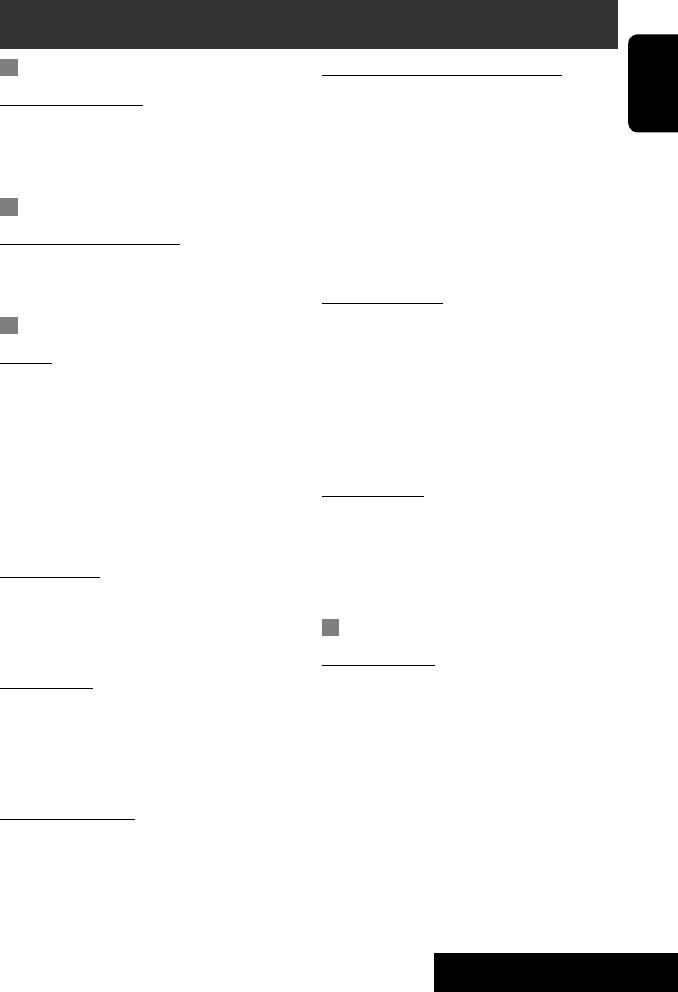
More about this unit
General
Playing Recordable/Rewritable discs
• This unit can recognize a total of 5 000 files and 250
Turning on the power
folders (a maximum of 999 files per folder).
ENGLISH
• By pressing SRC (source) on the unit, you can also
• Use only “finalized” discs.
turn on the power. If the source is ready, playback
• This unit can play back multi-session discs; however,
starts.
unclosed sessions will be skipped while playing.
• This unit can recognize a total 25 characters for file/
FM/AM
folder names.
Storing stations in memory
• Some discs or files may not be played back due to
their characteristics or recording conditions.
• When SSM is over, received stations are preset in
No. 1 (lowest frequency) to No. 6 (highest frequency).
Playing DVD Audio
• Some DVD Audios prohibit downmix. When you play
Disc
back such a disc, “LR ONLY” appears on the display
General
and the unit plays back the left front and right front
• In this manual, words “track” and “file” are
signals.
interchangeably used.
• “MULTI CH” appears on the monitor after a beep
• This unit can also play back 8 cm discs.
when you try to play a multi-channel disc with
• This unit can only play back audio CD (CD-DA) files if
Surround turned <Off>.
different type of audio files (MP3/WMA/WAV/AAC)
are recorded in the same disc.
Playing DVD-VR
• This unit can display only one-byte characters. No
• This unit cannot play back CPRM (Content Protection
other characters can be correctly displayed.
for Recordable Media) protected files.
• For details about DVD-VR format and play list, refer
Inserting a disc
to the instructions supplied with the recording
• When a disc is inserted upside down or has no
equipment.
playable files, “Cannot play this disc Check the disc”
File playback
appears on the monitor. Eject the disc.
Playing DivX files
Ejecting a disc
• This unit can play back DivX files with the extension
• If the ejected disc is not removed within 15 seconds,
code <.divx>, <.div>, <.avi> (regardless of the
the disc is automatically inserted again into the
letter case—upper/lower).
loading slot to protect it from dust. (Disc playback
• This unit supports the DivX files whose resolution is
starts.)
720 x 576 pixels or less.
• This unit supports DivX 6.x, 5.x, 4.x, and 3.11.
• Audio stream should conform to MP3 or Dolby Digital.
Changing the source
• The file encoded in the interlaced scanning mode
• If you change the source, playback also stops without
may not be played back correctly.
ejecting the disc.
• The maximum bit rate for video signals (average) is
Next time you select “DISC” for the playback source,
as follows:
disc play starts from where it stopped previously.
– DVD: 4 Mbps
– USB: 2 Mbps
61
REFERENCES
Book 1.indb 61Book 1.indb 61 07.2.1 8:23:12 PM07.2.1 8:23:12 PM
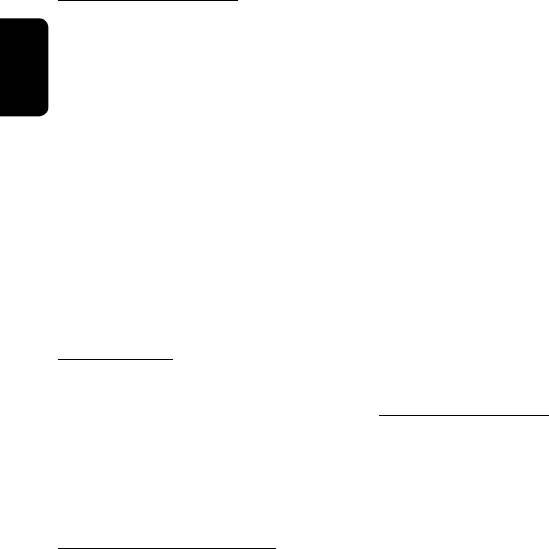
Playing MPEG1/MPEG2 files
• This unit can show ID3 Tag Version
1.0/1.1/2.2/2.3/2.4 (for MP3). This unit can also show
• This unit can play back MPEG1/MPEG2 files with the
WAV/WMA/AAC Tag.
extension code <.mpg>, <.mpeg>, or <.mod>*.
• This unit can play back files recorded in VBR (variable
* <.mod> is an extension code used for the
bit rate).
MPEG2 files recorded by JVC Everio camcorders.
Files recorded in VBR have a discrepancy in elapsed
ENGLISH
• The stream format should conform to MPEG system/
time indication.
program stream.
• This unit cannot play back the following files:
• The file format should be MP@ML (Main Profile at
– MP3 files encoded with MP3i and MP3 PRO
Main Level)/SP@ML (Simple Profile at Main Level)/
format.
MP@LL (Main Profile at Low Level).
– MP3 files encoded with Layer 1/2.
• Audio streams should conform to MPEG1 Audio
– WMA files encoded with lossless, professional,
Layer-2 or Dolby Digital.
and voice format.
• The maximum bit rate for video signals (average) is
– WMA files which are not based upon Windows
as follows:
Media® Audio.
– DVD: 4 Mbps
– WMA/AAC files copy-protected with DRM.
– USB: 2 Mbps
– AAC files purchased from the iTunes store.
– Files which have the data such as AIFF, ATRAC3,
Playing JPEG files
etc.
• This unit can play back JPEG files with the extension
code <.jpg>, or <.jpeg>.
Enjoying surround sounds
• It is recommended that you record a file at 640 x 480
resolution.
• If <Surround On> is selected, “MULTI” surround
• This unit can play back baseline JPEG files.
playback automatically starts for multi-channel
Progressive JPEG files or lossless JPEG files cannot be
encoded discs regardless of the <Surround On>
played.
setting.
• You cannot activate surround for MPEG multi-channel
Playing MP3/WMA/WAV/AAC files
DVD Video, DivX 2-channel and MPEG 2-channel
sources. If <Surround On> is selected, stereo
• This unit can play back files with the extension
sounds are emitted only through the front speakers.
code <.mp3>, <.wma>, <.wav>, or <.m4a>
“FRONT 2CH” appears on the source information
(regardless of the letter case—upper/lower).
screen.
• This unit can play back the files meeting the
• When “FIX” appears on the source information
conditions below:
screen, no sound comes out of the subwoofer.
– Bit rate:
• When <AUTO> is selected, downsampling is
MP3/WMA: 32 kbps — 320 kbps
performed for DVD Video (LPCM only), DVD-VR (LPCM
AAC: 16 kbps — 320 kbps
only), and DVD Audio with fs=88.2 kHz/96 kHz and
– Sampling frequency:
higher.
48 kHz, 44.1 kHz, 32 kHz (for MPEG1)
24 kHz, 22.05 kHz, 16 kHz (for MPEG2)
48 kHz, 44.1 kHz, 32 kHz, 22.05 kHz (for WMA)
44.1 kHz (for WAV)
48 kHz, 44.1 kHz (for AAC)
62
Book 1.indb 62Book 1.indb 62 07.2.1 8:23:12 PM07.2.1 8:23:12 PM
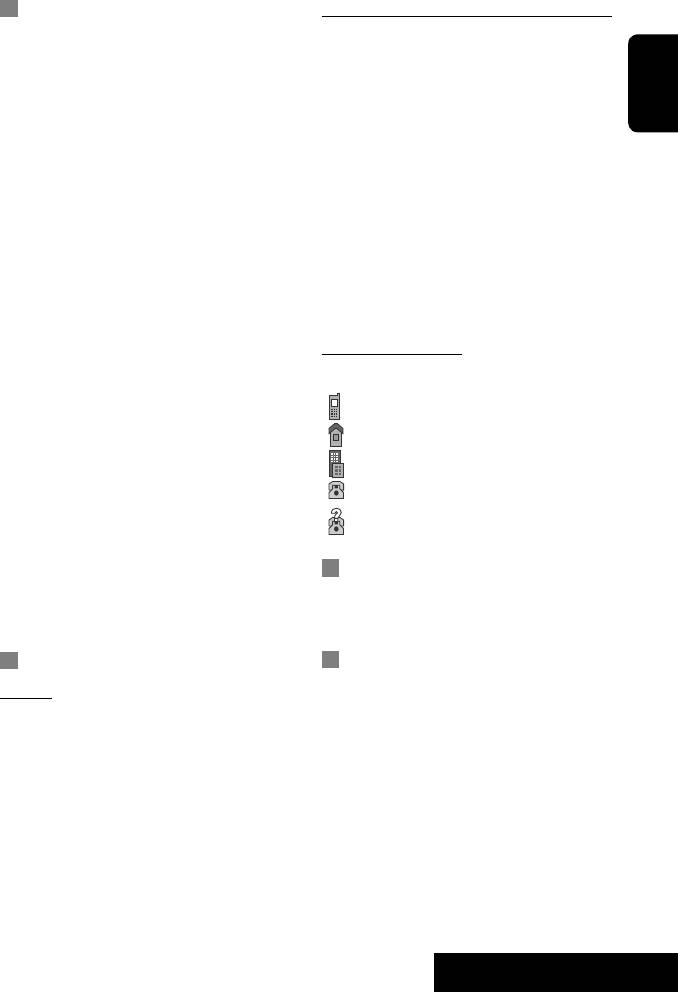
USB
Warning messages for Bluetooth operations
• If “No USB device“ appears after removing a device,
• Connection Error : The device is registered but the
Reattach a device or select another playback source.
connection has failed. Use <Connect> to connect
• When the USB device has no playable files, or has not
the device again. (☞ page 35)
been formatted correctly, “Cannot play this device
• Error : Try the operation again. If “Error” appears
ENGLISH
Check the device” appears on the monitor.
again, check if the device supports the function you
• The unit cannot recognize a USB device whose rating
have tried.
is other than 5 V and does not exceed 500 mA.
• Device Unfound : No available Bluetooth device is
• While playing from a USB device, the playback order
detected by <Search>.
may differ from other players.
• Loading : The unit is updating the phone book and/
• This unit may be unable to play back some USB
or SMS.
devices or some files due to their characteristics or
• Please Wait... : The unit is preparing to use
recording conditions.
the Bluetooth function. If the message does not
• Depending on the shape of the USB devices and
disappear, turn off and turn on the unit, then connect
connection ports, some USB devices may not be
the device again (or reset the unit).
attached properly or the connection might be loose.
• When connecting a USB device, refer also to its
Icons for phone types
instructions.
• These icons indicate the phone type set on the device.
• Connect only one USB device to the unit at a time. Do
: Cellular phone
not use a USB hub.
• This unit may not recognize a USB device connected
: Household phone
through a USB card reader.
: Office
• This unit may not play back files in a USB device
: General
properly when using a USB extension cord.
• This unit cannot assure proper functions or supply
: Other than above
power to all types of the devices.
• This unit can recognize a total of 5 000 files and 250
DAB tuner
folders (a maximum of 999 files per folder).
• This unit can recognize a total 25 characters for file/
• Only the primary DAB service can be preset even
folder names.
when you store a secondary service.
Bluetooth operations
iPod/D. player operations
General
• When you turn on this unit, the iPod or D. player is
charged through the adapter connected to this unit.
• While driving, do not perform complicated operation
• The text information may not be displayed correctly.
such as dialling the numbers, using phone book, etc.
This unit can display up to 40 characters.
When you perform these operations, stop your car in
a safe place.
• Some Bluetooth devices may not be connected to this
unit depending on the Bluetooth version of the device.
• This unit may not work for some Bluetooth devices.
• Connecting condition may vary depending on
circumstances around you.
• When the unit is turned off, the device is disconnected.
Continued on the next page
63
REFERENCES
Book 1.indb 63Book 1.indb 63 07.2.1 8:23:13 PM07.2.1 8:23:13 PM
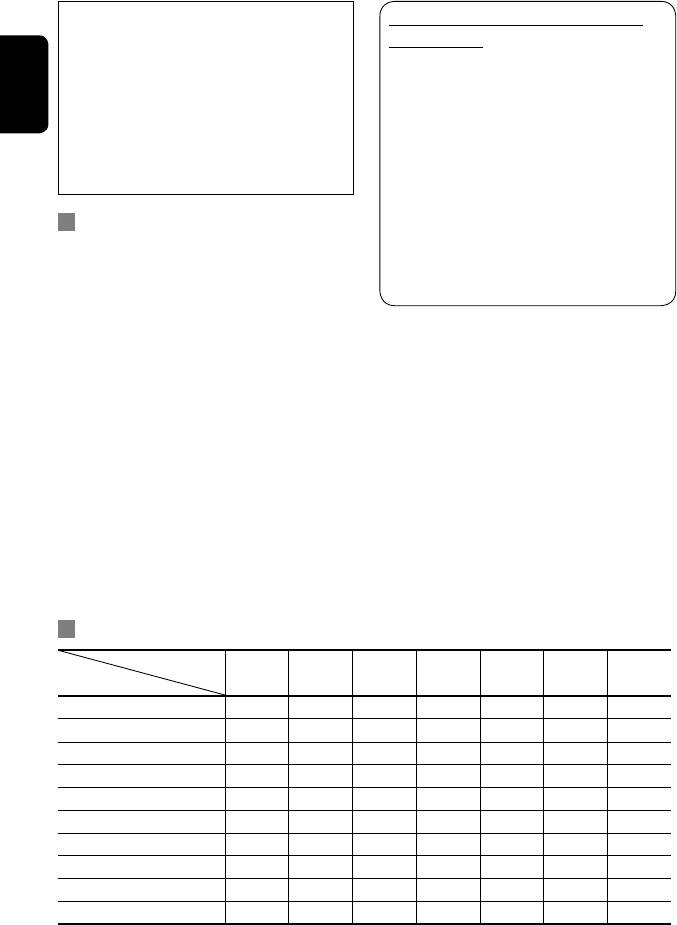
Notice:
About sounds reproduced through the
When operating an iPod or a D. player, some
rear terminals
operations may not be performed correctly or as
• Speaker out/analog discrete output—LINE OUT
intended. In this case, visit the following JVC web
(FRONT/REAR)/CENTER OUT/SUBWOOFER:
site:
Multi-channel signals are emitted for a multi-
ENGLISH
For iPod users: <http://www.jvc.co.jp/english/car/
channel encoded software. (When Dual Zone is
support/ks-pd100/index.html>
activated, the same signal emitted through 2nd
For D. player users: <http://www.jvc.co.jp/
AUDIO OUT plugs are emitted for the main source
english/car/support/ks-pd500/index.html>
“DISC.”)
• 2nd AUDIO OUT: 2-channel signal is emitted
Menu settings
when Dual Zone is activated. When playing
• If you change the <Amplifier Gain> setting
a multi-channel encoded disc, multi-channel
from <High Power> to <Low Power> while
signals are downmixed (except for some DVD
the volume level is set higher than “30,” the unit
Audio).
automatically changes the volume level to “VOL 30.”
• “DVD Logo” is a trademark of DVD Format/Logo
• After you change any of <Menu Language/Audio
Licensing Corporation registered in the US, Japan and
Language/Subtitle> settings, turn off then on the
other countries.
power, and re-insert the disc (or insert another disc)
• DivX, DivX Ultra Certified, and associated logos are
so that your setting takes effect.
trademarks of DivX, inc. and are used under license.
• When you select <16:9> for a picture whose aspect
• Official DivX® Ultra Certified product
ratio is 4:3, the picture slightly changes due to the
• Plays all versions of DivX® video (including DivX® 6)
process for converting the picture width.
with enhanced playback of DivX® media files and the
• Even if <4:3 Pan Scan> is selected, the screen size
DivX® Media Format
may become <4:3 Letterbox> for some discs.
• Microsoft and Windows Media are either registered
trademarks or trademarks of Microsoft Corporation in
the United States and/or other countries.
• iPod and iTunes are trademarks of Apple Inc.,
registered in the U.S. and other countries.
Preset equalizing values
Frequency
60 Hz 150 Hz 400 Hz 1 kHz 2.5 kHz 6.3 kHz 15 kHz
Sound mode
Flat 00 00 00 00 00 00 00
Hard Rock +03 +03 +01 00 00 +02 +01
R&B +03 +02 +02 00 +01 +01 +03
Pop 00 +02 00 00 +01 +01 +02
Jazz +03 +02 +01 +01 +01 +03 +02
Dance +04 +02 00 –02 –01 +01 +01
Country +02 +01 00 00 00 +01 +02
Reggae +03 00 00 +01 +02 +02 +03
Classic +02 +03 +01 00 00 +02 00
User1/2/3 00 00 00 00 00 00 00
64
Book 1.indb 64Book 1.indb 64 07.2.1 8:23:13 PM07.2.1 8:23:13 PM
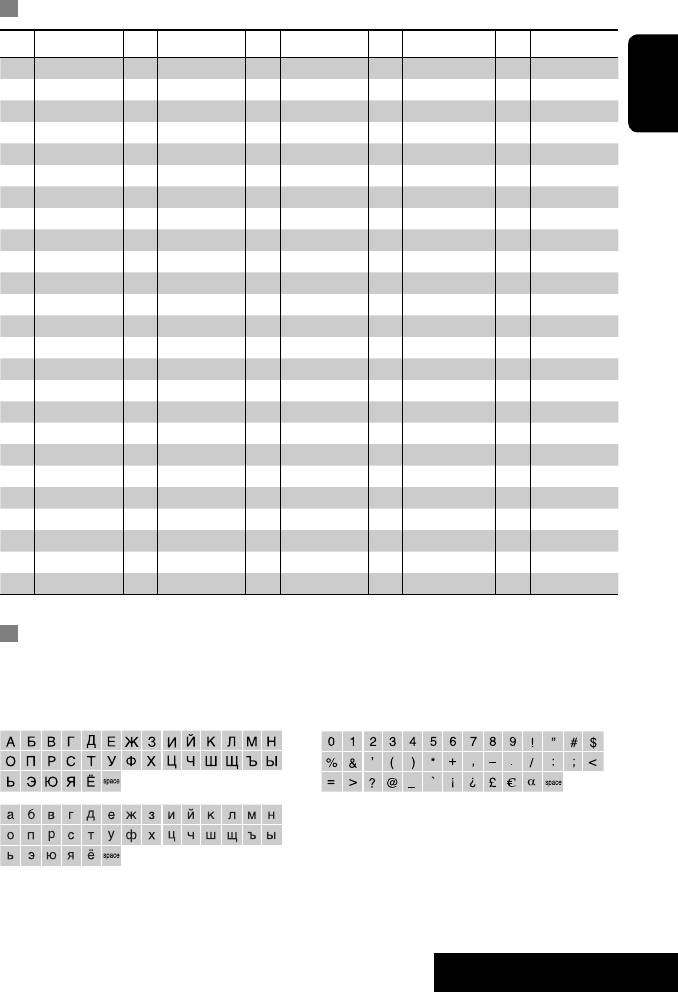
Language codes (for DVD/DivX language selection)
Code Language Code Language Code Language Code Language Code Language
AA Afar FA Persian KL Greenlandic OC Occitan ST Sesotho
AB Abkhazian FI Finnish KM Cambodian OM (Afan) Oromo SU Sundanese
AF Afrikaans FJ Fiji KN Kannada OR Oriya SW Swahili
ENGLISH
AM Ameharic FO Faroese KO Korean (KOR) PA Panjabi TA Tamil
AR Arabic FY Frisian KS Kashmiri PL Polish TE Telugu
AS Assamese GA Irish KU Kurdish PS Pashto, Pushto TG Tajik
AY Aymara GD Scots Gaelic KY Kirghiz PT Portuguese TH Thai
AZ Azerbaijani GL Galician LA Latin QU Quechua TI Tigrinya
BA Bashkir GN Guarani LN Lingala RM Rhaeto-Romance TK Turkmen
BE Byelorussian GU Gujarati LO Laothian RN Kirundi TL Tagalog
BG Bulgarian HA Hausa LT Lithuanian RO Rumanian TN Setswana
BH Bihari HI Hindi LV Latvian, Lettish RW Kinyarwanda TO Tonga
BI Bislama HR Croatian MG Malagasy SA Sanskrit TR Turkish
BN Bengali, Bangla HU Hungarian MI Maori SD Sindhi TS Tsonga
BO Tibetan HY Armenian MK Macedonian SG Sangho TT Tatar
BR Breton IA Interlingua ML Malayalam SH Serbo-Croatian TW Twi
CA Catalan IE Interlingue MN Mongolian SI Singhalese UK Ukrainian
CO Corsican IK Inupiak MO Moldavian SK Slovak UR Urdu
CS Czech IN Indonesian MR Marathi SL Slovenian UZ Uzbek
CY Welsh IS Icelandic MS Malay (MAY) SM Samoan VI Vietnamese
DZ Bhutani IW Hebrew MT Maltese SN Shona VO Volapuk
EL Greek JI Yiddish MY Burmese SO Somali WO Wolof
EO Esperanto JW Javanese NA Nauru SQ Albanian XH Xhosa
ET Estonian KA Georgian NE Nepali SR Serbian YO Yoruba
EU Basque KK Kazakh NO Norwegian SS Siswati ZU Zulu
Characters shown on the monitor
In addition to the roman alphabet (A – Z, a – z), the following characters will be used to show the various
information on the monitor.
• You can also use the following characters to assign titles. (☞ page 49)
Numbers and symbols
Upper and lower cases
65
REFERENCES
Book 1.indb 65Book 1.indb 65 07.2.1 8:23:14 PM07.2.1 8:23:14 PM
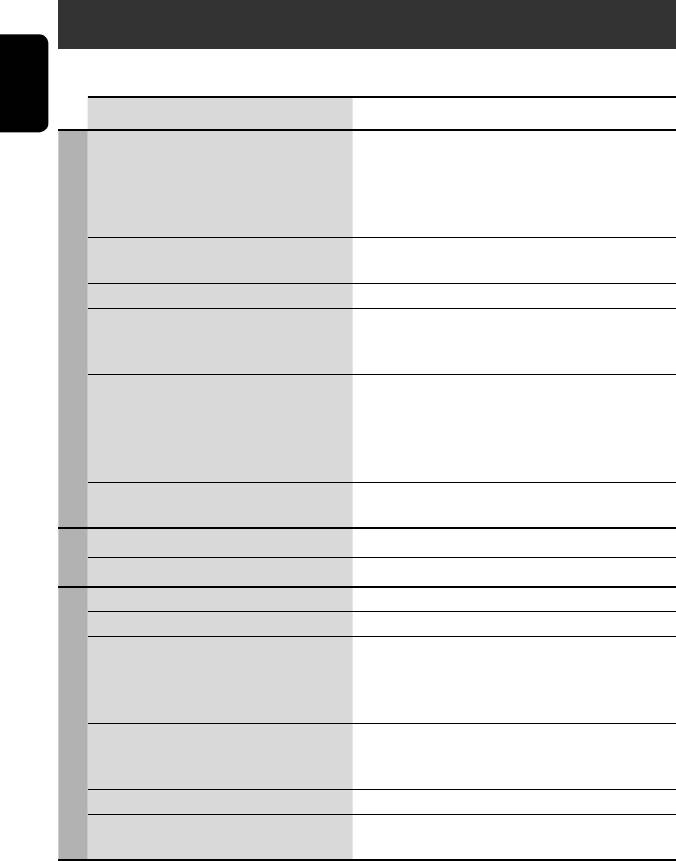
Troubleshooting
What appears to be trouble is not always serious. Check the following points before calling a service center.
ENGLISH
Symptoms Remedies/Causes
• No sound comes out of the center speaker.
• Center speaker is not activated. (☞ page 53)
Once you have reset the unit, make sure to activate the
speaker again.
• Center speaker is used only for surround playback. No
sound comes out for stereo playback.
• The monitor is not clear and legible. Sunshine from the windscreen may cause this symptom.
Adjust <Bright>. (☞ page 51)
• The unit does not work at all.
Reset the unit. (☞ page 3)
• The remote controller does not work.
Deactivate Dual Zone. (☞ page 28)
(While Dual Zone is activated, the remote controller only
General
functions for operating the DVD/CD player.)
• “No Signal” appears. • Change the source.
• Start the playback on the external component connected
to VIDEO IN plug.
• Check the cords and connections.
• Signal input is too weak.
• “Mecha Error Push Reset” appears on the
Reset the unit. (☞ page 3)
monitor, and the panel does not move.
• SSM automatic presetting does not work.
Store stations manually. (☞ page 11)
FM/AM
• Static noise while listening to the radio. Connect the aerial firmly.
• Disc can be neither recognized nor played .
Eject the disc forcibly. (☞ page 3)
• Disc cannot be ejected.
Unlock the disc. (☞ page 20)
• Recordable/Rewritable discs cannot be
• Insert a finalized disc.
played back.
• Finalize the discs with the component which you used
• Tracks on the Recordable/Rewritable discs
for recording.
cannot be skipped.
• Playback does not start. • Insert the disc correctly again.
Disc playback
• Region code of the DVD is not correct. (☞ page 4)
• The format of files is not supported by the unit.
• The playback picture is not clear and legible.
Adjust items in <Picture Adjust>. (☞ page 51)
• Sound and pictures are sometimes
• Stop playback while driving on rough roads.
interrupted or distorted.
• Change the disc.
66
Book 1.indb 66Book 1.indb 66 07.2.1 8:23:15 PM07.2.1 8:23:15 PM
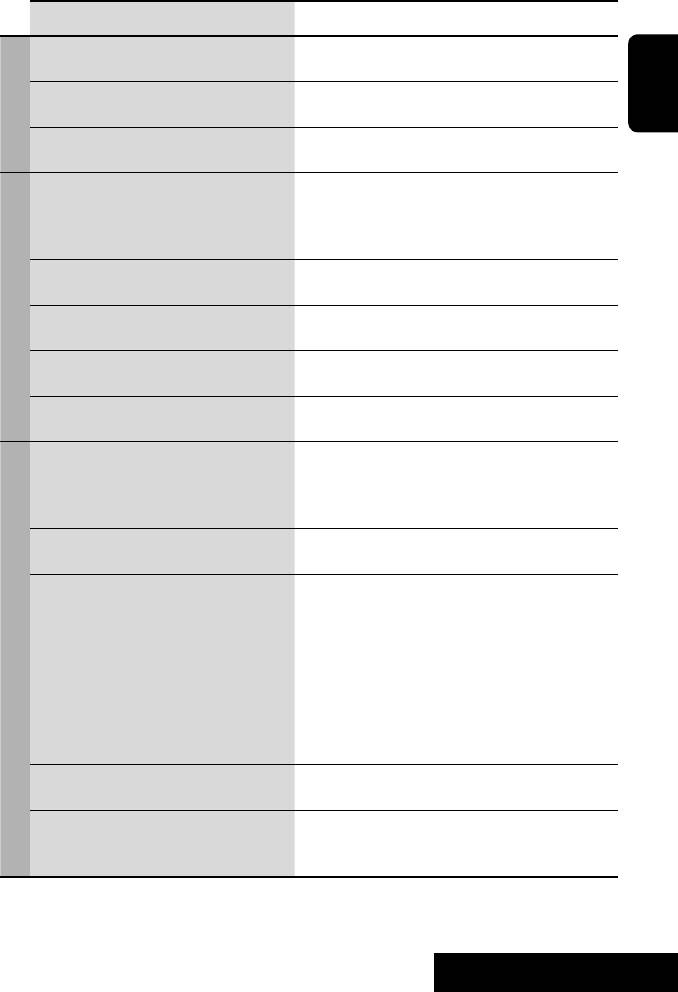
Symptoms Remedies/Causes
• No playback picture appears on the monitor. Parking brake lead is not connected properly.
(☞ Installation/Connection Manual)
• No picture appears on the external monitor. • Connect the video cord correctly.
• Select the correct input on the external monitor.
ENGLISH
Disc playback
• “Eject Error” or “Loading Error” appears on
Changing the source by pressing SOURCE will solve this
the monitor.
error.
• Disc cannot be played back. • Change the disc.
• Record the tracks using a compliant application in the
appropriate discs. (☞ page 4)
• Add appropriate extension codes to the file names.
• Noise is generated. The track played back is not a playable file format. Skip to
another file.
• Tracks are not played back as you have
Playback order may differs from the one played back using
File playback
intended them to play.
other players.
• Elapsed playing time is not correct. This sometimes occurs during playback. This is caused by
how the tracks are recorded.
• “Not Support” appears on the monitor and
The track is unplayable.
track skips.
• Noise is generated. • The track played back is not a playable file format (MP3/
WMA/WAV/AAC). Skip to another file.
• Do not add the extension code <.mp3>, <.wma>,
<.wav>or <.m4a> to non-MP3/WMA/WAV/AAC tracks.
• Tracks cannot play back as you have
Playback order may differs from the one played back using
intended them to play.
other players.
• “Now Reading” keeps flashing on the
• Readout time varies depending on the USB device.
monitor.
• Do not use too many hierarchy, folders and empty
folders.*
*
Folder that is physically empty or folder that contains
data but does not contain valid MP3/WMA/WAV/AAC
USB playback
track.
• Turn off the power then on again.
• Do not pull out or connect the USB device repeatedly
while “Now Reading” is displayed on the monitor.
• Correct characters are not displayed (e.g.
For available characters, ☞ page 65.
album name).
• While playing a track, sound is sometimes
The tracks have not been properly copied into the USB
interrupted.
device. Copy tracks again into the USB device, and try
again.
67
REFERENCES
Book 1.indb 67Book 1.indb 67 07.2.1 8:23:15 PM07.2.1 8:23:15 PM
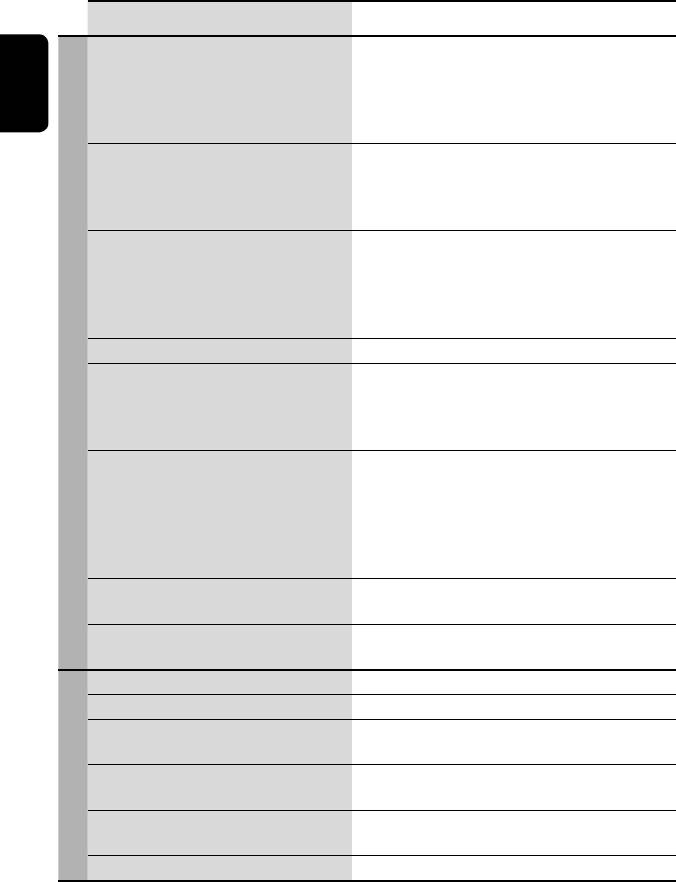
Symptoms Remedies/Causes
• Bluetooth device does not detect the unit. This unit can be connected with one Bluetooth cellular
phone and one Bluetooth audio device at a time.
While connecting a device, this unit cannot be detected
from another device. Disconnect currently connected device
ENGLISH
and search again.
• The unit does not detect the Bluetooth
• Check the Bluetooth setting of the device.
device.
• Search from the Bluetooth device. After the device
detects the unit, select <Open> on the unit to connect
the device. (☞ page 34)
• The unit does not make pairing with the
• Enter the same PIN code for both the unit and target
Bluetooth device.
device. If the PIN code of the device is not indicated on its
instructions, try “0000” or “1234.”
• Select the device name from <Special Device>, then
try to connect again. (☞ page 35)
• Echo or noise occurs. Adjust the microphone unit position.
Bluetooth
• Phone sound quality is poor. • Reduce the distance between the unit and the Bluetooth
audio device.
• Move the car to place where you can get a better signal
reception.
• The sound is interrupted or skipped during
• Reduce the distance between the unit and the Bluetooth
playback of a Bluetooth audio device.
audio device.
• Disconnect the device connected for “Bluetooth phone.”
• Turn off, then turn on the unit.
• (When the sound is not yet restored,) connect the device
again.
• “New Device” cannot be selected for
Bluetooth audio device is being connected. To select “New
“Bluetooth Audio.”
Device,” disconnect it. (☞ page 35)
• The connected audio device cannot be
Check whether the connected audio device supports AVRCP
controlled.
(Audio Video Remote Control Profile).
• “No Disc” appears on the monitor. Insert a disc into the magazine.
• “No Magazine” appears on the monitor. Insert the magazine.
• “Cannot play this disc Check the disc” appears
Disc does not include playable files. Replace the disc with
on the monitor.
playable files.
• “Reset 08” appears on the monitor. Connect this unit and the CD changer correctly and press
the reset button of the CD changer.
CD changer
• “Reset 01” – “Reset 07” appears on the
Press the reset button of the CD changer.
monitor.
• The CD changer does not work at all.
Reset the unit. (☞ page 3)
68
Book 1.indb 68Book 1.indb 68 07.2.1 8:23:16 PM07.2.1 8:23:16 PM
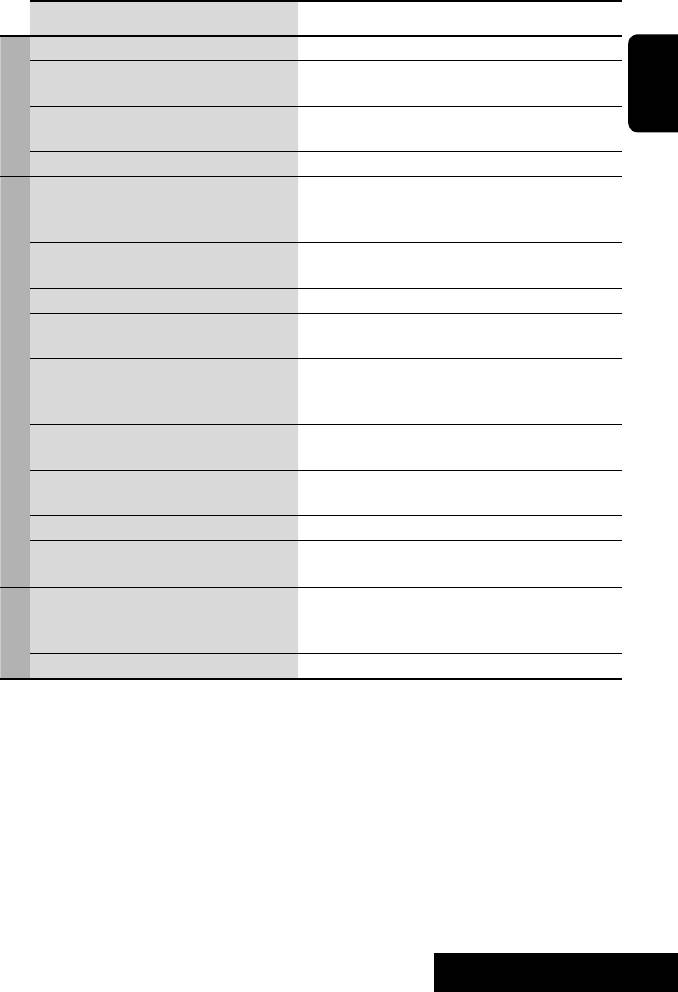
Symptoms Remedies/Causes
• “No DAB Signal” appears on the monitor. Move to an area with stronger signals.
• “Reset 08” appears on the monitor. Connect this unit and the DAB tuner correctly, then reset
the unit. (☞ page 3)
ENGLISH
• The DAB tuner does not work at all. Connect this unit and the DAB tuner correctly, then reset
DAB tuner
the unit. (☞ page 3)
• “Antenna Power NG” appears on the monitor. Check the cords and connections.
• The iPod/D. player does not turn on or does
• Check the connecting cable and its connection.
not work.
• Charge the battery.
• For D. player: Update the firmware version.
• The sound is distorted. Deactivate the equalizer either on this unit or the iPod/
D. player.
• “Disconnect” appears on the monitor. Check the connecting cable and its connection.
• For iPod: Playback stops. The headphones are disconnected during playback. Restart
playback.
• No sound can be heard.
Disconnect the D. player from the adapter. Then, connect
• “Error 01” appears on the monitor when
them again.
connecting a D. player.
• “No Files” or “No Track” appears on the
No tracks are stored. Import tracks to the iPod or D. player.
iPod/D. player playback
monitor.
• “Reset 01” – “Reset 07” appears on the
Disconnect the adapter from both this unit and iPod/
monitor.
D. player. Then, connect them again.
• “Reset 08” appears on the monitor. Check the connection between the adapter and this unit.
• The iPod’s or D. player’s controls do not work
Reset the iPod or D. player.
after disconnecting from this unit.
• No picture appears on the monitor. • Turn on the video component if it is not on.
• This unit is not connected to the video component
AV-IN
correctly. Connect it correctly.
• The playback picture is not clear and legible.
Adjust items in <Picture Adjust>. (☞ page 51)
69
REFERENCES
Book 1.indb 69Book 1.indb 69 07.2.1 8:23:16 PM07.2.1 8:23:16 PM
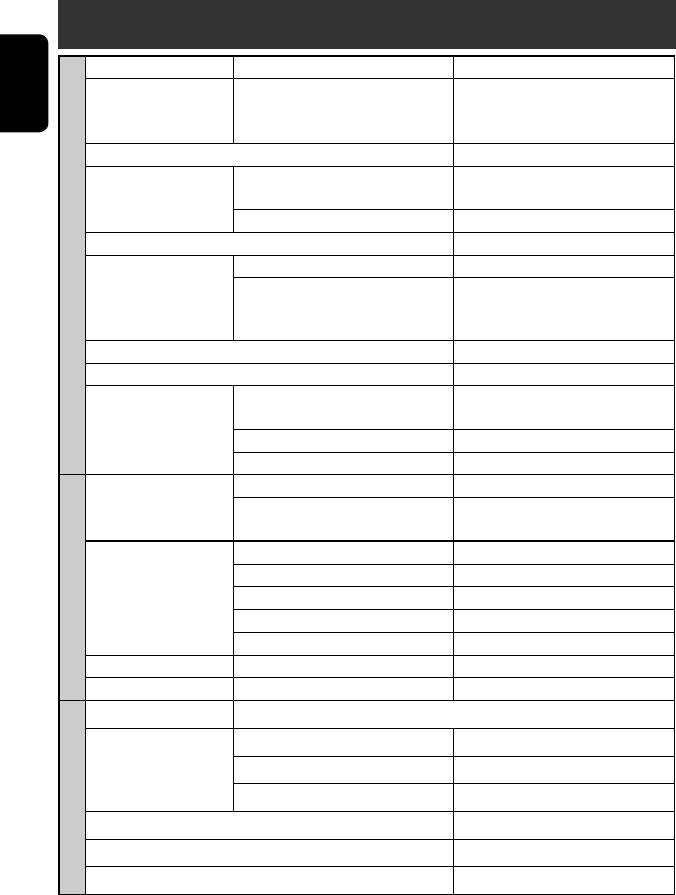
Specifications
Maximum Power Output: Front/Rear: 50 W per channel
Continuous Power Output
Front/Rear: 20 W per channel into 4 Ω, 40 Hz to
(RMS):
20 000 Hz at no more than 0.8% total
ENGLISH
harmonic distortion
Load Impedance: 4 Ω (4 Ω to 8 Ω allowance)
Equalizer Control Range: Frequencies: 60 Hz, 150 Hz, 400 Hz, 1 kHz, 2.5 kHz,
6.3 kHz, 15 kHz
Level: ±10 dB
Signal-to-Noise Ratio: 70 dB
Audio Output Level
Line-Out Level/Impedance: 5.0 V/20 kΩ load (full scale)
LINE OUT (FRONT/
AMPLIFIER
Output Impedance: 1 kΩ
REAR)/CENTER OUT/
SUBWOOFER:
Color System: PAL
Video Output (composite): 1 Vp-p/75 Ω
Other Terminals: Input: LINE IN, VIDEO IN, MIC IN, USB input
terminal, Aerial input
Output: 2nd AUDIO OUT, VIDEO OUT
Others: CD changer, OE REMOTE
Frequency Range: FM: 87.5 MHz to 108.0 MHz
AM: (MW) 522 kHz to 1 620 kHz
(LW) 144 kHz to 279 kHz
FM Tuner: Usable Sensitivity: 11.3 dBf (1.0 μV/75 Ω)
50 dB Quieting Sensitivity: 16.3 dBf (1.8 μV/75 Ω)
Alternate Channel Selectivity (400 kHz): 65 dB
FM/AM TUNER
Frequency Response: 40 Hz to 15 000 Hz
Stereo Separation: 35 dB
MW Tuner: Sensitivity/Selectivity: 20 μV/35 dB
LW Tuner: Sensitivity: 50 μV
Signal Detection System: Non-contact optical pickup (semiconductor laser)
Frequency Response: DVD, fs=48 kHz: 16 Hz to 22 000 Hz
DVD, fs=192 kHz: 16 Hz to 88 000 Hz
VCD/CD: 16 Hz to 20 000 Hz
DVD/CD
Dynamic Range: 93 dB
Signal-to-Noise Ratio: 95 dB
Wow and Flutter: Less than measurable limit
70
Book 1.indb 70Book 1.indb 70 07.2.1 8:23:16 PM07.2.1 8:23:16 PM
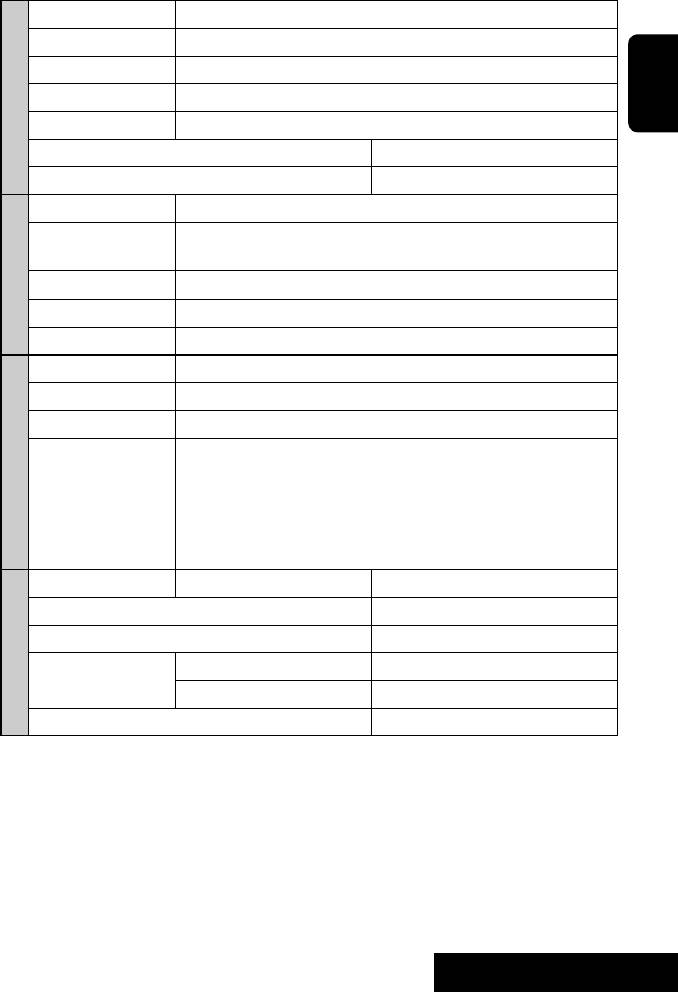
Screen Size: 3.5 inch wide liquid crystal display
Number of Pixel: 211 200 pixels: 960 (horizontal) × 220 (vertical)
Drive Method: TFT (Thin Film Transistor) active matrix format
Color System: PAL/NTSC
ENGLISH
MONITOR
Aspect Ratio: 16:9 (wide)
Allowable Storage Temperature: –10°C to +60°C
Allowable Operating Temperature: 0°C to +40°C
USB Standards: USB 1.1
Data Transfer Rate Full Speed: Maximum 12 Mbytes
Low Speed: Maximum 1.5 Mbytes
USB
Compatible Device: Mass storage class
Compatible File System: FAT 32/16/12
Max. Current: Less than 500 mA/5 V
Version: Bluetooth 1.2 certified
Output Power: +4 dBm Max. (Power class 2)
Service Area: Within 10 m
Profile: HSP (Headset Profile)
HFP (Hands-Free Profile)
BLUETOOTH
A2DP (Advanced Audio Distribution Profile)
AVRCP (Audio/Video Remote Control Profile)
SPP (Serial Port Profile)
OPP (Object Push Profile)
Power Requirement: Operating Voltage: DC 14.4 V (11 V to 16 V allowance)
Grounding System: Negative ground
Allowable Operating Temperature: 0°C to +40°C
Dimensions (W × H × D): Installation Size (approx.): 182 mm × 52 mm × 160 mm
GENERAL
Panel Size (approx.): 188 mm × 58 mm × 12 mm
Mass (approx.): 2.1 kg (excluding accessories)
Design and specifications are subject to change without notice.
71
REFERENCES
Book 1.indb 71Book 1.indb 71 07.2.1 8:23:17 PM07.2.1 8:23:17 PM
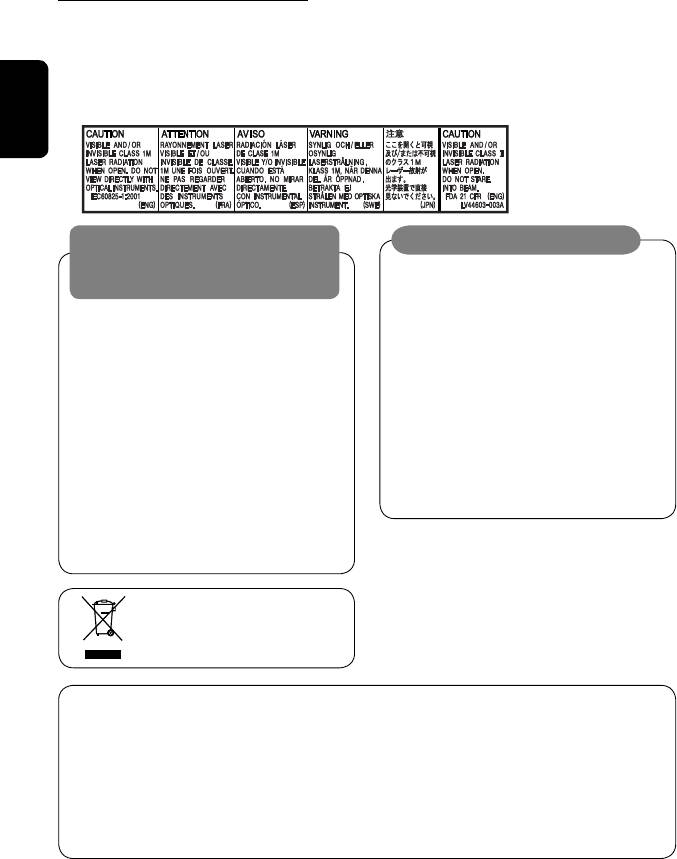
Благодарим Вас за приобретение изделия JVC.
Перед тем,как приступать к эксплуатации, пожалуйста, внимательно прочитайте все инструкции с тем,
чтобы полностью изучить и обеспечить оптимальную работу этого устройства.
ВАЖНО ДЛЯ ЛАЗЕРНОЙ АППАРАТУРЫ
1. ЛАЗЕРНАЯ АППАРАТУРА КЛАССА 1
2. ПРЕДУПРЕЖДЕНИЕ: Не открывайте верхнюю крышку. Внутри устройства нет частей, которые
пользователь может отремонтировать. Ремонт должен осуществляться квалифицированным
обслуживающим персоналом.
3. ПРЕДУПРЕЖДЕНИЕ: В открытом состоянии происходит видимое и/или невидимое излучение лазера
класса 1M. Не смотрите непосредственно в оптические инструменты.
4. ЭТИКЕТКА: ПРЕДУПРЕЖДАЮЩАЯ ЭТИКЕТКА, РАЗМЕЩЕННАЯ НА НАРУЖНОЙ СТОРОНЕ УСТРОЙСТВА.
РУCCKИЙ
ПРЕДУПРЕЖДЕНИЯ:
Предостережения (монитор):
Предотвращение несчастных
• Встроенный в устройство монитор изготовлен
случаев и повреждений
с высокой точностью, однако он может иметь
нерабочие точки. Это явление неизбежно и не
• НЕ устанавливайте устройства и не
является результатом неисправной работы
прокладывайте провода в местах, где:
оборудования.
– оно может помешать рулевому управлению
• Не подвергайте монитор воздействию прямых
и переключению передач;
солнечных лучей.
– оно может помешать функционированию
• При слишком низкой или слишком высокой
средств безопасности, например,
температуре может произойти следующее.
пневмоподушкам;
– Внутри происходит химическая реакция,
– может ухудшиться обзор.
приводящая к неисправности устройства.
• НЕ управляйте устройством во время
– Изображения могут отображаться нечетко
вождения автомобиля.
или воспроизводиться замедленно. Может
При необходимости управления устройством
нарушаться синхронность изображения
во время вождения автомобиля внимательно
и звука или ухудшаться качество
следите за дорогой.
изображения.
• Водителю не следует смотреть на монитор во
время вождения.
• Водителю не следует надевать наушники во
время вождения.
[только Европейсий Союз]
В соответствии с Законом Российской Федерации “О защите прав потре бителей” срок службы (годности) данного
товара “по истечении которого он может представлять опасность для жизни, здоровья потребителя, причинять вред
его имуществу или окружающей среде” составляет семь (7) лет со дня производства. Этот срок является временем, в
течение которого потребитель данного товара может безопасно им пользоваться при условии соблюдения ин струк ции
по эксплуатации данного товара, проводя необходимое обслуживание, включающее замену расходных материалов
и/или соответствующее ремонтное обеспечение в специализированном сервисном центре.
Дополнительные косметические материалы к данному товару, поставляе мые вместе с ним, могут храниться в
течение двух (2) лет со дня его производства.
Срок службы (годности), кроме срока хранения дополнительных космети ческих материалов, упомянутых в
предыдущих двух пунктах, не затрагивает никаких других прав потребителя, в частности, гарантийного свидетельства
JVC, которое он может получить в соответствии с законом о правах потребителя или других законов, связанных с ним.
2
RU02-06_KD-AVX33[EE]f.indd 2RU02-06_KD-AVX33[EE]f.indd 2 2/6/07 3:19:52 PM2/6/07 3:19:52 PM
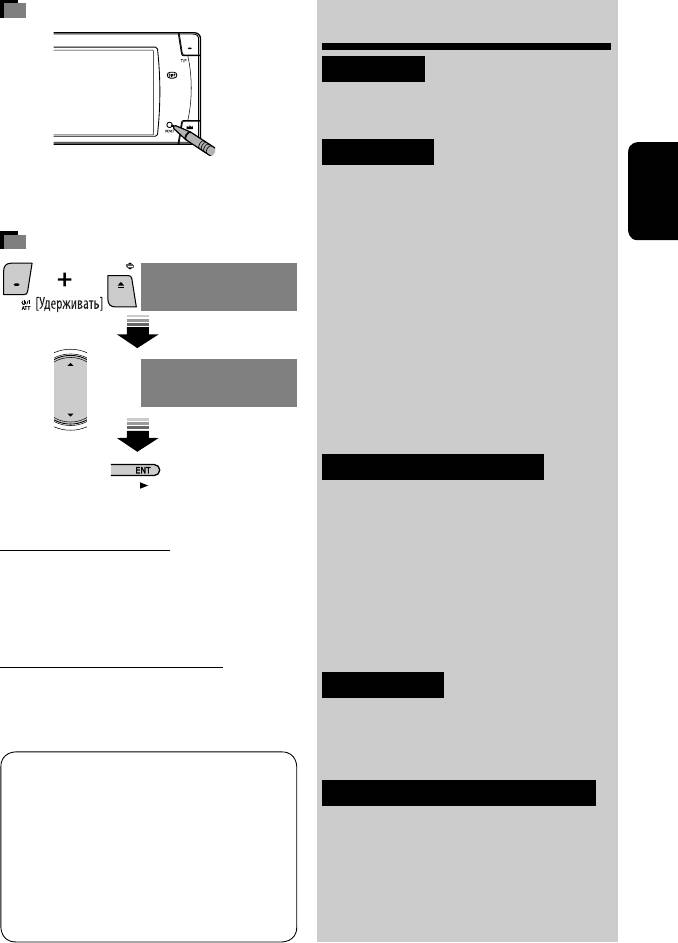
Как перенастроить Ваше устройство
Содержание
ВВЕДЕНИЕ
Тип воспроизводимых дисков ....... 4
Подготовка к использованию ........ 5
ОПЕРАЦИИ
• Запрограммированные настройки (за
Основные операции—Панель
исключением зарегистрированных устройств
управления ................................. 7
Bluetooth) будут также удалены.
Основные операции—Пульт
РУCCKИЙ
Принудительное извлечение диска
дистанционного управления
(RM-RK251) .................................. 8
NO EJECT?
Прослушивание радио ................... 10
EMERGENCY EJECT?
Операции с дисками ....................... 15
Операции в режиме “Dual Zone” ..... 28
Операции с устройством USB .......... 31
NO EJECT?
EMERGENCY EJECT?
Операции Bluetooth®—
сотовых телефонов и
аудиопроигрывателей ................ 33
ВНЕШНИЕ УСТРОЙСТВА
Прослушивание с устройства
• Если это не помогает, перезапустите устройство.
автоматической смены
компакт-дисков .......................... 40
Для Вашей безопасности...
• Не повышайте слишком сильно громкость, поскольку
Прослушивание тюнера DAB .......... 42
в результате этого заглушаются внешние звуки, что
Прослушивание с проигрывателя
делает опасным управление автомобилем.
iPod или D. .................................. 45
• Остановите автомобиль перед тем, как выполнять
любые сложные операции.
Прослушивание с других внешних
компонентов .............................. 46
Температура внутри автомобиля...
Если Вы припарковали Ваш автомобиль на длительное
НАСТРОЙКИ
время в жаркую или холодную погоду, перед тем, как
включать это устройство, подождите до тех пор, пока
Звуковой эквалайзер ..................... 48
температура в автомобиле не придет в норму.
Присвоение названий источникам ... 49
Операции с меню ........................... 50
Это устройство оборудовано системой защиты
авторских прав, методы которой защищены
СПРАВОЧНАЯ ИНФОРМАЦИЯ
патентами США, права на котоpые принадлежат
Macrovision и другим владельцам авторских
Обслуживание ................................ 60
прав. Использование атой технологии защиты
Дополнительная информация о
авторских прав должно быть санкциониpовано
приемнике .................................. 61
Macrovision и предназначается для домашнего
и другого ограниченного использования, кpоме
Устранение проблем ...................... 66
случаев, когда Macrovision санкциониpует
Технические характеристики ......... 70
обратное. Разборка системы запрещена.
3
RU02-06_KD-AVX33[EE]f.indd 3RU02-06_KD-AVX33[EE]f.indd 3 2/6/07 3:19:56 PM2/6/07 3:19:56 PM
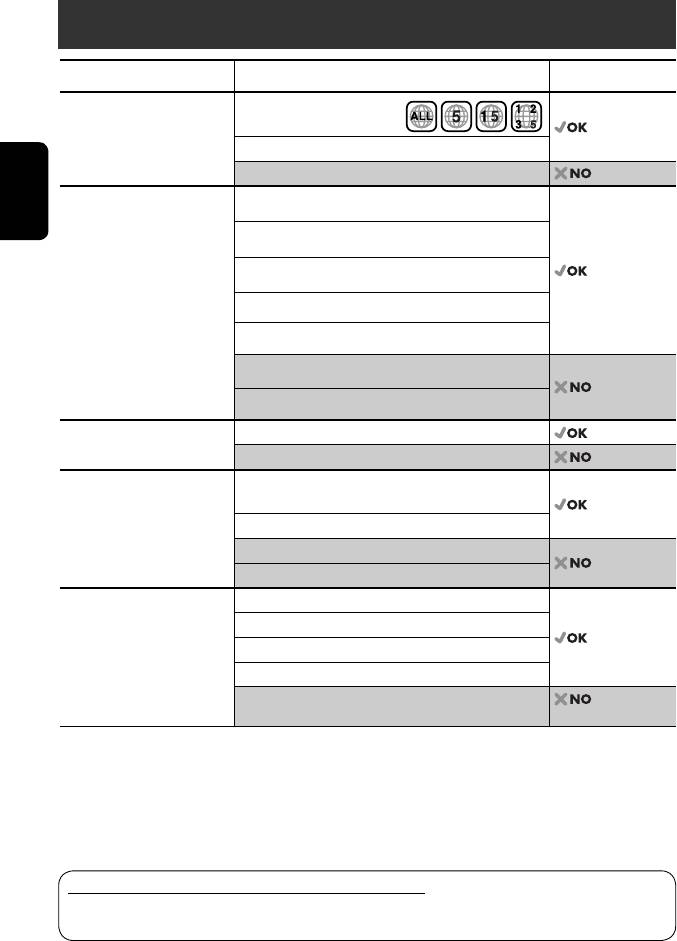
Тип воспроизводимых дисков
Тип диска Формат записи, тип файла и т.д. Поддерживаемые
1
DVD DVD Video (код региона: 5)*
Звуковые DVD-диски
DVD-ROM (данные)
DVD-диск однократной
Видео DVD-диск
или многократной записи
РУCCKИЙ
2
3
(DVD-R*
/-RW, +R/+RW*
)
DVD-VR (только без CPRM)
• Видео DVD-диск: UDF-мост
DivX/MPEG1/MPEG2
• DVD-VR
• DivX/MPEG1/MPEG2/
JPEG
JPEG/MP3/WMA/WAV/
AAC: Совместимые со
4
MP3/WMA/WAV/AAC*
стандартами ISO 9660 Level
1, Level 2, Romeo и Joliet
MPEG4
• Диски DVD-RAM не
DVD+VR
воспроизводятся.
Dual Disc Сторона DVD
Сторона не-DVD
CD/VCD Звуковой компакт-диск/Экран управления для
CD-текста (CD-DA)/DTS-CD
VCD (Видео компакт-диск)
Компакт-диски формата CD-ROM
CD-I (CD-I Ready)
Компакт-диск
CD-DA
однократной или
4
MP3/WMA/WAV/AAC*
многократной записи
JPEG
(CD-R/-RW)
• Совместимые со
DivX/MPEG1/MPEG2
стандартами ISO 9660 Level
MPEG4
1, Level 2, Romeo и Joliet
1
*
При установке диска DVD Video с неверным кодом региона на мониторе отображается ошибка “Region
code error”.
2
*
Диски DVD-R, записанные в формате “multi-border”, тоже воспроизводятся (кроме двухслойных дисков).
3
*
Возможно воспроизведение завершенных дисков +R/+RW (только в видеоформате). Не рекомендуется
использовать двухслойные диски +R.
4
*
Данное устройство может воспроизводить файлы AAC, кодированные с помощью iTunes.
Предостережение для воспроизведения дисков DualDisc
Сторона диска DualDisc, отличная от DVD, не совместима со стандартом “Compact Disc Digital Audio”.
Поэтому не рекомендуется использовать сторону диска DualDisc, отличную от DVD, на данном устройстве.
4
RU02-06_KD-AVX33[EE]f.indd 4RU02-06_KD-AVX33[EE]f.indd 4 2/8/07 8:59:25 AM2/8/07 8:59:25 AM
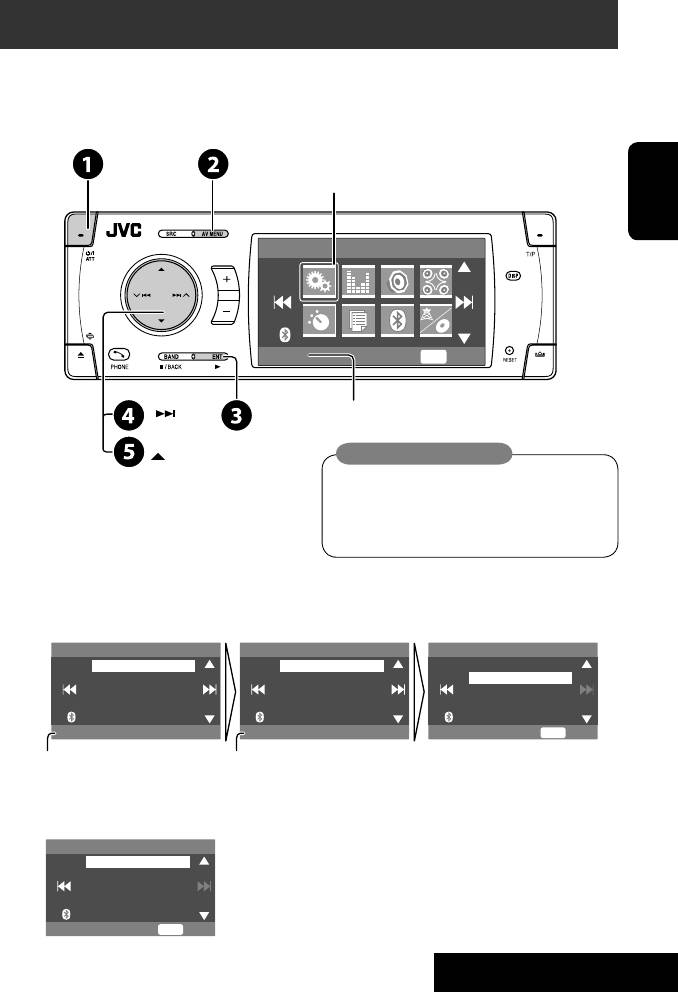
Подготовка к использованию
Отмена демонстрации функций дисплея и настройка часов. (☞ также стр. 51 и 52)
• Операции выполняются, в основном, с помощью кнопок на устройстве, однако те же действия можно
выполнить с помощью пульта дистанционного управления, если они имеют аналогичное название или
маркировку.
Значок меню настроек
РУCCKИЙ
AV Menu
Setup
ENT
Enter
Выбранное в данный момент меню
Язык отображения:
В данном руководстве английский язык
используется в качестве примера языка
~ Включение питания.
отображения. Язык отображения сообщений
Ÿ Отображение экрана <AV Menu>.
на мониторе можно выбрать. (☞ cтр. 52)
! Вызовите меню <Setup>.
⁄ Выберите <Display> ] <Demonstration>, затем активируйте экран
<Demonstration>.
Setup Display Demonstration
Display
Demonstration
Off
Clock
Wall Paper
On
Disc Setup 1
Scroll
Disc Setup 2
Tag Display
Tuner
Dimmer
Demonstration
On
ENT
Exit
Выбранное в данный момент подменю Текущая настройка
@ Отмена демонстрации функций дисплея.
Выберите <Off>.
Demonstration
Off
On
ENT
Exit
Продолжение не следующей странице
5
ВВЕДЕНИЕ
RU02-06_KD-AVX33[EE]f.indd 5RU02-06_KD-AVX33[EE]f.indd 5 2/6/07 3:19:57 PM2/6/07 3:19:57 PM
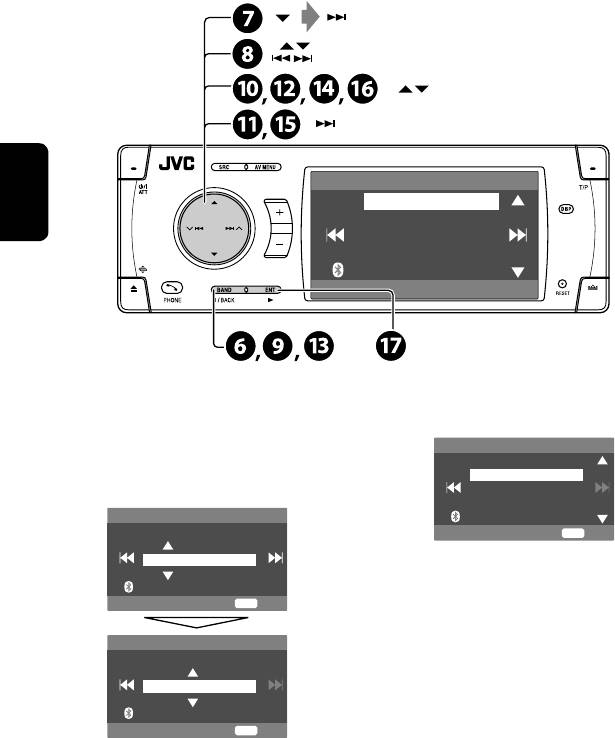
(два раза)
Clock
Time Set
12Hours/24Hours
РУCCKИЙ
OSD Clock
Clock Adjust
0:00
¤ Возврат в меню <Setup>.
fi Выбор 12-часового или 24-часового
формата.
# Выберите <Clock> ]<Time Set>,
12Hours/24Hours
затем активируйте экран <Time Set>.
12 Hours
24 Hours
‹ Установите время на часах.
Time Set
Hours
ENT
Exit
18 : 00
^ Возврат в меню <Clock>.
fl Выберите <Clock Adjust>.
ENT
Exit
& Активация экрана <Clock Adjust>.
Time Set
‡ Выбор настройки <Clock Adjust>.
Minutes
• Off: Отмена.
18 : 35
• Auto: Включение автоматической
подстройки часов с использованием
ENT
Exit
данных о времени (CT), поступающих от
радиостанции FM RDS.
$ Возврат в меню <Clock>.
* Завершите процедуру.
› Выберите <12Hours/24Hours>.
Для отображения часов при воспроизведении
% Активация экрана <12Hours/
видеоисточника выберите <Clock> = <OSD
24Hours>.
Clock> = <On>.
6
RU02-06_KD-AVX33[EE]f.indd 6RU02-06_KD-AVX33[EE]f.indd 6 2/6/07 3:19:57 PM2/6/07 3:19:57 PM
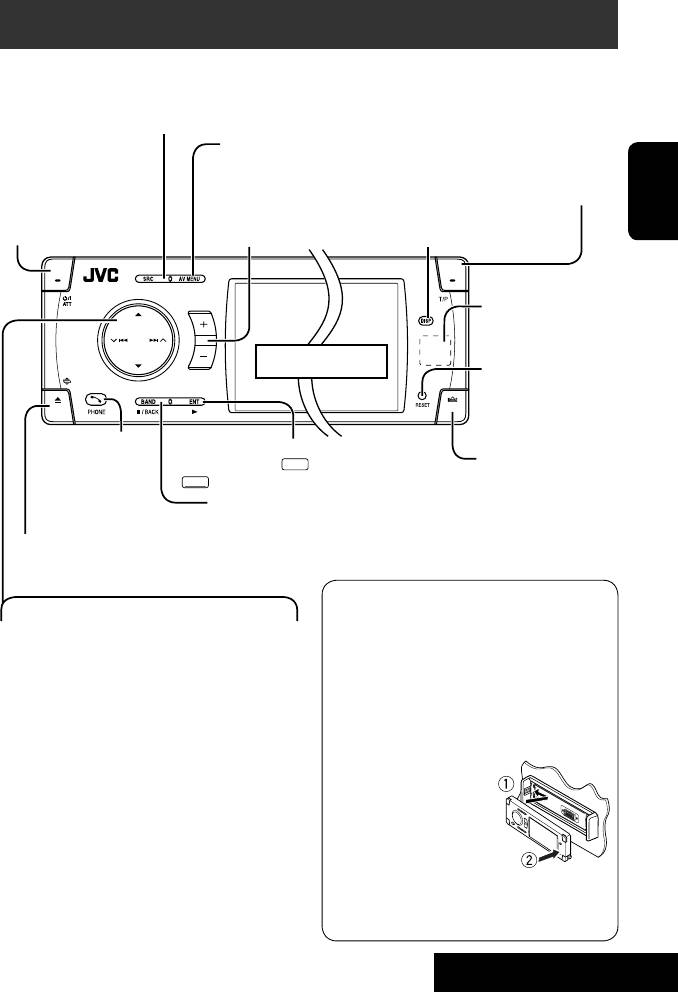
Основные операции — Панель управления
Осуществляет выбор источника звука.
TUNER = DAB = DISC (DVD/VCD/CD) = USB =CD-CH, iPod, D.PLAYER, или EXT-IN = Bluetooth Phone
=Bluetooth Audio = AV-IN =(возврат в начало)
• Если эти источники не готовы, их невозможно выбрать.
Включение функции
• Отображение или удаление
резервного приема TA.
1
<AV Menu>*
.
Отображение списка
• Включение питания.
• Включение функции голосового
запрограммированных
• Выключение питания
набора [удерживать].
номеров PTY [удерживать].
[удерживать].
• Ослабление звука (при
Изменение отображаемой
РУCCKИЙ
включенном питании).
Настройте громкость.
информации.
Телеметрический
датчик
Перенастройте
приемник.
Окно дисплея
• Используйте только
при появлении
внутренних ошибок
системы.
• Отображение
• DISC/USB: Начало воспроизведения.
экрана
Отсоединение панели
• В меню: Ввод. (
ENT
:[Нажатие]/
2
<Dial Menu>.
управления*
.
ENT
:[удерживать])
• Отображение
• TUNER/DAB: Выберите диапазон частот.
списка <Redial>
• DISC/USB: Останов воспроизведения.
[удерживать].
• В меню: Возврат.
• Извлечение диска.
• Изменение наклона панели управления
(Tilt1 – Tilt4) [удерживать, потом нажать].
1
*
Экраны <AV Menu>
4 / ¢
Меню служат для настройки различных
• TUNER/DAB: Поиск радиостанций или
параметров.
ансамблей.
Экран <AV Menu> включает следующие
• DISC/USB: Выбор разделов или дорожек.
подразделы —Setup/Equalizer/Sound/Disc
• В меню: Переход на шаг назад или вперед.
Surround/Mode/List/Bluetooth/Dual Zone.
• iPod/D.PLAYER: Выбор дорожек.
• Более подробную информацию см. на стр. 50
• Bluetooth Audio: Прокрутка назад/
– 59.
прокрутка вперед.
3
2
5 / ∞*
*
Для подключения
• TUNER: Выбор запрограммированных
панели управления
радиостанций.
• DAB: Выбор служб.
• DISC/USB: Выбор названий/папок.
• В меню: Выбор элементов.
• iPod/D.PLAYER: Вход в меню
3
*
Удерживая кнопку 5 или ∞, можно вывести
проигрывателя и пауза или остановка
на экран список, доступный для выбранного
воспроизведения.
источника.
• Bluetooth: Выбор устройства.
7
ОПЕРАЦИИ
RU07-14_KD-AVX33[EE]f.indd 7RU07-14_KD-AVX33[EE]f.indd 7 2/8/07 9:03:37 AM2/8/07 9:03:37 AM
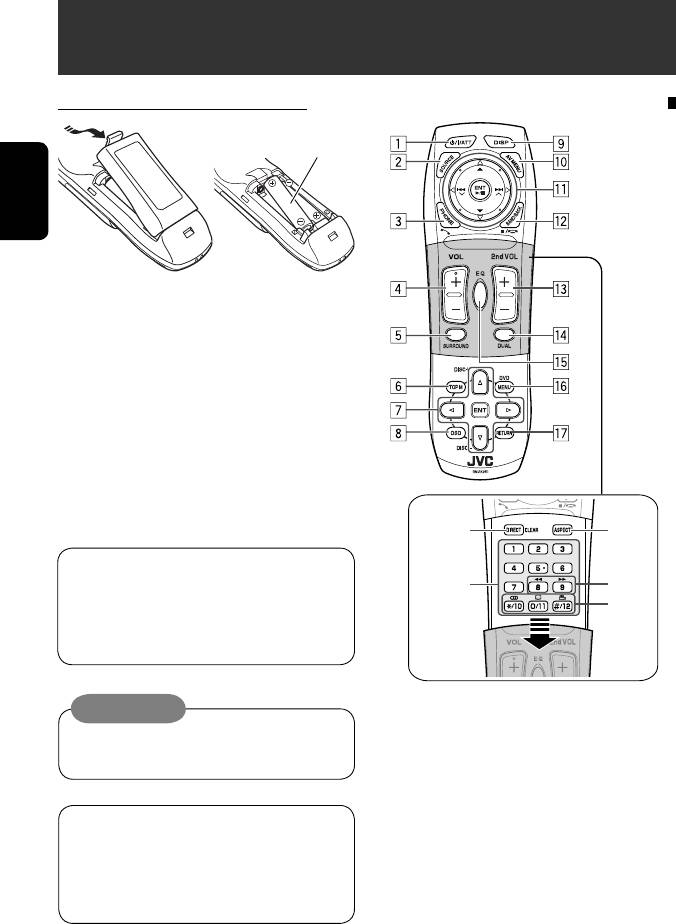
Основные операции — Пульт дистанционного управления
(RM-RK251)
Установка аккумуляторной батареи
Основные элементы и функции
R03/LR03/AAA
РУCCKИЙ
При уменьшении радиуса действия или
эффективности пульта дистанционного управления
замените обе батареи.
Перед использованием пульта дистанционного
управления выполните следующие действия:
• Направьте пульт дистанционного управления
непосредственно на телеметрический датчик
приемника.
• НЕ подвергайте телеметрический датчик
воздействию яркого света (прямых солнечных
лучей или искусственного освещения).
i
;
Приемник поставляется с функцией рулевого
пульта дистанционного управления.
o
a
• Для получения информации о подключении
s
монитора см. Руководство по установке/
подключению (в отдельном издании).
1
1*
• Включение питания.
Внимание:
• Ослабление звука при включенном питании.
• Не подвергайте батареи воздействию высокой
• При нажатии и удерживании нажатой
температуры или огня.
отключает питание (если оно включено).
1
2*
Выбор источников.
1
3*
• Отображение меню набора <Dial Menu>.
ВАЖНО:
• Отображение списка <Redial>, если
Если включен режим Dual Zone (☞ стр. 28),
нажать и удерживать.
пульт дистанционного управления используется
• Ответ на входящие вызовы.
только для управления проигрывателем
1
2
4*
*
Настройка уровня звука.
компакт-дисков или DVD-дисков.
8
RU07-14_KD-AVX33[EE]f.indd 8RU07-14_KD-AVX33[EE]f.indd 8 2/8/07 9:03:39 AM2/8/07 9:03:39 AM
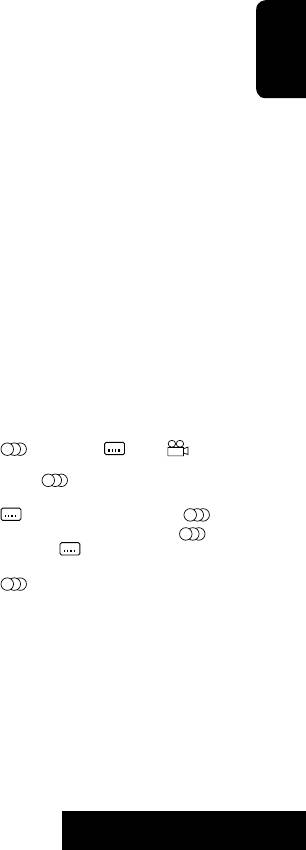
1
2
5*
*
Выбор режима объемного звука.
В меню:
6 • DVD/DivX 6: Отображение меню дисков.
• 5 / ∞: Выбор элементов.
• Для диска VCD: Возобновление
• 4 / ¢: Переход на шаг назад или
воспроизведения PBC (☞ стр. 23).
вперед.
• DVD-VR: Отображение экрана “Original
w TUNER/DAB: Выбор диапазонов частот.
Program”.
DISC/USB: Останов воспроизведения.
7 • Выбор или выполнение настроек.
Bluetooth Phone: Завершение вызова.
• ~: Переход назад или вперед на 5 минут
Bluetooth Audio: Воспроизведение/
при воспроизведении DivX/MPEG1/MPEG2.
приостановка.
• Кнопки DISC +/– : Смена дисков для “CD-CH”.
В меню: Возврат.
2
8 Отображение строки состояния.
e*
Настройка громкости сигнала, получаемого
1
9*
Изменение отображаемой информации.
через второй разъем AUDIO OUT. (☞ cтр. 28)
2
p Отображение или удаление <AV Menu>.
r*
Включение или отключение функции “Dual
q Для операций с диском/устройством USB:
Zone”.
1
2
• 6: Воспроизведение/приостановка.
t*
*
Выбор режимов звучания.
РУCCKИЙ
• 5 / ∞
y • Видео DVD-диск/DivX 6: Отображение меню
DVD: Выбор названия или группы.
дисков.
DVD-VR: Выбор программы или списка
• Для диска VCD: Возобновление
воспроизведения.
воспроизведения PBC. (☞ cтр. 23)
Устройства USB/другие диски
• DVD-VR: Отображение экрана “Play List”.
(кроме VCD/CD): Выбор папок.
u Кнопка RETURN
• 4 / ¢:
• Для VCD-диска: Возврат к меню PBC.
– Нажать кратковременно: прокрутка назад/
i DISC/USB: Переключение режима ввода
прокрутка вперед
номера.
– Нажать и удерживать: поиск назад/поиск
• Позволяет также удалить неправильно
вперед
набранный номер (действует в качестве
При работе с диапазонами FM/AM:
клавиши CLEAR).
• 5 / ∞: Выбор запрограммированных
o Ввод номеров. (☞ стр. 12, с 21 по 23, 38 и 43)
радиостанций.
• устройство автоматической смены компакт-
• 4 / ¢: Поиск радиостанций.
дисков: Выбор диска напрямую.
– Нажать кратковременно: автоматический поиск
• Тюнер: Выбор запрограммированных
– Нажать и удерживать: поиск вручную
радиостанций.
1
Для операций с тюнером DAB:
;*
Изменение формата воспроизводимых
• 5 / ∞: Выбор службы.
изображений.
• 4 / ¢: Поиск ансамблей.
a Поиск назад или вперед для операций с
– Нажать кратковременно: автоматический
диском или устройством USB
поиск
s • Видео DVD-диск: Выбор языка звукозаписи
– Нажать и удерживать: поиск вручную
( ), субтитров ( ), угла ( ).
Операции с проигрывателем Apple iPod
• Звуковые DVD-диски: Выбор звукового
или JVC D.:
потока ( ).
• ∞: Пауза/останов или возобновление
• DVD-VR: Включение/выключение субтитров
воспроизведения.
(
) и выбор звукового канала ( ).
• 5: Вход в главное меню (затем кнопки
• DivX: Выбор языка звукозаписи (
),
5 / ∞ / 4 / ¢ служат для
3
субтитров ( ).
перемещения по меню).*
• Для диска VCD: Выбор звукового канала
• 4 / ¢ (в режиме выбора меню для
воспроизведения)
( ).
1
– Выбор элемента при кратковременном
*
Если включена функция “Dual Zone”, эти кнопки
нажатии. (Затем нажмите ∞ для
использовать нельзя.
2
подтверждения выбора.)
*
Эти кнопки можно использовать только при
– Пропуск сразу 10 элементов при нажатии и
закрытой крышке панели.
3
удерживании нажатой.
*
5 : Возврат к предыдущему меню.
При работе с Bluetooth:
∞ : Подтверждение выбора.
• 5 / ∞: выбор зарегистрированного устройства.
• 4 / ¢: прокрутка назад/прокрутка
вперед (при управлении звуком).
• 6: Ответ на входящие вызовы (режим
“Bluetooth Phone”).
Воспроизведение/Приостановка (режим
“Bluetooth Audio”).
9
ОПЕРАЦИИ
RU07-14_KD-AVX33[EE]f.indd 9RU07-14_KD-AVX33[EE]f.indd 9 2/8/07 9:03:39 AM2/8/07 9:03:39 AM
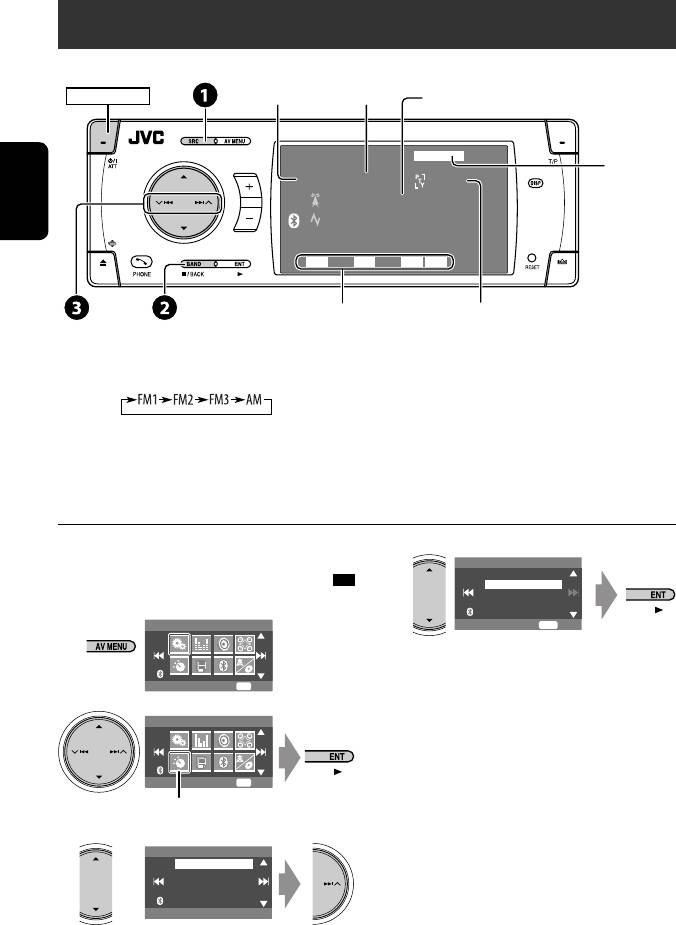
Прослушивание радио
PS (название радиостанции) для радиостанций
Диапазон
Запрограммированный
FM RDS. При отсутствии входящего сигнала
POWER]ON
частот
номер
появляется надпись
“No Name”.
TUNER
FLAT
☞ cтр. 48
FM1 Preset1
Pop M
Bayern Radio
87.5 MHz
РУCCKИЙ
DXMOAFTP
15: 45
Индикаторы селектора
Код PTY для FM RDS
телевизионных каналов/
~
Выберите “TUNER”.
резервного приема
Ÿ Выберите диапазон.
! Поиск радиостанции — автоматический поиск.
• Поиск вручную: Удерживайте нажатой кнопку 4 или ¢ до появления на экране надписи
“Manual Search”. Затем нажмите эту кнопку несколько раз подряд.
• Индикатор ST загорается при приеме стереовещания FM при достаточном уровне сигнала.
При слабом стереофоническом
4
Mono
Off
радиовещании на частоте FM
On
1
AV Menu
ENT
Exit
Прием улучшается, но стереоэффект будет
потерян.
Setup
ENT
Enter
• Загорается индикатор MO.
2
AV Menu
Для восстановления стереоэффекта выберите
<Off
> в действии 4.
Mode
ENT
Enter
Значок меню режимов
3
Mode
Mono
DX/Local
SSM
PTy Standby
Off
10
RU07-14_KD-AVX33[EE]f.indd 10RU07-14_KD-AVX33[EE]f.indd 10 2/6/07 3:20:22 PM2/6/07 3:20:22 PM





