Asus M4A785TD-V EVO – страница 4
Инструкция к Материнской Плате Asus M4A785TD-V EVO
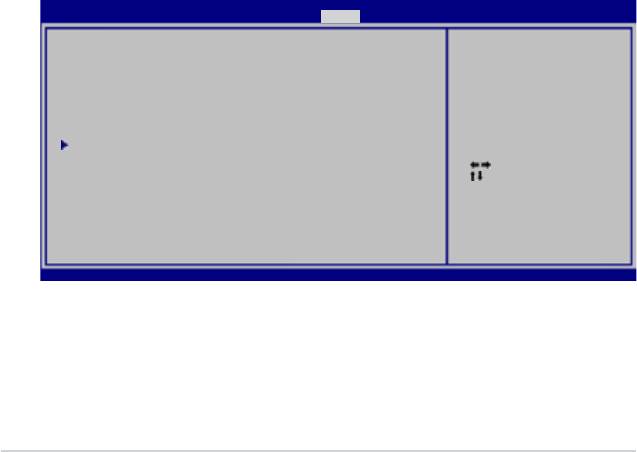
BIOS SETUP UTILITY
Main Advanced Power Boot Tools Exit
Press ENTER to run
ASUS EZ Flash 2
the utility to select
and update BIOS. This
utility supports
Express Gate [Auto]
1.FAT 12/16/32(r/w)
Enter OS Timer [10 Seconds]
2.NTFS(read only)
Reset User Data [No]
3.CD-DISC(read only)
AI NET2
Select Screen
Select Item
+- Change Field
Enter Go to Sub
Screen
F1 General Help
F10 Save and Exit
ESC Exit
v02.61 (C)Copyright 1985-2009, American Megatrends, Inc.
2-20
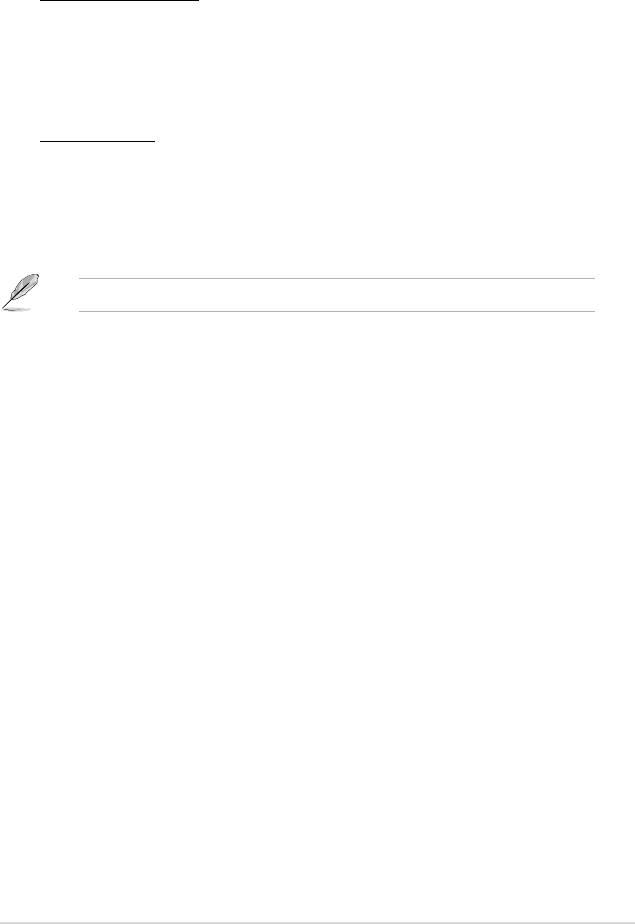
ASUS M4A785TD-V EVO 2-21
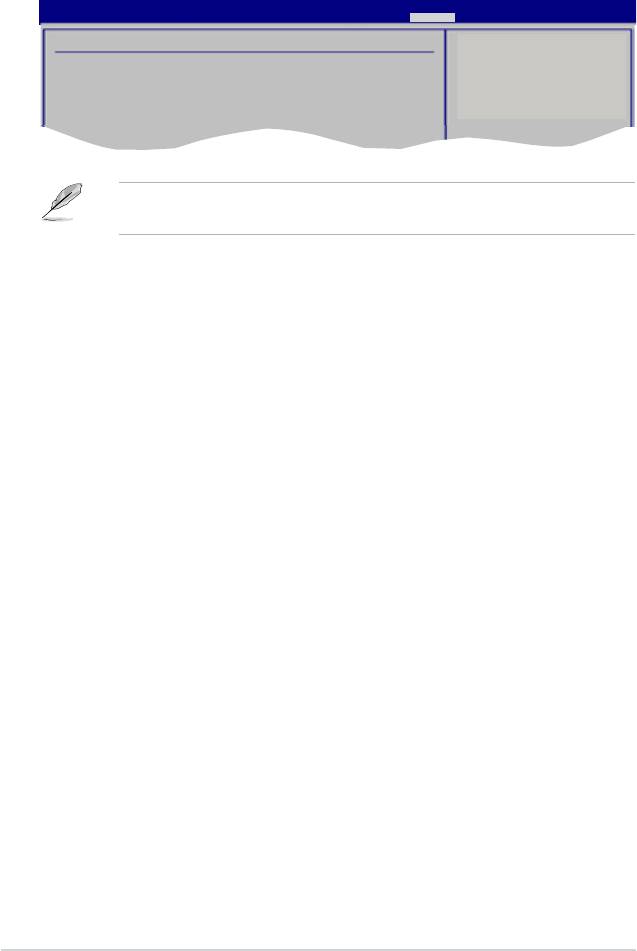
2-22
Exit system setup
after saving the
changes.
F10 key can be used
for this operation.
Select Screen
Select Item
Enter Go to Sub-screen
F1 General Help
F10 Save and Exit
ESC Exit
BIOS SETUP UTILITY
Main Advanced Power Boot Tools Exit
Exit Options
Exit & Save Changes
Exit & Discard Changes
Discard Changes
Load Setup Defaults
Select Screen
Select Item
+- Change Option
F1 General Help
F10 Save and Exit
ESC Exit
Exit system setup
after saving the
changes.
F10 key can be used
for this operation.

