Yamaha DVD-S1800: GLOSSARY
GLOSSARY: Yamaha DVD-S1800
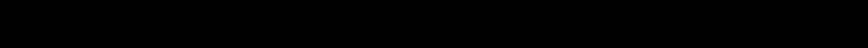
GLOSSARY
GLOSSARY
■ Aspect ratio
■ Dolby Digital
Horizontal and vertical ratio of a displayed image. The
Digital surround sound system which is developed by
horizontal vs. vertical ratio of conventional TV is 4:3, and
Dolby Laboratories provides completely independent
that of wide-screens is 16:9.
multi-channel audio. With 3 front channels (left, center,
and right) and 2 surround stereo channels, Dolby Digital
provides five full-range audio channels. With an additional
■ Bit
channel especially for bass effects (called LFE, or low
Short for binary digit. Represents the smallest unit of
frequency effect), the system has a total of 5.1-channels
information manipulated on a computer. In audio systems,
(LFE is counted as 0.1 channel). By using 2-channel
the bit size determines resolution to digitize analog
stereo for the surround speakers, more accurate moving
signals.
sound effects and surround sound environment are
The larger the bit size, the larger the dynamic range (the
possible than with Dolby Surround.
ratio of maximum and minimum frequency level) and the
finer the sounds. Generally, an audio CD is 16 bit and
DVD audio is 24 bit.
■ DTS
Digital surround sound system developed by DTS, Inc.,
which provides 5.1 channel audio (max). With an
■ Bit rate
abundance of audio data, it is able to provide authentic-
The amount of data used to hold a given length of music;
sounding effects.
measured in kilobits per second, or kbps. Also, the speed
at which you record. Generally, the higher the bit rate, or
recording speed, the better the sound quality. However,
■ DVD-Audio
higher bit rates use more space on a disc.
It has developed for the sole purpose of creating high
quality pure sound with Linear PCM and Packed PCM
(lossless coding) in up to six audio-channels. Sampling
■ Component video jacks
frequencies of 192 kHz/24 bits are supported.
Jacks for inputting or outputting a component video
signal.Component video signal consists of three lines, the
luminance signal (Y) and two color difference signals (PB/
■ HDMI
CB, PR/CR), which enable to provide high-quality video.
HDMI (High-Definition Multimedia Interface) is the first
industry-supported, uncompressed, all-digital A/V (audio/
video) interface. Providing an interface between any A/V
■ DivX
®
®
source (such as a set-top box or AV receiver) and an audio/
DivX
is a popular media technology created by DivX,
inc. DivX
®
video monitor (such as a digital television – DTV), HDMI
media files contain highly compressed video
supports standard, enhanced or high-definition video as
with high visual quality that maintains a relatively small
well as multi-channel digital audio using a single cable.
file size. DivX
®
files can also include advanced media
HDMI transmits all ATSC (Advanced Television Systems
features like menus, subtitles, and alternate audio tracks.
Committee) HDTV standards and supports 8-channel
Many DivX
®
media files are available for download
digital audio, with bandwidth to spare to accommodate
online, and you can create your own using your personal
future enhancements and requirements.
content and easy-to-use tools from DivX.com.
42 En
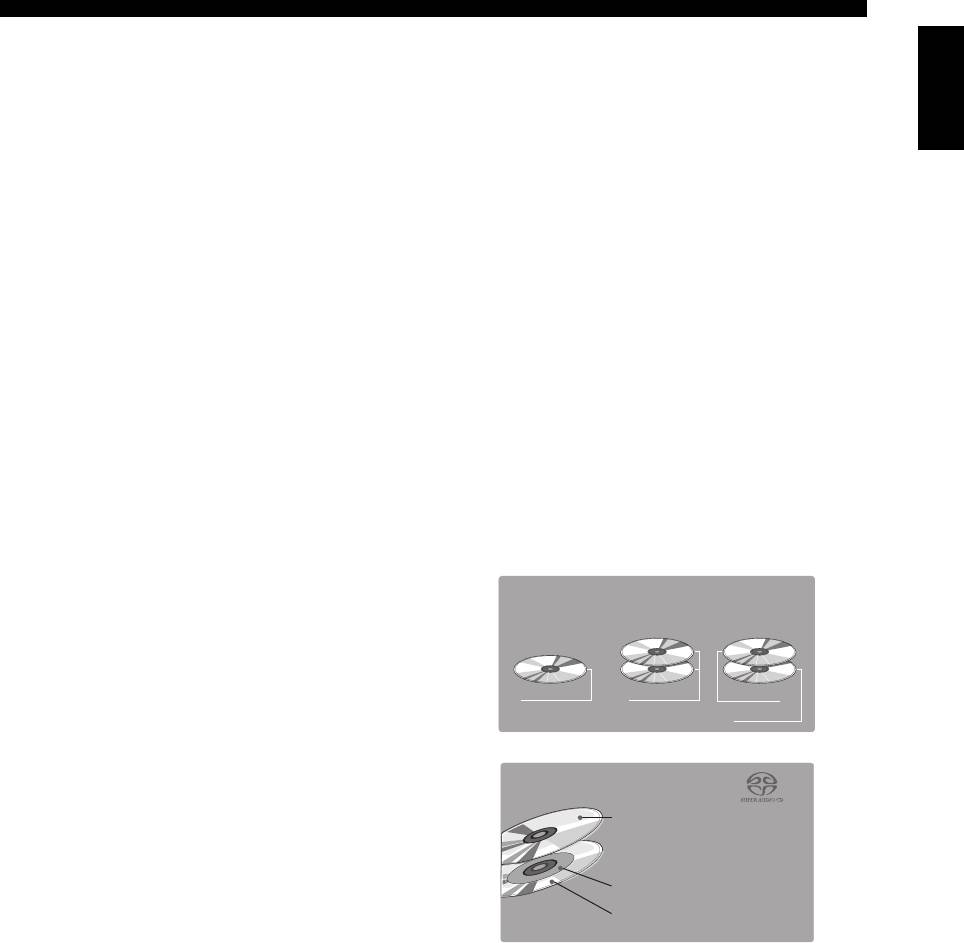
GLOSSARY
■ Interlace
■ Region code
English
The most common type of scanning used in televisions. It
Many DVD discs include a region code so that the
divides a screen into even and odd numbered fields for
copyright owner can control DVD software distribution
scanning, and then builds an image by combining them
only to regions where they are ready to distribute. There
into one image (frame).
are six regions codes, which restrict a DVD player to
playing a DVD disc with the same region code.
■ JPEG (Joint Photographic Expert Group)
A standardized image compression system proposed by
■ S-video jack
the Joint Photographic Expert Group. It can reduce image
A jack for inputting or outputting an S-video signal.
data sizes to 1 to 10% of their original sizes, and works on
S-video signal consists of two lines, the luminance signal
digital photographs effectively.
(Y) and color signal (C), which enable to provide high-
quality video during playback or recording.
■ MP3 (MPEG Audio Layer-3)
An audio file compression technology. It can reduce audio
■ Super Audio CD (SA-CD)
data sizes to about 10% of their original sizes while
Audio format based upon the current CD standards but
maintaining CD-level audio quality.
includes a greater amount of information that provides
higher quality sound. There are three types of discs: single
layer, dual layer and hybrid discs. The hybrid disc can be
■ MPEG (Moving Pictures Experts Group)
played on existing CD players as well as Super Audio CD
International standard for digital video and audio
players since it contains both standard audio CD and
compression generated by ISO (International Organization
Super Audio CD information.
for Standardization) and IEC (International
Electrotechnical Commission).
Super Audio CD Disc
Includes MPEG-1, MPEG-2, and MPEG-3. MPEG-1
Hybrid layer disc
offers VHS level video quality and is often used on video
Dual layer disc
Single layer disc
CDs. MPEG-2 offers S-VHS level video quality and is
often used on DVDs.
HD layer
HD layer CD layer
HD layer
■ Parental control
Limits Disc play according to the age of the users or the
limitation level in each country. The limitation varies from
Hybrid Super Audio CD Disc
disc to disc; when it is activated, playback will be
CD layer that plays on any
prohibited if the software’s level is higher than the user-set
1
CD player
level.
High Density layer containing:
2
- High Quality DSD Stereo
■ Playback control (PBC)
3
- High Quality DSD Multi-
An on-screen menu recorded on a Video CD or SVCD that
channel
enables interactive playback and searching.
■ Progressive Scan
A method of displaying all scanning lines in a frame at
once, reducing flicker noticeable on a larger screen and
creating a sharp and smooth image.
43 En
Оглавление
- CAUTION: READ THIS BEFORE OPERATING THIS UNIT.
- CONTENTS
- INTRODUCTION
- FUNCTIONAL OVERVIEW
- CONNECTIONS
- GETTING STARTED
- DISC OPERATION
- SETUP MENU
- LANGUAGE CODE LIST
- TROUBLESHOOTING
- GLOSSARY
- SPECIFICATIONS
- ПРЕДУПРЕЖДЕНИЕ: ВНИМАТЕЛЬНО ИЗУЧИТЕ ЭТО ПЕРЕД ИСПОЛЬЗОВАНИЕМ АППАРАТА.
- СОДЕРЖАНИЕ
- ВВЕДЕНИЕ
- ФУНКЦИОНАЛЬНЫЙ ОБЗОР
- ПОДКЛЮЧЕНИЯ
- ПОДГОТОВКА К ЭКСПЛУАТАЦИИ
- УПРАВЛЕНИЕ ДИСКОМ
- МЕНЮ НАСТРОЙКИ
- СПИСОК ЯЗЫКОВЫХ КОДОВ
- ВОЗМОЖНЫЕ НЕИСПРАВНОСТИ И СПОСОБЫ ИХ УСТРАНЕНИЯ
- СПРАВОЧНИК
- ТЕХНИЧЕСКИЕ ХАРАКТЕРИСТИКИ






