Yamaha DVD-S1800: CONTENTS
CONTENTS: Yamaha DVD-S1800
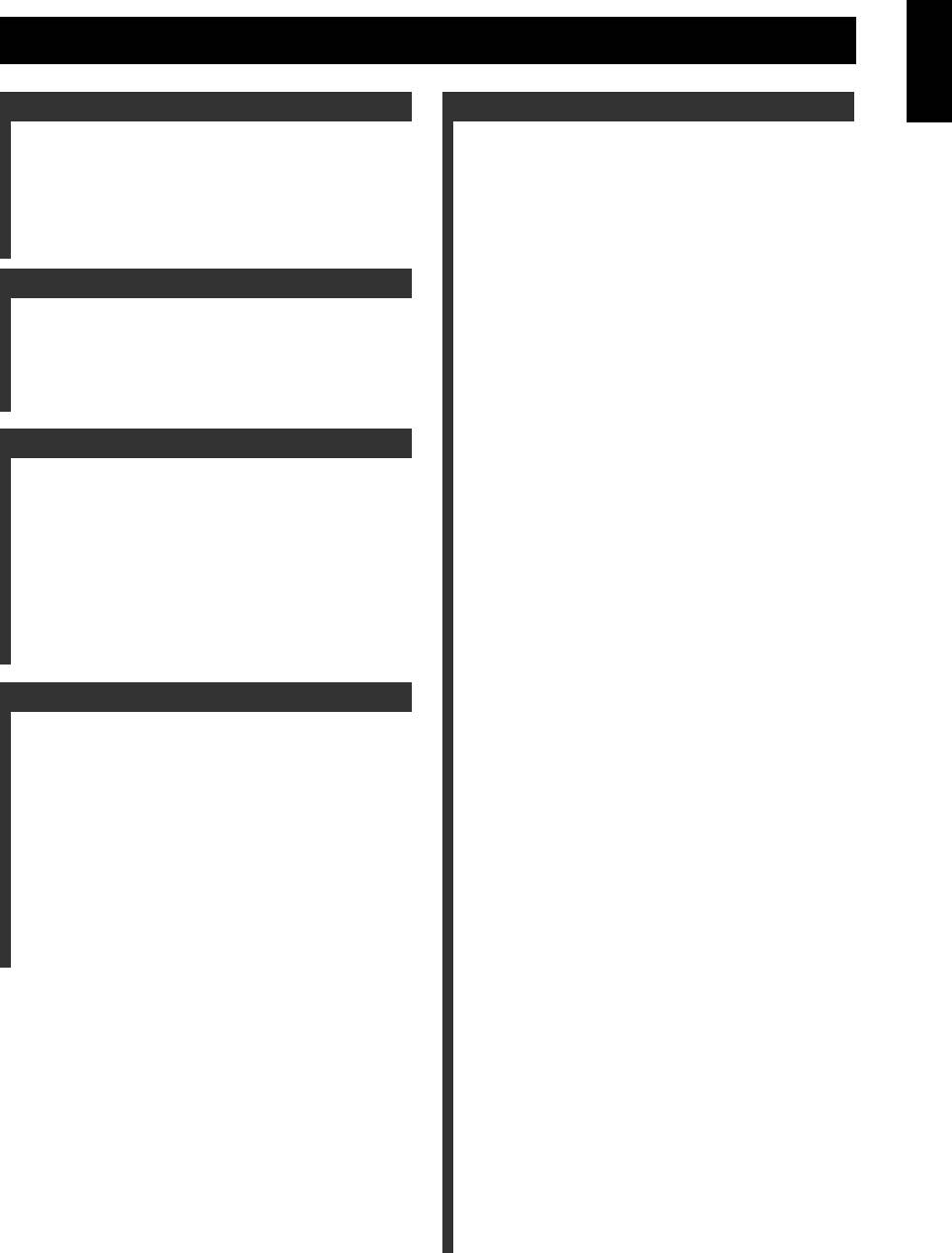
English
CONTENTS
INTRODUCTION 3
DISC OPERATION 18
Playable disc formats ................................... 3
Basic operation ........................................... 18
DVD region codes .............................................. 3
Pausing playback ............................................... 18
Patent information ........................................ 4
Selecting a track/chapter ................................... 18
Cleaning discs .............................................. 4
Searching backward/forward ............................ 19
Supplied accessories ................................... 4
Repeat playback .......................................... 19
Repeating playback ........................................... 19
FUNCTIONAL OVERVIEW 5
Repeating a section
(except DVD-Audio/MP3/WMA/JPEG) ...... 19
Front panel .................................................... 5
Random playback
Front panel display ....................................... 6
(except DVD/SA-CD) ................................ 19
Rear panel ..................................................... 7
Program playback (CD) .............................. 20
Remote control ............................................. 8
Disc menu operation
(DVD/VCD/SVCD) ..................................... 20
CONNECTIONS 10
Using the DVD menu ........................................ 20
General notes on connections .................. 10
Using the Video CD playback control (PBC)
Audio connections ..................................... 10
menu (VCD/SVCD) ...................................... 21
Connecting a stereo amplifier ........................... 10
On-screen display (OSD) menu
Connecting an AV receiver with 6ch/
(DVD/VCD/SVCD/SA-CD) ........................ 21
multi-channel input ....................................... 10
Using the OSD menu
Video connections ...................................... 11
(DVD/VCD/SVCD/CD) ............................... 21
HDMI connection ........................................ 12
Displaying text information (SA-CD) ............... 22
Connecting the power cable ...................... 14
Picture Setting menu
(DVD/VCD/SVCD) ..................................... 22
Adjusting picture settings .................................. 22
GETTING STARTED 15
Zooming pictures
Step 1: Inserting batteries into
(DVD-Video/VCD/SVCD/DivX
®
/JPEG) .... 23
the remote control ................................... 15
Viewing angles (DVD-Video) ...................... 23
Using the remote control .................................. 15
Audio and Subtitle languages
Step 2: Turning on the power .................... 15
(DVD-Video/VCD) ..................................... 24
Step 3: Setting a TV type ............................ 16
Selecting an audio language .............................. 24
Step 4: Setting a language preference ..... 17
Selecting a subtitle language
Setting the OSD (On-Screen Display)
(DVD-Video) ................................................ 24
language ........................................................ 17
DivX
®
external subtitle files ....................... 24
Setting the audio, subtitle and
Changing pages (DVD-Audio) .................... 24
disc menu languages ..................................... 17
Group/File selection (DVD-Audio/DivX
®
/
MP3/WMA/Kodak picture CD) ................. 25
Selecting a group (DVD-Audio) ....................... 25
Selecting a file in a folder
(DivX
®
/MP3/WMA/Kodak picture CD) ...... 25
Bonus group playback
(DVD-Audio) ............................................. 25
Changing the playback area
and layer (SA-CD) .................................... 25
Multimedia file playback
(MP3/WMA/DivX
®
/JPEG) ......................... 26
Displaying the thumbnail screen (JPEG) .......... 26
Rotating pictures (JPEG) ................................... 26
Continued
1 En
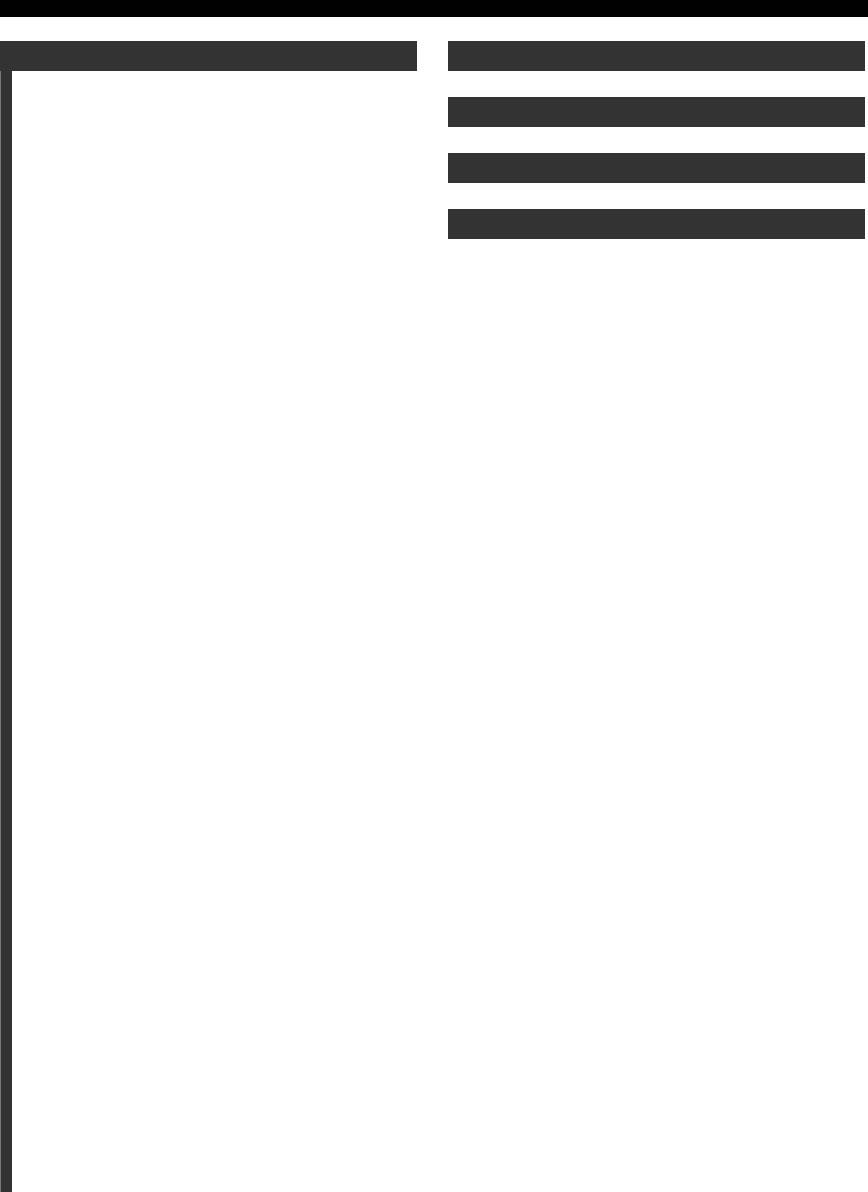
CONTENTS
SETUP MENU 27 LANGUAGE CODE LIST 39
Menu overview ............................................ 27
Setup menu operation ................................ 28
TROUBLESHOOTING 40
General setup menu ................................... 29
Selecting DVD-Audio mode ............................. 29
GLOSSARY 42
Selecting SA-CD mode ..................................... 29
Setting the OSD language ................................. 29
SPECIFICATIONS 44
Restricting playback with parental control ....... 29
Changing the parental password ....................... 29
Setting the screen saver ..................................... 30
Setting the auto power function ........................ 30
Setting the sleep timer ....................................... 30
Resetting the system ......................................... 30
Displaying the DivX
®
VOD
registration code ............................................ 30
Audio setup menu ...................................... 31
Setting the analog output .................................. 31
Setting the digital output ................................... 31
Setting the LPCM output .................................. 31
Setting the night listening mode ....................... 31
Speaker setup menu ................................... 32
Setting speaker sizes ......................................... 32
Setting speaker distances .................................. 32
Setting speaker levels ........................................ 33
Setting the SA-CD configuration ...................... 33
Video setup menu ....................................... 34
Setting the TV display ...................................... 34
Setting the TV type ........................................... 34
Selecting the wide screen format ...................... 34
Selecting the black level
(U.S.A. and Canada models only) ................ 35
Selecting the closed caption
(U.S.A. and Canada models only) ................ 35
Setting the still mode ........................................ 35
Selecting the scan function ............................... 35
Switching the SCART video out
(U.K., Europe, and Russia models only) ...... 36
HDMI setup menu ....................................... 36
Setting the HDMI video .................................... 36
Selecting the DVI output range ........................ 37
Setting the HDMI audio .................................... 37
DISC setup menu ........................................ 37
Selecting the default audio/subtitle/
DVD menu language .................................... 37
Selecting an angle mark display ....................... 37
Selecting the PBC (playback control)
function ......................................................... 38
Setting the duration for a slide show ................ 38
2 En
Оглавление
- CAUTION: READ THIS BEFORE OPERATING THIS UNIT.
- CONTENTS
- INTRODUCTION
- FUNCTIONAL OVERVIEW
- CONNECTIONS
- GETTING STARTED
- DISC OPERATION
- SETUP MENU
- LANGUAGE CODE LIST
- TROUBLESHOOTING
- GLOSSARY
- SPECIFICATIONS
- ПРЕДУПРЕЖДЕНИЕ: ВНИМАТЕЛЬНО ИЗУЧИТЕ ЭТО ПЕРЕД ИСПОЛЬЗОВАНИЕМ АППАРАТА.
- СОДЕРЖАНИЕ
- ВВЕДЕНИЕ
- ФУНКЦИОНАЛЬНЫЙ ОБЗОР
- ПОДКЛЮЧЕНИЯ
- ПОДГОТОВКА К ЭКСПЛУАТАЦИИ
- УПРАВЛЕНИЕ ДИСКОМ
- МЕНЮ НАСТРОЙКИ
- СПИСОК ЯЗЫКОВЫХ КОДОВ
- ВОЗМОЖНЫЕ НЕИСПРАВНОСТИ И СПОСОБЫ ИХ УСТРАНЕНИЯ
- СПРАВОЧНИК
- ТЕХНИЧЕСКИЕ ХАРАКТЕРИСТИКИ






