Yamaha BD-S1067 Black: CONTENTS
CONTENTS: Yamaha BD-S1067 Black
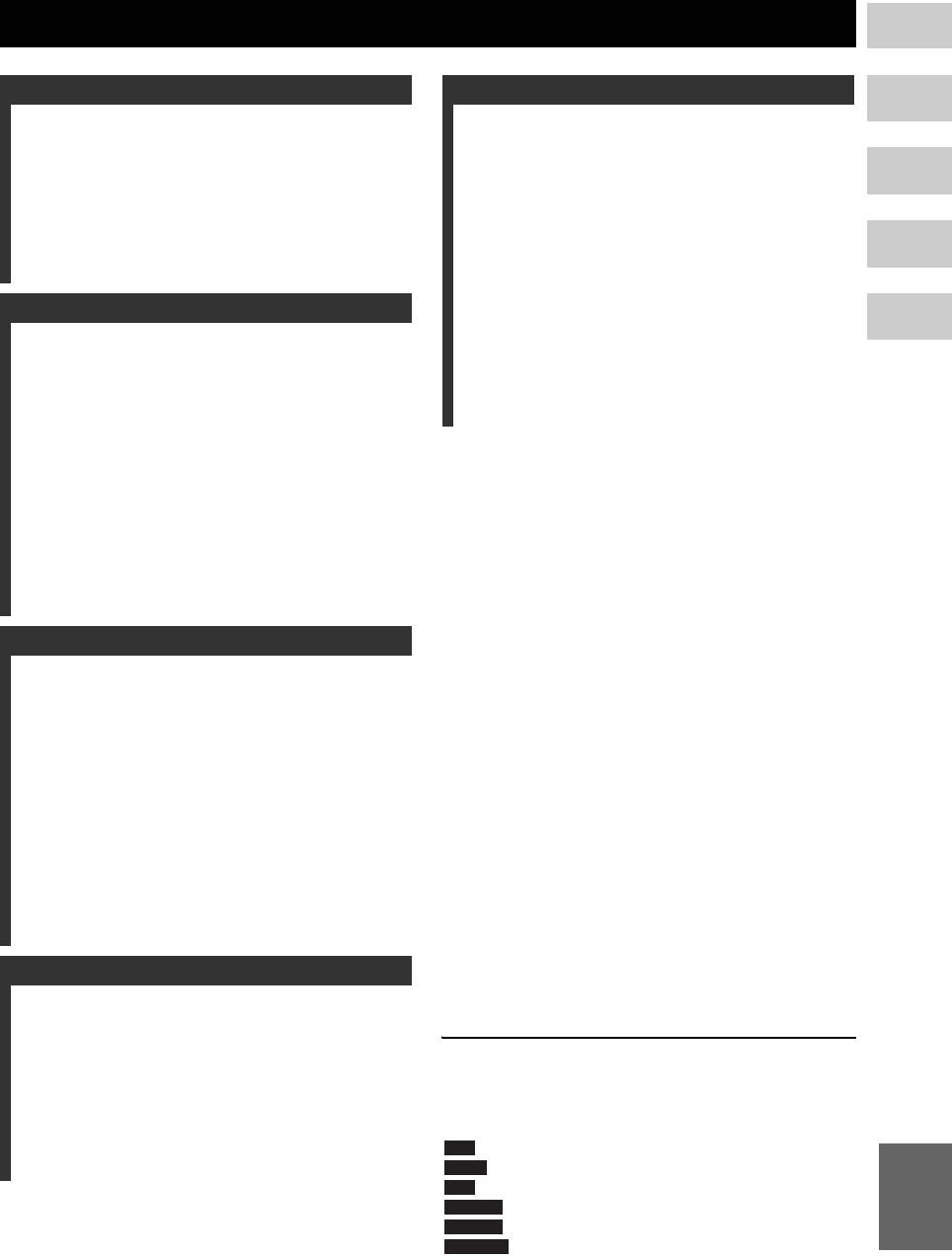
CONTENTS
1
1. INTRODUCTION
5. ADDITIONAL INFORMATION
2
WHAT YOU CAN DO WITH THIS PLAYER........ 2
TROUBLESHOOTING ....................................... 37
SUPPLIED PARTS .............................................. 2
Power ............................................................................ 37
ABOUT DISCS AND FILES................................. 3
Basic operation.............................................................. 37
Types of discs/files that can be used with this Player .... 3
Disc playback................................................................ 37
3
Loading a disc................................................................. 4
Picture ........................................................................... 38
Disc precautions ............................................................. 4
Sound ............................................................................ 38
CONTROLS AND FUNCTIONS .......................... 5
Network......................................................................... 39
Front panel...................................................................... 5
Messages on the screen ................................................. 39
4
Remote control ............................................................... 6
GLOSSARY ....................................................... 40
SPECIFICATIONS ............................................. 41
2. CONNECTION
General .......................................................................... 41
Audio performance ....................................................... 41
5
INTRODUCTION TO CONNECTIONS .............. 10
Input/output................................................................... 41
Rear panel ..................................................................... 10
Copyright ...................................................................... 42
HDMI CONNECTION......................................... 12
Connecting to the HDMI terminal................................ 12
(at the end of this manual)
VIDEO CONNECTIONS .................................... 13
Information about software ....................................i
Connecting to the component/video jack ..................... 13
AUDIO CONNECTIONS .................................... 14
Connecting to the digital audio jack/terminal............... 14
Connecting to the audio jacks....................................... 15
NETWORK AND USB CONNECTION .............. 16
Connecting to the NETWORK terminal and
USB port .................................................................. 16
OTHER CONNECTIONS ................................... 17
Connecting to the REMOTE CONTROL jacks ........... 17
Connecting the power cable ......................................... 17
3. PLAYBACK
INITIAL WIZARD/EASY SETUP........................ 18
Setting with the Initial Wizard/Easy Setup................... 18
HOME/MEDIA MENU ........................................ 19
Playing back photo/music/video................................... 19
Using network content.................................................. 21
ADVANCED PLAYBACK OPERATION............ 22
■ About this manual
On Screen menu............................................................ 22
– This manual describes how to operate this Player
Status menu................................................................... 23
using a remote control except when it is not
Using Bookmark........................................................... 24
Program play................................................................. 24
available. Some of these operations are also
Using search ................................................................. 24
available using the front panel buttons.
Enjoying BONUSVIEW and BD-Live......................... 25
– Notes contain important information about safety
Using Picture in Picture function
and operating instructions. Hint(s) indicates a tip for
(secondary audio/video playback) ........................... 25
your operation.
Using the feature of BD-Live ....................................... 25
– This manual is printed prior to production. Design
and specifications are subject to change in part as a
4. SETTINGS
result of improvements, etc. In case of differences
between the manual and the product, the product has
SETUP MENU.................................................... 26
Example of SETUP menu operation ............................ 28
priority.
General Setting ............................................................. 29
Display Setting ............................................................. 31
The icons used in this manual
Audio Setting................................................................ 33
System Information ...................................................... 33
Icons are used to indicate available buttons/functions for a
About the audio output formats .................................... 34
particular format.
About the video output formats .................................... 35
SOFTWARE UPGRADE.................................... 36
BD
: BD-Video
English
Upgrading the software ................................................ 36
DVD
: DVD-Video, DVD-VR, DVD+VR, DVD-Audio
CD
: Audio CD, Super Audio CD
VIDEO
: AVCHD, WMV, DivX
MUSIC
: MP3, WMA
PHOTO
: JPEG
1 En
Оглавление
- ĎÐĹÄÓĎÐĹĆÄĹÍČĹ: ÂÍČĚŔŇĹËÜÍÎ ĎÐÎ×ČŇŔÉŇĹ ÝŇÎ ĎĹÐĹÄ ČŃĎÎËÜÇÎÂŔÍČĹĚ ŔĎĎŔÐŔŇŔ.
- ŃÎÄĹÐĆŔÍČĹ
- ÂÎÇĚÎĆÍÎŃŇČ ÝŇÎĂÎ ĎÐÎČĂÐŰÂŔŇĹËß
- Î ÄČŃĘŔŐ Č ÔŔÉËŔŐ
- ÎÐĂŔÍŰ ÓĎÐŔÂËĹÍČß Č ÔÓÍĘÖČČ
- ÂÂĹÄĹÍČĹ ĎĹÐĹÄ ÂŰĎÎËÍĹÍČĹĚ ĎÎÄĘËŢ×ĹÍČÉ
- HDMI ĎÎÄĘËŢ×ĹÍČĹ
- ĎÎÄĘËŢ×ĹÍČĹ ÂČÄĹÎ
- ĎÎÄĘËŢ×ĹÍČĹ ŔÓÄČÎ
- ŃĹŇĹÂÎĹ Č USB−ĎÎÄĘËŢ×ĹÍČĹ
- ÄÐÓĂČĹ ĎÎÄĘËŢ×ĹÍČß
- ÍŔ×ŔËÜÍŰĹ ÓŃŇŔÍÎÂĘČ/ĎÐÎŃŇŔß ÓŃŇŔÍÎÂĘŔ
- HOME/MEDIA ĚĹÍŢ
- ÐŔŃŘČÐĹÍÍŰĹ ÎĎĹÐŔÖČČ ÂÎŃĎÐÎČÇÂĹÄĹÍČß
- ĚĹÍŢ ÓŃŇŔÍÎÂĘČ
- ÎÁÍÎÂËĹÍČĹ ĎÐÎĂÐŔĚĚÍÎĂÎ ÎÁĹŃĎĹ×ĹÍČß
- ÓŃŇÐŔÍĹÍČĹ ÍĹČŃĎÐŔÂÍÎŃŇĹÉ
- ĂËÎŃŃŔÐČÉ
- ŇĹŐÍČ×ĹŃĘČĹ ŐŔÐŔĘŇĹÐČŃŇČĘČ
- CAUTION: READ THIS BEFORE OPERATING YOUR UNIT.
- CONTENTS
- WHAT YOU CAN DO WITH THIS PLAYER
- ABOUT DISCS AND FILES
- CONTROLS AND FUNCTIONS
- INTRODUCTION TO CONNECTIONS
- HDMI CONNECTION
- VIDEO CONNECTIONS
- AUDIO CONNECTIONS
- NETWORK AND USB CONNECTION
- OTHER CONNECTIONS
- INITIAL WIZARD/EASY SETUP
- HOME/MEDIA MENU
- ADVANCED PLAYBACK OPERATION
- SETUP MENU
- SOFTWARE UPGRADE
- TROUBLESHOOTING
- GLOSSARY
- SPECIFICATIONS






