JVC KD-G731: Listening to the other external components
Listening to the other external components: JVC KD-G731
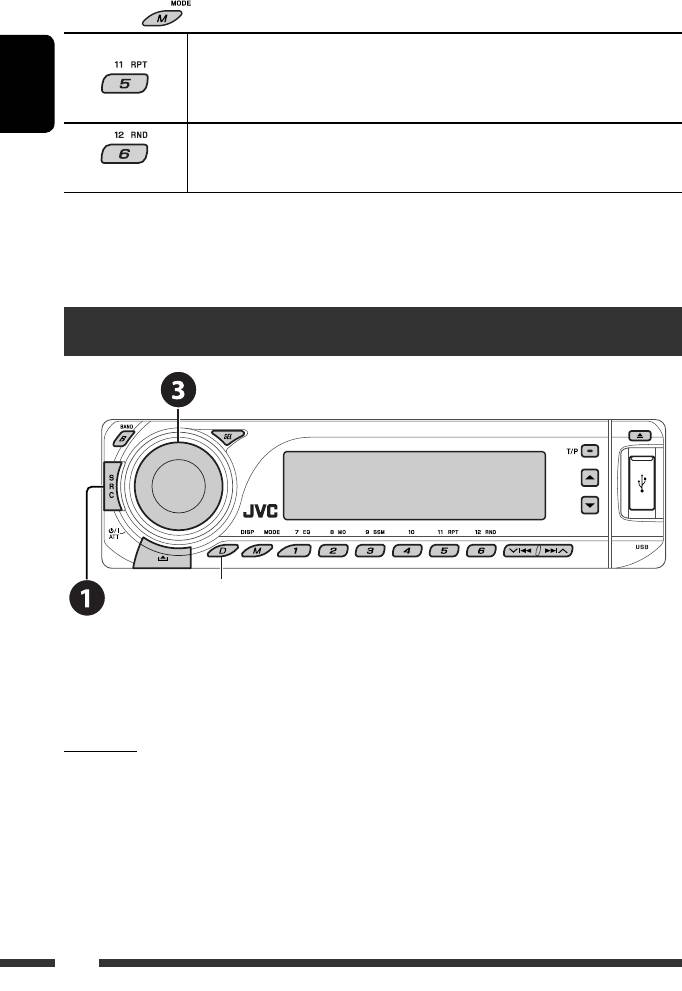
After pressing
, press the following buttons to...
ONE RPT: Functions the same as “Repeat One” of the iPod or “Repeat Mode =
One” of the D. player.
ALL RPT: Functions the same as “Repeat All” of the iPod or “Repeat Mode
=
All” of the D. player.
ENGLISH
ALBM RND*: Functions the same as “Shuffle Albums” of the iPod.
SONG RND/RND ON: Functions the same as “Shuffle Songs” of the iPod or “Random Play
= On” of the D. player.
• To cancel repeat play or random play, select “RPT OFF” or “RND OFF.”
* iPod: Functions only if you select “ALL” in “ALBUMS” of the main “MENU.”
Listening to the other external components
Change the display information
You can connect an external component using the following adapters (separately purchased) to the CD changer jack
on the rear of the unit. See also page 23.
• Line Input Adapter—KS-U57
• AUX Input Adapter—KS-U58
Preparation
Make sure “EXT IN” is selected for the external input setting, see page 27.
~ Select “EXT IN.”
Ÿ Turn on the connected component and start playing the source.
! Adjust the volume.
⁄ Adjust the sound as you want (see pages 24 and 25).
22
EN22-29_KD-G731_003A_f.indd 22EN22-29_KD-G731_003A_f.indd 22 12/12/06 9:36:54 AM12/12/06 9:36:54 AM
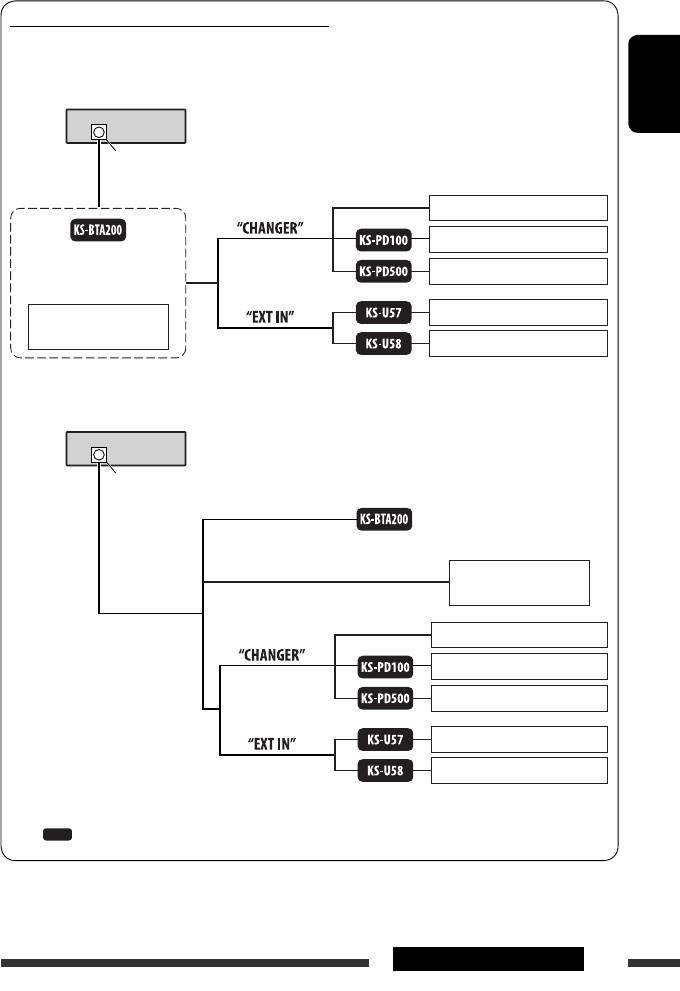
Concept diagram of the external device connection
For connection, see Installation/Connection manual (separate volume).
• Connection 1 (integrated connection)
Unit
ENGLISH
CD changer jack
JVC CD changer, [18]
Apple iPod, [21]
(see pages 14 – 18)
(see page 27 of the
”EXT IN” setting)
JVC D. player, [21]
or
MD player, etc., [22]
JVC DAB tuner, [20]
(see page 27 of the
MD player, etc., [22]
”EXT IN” setting)
• Connection 2 (alternative connection)
Unit
CD changer jack
(see pages 14 – 18)
JVC DAB tuner, [20]
JVC CD changer, [18]
Apple iPod, [21]
(see page 27 of the
”EXT IN” setting)
JVC D. player, [21]
MD player, etc., [22]
(see page 27 of the
MD player, etc., [22]
”EXT IN” setting)
: Adapter (separately purchased)
23EXTERNAL DEVICES
EN22-29_KD-G731_003A_f.indd 23EN22-29_KD-G731_003A_f.indd 23 12/15/06 10:18:06 AM12/15/06 10:18:06 AM
Оглавление
- CONTENTS
- Preparation
- Basic operations
- Listening to the radio
- Searching for FM RDS programme — PTY Search
- Disc operations
- Listening to the USB device
- Using the Bluetooth ® devices
- Listening to the CD changer
- Listening to the DAB tuner
- Listening to the iPod / D. player
- Listening to the other external components
- Selecting a preset sound mode
- General settings — PSM
- Bluetooth settings
- Maintenance
- More about this unit
- Troubleshooting
- Specifications
- INHALT
- Vorbereitung
- Grundlegende Bedienung
- Rundfunkempfang
- Suchen nach UKW RDS-Programm—PTY-Suchlauf
- Bedienung der Disc
- Hören vom USB-Gerät
- Verwendung der Bluetooth®-Geräte
- Hören vom CD-Wechsler
- DAB-Tuner-Empfang
- Hören vom iPod / D. player
- Hören von den anderen externen Komponenten
- Wählen eines Vorgabe-Klangmodus
- Allgemeine Einstellungen
- Bluetooth-Einstellungen
- Wartung
- Weitere Informationen zu Ihrem Receiver
- Störungssuche
- Technische Daten
- CОДЕРЖАНИЕ
- Подготовка
- Основные операции
- Прослушивание радио
- Поиск программы FM RDS—поиск PTY
- Операции с дисками
- Прослушивание устройства USB
- Использование устройств Bluetooth®
- Прослушивание с устройства автоматической смены компакт-дисков
- Прослушивание тюнера DAB
- Прослушивание с проигрывателя iPod или D.
- Прослушивание с других внешних устройств
- Выбор запрограммированного режима звучания
- Общие настройки —
- Настройки Bluetooth
- Обслуживание
- Дополнительная информация о приемнике
- Устранение проблем
- Технические характеристики





