JVC KD-G731: Listening to the CD changer
Listening to the CD changer: JVC KD-G731
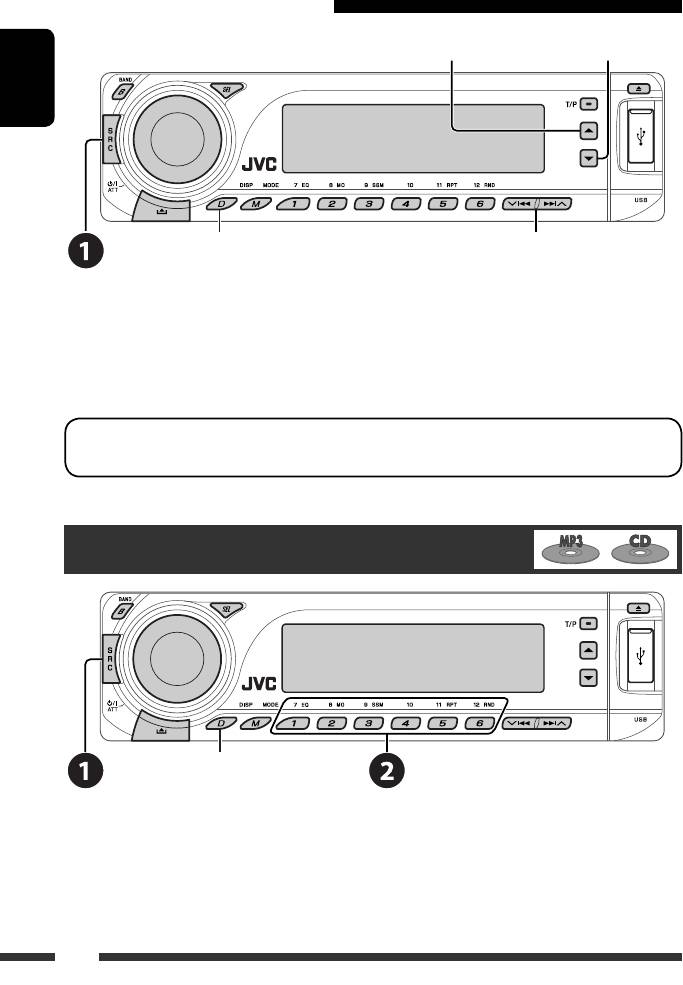
Using the Bluetooth audio player
Enter setting menu
Pause/start play back
(Device list)
ENGLISH
Change the display information
Reverse skip/forward skip
~ Select “BT-AUDIO.”
If playback did not start automatically, operate the Bluetooth audio player to start playback.
• Refer also to page 15 for connecting/disconnecting/deleting a registered device.
Bluetooth Information:
If you wish to receive more information about Bluetooth, visit our JVC web site.
Listening to the CD changer
Change the display information
(see page 11)
It is recommended to use a JVC MP3-compatible CD changer with your unit. You can connect a CD changer to the CD
changer jack on the rear of the unit. See also page 23.
• You can only play conventional CDs (including CD Text) and MP3 discs.
18
EN14-21_KD-G731_003A_f.indd 18EN14-21_KD-G731_003A_f.indd 18 12/12/06 9:37:37 AM12/12/06 9:37:37 AM

Preparation
Make sure “CHANGER” is selected for the external input setting, see page 27.
~ Select “CD-CH.”
Ÿ Select a disc to start playing.
Press: For selecting disc number 1 – 6.
ENGLISH
Hold: For selecting disc number 7 – 12.
Pressing (or holding) the following buttons allows you to...
Disc type
Press: Select track
Select folder
Hold: Reverse/fast-forward track
Press: Select track
—
Hold: Reverse/fast-forward track
After pressing
, press the following buttons to...
Disc type
Skip 10 tracks (within
TRK RPT:
FLDR RND:
the same folder)
Repeat current track
Randomly play all tracks of
FLDR RPT:
current folder, then tracks of
Repeat all tracks of current folder
next folders
DISC RPT:
DISC RND:
Repeat all tracks of the current
Randomly play all tracks of
disc
current disc
MAG RND:
Randomly play all tracks of the
inserted discs
Skip 10 tracks TRK RPT:
DISC RND:
Repeat current track
Randomly play all tracks of
DISC RPT:
current disc
Repeat all tracks of the current
MAG RND:
disc
Randomly play all tracks of the
inserted discs
• To cancel repeat play or random play, select “RPT OFF” or “RND OFF.”
19EXTERNAL DEVICES
EN14-21_KD-G731_003A_f.indd 19EN14-21_KD-G731_003A_f.indd 19 12/12/06 9:37:37 AM12/12/06 9:37:37 AM
Оглавление
- CONTENTS
- Preparation
- Basic operations
- Listening to the radio
- Searching for FM RDS programme — PTY Search
- Disc operations
- Listening to the USB device
- Using the Bluetooth ® devices
- Listening to the CD changer
- Listening to the DAB tuner
- Listening to the iPod / D. player
- Listening to the other external components
- Selecting a preset sound mode
- General settings — PSM
- Bluetooth settings
- Maintenance
- More about this unit
- Troubleshooting
- Specifications
- INHALT
- Vorbereitung
- Grundlegende Bedienung
- Rundfunkempfang
- Suchen nach UKW RDS-Programm—PTY-Suchlauf
- Bedienung der Disc
- Hören vom USB-Gerät
- Verwendung der Bluetooth®-Geräte
- Hören vom CD-Wechsler
- DAB-Tuner-Empfang
- Hören vom iPod / D. player
- Hören von den anderen externen Komponenten
- Wählen eines Vorgabe-Klangmodus
- Allgemeine Einstellungen
- Bluetooth-Einstellungen
- Wartung
- Weitere Informationen zu Ihrem Receiver
- Störungssuche
- Technische Daten
- CОДЕРЖАНИЕ
- Подготовка
- Основные операции
- Прослушивание радио
- Поиск программы FM RDS—поиск PTY
- Операции с дисками
- Прослушивание устройства USB
- Использование устройств Bluetooth®
- Прослушивание с устройства автоматической смены компакт-дисков
- Прослушивание тюнера DAB
- Прослушивание с проигрывателя iPod или D.
- Прослушивание с других внешних устройств
- Выбор запрограммированного режима звучания
- Общие настройки —
- Настройки Bluetooth
- Обслуживание
- Дополнительная информация о приемнике
- Устранение проблем
- Технические характеристики





