JVC KD-G731: Disc operations
Disc operations: JVC KD-G731
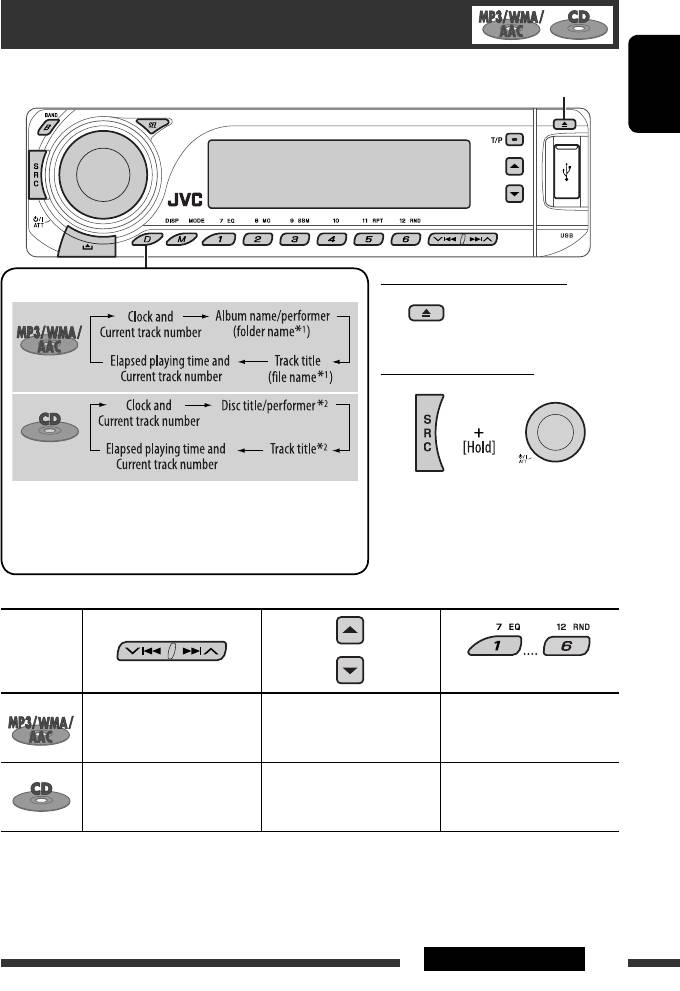
Disc operations
Open the control panel and insert the disc.
Playback starts automatically.
ENGLISH
To stop play and eject the disc
Change the display information
• Press SRC to listen to
another playback source.
Prohibiting disc ejection
1
*
If the file does not have Tag information or “TAG DISP” is set to
To cancel the prohibition, repeat the
“TAG OFF” (see page 27), folder name and file name appear.
same procedure.
TAG indicator will not light up.
2
*
“NO NAME” appears for an audio CD.
Pressing (or holding) the following buttons allows you to...
3
Disc type *
4
(Number buttons) *
Press: Select track
Select folder Locate particular folder
5
Hold: Reverse/fast-forward
directly *
track
Press: Select track
Locate particular track directly
Hold: Reverse/fast-forward
—
track
3
*
This unit can playback AAC files encoded using iTunes.
4
*
Press to select number 1 to 6; hold to select number 7 to 12.
5
*
It is required that folders be assigned with 2-digit numbers at the beginning of their folder names—01, 02, 03, and
so on.
Continued on the next page
11OPERATIONS
EN06-13_KD-G731_003A_f.indd 11EN06-13_KD-G731_003A_f.indd 11 12/22/06 10:22:17 AM12/22/06 10:22:17 AM
Оглавление
- CONTENTS
- Preparation
- Basic operations
- Listening to the radio
- Searching for FM RDS programme — PTY Search
- Disc operations
- Listening to the USB device
- Using the Bluetooth ® devices
- Listening to the CD changer
- Listening to the DAB tuner
- Listening to the iPod / D. player
- Listening to the other external components
- Selecting a preset sound mode
- General settings — PSM
- Bluetooth settings
- Maintenance
- More about this unit
- Troubleshooting
- Specifications
- INHALT
- Vorbereitung
- Grundlegende Bedienung
- Rundfunkempfang
- Suchen nach UKW RDS-Programm—PTY-Suchlauf
- Bedienung der Disc
- Hören vom USB-Gerät
- Verwendung der Bluetooth®-Geräte
- Hören vom CD-Wechsler
- DAB-Tuner-Empfang
- Hören vom iPod / D. player
- Hören von den anderen externen Komponenten
- Wählen eines Vorgabe-Klangmodus
- Allgemeine Einstellungen
- Bluetooth-Einstellungen
- Wartung
- Weitere Informationen zu Ihrem Receiver
- Störungssuche
- Technische Daten
- CОДЕРЖАНИЕ
- Подготовка
- Основные операции
- Прослушивание радио
- Поиск программы FM RDS—поиск PTY
- Операции с дисками
- Прослушивание устройства USB
- Использование устройств Bluetooth®
- Прослушивание с устройства автоматической смены компакт-дисков
- Прослушивание тюнера DAB
- Прослушивание с проигрывателя iPod или D.
- Прослушивание с других внешних устройств
- Выбор запрограммированного режима звучания
- Общие настройки —
- Настройки Bluetooth
- Обслуживание
- Дополнительная информация о приемнике
- Устранение проблем
- Технические характеристики





