Beurer BG 64: G eNGLIsh
G eNGLIsh : Beurer BG 64
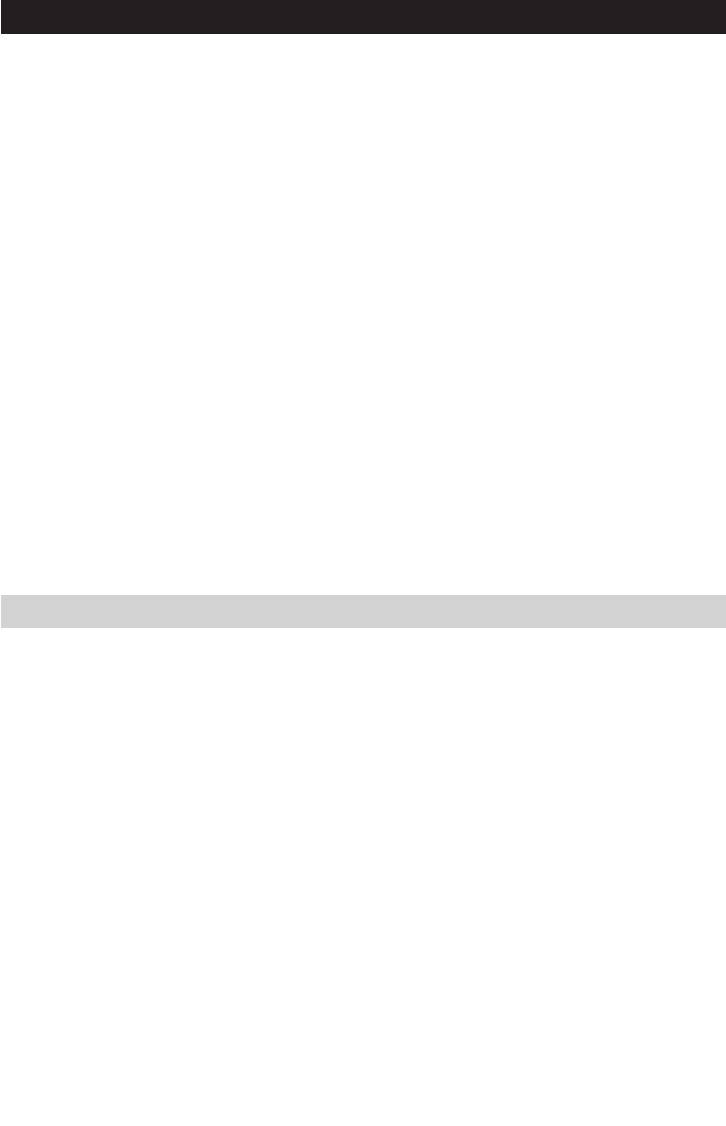
G eNGLIsh
Contents
1. Getting to know your instrument ........................................ 14
10. Evaluation of results ..........................................................21
2. Signs and symbols.............................................................. 15
11. Transferring measurements to a PC /
3. Safety notes ........................................................................ 15
HealthManager/EasyFit ....................................................23
4. Unit description .................................................................. 16
12. Replacing batteries ........................................................... 23
5. Initial use ............................................................................. 16
13. Cleaning and care of the unit ............................................23
6. Installing the control unit .................................................... 17
14. Disposal ............................................................................23
7. Information .......................................................................... 17
15. What if there are problems? .............................................24
8. Settings ............................................................................... 18
16. Technical specifications ...................................................25
9. Operation ............................................................................19
Dear Customer,
Included in delivery
Thank you for choosing one of our products.
•USB Diagnostic scale
Our name stands for high-quality, thoroughly test-
•Removable control unit with display
ed products for applications in the areas of heat,
•Wall mount
weight, blood pressure, body temperature, pulse,
•Wall mount kit
gentle therapy, massage and air.
•3 x 1.5 V type AAA (scale)
•3 x 1.5 V type AAA (control unit)
Please read these instructions for use carefully and
•USB cable
keep them for later use, be sure to make them ac-
cessible to other users and observe the information
they contain. This diagnostic scale is designed to
make a significant contribution to your health.
With kind regards
Your Beurer team
1. Getting to know your instrument
Function of the unit
This digital diagnostic scale is used to weigh you and to provide diagnostic data about your personal fit-
ness. The scale is equipped with an innovative cordless display that displays the measurements within a
range of up to 2 m. The weight is displayed in 100-gram increments. The scale is intended for individual,
household use. The scale has the following diagnostic functions that can be used by up to 10 persons:
•Body weight measurement
•Measurement of body fat percentage
•Body water percentage
•Muscle percentage
•Bone mass
•Active metabolic rate
In order to monitor your values over a long period of time, you can use the enclosed USB cable and the
PC software to save your data to your computer and display it there in graphs. When a user has saved 30
measurements, “Data full” appears in the display. Please note: on any given day, only a user’s last value is
saved.
This scale also has the following functions:
•Switch between kilograms, pounds (“LB”) and stone (“ST”).
•Automatic shutoff function
•Battery change indicator for weak batteries
•When switched off (standby mode), the scale displays the time.
14
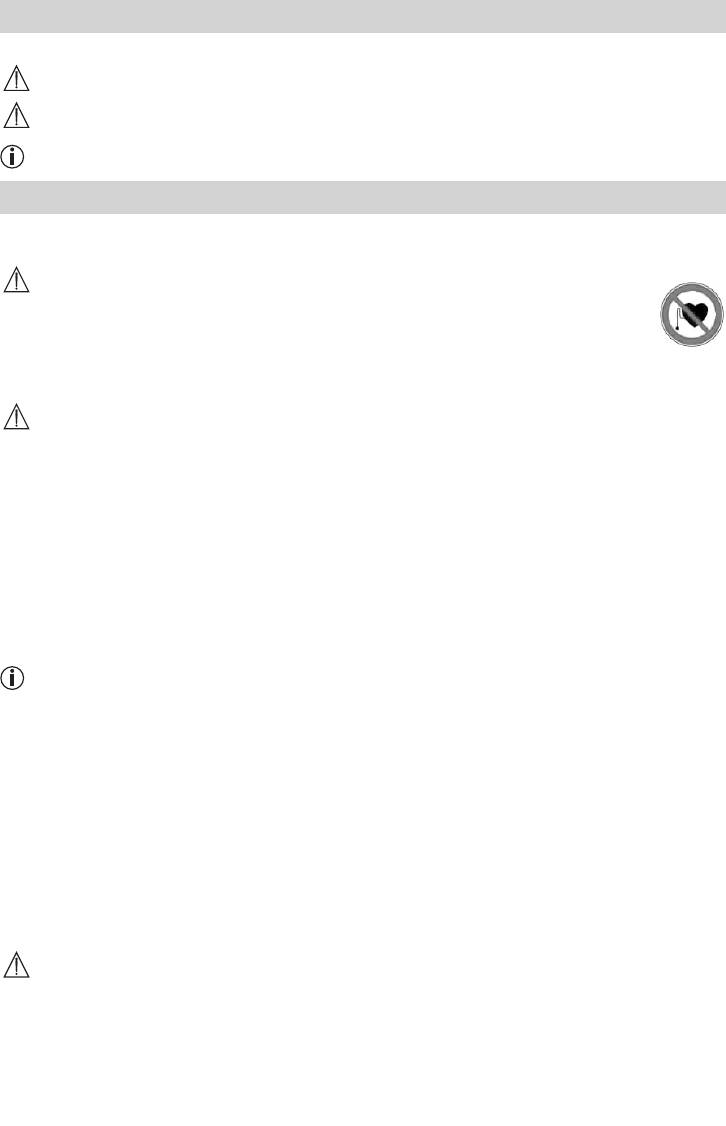
2. Signs and symbols
The following symbols appear in these instructions.
Warning Warning instruction indicating a risk of injury or damage to health.
Important Safety note indicating possible damage to the unit/accessory.
Note Note on important information.
3. Safety notes
Please read these instructions for use carefully and keep them for later use, be sure to make them acces-
sible to other users and observe the information they contain.
Safety notes
•The scales must not be used by persons with medical implants (e.g. heart pacemakers) Other-
wise their function could be impaired.
•Do not use during pregnancy.
•Do not stand on the outer edge to one side of the scale otherwise it may tip!
•Keep children away from packaging materials (risk of suffocation).
Notes on handling batteries
•Swallowing batteries can be extremely dangerous. Keep the batteries and scale out of the reach of small
children. Should a child swallow a battery, seek medical assistance immediately.
•Replace weak batteries before they discharge completely.
•Always replace all batteries at the same time and use batteries of the same type.
•Batteries must not be recharged, taken apart, thrown into an open fire or short circuited.
•Leaking batteries may damage the device. If you do not intend to use the device for longer periods, re-
move the batteries from the battery compartment.
•If a battery has leaked, put on protective gloves and clean the battery compartment with a dry cloth.
•Batteries can contain toxins that are harmful to health and the environment. Always dispose of batteries
in accordance with applicable legal regulations. Do not dispose of batteries with the normal household
waste.
General notes
•The unit is for personal use only and is not intended for medical or commercial applications.
•Please note that technically related measuring tolerances are possible, as the scale is not calibrated for
professional medical applications.
•On delivery, the scale is set to “cm” and “kg”. At the back of the scales is a switch to change between
“inches”, “pounds” and “stones”.
•Place the scale on a firm level floor; a firm floor covering is required for correct measurement.
•Repairs may only be carried out by Beurer customer service or authorised dealers. Before submitting
any complaint, first check the batteries and replace them if necessary.
•Should you have any questions concerning the use of our devices, please contact your dealer or cus-
tomer service.
Storage and maintenance
The precision of the measured values and service life of the unit depend on careful use:
Important
•The unit should be cleaned occasionally. Do not use abrasive detergents and never immerse the unit in
water.
•Ensure that no liquid gets on the scale. Never dip the scale into water. Never wash it under running wa-
ter.
•Do not place any objects on the scale when it is not being used.
15
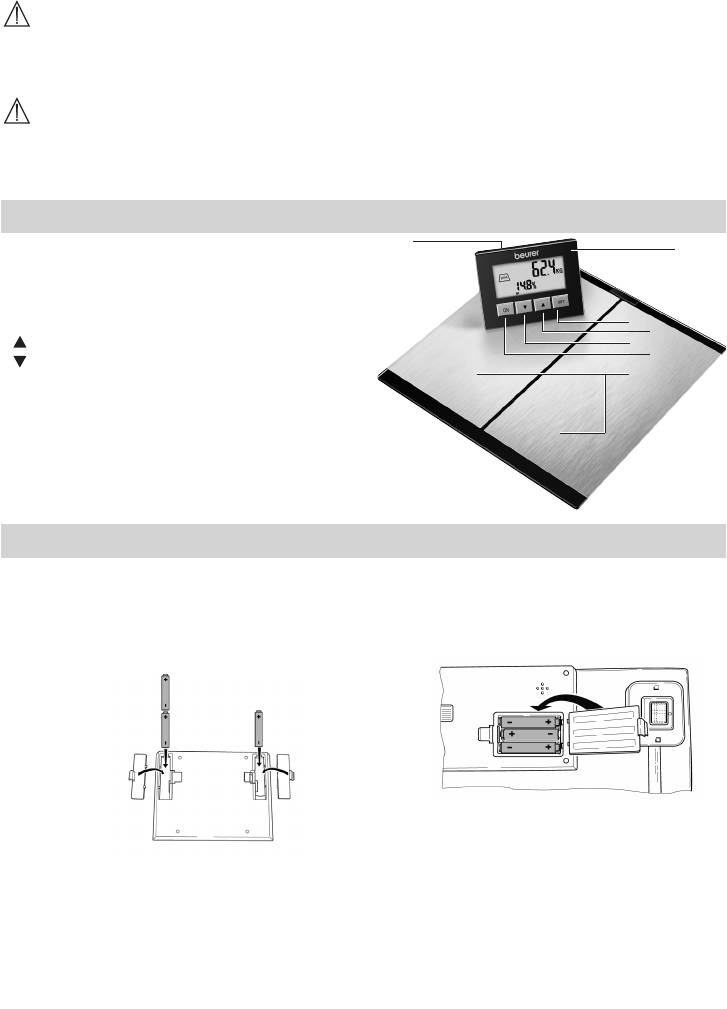
•Protect the scale from impacts, moisture, dust, chemicals, large changes in temperature and sources of
heat that are too close (oven, radiator). Do not press the buttons using excessive force or with pointed
objects.
•Do not expose the scale to high temperatures or strong electromagnetic fields (e.g. mobile phones).
Batteries
Warning
•Swallowing batteries can be extremely dangerous. Keep the batteries out of the reach of small children.
If a battery is swallowed, get immediate medical help.
•Do not throw batteries into fire. Explosion hazard!
Important
•Batteries must not be recharged or reactivated by other means, taken apart or short-circuited.
•Remove batteries if the unit will not be used for an extended period of time. This prevents damage that
may occur from leaks.
4. Unit description
2
7
Übersicht
1 Electrodes
2 Control unit with display
3 [SET] button
3
4
4
Up button
5
6
5
Down button
1
6 [ON] button
7 Data interface (USB)
5. Initial use
Inserting batteries
Remove the batteries from the protective packaging and insert them into the scale and control unit ac-
cording to the polarity indicated. See the diagram inside the battery compartment.
Control unit
Scale
3 x AAA
3 x AAA
If the scale fails to operate, remove the batteries
completely and reinsert them.
For instructions on changing the batteries, see
p. page 23.
Entering settings
For information on settings, see page page 18.
16
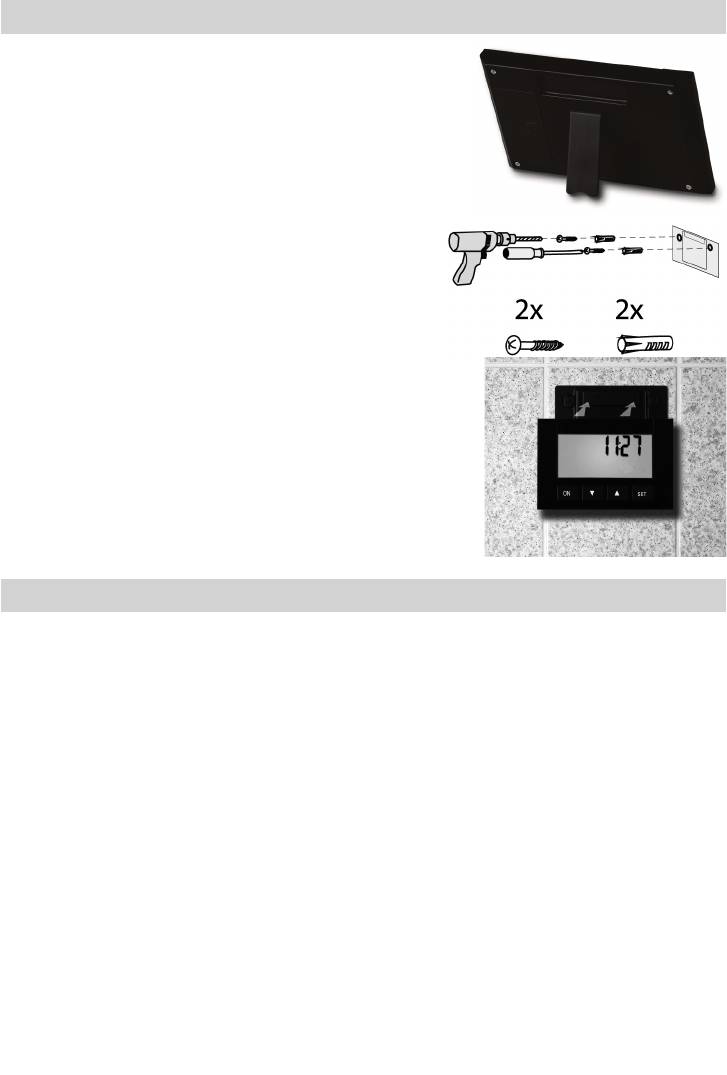
Setting up the scale
Set up the scale on a level and solid surface. A solid surface is a prerequisite for a correct measurement.
6. Installing the control unit
Setting up the control unit
You can either hold the control unit in your hand, set it on a lev-
el surface or keep it on the scale. The black plastic part with the
Beurer logo is a magnetic wall holder for wall mounting.
Fold out the pedestal as shown in order to rest the control unit on
a level surface.
Wall mounting
Using the mounting kit, you can mount the control unit on a
wall. Use the mounting kit provided and install the wall holder
as shown.
•Drill 2 holes in the wall next to each other horizontally,
spaced 82 mm apart. Using a 6 mm drill, drill holes in the
wall with a depth of approx. 40 mm. Insert the wall plugs.
•Turn the fastening screws into the wall plugs, until only
about 4 mm of the screw heads protrude.
•Fasten the wall holder, then set the control unit on the magnetic
holder.
Alternative wall mounting method
•You can also fasten the wall holder to a wall using the double-sid-
ed adhesive tape. For this purpose, the wall surface must be clean
and dry.
•Remove the protective film from the adhesive tape on the rear side
of the wall holder.
•Press the wall holder firmly against the wall.
7. Information
The measuring principle
This scale operates according to the B.I.A. principle (bioelectric impedance analysis). This enables the
measurement of physical relationships within seconds by means of an undetectable, completely harmless
electric current. The body fat percentage and other physical relationships in the body can be determined
by measuring the electrical resistance (impedance) and calculating constants and individual parameters
such as age, height, gender and degree of activity.
Muscle tissue and water have good electrical conductivity, and therefore lower resistance. Bones and fatty
tissue, on the other hand, have low conductivity as fat cells and bones conduct hardly any current as a re-
sult of their very high resistance.
Please be aware that values obtained from the diagnostic scale represent only an approximation of actual
analytical medical data. Only a specialist physician can accurately determine body fat, body water, muscle
percentage and bone structure using medical procedures (e.g. computed tomography).
General tips
•If possible, always weigh yourself at the same time of day (preferably in the morning), after using the toi-
let, on an empty stomach and unclothed, in order to achieve comparable results.
•Important for the measurement: only measure body fat when barefoot and with the soles of the feet
slightly moist. Completely dry soles can result in unsatisfactory measurements due to inadequate con-
ductivity.
17
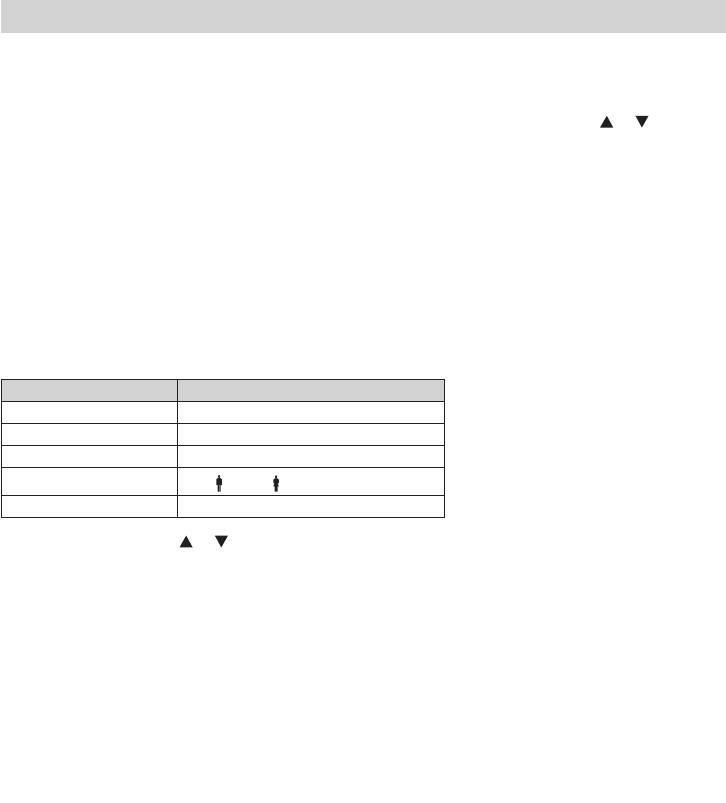
•Stand still and upright during the measurement.
•Wait a few hours after unaccustomed physical activity.
•Wait approx. 15 minutes after getting up in the morning to allow the water in the body to distribute.
•Remember that only long-term trends are important. Short-term changes in weight within a few days are
usually caused by a loss of fluid. Body water plays an important role towards our general wellbeing.
Limitations
When measuring body fat and other values, deviating and implausible results may occur in:
•children under approx. 10 years,
•competitive athletes and body builders,
•pregnant women,
•persons with fever, undergoing dialysis treatment or with symptoms of edema or osteoporosis,
•persons taking cardiovascular medication (affecting the heart and vascular system),
•persons taking vascular dilating or vascular constricting medication,
•persons with considerable anatomic deviations of the legs in relation to total body size (length of the
legs considerably shortened or lengthened).
8. Settings
Enter your personal information before using the scale.
Setting the time and unit of measure
•From standby mode (time displayed), press the [SET] button. The display flashes.
•Set the date, time and measuring unit (KG, LB, ST) one after the other by pressing the
or buttons.
•Confirm each entry by pressing then [SET] button.
These settings allow you to use the software to meaningful effect.
Setting user data
You must enter personal user parameters in order to measure your body fat percentage and other physi-
cal data.
The scale has 10 user memory locations which allows, for example, you and your family members to save
personal settings and retrieve them later.
Press the [ON] button.
•Wait until the display shows “0.0”.
•Press the [SET] button to start changing the settings. The first memory position flashes on the display.
•Now you can enter the following settings:
User data Parameters
Memory position 1 to 10
Body height 100 to 220 cm (3’-03“ to 7‘-03“)
Birthday year, month, day
Sex
male
, female
Degree of activity 1-5
•Modifying values: Press
or or press and hold for more rapid progress.
•Confirming entries: Press the [SET] button.
The scale is now ready for measurement. The scale switches off automatically if no other actions are per-
formed.
Degrees of activity
Selection of the degree of activity must refer to the medium and long term.
All parameters must be entered before the body fat and other values can be entered.
18
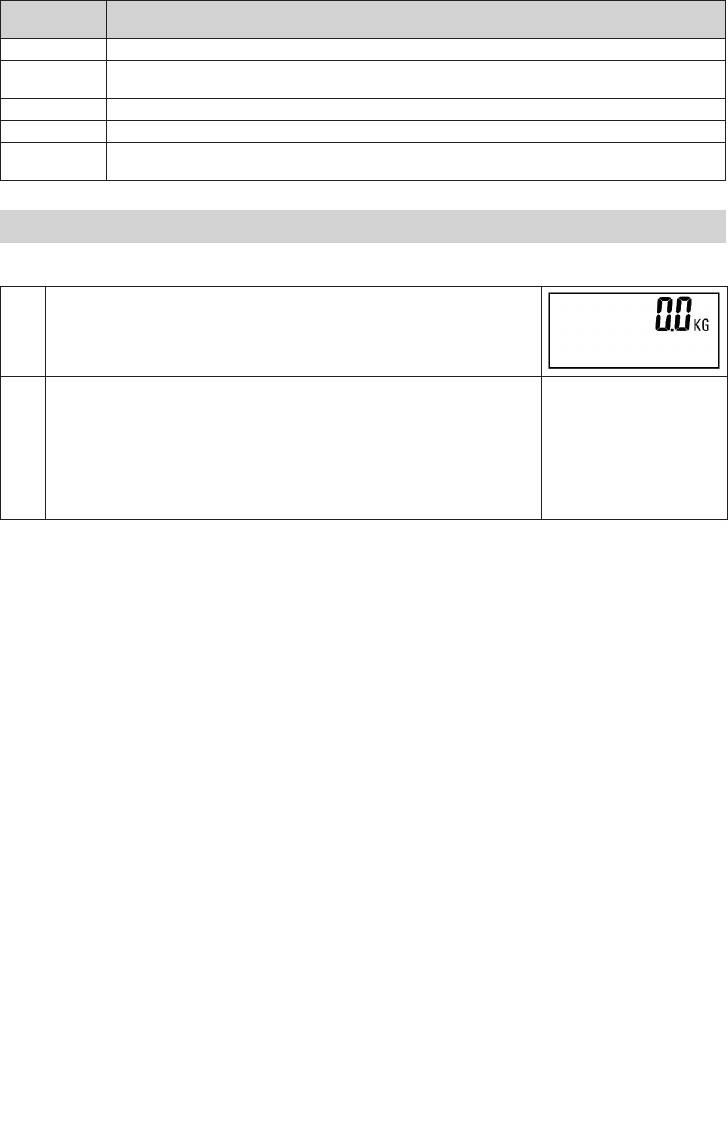
Degree of
Physical activity
activity
1 None.
2 Low: A small amount of light physical effort (e.g. short walks, light garden work, gymnastic exer-
cises).
3 Medium: Physical effort for 30 minutes at least 2 to 4 times a week.
4 High: Physical effort for 30 minutes at least 4 to 6 times a week.
5 Very high: Intensive physical effort, intensive training or hard physical work for at
least one hour daily.
9. Operation
Weighing, carrying out diagnostics
1 Switching on the scale
•Press the [ON] button.
The display reads “0.0 KG”. The scale is now ready for measurement.
2a Weighing, weight only (without diagnostics):
Now step onto the scale. A signal sounds. The display “0.0 KG” starts
flashing.
Stand still with your weight distributed evenly on both legs. The result
is displayed once your weight has been successfully measured.
When you step off the scale, the scale will switch off after a few se-
conds.
19
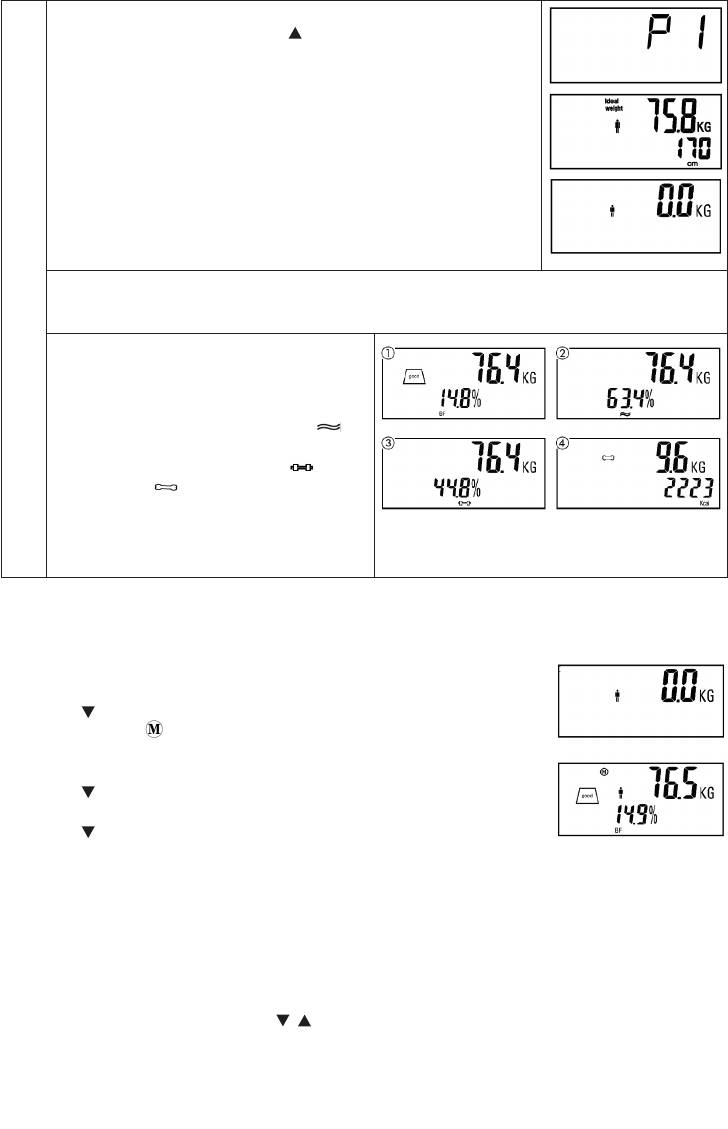
2b Weighing with diagnostics:
•Select your user by pressing the
button. To do so, press the but-
ton repeatedly if necessary.
After a short time, the display shows the ideal weight for your user
data (age and height).
Now step barefoot onto the scale. A signal sounds. The display
“0.0 KG” starts flashing.
Stand still with your weight distributed evenly on both legs.
The result is displayed once your weight has been successfully
measured.
Important:
Note that there may be no contact between your two feet, legs, calves or thighs. Otherwise the
measurement will not be performed correctly.
The following data are displayed automatically
in sequence:
1. Weight and body fat percentage (“BF”) with
automatic evaluation, Figure 1.
2. Weight and body water percentage “
”,
Fig. 2.
3. Weight and muscle percentage “
”, Fig. 3.
4. Bone mass “
” and active metabolic rate
“kcal”, Figure 4.
Afterwards, weight and body fat percentage
are displayed again until “0.0” appears. The
scale is ready for additional measurements.
Retrieving measurements from memory
When the unit is switched off, the measurement is saved automatically. Two memory positions are avail-
able for each user.
After a body fat measurement
After the measurement is complete, the display reads “0.0”.
•Press the
button.
The memory symbol
appears with the most recently stored measurement.
The results for weight, body fat, body water, and muscle percentage are dis-
played.
•Press the
button again.
The second most recently saved measurement appears.
•Press the
button again. The memory symbol goes out and “0.0” appears in
the display.
To delete the measured value shown, press the [SET] button, and confirm and
delete “YES” by pressing the [SET] button again.
Switching off the scale
The scale always switches off automatically after a certain time. A signal sounds. To switch it off manually,
press the [ON] button. The time appears in the display.
Clearing the memory
•After switching on, press and hold the
, and [SET] buttons simultaneously for 5 seconds until “CLr“
appears. Confirm and delete “YES” by pressing the [SET] button.
20
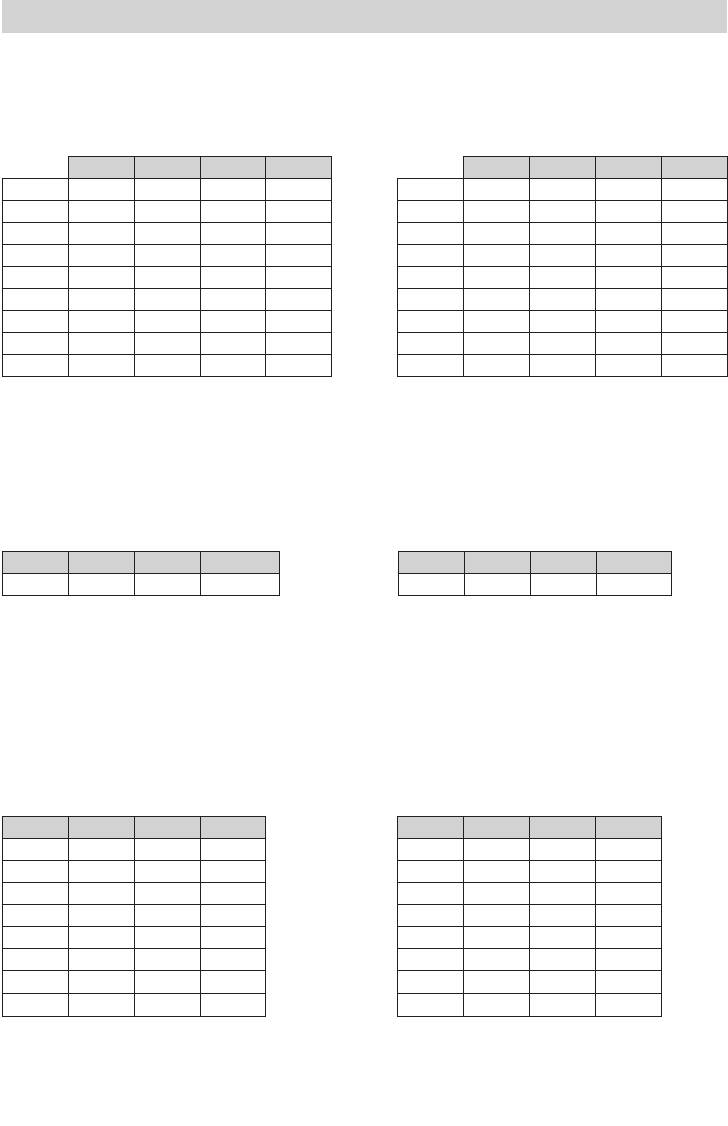
10. Evaluation of results
Body fat percentage
The body fat values are shown in the display and evaluated with “top”, “good”, “average” or “poor”. The
following body fat percentages are guide values (contact your physician for further information).
Man Woman
top good average poor top good average poor
Age low normal high very high Age low normal high very high
10-14 <11 11-16 16,1-21 >21,1 10-14 <16 16-21 21,1-26 >26,1
15-19 <12 12-17 17,1-22 >22,1 15-19 <17 17-22 22,1-27 >27,1
20-29 <13 13-18 18,1-23 >23,1 20-29 <18 18-23 23,1-28 >28,1
30-39 <14 14-19 19,1-24 >24,1 30-39 <19 19-24 24,1-29 >29,1
40-49 <15 15-20 20,1-25 >25,1 40-49 <20 20-25 25,1-30 >30,1
50-59 <16 16-21 21,1-26 >26,1 50-59 <21 21-26 26,1-31 >31,1
60-69 <17 17-22 22,1-27 >27,1 60-69 <22 22-27 27,1-32 >32,1
70-100 <18 18-23 23,1-28 >28,1 70-100 <23 23-28 28,1-33 >33,1
A lower value is often found in athletes. Depending on the type of sports, training intensity and physical
constitution, values may result which are below the recommended values stated. It should, however, be
noted that there could be a danger to health in the case of extremely low values.
Body water percentage
The body water percentage is normally within the following ranges:
Man Woman
Age poor good very good Age low normal high
10-100 <50 50-65 >65 10-100 <65 45-60 >60
Body fat contains relatively little water. Therefore persons with a high body fat percentage have body wa-
ter percentages below the recommended values. With endurance athletes, however, the recommended
values could be exceeded due to low fat percentages and high muscle percentage.
This scale is unsuitable for measuring body water in order to draw medical conclusions concerning age-
related water retention, for example. If necessary ask your physician. Basically, a high body water percent-
age should be the aim.
Muscle percentage
The muscle percentage % is normally within the following ranges:
Man Woman
Age low normal high Age low normal high
10-14 <44 44-57 >57 10-14 <36 36-43 >43
15-19 <43 43-56 >56 15-19 <35 35-41 >41
20-29 <42 42-54 >54 20-29 <34 34-39 >39
30-39 <41 41-52 >52 30-39 <33 33-38 >38
40-49 <40 40-50 >50 40-49 <31 31-36 >36
50-59 <39 39-48 >48 50-59 <29 29-34 >34
60-69 <38 38-47 >47 60-69 <28 28-33 >33
70-100 <37 37-46 >46 70-100 <27 27-32 >32
21
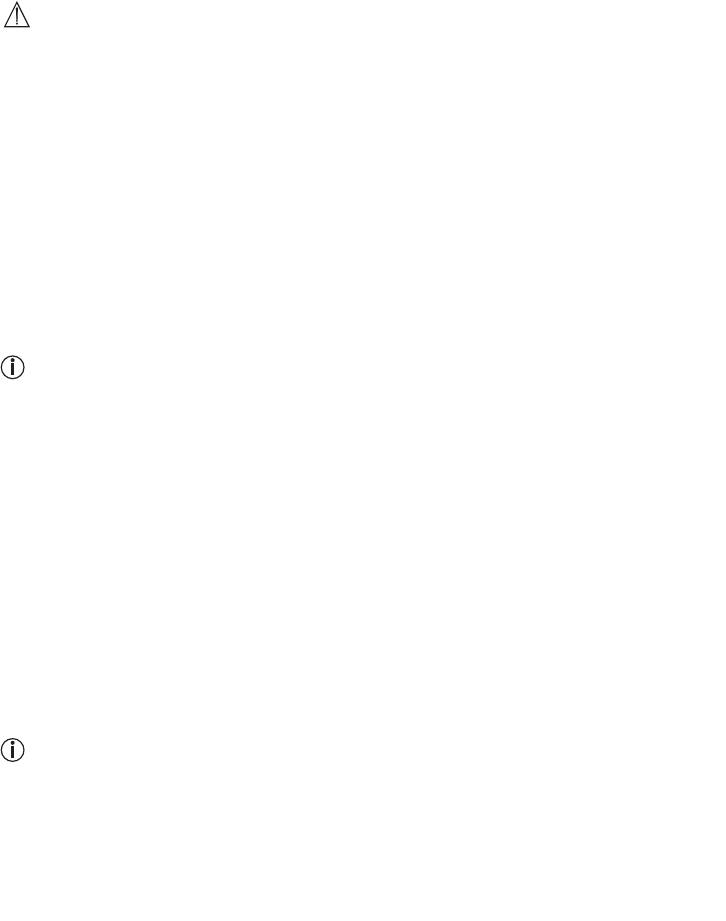
Bone mass
Like the rest of our body, our bones are subject to the natural development, degeneration and ageing pro-
cesses. Bone mass increases rapidly in childhood and reaches its maximum between 30 and 40 years of
age. Bone mass reduces slightly with increasing age. You can reduce this degeneration somewhat with
healthy nutrition (particularly calcium and vitamin D) and regular exercise. With appropriate muscle build-
ing, you can also strengthen your bone structure. Note that this scale will not show you the calcium con-
tent of your bones, but will measure the weight of all bone constituents (organic substances, inorganic
substances and water). Little influence can be exerted on bone mass, but it will vary slightly within the in-
fluencing factors (weight, height, age, gender). No recognised guidelines or recommendations relating to
bone mass measurement.
Attention
Please do not confuse bone mass with bone density.
Bone density can be determined only by means of a medical examination (e.g. computer tomography,
ultrasound). It is therefore not possible to draw conclusions concerning changes to the bones and bone
hardness (e.g. osteoporosis) using this scale.
AMR
The active metabolic rate (AMR) is the amount of energy required daily by the body in its active state. The
energy consumption of a human being rises with increasing physical activity and is measured on the diag-
nostic scale in relation to the degree of activity entered (1-5).
To maintain your existing weight, the amount of energy used must be reintroduced into the body in the
form of food and drink. If less energy is introduced than is used over a longer period of time, your body
will obtain the difference largely from the amount of fat stored and your weight will decrease. If, on the oth-
er hand, over a longer period of time more energy is introduced than the total active metabolic rate (AMR)
calculated, your body will be unable to burn off the excess energy, and the excess will be stored in the
body as fat and your weight will increase.
Results in relation to time
Remember that only long-term trends are important. Short-term fluctuations in weight over a few
days are usually the result of a loss of fluid.
The interpretation of the results will depend on changes in your overall weight and body fat, body water
and muscle percentages, as well as on the period during which these changes take place. Sudden chang-
es within days must be distinguished from medium term changes (over weeks) and long term changes
(months). A basic rule is that short term changes in weight almost exclusively represent changes in water
content, whereas medium and long term changes may also involve the fat and muscle percentages.
•If your weight reduces over the short term, but your body fat percentage increases or remains the same,
you have merely lost water – e.g. after a training session, sauna session or a diet restricted only to rapid
weight loss.
•If your weight increases over the medium term and the body fat percentage falls or stays the same, then
you could have built up valuable muscle mass.
•If your weight and body fat percentage fall simultaneously then your diet is working – you are losing fat
mass.
•Ideally you should support your diet with physical activity, fitness or power training. This way you can in-
crease your muscle percentage over the medium term.
•Body fat, body water or muscle percentages should not be added (certain elements of muscle tissue
also contain body water).
Note regarding “ideal weight”:
The ideal weight is calculated from the body height and the BMI (Body Mass Index).
22
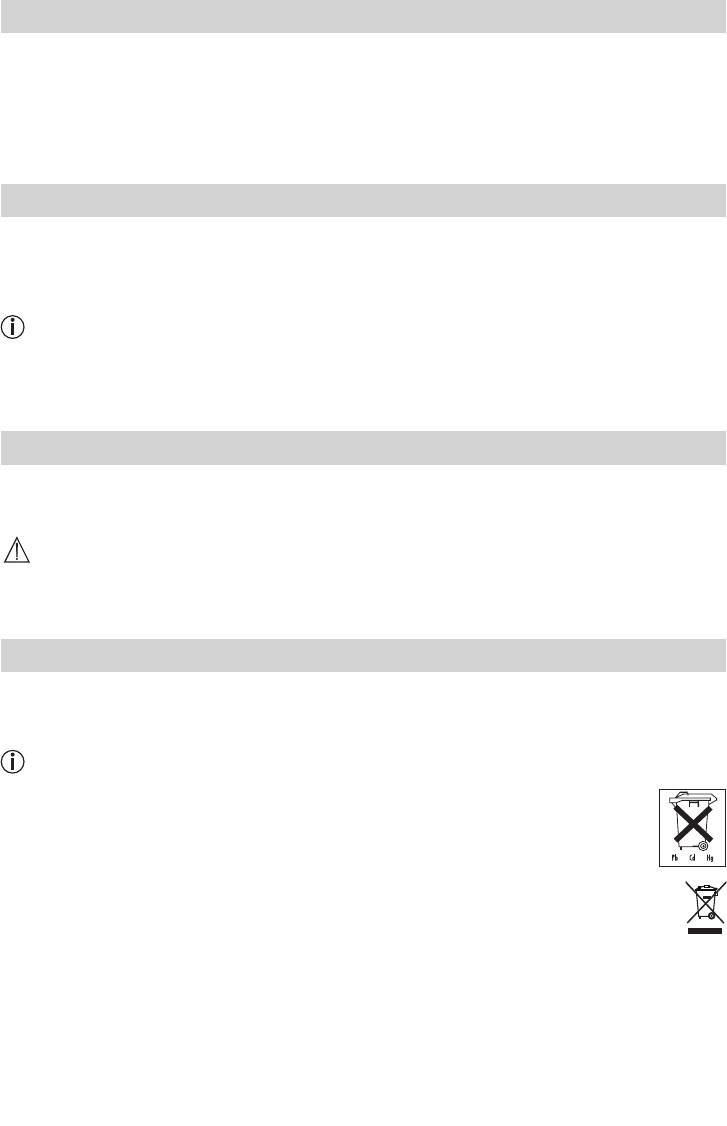
11. Transferring measurements to a PC / HealthManager/EasyFit
EasyFit:
Training analysis in conjunction with Beurer heart rate monitors
HealthManager:
Health management in conjunction with Beurer blood pressure and blood glucose monitors
Follow the instructions for software installation.
12. Replacing batteries
The control unit is fitted with a “change battery” indicator. If the scale is operating with batteries that are
too weak, “Lo” appears on the display and the scale will switch off automatically. In this case, the batteries
need to be replaced as soon as possible. (3 x 1.5 V type AAA). The batteries in the scale must be replaced
when the scale emits no signal or sends no radio signal after it is switched on (3 x 1.5 V type AAA).
Note
•When changing batteries, always use batteries of the same type, brand and capacity.
•Always replace all batteries simultaneously.
•Do not use rechargeable batteries.
•Use batteries that are free of heavy metals.
13. Cleaning and care of the unit
The unit should be cleaned occasionally.
Clean using a damp cloth, to which you can apply a little detergent if necessary. Do not use abrasive de-
tergents and never immerse the unit in water.
Important
•Do not use aggressive solvents or cleaning agents!
•Never immerse the unit in water!
•Do not wash the unit in a dishwasher!
14. Disposal
Standard and rechargeable batteries should not be disposed of separately from the household waste. As a
consumer, you are legally obliged to return used batteries for proper disposal. You can hand in your used
batteries at public collection points in your district or sales outlets where batteries of this type are sold.
Note
The codes below are printed on batteries containing harmful substances:
Pb = Battery contains lead, Cd = Battery contains cadmium, Hg = Battery contains mercury.
For environmental reasons, do not dispose of the scale with the batteries in the household
waste at the end of its useful life. Dispose of the unit at a suitable local collection or recycling
point. Observe the local regulations for material disposal.
Dispose of the unit in accordance with EC Directive 2002/96/EC– WEEE (Waste Electrical and Elec-
tronic Equipment).
If you have any questions, please contact the local authorities responsible for waste disposal.
23
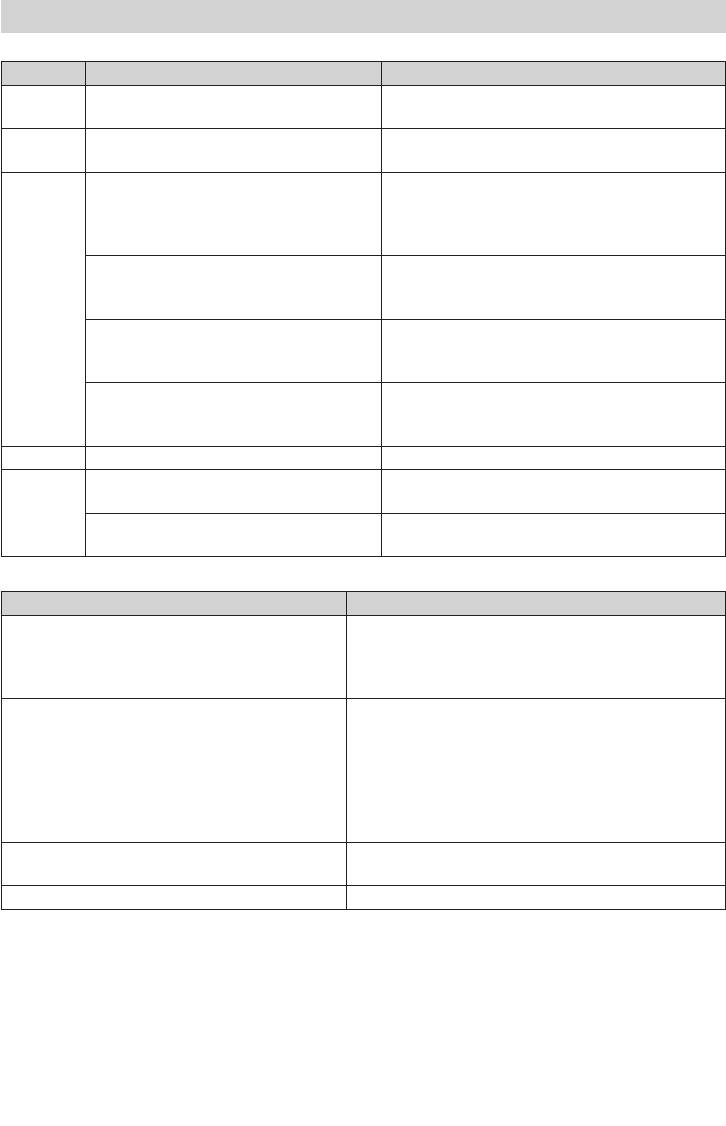
15. What if there are problems?
If the scale detects and error when measuring, the following is displayed.
Display Cause Remedy
0_Ld The maximum load capacity of 150 kg
Do not load the unit with over 150 kg.
was exceeded.
Lo The batteries are almost empty. Replace the batteries (see page 16 and page
23).
Err The electrical resistance between the
Repeat the measurement barefoot. If
electrodes and the sole of your foot is too
necessary,moisten the soles of your feet slightly.
high (e.g. if you have tough calluses).
If necessary, remove the calluses from the soles
of your feet.
The fat percentage is outside the measu-
Repeat the measurement barefoot or, if neces-
rable range (less than 5% or greater than
sary, moisten the soles of your feet slightly.
50%).
The water percentage is outside the
Repeat the measurement barefoot or, if neces-
measurable range (less than 36% or gre-
sary, moisten the soles of your feet slightly.
ater than 70%).
The muscle and bone percentages are
Repeat the measurement barefoot or, if neces-
outside the measurable range (age and
sary, moisten the soles of your feet slightly.
gender related).
Full Data 30 measurements have been saved. Transfer the measurements to your PC.
No display The batteries in the control unit are com-
Replace the batteries (see page 16).
pletely empty.
The batteries in the control unit are not
Check to ensure that the polarity is correct (see
inserted correctly.
page 16)
No measurement possible
Possible errors Remedy
The scale was not activated before you stood on
Activate the scale correctly (wait for “0.0 KG”) and re-
it. If you step on the scale before “0.0 KG” is dis-
peat the measurement. Switch on the control unit first
played, the scale will not work correctly.
before the measurement. If necessary, wait 30 se-
conds, then repeat the measurement.
Cordless connection between scale and control
Briefly remove, then reinsert the batteries of the sca-
unit is interrupted.
le and the control unit; the scale sends an audible si-
gnal when you insert the batteries. Maintain a larger
distance from the following electromagnetic sources:
high-voltage pylons, television or wireless computer
systems, fitness equipment, mobile phones, weather
stations.
The control unit is too far away from the scale. Reduce the distance between the scale and control
unit; maximum distance is 2 metres.
The batteries in the scale are empty. Replace the batteries (see page 16).
24
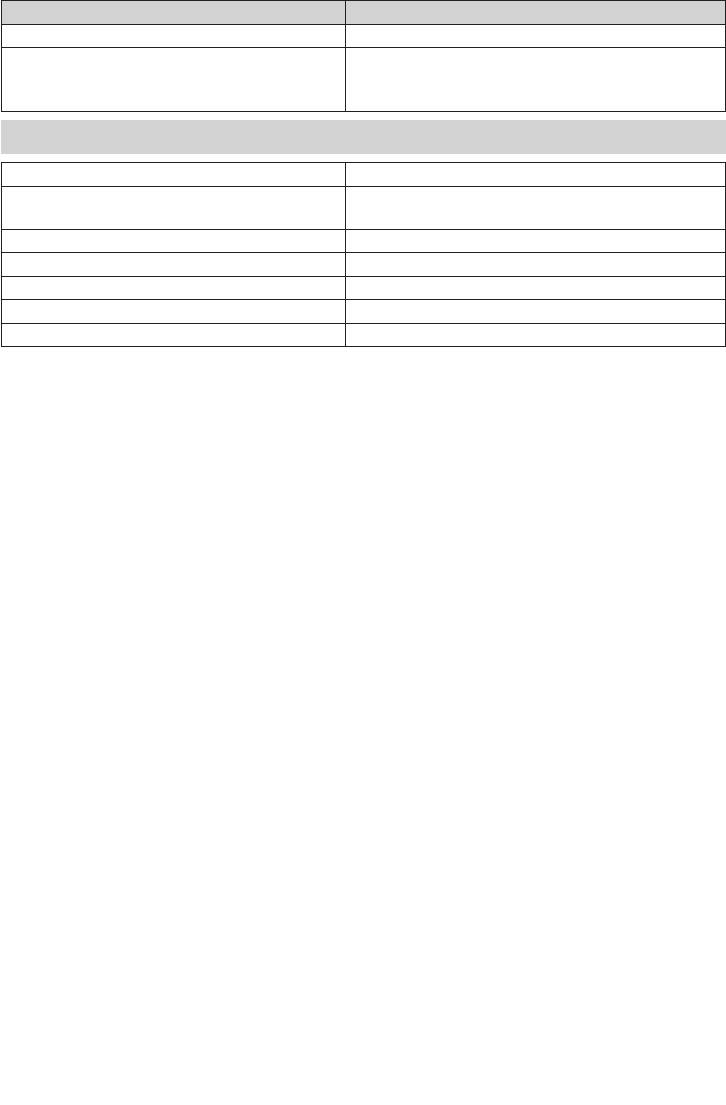
Incorrect weight measurement
Possible errors Remedy
Scale is on carpeting. Place the scale on a level and solid surface.
The scale is not zeroed correctly. Activate the scale and wait until a signal sounds. Then
wait for approx. 4 seconds and repeat the measure-
ment.
16. Technical specifications
Dimensions of the scale 320 x 320 x 21 mm
Scale batteries
3 x 1,5 V type AAA
Control unit batteries
3 x 1,5 V type AAA
Cordless transmission 433 MHz
Measuring range 5 kg bis 150 kg
Weight, bone mass unit 100 g
Body fat, water, muscle mass unit 0,1 %
AMR unit 1 Kcal
Subject to technical modifications.
The scale conforms to EC Directive 2004/108/EC + supplements.
25




