Ariston CE6VP4: Start-up and use
Start-up and use: Ariston CE6VP4
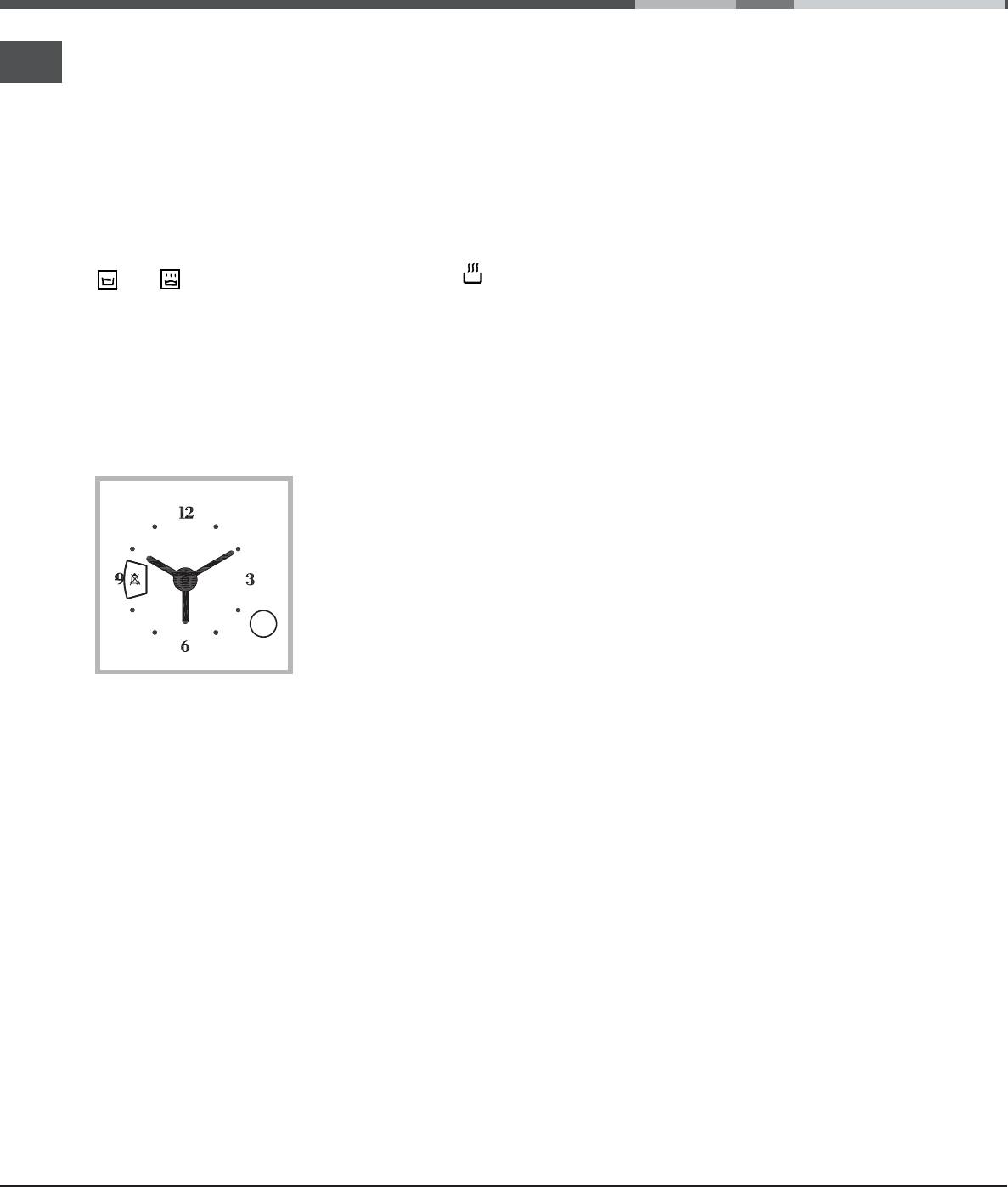
Start-up and use
The first time you use your appliance, heat the
Programming cooking*
GB
empty oven with its door closed at its maximum
temperature for at least half an hour. Ensure that the
Programming a cooking duration with immediate
room is well ventilated before switching the oven off
start
and opening the oven door. The appliance may emit
a slightly unpleasant odour caused by protective
1. Turn the PROGRAMMER knob in a clockwise
substances used during the manufacturing process
direction until the desired cooking duration appears
burning away.
in the display window.
2. Select the desired cooking mode using the
Should the appliance be equipped with an electronic
SELECTOR knob. The oven switches on immediately
programmer, to use the electric oven, just press the
and remains in operation for the entire set cooking
duration.
and buttons at the same time (the symbol
3. When the selected time period has elapsed, a
will appear on the display) before selecting the
buzzer will sound. To silence it, turn the
desired cooking function.
PROGRAMMER knob in a clockwise direction until
the ! symbol appears in the display window.
Before operating the product, remove all plastic film
4. Turn the SELECTOR knob to the "0" position.
from the sides of the appliance.
For example: it is 9:00 a.m. and a duration of 1
hour and 15 minutes is programmed. The
programme will stop automatically at 10:15 a.m.
Setting the time*
Programming a cooking duration with delayed
1. Press the
start
PROGRAMMER knob
and turn it in a
1. Turn the PROGRAMMER knob in a clockwise
clockwise direction to
direction until the ! symbol appears in the display
set the correct time.
window.
The clock can only be
2. Pull the PROGRAMMER knob and turn it in a
set if the oven is
clockwise direction until the red pointer is aligned
connected to the
with the desired cooking start time.
.
electricity mains. In the
3. Turn the PROGRAMMER knob in a clockwise
event of a power
direction until the desired cooking duration appears
failure, the PROGRAMMER will stop: the correct
in the display window.
time will need to be reset once the power has been
4. Select the desired cooking mode using the
restored.
SELECTOR knob. The oven will switch on at the set
cooking start time and will remain on for the entire
set cooking duration.
Starting the oven*
5. When the selected time period has elapsed, a
buzzer will sound. To silence it, turn the
1. Turn the PROGRAMMER knob in a clockwise
PROGRAMMER knob in a clockwise direction until
direction until the ! symbol appears in the display
the ! symbol appears in the display window.
window.
6. Turn the SELECTOR knob to the "0" position.
2. Pull the PROGRAMMER knob and turn it in a
For example: it is 9:00 a.m., a time of 1 hour and
clockwise direction until the red pointer is aligned
15 minutes is programmed and the start time is
with the current time. A click will indicate the end of
set to 11:00 a.m. The programme will start
the programming phase.
automatically at 11:00 and will end at 12:15.
3. Turn the PROGRAMMER knob in a clockwise
direction until the 9 symbol appears in the display
To cancel a programmed cooking cycle, turn the
window.
PROGRAMMER knob in a clockwise direction until
4. Select the desired cooking mode using the
the 9 symbol appears in the display window.
SELECTOR knob.
5. To switch the oven off, turn the SELECTOR knob
back to the "0" position.
Only available in certain models.
*
18
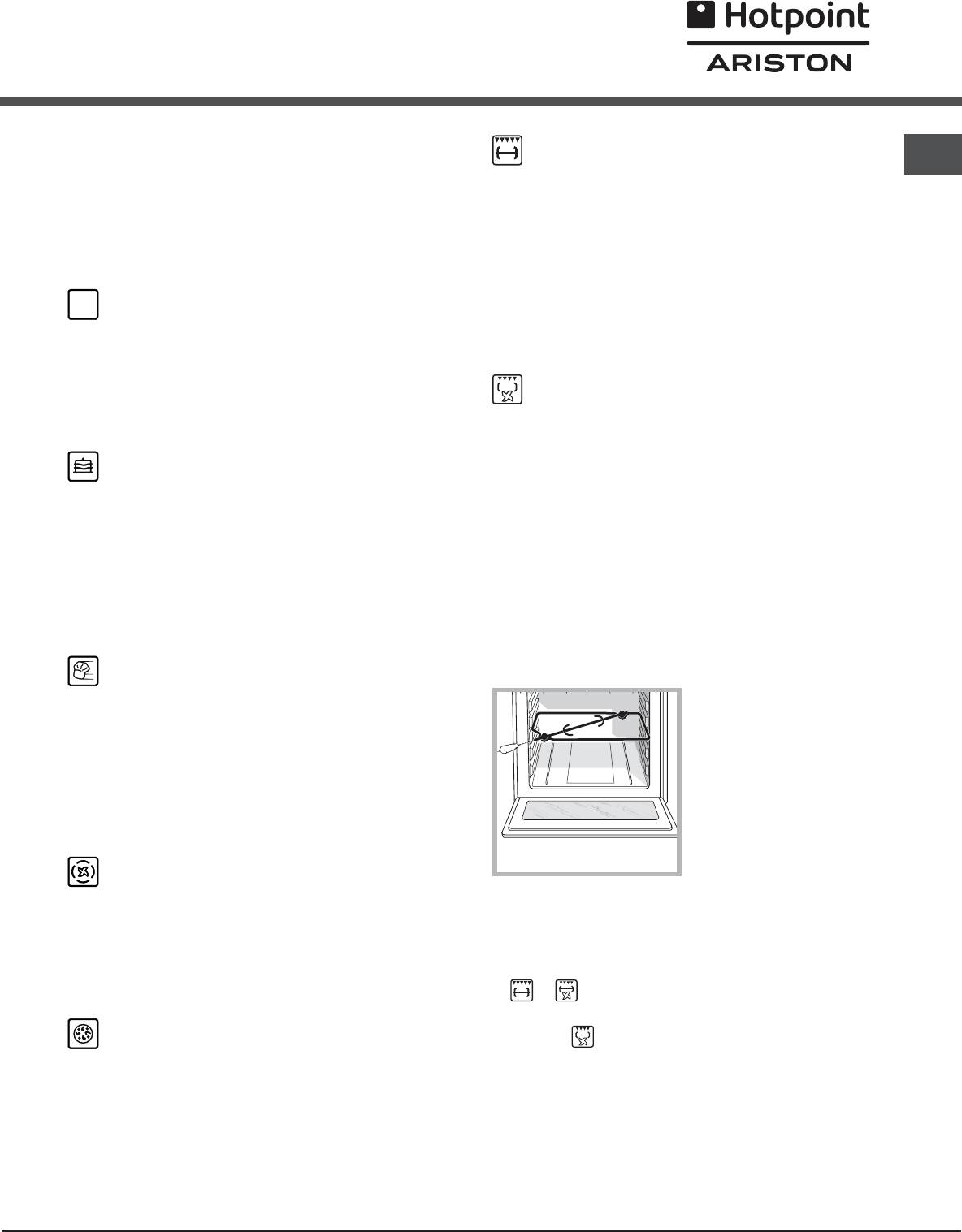
Cooking modes
GRILL mode
GB
A temperature value between 50°C and MAX can be
The central part of the top heating element and the
set for all cooking modes except the following:
rotisserie spit (where present) are activated. The high
GRILL (recommended: set only to MAX power level)
and direct temperature of the grill is recommended for
food that requires a high surface temperature (veal
GRATIN (recommended: do not exceed 200°C).
and beef steaks, fillet steak and entrecôte). This
cooking mode uses a limited amount of energy and is
TRADITIONAL OVEN mode
ideal for grilling small dishes. Place the food in the
centre of the rack, as it will not be cooked properly if it
Both the top and bottom heating elements will be
is placed in the corners.
activated. When using this traditional cooking mode, it
is best to use one cooking rack only. If more than one
GRATIN mode
rack is used, the heat will be distributed in an uneven
manner.
The top heating element and the rotisserie (where
present) are activated and the fan begins to operate.
OVEN BAKING mode
This combination of features increases the
effectiveness of the unidirectional thermal radiation
The rear heating element and the fan are switched on,
provided by the heating elements through forced
thus guaranteeing the distribution of heat in a delicate
circulation of the air throughout the oven. This helps
and uniform manner throughout the entire oven. This
prevent food from burning on the surface and allows
mode is ideal for baking and cooking temperature
the heat to penetrate right into the food.
sensitive foods (such as cakes that need to rise) and
for the preparation of pastries on 3 shelves
The GRILL and GRATIN cooking modes must be
simultaneously.
performed with the oven door shut.
Spit roast (only available in certain models)
FAST COOKING mode
To operate the spit roast
The heating elements and the fan are activated,
function (see diagram)
guaranteeing the distribution of heat consistently and
proceed as follows:
uniformly throughout the oven.
Preheating is not necessary for this cooking mode.
This mode is particularly suitable for cooking pre-
packed food quickly (frozen or pre-cooked). The best
results are achieved using one cooking rack only.
MULTILEVEL mode
1. Place the dripping pan in position 1.
All the heating elements (top, bottom and circular), as
2. Place the rotisserie support in position 3 and insert
well as the fan, will be activated. Since the heat
the spit in the hole provided on the back panel of
remains constant throughout the oven, the air cooks
the oven.
and browns food in a uniform manner. A maximum of
3. Start the rotisserie using the knob to select MODE
two racks may be used at the same time.
or .
PIZZA OVEN mode
! When the
mode is activated, the spit will stop if
the door is opened.
The circular heating elements and the elements at the
bottom of the oven are switched on and the fan is
activated. This combination heats the oven rapidly by
producing a considerable amount of heat, particularly
from the element at the bottom. If you use more than
one rack at a time, switch the position of the dishes
halfway through the cooking process.
19

Practical cooking advice
Setting the timer
GB
The timer enables a countdown to be set, when the
Do not place racks in position 1 or 5 during fan-
time has elapsed a buzzer sounds.
assisted cooking. Excessive direct heat can burn
To set the timer proceed as follows:
temperature sensitive foods.
1. press the TIMER button
. The display shows:
H
N
MULTILEVEL
2. Press the
and
buttons to set the desired time.
*
Use positions 2 and 4, placing the food which
3. When the buttons are released the timer begins
requires more heat on the rack in position 2.
counting down and the current time appears on the
Place the dripping pan on the bottom and the rack
display.
on top.
R
4. After the time has elapsed a buzzer will sound, and
GRILL
this can be switched off by pressing any button
(except the
and
buttons). The symbol
When using the GRILL cooking mode, place the
*
)
H will
rack in position 5 and the dripping pan in position 1
switch off.
to collect cooking residues (fat and/or grease).
When using the GRATIN cooking mode, place the
The timer does not switch the oven on or off.
rack in position 2 or 3 and the dripping pan in
Adjusting the volume of the buzzer
position 1 to collect cooking residues.
After selecting and confirming the clock settings, use
We recommend that the power level is set to
the
)
button to adjust the volume of the alarm buzzer.
maximum. The top heating element is regulated by
a thermostat and may not always operate
Setting the cooking time with a delayed start
constantly.
First decide which cooking mode you wish to use and
set a suitable temperature using the SELECTOR and
PIZZA OVEN
THERMOSTAT knobs on the oven.
At this point it is possible to set the cooking time:
Use a light aluminium pizza pan. Place it on the
1. Press the COOKING TIME button
.
rack provided.
$
2. Within 4 seconds of having pressed this button, set
For a crispy crust, do not use the dripping pan as it
the desired amount of time by pressing the
and
prevents the crust from forming by extending the
*
)
buttons. If, for example, you wish to set a cooking time of
total cooking time.
30 minutes, the display will show:
If the pizza has a lot of toppings, we recommend
adding the mozzarella cheese on top of the pizza
N
halfway through the cooking process.
3. 4 seconds after the buttons are released, the
current time (for example 10.00) reappears on the
Planning cooking with the electronic
display with the symbol
and the letter A (AUTO).
programmer*
m
Next the desired cooking end time must be set:
4. Press the END COOKING TIME button
.
Setting the clock
%
5. Within 4 seconds of having pressed this button,
After the appliance has been connected to the power
adjust the cooking end time by pressing the
and
supply, or after a powercut, the clock display will
*
)
buttons. If, for example, you want cooking to end at
automatically reset to 0:00 and begin to blink.
13.00, the display shows:
To set the time:
1. Press the COOKING TIME button
and the
$
O
COOKING END TIME
simultaneously.
%
6. 4 seconds after the buttons are released, the
2. Within 4 seconds of having pressed these buttons,
current time (for example 10.00) reappears on the
set the exact time by pressing the
and
buttons.
*
)
display with the letter A (AUTO).
The
button advances the hours and the
button
*
)
decreases the hours.
P
Once the time has been set, the programmer
automatically switches to manual mode.
Only available in certain models.
*
20

At this point, the oven is programmed to switch on
automatically at 12:30 and switch off after 30 minutes,
GB
at 13.00.
Setting the cooking
time with an immediate start
Follow the above procedure for setting the cooking
time (points 1-3).
When the letter A appears, this indicates that both the
cooking time and the end cooking time have been
programmed in AUTO mode. To restore the oven to
manual operation, after each AUTO cooking mode
press the COOKING TIME
and END COOKING
$
TIME
buttons simultaneously.
%
The symbol
will remain lit, along with the oven, for
m
the entire duration of the cooking programme.
The set cooking duration can be displayed at any time
by pressing the COOKING TIME button
, and the
$
cooking end time may be displayed by pressing the
END COOKING TIME button
. When the cooking
%
time has elapsed a buzzer sounds. To stop it, press
any button apart from the
and
buttons.
*
)
Cancelling a previously set cooking programme
Press the COOKING TIME button
and the
$
COOKING END TIME
simultaneously.
%
Correcting or cancelling previously set data
The data entered can be changed at any time by
pressing the corresponding button (TIMER, COOKING
TIME or COOKING END TIME) and the
or
*
)
button.
When the cooking time data is cancelled, the cooking
end time data is also cancelled automatically, and
vice versa.
If the oven has already been programmed, it will not
accept cooking end times which are before the start of
the programmed cooking process.
Only available in certain models.
*
21
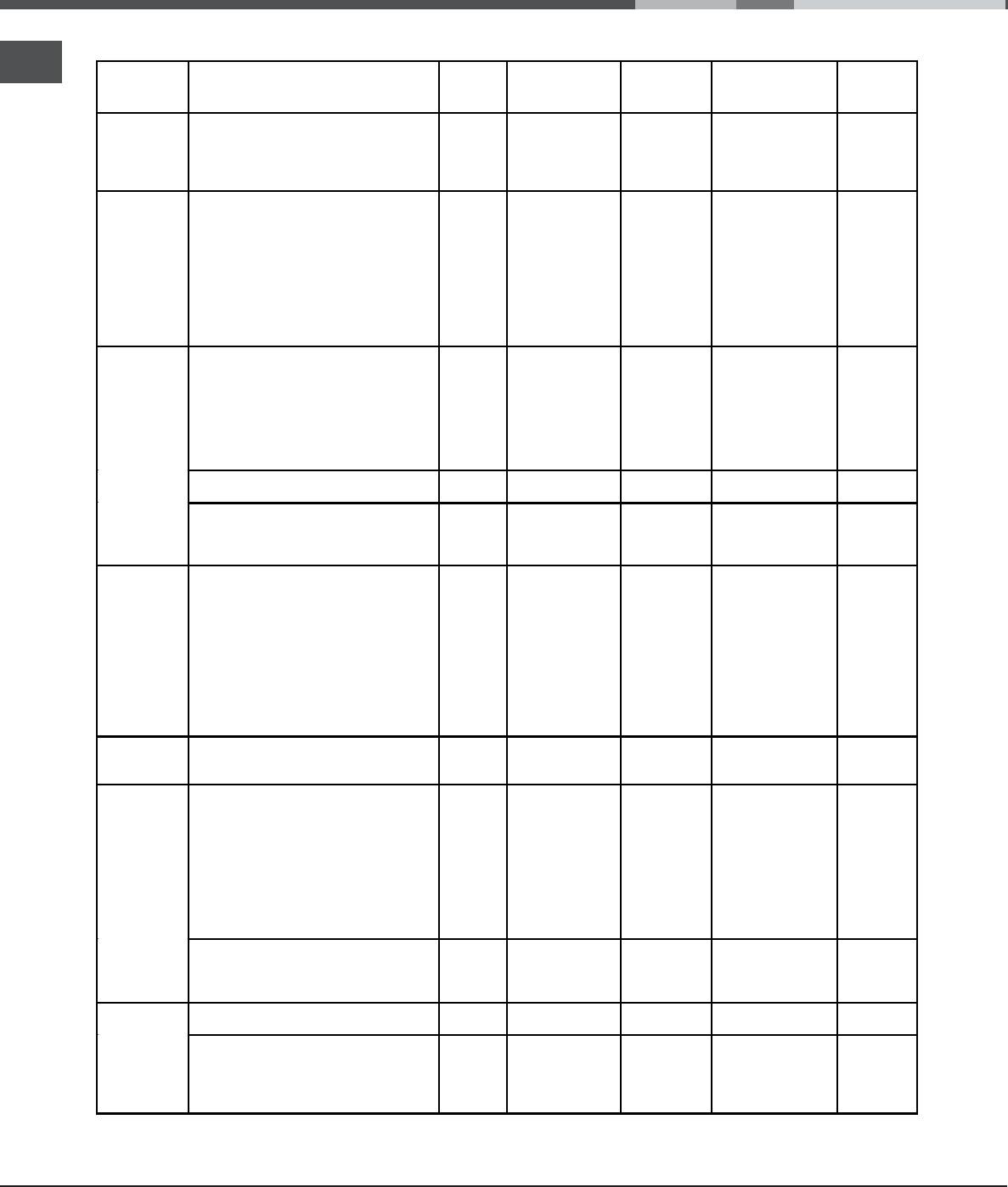
Oven cooking advice table
GB
Cooking
Foods Weight
Rack Position Pre-heating
Recommended
Cooking
modes
(in kg)
time
temperature
time
(minutes)
(minutes)
Duck
1
3
15
200
65-75
Roast veal or beef
1
3
15
200
70-75
Traditional
Pork roast
1
3
15
200
70-80
Oven
Biscuits (short pastry)
-
3
15
180
15-20
Tarts
1
3
15
180
30-35
Tarts
0.5
3
15
180
20-30
Fruit cakes
1
2 or 3
15
180
40-45
Plum cake
0.7
3
15
180
40-50
Sponge cake
0.5
3
15
160
25-30
Baking
Stuffed pancakes (on 2 racks)
1.2
2 and 4
15
200
30-35
Mode
Small cakes (on 2 racks)
0.6
2 and 4
15
190
20-25
Cheese puffs (on 2 racks)
0.4
2 and 4
15
210
15-20
Cream puffs (on 3 racks)
0.7
1 and 3 and 5
15
180
20-25
Biscuits (on 3 racks)
0.7
1 and 3 and 5
15
180
20-25
Meringues (on 3 racks)
0.5
1 and 3 and 5
15
90
180
Frozen n f ood
Pizza
0.3
2
-
250
12
Courgette and prawn pie
0.4
2
-
200
20
Country style spinach pie
0.5
2
-
220
30-35
Turnovers
0.3
2
-
200
25
Lasagne
0.5
2
-
200
35
Fast
Golden Rolls
0.4
2
-
180
25-30
cooking
Chicken morsels
0.4
2
-
220
15-20
Pre-cooked d food
Golden chicken wings
0.4
2
-
200
20-25
Fresh Food
Biscuits (short pastry)
0.3
2
-
200
15-18
Plum cake
0.6
2
-
180
45
Cheese puffs
0.2
2
-
210
10-12
Pizza (on 2 racks)
1
2 and 4
15
230
15-20
Lasagne
1
3
10
180
30-35
Lamb
1
2
10
180
40-45
Roast chicken + potatoes
1+1
2 and 4
15
200
60-70
Mackerel
1
2
10
180
30-35
Multi-
Plum cake
1
2
10
170
40-50
cooking
Cream puffs (on 2 racks)
0.5
2 and 4
10
190
20-25
Biscuits (on 2 racks)
0.5
2 and 4
10
180
10-15
Sponge cake (on 1 rack)
0.5
2
10
170
15-20
Sponge cake (on 2 racks)
1
2 and 4
10
170
20-25
Savoury pies
1.5
3
15
200
25-30
Pizza
0.5
3
15
220
15-20
Pizza Mode
Roast veal or beef
1
2
10
220
25-30
Chicken
1
2 or 3
10
180
60-70
Soles and cuttlefish
0.7
4
-
Max
10-12
Squid and prawn kebabs
0.6
4
-
Max
8-10
Cuttlefish
0.6
4
-
Max
10-15
Cod filet
0.8
4
-
Max
10-15
Grilled vegetables
0.4
3 or 4
-
Max
15-20
Veal steak
0.8
4
-
Max
15-20
Sausages
0.6
4
-
Max
15-20
Barbecue
Hamburgers
0.6
4
-
Max
10-12
Mackerels
1
4
-
Max
15-20
Toasted sandwiches (or toast)
4 and 6
4
-
Max
3-5
With ro tisserie
(where present)
Veal on the spit
1.0
-
5
Max
80-90
Chicken on the spit
1.5
-
5
Max
70-80
Lamb on the spit
1.0
-
5
Max
70-80
Grilled chicken
1.5
2
10
200
55-60
Cuttlefish
1.5
2
10
200
30-35
With ro tisserie
(where present)
Gratin
Veal on the spit
1.5
-
5
200
70-80
Lamb on the spit
1.5
2
5
200
70-80
Chicken (on the spit) +
1.5
2
5
200
70-75
potatoes (roasted)
-
2
5
200
70-75
22
Оглавление
- Istruzioni per luso
- Installazione
- Descrizione dellapparecchio
- Avvio e utilizzo
- Utilizzo del piano cottura vetroceramica
- Precauzioni e consigli
- Manutenzione e cura
- Assistenza
- Operating Instructions
- Installation
- Description of the appliance
- Start-up and use
- Using the glass ceramic hob
- Precautions and tips
- Care and maintenance
- Mode demploi
- Installation
- Description de lappareil
- Mise en marche et utilisation
- Utilisation du plan de cuisson vitrocéramique
- Précautions et conseils
- Nettoyage et entretien
- Ðóêîâîä ñòâî ïî ýêñïëó àòàöèè
- Ìîíòàæ
- Îïèñàíèå èçäåëèÿ
- Âêëþ÷åíèå è ýêñïëóàòàöèÿ
- Ñòåêëîêåðàìè÷åñêàÿ âàðî÷íàÿ ïàíåëü
- Ïðåäîñòîðîæíîñòè è ðåêîìåíäàöèè
- Òåõíè÷åñêîå îáñëóæèâàíèå è óõîä
- Pokyny pro pouití
- Instalace
- Popis zarízení
- Analogové Programovací Zaøízení
- Pouití sklokeramické varné desky
- Opatrení a rady
- Údrba a péce
- Bruksanvisning
- Installation
- Beskrivning av maskinen
- Start och användning
- Användning av glaskeramikhällen
- Säkerhetsföreskrifter och råd
- Underhåll och skötsel




