JVC KS-FX815: RDS OPERATIONS (only for KS-FX915R)
RDS OPERATIONS (only for KS-FX915R): JVC KS-FX815
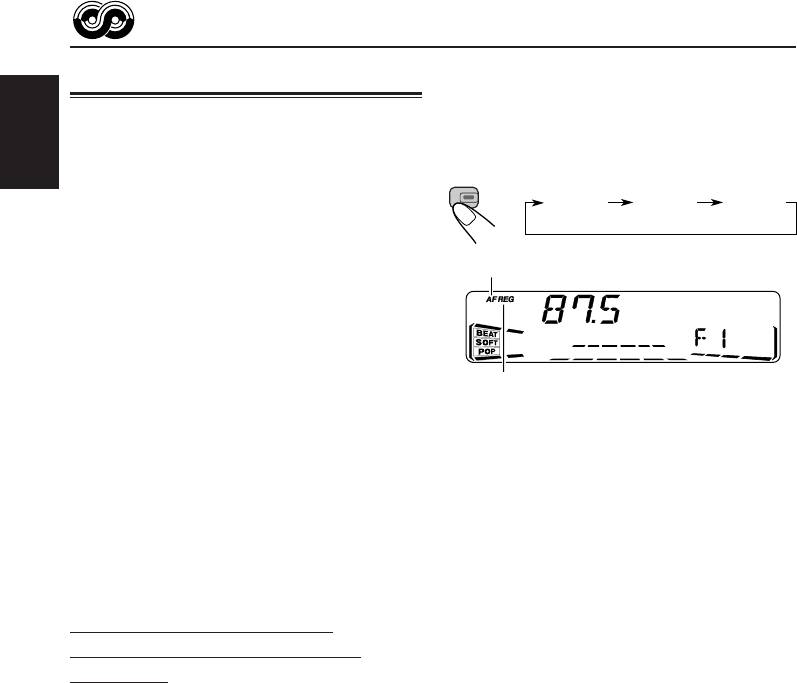
RDS OPERATIONS (only for KS-FX915R)
To use Network-Tracking Reception, press and
What you can do with RDS EON
hold TP RDS (Traffic Programme/Radio Data
System) for more than 1 second. Each time you
RDS (Radio Data System) allows FM stations to
press and hold the button, Network-Tracking
send an additional signal along with their regular
Reception modes change as follows:
programme signals. For example, the stations send
ENGLISH
their station names, as well as information about
TP
what type of programme they broadcast, such as
RDS
Mode 1
Mode 2 Mode 3
sports or music, etc.
Another advantage of RDS function is called “EON
(Enhanced Other Networks).” The EON indicator
AF indicator
lights up while receiving an FM station with the EON
data. By using the EON data sent from a station,
you can tune into a different station of a different
network broadcasting your favorite programme or
traffic announcement while listening to another
programme or to another source such as tape.
REG indicator
By receiving the RDS data, this unit can do the
Mode 1
following:
The AF indicator lights up but the REG indicator
• Tracing the same programme automatically
does not.
(Network-Tracking Reception)
Network-Tracking Reception is activated with
• Standby Reception of TA (Traffic Announcement)
Regionalization set to “off.”
or your favorite programme
Switches to another station within the same
• PTY (Programme Type) search
network when the receiving signals from the
• Programme search
current station become weak.
• And some other functions
• In this mode, the programme may differ from the one
Tracing the same programme
currently received.
automatically (Network-Tracking
Mode 2
Reception)
Both the AF indicator and the REG indicator light
up.
When driving in an area where FM reception is not
Network-Tracking Reception is activated with
good, the tuner built in this unit automatically tunes
Regionalization set to “on.”
into another RDS station, broadcasting the same
Switches to another station, within the same
programme with stronger signals. So, you can
network, broadcasting the same programme
continue to listen to the same programme in its
when the receiving signals from the current
finest reception, no matter where you drive.
station become weak.
(See the illustration on the next page.)
Two types of the RDS data are used to make
Mode 3
Network-Tracking Reception work correctly — PI
Neither the AF indicator nor the REG indicator
(Programme Identification) and AF (Alternative
lights up.
Frequency).
Network-Tracking Reception is deactivated.
Without receiving these data correctly from the RDS
station you are listening to, Network-Tracking
Reception will not operate.
10
EN10-15.KS-FX915R/815[EE]/f 00.12.12, 5:38 PM10
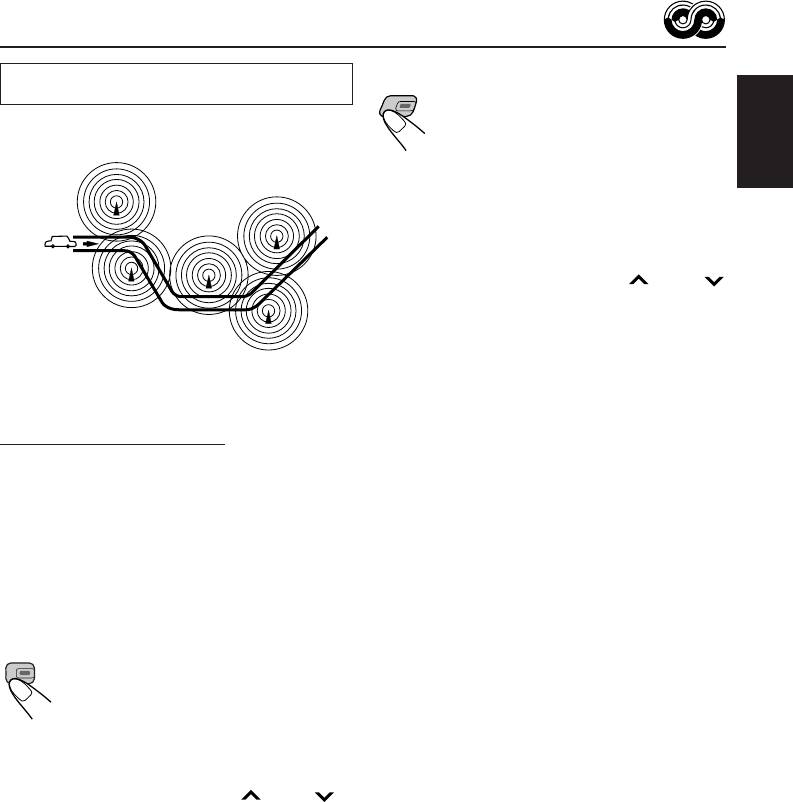
The same programme can be received on
PTY Standby Reception
different frequencies.
PTY
When you press PTY while listening
Programme 1
to an FM station, the PTY indicator is
broadcasting
lit during reception of a PTY station
Programme 1
on frequency A
and the PTY standby mode is
broadcasting
ENGLISH
on frequency E
engaged. The selected PTY name
stored on page 12 flashes for 5
seconds.
• When the station being received is not a PTY station,
the PTY indicator flashes. Press ¢ or 4
Programme 1
to engage the PTY standby mode. “SEARCH” appears
broadcasting
on the display, and PTY station search starts. When a
on frequency B
Programme 1
PTY station is tuned into, the PTY indicator is lit.
broadcasting
on frequency C
Programme 1
7 If you are listening to a tape or other connected
broadcasting
on frequency D
components and wish to listen to a selected PTY
broadcast, press PTY to enter the PTY standby
mode. (The PTY indicator lights up.)
Using Standby Reception
Standby Reception allows the unit to switch
If the selected PTY programme starts broadcasting
temporarily to your favorite programme (PTY:
while the PTY standby mode is active, the selected
Programme Type) and Traffic Announcement (TA)
PTY name appears and the playback source
from the current source (another FM station, tape
changes to the FM band. The selected PTY
or other connected components).
programme can then be heard.
• Standby Reception will not work if you are listening
To deactivate the PTY standby mode, press PTY
to an AM station.
again.
TA Standby Reception
TP
When you press TP RDS while listening
RDS
to an FM station, the TP indicator is lit
during reception of a TP (Traffic
Programme) station and the TA standby
mode is engaged.
• When the station being received is not a TP station,
the TP indicator flashes. Press ¢ or 4 to
engage the TA standby mode. “SEARCH” appears on
the display, and TP station search starts. When a TP
station is tuned into, the TP indicator is lit.
7 If you are listening to a tape or other connected
components and wish to listen to a TP station,
press TP RDS to enter the TA standby mode. (The
TP indicator lights up.)
If a traffic programme starts broadcasting while the
TA standby mode is active, “TRAFFIC” appears and
the playback source changes to the FM band. The
volume increases to the preset TA volume level (see
page 14) and the traffic programme can be heard.
To deactivate the TA standby mode, press TP
RDS again.
11
EN10-15.KS-FX915R/815[EE]/f 00.12.12, 5:38 PM11
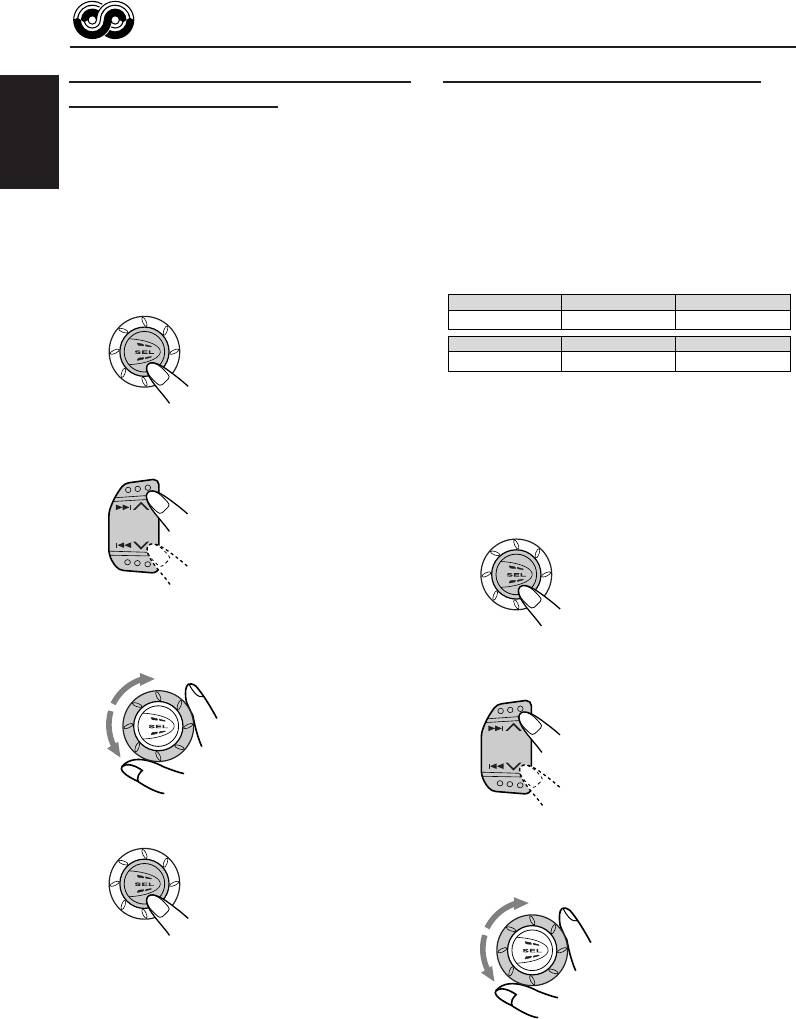
Selecting your favorite programme for
Searching your favorite programme
PTY Standby Reception
You can search one of your 6 favorite programme
types stored in memory.
You can select your favorite programme for PTY
When shipped from the factory, the following 6
Standby Reception to store in memory.
programme types have been stored in the number
ENGLISH
When shipped from the factory, “NEWS” is stored
buttons (1 to 6).
as the programme type for PTY Standby Reception.
To store your favorite programme types, see
below.
1
Press and hold SEL (select) for more
To search your favorite programme type, see
than 2 seconds so that one of the
page 13.
PSM items appears on the display.
(PSM: see page 23.)
1
2
3
POP M
ROCK M EASY M
45
6
CLASSICS
AFFAIRS
VARIED
To store your favorite programme types
2
Select “PTY STBY” (standby) if not
1
Press and hold SEL (select) for more
shown on the display.
than 2 seconds so that one of the PSM
items appears on the display.
(PSM: see page 23.)
3
Select one of twenty-nine PTY codes.
(See page 15.)
2
Select “PTY SRCH” (search) if not
Selected code name
shown on the display.
appears on the display
and is stored into memory.
4
Press SEL (select) to finish the setting.
3
Select one of twenty-nine PTY codes.
(See page 15.)
Selected code name
appears on the display.
• If the code already stored
in memory is selected, it
will flash on the display.
12
EN10-15.KS-FX915R/815[EE]/f 00.12.12, 5:38 PM12

• If there is a station broadcasting a programme of
4
Press and hold the number button for
the same PTY code as you selected, that station
more than 2 seconds to store the PTY
is tuned into.
code selected into the preset number
• If there is no station broadcasting a programme
you want.
of the same PTY code as you selected, the
8 9 10 11 127
station will not change.
ENGLISH
Note:
In some areas, the PTY search will not work correctly.
The selected code name and “MEMO”
(memory) appear alternately on the display.
Other convenient RDS functions
5
Press SEL (select) to finish the setting.
and adjustments
Automatic selection of the station
when using the number buttons
Usually when you press the number button, the
preset station is tuned into.
To search your favorite programme type
However, when the preset station is an RDS station,
something different will happen. If the signals from
1
Press and hold PTY (programme type)
that preset station are not sufficient for good
for more than 1 second while listening
reception, this unit, using the AF data, tunes into
to an FM station.
another frequency broadcasting the same
PTY
programme as the original preset station is
broadcasting. (Programme search)
• The unit takes some time to tune into another
station using Programme search.
The last selected PTY code appears.
To activate programme search, follow the procedure
below.
2
Select one of the PTY codes stored in
• See also “Changing the general settings (PSM)”
the preset number buttons (1 to 6).
on page 22.
8 9 10 11 127
1 Press and hold SEL (select) for more than 2
seconds so that one of the PSM items appears
on the display.
2 Press ¢ or 4 to select
“P(Programme)-SEARCH.”
3 Turn the control dial clockwise to select “ON.”
Now programme search is activated.
4 Press SEL (select) to finish the setting.
Ex.: When “ROCK M” is stored in preset
number button 2
To cancel programme search, repeat the same
procedure and select “OFF” in step 3 by turning
PTY search for your favorite programme
the control dial counterclockwise.
starts after 5 seconds.
13
EN10-15.KS-FX915R/815[EE]/f 00.12.22, 1:45 PM13
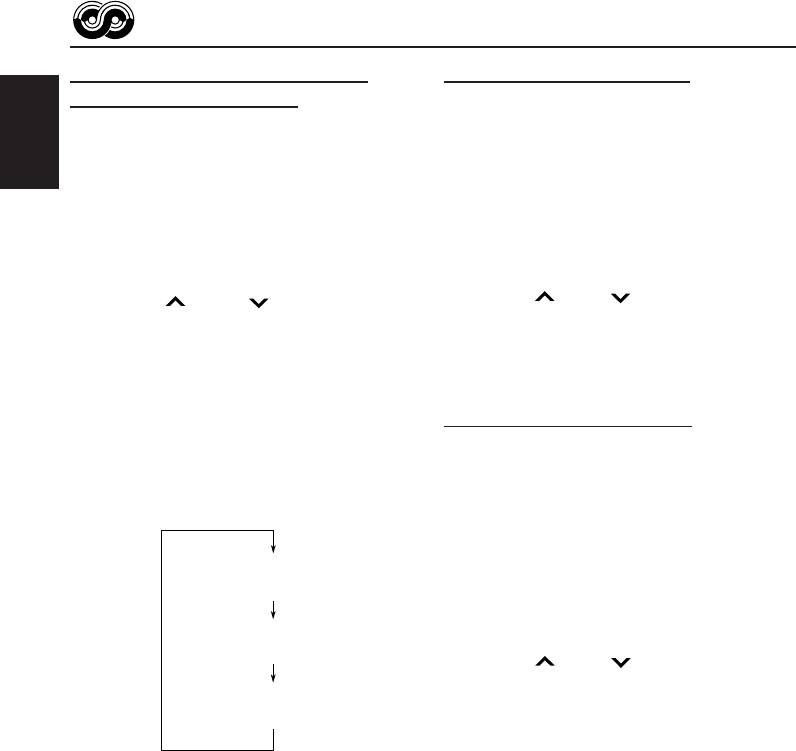
Changing the display mode while
Setting the TA volume level
listening to an FM station
You can preset the volume level for TA Standby
Reception. When a traffic programme is received,
You can change the initial indication on the display
the volume level automatically changes to the preset
to station name (PS NAME) or station frequency
level.
ENGLISH
(FREQ) while listening to an FM RDS station.
• See also “Changing the general settings (PSM)”
• See also “Changing the general settings (PSM)”
on page 22.
on page 22.
1 Press and hold SEL (select) for more than 2
1 Press and hold SEL (select) for more than 2
seconds so that one of the PSM items appears
seconds so that one of the PSM items appears
on the display.
on the display.
2 Press ¢ or 4 to select “TA VOL.”
2 Press ¢ or 4 to select “TU DISP”
3 Turn the control dial to set to the desired volume.
(tuner display).
You can set it from “VOL 00” to “VOL 50.”
3 Turn the control dial to set to the desired indication
4 Press SEL (select) to finish the setting.
(“PS NAME” or “FREQ”).
4 Press SEL (select) to finish the setting.
Note:
Automatic clock adjustment
By pressing DISP, you can also change the display while
When shipped from the factory, the clock built in
listening to an FM RDS station.
this unit is set to be readjusted automatically using
Each time you press the button, the following information
the CT (Clock Time) data in the RDS signal.
appears on the display:
If you do not want to use automatic clock
adjustment, follow the procedure below.
• See also “Changing the general settings (PSM)”
Station frequency
on page 22.
(FREQ)
1 Press and hold SEL (select) for more than 2
seconds so that one of the PSM items appears
Programme type
on the display.
(PTY)
2 Press ¢ or 4 to select “AUTO ADJ.”
3 Turn the control dial counterclockwise to select
Station name
“OFF.”
(PS NAME)
Now automatic clock adjustment is canceled.
4 Press SEL (select) to finish the setting.
To reactivate clock adjustment, repeat the same
• Then, the display goes back to the original indication
procedure and select “ON” in step 3 by turning the
in several seconds.
control dial clockwise.
Note:
You must stay tuned to the same station for more than 2
minutes after setting “AUTO ADJ” to “ON.” Otherwise,
the clock time will not be adjusted. (This is because the
unit takes up to 2 minutes to capture the CT data in the
RDS signal.)
14
EN10-15.KS-FX915R/815[EE]/f 00.12.12, 5:39 PM14
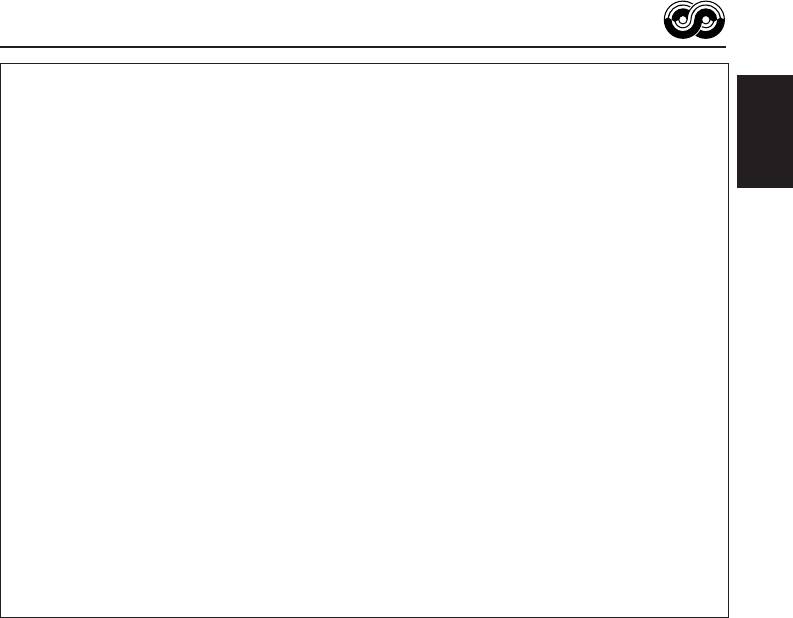
PTY codes
NEWS: News
SOCIAL: Programmes on social activities
AFFAIRS: Topical programmes expanding
RELIGION: Programmes dealing with any
on current news or affairs
aspect of belief or faith, or the
ENGLISH
INFO: Programmes which impart advice
nature of existence or ethics
on a wide variety of topics
PHONE IN: Programmes where people can
SPORT: Sport events
express their views either by
EDUCATE: Educational programmes
phone or in a public forum
DRAMA: Radio plays
TRAVEL: Programmes about travel
CULTURE: Programmes on national or
destinations, package tours, and
regional culture
travel ideas and opportunities
SCIENCE: Programmes on natural science
LEISURE: Programmes concerned with
and technology
recreational activities such as
VARIED: Other programmes like comedies
gardening, cooking, fishing, etc.
or ceremonies
JAZZ: Jazz music
POP M: Pop music
COUNTRY: Country music
ROCK M: Rock music
NATION M: Current popular music from
EASY M: Easy-listening music
another nation or region, in that
LIGHT M: Light music
country’s language
CLASSICS: Classical music
OLDIES: Classic pop music
OTHER M: Other music
FOLK M: Folk music
WEATHER: Weather information
DOCUMENT: Programmes dealing with factual
FINANCE: Reports on commerce, trading,
matters, presented in an
the Stock Market, etc.
investigative style
CHILDREN: Entertainment programmes for
children
15
EN10-15.KS-FX915R/815[EE]/f 00.12.12, 5:39 PM15
Оглавление
- CONTENTS
- LOCATION OF THE BUTTONS
- BASIC OPERATIONS
- RADIO BASIC OPERATIONS
- RDS OPERATIONS (only for KS-FX915R)
- TAPE OPERATIONS
- SOUND ADJUSTMENTS
- OTHER MAIN FUNCTIONS
- CD CHANGER OPERATIONS
- EXTERNAL COMPONENT OPERATIONS
- DAB TUNER OPERATIONS (only for KS-FX915R)
- MAINTENANCE
- TROUBLESHOOTING
- SPECIFICATIONS
- СОДЕРЖАНИЕ
- РАСПОЛОЖЕНИЕ ОРГАНОВ УПРАВЛЕНИЯ
- ОСНОВНЫЕ ОПЕРАЦИИ
- ОСНОВНЫЕ ФУНКЦИИ ПРИЕМНИКА
- ФУНКЦИИ RDS (ТОЛЬКО ДЛЯ KS-FX915R)
- ФУНКЦИИ ПРОИГРЫВАТЕЛЯ КАССЕТ
- НАСТРОЙКИ ЗВУЧАНИЯ
- ПРОЧИЕ ОСНОВНЫЕ ФУНКЦИИ
- ЭКСПЛУАТАЦИЯ УСТРОЙСТВА СМЕНЫ КОМПАКТ-ДИСКОВ
- ЭКСПЛУАТАЦИЯ ВНЕШНИХ УСТРОЙСТВ
- ЭКСПЛУАТАЦИЯ DAB ТЮНЕРА
- ТЕХНИЧЕСКОЕ ОБСЛУЖИВАНИЕ
- ВОЗМОЖНЫЕ НЕИСПРАВНОСТИ
- ТЕХНИЧЕСКИЕ ХАРАКТЕРИСТИКИ
- Having TROUBLE with operation? Please reset your unit






