JVC KS-FX815: LOCATION OF THE BUTTONS
LOCATION OF THE BUTTONS: JVC KS-FX815
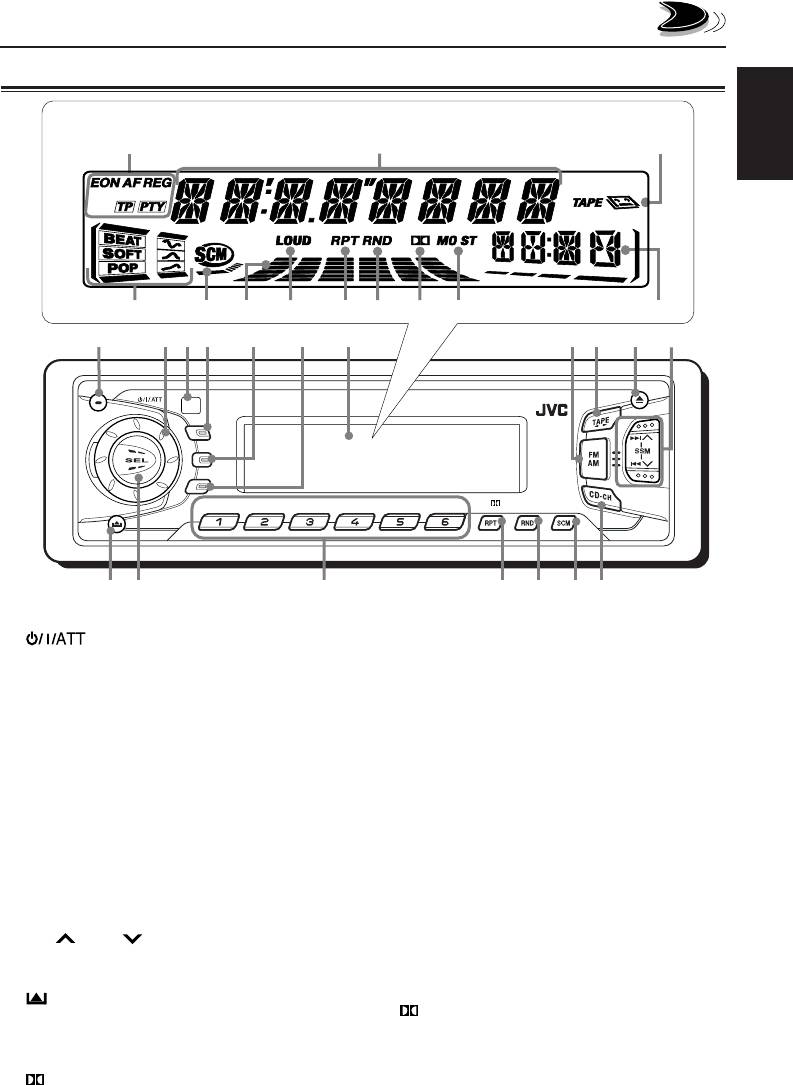
LOCATION OF THE BUTTONS
Control panel
Display window
o;
a
ENGLISH
sdf klhg
j /
1
24
3
5
6
7
8
9
p
q
8 9 10 11 127
MO
w
e
t
yur
i
1 (standby/on/attenuator) button
y RND (random) button
2 Control dial
MO (monaural) button
3 Remote sensor*
• Also functions as 5 (DAB service selection).*
4 DISP (display) button (KS-FX915R)
u SCM (sound control memory) button
LOUD (loudness) button (KS-FX815)
i CD-CH (CD changer) button
5 TP (traffic programme) button (KS-FX915R)
RDS (radio data system) button (KS-FX915R)
Display window
DISP (display) button (KS-FX815)
o RDS indicators*
6 PTY (programme type) button (KS-FX915R)
EON, AF, REG, TP, PTY
SCAN button (KS-FX815)
; Main display
7 Display window
a TAPE indicator
8 FM AM button
s Sound mode indicators
• Also functions as the DAB button.*
BEAT, SOFT, POP
9 TAPE 23 button
d SCM indicator
p 0 (eject) button
f Volume (or audio) level indicator
q ¢ / 4 buttons
g LOUD indicator
•
Also functions as SSM buttons when pressed
h RPT (repeat) indicator
together.
j RND (random) indicator
w (control panel release) button
k (Dolby B) indicator
e SEL (select) button
l Tuner reception indicators
r Number buttons
MO (monaural), ST (stereo)
t RPT (repeat) button
/ Source/clock display
(Dolby B) button
• Also functions as ∞ (DAB service selection).*
* only for KS-FX915R
3
EN02-03.KS-FX915R/815[EE]/f 00.12.19, 6:30 PM3
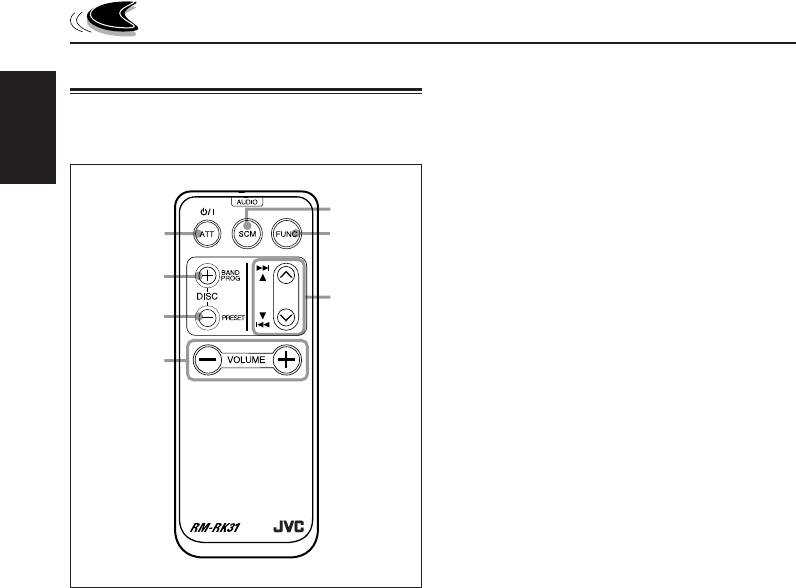
3 • Functions as the PRESET button while
Remote controller
listening to the radio (or the DAB tuner).
(only for KS-FX915R)
Each time you press the button, the preset
station (or service) number increases, and the
This section is only for KS-FX915R.
selected station (or service) is tuned into.
ENGLISH
• Functions as the DISC – button while
listening to the CD changer.
Each time you press the button, the disc
5
number decreases, and the selected disc
1
6
starts playing.
4 Functions the same as the control dial on the
2
main unit.
7
NOTE:
This button does not function for the
3
preferred setting mode adjustment.
5 Selects the sound mode.
4
Each time you press the button, the mode
changes.
6 Selects the source.
Each time you press the button, the source
changes.
7 • Searches stations while listening to the radio.
• Selects services while listening to the DAB
tuner if pressed briefly.
• Searches ensembles while listening to the
DAB tuner if pressed for more than 1 second.
• Functions as the fast forward/rewind buttons
or multi music scan buttons while listening to
a tape.
1 • Turns on the unit if pressed when the unit is
• Fast-forwards or reverses the track if pressed
turned off.
and held while listening to a CD.
• Turns off the unit if pressed and held until “SEE
• Skips to the beginning of the next track or goes
YOU” appears on the display.
back to the beginning of the current (or
• Drops the volume level in a moment if pressed
previous tracks) if pressed briefly while
briefly.
listening to a CD.
Press again to resume the volume.
2 • Functions as the BAND button while listening
to the FM broadcast (or the DAB tuner).
Each time you press the button, the band
changes.
• Functions as the DISC + button while listening
to the CD changer.
Each time you press the button, the disc
number increases, and the selected disc starts
playing.
• Functions as the PROG button while listening
to a tape.
Each time you press the button, the tape
direction changes alternately.
4
EN04-05.KS-FX915R/815[EE]/f 00.12.12, 5:35 PM4
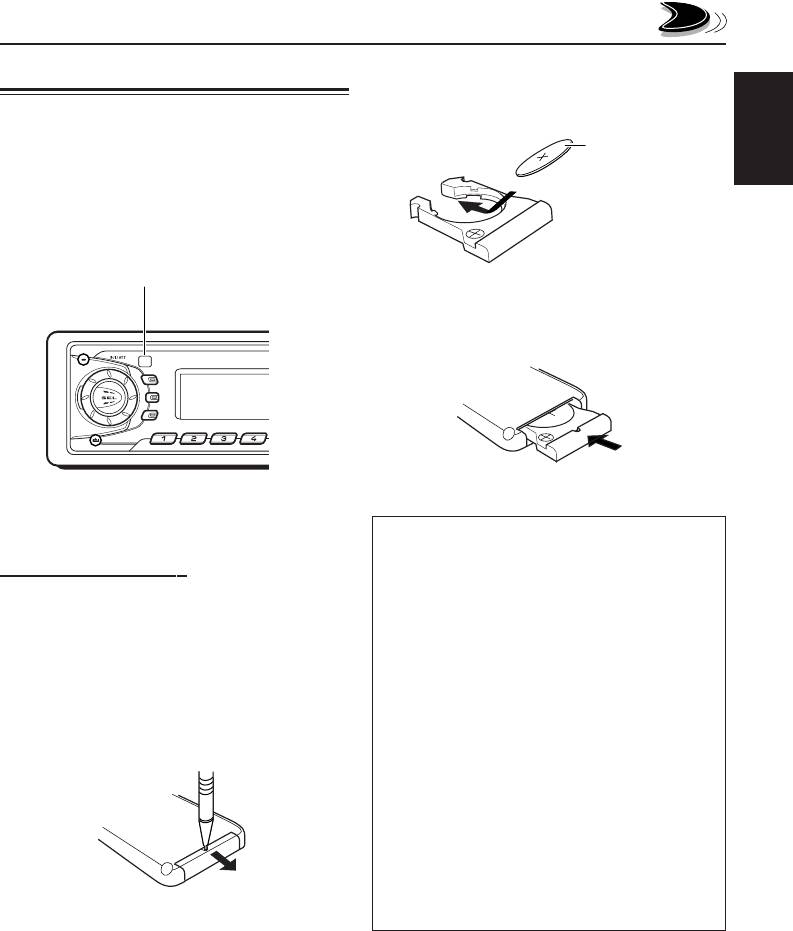
2. Place the battery.
Preparing the remote controller
Slide the battery into the holder with the + side
(only for KS-FX915R)
facing upwards so that the battery is fixed in
the holder.
This section is only for KS-FX915R.
Lithium coin battery
(product number:
ENGLISH
CR2025)
Before using the remote controller:
• Aim the remote controller directly at the remote
sensor on the main unit. Make sure there is no
obstacle in between.
Remote sensor
3. Return the battery holder.
Insert again the battery holder pushing it until
you hear a clicking sound.
DISP
TP
(back side)
RDS
PTY
8 9 10 117
• Do not expose the remote sensor to strong
light (direct sunlight or artificial lighting).
WARNING:
• Store the battery in a place where children cannot
Installing the battery
reach.
If a child accidentally swallows the battery,
When the controllable range or effectiveness of the
consult a doctor immediately.
remote controller decreases, replace the battery.
• Do not recharge, short, disassemble or heat the
battery or dispose it in a fire.
1. Remove the battery holder.
Doing any of these things may cause the battery to
1) Push out the battery holder in the direction
give off heat, crack or start a fire.
indicated by the arrow using a ball-point
• Do not leave the battery with other metallic
pen or a similar tool.
materials.
2) Remove the battery holder.
Doing this may cause the battery to give off heat,
crack or start a fire.
• When throwing away or saving the battery, wrap it
(back side)
in tape and insulate; otherwise, the battery may
1)
start to give off heat, crack or start a fire.
2)
• Do not poke the battery with tweezers or similar
tools.
Doing this may cause the battery to give off heat,
crack or start a fire.
5
EN04-05.KS-FX915R/815[EE]/f 00.12.12, 5:36 PM5
Оглавление
- CONTENTS
- LOCATION OF THE BUTTONS
- BASIC OPERATIONS
- RADIO BASIC OPERATIONS
- RDS OPERATIONS (only for KS-FX915R)
- TAPE OPERATIONS
- SOUND ADJUSTMENTS
- OTHER MAIN FUNCTIONS
- CD CHANGER OPERATIONS
- EXTERNAL COMPONENT OPERATIONS
- DAB TUNER OPERATIONS (only for KS-FX915R)
- MAINTENANCE
- TROUBLESHOOTING
- SPECIFICATIONS
- СОДЕРЖАНИЕ
- РАСПОЛОЖЕНИЕ ОРГАНОВ УПРАВЛЕНИЯ
- ОСНОВНЫЕ ОПЕРАЦИИ
- ОСНОВНЫЕ ФУНКЦИИ ПРИЕМНИКА
- ФУНКЦИИ RDS (ТОЛЬКО ДЛЯ KS-FX915R)
- ФУНКЦИИ ПРОИГРЫВАТЕЛЯ КАССЕТ
- НАСТРОЙКИ ЗВУЧАНИЯ
- ПРОЧИЕ ОСНОВНЫЕ ФУНКЦИИ
- ЭКСПЛУАТАЦИЯ УСТРОЙСТВА СМЕНЫ КОМПАКТ-ДИСКОВ
- ЭКСПЛУАТАЦИЯ ВНЕШНИХ УСТРОЙСТВ
- ЭКСПЛУАТАЦИЯ DAB ТЮНЕРА
- ТЕХНИЧЕСКОЕ ОБСЛУЖИВАНИЕ
- ВОЗМОЖНЫЕ НЕИСПРАВНОСТИ
- ТЕХНИЧЕСКИЕ ХАРАКТЕРИСТИКИ
- Having TROUBLE with operation? Please reset your unit






