Beurer GS 80: ENGLISH
ENGLISH: Beurer GS 80
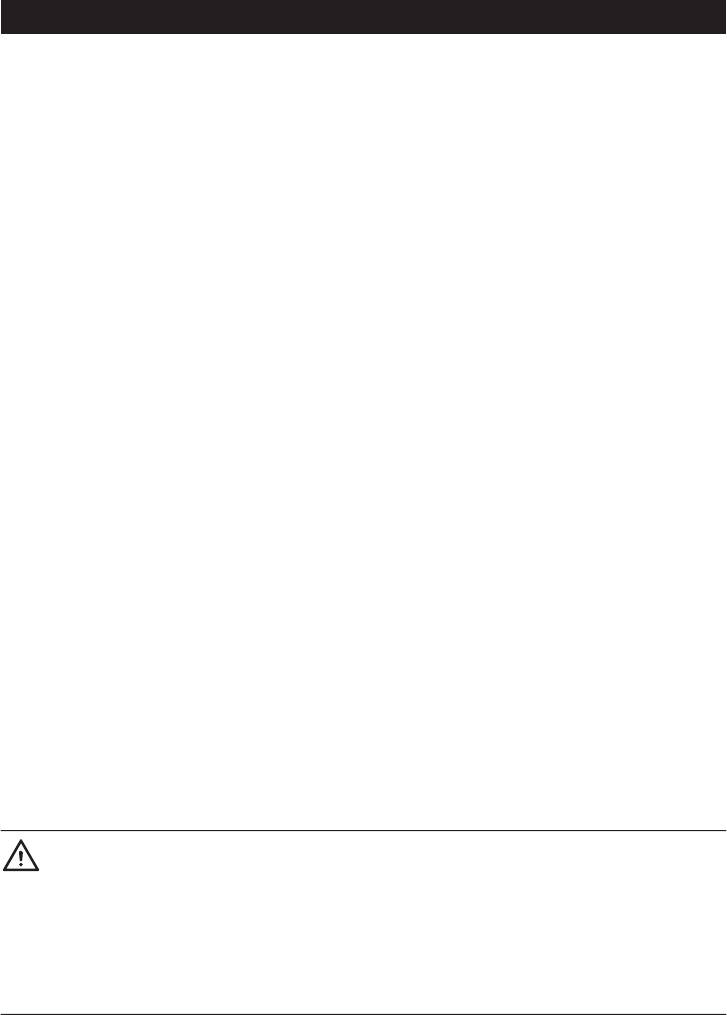
ENGLISH
Contents
1. Getting to know your instrument ..........................7
7. Measuring your weight .......................................9
2. Safety notes .........................................................7
8. Cleaning and maintaining the device ...............10
3. Unit description ....................................................8
9. Disposal ............................................................10
4. Initial use ..............................................................8
10. What if there are problems? .............................10
5. Settings ................................................................8
11. Technical specifi cations ...................................11
6. Changing the batteries .........................................9
Included in delivery
•
Glass scale
•
Outdoor sensor
•
4 x AA batteries (scale)
•
2 x AAA batteries (outdoor sensor)
•
These instructions for use
Dear Customer,
Thank you for choosing one of our products. Our name stands for high-quality, thoroughly tested products for
the applications in the areas of heat, weight, blood pressure, body temperature, pulse, gentle therapy, mas-
sage and air.
Please read these instructions for use carefully and keep them for later use, be sure to make them accessible
to other users and observe the information they contain.
Best regards,
Your Beurer Team
1. Getting to know your instrument
Functions of the device
This scale allows you to weigh yourself and also displays the time, inside and outside temperature as well as
a weather forecast.
The scale includes the following features:
•
Body weight measurement
•
Time
•
Inside and outside temperature
•
Weather forecast
•
Alarm function
•
Switch between kilograms (kg), pounds (lb) and stones (st)
•
Automatic switch-o function
•
Low battery indicator
2. Safety notes
Warning:
•
Never step onto the outer edge of the scale with one foot as this could cause the scale to tip!
•
Keep packaging material away from children (risk of su ocation).
•
Swallowing batteries can be extremely dangerous. Keep the batteries and scale out of the reach
of small children. Should a battery be swallowed, seek medical assistance immediately.
•
Batteries must not be recharged, taken apart, thrown into an open fi re or short circuited.
•
Batteries can contain toxins that are harmful to health and the environment. Always dispose of
batteries in accordance with applicable legal regulations. Do not dispose of batteries with the
normal household waste.
7
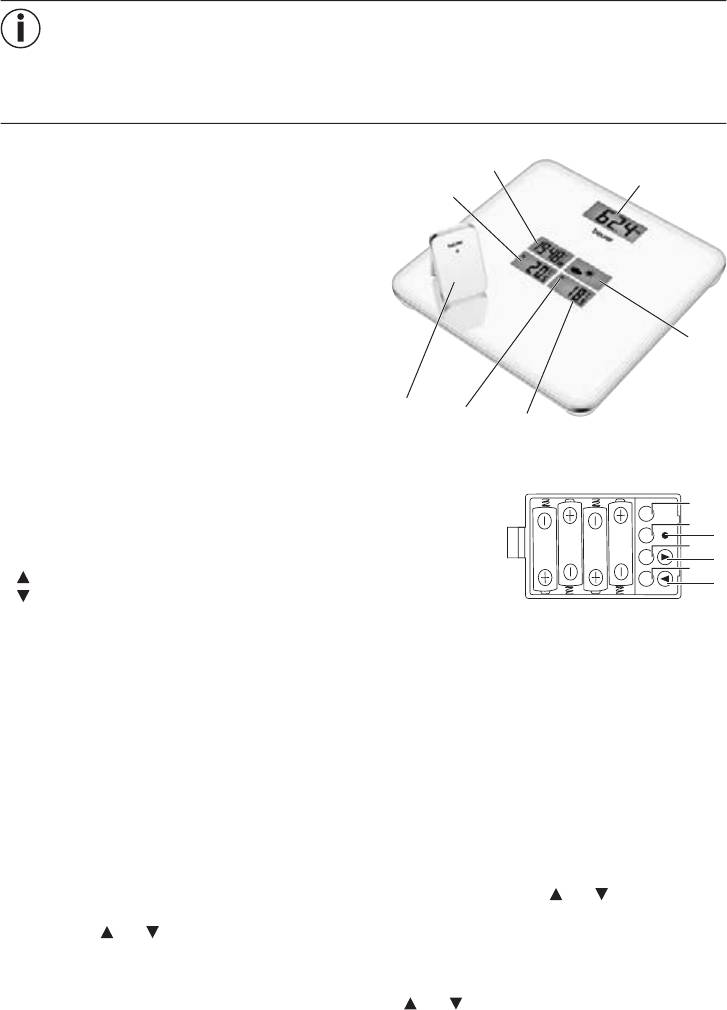
General notes
•
The device is suitable only for self-testing, not for medical or commercial purposes.
•
The scale’s maximum capacity is 150 kg (330 lb/24 st).
•
Check the batteries before submitting a repair query and replace them if necessary.
•
Repairs must only be carried out by Customer Services or authorised suppliers.
•
If you should have any questions about using our devices, please contact either your retailer or
Customer Services.
3. Unit description
2
1
1 Weight display
4
2 Time
3 Weather forecast
4 Inside temperature
5 Outside temperature
6 Channel
7 Outdoor sensor
3
7
6
5
Battery compartment
1 MODE button
4
SNZ
2 CHANNEL button
3
3 ALARM button
ALARM
Reset
7
2
4 SNZ button
CHANNEL
6
1
5
button
MODE
5
6
button
7 Reset button
4. Initial use
Remove the batteries from the protective packaging and insert them into the scale and then into the outdoor
sensor within 60 seconds, ensuring that the battery polarity is correct in all cases.
After inserting the batteries, “--.-” appears in the outside temperature LCD fi eld and the radio symbol fl ashes.
The scale now receives the signal from the outside temperature sensor. The transmission is complete when
the outside temperature is displayed.
If the scale does not function, remove the batteries completely and reinsert them. Ensure that the cor-
rect battery polarity is observed. You can also press the “Reset” button. Press the CHANNEL button to
select the fi rst channel (CH1), as the outdoor sensor always searches for the fi rst channel.
5. Settings
Setting the time
In standby mode (time displayed), press the MODE button for 3 seconds. Now use and to choose be-
tween 24- and 12-hour mode. Press the MODE button to confi rm your selection. Now set the time (hours and
minutes) using
and , in each case confi rming your entry with the MODE button.
Setting the alarm clock
Press the MODE button in standby mode. “AL” appears in the display (2). Press and hold the MODE button
for 3 seconds. You can now set the desired alarm time using
and . Press the MODE button to confi rm
your entry.
8
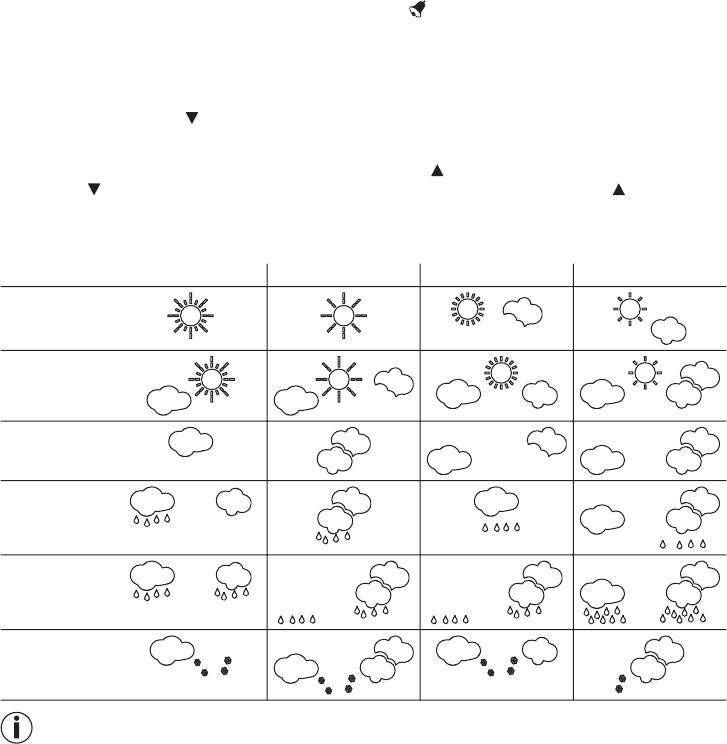
Activating/deactivating the alarm clock
Press the ALARM button in standby mode. The alarm symbol appears in the display (2). Pressing the
ALARM button again deactivates the alarm clock. An accelerating acoustic signal sounds at the set alarm
time. Press the SNZ button to activate the snooze function; in this case, the alarm sounds again after 5 min-
utes. Press any button to deactivate the alarm clock.
Setting the temperature unit
In standby mode, press the button to select between °C and °F.
Confi guring the weather station
Start by setting the current weather situation. Press and hold the button until an acoustic signal sounds.
Now use the
button to select the weather situation 12 hours previously. Confi rm using the button. The
station displays the next change of weather in the next 12 hours.
The scale uses a range of di erent weather symbols to provide weather information in as much detail as pos-
sible. Depending on the weather forecast, the scale displays a sequence of fl ashing weather symbols:
1. 2. 3. 4.
Sunny
Partly Cloudy
Cloudy
Rainy
Torrential Rain
Snowy
The weather forecast is based on changes in atmospheric pressure. Pressure values are compared on
an hourly basis. If the atmospheric pressure rises, an area of high pressure can be expected. The indi-
cated forecast changes towards the “sunny” end of the weather scale. The opposite applies in the case
of declining atmospheric pressure.
6. Changing the batteries
The scale is equipped with a low battery indicator. If the batteries become too weak, “
Lo
” appears in the dis-
play (1) and the scale switches o automatically. In this case, the batteries must be replaced as soon as pos-
sible (4 x 1.5 V, type AA).
The batteries in the outdoor sensor must be replaced when the scale no longer receives a radio signal (2 x 1.5 V,
type AAA).
Press and hold the CHANNEL button for 3 seconds to search for the outdoor sensor. Ensure that
channel 1 (CH1) is set on the scale.
7. Measuring your weight
Place the scale on an even, hard surface (no carpet); a hard surface is crucial to accurate measurements.
Tap the scale with your foot; “
[al
” briefl y appears in the display, followed by “
0.0
kg”. Step onto the scale.
Stand still with your weight distributed equally on both feet. The measurement is displayed shortly afterwards.
9
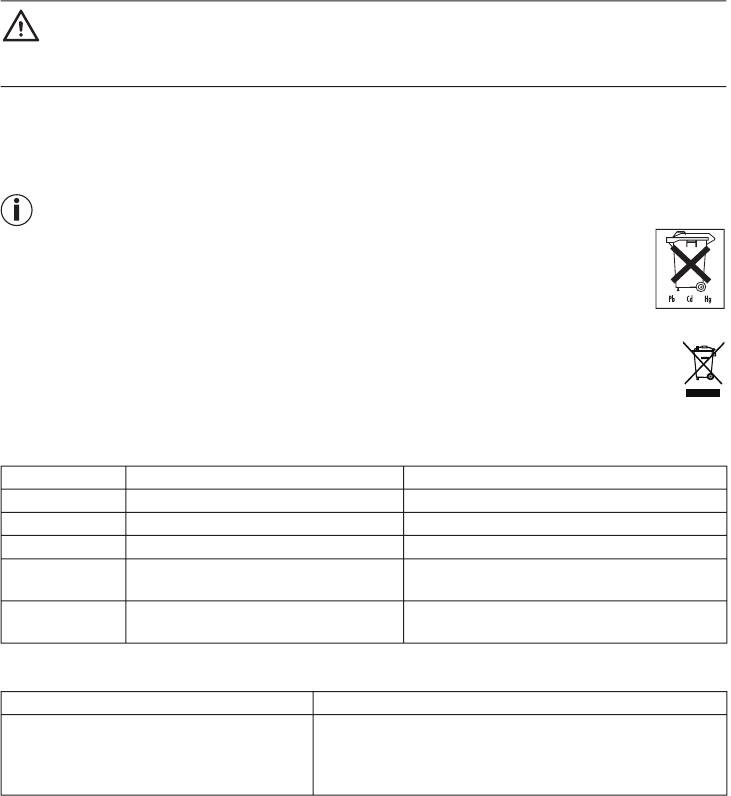
If you step o the standing surface, the scale switches o after 10 seconds. The measurement remains visible
during this period.
If the maximum capacity of the scale (150 kg) is exceeded, “
o_LD
” appears in the display.
8. Cleaning and maintaining the device
The device should be cleaned from time to time.
This should be done using a damp cloth and, if necessary, a small amount of detergent. Do not use any abra-
sive cleaning products and never submerge the device in water.
Important:
•
Never use abrasive solvents or cleaning agents!
•
Never submerge the device in water!
•
Do not clean the device in the dishwasher!
9. Disposal
Batteries must not be disposed of with household waste. As a consumer, you are required by law to recycle
used batteries. You can recycle your old batteries at public collection points in your community or wherever
batteries of the relevant type are sold.
Note:
The codes below are printed on batteries containing harmful substances:
Pb = Battery contains lead,
Cd = Battery contains cadmium,
Hg = Battery contains mercury.
Observe the local regulations for material disposal.
Dispose of the unit in accordance with EC Directive 2002/96/EC – WEEE (Waste Electrical and Elec-
tronic Equipment). If you have any questions, please contact the local authorities responsible for
waste disposal.
10. What if there are problems?
If the scale encounters an error during measurement, the following is displayed:
Display Cause Solution
0_Ld Maximum capacity of 150 kg exceeded. Loads must be limited to 150 kg.
Lo Batteries are almost empty. Replace the batteries in the scale.
CAL
The scale is fi nding its zero point.
Wait until “
0.0
kg” is displayed.
Inside temperature < -10 °C
Inside or outside temperature outside meas-
LL:L
Outside temperature < -50 °C
urement range.
Inside temperature > 50 °C
Inside or outside temperature outside meas-
HH:H
Outside temperature > 70 °C
urement range.
No measurement possible
Possible faults Solution
The scale was not activated before stepping
Correctly activate the scale (wait for “
0.0
kg” to be
onto it. If you stand on the scale before the
displayed) and repeat the measurement.
display shows “
0.0
kg”, the scale will not
If necessary, wait 30 seconds and then repeat the
function correctly.
measurement.
10
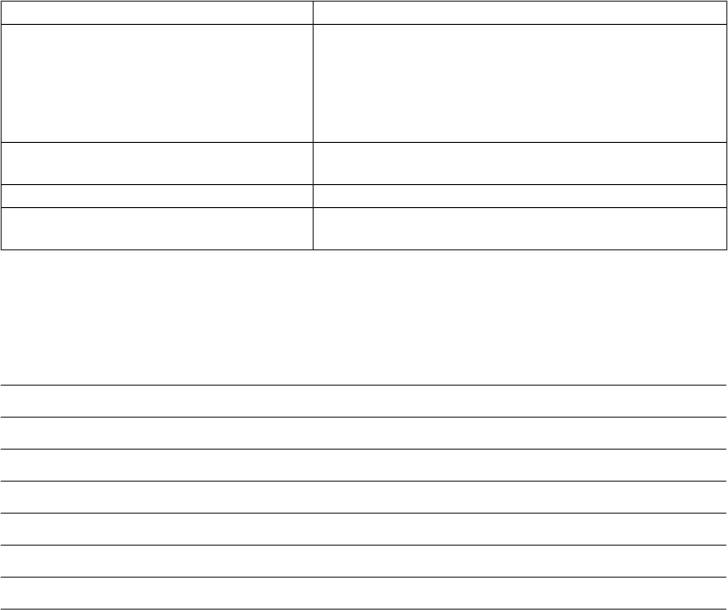
Possible faults Solution
Radio connection between scale and out-
Reinsert the batteries in the scale and outdoor sensor;
door sensor interrupted.
the scale emits an acoustic signal when the batteries are
inserted.
Ensure a su cient distance from the following electromag-
netic sources: electricity pylons, TV or computer radio sys-
tems, fi tness devices, mobile telephones, weather stations.
The outdoor sensor is too far from the scale. Reduce the distance between the scale and outdoor sensor
to a maximum of 30 meters (open fi eld).
The batteries in the scale are empty. Replace the batteries in the scale (see page 9).
The batteries in the outdoor sensor are
No weather forecast is displayed. Replace the batteries in
empty.
the outdoor sensor.
We hereby guarantee that this product complies with the European R&TTE Directive 1999/5/EC.
Please contact the specifi ed service address to obtain further information, such as the CE Declaration of
Conformity.
11. Technical specifi cations
Measurement range 2 – 150 kg, 100 g graduation
Inside temperature -10 °C – +50 °C
Outside temperature -50 °C – +70 °C
Temperature graduation 0.1 °C
Radio transmission 433 MHz
Range 30 metres (open fi eld)
Inside temperature 30 second measurement interval
Outside temperature 57 second measurement interval
11




