JVC KD-SC607: CD OPERATIONS
CD OPERATIONS: JVC KD-SC607
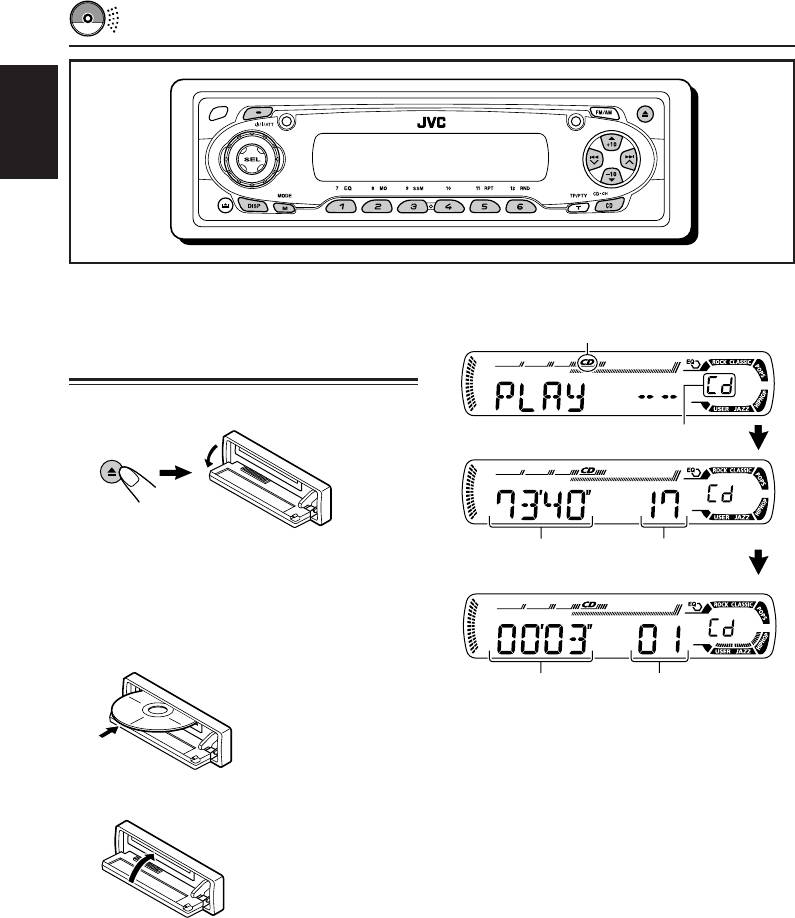
CD OPERATIONS
ENGLISH
Refer “MP3/WMA OPERATIONS” on pages 25 to
The display changes to show the following:
28 for operating MP3/WMA discs.
CD indicator
Playing a CD
1
Open the control panel.
Current source indication
Note on One-Touch operation:
Total playing time
Total track number
When a CD is already in the loading slot,
of the inserted disc
of the inserted disc
pressing CD CD-CH turns on the unit and starts
playback automatically.
2
Insert a CD into the loading slot.
The unit turns on,
Elapsed playing
Current track
draws the CD and
time
number
starts playback
automatically.
Notes:
• When a CD is inserted upside down, the CD
3
Close the control panel by hand.
automatically ejects (if the control panel is open).
If the control panel is closed, the source changes to
the previously selected source, “PLEASE” and
“EJECT” appear alternately on the display.
• If there is no CD in the loading slot, you cannot
select CD as the source. “NO DISC” appears on
the display.
All tracks will be played repeatedly until you
• If the current disc is a CD Text, disc title/performer
stop playback.
and then track title will automatically appear.
20
EN20-23_KD-SC607[EE]f.p65 11/27/03, 12:18 PM20
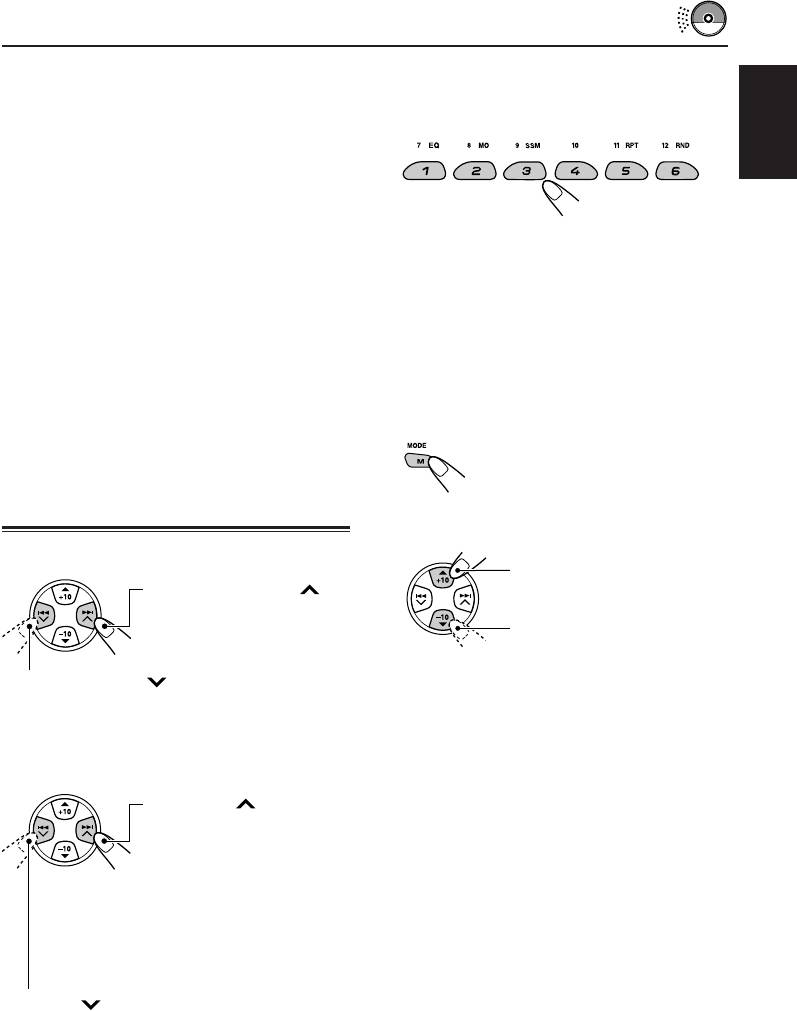
To stop play and eject the CD
To go to a particular track directly
Press 0.
Press the number button corresponding to the
CD play stops and the control panel flips down.
track number to start its playback.
The CD automatically ejects from the loading
slot. The source changes to the previously
ENGLISH
selected source.
• If you change the source, CD play also stops
(without ejecting the CD).
Next time you select “CD” as the source, CD
• To select a track number from 1 – 6:
play starts from where playback has been
Press 1 (7) – 6 (12) briefly.
stopped previously.
• To select a track number from 7 – 12:
Press and hold 1 (7) – 6 (12) for more than one
Notes:
second.
• If the ejected disc is not removed for about
15 seconds, the disc is automatically inserted again
into the loading slot to protect it from dust.
To go to a track quickly (+10 and –10 buttons)
(Disc play will not start this time.)
1 Press M MODE to enter the functions mode
• You can eject the disc even when the unit is turned
while playing a CD.
off.
Locating a track or a
particular portion on a CD
2 Press +10 or –10.
To fast-forward or reverse the track
To skip 10 tracks* forwards
Press and hold ¢ ,
to the last track
while playing a CD, to
fast-forward the track.
To skip 10 tracks* backwards
to the first track
Press and hold 4 , while playing a CD, to
* First time you press +10 or –10 button, the
reverse the track.
track skips to the nearest higher or lower
track with a track number of multiple ten (ex.
10th, 20th, 30th).
To go to the next or previous tracks
Then each time you press the button, you can
skip 10 tracks (see “How to use the +10 and
Press ¢ briefly, while
–10 buttons” on page 22).
playing a CD, to go ahead
• After the last track, the first track will be
to the beginning of the next
selected, and vice versa.
track.
Each time you press the
button consecutively, the
beginning of the next
tracks is located and
played back.
Press 4 briefly, while playing a CD, to go
back to the beginning of the current track.
Each time you press the button consecutively,
the beginning of the previous tracks is located
and played back.
CONTINUED ON THE NEXT PAGE
21
EN20-23_KD-SC607[EE]f.p65 11/27/03, 12:18 PM21

To play back tracks repeatedly
How to use the +10 and –10 buttons
(Track Repeat Play)
• Ex. 1: To select track number 32 while
You can play back the current track repeatedly.
playing track number 6
1 Press M MODE to enter the
ENGLISH
functions mode while playing a
CD.
(Three times) (Twice)
2 Press RPT (repeat), while
Track 6 \ 10 \ 20 \ 30 \ 31 \ 32
“MODE” is still flashing on the
display, so that “TRK RPT”
• Ex. 2 : To select track number 8 while
appears on the display.
playing track number 36
Each time you press the button,
track repeat play mode turns on
and off alternately.
(Three times) (Twice)
RPT indicator
Track 36 \ 30 \ 20 \ 10 \ 9 \ 8
Selecting CD playback modes
When track repeat play is turned on, the RPT
To play back tracks at random
indicator lights up on the display. The current
track starts playing repeatedly.
(Disc Random Play)
You can play back all tracks on the CD at random.
1 Press M MODE to enter the
functions mode while playing a
CD.
2 Press RND (random), while
“MODE” is still flashing on the
display, so that “DISC RND”
appears on the display.
Each time you press the button,
disc random play mode turns on
and off alternately.
RND and (disc) indicators
When disc random play is turned on, the RND
and indicators light up on the display. A track
randomly selected starts playing.
22
EN20-23_KD-SC607[EE]f.p65 11/27/03, 12:18 PM22
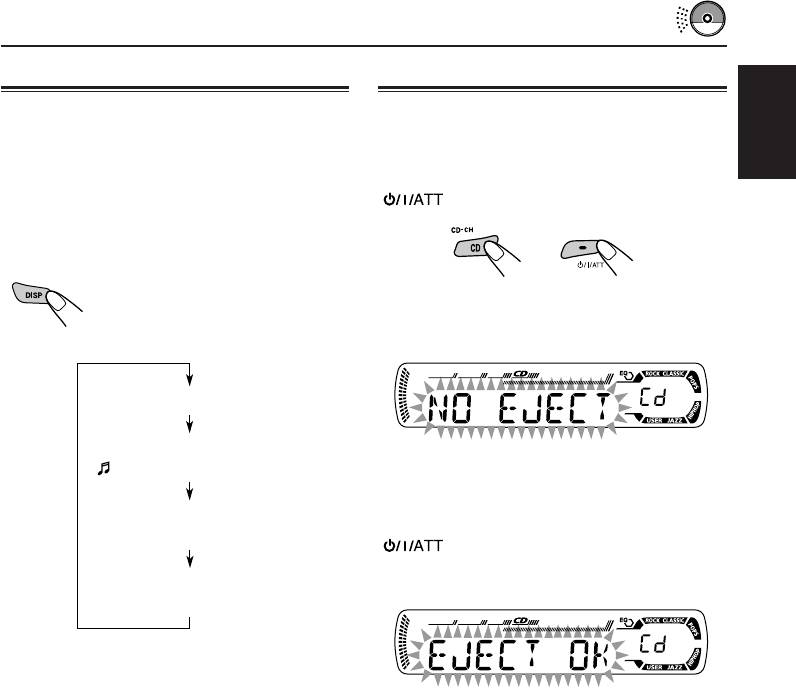
Playing a CD Text
Prohibiting disc ejection
In a CD Text, some information about the disc (its
You can prohibit disc ejection and can lock a disc
disc title, performer, and track title) is recorded.
in the loading slot.
This CD Text information will be shown
ENGLISH
automatically when you play a CD Text.
While pressing CD CD-CH, press and hold
for more than 2 seconds.
To change the CD Text information
manually, select text display mode while
playing a CD Text.
Press DISP (display) repeatedly.
“NO EJECT” flashes on the display for about
Each time you press the button,
5 seconds, and the disc is locked and cannot be
the display changes as follows:
ejected.
Disc title / performer
Track title
( lights up on the display)
To cancel the prohibition and unlock the
disc
Elapsed playing time and
While pressing CD CD-CH, press and hold
Current track number
again for more than 2 seconds.
“EJECT OK” flashes on the display for about
Clock and
5 seconds, and the disc is unlocked.
Current track number
Notes:
• The display shows up to 8 characters at one time
and scrolls if there are more than 8 characters.
See also “To select the scroll mode—SCROLL” on
page 33.
Some characters or symbols will not be shown (and
be blanked) on the display.
(Ex. “ABCå!d#” ]“ABCA D ”)
• When you press DISP (display) while playing a
conventional CD, “NO NAME” appears for the
disc title/performer and the track title.
• When track title is shown, the Tr indicator and
current track number also appear on the right side
of the display.
23
EN20-23_KD-SC607[EE]f.p65 11/27/03, 12:18 PM23
Оглавление
- CONTENTS
- LOCATION OF THE BUTTONS
- BASIC OPERATIONS
- RADIO OPERATIONS
- RDS OPERATIONS
- CD OPERATIONS
- MP3/WMA INTRODUCTION
- MP3/WMA OPERATIONS
- SOUND ADJUSTMENTS
- OTHER MAIN FUNCTIONS
- CD CHANGER OPERATIONS
- EXTERNAL COMPONENT OPERATIONS
- TROUBLESHOOTING
- MAINTENANCE
- SPECIFICATIONS
- СОДЕРЖАНИЕ
- РАСПОЛОЖЕНИЕ КНОПОК
- ОСНОВНЫЕ ОПЕРАЦИИ
- ОПЕРАЦИИ С РАДИОПРИЕМНИКОМ
- ОПЕРАЦИИ С RDS
- ОПЕРАЦИИ С КОМПАКТ-ДИСКАМИ
- ОБЩИЕ CВЕДЕHИЯ И ДИCKAХ MP3 И WMA
- ОПЕРАЦИИ С ДИСКАМИ MP3 И WMA
- НАСТРОЙКА ЗВУКА
- ДРУГИЕ ГЛАВНЫЕ ФУНКЦИИ
- ОПЕРАЦИИ С ВНЕШНИМ КОМПОНЕНТОМ
- ВЫЯВЛЕНИЕ НЕИСПРАВНОСТЕЙ
- ТЕХНИЧЕСКОЕ ОБСЛУЖИВАНИЕ
- ТЕХНИЧЕСКИЕ ХАРАКТЕРИСТИКИ
- Please reset your unit






