JVC GR-DVL300: 10 EN
10 EN: JVC GR-DVL300
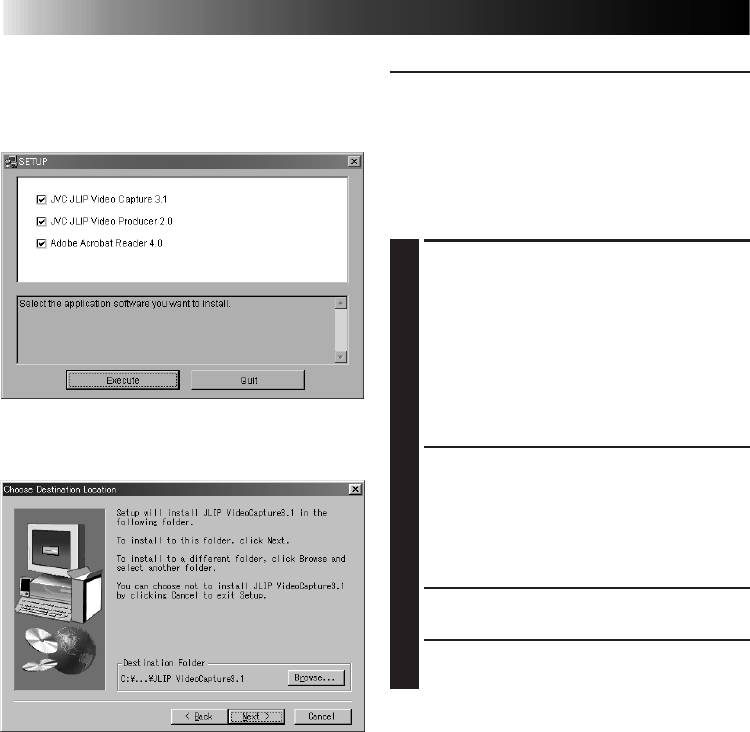
INSTALLATION
10 EN
INSTALLATION
For details on the basic operations of
®
®
Windows
95/98, please see your Windows
95/98 or PC instruction manual.
®
Starting Windows
95/98
• Quit any other software you are
using. (Check that there are no other
application icons on the task bar.)
Insert the supplied CD-ROM disc into
1
the CD-ROM drive.
• The SETUP window should appear
after a few moments.
• Perform the following operation if the
setup window does not appear.
1 Double click My Computer.
2 Double click the CD-ROM icon.
3 Go to Step 2.
Click Execute on the SETUP window.
2
• If the application has already been
installed, click on those application
items which do not need to be
installed to remove the check mark
displayed.
Follow the on-screen instructions.
3
Click Quit on the SETUP window when
4
installation is complete.
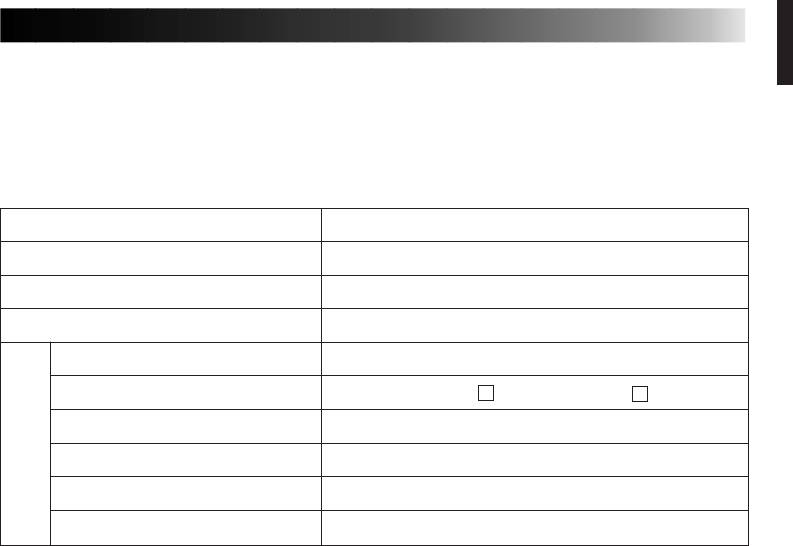
NOTICE FOR USERS
EN 11
Use of this software is authorized according to the terms of the software licence.
When contacting the nearest JVC office or agency in your country about this software
(refer to the JVC Worldwide Service Network at http://www.jvc-victor.co.jp/english/
worldmap/index-e.html), please fill out the following and have the appropriate
information ready.
Product Name
Model
Problem
Error Message
Manufacturer
Model Desktop Laptop
CPU
PC
OS
Memory MB
Available Hard Disk Space MB
Please note that it may take some time to respond to your questions, depending on
their subject matter.
JVC cannot answer questions regarding specifications or performance of provided
NewSoft products, or basic operation of your PC.




