JVC KS-FX945R: OTHER MAIN FUNCTIONS
OTHER MAIN FUNCTIONS: JVC KS-FX945R
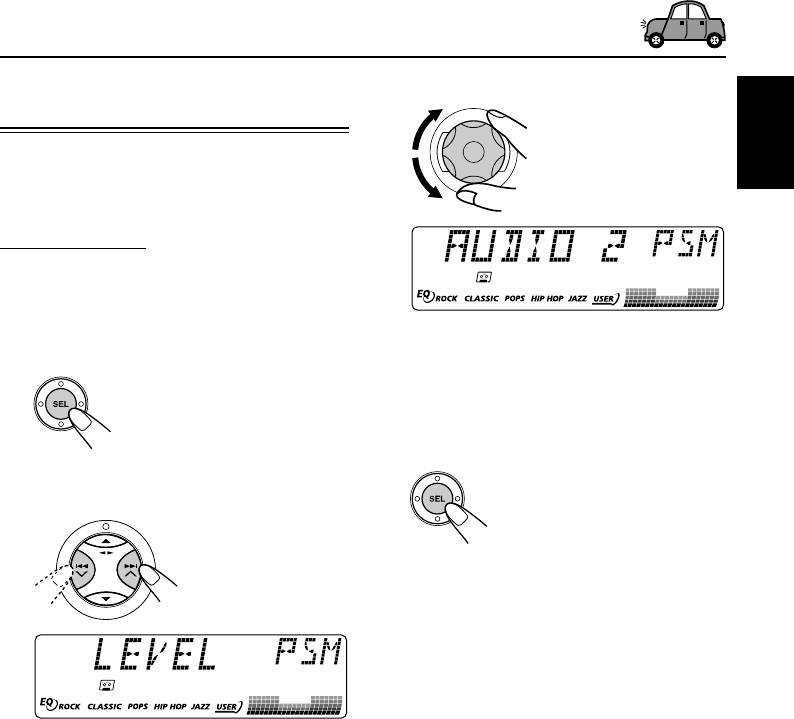
OTHER MAIN FUNCTIONS
Changing the general settings
3
Adjust the PSM item selected.
(PSM)
You can change the items listed on the next page
ENGLISH
by using the PSM (Preferred Setting Mode)
control.
Basic Procedure
1
Press and hold SEL (select) for more
than 2 seconds so that one of the
Ex.: When you select “AUDIO 2”
PSM items appears on the display.
(See page 26.)
4
Repeat steps
2
and
3
to adjust the
other PSM items if necessary.
5
Finish the setting.
2
Select the PSM item you want to
adjust.
Ex.: When you select “LEVEL”
25
EN25-29KS-FX945R[EE]f.p65 3/10/03, 9:18 AM25
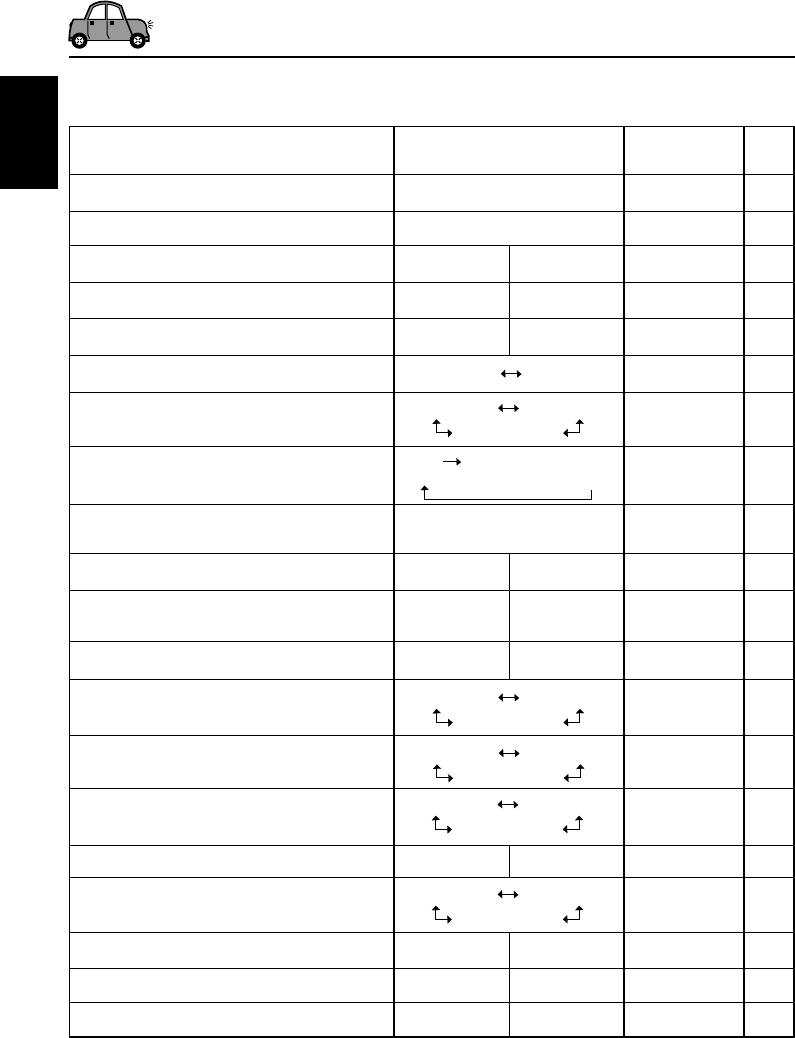
Preferred Setting Mode (PSM) items
• For detailed operations of each PSM items, refer to the pages listed in the table.
Factory-preset See
Indications Selectable values/items
settings page
ENGLISH
CLOCK H Hour adjustment
0 (0:00) 80 – 23 (1 – 12)
CLOCK M Minute adjustment
00 – 59
00 (0:00) 8
24H/12H 24/12-hour time display
12H 24H
24H
8
AUTO ADJ Automatic clock setting
OFF ON
ON
17
CLOCK Clock display
ONONOFF
27
TU DISP Tuner display
PS NAME
FREQ
PS NAME
17
AF-REG Alternative frequency/
AF AF REG
AF
12, 13
Regionalization reception
1
OFF*
29 programme types
PTY STBY PTY standby
OFF
(see page 18)
OFF
14
TA VOL Traffic announcement
VOL 00 – VOL 50 VOL 20
17
volume
P-SEARCH Programme search
OFF ON
OFF
16
2
DAB AF*
Alternative frequency
AF OFF AF ON
AF ON
39
search
2
DAB VOL*
DAB volume adjustment
VOL –12 VOL 12
VOL 00
39
LEVEL Level display
AUDIO 1 AUDIO 2
AUDIO 2
27
OFF
DIMMER Dimmer mode
AUTO OFF
AUTO 27
ON
TEL Telephone muting
OFF MUTING 1
OFF
27
MUTING 2
BEEP Key-touch tone
OFF ON ON 28
SCROLL Scroll mode
ONCE AUTO
ONCE 28
OFF
B.SKIP Blank skip
OFF ON OFF 21
3
EXT IN*
External component
CHANGER LINE IN CHANGER 28
TAG DISP Tag display
TAG OFF TAG ON TAG ON 28
1
*
Displayed only when the “DAB AF” is set to “AF OFF.”
2
*
Displayed only when the DAB tuner is connected.
3
*
Displayed only when one of the following sources is selected—FM, AM, and TAPE.
26
EN25-29KS-FX945R[EE]f.p65 3/10/03, 9:18 AM26
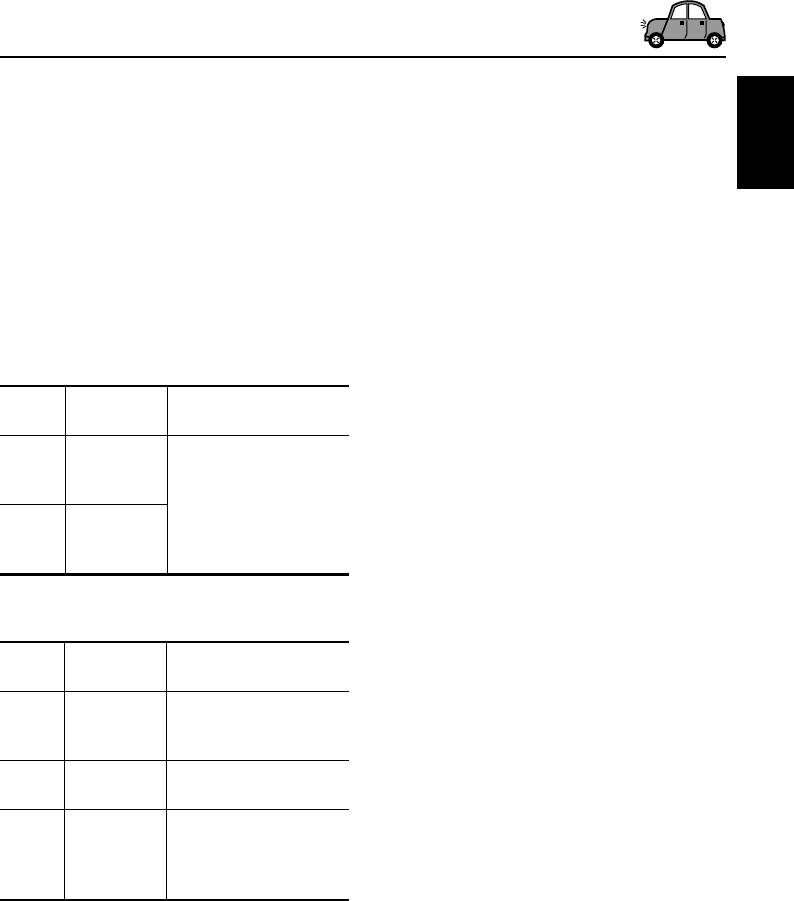
To set the clock display—CLOCK
To select the level meter—LEVEL
You can set the clock to be shown on the display
You can select the level meter display according
when the unit is turned on.
to your preference.
When shipped from the factory, the clock is set to
When shipped from the factory, “AUDIO 2” is
be shown on the display.
selected.
ENGLISH
• ON: Clock display is turned on.
• AUDIO 1: Shows the audio level indicator.
• OFF: Clock display is turned off. When
• AUDIO 2: Alternates “AUDIO 1” setting and
“OFF” is selected, the other
illumination display.
information (see table below)
• OFF: Erases the audio level indicator.
appears instead of the clock
display (except when “LINE IN” is
selected as the source).
To select the dimmer mode—DIMMER
When you turn on the car headlights, the display
When CLOCK is set to OFF:
automatically dims (Auto Dimmer).
When shipped from the factory, Auto Dimmer
Source Initial Pressing DISP
mode is activated.
indication (display)
Tuner Band
• AUTO: Activates Auto Dimmer.
(FM/AM/
• OFF: Cancels Auto Dimmer.
DAB)
Clock appears for about
• ON: Always dims the display.
5 seconds.
TAPE “TAPE” or
Note:
or disc number
Auto Dimmer equipped with this unit may not work
CD-CH
correctly on some vehicles, particularly on those
having a control dial for dimming.
In this case, set the dimmer mode to “ON” or “OFF.”
When CLOCK is set to ON:
Source Initial Pressing DISP
indication (display)
To select the telephone muting—TEL
Tuner Clock Band appears for about
This mode is used when a cellular phone system
(FM/AM/ 5 seconds.
is connected. Depending on the phone system
DAB)
used, select either “MUTING 1” or “MUTING 2,”
whichever mutes the sounds from this unit.
TAPE Clock “TAPE” appears for
When shipped from the factory, this mode is
about 5 seconds.
deactivated.
CD-CH Clock Disc number and track/
file number appear
• MUTING 1: Selects this if this setting can mute
alternately each time
the sounds while using the cellular
you press the button.
phone.
• MUTING 2: Selects this if this setting can mute
the sounds while using the cellular
phone.
• OFF: Cancels the telephone muting.
27
EN25-29KS-FX945R[EE]f.p65 3/10/03, 9:18 AM27
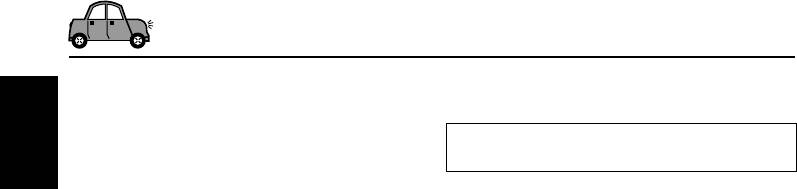
To turn on/off the key-touch tone—BEEP
To turn the tag display on or off
You can deactivate the key-touch tone if you do
—TAG DISP
not want it to beep each time you press a button.
This function takes effect only when JVC
When shipped from the factory, the key-touch
MP3-compatible CD changer is connected.
ENGLISH
tone is activated.
An MP3 file can contain file information called
• ON: Activates the key-touch tone.
“ID3 Tag” where its album name, performer, track
• OFF: Deactivates the key-touch tone.
title, etc. are recorded.
There are two versions—ID3v1 (ID3 Tag version
1) and ID3v2 (ID3 Tag version 2). Only ID3v1 can
To select the scroll mode—SCROLL
be shown.
You can select the scroll mode for the disc
When shipped from the factory, “TAG ON” is
information (when the entire text cannot be
selected.
shown at once).
When shipped from the factory, scroll mode is set
• TAG ON: Turns on the ID3 tag display while
to “ONCE.”
playing MP3 files.
• If an MP3 file does not have ID3
• ONCE: Scrolls only once.
tags, folder name and file name
• AUTO: Repeats the scroll (5-second
appear.
intervals in between).
Note:
• OFF: Cancels scroll mode.
If you change the setting from
“TAG OFF” to “TAG ON” while
Note:
playing an MP3 file, the tag display
Even if the scroll mode is set to “OFF,” you can scroll
will be activated when the next file
the display by pressing DISP (display) for more than
starts playing.
one second.
• TAG OFF: Turns off the ID3 tag display while
playing MP3 files. (Only the folder
To select the external component to use
name and file name can be
—EXT IN
shown.)
You can connect the external component to the
CD changer jack on the rear using the Line Input
Adapter KS-U57 (not supplied).
To use the external component as the playback
source through this unit, you need to select
which component—CD changer or external
component—to use.
When shipped from the factory, CD changer is
selected as the external component.
• CHANGER: To use the CD changer.
• LINE IN: To use the external component
other than CD changer.
Note:
For connecting the Line Input Adapter KS-U57 and
the external component, refer to the Installation/
Connection Manual (separate volume).
28
EN25-29KS-FX945R[EE]f.p65 3/10/03, 9:18 AM28
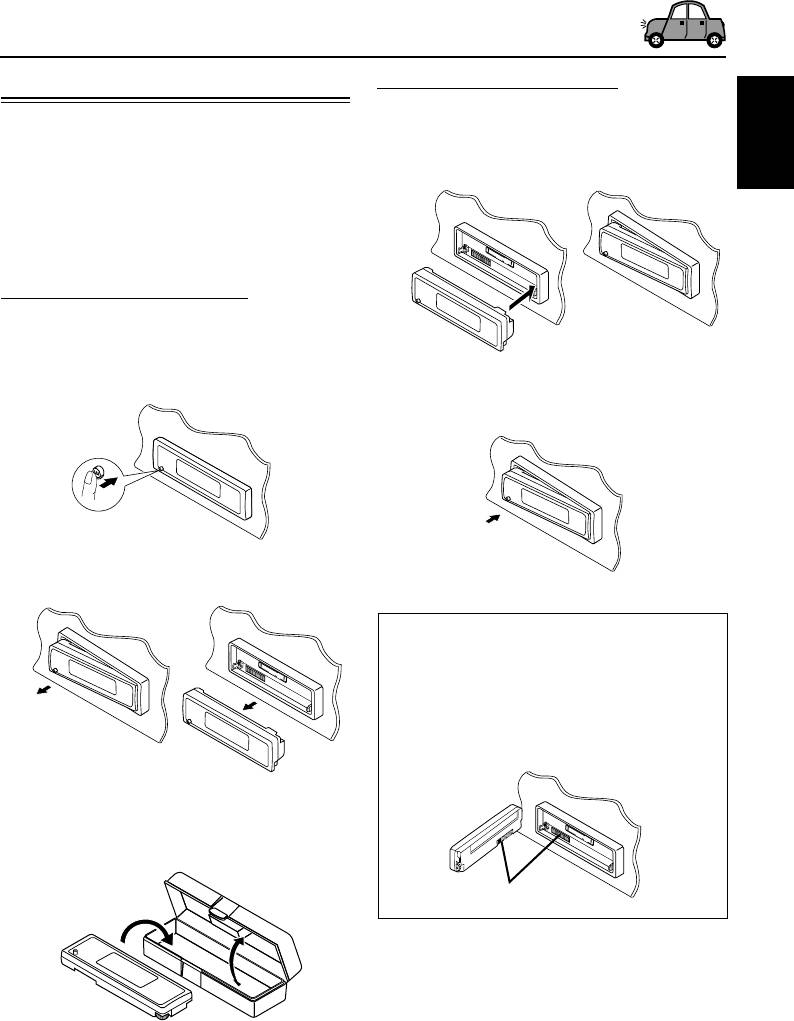
Detaching the control panel
Attaching the control panel
You can detach the control panel when leaving
1
Insert the right side of the control
the car.
panel into the groove on the panel
When detaching or attaching the control panel,
holder.
ENGLISH
be careful not to damage the connectors on the
back of the control panel and on the panel
holder.
Detaching the control panel
Before detaching the control panel, be sure to
turn off the power.
1
Unlock the control panel.
2
Press the left side of the control
panel to fix it to the panel holder.
2
Pull the control panel out of the unit.
Note on cleaning the connectors:
If you frequently detach the control panel, the
connectors will deteriorate.
To minimize this possibility, periodically wipe the
connectors with a cotton swab or cloth moistened
with alcohol, being careful not to damage the
connectors.
3
Put the detached control panel into
the provided case.
Connectors
29
EN25-29KS-FX945R[EE]f.p65 3/10/03, 9:18 AM29
Оглавление
- CONTENTS
- LOCATION OF THE BUTTONS
- BASIC OPERATIONS
- RADIO OPERATIONS
- RDS OPERATIONS
- TAPE OPERATIONS
- SOUND ADJUSTMENTS
- OTHER MAIN FUNCTIONS
- CD CHANGER OPERATIONS
- EXTERNAL COMPONENT OPERATIONS
- DAB TUNER OPERATIONS
- TROUBLESHOOTING
- MAINTENANCE
- SPECIFICATIONS
- СОДЕРЖАНИЕ
- РАСПОЛОЖЕНИЕ КНОПОК
- ОСНОВНЫЕ ОПЕРАЦИИ
- ОПЕРАЦИИ С РАДИОПРИЕМНИКОМ
- ОПЕРАЦИИ С RDS
- ОПЕРАЦИИ С МАГНИТОФОНОМ
- НАСТРОЙКА ЗВУКА
- ДРУГИЕ ГЛАВНЫЕ ФУНКЦИИ
- ОПЕРАЦИИ С ВНЕШНИМ КОМПОНЕНТОМ
- ОПЕРАЦИИ С ТЮНЕРОМ DAB
- ВЫЯВЛЕНИЕ НЕИСПРАВНОСТЕЙ
- ТЕХНИЧЕСКОЕ ОБСЛУЖИВАНИЕ
- ТЕХНИЧЕСКИЕ ХАРАКТЕРИСТИКИ
- Please reset your unit






