JVC KS-FX945R: DAB TUNER OPERATIONS
DAB TUNER OPERATIONS: JVC KS-FX945R
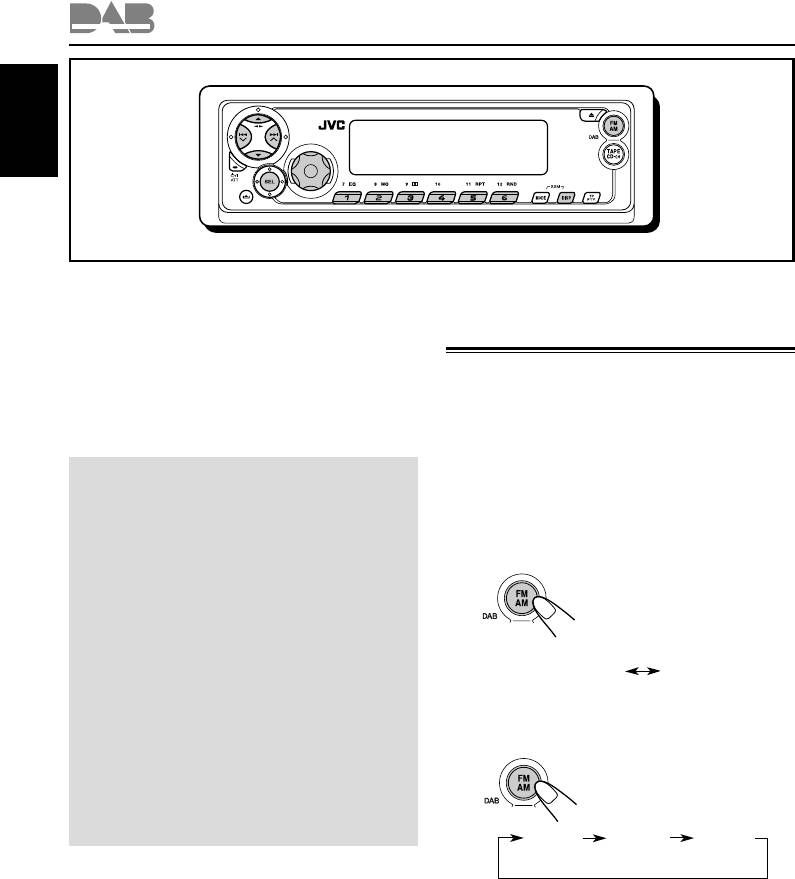
DAB TUNER OPERATIONS
ENGLISH
We recommend that you use DAB (Digital Audio
Tuning in to an ensemble and
Broadcasting) tuner KT-DB1500 or KT-DB1000
with your unit.
one of the services
If you have another DAB tuner, consult your JVC
IN-CAR ENTERTAINMENT dealer.
A typical ensemble has 6 or more programmes
• Refer also to the Instructions supplied with
(services) broadcast at the same time. After
your DAB tuner.
tuning in to an ensemble, you can select a
service you want to listen to.
What is DAB system?
Before you start....
Press FM AM (DAB) briefly if tape, CD changer,
DAB is one of the digital radio broadcasting
or external component is the current source.
systems available today. It can deliver CD
quality sound without any annoying
1
Select the DAB tuner.
interference and signal distortion.
Each time you press and
Furthermore, it can carry text, pictures, and
hold the button, the DAB
data.
tuner and the FM/AM tuner
In contrast to FM broadcast, where each
are alternately selected.
programme is transmitted on its own
frequency, DAB combines several
FM/AMDAB
programmes (called “services”) to form one
“ensemble.”
2
Select the DAB band (DAB1, DAB2,
In addition, each “service”—called “primary
or DAB3).
service”—can also be divided into its
Each time you press the
components (called “secondary service”).
button, the DAB band
changes as follows:
With the DAB tuner connected with this unit,
you can enjoy these DAB services.
DAB1
DAB2
DAB3
(D1)
(D2)
(D3)
Note:
Note:
When reception switches between DAB and FM, the
This receiver has three DAB bands (DAB1,
listening volume level may increase or decrease
DAB2, DAB3). You can use any of them to tune
inconveniently. This change in the volume level results
in to an ensemble.
from unequal audio injection levels at broadcaster
site, but not from the malfunction of this unit.
To prevent this inconvenience, you can adjust the DAB
volume level. (See “To adjust the DAB volume level”
on page 39.)
36
EN36-39KS-FX945R[EE]f.p65 3/10/03, 9:19 AM36
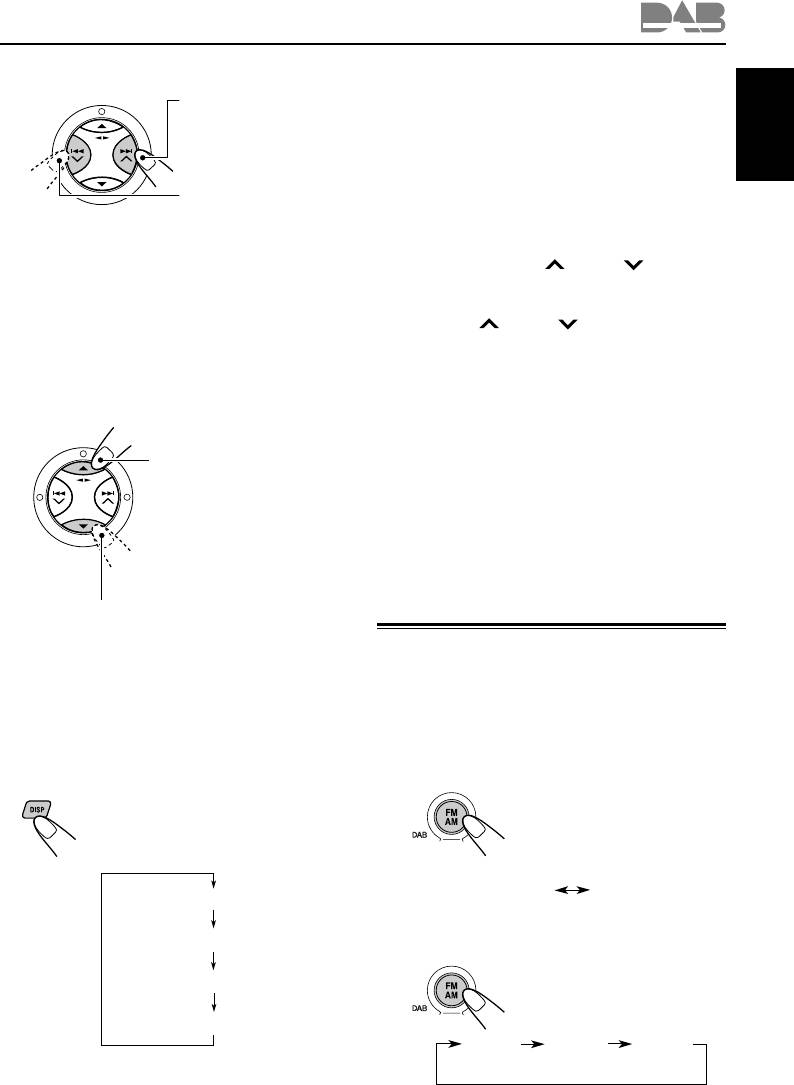
To tune in to a particular ensemble
3
Start searching for an ensemble.
without searching
To search for
ensembles of higher
Before you start....
frequency
Press FM AM (DAB) briefly if tape, CD changer,
or external component is the current source.
ENGLISH
1 Press and hold FM AM (DAB) to select DAB
To search for
tuner as the source.
ensembles of lower
2 Press FM AM (DAB) repeatedly to select the
frequency
DAB band (DAB1, DAB2, or DAB3).
When an ensemble is received, searching
3 Press and hold ¢ or 4 for more
stops.
than one second. “MANU” (manual) appears
on the display.
To stop searching before an ensemble is
4 Press ¢ or 4 repeatedly until the
received, press the same button you have
ensemble you want is reached.
pressed for searching.
• If you hold down the button, the frequency
keeps changing until you release the button.
4
Select a service (either primary or
5 Press 5 (up) or ∞ (down) to select a service
secondary) you want to listen to.
(either primary or secondary) you want to
listen to.
To select the next service
(If a primary service has
To restore the FM/AM tuner
some secondary services,
Press and hold FM AM (DAB) again.
they are selected before
the next primary service is
selected.)
Storing DAB services in
memory
To select the previous service (either
primary or secondary)
You can preset up to 6 DAB services in each
DAB band (DAB1, DAB2, and DAB3) manually.
To change the display information while
Before you start....
tuning in to an ensemble
Press FM AM (DAB) briefly if tape, CD changer,
Normally service name is shown on the display.
or external component is the current source.
If you want to check the ensemble name or its
1
Select the DAB tuner.
frequency, press DISP (display).
Each time you press and
Each time you press the button,
hold the button, the DAB
the following information appears
tuner and the FM/AM tuner
for a while in the main display.
are alternately selected.
FM/AMDAB
Service name
2
Select the DAB band (DAB1, DAB2,
Ensemble name
or DAB3) you want.
Each time you press the
Channel number
button, the DAB band
changes as follows:
Frequency
DAB1
DAB2
DAB3
(D1)
(D2)
(D3)
CONTINUED ON THE NEXT PAGE
37
EN36-39KS-FX945R[EE]f.p65 3/10/03, 9:19 AM37
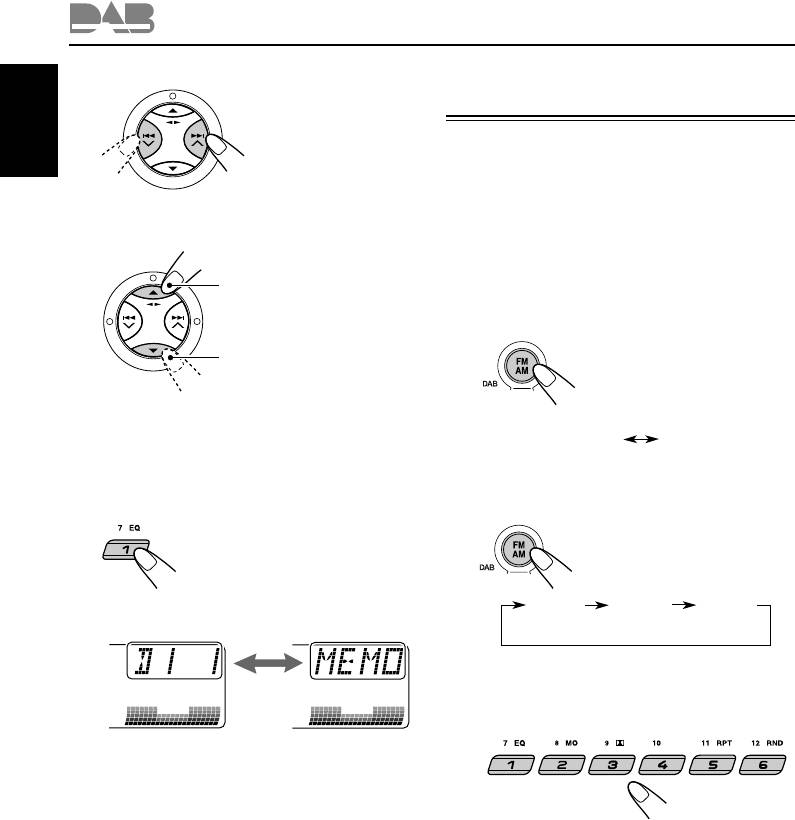
3
Tune in to an ensemble you want.
Tuning in to a preset DAB
service
You can easily tune in to a preset DAB service.
ENGLISH
Remember that you must store services first. If
you have not stored them yet, “Storing DAB
services in memory” on pages 37 and 38.
4
Select a service of the ensemble you
want to listen to.
Before you start....
Press FM AM (DAB) briefly if tape, CD changer,
To select the next service
or external component is the current source.
1
Select the DAB tuner.
Each time you press and
To select the previous
hold the button, the DAB
service
tuner and the FM/AM tuner
are alternately selected.
5
Press and hold the number button
FM/AMDAB
(in this example, 1) you want to store
the selected service into for more
2
Select the DAB band (DAB1, DAB2,
than 2 seconds.
or DAB3) you want.
Each time you press the
button, the DAB band
changes as follows:
Selected band/preset number and “MEMO”
DAB1
DAB2
DAB3
(memory) appear alternately for a while.
(D1)
(D2)
(D3)
3
Select the number (1 – 6) for the
preset DAB service (primary) you
want.
6
Repeat the above procedure to store
other DAB services into other preset
numbers.
Notes:
Note:
• You can only preset primary DAB services. If you
If the selected primary service has some secondary
store a secondary service, its primary service will
services, pressing the same number button repeatedly
be stored instead.
will tune in to the secondary services.
• A previously preset DAB service is erased when a
new DAB service is stored in the same preset
number.
• Preset DAB services are erased when the power
supply to the memory circuit is interrupted (for
example, during battery replacement). If this
occurs, preset the DAB services again.
38
EN36-39KS-FX945R[EE]f.p65 3/10/03, 9:19 AM38
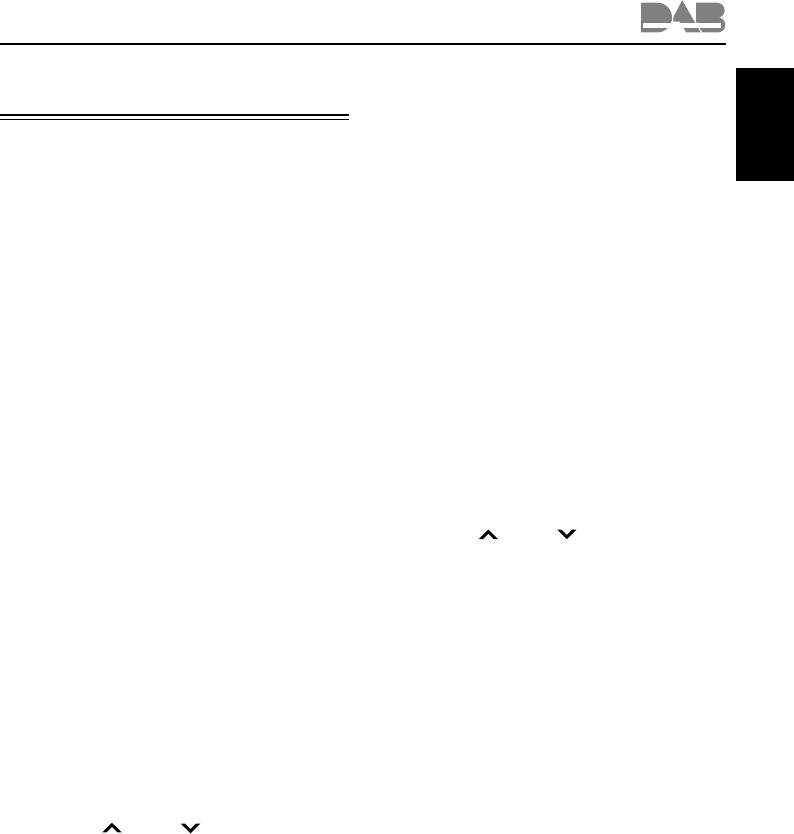
Note:
What you can do more with
When Alternative Reception (for DAB services) is
DAB
activated, Network-Tracking Reception (for RDS
stations: see page 12) is also activated automatically.
Tracing the same program automatically
On the other hand, Network-Tracking Reception
cannot be deactivated without deactivating
ENGLISH
(Alternative Reception)
Alternative Reception.
You can keep listening to the same program.
• While receiving a DAB service:
When driving in an area where a service
To adjust the DAB volume level
cannot be received, this unit automatically
tunes in to another ensemble or FM RDS
You can adjust the volume level of DAB tuner
station, broadcasting the same program.
and store it in memory. By adjusting the volume
• While receiving an FM RDS station:
level properly to match it to the FM sound level,
When driving in an area where a DAB service
you will not need to adjust the volume level each
is broadcasting the same program as the
time you change the source.
FM RDS station is broadcasting, this unit
When shipped from the factory, DAB volume
automatically tunes in to the DAB service.
level is set at “00.”
• See also “Changing the general settings
Note:
(PSM)” on page 25.
When reception switches between DAB and FM, the
listening volume level may increase or decrease
1 Press and hold SEL (select) for more than
inconveniently. This change in the volume level results
2 seconds so that one of the PSM items
from unequal audio injection levels at broadcaster
appears on the display.
site, but not from the malfunction of this unit.
2 Press ¢ or 4 to select “DAB VOL”
To prevent this inconvenience, you can adjust the DAB
(DAB volume).
volume level (see the right column).
3 Turn the control dial to set to the desired
volume.
You can set it from “VOL –12” to “VOL 12.”
4 Press SEL (select) to finish the setting.
To use Alternative Reception
When shipped from the factory, Alternative
Reception is activated.
• See also “Changing the general settings
(PSM)” on page 25.
1 Press and hold SEL (select) for more than
2 seconds so that one of the PSM items
appears on the display.
2 Press ¢ or 4 to select “DAB AF”
(alternative frequency).
3 Turn the control dial to select the desired
mode.
• AF ON: Traces the program among DAB
services and FM RDS stations
—Alternative Reception. The AF
indicator lights up on the display
(see page 12).
• AF OFF: Alternative Reception is
deactivated.
4 Press SEL (select) to finish the setting.
39
EN36-39KS-FX945R[EE]f.p65 3/10/03, 9:19 AM39
Оглавление
- CONTENTS
- LOCATION OF THE BUTTONS
- BASIC OPERATIONS
- RADIO OPERATIONS
- RDS OPERATIONS
- TAPE OPERATIONS
- SOUND ADJUSTMENTS
- OTHER MAIN FUNCTIONS
- CD CHANGER OPERATIONS
- EXTERNAL COMPONENT OPERATIONS
- DAB TUNER OPERATIONS
- TROUBLESHOOTING
- MAINTENANCE
- SPECIFICATIONS
- СОДЕРЖАНИЕ
- РАСПОЛОЖЕНИЕ КНОПОК
- ОСНОВНЫЕ ОПЕРАЦИИ
- ОПЕРАЦИИ С РАДИОПРИЕМНИКОМ
- ОПЕРАЦИИ С RDS
- ОПЕРАЦИИ С МАГНИТОФОНОМ
- НАСТРОЙКА ЗВУКА
- ДРУГИЕ ГЛАВНЫЕ ФУНКЦИИ
- ОПЕРАЦИИ С ВНЕШНИМ КОМПОНЕНТОМ
- ОПЕРАЦИИ С ТЮНЕРОМ DAB
- ВЫЯВЛЕНИЕ НЕИСПРАВНОСТЕЙ
- ТЕХНИЧЕСКОЕ ОБСЛУЖИВАНИЕ
- ТЕХНИЧЕСКИЕ ХАРАКТЕРИСТИКИ
- Please reset your unit






