JVC KS-FX945R: BASIC OPERATIONS
BASIC OPERATIONS: JVC KS-FX945R
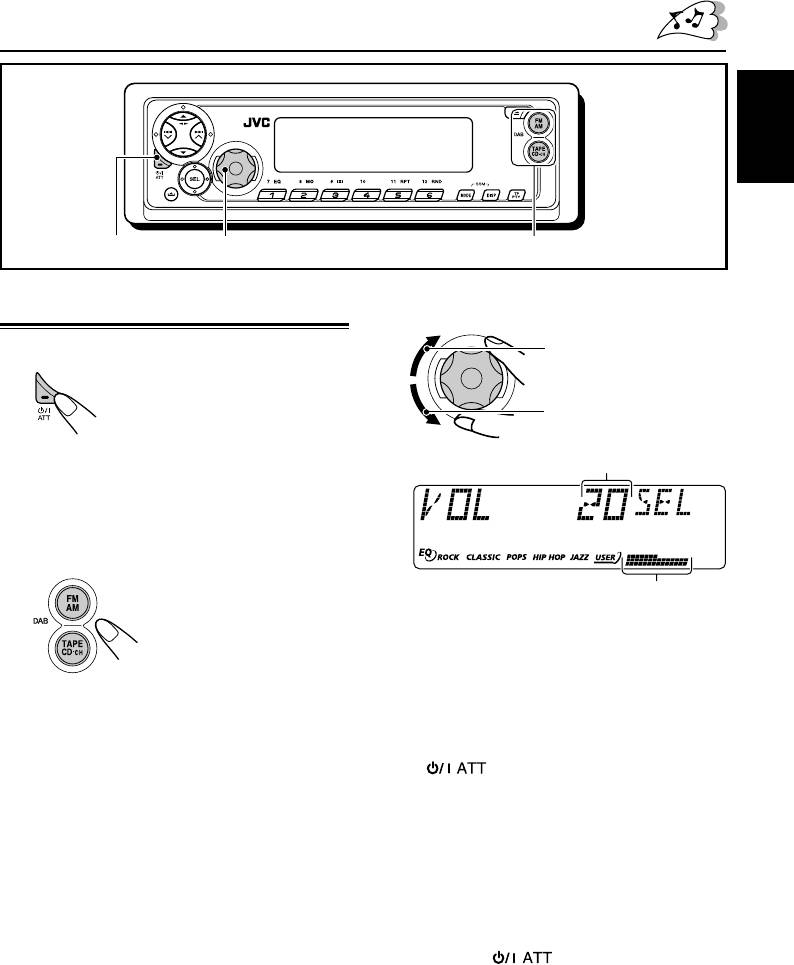
BASIC OPERATIONS
ENGLISH
31
2
Turning on the power
3
Adjust the volume.
To increase the volume
1
Turn on the power.
To decrease the volume
Note on One-Touch Operation:
Volume level appears.
When you select a source in step
2
below, the
power automatically comes on. You do not have
to press this button to turn on the power.
2
Select the source.
Volume (or audio) level indicator
(see page 27)
4
Adjust the sound as you want. (See
pages 23 and 24.)
To operate the tuner (FM or AM),
see pages 9 – 18.
To play a tape,
To drop the volume in a moment
see pages 19 – 22.
Press briefly while listening to any
To operate the CD changer,
source. “ATT” starts flashing on the display, and
see pages 30 – 34.
the volume level will drop in a moment.
To operate the external component
To resume the previous volume level, press the
(LINE IN), see page 35.
button briefly again.
To operate the DAB tuner,
• If you turn the control dial, you can also restore
see pages 36 – 39.
the sound.
To turn off the power
Press and hold for more than one
second.
“SEE YOU” appears, then the unit turns off.
7
EN07-08KS-FX945R[EE]f.p65 3/10/03, 9:17 AM7

ENGLISH
Setting the clock
4
Set the clock system.
1 Select “24H/12H.”
You can also set the clock system to either
2 Select “24H” or “12H.”
24 hours or 12 hours.
12
1
Press and hold SEL (select) for more
than 2 seconds so that one of the
PSM items appears on the display.
(PSM: see page 26.)
5
Finish the setting.
2
Set the hour.
1 Select “CLOCK H” (hour) if not shown on
the display.
2 Adjust the hour.
Note:
12
To show the clock time on the display, see page 27.
To check other information during play, press
DISP (display).
3
Set the minute.
1 Select “CLOCK M” (minute).
2 Adjust the minute.
Each time you press the button, the other
12
information will be shown on the upper part of
the display. (See page 27 for details.)
• Pressing DISP (display) with the unit turned off
will show the clock time for about 5 seconds.
8
EN07-08KS-FX945R[EE]f.p65 3/10/03, 9:17 AM8
Оглавление
- CONTENTS
- LOCATION OF THE BUTTONS
- BASIC OPERATIONS
- RADIO OPERATIONS
- RDS OPERATIONS
- TAPE OPERATIONS
- SOUND ADJUSTMENTS
- OTHER MAIN FUNCTIONS
- CD CHANGER OPERATIONS
- EXTERNAL COMPONENT OPERATIONS
- DAB TUNER OPERATIONS
- TROUBLESHOOTING
- MAINTENANCE
- SPECIFICATIONS
- СОДЕРЖАНИЕ
- РАСПОЛОЖЕНИЕ КНОПОК
- ОСНОВНЫЕ ОПЕРАЦИИ
- ОПЕРАЦИИ С РАДИОПРИЕМНИКОМ
- ОПЕРАЦИИ С RDS
- ОПЕРАЦИИ С МАГНИТОФОНОМ
- НАСТРОЙКА ЗВУКА
- ДРУГИЕ ГЛАВНЫЕ ФУНКЦИИ
- ОПЕРАЦИИ С ВНЕШНИМ КОМПОНЕНТОМ
- ОПЕРАЦИИ С ТЮНЕРОМ DAB
- ВЫЯВЛЕНИЕ НЕИСПРАВНОСТЕЙ
- ТЕХНИЧЕСКОЕ ОБСЛУЖИВАНИЕ
- ТЕХНИЧЕСКИЕ ХАРАКТЕРИСТИКИ
- Please reset your unit






