JVC KD-SHX851: Ÿ Turn on the connected component
Ÿ Turn on the connected component : JVC KD-SHX851
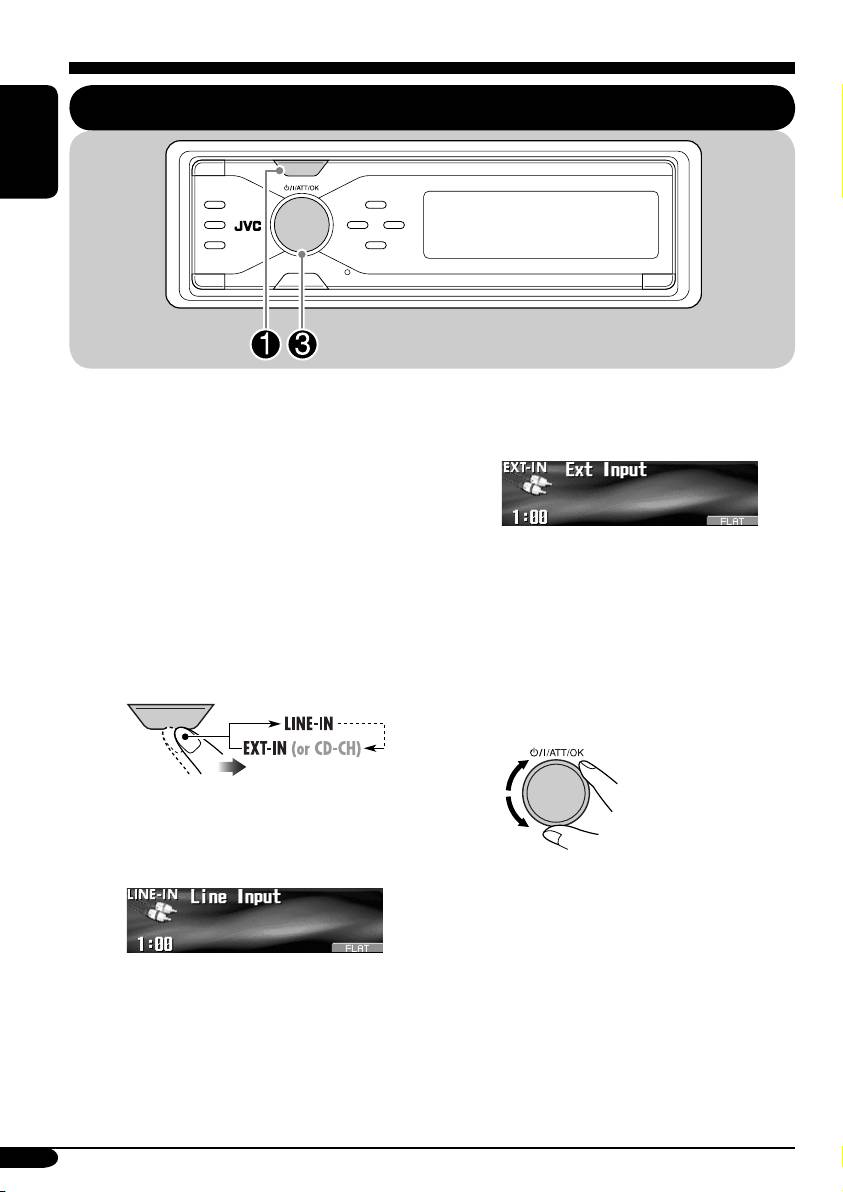
External component operations
Playing an external component
SOURCE
ENGLISH
You can connect an external component to the
EXT-IN: For selecting the external
LINE IN plugs on the rear.
component connected to the
CD changer jack.
You can also connect an external component to
the CD changer jack on the rear using the Line
Input Adapter KS-U57 (optionally purchased)
or Aux Input Adapter KS-U58 (optionally
purchased).
• If you have changed the “Ext Input”
Before operating the external component, select
setting to “Changer” (see page 44),
the external input correctly (see page 44).
you cannot select “EXT-IN.”
• For connection, see Installation/Connection
Manual (separate volume).
Ÿ Turn on the connected component
and start playing the source.
SOURCE
~
! Adjust the volume.
LINE-IN: For selecting the external
component connected to the
LINE IN plugs.
⁄ Adjust the sound as you want.
(See pages 25 – 35.)
48
EN41-48_KD-SHX851[EY]f.indd 48EN41-48_KD-SHX851[EY]f.indd 48 05.4.11 1:59:22 PM05.4.11 1:59:22 PM
Оглавление
- KD-SHX851
- ⁄ Adjust the volume.
- ~
- ! Select a PTY code.
- ~
- Ÿ
- ! Attach the control panel.
- ! Adjust the effect level (1 – 3).
- ~ Enter the EQ menu (see page
- ! Adjust the selected setting item. ~ Enter the SEL menu (see page
- ! Select the picture size—“Large”
- Ÿ Turn on the connected component
- ~ ! Start searching for an ensemble.
- ⁄ Stellen Sie die Lautstärke ein.
- ~
- ! Wählen Sie einen PTY-Code.
- ~
- Ÿ
- ! Anbringen des Bedienfelds.
- ! Passen Sie die Effektstufe an
- ~ Rufen Sie das EQ-Menü auf
- ! Stellen Sie den gewählten
- !
- Ÿ Schalten Sie die angeschlossene
- ~ ! Starten Sie die Suche nach einem
- ⁄ Настройка громкости.
- ~
- ! Выберите код PTY.
- ~
- Ÿ
- ! Подключите панель управления.
- ! Настройте уровень эффекта
- ~ Войдите в меню EQ (см. стр. 5).
- ! Настройте выбранный элемент.
- Ÿ Войдите в меню PICT (см. стр. 5).
- Ÿ Включите подключенное
- ~ ! Запустите поиск блока

