Yamaha RX-V365 Silver: ADDITIONAL INFORMATION
ADDITIONAL INFORMATION: Yamaha RX-V365 Silver
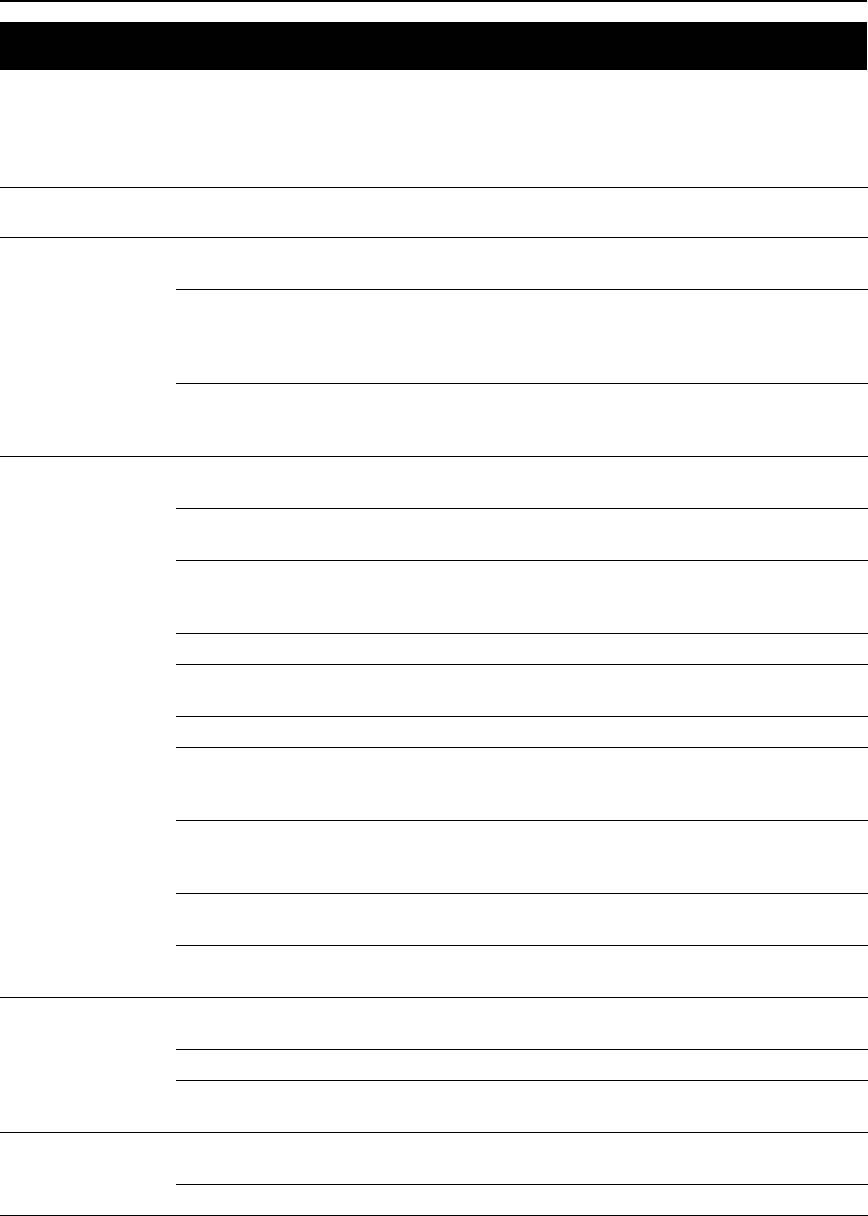
ADDITIONAL INFORMATION
Troubleshooting
Refer to the table below when this unit does not function properly. If the problem you are experiencing is not listed below
or if the instruction below does not help, turn off this unit, disconnect the power cable, and contact the nearest authorized
Yamaha dealer or service center.
■ General
See
Problem Cause Remedy
page
This unit fails to turn
The power cable is not connected or the
Connect the power cable firmly. —
on or enters the
plug is not completely inserted.
standby mode soon
The protection circuitry has been
Make sure that all speaker wire connections on this
9
after the power is
activated.
unit and on all speakers are secure and that the wire
turned on.
for each connection does not touch anything other
than its respective connection.
This unit has been exposed to a strong
Set this unit to the standby mode, disconnect the
—
external electric shock (such as lightning
power cable, plug it back in after 30 seconds and then
or strong static electricity).
use it normally.
No sound Incorrect input or output cable
Connect the cables properly. If the problem persists,
11-13
connections.
the cables may be defective.
No appropriate Audio input jack select has
Set an appropriate Audio input jack select. 36
been set.
No appropriate input source has been
Select an appropriate input source with
18, 19
selected.
N
INPUT l / h on the front panel (or the input
selector buttons (e) on the remote control).
Speaker connections are not secure. Secure the connections. 9
The front speakers to be used have not
Select the front speakers with CSPEAKERS.19
been selected properly.
The volume is turned down. Turn up the volume. —
The sound is muted. Press hMUTE or gVOLUME +/– on the remote
20
control to resume audio output and then adjust the
volume.
Signals this unit cannot reproduce are
Play a source whose signals can be reproduced by this
—
being input from a source component,
unit.
such as a CD-ROM.
Audio signals input at the HDMI jack are
Make an analog or digital connection beside the
—
not output from any speaker terminals.
HDMI connection.
The setting of the connected component is
Make an appropriate setting following the instruction
—
improper.
manual of the connected component.
The sound suddenly
The protection circuitry has been activated
Check that the speaker wires are not touching each
—
goes off.
because of a short circuit, etc.
other and then turn this unit back on.
The sleep timer has turned off this unit. Turn on this unit, and play the source again. —
The sound is muted. Press hMUTE or gVOLUME +/– on the remote
20
control to resume audio output.
Sound is heard from
Incorrect cable connections. Connect the cables properly. If the problem persists,
11-14
the speaker on one
the cables may be defective.
side only.
Incorrect settings in “SP LEVEL.” Adjust the “SP LEVEL” settings. 33
38 En
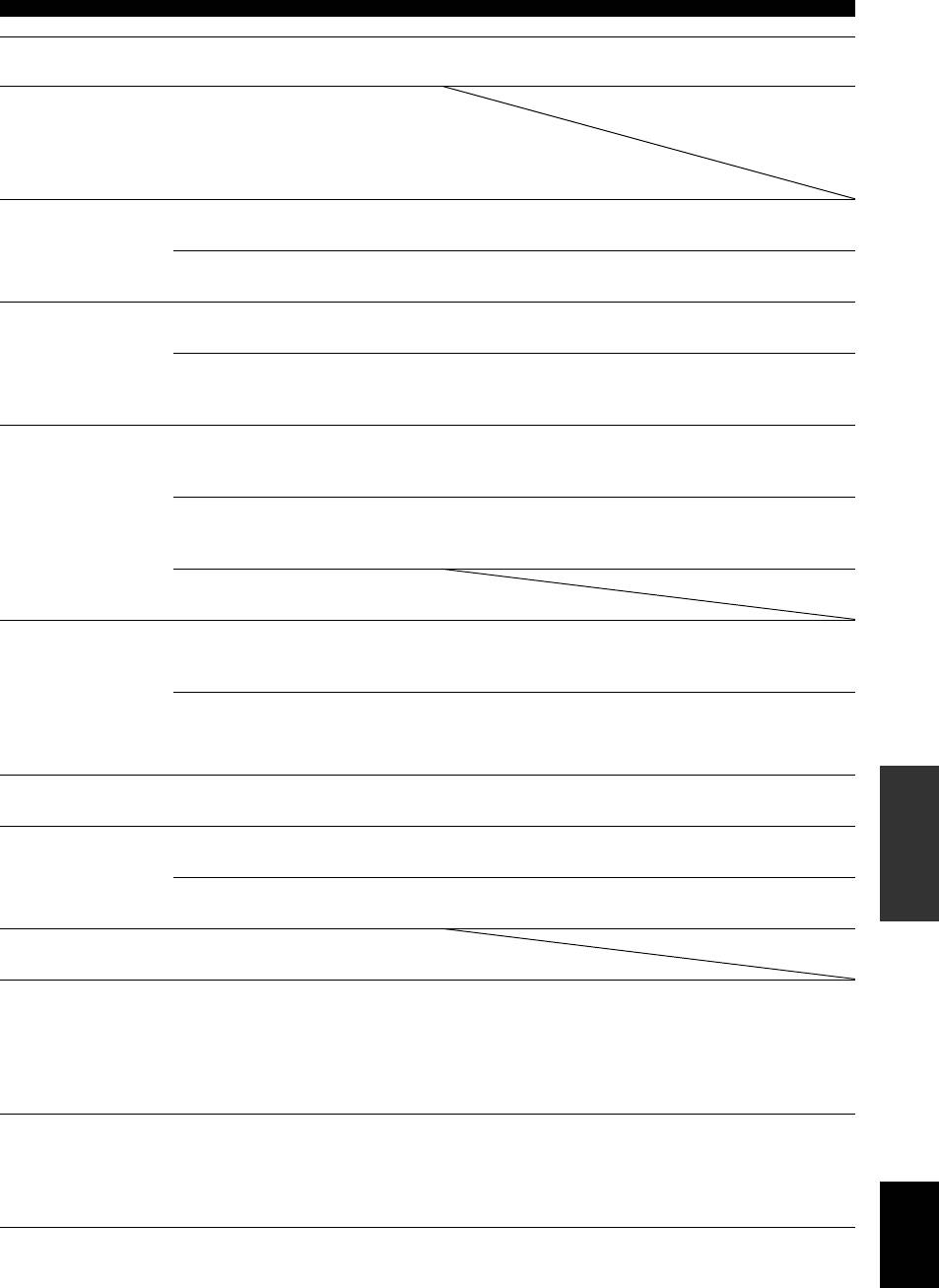
Troubleshooting
See
Problem Cause Remedy
page
Only the center
When playing a monaural source with a
INTRODUCTION
speaker outputs
CINEMA DSP program, the source signal
substantial sound.
is directed to the center channel, and the
front and surround speakers output effect
sounds.
No sound is heard
“CENTER” in “SPEAKER SET” is set to
Set “CENTER” to “SML” or “LRG.” 32
from the center
“NONE.”
speaker.
Some sound field programs do not output
Try another sound field program. 25
PREPARATION
sounds from the center speaker.
No sound is heard
“SUR. LR” in “SPEAKER SET” is set to
Set “SUR. LR” to “SML” or “LRG.” 32
from the surround
“NONE.”
speakers.
This unit is in the “STRAIGHT” mode
Press
M
STRAIGHT on the front panel so that
26
and a monaural source is being played
“STRAIGHT” disappears from the front panel
back.
display.
No sound is heard
“BASS OUT” in “SPEAKER SET” is set
Set “BASS OUT” to “SWFR” or “BOTH.” 32
OPERATION
from the subwoofer.
to “FRONT” when a Dolby Digital or
DTS signal is being played.
BASIC
“BASS OUT” in “SPEAKER SET” is set
Set “BASS OUT” to “BOTH.” 32
to “SWFR” or “FRONT” when a 2-
channel source is being played.
The source does not contain low-
frequency bass signals.
OPERATION
ADVANCED
Dolby Digital or DTS
The connected component is not set to
Make an appropriate setting following the operating
—
sources cannot be
output Dolby Digital or DTS digital
instructions for your component.
played. (Dolby Digital
signals.
or DTS indicator on
Audio input jack select is set to
Set Audio input jack select to “AUTO.” 19
the front panel
“ANALOG.”
display does not light
up.)
INFORMATION APPENDIX
ADDITIONAL
A humming sound is
Incorrect cable connections. Connect the audio cables firmly. If the problem
—
heard.
persists, the cables may be defective.
The volume level
You are attempting to set the volume level
Adjust “MAX VOL.” setting. 34
cannot be increased,
higher than the maximum volume level.
or the sound is
The component connected to the AUDIO
Turn on the power of the component. —
distorted.
OUT (REC) jack on this unit is turned off.
The sound effect
It is not possible to record the sound effect
cannot be recorded.
with a recording component.
A source cannot be
The source component is not connected to
Connect the source component to the analog AUDIO
13
recorded by an
the analog AUDIO IN jacks on this unit.
IN jacks.
analog component
connected to the
AUDIO OUT (REC)
jack.
The sound field
“MEM.GUARD” in “OPTION MENU” is
Set “MEM.GUARD” to “OFF.” 35
parameters and some
set to “ON.”
other settings of this
unit cannot be
English
changed.
39 En
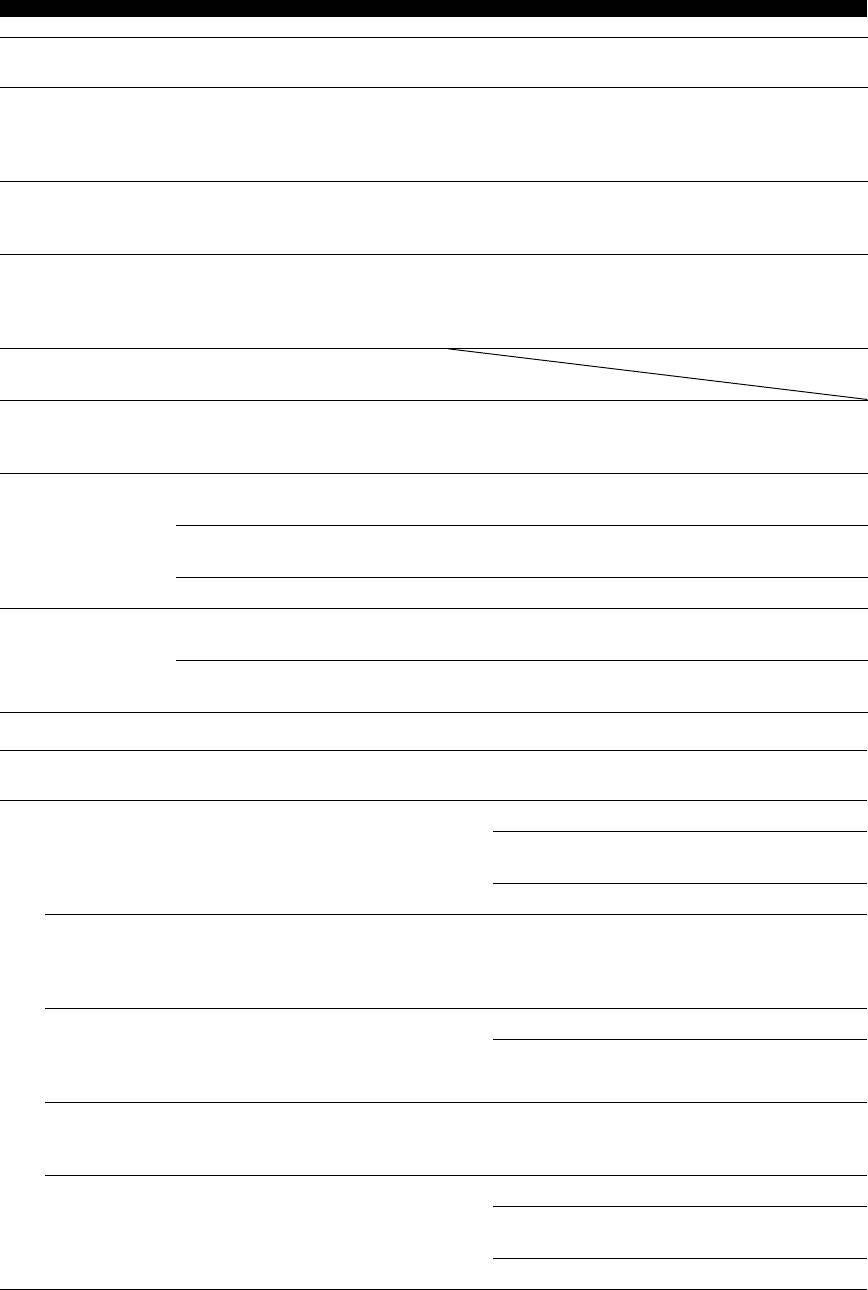
Troubleshooting
See
Problem Cause Remedy
page
This unit does not
The internal microcomputer has been
Disconnect the power cable from the AC wall outlet
—
operate properly.
frozen by an external electric shock (such
and then plug it in again after about 30 seconds.
as lightning or excessive static electricity)
or by a power supply with low voltage.
“CHECK SP WIRES”
Speaker cables are short-circuited. Make sure all speaker cables are connected correctly. 9
appears on the front
panel display.
There is noise
This unit is too close to the digital or high-
Move this unit further away from such equipment. —
interference from
frequency equipment.
digital or radio
frequency equipment.
The picture is
The video source uses scrambled or
disturbed.
encoded signals to prevent dubbing.
This unit suddenly
The internal temperature is too high and
Wait about 1 hour for this unit to cool down and then
—
enters the standby
the overheat protection circuitry has been
turn it back on.
mode.
activated.
Virtual CINEMA DSP
“MULTI CH” is selected as the input
Select an input source other than “MULTI CH.” 18
is not activated.
source.
Headphones are connected to the
Disconnect the headphone plug from the PHONES
—
PHONES jack.
jack.
This unit is in the “5ch Stereo” mode. Exit from the “5ch Stereo” mode. 25
SILENT CINEMA is
“MULTI CH” is selected as the input
Select an input source other than “MULTI CH.” 18
not activated.
source.
The unit is in the “2ch Stereo,”
Exit from the “2ch Stereo,” “STRAIGHT” or “Music
25
“STRAIGHT” or “Music Enh.2ch” mode.
Enh2ch” mode.
■ Tuner
See
Problem Cause Remedy
page
FM stereo reception is
The characteristics of FM stereo
Check the antenna connections. 15
noisy.
broadcasts may cause this problem
Try using a high-quality directional FM
—
when the transmitter is too far away or
antenna.
the antenna input is poor.
Use the manual tuning method. 27
There is distortion, and
There is multi-path interference. Adjust the antenna position to eliminate
—
clear reception cannot
multi-path interference.
be obtained even with a
good FM antenna.
The desired station
The signal is too weak. Use a high-quality directional FM antenna. —
FM
cannot be tuned into
Use the manual tuning method. 27
with the automatic
tuning method.
Previously preset
This unit has been disconnected for a
Set preset stations. 27
stations can no longer
long period.
be tuned into.
“...WAIT” or “CT WAIT”
The signal strength is weakened while
Check the antenna connections. 15
appears on the front
this unit is receiving the Radio Data
Try using a high-quality directional FM
—
panel
System data.
antenna.
Use the manual tuning method. 27
40 En
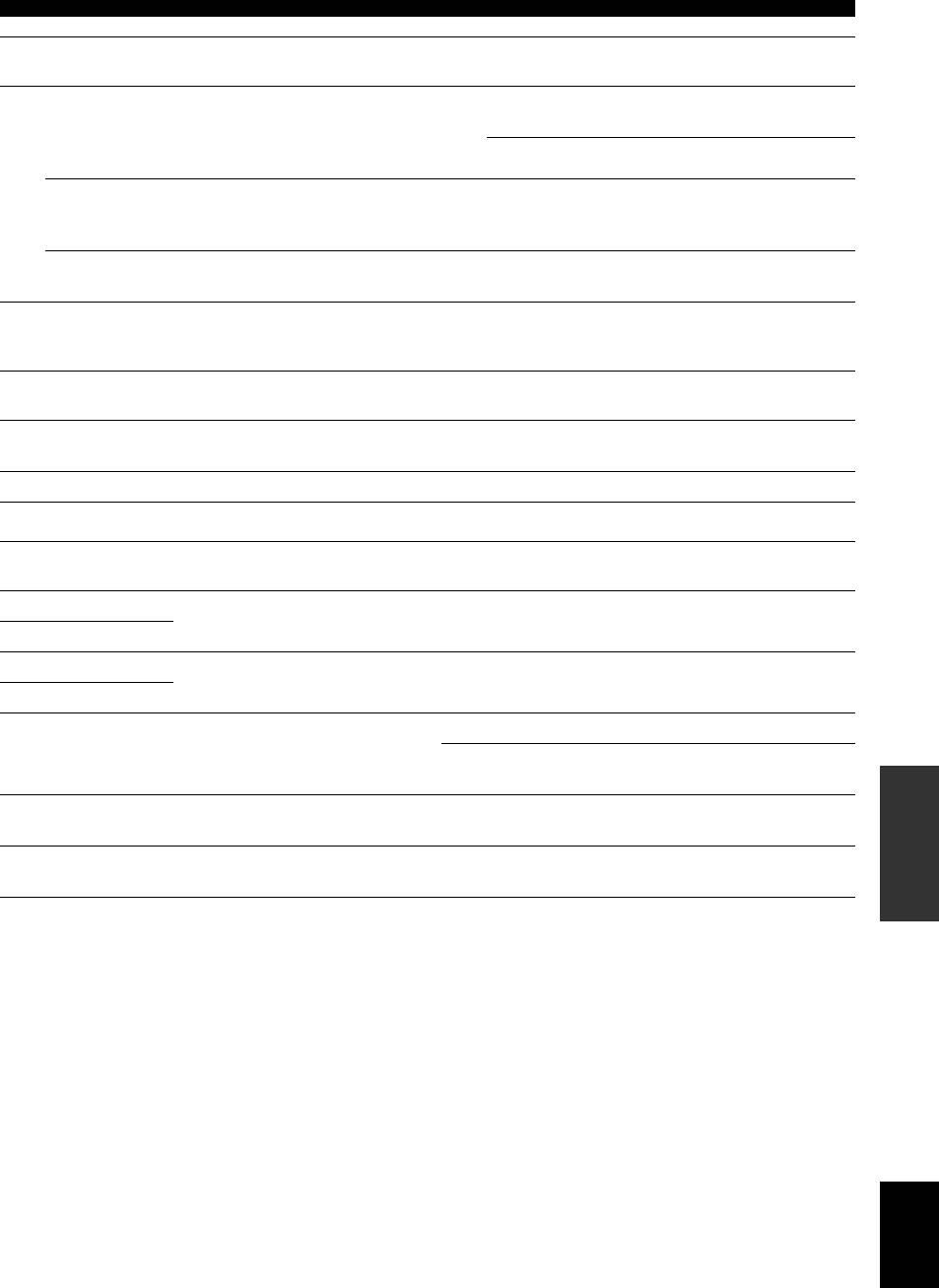
Troubleshooting
See
Problem Cause Remedy
page
The desired station
The signal is weak or the antenna
Tighten the AM loop antenna connections and
—
INTRODUCTION
cannot be tuned into
connections are loose.
orient it for the best reception.
with the automatic
Use the manual tuning method. 27
tuning method.
AM
There are continuous
Noises result from lightning,
Use an outdoor antenna and a ground wire.
—
crackling and hissing
fluorescent lamps, motors, thermostats
This will help somewhat, but it is difficult to
noises.
and other electrical equipment.
eliminate all noise.
There are buzzing and
A TV set is being used nearby. Move this unit away from the TV set. —
PREPARATION
whining noises.
■ AUTO SETUP
Before AUTO SETUP
See
Error message Cause Remedy
page
Connect MIC! Optimizer microphone is not connected. Connect the supplied optimizer microphone to the
16
OPTIMIZER MIC jack on the front panel.
OPERATION
BASIC
Unplug HP! Headphones are connected. Unplug the headphones. —
During AUTO SETUP
See
Error message Cause Remedy
page
NO FRONT L SP Front L/R channel signals are not detected. Check the front L/R speaker connections. 9
OPERATION
ADVANCED
NO FRONT R SP
NO SUR.L SP A surround channel signal is not detected. Check the surround speaker connections. 9
NO SUR.R SP
NOISY Background noise is too loud. Try running “AUTO SETUP” in a quiet environment. —
Turn off noisy electric equipment like air conditioners
—
or move them away from the optimizer microphone.
INFORMATION APPENDIX
ADDITIONAL
NO MIC The optimizer microphone was unplugged
Connect the supplied optimizer microphone to
16
during the “AUTO SETUP” procedure.
OPTIMIZER MIC jack on the front panel.
USER CANCEL The “AUTO SETUP” procedure was
Run “AUTO SETUP” again. 16
cancelled due to user activity.
English
41 En
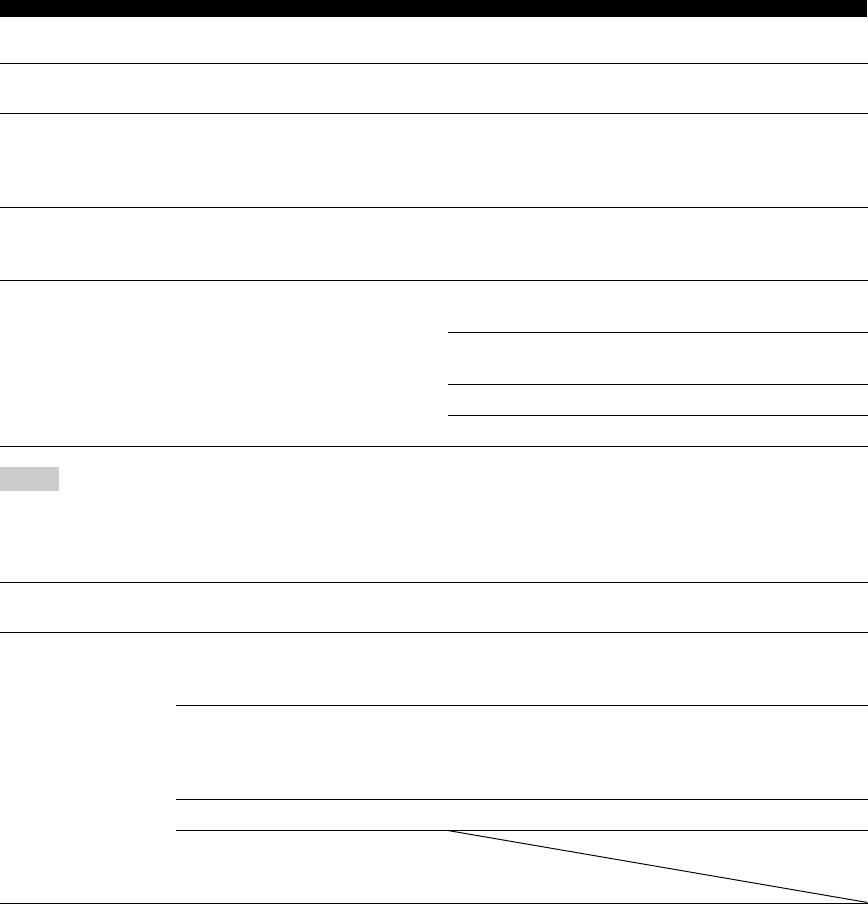
Troubleshooting
After AUTO SETUP
See
Warning message Cause Remedy
page
PHASE REVERSED Speaker polarity is not correct. This
Check the speaker connections for proper polarity (+
9
message may appear depending on the
or –).
speakers even when the speakers are
connected correctly.
DISTANCE ERROR The distance between the nearest speaker
Bring the speaker closer to the listening position. —
and the furthest speaker is out of
adjustable range.
LEVEL ERROR The difference of volume level among
If “SWFR:TOO LOUD” or “SWFR:TOO LOW”
16
speakers is excessive. (No level correction
appears, adjust the output volume of the subwoofer.
is made.)
Readjust the speaker installation so that all speakers
—
are set in locations with similar conditions.
Check the speaker connections. 9
Use speakers of similar quality. —
Notes
• If the “ERROR” or “WARNING” screens appears, check the cause of the problem, then run “AUTO SETUP” again.
• If a warning message “PHASE REVERSED” appears, corrections are made, but they may not be optimal.
• If a warning message “DISTANCE ERROR” or “LEVEL ERROR” appears, no corrections are made.
■ Remote control
See
Problem Cause Remedy
page
The remote control
Wrong distance or angle. The remote control functions within a maximum
8
does not work nor
range of 6 m (20 ft) and no more than 30 degrees off-
function properly.
axis from the front panel.
Direct sunlight or lighting (from an
Reposition this unit. —
inverter type of fluorescent lamp, etc.) is
striking the remote control sensor of this
unit.
The batteries are weak. Replace all batteries. 8
Even if the remote control code is
correctly set, there are some models that
do not respond to the remote control.
■ Resetting the system
Use this feature to reset all the parameters of this unit to the initial factory settings. For details about the procedure of
resetting the system, see “Initializing” in “Advanced setup” on page 37.
42 En

Glossary
■ Audio information
Sampling frequency and number of quantized
bits
Dolby Digital
When digitizing an analog audio signal, the number of times the
INTRODUCTION
Dolby Digital is a digital surround sound system that gives you
signal is sampled per second is called the sampling frequency, while
completely independent multi-channel audio. With 3 front channels
the degree of fineness when converting the sound level into a numeric
(front L/R and center), and 2 surround stereo channels, Dolby Digital
value is called the number of quantized bits. The range of rates that
provides 5 full-range audio channels. With an additional channel
can be played back is determined based on the sampling rate, while
especially for bass effects, called LFE (Low Frequency Effect), the
the dynamic range representing the sound level difference is
system has a total of 5.1-channels (LFE is counted as 0.1 channel). By
determined by the number of quantized bits. In principle, the higher
using 2-channel stereo for the surround speakers, more accurate
the sampling frequency, the wider the range of frequencies that can be
moving sound effects and surround sound environment are possible
played back, and the higher the number of quantized bits, the more
than with Dolby Surround. The wide dynamic range from maximum
finely the sound level can be reproduced.
PREPARATION
to minimum volume reproduced by the 5 full-range channels and the
precise sound orientation generated using digital sound processing
■ Sound field program information
provide listeners with unprecedented excitement and realism. With
this unit, any sound environment from monaural up to a 5.1-channel
CINEMA DSP
configuration can be freely selected for your enjoyment.
Since the Dolby Surround and DTS systems were originally designed
for use in movie theaters, their effect is best felt in a theater having
Dolby Pro Logic II
many speakers designed for acoustic effects. Since home conditions,
Dolby Pro Logic II is an improved technique used to decode vast
such as room size, wall material, number of speakers, and so on, can
numbers of existing Dolby Surround sources. This new technology
differ so widely, it is inevitable that there are differences in the sound
enables a discrete 5-channel playback with 2 front left and right
heard. Based on a wealth of actually measured data, Yamaha
OPERATION
channels, 1 center channel, and 2 surround left and right channels
CINEMA DSP uses Yamaha original DSP technology to combine
BASIC
instead of only 1 surround channel for conventional Pro Logic
Dolby Pro Logic, Dolby Digital and DTS systems to provide the
technology. There are three modes available: “Music mode” for music
audiovisual experience of movie theater in the listening room of your
sources, “Movie mode” for movie sources and “Game mode” for
own home.
game sources.
SILENT CINEMA
Dolby Surround
Yamaha has developed a natural, realistic sound effect DSP algorithm
Dolby Surround uses a 4-channel analog recording system to
for headphones. Parameters for headphones have been set for each
reproduce realistic and dynamic sound effects: 2 front left and right
sound field program so that accurate representations of all the sound
OPERATION
ADVANCED
channels (stereo), a center channel for dialog (monaural), and a
field programs can be enjoyed on headphones.
surround channel for special sound effects (monaural). The surround
channel reproduces sound within a narrow frequency range. Dolby
Virtual CINEMA DSP
Surround is widely used with nearly all video tapes and laser discs,
Yamaha has developed a Virtual CINEMA DSP algorithm that allows
and in many TV and cable broadcasts as well. The Dolby Pro Logic
you to enjoy DSP surround effects even without any surround
decoder built into this unit employs a digital signal processing system
speakers by using virtual surround speakers. It is even possible to
that automatically stabilizes the volume on each channel to enhance
enjoy Virtual CINEMA DSP using a minimal two-speaker system that
moving sound effects and directionality.
does not include a center speaker.
INFORMATION APPENDIX
ADDITIONAL
DTS Digital Surround
■ Video information
DTS digital surround was developed to replace the analog soundtracks
of movies with a 5.1-channel digital sound track, and is now rapidly
Component video signal
gaining popularity in movie theaters around the world. DTS, Inc. has
With the component video signal system, the video signal is separated
developed a home theater system so that you can enjoy the depth of
into the Y signal for the luminance and the PB and PR signals for the
sound and natural spatial representation of DTS digital surround in
chrominance. Color can be reproduced more faithfully with this
your home. This system produces practically distortion-free 5.1-
system because each of these signals is independent. The component
channel sound (technically, left, right and center channels, 2 surround
signal is also called the “color difference signal” because the
channels, plus an LFE 0.1 channel as a subwoofer, for a total of 5.1-
luminance signal is subtracted from the color signal. A monitor with
channels).
component input jacks is required in order to output component
signals.
LFE 0.1 channel
This channel reproduces low-frequency bass signals. The frequency
Composite video signal
range of this channel is from 20 Hz to 120 Hz. This channel is counted
With the composite video signal system, the video signal is composed
as 0.1 because it only enforces a low-frequency range compared to the
of three basic elements of a video picture: color, brightness and
full-range reproduced by the other 5 channels in Dolby Digital or DTS
synchronization data. A composite video jack on a video component
5.1-channel systems.
transmits these three elements combined.
PCM (Linear PCM)
Linear PCM is a signal format under which an analog audio signal is
digitized, recorded and transmitted without using any compression.
This is used as a method of recording CDs and DVD audio. The PCM
system uses a technique for sampling the size of the analog signal per
English
very small unit of time. Standing for “Pulse Code Modulation,” the
analog signal is encoded as pulses and then modulated for recording.
43 En
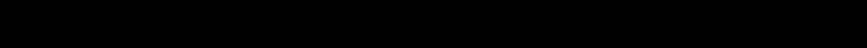
Specifications
AUDIO SECTION
• Output Level/Output Impedance
AUDIO OUT (REC) ............................................. 200 mV/1.2 kΩ
• Minimum RMS Output Power for Front, Center, Surround
SUBWOOFER OUTPUT
1 kHz, 0.9% THD, 6 Ω .................................................. 100 W/ch
(2ch Stereo and FRONT SP: SMALL) ..................... 4 V/1.2 kΩ
• Maximum Power (JEITA)
• Filter Characteristics (fc=40/60/80/90/100/110/120/160/200 Hz)
1 kHz, 10% THD, 6 Ω ....................................................135 W/ch
H.P.F. (Front, Center, Surround) ................................... 12 dB/oct.
• MAX Power Per Channel
L.P.F. (Subwoofer) ........................................................ 24 dB/oct.
1 kHz, 0.7% THD, 4 Ω ......................................... 105 W or more
VIDEO SECTION
• IEC Power
• Signal Level
1 kHz, 0.1% THD, 6 Ω ........................................... 90 W or more
Composite ................................................................. 1 Vp-p/75 Ω
• Dynamic Power
Component ................... 1 Vp-p/75 Ω (Y), 0.7 Vp-p/75 Ω (PB/PR)
(IHF, 6/4/2 Ω) ....................................................... 105/130/150 W
• Video Maximum Input Level ................................. 1.5 Vp-p or more
• Dynamic Headroom
• Signal to Noise Ratio ................................................. 50 dB or more
8 Ω ..................................................................................... 0.41 dB
• Frequency Response (MONITOR OUT)
• Frequency Response
Component Signal ................................... 5 Hz to 60 MHz, –3 dB
CD, etc. to Front ................................. 10 Hz to 100 kHz, 0/–3 dB
V-AUX to Front .................................... 10 Hz to 20 kHz, 0/–3 dB
FM SECTION
• Total Harmonic Distortion
• Tuning Range ................................................. 87.50 to 108.00 MHz
CD, etc. (2ch stereo) to Front SP OUT,
1 kHz, 50 W/6 Ω ................................................... 0.06% or less
• 50 dB Quieting Sensitivity (IHF, 100% mod.)
Mono ................................................................. 2.8 µV (20.2 dBf)
• Signal to Noise Ratio (IHF-A Network)
CD, etc. (STEREO) Input shorted
• Signal to Noise Ratio (IHF)
250 mV................................................................ 100 dB or more
Mono/Stereo ............................................................. 73 dB/70 dB
200 mV.................................................................. 98 dB or more
• Harmonic Distortion (1 kHz)
• Residual Noise (IHF-A Network)
Mono/Stereo ................................................................ 0.5%/0.5%
Front L/R ................................................................ 170 µV or less
AM SECTION
• Channel Separation
• Tuning Range .......................................................... 531 to 1611 kHz
CD, etc. Input 5.1 kΩ shorted (1 kHz/10 kHz)
................................................................... 60 dB/45 dB or more
GENERAL
• Tone Control
• Power Supply .........................................................230 V AC, 50 Hz
BASS Boost/Cut ................................................... ±10 dB/100 Hz
TREBLE Boost/Cut ............................................. ±10 dB/20 kHz
• Power Consumption ................................................................ 240 W
• Headphone Jack Rated Output/Impedance
• Standby Power Consumption .................................................. 0.8 W
CD, etc. (1 kHz, 200 mV, 8 Ω).................................... 0.4 V/470 Ω
• Dimensions (W x H x D) .................................. 435 x 151 x 318 mm
• Input Sensitivity/Input Impedance
(17-1/8” x 5-15/16” x 12-1/2”)
CD, etc. .................................................................. 200 mV/47 kΩ
• Weight .............................................................. 8.0 kg (17 lbs 10 oz)
MULTI CH INPUT ............................................... 200 mV/47 kΩ
• Maximum Input Signal
CD, etc. 1 kHz, 0.5%THD (EFFECT ON) ............. 2.0 V or more
* Specifications are subject to change without notice.
44 En

Index
■ Numerics
Connecting to the MULTI CH INPUT
■ H
jacks ..........................................................14
1 SOUND MENU ................................... 31, 32
Hall ................................................................ 25
Connecting to the SURROUND terminals ....10
2 INPUT MENU ..................................... 31, 34
HDMI ............................................................ 11
Connecting video components .......................13
2ch Stereo ...................................................... 25
HDMI jack, HDMI cable plug ....................... 11
Creating original SCENE templates ..............24
3 OPTION MENU ................................... 31, 35
HDMI terminals ............................................... 6
CROSSOVER ................................................33
5ch Stereo ...................................................... 25
Headphone dynamic range ............................ 34
Crossover .......................................................33
Headphone LFE ............................................. 34
CT WIDTH ....................................................26
■ A
Headphones indicator ...................................... 4
CT, Radio Data System information ..............29
HP D.R .......................................................... 34
A)DISPLAY SET .......................................... 35
CULTURE, Radio Data System
HP LFE .......................................................... 34
A)INPUT ASSIGN ........................................ 34
program type .............................................29
A)SPEAKER SET ......................................... 32
Cursors/ENTER, remote control ......................5
■ I
A.DELAY ...................................................... 34
A/B/C/D/E, front panel .................................... 3
■ D
INFO, Radio Data System program type ...... 29
Adjusting the speaker level ........................... 20
INFO/Radio data system control,
D)CENTER GEQ ...........................................33
Adjusting the tonal quality ............................ 20
remote control ............................................. 5
D)DECODER MODE ....................................35
AFFAIRS, Radio Data System
Infrared window .............................................. 8
D)PARAM. INI ..............................................36
program type ............................................. 29
Infrared window, remote control ..................... 5
Decoder indicator .............................................4
AM tuning ..................................................... 27
INI.VOL. ....................................................... 34
Decoder mode ................................................35
ANTENNA terminals ...................................... 6
Initial volume ................................................. 34
Decoder select mode ......................................35
Audio cable plugs .......................................... 11
Initializing ...................................................... 37
DIGITAL AUDIO COAXIAL jack ...............11
Audio delay ................................................... 34
Input assignment ............................................ 34
DIGITAL AUDIO OPTICAL jacks ..............11
AUDIO jacks ............................................. 6, 11
Input channel and speaker indicators .............. 4
DIGITAL INPUT COAXIAL assignment .....34
Audio jacks .................................................... 11
Input channel indicators .................................. 4
DIGITAL INPUT jacks ...................................6
AUDIO L/R (VIDEO AUX) jacks,
Input menu ..................................................... 31
DIMENSION .................................................26
front panel ................................................... 3
Input rename .................................................. 35
Dimension ......................................................26
AUDIO SEL, remote control ........................... 5
Input selector buttons, remote control ............. 5
DIMMER .......................................................35
AUDIO SELECT .......................................... 19
Input source indicators .................................... 4
Dimmer ..........................................................35
Audio select ................................................... 36
Input source information ............................... 21
Disc Listening ................................................23
Audio settings ................................................ 34
INPUT, front panel .......................................... 3
Display settings ..............................................35
AUTO SETUP ......................................... 16, 31
Installing batteries in the remote control ......... 8
DISPLAY, remote control ...............................5
Auto setup ...................................................... 31
DISTANCE ERROR, Auto setup error
AUTO SETUP, Error message ...................... 41
■ J
message .....................................................42
Automatic preset tuning ................................ 27
DRAMA, Radio Data System
Jazz ................................................................ 25
Automatic tuning ........................................... 27
program type .............................................29
DSP LEVEL ...................................................26
■ L
■ B
DSP level .......................................................26
LEVEL ERROR, Auto setup error
B)INPUT RENAME ..................................... 35
DTS decoder prioritize setting .......................35
message ..................................................... 42
B)MEMORY GUARD .................................. 35
DVD Live Viewing ........................................23
LEVEL, remote control ................................... 5
B)SP LEVEL ................................................. 33
DVD Movie Viewing .....................................23
LFE indicator ................................................... 4
BAND, front panel .......................................... 3
DVD Viewing ................................................23
LFE/Bass out ................................................. 32
BASS OUT .................................................... 32
DVR Viewing ................................................23
LIGHT M, Radio Data System
BGV ............................................................... 35
Dynamic range ...............................................34
program type ............................................. 29
Listening to unprocessed input signals .......... 26
■ C
■ E
Low-frequency effect level ............................ 34
INFORMATION
ADDITIONAL
C)AUDIO SELECT ...................................... 36
E)LFE LEVEL ...............................................34
C)SP DISTANCE .......................................... 33
E)MULTI CH SET ........................................35
■ M
C)VOLUME TRIM ....................................... 35
EDIT PRESET/TUNING, front panel .............3
M.O.R. M, Radio Data System
CD Listening ................................................. 23
Editing sound field parameters ......................26
program type ............................................. 29
CD Music Listening ...................................... 23
EDUCATE, Radio Data System
Manual preset tuning ..................................... 28
CENTER ....................................................... 32
program type .............................................29
MANUAL SETUP ........................................ 31
Center graphic equalizer ................................ 33
Enhanced other networks data service,
Manual setup ................................................. 31
Center speaker ............................................... 32
Radio Data System tuning .........................30
Manual tuning ................................................ 27
Center width .................................................. 26
ENHANCER indicator .....................................4
MAX VOL. .................................................... 34
CINEMA DSP indicator .................................. 4
ENHANCER, remote control ..........................5
Maximum volume ......................................... 34
CLASSICS, Radio Data System
Enjoying 2-channel sources using
MEM.GUARD .............................................. 35
program type ............................................. 29
the standard decoders ................................26
Memory guard ............................................... 35
Clock time, Radio Data System
EON .................................................................4
MEMORY, front panel .................................... 3
information ............................................... 29
EON data service, Radio Data System
MENU, remote control .................................... 5
COMPONENT VIDEO jacks ................... 6, 11
tuning ........................................................30
Movie Dramatic ............................................. 25
Connect MIC!, Auto setup error message ..... 41
EON, Radio Data System information ...........29
Movie Spacious ............................................. 25
Connecting a DVD player ............................. 13
Exchanging preset stations .............................28
MULTI CH IN, remote control ....................... 5
Connecting a TV ........................................... 12
MULTI CH INPUT jacks ................................ 6
Connecting audio components ...................... 13
■ F
Multi channel input setup .............................. 35
Connecting speakers ........................................ 9
F)D.RANGE ..................................................34
Multi-channel sources and sound field
Connecting the AM antennas ........................ 15
FM tuning .......................................................27
programs with headphones ....................... 26
Connecting the FM antennas ......................... 15
FRONT ..........................................................32
Multi-information display ............................... 4
Connecting the power cable .......................... 15
FRONT B .......................................................32
Music Disc Listening ..................................... 23
Connecting to CD player ............................... 13
FRONT B speaker setting ..............................32
Music Enh. 2ch .............................................. 25
Connecting to DVD recorder ........................ 13
Front panel .......................................................3
Music Enh. 5ch .............................................. 25
Connecting to MD recorder/CD recorder ...... 13
Front panel display .......................................3, 4
MUTE indicator ............................................... 4
English
Connecting to the CENTER terminals .......... 10
Front speakers ................................................32
MUTE TYP. .................................................. 34
Connecting to the COMPONENT
Mute type ....................................................... 34
VIDEO jacks ............................................. 11
■ G
MUTE, remote control .................................... 5
Connecting to the FRONT A terminals ......... 10
Muting the audio output ................................ 20
Connecting to the FRONT B terminals ......... 10
G)AUDIO SET ..............................................34
Connecting to the HDMI jacks ...................... 11
Game Playing .................................................23
45 En

Index
■ N
Selecting the MULTI CH INPUT
■ Y
component as the input source ..................19
NEWS, Radio Data System program type .... 29
Yamaha Parametric Room Acoustic
Selecting the night listening mode .................20
NIGHT indicator ............................................. 4
Optimizer .................................................. 16
Selecting the SCENE templates .....................22
Night listening mode ..................................... 20
YPAO ............................................................ 16
Selection, Radio Data System
NIGHT, front panel ......................................... 3
YPAO (Yamaha Parametric Room
program type ............................................. 29
NIGHT, remote control ................................... 5
Acoustic Optimizer) ................................. 16
Set menu ........................................................ 31
NO FRONT L SP, Auto setup error
YPAO indicator ............................................... 4
Set this unit to the standby mode ...................15
message .................................................... 41
SIGNAL INFO .............................................. 21
NO FRONT R SP, Auto setup error
■ Z
Signal information .........................................31
message .................................................... 41
SILENT CINEMA ......................................... 26
Zone B ........................................................... 19
NO MIC, Auto setup error message .............. 41
SILENT CINEMA indicator ............................4
NO SUR.L SP, Auto setup error message ..... 41
SLEEP indicator ..............................................4
NO SUR.R SP, Auto setup error message .... 41
Sleep timer ..................................................... 21
NOISY, Auto setup error message ................ 41
SLEEP, remote control ....................................5
Sound field programs .....................................25
■ O
Sound menu ................................................... 31
OPTIMIZER MIC jack, Auto setup .............. 16
SP A B indicators ............................................. 4
OPTIMIZER MIC jack, front panel ................ 3
SP D.R ...........................................................34
Optimizer microphone ................................... 16
SP LFE ........................................................... 34
Optimizer microphone, Auto setup ............... 16
Speaker distance ............................................ 33
Optimizing speaker setting ............................ 16
Speaker distances ...........................................33
Option menu .................................................. 31
Speaker dynamic range ..................................34
OTHER M, Radio Data System
Speaker level .................................................. 33
program type ............................................. 29
Speaker LFE .................................................. 34
Speaker settings .............................................32
■ P
SPEAKERS terminals ...................................... 6
PANORAMA ................................................ 26
SPEAKERS, front panel ..................................3
Panorama ....................................................... 26
Specifications .................................................44
Parameter initialization ................................. 36
SPORT, Radio Data System program type .... 29
PCM indicator ................................................. 4
STANDBY, remote control .............................5
PHASE REVERSED, Auto setup error
STANDBY/ON, front panel ............................ 3
message .................................................... 42
Straight decoding mode .................................26
PHONES jack, front panel .............................. 3
STRAIGHT, front panel ..................................3
Placing speakers .............................................. 9
STRAIGHT, remote control ............................5
Playing video sources in the background ...... 21
SUBWOOFER OUTPUT jack ........................6
POP M, Radio Data System program type .... 29
Subwoofer phase ............................................ 33
Pop/Rock ....................................................... 25
Supplied accessories ........................................ 2
PORTABLE (VIDEO AUX) jack,
SUR. LR .........................................................32
front panel ................................................... 3
SUR.DECODE, remote control ....................... 5
Power cable ..................................................... 6
Surround left/right speakers ........................... 32
POWER, remote control ................................. 5
SWFR PHASE ...............................................33
PRESET ........................................................ 37
Preset SCENE templates ............................... 23
■ T
PRESET/TUNING, front panel ....................... 3
TEST .............................................................. 34
PROG, remote control ..................................... 5
Test tone .........................................................34
Program service, Radio Data System
TONE CONTROL, front panel ....................... 3
information ............................................... 29
Troubleshooting ............................................. 38
Program type, Radio Data System
Tuner indicators ............................................... 4
information ............................................... 29
TUNING AUTO/MAN’L, front panel ............3
PROGRAM, front panel .................................. 3
Turning off the power ....................................15
PS, PTY, RT and CT ....................................... 4
Turning on the power ..................................... 15
PTY HOLD PTY SEEK mode, Radio Data
TV Sports ....................................................... 25
System tuning ........................................... 29
TV Sports Viewing ........................................23
PTY, Radio Data System information ........... 29
TV Viewing ................................................... 23
■ R
■ U
Radio Data System indicators ......................... 4
UNIT ..............................................................33
Radio Data System tuning ............................. 29
Unit ................................................................ 33
Radio Listening ............................................. 23
Unplug HP!, Auto setup error message .........41
Radio text, Radio Data System
USER CANCEL, Auto setup error
information ............................................... 29
message .....................................................41
Rear panel ........................................................ 6
Using the remote control ..................................8
Remote control ................................................ 5
Using the VIDEO AUX jacks ........................14
Resetting the system ...................................... 37
Using your headphones ..................................20
RETURN, remote control ............................... 5
ROCK M, Radio Data System
■ V
program type ............................................. 29
VARIED, Radio Data System
RT, Radio Data System information ............. 29
program type ............................................. 29
VIDEO (VIDEO AUX) jack, front panel ........3
■ S
Video cable plugs ...........................................11
SCENE .......................................................... 22
VIDEO jacks ..............................................6, 11
SCENE 1/2/3/4, front panel ............................ 3
Video jacks ....................................................11
“ASTANDBY/ON” or
SCENE 1/2/3/4, remote control ...................... 5
Virtual CINEMA DSP ...................................26
SCIENCE, Radio Data System
“eDVD” (example) indicates the
VIRTUAL indicator ......................................... 4
program type ............................................. 29
VOLUME +/-, remote control .........................5
name of the parts on the front panel
Selecting audio input jacks ............................ 19
VOLUME control, front panel .........................3
or the remote control. Refer to
Selecting preset stations ................................ 28
VOLUME level indicator ................................4
“Functional overview” on page 3.
Volume Trim ..................................................35
46 En
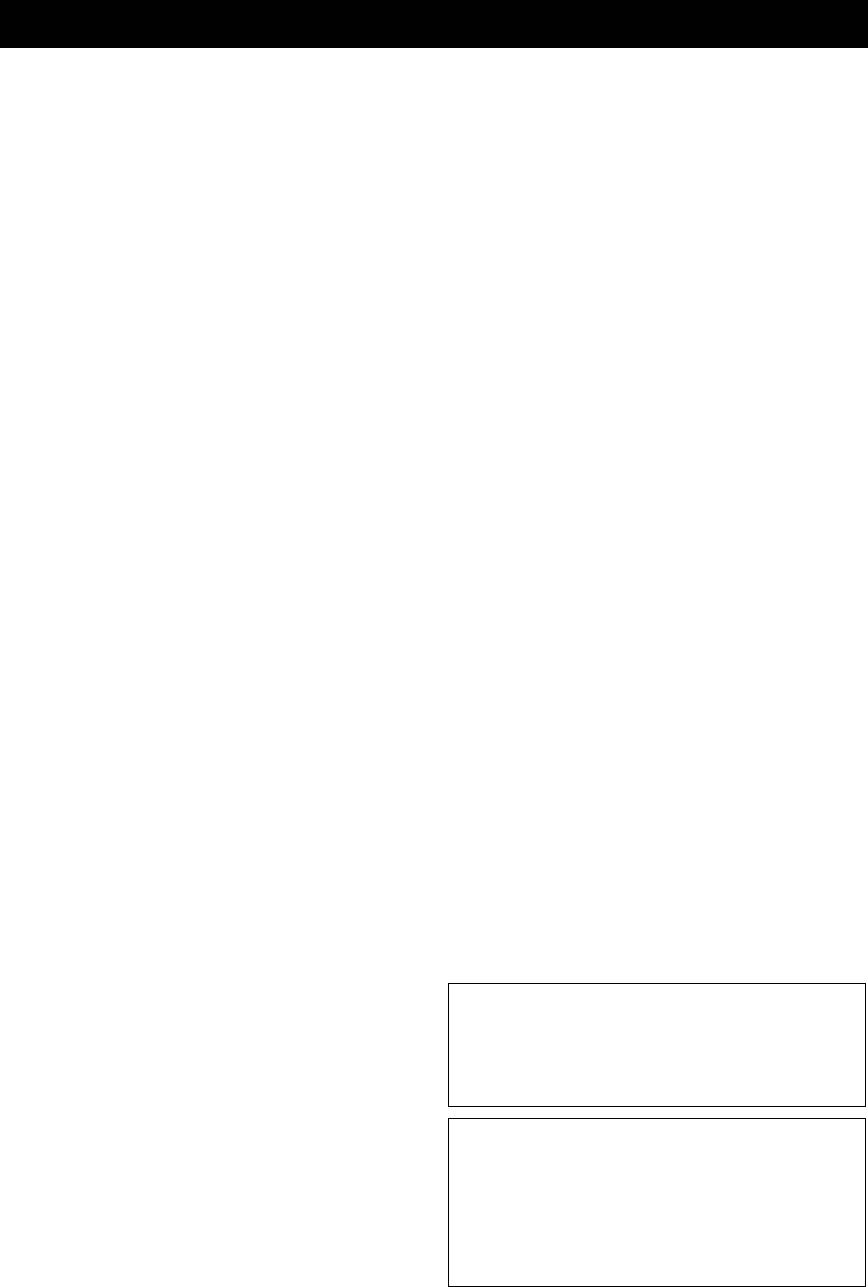
Предупреждение: Прочтите перед использованием аппарата.
1 Для обеспечения наилучшего результата
12
Используйте данный аппарат с соблюдением
внимательно изучите данное руководство. Храните ее
напряжения, указанного на аппарате. Использование
в безопасном месте для будущих справок.
аппарата при более напряжении, превышающем
2 Данная аудиосистема должна устанавливаться в
указанное, опасно и может стать причиной пожара,
хорошо проветриваемых, прохладных, сухих, чистых
поломки данного и/или привести к травме. Компания
местах, не подвергающихся прямому воздействию
Yamaha не несет ответственности за любую поломку
солнечных лучей, вдали от источников тепла,
или ущерб, вызванные использованием данного
вибрации, пыли, влажности и/или холода. Для
аппарата при напряжении, не соответствующем
обеспечения достаточного уровня вентиляции
указанному.
оставьте свободное пространство не менее 30 см
13 Во избежание поломки, вызванной молнией, силовой
сверху, 20 см слева и справа и 20 см сзади от аппарата.
кабель и внешние антенны должны быть
3 Во избежание шумов и помех устанавливайте данный
отсоединены от розетки или аппарата во время
аппарат на достаточном расстоянии от других
грозы.
электрических приборов, двигателей или
14 Не пытайтесь модифицировать или починить
трансформаторов.
аппарат. При необходимости обратитесь в сервис
4 Во избежание накопления влаги внутри аппарата, что
центр Yamaha. Ни в коем случае не открывайте
может вызвать электрический удар, пожар, привести
корпус аппарата.
к поломке аппарата и/или стать причиной травмы, не
15
Если аппарат не будет использоваться в течение
устанавливайте аппарат в среде, подверженной
продолжительного промежутка времени (например, во
резким повышениям температуры, или в среде с
время отпуска), отключите силовой кабель от розетки.
повышенной влажностью (например, в комнате с
16 Устанавливайте аппарат возле розетки переменного
увлажнителем воздуха).
тока, к которой можно свободно протянуть силовой
5
Не устанавливайте данный аппарат в местах, где есть
кабель.
риск падения посторонних объектов на аппарат, и/или
17 Перед тем как прийти к заключению о поломке
где аппарат может подвергнуться попаданию капель
данного аппарата, обязательно изучите раздел
или брызг жидкостей. Не устанавливайте на аппарате:
“Поиск и устранение неисправностей”, описывающий
– другие компоненты, так как это может привести к
часто встречающиеся ошибки при эксплуатации.
поломке и/или изменению цвета поверхности
18 Перед перемещением данного аппарата, установите
данного аппарата;
данный аппарат в режим ожидания нажатием кнопки
– горящие объекты (например, свечи), так как это
ASTANDBY/ON, и отсоедините силовой кабель
может привести к пожару, поломке аппарата и/или
переменного тока от розетки.
стать причиной травмы.
19 VOLTAGE SELECTOR
– емкости с жидкостями, так как при их падении,
(только модель для Азии и общая модель)
жидкости могут вызвать поражение пользователя
Переключатель VOLTAGE SELECTOR на задней
электрическим током и/или привести к поломке
панели данного аппарата должен устанавливаться на
аппарата.
напряжение местной сети переменного тока ДО
6
Во избежание ухудшения охлаждения данного
подключения к сети. Напряжение:
аппарата, не накрывайте данный аппарат газетой,
...........110-120/220-240 В переменного тока, 50/60 Гц
скатертью, занавеской и т.д. Повышение температуры
20 Батарейки не должны подвергаться нагреву от
внутри данного аппарата может привести к пожару,
солнечных лучей, огня или других источников тепла.
поломке данного аппарата и/или травме.
21 Излишнее звуковое давление от головных телефонов
7 Пока все подключения не завершены, не
и наушников может привести к потере слуха.
подключайте аппарат к розетке.
22
При замене батареек убедитесь, что используются
батарейки того же типа. Установка батареек с
8 Не используйте данный аппарат, установив его
несоблюдением полярности может привести к взрыву.
верхней стороной вниз. Это может привести к
перегреву и возможной поломке.
ПРЕДУПРЕЖДЕНИЕ
9 Не применяйте силу к переключателям, ручкам и/или
ВО ИЗБЕЖАНИЕ ПОЖАРА ИЛИ
проводам.
ПОРАЖЕНИЯ ЭЛЕКТРИЧЕСКИМ ТОКОМ
10 При отключении силового кабеля питания от
НЕ ПОДВЕРГАЙТЕ АППАРАТ
розетки, вытягивайте его, удерживая за вилку; ни в
ВОЗДЕЙСТВИЮ ДОЖДЯ ИЛИ ВЛАГИ.
коем случае не тяните кабель.
11 Не применяйте химические составы для очистки
данного аппарата; это может привести к разрушению
Данный аппарат считается не отключенным от
покрывающего слоя. Используйте чистую сухую
источника переменного тока все то время, пока
ткань.
он подключен к сети переменного тока, даже
если аппарат был выключен через
ASTANDBY/ON. В таком положении, данный
аппарат
потребляет очень малый объем
электроэнергии.
Предупреждение-i Ru
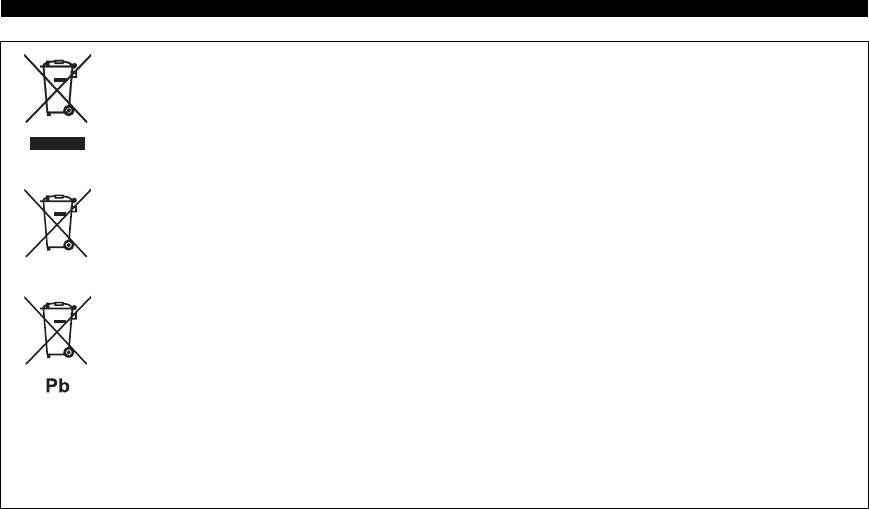
Предупреждение: Прочтите перед использованием аппарата.
Информация для пользователей по сбору и утилизации старой аппаратуры и использованных батареек
Эти знаки на аппаратуре, упаковках и в сопроводительных документах указывают на то,
что подержанные электрические и электронные приборы и батарейки не должны
выбрасываться вместе с обычным домашним мусором.
Для правильной обработки, хранения и утилизации старой аппаратуры и использованных
батареек пожалуйста сдавайте их в соответствующие сборные пункты, согласно вашему
национальному законодательству и директив 2002/96/EC и 2006/66/EC.
При правильном отделении этих товаров и батареек, вы помогаете сохранять ценные
ресурсы и предотвращать вредное влияние на здоровье людей и окружающую среду,
которое может возникнуть из-за несоответствующего обращения с отходами.
За более подробной информацией о сборе и утилизации старых товаров и батареек
пожалуйста обращайтесь в вашу локальную администрацию, в ваш приёмный пункт или
в магазин где вы приобрели эти товары.
[Информация по утилизации в других странах за пределами Европейского Союза]
Эти знаки действительны только на территории Европейского Союза. Если вы хотите
избавиться от этих предметов, пожалуйста обратитесь в вашу локальную администрацию
или продавцу и спросите о правильном способе утилизации.
Обратите внимание на знак для батареек (два знака на задней стороне):
Этот знак может использоваться в комбинации со знаком указывающим о содержании
химикалий. В этом случае это удовлетворяет требованиям установленными Директивой
по использованию химикалий.
Предупреждение-ii Ru
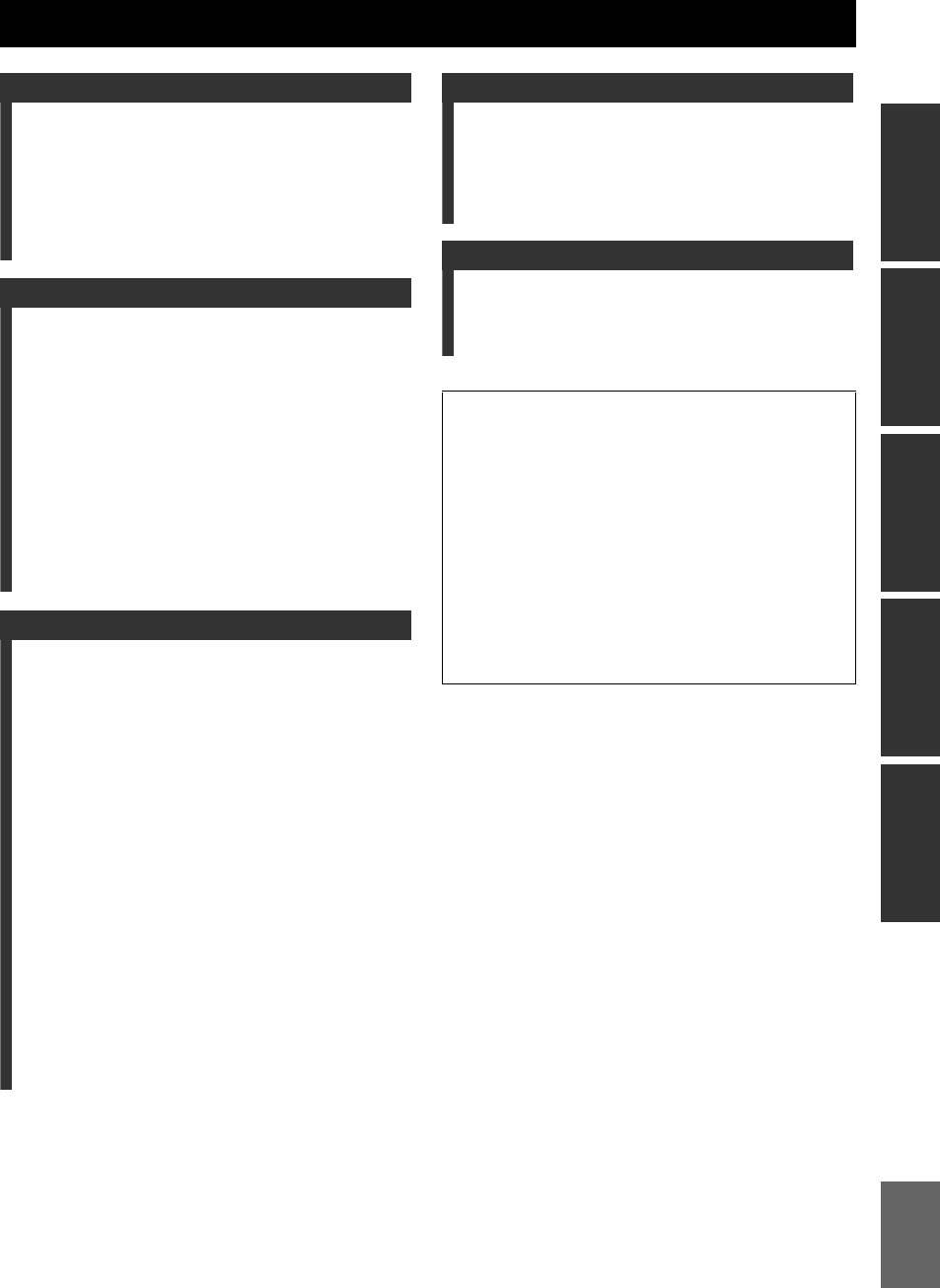
СОДЕРЖАНИЕ
ВВЕДЕНИЕ
ДОПОЛНИТЕЛЬНЫЕ ОПЕРАЦИИ
Описание ................................................................2
Меню установки ................................................. 31
ВВЕДЕНИЕ
Поставляемые принадлежности ........................2
Использование меню установки ......................32
Обзор функций .....................................................3
1 SOUND MENU................................................. 32
Передняя панель....................................................3
2 INPUT MENU ...................................................35
Дисплей передней панели ....................................4
3 OPTION MENU................................................36
Пульт ДУ.................................................................5
Дополнительные настройки ............................ 37
Задняя панель.........................................................6
Краткое руководство пользователя.................7
ДОПОЛНИТЕЛЬНАЯ ИНФОРМАЦИЯ
ПОДГОТОВКА
Поиск и устранение неисправностей ............. 38
ПОДГОТОВКА
Глоссарий............................................................. 43
Подготовка пульта ДУ ........................................8
Технические характеристики .......................... 44
Подключения ........................................................9
Индекс................................................................... 45
Размещение колонок ............................................9
Подключение колонок.........................................9
Подключение видеокомпонентов....................10
О данном руководстве
Подключение других компонентов .................13
• Символом y обозначается рекомендация по облегчению
Использование гнезд VIDEO AUX на
управления.
передней панели ..............................................14
• Некоторые операции могут выполняться с использованием
ОПЕРАЦИИ
ОСНОВНЫЕ
Подключение FM- и AM-антенн...................... 15
кнопок либо на передней панели, либо на пульте ДУ. В
Подключение силового кабеля ........................ 15
случае, если названия кнопок на передней панели не
Включение или выключение питания............15
совпадают с названиями кнопок на пульте ДУ, название
Оптимизация настройки колонок для
кнопки на пульте ДУ приводится в скобках.
• Данное руководство напечатано до начала производства.
комнаты, в которой осуществляется
Дизайн и технические характеристики могут частично
прослушивание (YPAO) ...............................16
измениться в результате усовершенствования и т.д. В случае
Использование функции AUTO SETUP........16
расхождений между руководством и аппаратом, приоритет
отдается аппарату.
ДОПОЛНИТЕЛЬНЫЕ
• Названия элементов на передней панели или на пульте ДУ
ОСНОВНЫЕ ОПЕРАЦИИ
обозначаются следующим образом: “ASTANDBY/ON”
ОПЕРАЦИИ
или “eDVD” (пример). Обратитесь к разделу “Обзор
Воспроизведение ................................................18
функций” на стр. 3.
Основная процедура............................................ 18
Дополнительные операции ............................... 19
Выбор шаблонов SCENE ................................22
Выбор нужного шаблона SCENE.................... 22
Создание собственных оригинальных
шаблонов SCENE ...........................................24
ДОПОЛНИТЕЛЬНАЯ
Программы звукового поля.............................25
ИНФОРМАЦИЯ
Выбор программ звукового поля..................... 25
Настройка радиопрограмм диапазона
FM/AM ..............................................................27
Обзор......................................................................27
Настройка радиопрограмм диапазона
FM/AM............................................................... 27
Предустановленные FM/AM-станции ............ 27
Настройка системы радиоданных (только
модель для Европы и России)......................29
Отображение информации системы
XXXXXXXXXXXX
радиоданных.....................................................29
Выбор типа программы системы
XXXXX
радиоданных (режим PTY SEEK) ............... 29
Использование информационной службы
радиосети с расширенными сервисными
возможностями (EON)...................................30
Русский
1 Ru






