JVC KD-LHX552: ~ Select “DAB.”
~ Select “DAB.”: JVC KD-LHX552
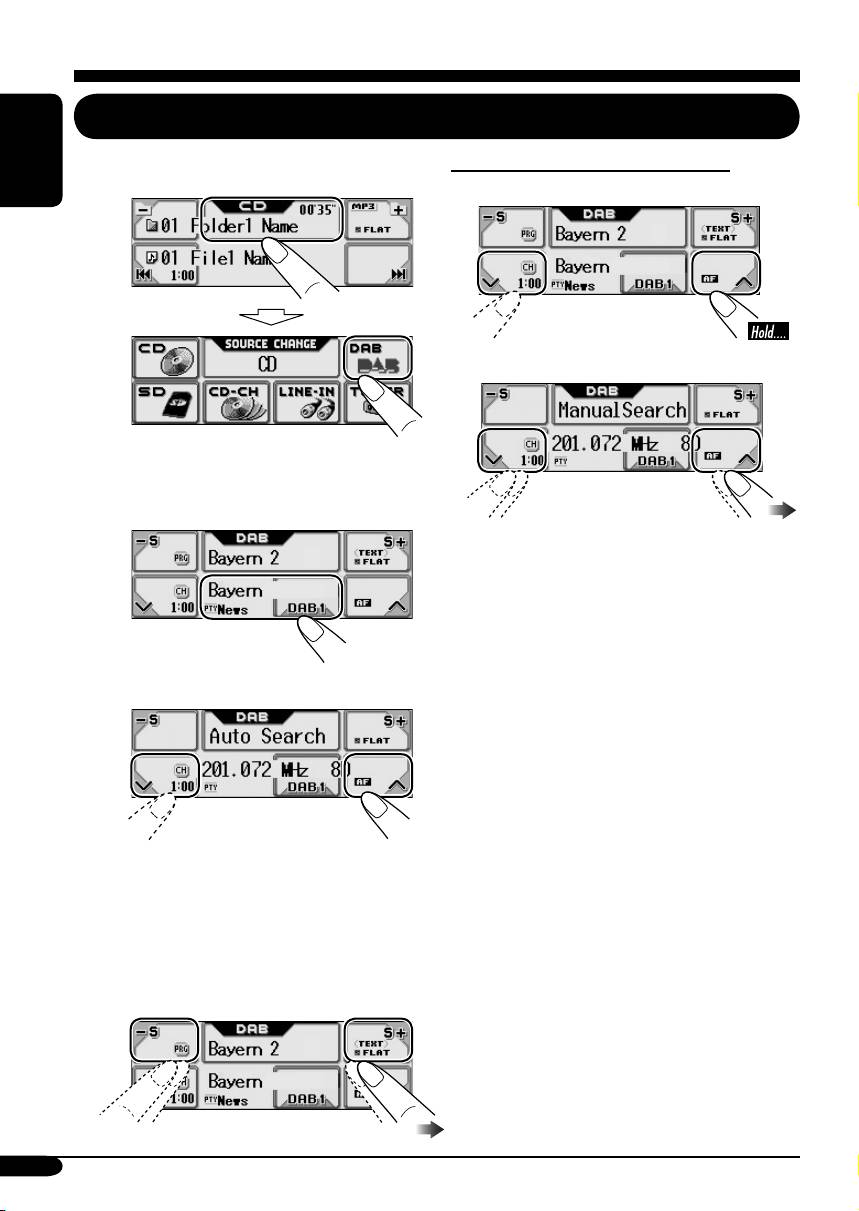
DAB tuner operations
Listening to the DAB tuner
To tune in to an ensemble manually
~ Select “DAB.”
ENGLISH
In step ! on the left...
1
2 Select the desired ensemble frequencies.
Ÿ Select the band (DAB1/DAB2/
DAB3).
! Start searching for an ensemble.
When an ensemble is received,
searching stops.
To stop searching, press the same icon
again.
⁄ Select a service (either primary or
secondary) to listen to.
40
EN38-43_LHX552_1[EX_EU]f.indd 40EN38-43_LHX552_1[EX_EU]f.indd 40 12/6/04 7:24:22 PM12/6/04 7:24:22 PM
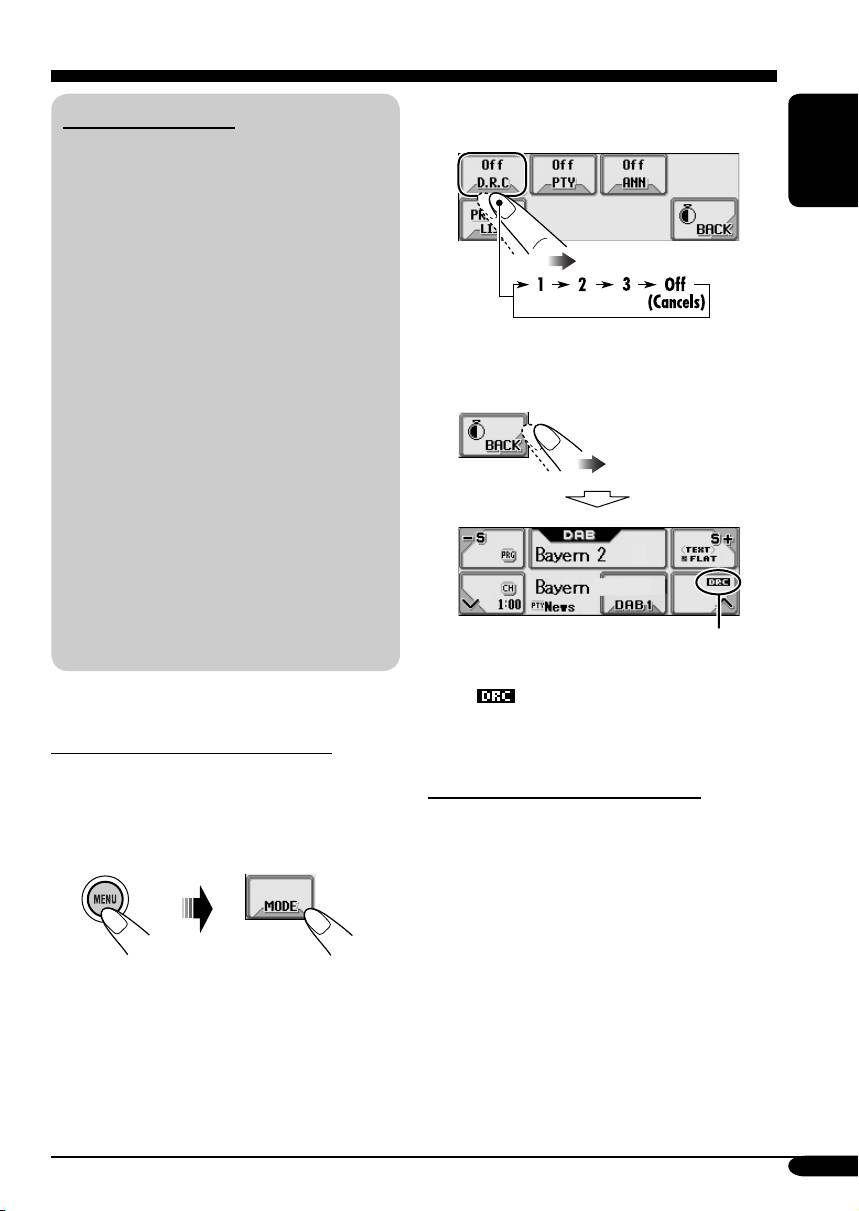
2 Select one of the DRC signals level (1, 2,
What is DAB system?
or 3).
DAB can deliver CD quality sound without
any annoying interference and signal
distortion. Furthermore, it can carry text,
ENGLISH
pictures, and data. When transmitting,
DAB combines several programmes (called
“services”) to form one “ensemble.” In
addition, each “service”—called “primary
service”—can also be divided into its
components (called “secondary service”).
A typical ensemble has six or more
The reinforcement increases from 1 to 3.
programmes (services) broadcast at the same
time.
3 Exit from the setting.
By connecting the DAB tuner, this receiver
can do the following:
•
Tracing the same programme automatically
—Alternative Reception (see “DAB AF” on
page 33).
It is recommended to use DAB (Digital
Audio Broadcasting) tuner KT-DB1000
with your receiver. If you have another
DAB tuner, consult your JVC IN-CAR
ENTERTAINMENT dealer.
• Refer also to the Instructions supplied for
DRC indicator appears.
your DAB tuner.
• The DRC indicator will be highlighted
(
) only when receiving DRC signals
from the tuned service.
When surrounding sounds are noisy
Some service provides Dynamic Range Control
To search for your favorite service
(DRC) signals together with their regular
programme signals. DRC will reinforce the low
You can search for either Dynamic or Static
level sounds to improve for your listening.
PTY codes.
• Operations are exactly the same as explained
1
on page 12 for FM RDS stations.
• You cannot store PTY codes separately for
the DAB tuner and the FM tuner.
• Search will be performed on the DAB tuner
only.
41
EN38-43_LHX552_1[EX_EU]f.indd 41EN38-43_LHX552_1[EX_EU]f.indd 41 12/2/04 10:42:46 AM12/2/04 10:42:46 AM
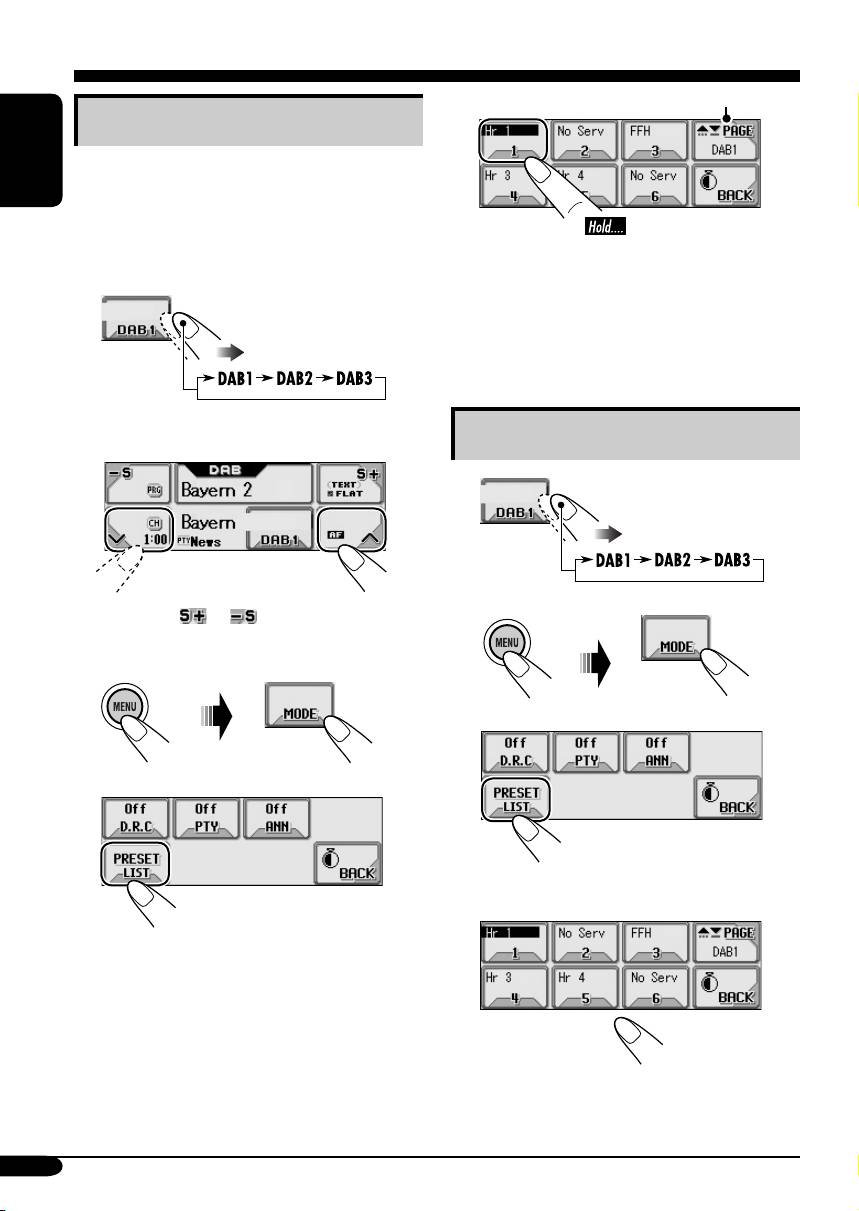
*
5
Storing DAB services in memory
You can preset 6 DAB services (primary) for
each band.
ENGLISH
Ex.: Storing an ensemble (primary service) into
the preset number 1 of the DAB1 band.
* Moves to the other DAB bands. Do not
change the DAB band using this icon
1
while presetting a service; otherwise,
preset may fail.
2 Select an ensemble (primary service).
Tuning in to a preset DAB service
1
• Holding or can also display the
2
Preset Service List (see step 5).
3
3
4
4 Select a preset number.
42
EN38-43_LHX552_1[EX_EU]f.indd 42EN38-43_LHX552_1[EX_EU]f.indd 42 12/2/04 10:42:47 AM12/2/04 10:42:47 AM
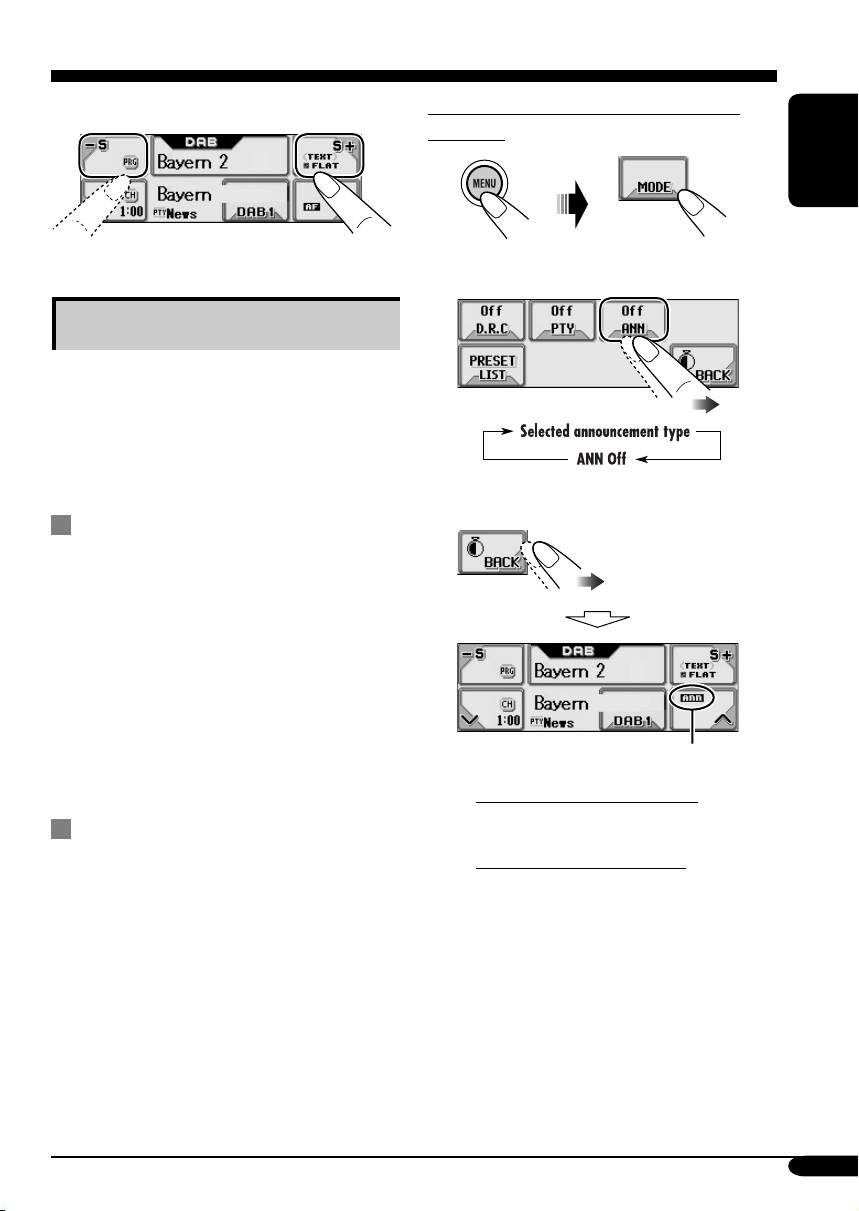
5 Change a service if necessary.
To activate the Announcement Standby
Reception
1
ENGLISH
2 Select “ANN On.”
Using the standby reception
You can use three types of Standby Reception.
• Road Traffic News Standby Reception—TA
Standby Reception (see the following).
• Announcement Standby Reception (see the
right column)
• PTY Standby Reception (see page 44).
3 Exit from the setting.
Road Traffic News Standby
Reception (TA Standby Reception)
Road Traffic News Standby Reception allows
the receiver to switch temporarily to the Road
Traffic News (or Traffic Announcement) from
any source other than AM. The volume changes
to the preset TA volume level (see page 33).
• Operations are exactly the same as explained
on page 13 for FM RDS stations.
• You cannot use Road Traffic News Standby
ANN indicator appears.
Reception (TA Standby Reception) separately
for the DAB tuner and FM tuner.
• If the ANN indicator lights up,
Announcement Standby Reception is
Announcement Standby Reception
activated.
Announcement Standby Reception allows the
• If the ANN indicator flashes,
receiver to switch temporarily to your favorite
Announcement Standby Reception is not
service (announcement type).
yet activated.
To select your favorite announcement type,
To activate, tune in to another service
see page 33.
providing these signals. The ANN
indicator will stop flashing and remain
lit.
To be continued....
43
EN38-43_LHX552_1[EX_EU]f.indd 43EN38-43_LHX552_1[EX_EU]f.indd 43 12/2/04 10:42:48 AM12/2/04 10:42:48 AM
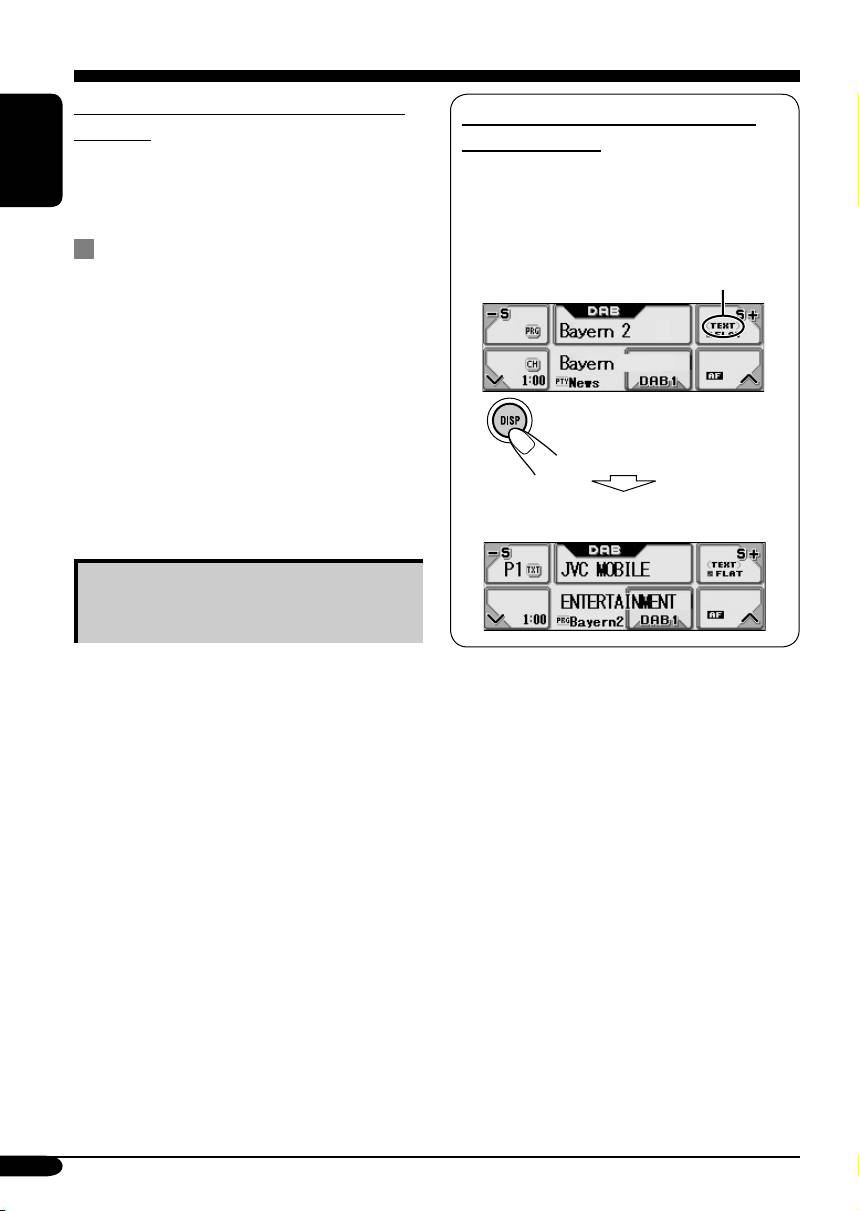
To deactivate the Announcement Standby
To show the Dynamic Label Segment
Reception
(DLS) information
Select “ANN Off” in step 2 on page 43.
The ANN indicator goes off.
ENGLISH
While listening to an ensemble that supports
DLS....
Lights up when receiving a
PTY Standby Reception
service providing Dynamic Label
PTY Standby Reception allows the unit to
Segment (DLS)—DAB radio text.
switch temporarily to your favorite PTY
programme from any source other than AM.
• Operations are exactly the same as explained
on page 14 for FM RDS stations.
• PTY Standby Reception for DAB tuner works
only using a dynamic PTY code.
• You can activate and deactivate PTY Standby
Reception when the source is either “FM” or
“DAB.”
DLS screen is shown.
Tracing the same programme—
Alternative Reception
You can keep listening to the same programme
by activating the Alternative Reception.
• While receiving a DAB service:
When driving in an area where a DAB service
cannot be received, this receiver automatically
tunes in to another ensemble or FM RDS
station, broadcasting the same programme.
• While receiving an FM RDS station:
When driving in an area where a DAB service
is broadcasting the same programme as the
FM RDS station is broadcasting, this receiver
automatically tunes in to the DAB service.
When shipped from the factory, Alternative
Reception is activated.
To deactivate the Alternative Reception, see
“AF-Regn’l” on page 33.
44
EN44-53_LHX552_1[EX_EU]f.indd 44EN44-53_LHX552_1[EX_EU]f.indd 44 12/10/04 2:52:10 PM12/10/04 2:52:10 PM
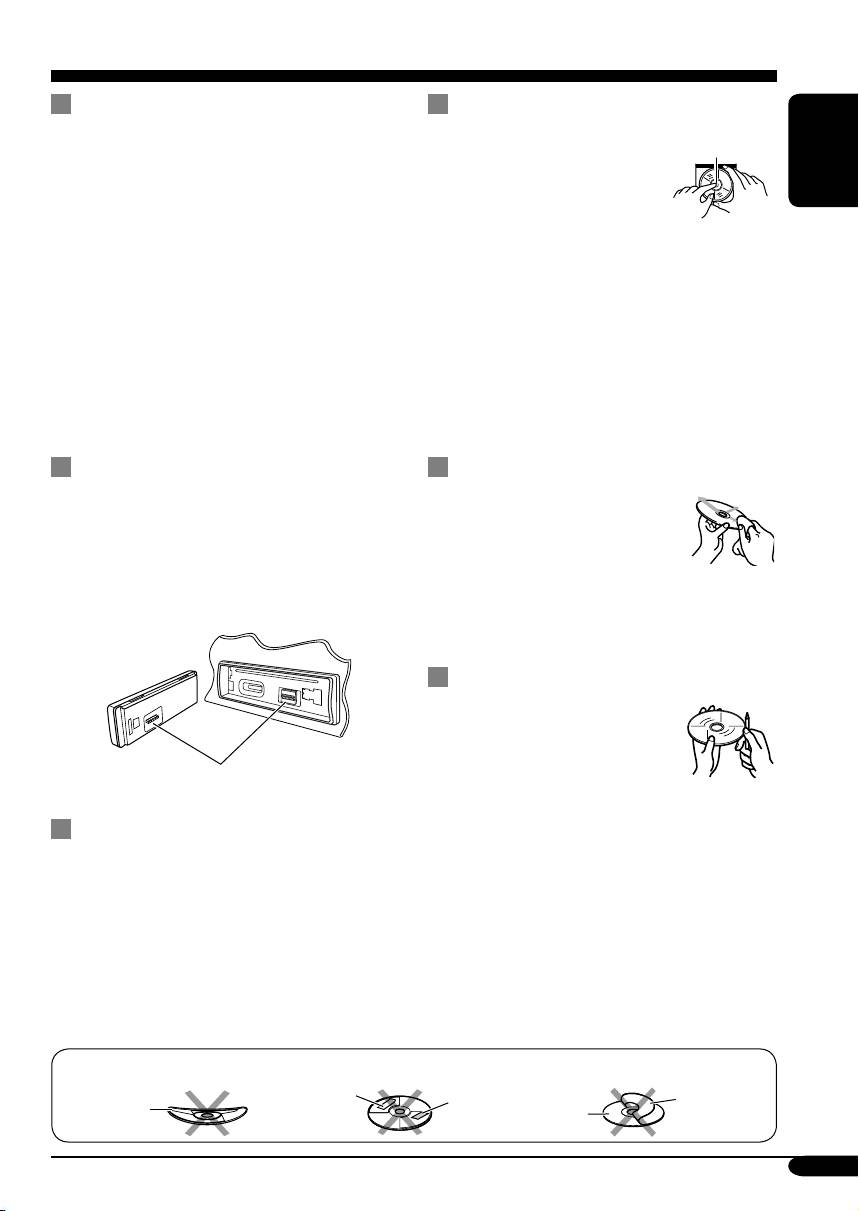
Maintenance
How to clean the touch panel
How to handle discs/SD cards
When removing stains or dust on the surface,
When removing a disc from
Center holder
turn off the power, then wipe with dry soft
its case, press down the center
cloth.
holder of the case and lift the
ENGLISH
• Be careful not to scratch the surface when
disc out, holding it by the edges.
wiping it.
• Always hold the disc by the
• Do not use the following materials to clean
edges. Do not touch its recording surface.
the touch panel:
When storing a disc into its case, gently insert
– Wet cloth
the disc around the center holder (with the
– Volatile substance such as benzine and
printed surface facing up).
thinner
• Make sure to store discs into the cases after
– Acid detergent, alkaline detergent, and
use.
detergent composed of organic substance
• When using chemically processed duster, read
SD cards are precision products. DO NOT
its precautions carefully.
impact, bend, drop, or wet them.
How to clean the connectors
To keep discs clean
Frequent detachment will deteriorate the
A dirty disc may not play correctly.
connectors.
If a disc does become dirty, wipe
To minimize this possibility, periodically wipe
it with a soft cloth in a straight line
the connectors with a cotton swab or cloth
from center to edge.
moistened with alcohol, being careful not to
• Do not use any solvent (for
damage the connectors.
example, conventional record cleaner, spray,
thinner, benzine, etc.) to clean discs.
To play new discs
New discs may have some rough
spots around the inner and outer
edges. If such a disc is used, this
receiver may reject the disc.
Connector
To remove these rough spots, rub the edges
with a pencil or ball-point pen, etc.
Moisture condensation
Moisture may condense on the lens inside the
CD player in the following cases:
• After starting the heater in the car.
• If it becomes very humid inside the car.
Should this occur, the CD player may
malfunction. In this case, eject the disc and
leave the receiver turned on for a few hours
until the moisture evaporates.
Do not use the following discs:
Sticker
Sticker
Stick-on
Warped
residue
Disc
label
disc
45
EN44-53_LHX552_1[EX_EU]f.indd 45EN44-53_LHX552_1[EX_EU]f.indd 45 12/2/04 10:43:01 AM12/2/04 10:43:01 AM

More about this receiver
Basic operations
FM RDS operations
• Network-Tracking Reception requires two
General
types of RDS signals—PI (Programme
• The clock in the “BACK” icon on the screen
Identification) and AF (Alternative
works as the time countdown indicator. If no
ENGLISH
Frequency) to work correctly. Without
operation is done for a certain period of time,
receiving these data correctly, Network-
the current screen goes off, and the source
Tracking Reception will not operate.
operation screen resumes.
• If a DAB tuner is connected and Alternative
Reception for DAB services (DAB AF) is
Selecting the source
activated, Network-Tracking Reception
(AF-Regn’l) is also activated automatically.
• When no disc or SD card is loaded in the
On the other hand, Network-Tracking
receiver, “CD” or “SD” cannot be selected.
Reception cannot be deactivated without
• Without connecting to the CD changer or
deactivating Alternative Reception. (See page
DAB tuner, “CD-CH” or “DAB” cannot be
33.)
selected.
• TA Standby Reception and PTY Standby
• To select the “EXT-IN” for the playback
Reception will be temporarily canceled while
source, set the “Ext Input” setting correctly
listening to an AM station.
(see page 34).
• Message service requires the RDS Radiotext
signal. It is available on most major stations.
Turning off the power
If reception is weak, the service may become
• If you turn off the power while listening to a
unavailable. For any questions regarding the
disc, disc play will start from where playback
content of this service, please contact your
has been stopped previously, next time you
broadcaster.
turn on the power.
• If you want to know more about RDS, visit
<http://www.rds.org.uk>.
Tuner operations
Disc/SD card operations
Storing stations in memory
• During SSM search...
Caution for DualDisc playback
– All previously stored stations are erased and
• The Non-DVD side of a “DualDisc” does
stations are stored newly.
not comply with the “Compact Disc Digital
– Received stations are preset in No. 1 (lowest
Audio” standard. Therefore, the use of Non-
frequency) to No. 6 (highest frequency).
DVD side of a DualDisc on this product may
– When SSM is over, the station stored in
not be recommended.
No. 1 will be automatically tuned in.
• When storing a station manually, a previously
General
preset station is erased when a new station is
• This receiver has been designed to reproduce
stored in the same preset number.
CDs/CD Texts, and CD-Rs (Recordable)/
CD-RWs (Rewritable) in audio CD (CD-DA),
MP3 and WMA format and MP3/WMA files
recorded in a SD card.
46
EN44-53_LHX552_1[EX_EU]f.indd 46EN44-53_LHX552_1[EX_EU]f.indd 46 12/10/04 6:01:55 PM12/10/04 6:01:55 PM
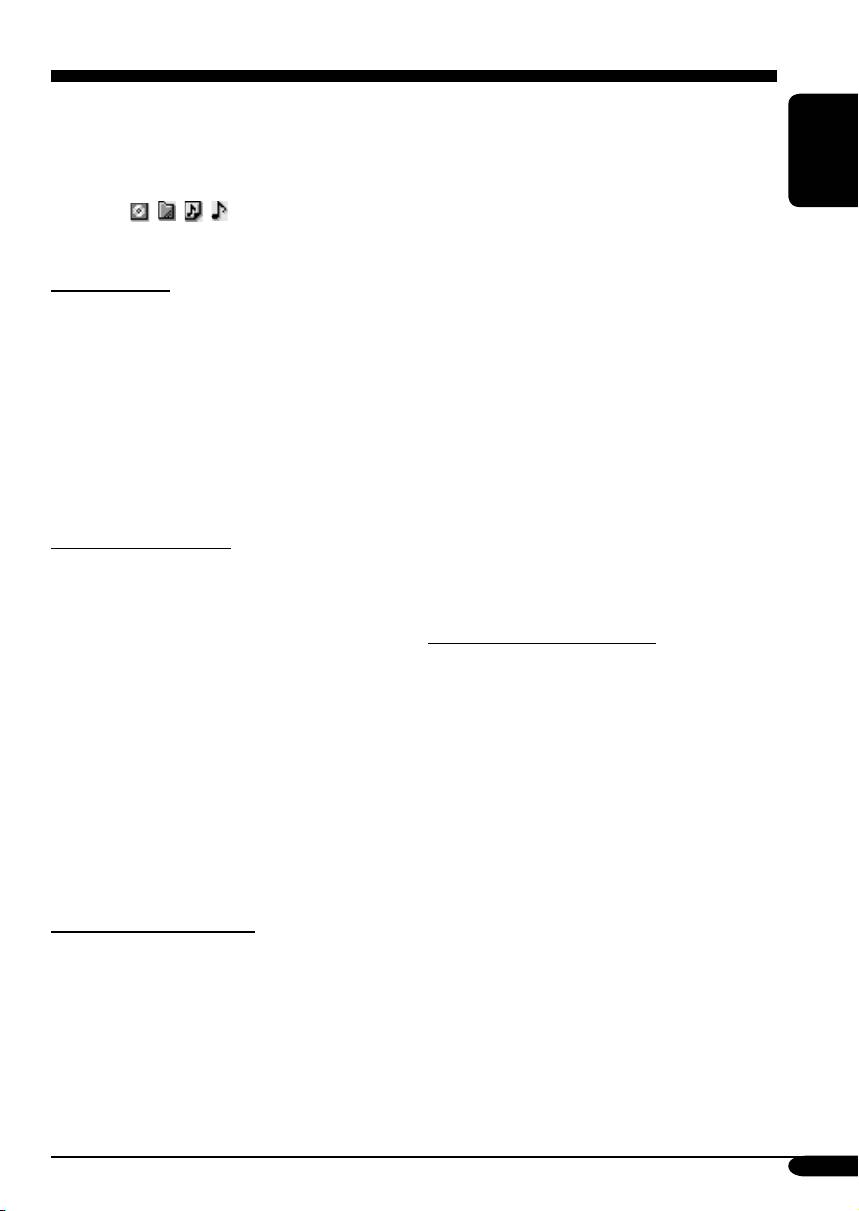
• When a disc or SD card has been loaded,
• Some CD-Rs or CD-RWs may not play
selecting “CD” or “SD” for the playback
back on this receiver because of their disc
source starts playback.
characteristics, and for the following causes:
• When a track or folder whose number is
– Discs are dirty or scratched.
greater than 99 is selected, the icon before the
– Moisture condensation occurs on the lens
ENGLISH
number (
, , , ) goes off (to show its
inside the receiver.
assigned 3-digit number).
– The pickup lens inside the receiver is dirty.
– CD-R/CD-RW on which the files are
Inserting a disc
written with “Packet Write” method.
– Improper recording conditions (missing
• When a disc is inserted upside down, the
data, etc.) or media conditions (stain,
control panel moves down, and the disc
scratch, warp, etc.).
automatically ejects from the loading slot.
• CD-RWs may require a longer readout time
• If you keep the control panel open for about
since the reflectance of CD-RWs is lower
1 minute, the control panel returns to its
than that of regular CDs.
previous position.
• Do not use the following CD-Rs or CD-RWs:
• Do not insert 8 cm discs (single CD) and
– Discs with stickers, labels, or protective seal
unusual shape discs (heart, flower, etc.) into
stuck to the surface.
the loading slot.
– Discs on which labels can be directly
printed by an ink jet printer.
Playing a disc/SD card
Using these discs under high temperatures or
high humidities may cause malfunctions or
• While playing an audio CD: If a title has been
damages to discs.
assigned to the audio CD (see page 37), it will
be shown on the display.
• While fast-forwarding or reversing an MP3 or
Playing an MP3/WMA track
WMA track, you can only hear intermittent
• This receiver can play back MP3/WMA files
sounds.
with the extension code <.mp3> or <.wma>
• While playing a SD card, the playback order
(regardless of the letter case—upper/lower).
may differ from other SD players.
• This receiver can show the names of albums,
• This receiver may be unable to play back
artists (performer), and ID3 Tag (Version 1.0,
some SD card due to their characteristics or
1.1, 2.2, 2.3, or 2.4) for MP3 files and for
recording conditions.
WMA files.
• This receiver cannot play back mini SD card
• This receiver can display only one-byte
and MMC.
characters. No other characters can be
• If the inserted SD card does not have the
correctly displayed (see page 37).
• This receiver can play back MP3/WMA files
correct files, “SD” is skipped.
meeting the conditions below:
– Bit rate: 8 kbps — 320 kbps
Playing a CD-R or CD-RW
– Sampling frequency:
• Use only “finalized” CD-Rs or CD-RWs.
48 kHz, 44.1 kHz, 32 kHz (for MPEG-1)
• This receiver can play back only the files of
24 kHz, 22.05 kHz, 16 kHz (for MPEG-2)
the same type which is first detected if a disc
48 kHz, 44.1 kHz, 32 kHz (for WMA)
includes both audio CD (CD-DA) files and
– Disc format: ISO 9660 Level 1/ Level 2,
MP3/WMA files.
Romeo, Joliet, Windows long file name
• This receiver can play back multi-session
discs; however, unclosed sessions will be
skipped while playing.
To be continued....
47
EN44-53_LHX552_1[EX_EU]f.indd 47EN44-53_LHX552_1[EX_EU]f.indd 47 12/16/04 3:42:08 PM12/16/04 3:42:08 PM

• For MP3/WMA discs:
Changing the source
The maximum number of characters for file/
• If you change the source, playback also stops
folder names vary among the disc format used
(without ejecting the disc).
(includes 4 extension characters—<.mp3> or
Next time you select “CD,” “SD,” or
<.wma>).
ENGLISH
“CD-CH” for the playback source, disc
– ISO 9660 Level 1: up to 12 characters
play starts from where it has been stopped
– ISO 9660 Level 2: up to 31 characters
previously.
– Romeo*: up to 128 (72) characters
– Joliet*: up to 64 (36) characters
– Windows long file name*: up to 128 (72)
ImageLink
characters
• ImageLink will not work in the following
* The parenthetic figure is the maximum
cases:
number of characters for file/folder names
– If no <jll> file is included in an MP3/WMA
in case the total number of files and folders
folder.
is 313 or more.
– If Intro Scan is activated.
• For SD cards:
– If the source is changed to another from
The maximum number of characters for
“CD” or “SD.”
folder name is 8 characters; file name is 12
– If more than one <jll> file are included in a
characters.
folder, a file with the youngest file number
The receiver cannot recognize folder with
is used for the graphic screen.
period (.) on the folder name.
• This receiver can recognize the total of 512
Ejecting a disc
files, of 200 folders, and of 8 hierarchies of an
• If the ejected disc is not removed within
MP3/WMA disc; 255 files and 63 folders of
15 seconds, the disc is automatically inserted
an SD card.
again into the loading slot to prevent it from
• This receiver can play back the files recorded
dust. (Disc will not play this time.)
in VBR (variable bit rate).
The files recorded in VBR have a discrepancy
in elapsed time display, and do not show
the actual elapsed time. Especially, after
Sound adjustment
performing the search function, this difference
General
becomes noticeable.
• This receiver cannot play back the following
• Sound adjustments cannot affect the Voice
files:
Support System (VSS: see page 34) output.
–
MP3 files encoded with MP3i and MP3 PRO
VSS sound always comes out of all speakers
format.
connected.
– MP3 files encoded in an unappropriated
• If you are using a two-speaker system, set the
format.
fader level to “0.”
– MP3 files encoded with Layer 1/2.
• Subwoofer out setting takes effect only when
– WMA files encoded with lossless,
a subwoofer is connected.
professional, and voice format.
• You cannot change the input level—Volume
– WMA files which are not based upon
Adjustment—of the FM stations. If the source
®
Windows Media
Audio.
is FM, “Fix” will appear when you try to
– WMA files copy-protected with DRM.
adjust it.
– Files which have the data such as WAVE,
ATRAC3, etc.
• The search function works but search speed is
not constant.
48
EN44-53_LHX552_1[EX_EU]f.indd 48EN44-53_LHX552_1[EX_EU]f.indd 48 12/8/04 10:46:27 PM12/8/04 10:46:27 PM
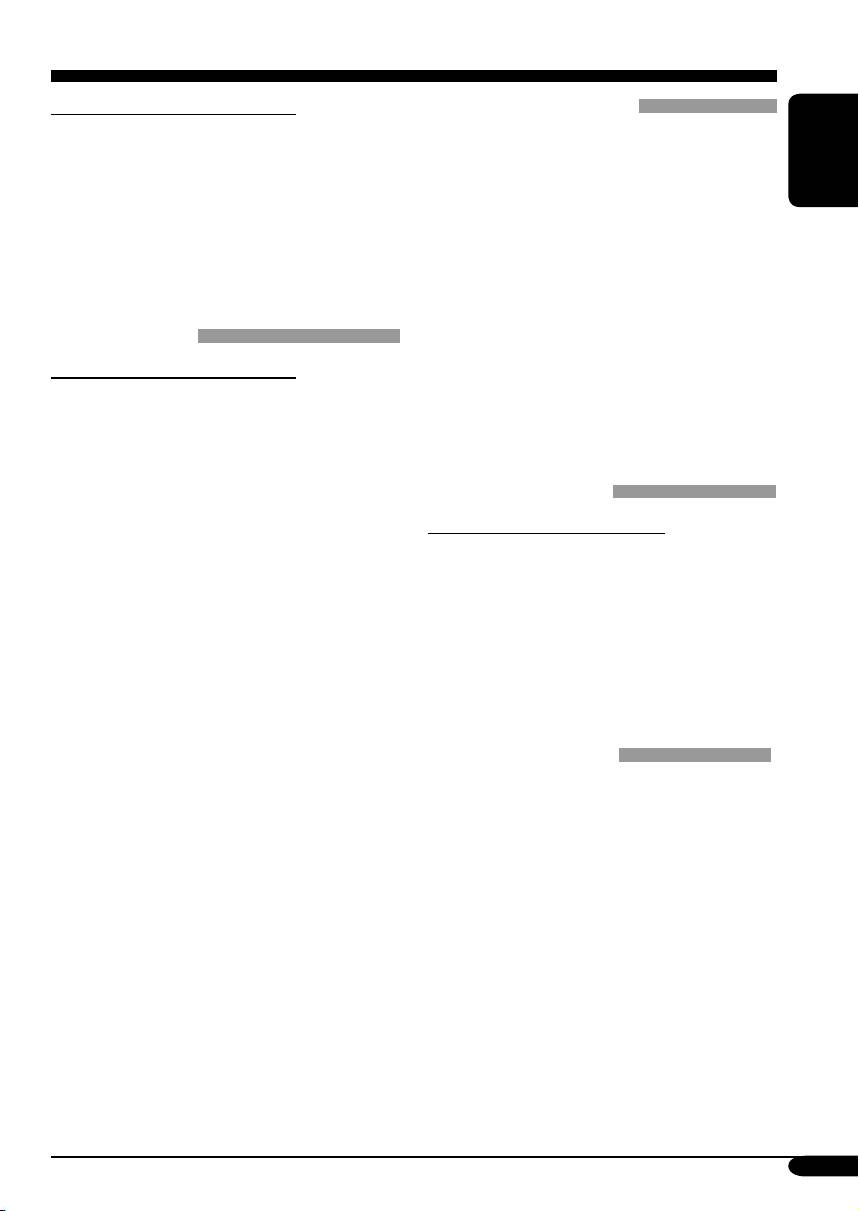
Storing your own sound modes
General settings—PSM
• If you do not want to store your current
• “Auto Dimmer” may not work correctly on
adjustment, but only to apply the adjustment
some vehicles, particularly on those having a
to the current playback source, press “BACK”
control dial for dimming. In this case, change
ENGLISH
repeatedly to go back to the operation screen
the “Dimmer” setting to any one other than
of the current source. Adjustment you made
“Auto.”
remains effective until you select a sound
• If “LCD Type” is set to “Auto,” the display
mode.
pattern will change to the “Positive” or
“Negative” pattern depending on the
“Dimmer” setting.
• If you change the “Amp Gain” setting from
Graphic displays
“High PWR” to “Low PWR” while the
Downloading (or deleting) files
volume level is set higher than “Volume 30,”
• You can download a file only while selecting
the receiver automatically changes the volume
“CD” or “SD” for the playback source; on
level to “Volume 30.”
the other hand, you can delete a file while
selecting any source.
• If you have already downloaded an animation
Other main functions
for “OPENING,” “ENDING,” or “MOVIE,”
Assigning titles to the sources
downloading a new animation deletes the
previously stored animation.
• If you try to assign a title to a 31st disc,
• It takes a long time to download an animation.
“Name Full” appears and you cannot enter the
– About 3 to 4 seconds for a still image (one
text entry mode. Delete unwanted titles before
frame).
assignment.
– About 1 to 2 minutes for an animation of 30
• Titles assigned to discs in the CD changer can
frames.
also be shown if you playback the disc from
– About 4 minutes for an animation of 90
the receiver.
frames.
• If a disc inserted does not include any <jll>
and <jla> files, beeps sound when you try to
DAB tuner operations
operate the downloading procedure.
• PTY Standby Reception works for the DAB
• If you try to store a 31st image for picture
tuner only using a Dynamic PTY, but not a
screen, “Picture Full” appears and you cannot
Static PTY.
start downloading. Delete unwanted files
• TA Standby Reception for FM RDS station
before downloading.
and Road Traffi c News Standby Reception for
• If the total frame number of an animation
DAB cannot be set separately. The T/P button
downloaded exceeds the following number,
always work for the both Standby Reception
the frames exceeding that numbers are
modes when the DAB tuner is connected.
ignored.
– For “OPENING” and “ENDING”: 30
– For “MOVIE”: 90
49
EN44-53_LHX552_1[EX_EU]f.indd 49EN44-53_LHX552_1[EX_EU]f.indd 49 12/2/04 10:43:03 AM12/2/04 10:43:03 AM
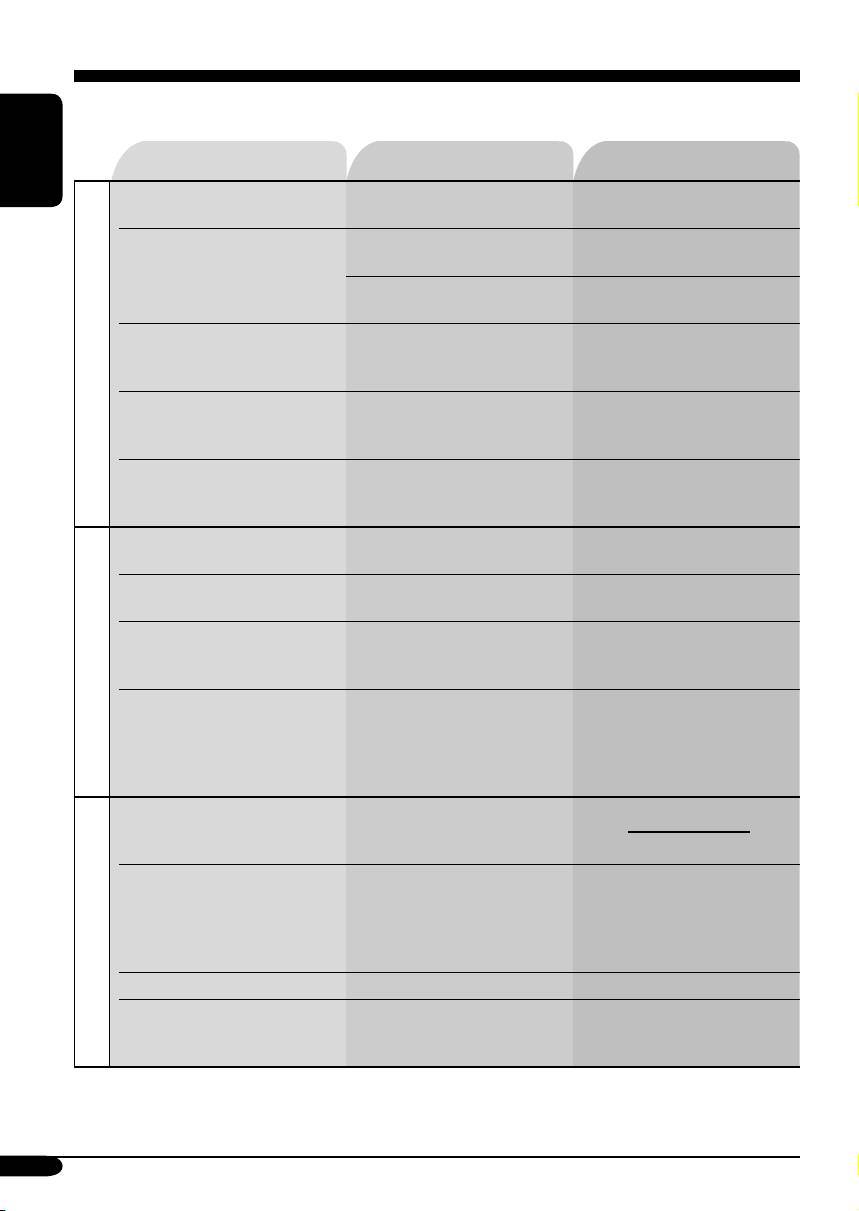
Troubleshooting
What appears to be trouble is not always serious. Check the following points before calling a service
center.
Symptoms Causes Remedies
ENGLISH
• Screens suddenly goes off. There is a time limit for some
Finish the operation within
operations.
the time limit.
• Sound cannot be heard from
The volume level is set to the
Adjust it to the optimum
the speakers.
minimum level.
level.
Connections are incorrect. Check the cords and
connections.
• The receiver does not work
The built-in microcomputer
Reset the receiver
at all.
may have functioned
(see page 2).
General
incorrectly due to noise, etc.
• “Connect Error” appears on
The control panel is not
Remove the control panel,
the display.
attached correctly.
wipe the connector, then
attach it again (see page 45).
• “Push Reset” appears on
Something is blocking the
Reset the receiver (see page
the display and the control
control panel movement.
2). If this does not work,
panel movement is freezed.
check the installation.
• SSM automatic presetting
Signals are too weak. Store stations manually.
does not work.
• Static noise while listening
The aerial is not connected
Connect the aerial firmly.
to the radio.
firmly.
• “No Text” appears on the
The station does not support
Check the Network-Tracking
display.
RDS RT or the reception is
Reception (see page14).
weak.
FM/AM
• “Loading” does not
The receiving signal is
Check the Network-Tracking
disappear.
temporarily too weak to
Reception (see page14).
receive a complete message
although the service is
available.
• The receiver needs some
The built-in shock-proof
time to start playback the
circuit is working.
audio CD.
• CD-R/CD-RW cannot be
CD-R/CD-RW is not
• Insert a finalized CD-R/
played back.
finalized.
CD-RW.
• Tracks on the CD-R/
• Finalize the CD-R/CD-RW
CD-RW cannot be skipped.
with the component which
you used for recording.
Disc playback
• Disc cannot be ejected. Disc is locked.
Unlock the disc (see page 20).
•
Disc cannot be recognized
The CD player may have
Eject the disc forcibly
(“No Disc,” “Loading Error,”
functioned incorrectly.
(see page 2).
or “Eject Error” flashes).
50
EN44-53_LHX552_1[EX_EU]f.indd 50EN44-53_LHX552_1[EX_EU]f.indd 50 12/14/04 1:51:08 PM12/14/04 1:51:08 PM
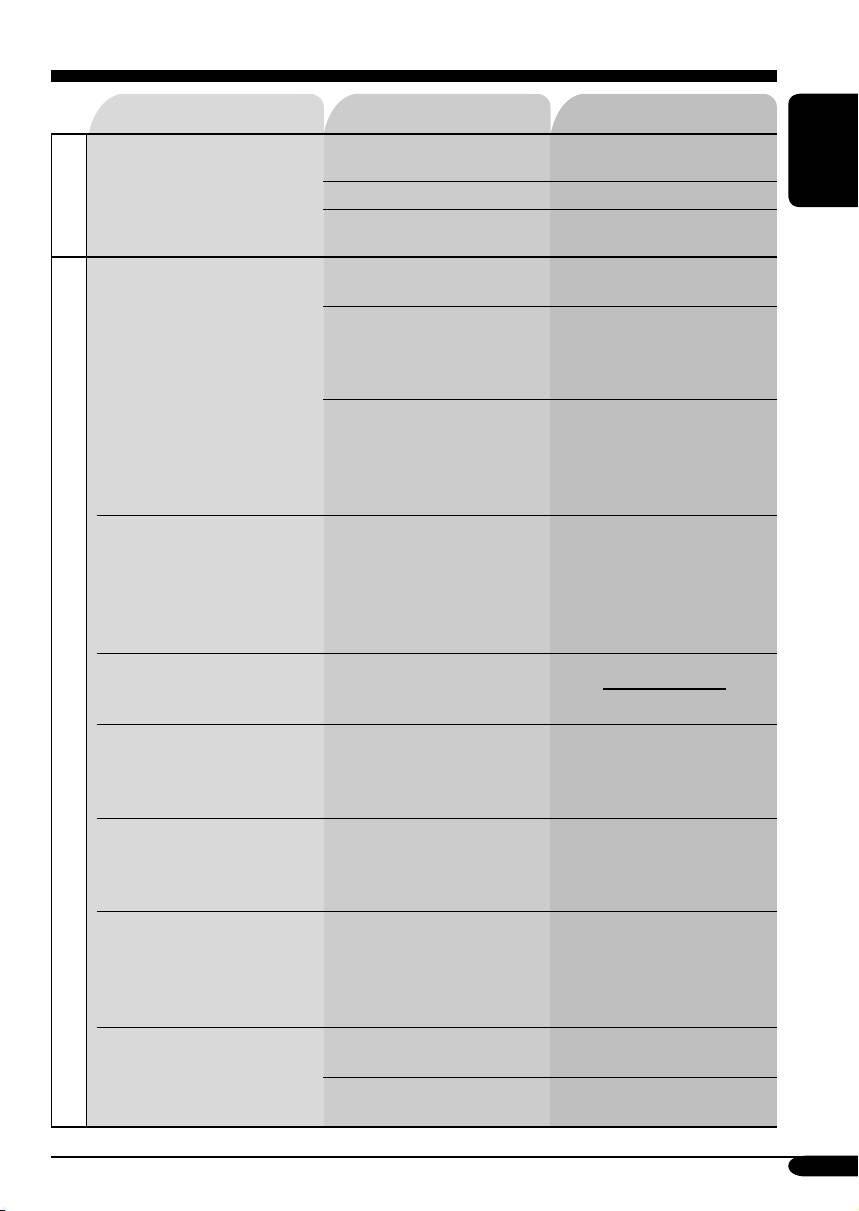
Symptoms Causes Remedies
• Disc sound is sometimes
You are driving on rough
Stop playback while driving
interrupted.
roads.
on rough roads.
Disc is scratched. Change the disc.
ENGLISH
Connections are incorrect. Check the cords and
Disc playback
connections.
• “No Files” appears on the
No MP3/WMA tracks are
Change the disc or the SD
display for a while.
recorded.
card.
MP3/WMA tracks do not
Add the extension code
have the extension code
<.mp3> or <.wma> to their
<.mp3> or <.wma> in their
file names.
file names.
MP3/WMA tracks are not
Change the disc or the SD
recorded in the format
card. (Record MP3/WMA
compliant with ISO 9660
tracks using a compliant
Level 1, Level 2, Romeo, or
application.)
Joliet.
• Noise is generated. The track played back is
Skip to another track or
not an MP3/WMA track
change the disc or the
(although it has the extension
SD card. (Do not add the
code <.mp3> or <.wma>).
extension code <.mp3> or
<.wma> to non-MP3 or
WMA tracks.)
• Elapsed playing time is not
This sometimes occurs
correct.
during play. This is caused by
how the tracks are recorded.
• “Not Support” appears on
• Tracks are not encoded in
Skip to the next track.
the display and track skips.
an appropriate format.
•
Copy-protected WMA tracks
MP3/WMA disc/SD card playback
cannot be played back.
• “No Music” appears on the
• No MP3/WMA tracks are
Change the disc or the SD
display.
recorded on the disc.
card.
•
Only <jll> and/or <jla> files
are recorded on the disc.
• “SD Loading Error”
SD card is not inserted
Detach the control panel and
appears on the display.
correctly.
reinsert the SD card. The
control panel goes back to
ANGLE 1. (See pages 18
and 38.)
• “Read Failed” appears on
Tracks are not encoded in an
Use SD card formatted in
the display.
appropriate format.
FAT 12/16.
The SD card or tracks cannot
Change the SD card.
be played back.
To be continued....
51
EN44-53_LHX552_1[EX_EU]f.indd 51EN44-53_LHX552_1[EX_EU]f.indd 51 12/2/04 10:43:04 AM12/2/04 10:43:04 AM
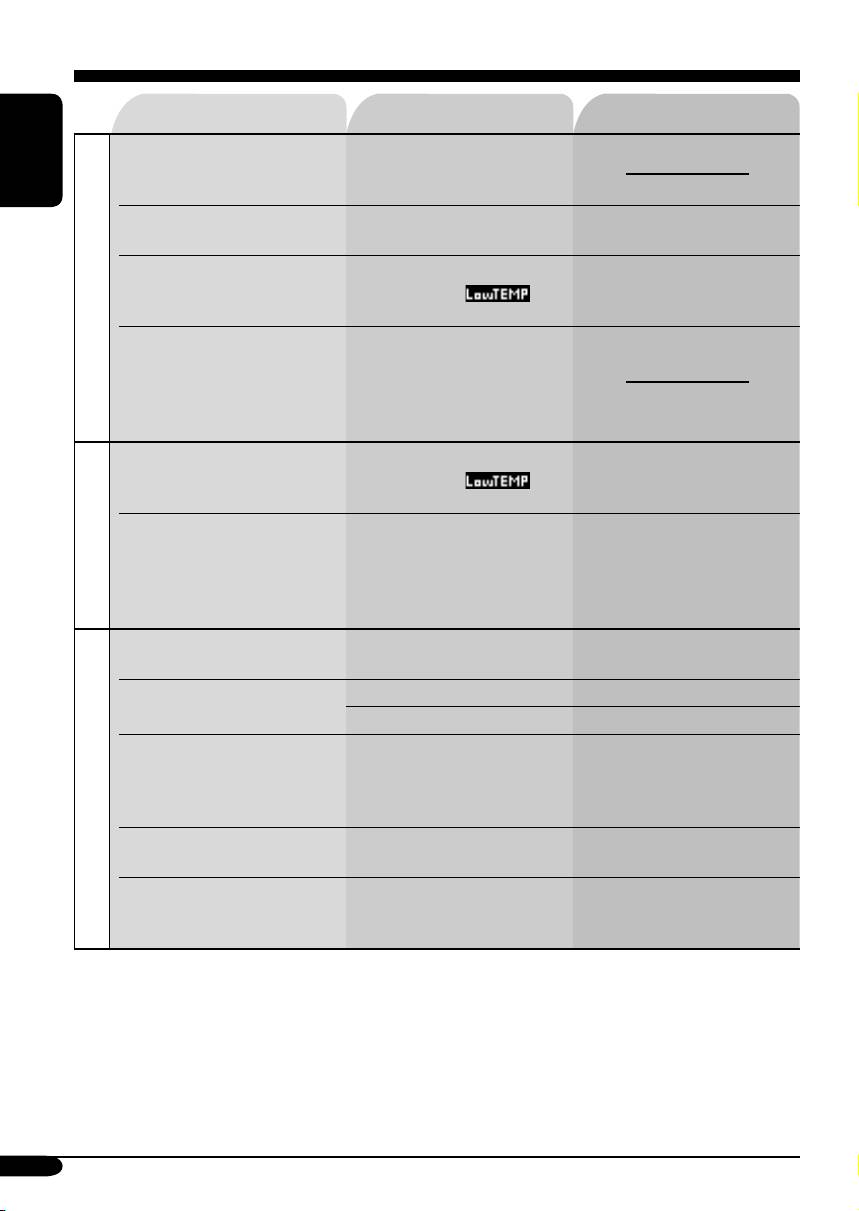
Symptoms Causes Remedies
• Download does not seem
It takes quite a long time to
to finish.
download an animation of
ENGLISH
many frames (see page 49).
• Opening and ending
“KeyIn CFM” is set to
Select “On” (see page 31).
animation does not appear.
“Off.”
• Animation does not move. Temperature inside the car
Wait until the operating
is below 0°C—
temperature resumes.
Graphics
appears on the display.
• The entire animation has
“OPENING” and
not been downloaded.
“ENDING” can only
memorize 30 frames of the
animation even it includes
90 frames.
• “MOVIE” category
Temperature inside the car
Wait until the operating
settings do not take effect.
is below 0°C—
temperature resumes.
appears on the display.
• You cannot select an
No files are downloaded yet. Select an image only after
image for “UserPict.”
downloading the appropriate
(“---------” appears for the
files in memory.
file name on the lower part
Preferred setting modes—PSM
of the display).
• “No Magazine” flashes on
No magazine is loaded in the
Insert the magazine.
the display.
CD changer.
• “No Disc” flashes on the
Disc is inserted upside down.
Insert disc correctly.
display.
No disc is in the magazine.
Insert disc into the magazine.
• “Reset 08” flashes on the
This receiver is not
Connect this receiver and the
display.
connected to the CD changer
CD changer correctly and
correctly.
press the reset button of the
CD changer.
CD changer
• “Reset 01” – “Reset 07”
The CD player may have
Press the reset button of the
flashes on the display.
functioned incorrectly.
CD changer.
• The CD changer does not
The built-in microcomputer
Reset the receiver (see page
work at all.
may have functioned
2).
incorrectly due to noise, etc.
52
EN44-53_LHX552_1[EX_EU]f.indd 52EN44-53_LHX552_1[EX_EU]f.indd 52 12/10/04 6:02:37 PM12/10/04 6:02:37 PM

Specifications
AUDIO AMPLIFIER SECTION
CD/SD PLAYER SECTION
Maximum Power Output:
Type: Compact disc player
Front: 52 W per channel
Signal Detection System: Non-contact optical
Rear: 52 W per channel
pickup (semiconductor laser)
ENGLISH
Continuous Power Output (RMS):
Number of Channels: 2 channels (stereo)
Front: 19 W per channel into 4 Ω, 40 Hz
Frequency Response: 5 Hz to 20 000 Hz
to 20 000 Hz at no more than 0.8%
Dynamic Range: 98 dB
total harmonic distortion.
Signal-to-Noise Ratio: 102 dB
Rear: 19 W per channel into 4 Ω, 40 Hz
Wow and Flutter: Less than measurable limit
to 20 000 Hz at no more than 0.8%
MP3 (MPEG Audio Layer 3):
total harmonic distortion.
Max. Bit Rate: 320 kbps
®
Load Impedance: 4 Ω (4 Ω to 8 Ω allowance)
WMA (Windows Media
Audio):
Equalizer Control Range:
Max. Bit Rate: 192 kbps
Frequencies: 60 Hz, 150 Hz, 400 Hz, 1 kHz,
Playable SD Card: Format: Fat 12/16
2.4 kHz, 6 kHz, 12 kHz
Storage: Up to 512 MB
Level: ±10 dB
Playable Audio Format for SD Card:
Frequency Response: 40 Hz to 20 000 Hz
MP3/WMA
Signal-to-Noise Ratio: 70 dB
Line-Out Level/Impedance:
GENERAL
5.0 V/20 kΩ load (full scale)
Power Requirement:
Output Impedance: 1 kΩ
Operating Voltage:
Subwoofer-Out Level/Impedance:
DC 14.4 V (11 V to 16 V allowance)
5.0 V/20 kΩ load (full scale)
Grounding System: Negative ground
Other Terminals: LINE IN, CD changer,
Allowable Operating Temperature:
Steering wheel remote input
0°C to +40°C
Dimensions (W × H × D):
TUNER SECTION
Installation Size (approx.):
Frequency Range:
182 mm × 52 mm × 159 mm
FM: 87.5 MHz to 108.0 MHz
Panel Size (approx.):
AM: (MW) 522 kHz to 1 620 kHz
188 mm × 58 mm × 13 mm
(LW) 144 kHz to 279 kHz
Mass (approx.): 1.9 kg (excluding accessories)
[FM Tuner]
Usable Sensitivity: 11.3 dBf (1.0 µV/75 Ω)
Design and specifications are subject to change
50 dB Quieting Sensitivity:
without notice.
16.3 dBf (1.8 µV/75 Ω)
Alternate Channel Selectivity (400 kHz): 65 dB
Frequency Response: 40 Hz to 15 000 Hz
Stereo Separation: 30 dB
Capture Ratio: 1.5 dB
[MW Tuner]
• Microsoft and Windows Media are either
Sensitivity: 20 µV
registered trademarks or trademarks of
Selectivity: 65 dB
Microsoft Corporation in the United States
[LW Tuner]
and/or other countries.
Sensitivity: 50 µV
• SD logo is a trademark.
53
EN44-53_LHX552_1[EX_EU]f.indd 53EN44-53_LHX552_1[EX_EU]f.indd 53 12/2/04 10:43:04 AM12/2/04 10:43:04 AM
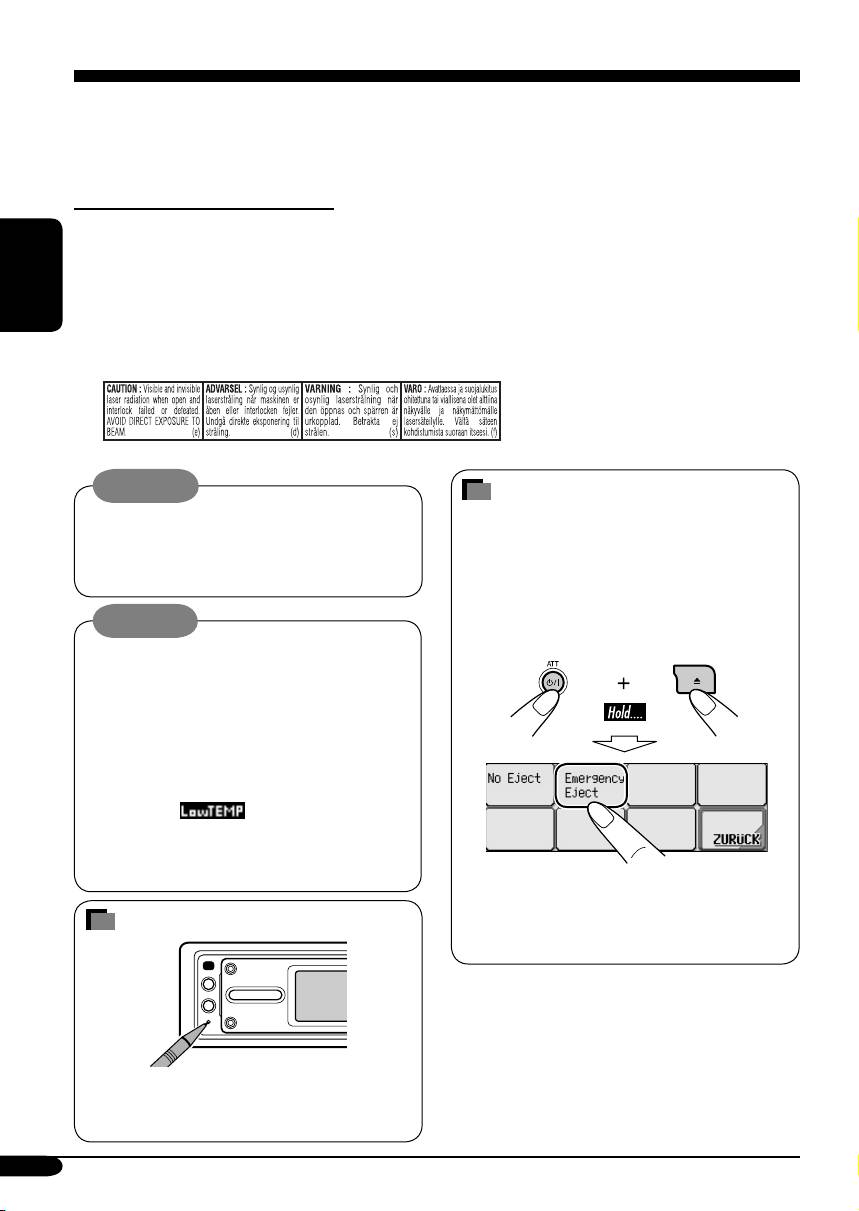
Wir danken Ihnen für den Kauf eines JVC Produkts.
Bitte lesen Sie die Anleitung vollständig durch, bevor Sie das Gerät in Betrieb nehmen, um
sicherzustellen, daß Sie alles vollständig verstehen und die bestmögliche Leistung des Geräts
erhalten.
WICHTIG FÜR LASER-PRODUKTE
1. LASER-PRODUKT DER KLASSE 1
2. ACHTUNG: Die obere Abdeckung nicht öffnen. Das Gerät enthält keine Teile, die vom
Benutzer gewartet werden können. Wartungen nur von qualifiziertem Fachpersonal durchführen
lassen.
3. ACHTUNG: Sichtbare und unsichtbare Laserstrahlung bei offenem Gerät und Defekt oder
DEUTSCH
Umgehen der Verriegelung. Setzen Sie sich dem Strahl nicht direkt aus.
4. ANBRINGEN DES ETIKETTS: WARNHINWEIS-ETIKETT, AUSSEN AM GERÄT
ANGEBRACHT.
Warnung:
Zwangsweises Ausschieben einer
Wenn Sie den Receiver beim Fahren
Disk
bedienen müssen, dürfen Sie nicht den Blick
Wenn eine Disk vom Receiver nicht erkannt
von der Straße nehmen, da sonst die Gefahr
wird oder nicht ausgeschoben kann, können
von Verkehrsunfällen besteht.
Sie zwangsweisen Ausschub wie folgt
ausführen.
Vorsicht:
•
Wenn eine SD-Karte eingesetzt ist, werfen
• Bedienen Sie nicht das Sensordisplay
Sie zuerst die SD-Karte aus (siehe Seite 18).
mit einem Kugelschreiber oder anderen
spitzen Gegenstand (dadurch kann das
Sensordisplay beschädigt werden).
•
Wenn die Temperatur im Fahrzeuginneren
unter 0°C absinkt, wird die Animation und
das Text-Weiterblättern im Display gestoppt,
um Verschwimmen des Displays zu
vermeiden.
erscheint im Display.
Wenn die Temperatur ansteigt und die
Betriebstemperatur wieder erreicht wird,
beginnen diese Funktionen wieder zu abeiten.
• Wenn das nicht funktioniert, führen Sie
einen Reset am Receiver aus.
Zurücksetzen des Geräts
• Achten Sie darauf, die ausgeschobene Disk
nicht fallen zu lassen.
Aus Sicherheitsgründen wird eine nummerierte
ID-Karte mit diesem Receiver mitgeliefert, und
die gleiche ID-Nummer ist auf dem Chassis
des Receivers aufgedruckt. Die Karte muss an
Dadurch wird der Mikrocomputer
sicherer Stelle aufbewahrt werden, da sie den
zurückgesetzt. Ihre vorgegebenen
Behörden bei der Identifikation des Receivers
Einstellungen werden ebenfalls gelöscht.
im Falle eines Diebstahls helfen kann.
2
GE02-07_LHX552_1[EY]f.indd 2GE02-07_LHX552_1[EY]f.indd 2 12/15/04 3:59:54 PM12/15/04 3:59:54 PM

Inhalt
Zurücksetzen des Geräts ........................ 2
Klangeinstellungen ................ 24
Zwangsweises Ausschieben einer
Basiseinstellungen für das Klangmenü
Disk .................................................... 2
—SEL ............................................. 24
Wie Sie diese Anleitung lesen ............... 4
Wählen der vorgegebenen Klangmodi
Ändern des Displaymusters bei der
(i-EQ: intelligenter Equalizer) ........... 25
Wiedergabe ........................................ 4
Speichern Ihrer eigenen Klangmodi ...... 25
Bedienfeld
Grafik-Anzeigen .................... 26
— KD-LHX552/KD-LHX551 .......... 5
Grundlegendes Verfahren .................... 26
Beschreibung der Teile .......................... 5
Herunterladen der Dateien ..................... 26
Fernbedienung
Die Dateien löschen ............................... 27
DEUTSCH
— RM-RK300 .......................... 6
Aktivieren der heruntergeladenen
Hauptelemente und Merkmale ............... 6
Dateien ............................................... 29
Erste Schritte .......................... 7
Allgemeine Einstellungen —
Grundlegende Bedienung ...................... 7
PSM .................................... 30
Abbrechen der Display-
Grundlegendes Verfahren ...................... 30
Demonstrationen ................................ 8
Wählen des Dimmer-Modus .................. 35
Einstellung der Uhr ................................ 8
Anpassen der Anzeigefarbe ................... 35
Bedienung des Tuners ............ 9
Weitere Hauptfunktionen ....... 37
Zuweisung von Namen zu den
Rundfunkempfang ............................... 9
Quellen ............................................... 37
Speichern von Sendern .......................... 10
Ändern des Bedienfeldwinkels .............. 38
Hören eines Festsenders ........................ 11
Abnehmen des Bedienfelds ................... 38
UKW-RDS-Funktionen ............. 12
Bedienung von externen
Suche nach bevorzugten UKW-RDS
Komponenten ...................... 39
-Sendungen
....................................... 12
Speichern Ihrer Lieblingsprogramme .... 13
DAB-Tuner-Funktionen ........... 40
Verwenden des Standbyempfangs ......... 13
DAB-Tuner-Empfang ............................ 40
Verfolgen des gleichen Programms
Speichern von DAB-Diensten ............... 42
—Network-Tracking-Empfang .......... 14
Empfang eines voreingestellten
Verwendung des Meldungsdienstes—
DAB-Dienstes .................................... 42
RDS Radiotext (RT) .......................... 15
Verwenden des Standbyempfangs ......... 43
Dynamische Programmverfolgung—
Disk/SD-Karten-Vorgänge ...... 16
Alternativempfang ............................. 44
Abspielen einer Disk im Receiver .......... 16
Wartung ................................ 45
Abspielen von Disks im CD-Wechsler .... 17
Abspielen einer SD-Karte ..................... 18
Weitere Informationen zu Ihrem
Weitere Hauptfunktionen ...................... 20
Receiver .............................. 46
Auswählen von Wiedergabemodi .......... 23
Störungssuche ........................ 50
Technische Daten ................... 53
*Für die Sicherheit....
*Temperatur im Auto....
• Die Lautstärke nicht zu laut stellen, da
Wenn Sie das Auto für lange Zeit in heißem
dadurch Außengeräusche überdeckt und das
oder kaltem Wetter parken, bitte warten, bis
Autofahren gefährlich wird.
sich die Temperatur im Auto sich normalisiert
• Das Auto vor dem Durchführen von
hat, bevor Sie das Gerät einschalten.
komplizierten Bedienschritten anhalten.
3
GE02-07_LHX552_1[EY]f.indd 3GE02-07_LHX552_1[EY]f.indd 3 12/15/04 3:59:58 PM12/15/04 3:59:58 PM
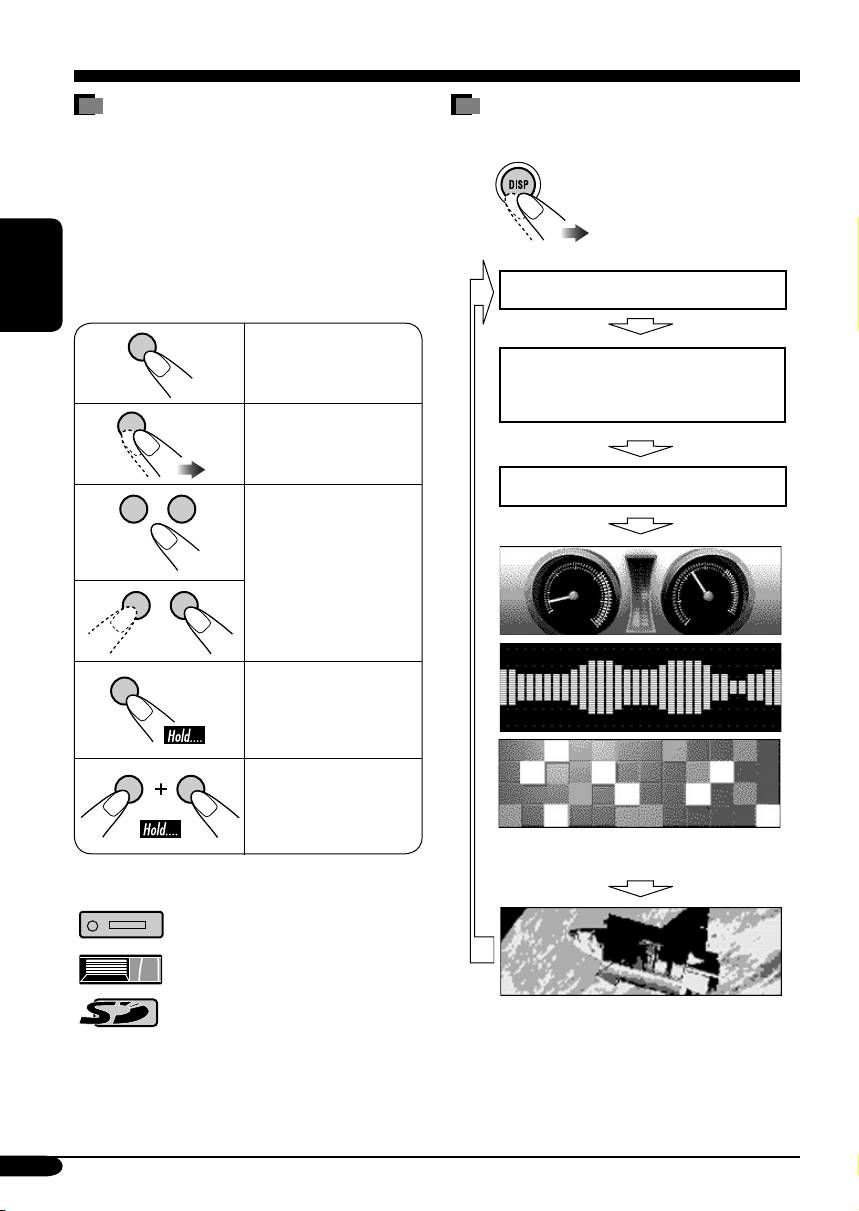
Wie Sie diese Anleitung lesen
Ändern des Displaymusters bei der
Die folgenden Methoden werden eingesetzt, um
Wiedergabe
die Erklärungen einfach und leichtverständlich
zu gestalten:
•
Einige zugehörige Tipps und Hinweise werden
unter „Weitere Informationen zu Ihrem
Receiver“ gegeben (siehe Seite 46 – 49).
• Tasten- und Sensordisplayfunktionen werden
im Wesentlichen mit den Abbildungen wie
Quellen-Bedienschirm
folgt erklärt:
DEUTSCH
Kurz drücken.
Der Schirm für RDS Radiotext (RT) oder
DLS erscheint, wenn die Quelle „TUNER“
oder „DAB“ ist (siehe Seite 15 und 44)*.
Wiederholt drücken.
Die Uhrzeit wird vergrößert dargestellt.
Eine davon drücken.
Gedrückt halten,
bis die gewünschte
Reaktion beginnt.
Halten Sie die beide
Tasten gleichzeitig
gedrückt.
Audio-Pegelmesser*
(siehe „Thema“ auf Seite 32)
Die folgenden Markierungen kennzeichnen...
: Bedienungen des eingebauten
CD-Players.
: Bedienungen des externen CD-
Wechslers.
: Bedienungen des SD-Players.
Grafikschirm
* erscheint nur, nachdem
Sie eine Datei heruntergeladen haben,
siehe Seite 26 – 29.
* Diese Schirme werden zeitweilig aufgehoben,
wenn Sie en Receiver bedienen.
4
GE02-07_LHX552_1[EY]f.indd 4GE02-07_LHX552_1[EY]f.indd 4 12/15/04 3:59:59 PM12/15/04 3:59:59 PM
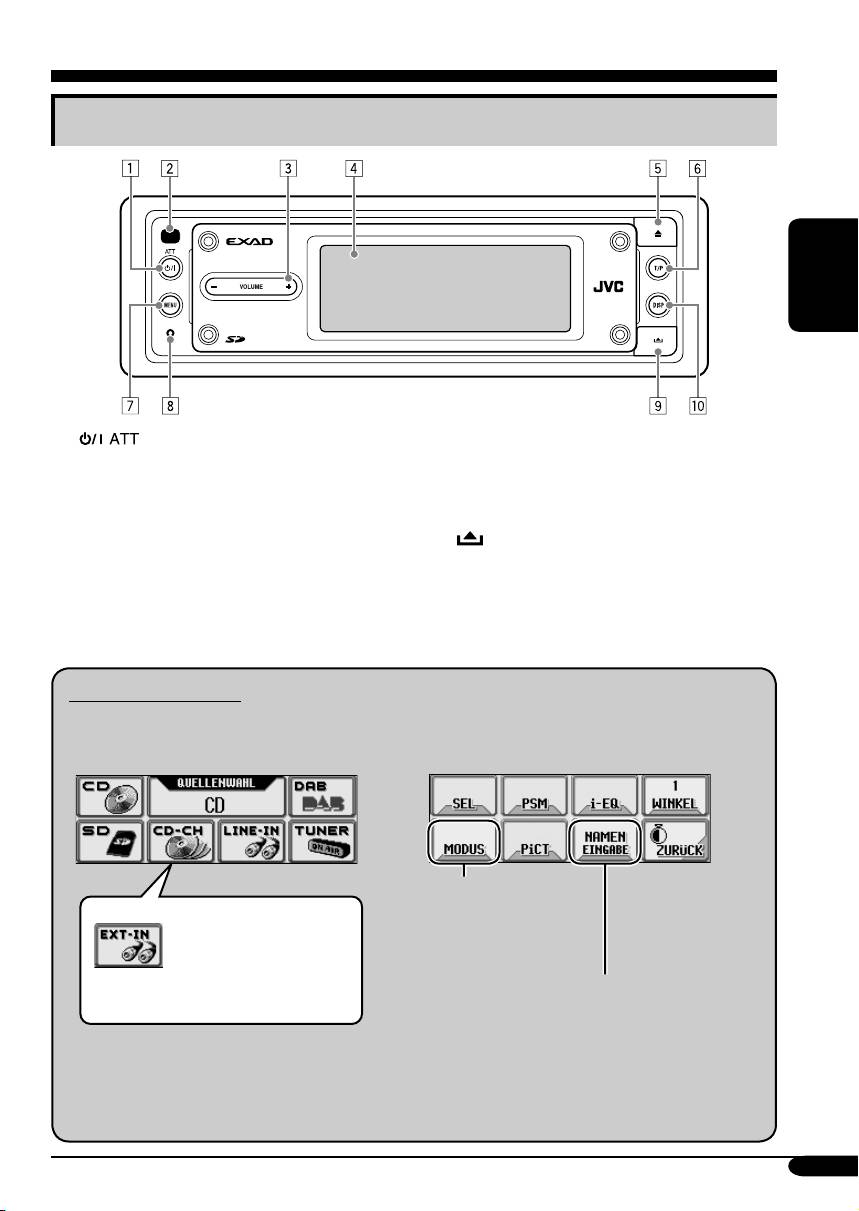
Bedienfeld — KD-LHX552/KD-LHX551
Beschreibung der Teile
DEUTSCH
1 (Standby/Ein-Dämpfung)-Taste
5 0 (Auswurf)-Taste
2 Fernbedienungssensor
6 T/P (Verkehrsprogramm/Programmtyp)-
• Setzen Sie den Fernbedienungssensor
Taste
KEINEM intensiven Licht (direkte
7 MENU-Taste
Sonneneinstrahlung oder künstliches
8 Rückstelltaste
Licht) aus.
9
(Bedienfeld-Freigabe)-Taste
3 VOLUME + / – -Tasten
p DISP (Display)-Taste
4 Sensordisplay
Haupt-Sensordisplays
• Berühren Sie immer den Bereich innerhalb der Tastensymbol-Ränder im Sensordisplay.
HauptmenüQuellen-Wahlbildschirm
Nicht angezeigt, wenn
die Quelle „LINE-IN“
Entweder „CD-CH“ oder
oder „EXT-IN“ (externe
„EXT-IN“ erscheint, je
Komponente) ist.
nach der Einstellung
von „ExEingang“ (siehe
Nur angezeigt, wenn eine
Seite 34).
Audio-CD wiedergegeben
wird oder wenn die Quelle
„LINE-IN“ oder „EXT-IN“ ist.
Wenn die Quelle nicht bereit ist, können
• Drücken Sie „ZURÜCK“ (falls angezeigt),
Sie die Quelle nicht wählen. Tastensymbol
um zum vorhergehenden Schirm
erscheint als Negativmuster.
zurückzukehren. Siehe auch Seite 46.
5
GE02-07_LHX552_1[EY]f.indd 5GE02-07_LHX552_1[EY]f.indd 5 12/15/04 4:00:00 PM12/15/04 4:00:00 PM
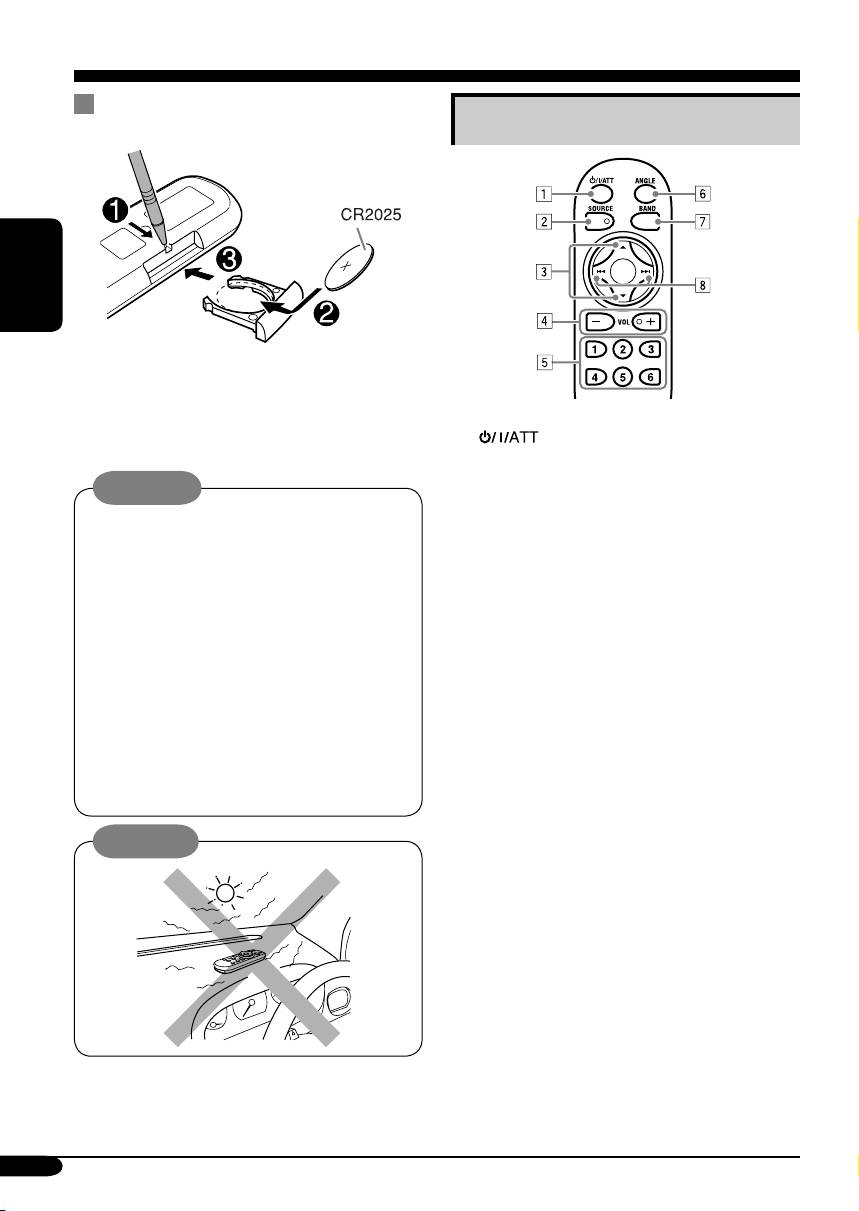
Fernbedienung — RM-RK300
Einsetzen der Lithiumknopfbatterie
Hauptelemente und Merkmale
(CR2025)
DEUTSCH
• Bei der Bedienung richten Sie die
Fernbedienung direkt auf den
Fernbedienungssensor am Receiver.
Stellen Sie sicher, dass sich kein Hindernis
1 (Standby/Ein/Dämpfung)-Taste
dazwischen befindet.
• Zum Ein- und Ausschalten des Geräts und
zum Dämpfen des Tons.
Warnung:
2 SOURCE-Taste
• Legen Sie die Batterie an einem Ort ab,
• Wählt die Quelle.
wo sie außer Reichweite kleiner Kinder ist,
3 5 (höher) / ∞ (niedriger)-Tasten
um Unfälle zu vermeiden.
• Ändert die Festsender.
• Um Überhitzen, Bersten oder Entzünden
• Ändert die DAB-Dienste.
der Batterie zu vermeiden:
• Ändert die MP3/WMA-Ordner.
– Die Batterie nicht aufladen,
4 VOL (Lautstärke) + / – -Tasten
kurzschließen oder erhitzen oder in
• Stellt die Lautstärke ein.
einem Feuer entsorgen.
5 Zifferntasten
– Die Batterie nicht zusammen mit
• Wählt Sie den Festsender (oder einen
anderen Metallgegenständen ablegen.
Dienst) durch kurzes Drücken oder
– Die Batterie nicht mit Pinzetten oder
speichert einen Sender (oder Dienst)
ähnlichen Werkzeugen anstoßen.
durch Gedrückthalten.
– Die Batterie mit Klebeband umwickeln
• Wählt die Stücke bei der Wiedergabe
und isolieren, wenn sie entsorgt oder
einer Audio-CD oder CD-Text.
aufbewahrt wird.
• Wählt die Ordner bei der Wiedergabe von
MP3/WMA-Disks oder einer SD-Karte.
• Wählt die Disks bei der Bedienung des
Vorsicht:
CD-Wechslers.
6 ANGLE-Taste
• Stellt den Winkel des Bedienfelds ein.
7 BAND-Taste
• Wählt das Frequenzband für UKW/AM
und DAB.
8 4 / ¢ -Tasten
• Sucht nach Sendern (oder Ensembles)
wenn gedrückt, oder überspringt
Frequenzen wenn gedrückt gehalten.
• Ändert die Titel auf der Disk oder der SD-
Der Receiver ist mit Lenkrad-
Karte, wenn gedrückt.
Fernbedienungsfunktion ausgestattet.
• Fährt im Titel schnell vor oder zurück,
• Siehe Einbau/Anschlußanleitung (getrennter
wenn gedrückt gehalten.
Band) zum Anschluss.
6
GE02-07_LHX552_1[EY]f.indd 6GE02-07_LHX552_1[EY]f.indd 6 12/15/04 4:00:01 PM12/15/04 4:00:01 PM
Оглавление
- KD-LHX552/KD-LHX551
- ~
- ~ Select “TUNER.”
- ~
- ~ Select “CD-CH.”
- ! Attach the control panel.
- ~
- ~ Insert a CD-R, an SD card, or
- ! Adjust the volume.
- ~ Select “DAB.”
- ~
- ~ Wählen Sie „TUNER“.
- ~
- ~ Wählen Sie „CD-CH“.
- ! Anbringen des Bedienfelds.
- ~
- ~ Setzen Sie eine CD-R, SD-Karte
- ! Stellen Sie die Lautstärke ein.
- ~ Wählen Sie „DAB“.
- ~
- ~ Выберите “TUNER”.
- ~
- ~ Выберите “CD-CH”.
- ! Подключите панель управления.
- ~
- ~ Вставьте компакт-диск
- ! Настройка громкости.
- ~ Выберите “DAB”.

