JVC KD-LH917: Ÿ
Ÿ: JVC KD-LH917
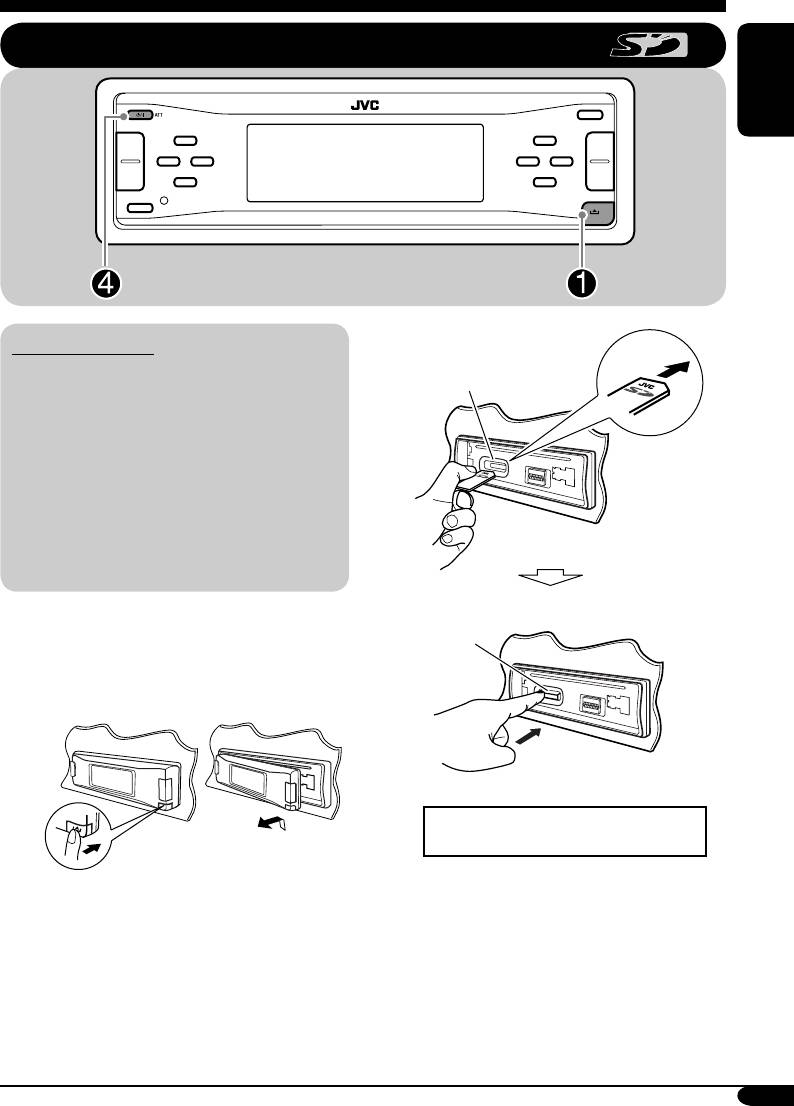
Playing an SD card
ENGLISH
About the SD card
Ÿ
You can play back MP3/WMA tracks
SD loading slot
recorded on the SD card and show the stored
image on the display during playback—
Image Link. (See pages 17, 34, and 52 for
details.)
The required SD recording format is FAT
12/16 and the recommended storage type is
8 MB to 512 MB.
• You cannot use MMC or mini SD with this
receiver.
Before detaching the control panel, turn off the
SD card
power.
~ Detach the control panel.
Press in the SD card until you hear a
clicking sound.
To eject the SD card, press the SD
card again.
To be continued....
19
EN14-19_LH917[EE]f.indd 19EN14-19_LH917[EE]f.indd 19 12/24/04 12:34:53 PM12/24/04 12:34:53 PM
Оглавление
- KD-LH917
- ~ ⁄ Adjust the volume. Ÿ
- ~
- ! Start searching for your favorite
- ~
- Ÿ
- ! Attach the control panel.
- ! Adjust the selected setting item.
- ⁄ Exit from the setting.
- ! Select the item.
- Ÿ Turn on the connected component
- ~
- ~ ⁄ Настройка громкости. Ÿ
- ~
- ! Запустите поиск любимой
- ~
- Ÿ
- ! Подключите панель управления.
- ! Настройте выбранный элемент.
- ⁄ Выйдите из режима настройки.
- ! Выберите элемент.
- Ÿ Включите подключенное
- ~
Топ 10 инструкций
100.00
MB QUART DSG 21399.98
Skil 0790 RA99.98
Bosch KGN39VW2199.97
Sony CDX-CA750X RU99.97
Braun 310 Series 399.96
Asus P3-PE599.96
Siemens MQ 5 N 29899.96
YUKON EXTEND LRS-1000





