JVC KD-LH917: ! Start searching for your favorite
! Start searching for your favorite : JVC KD-LH917
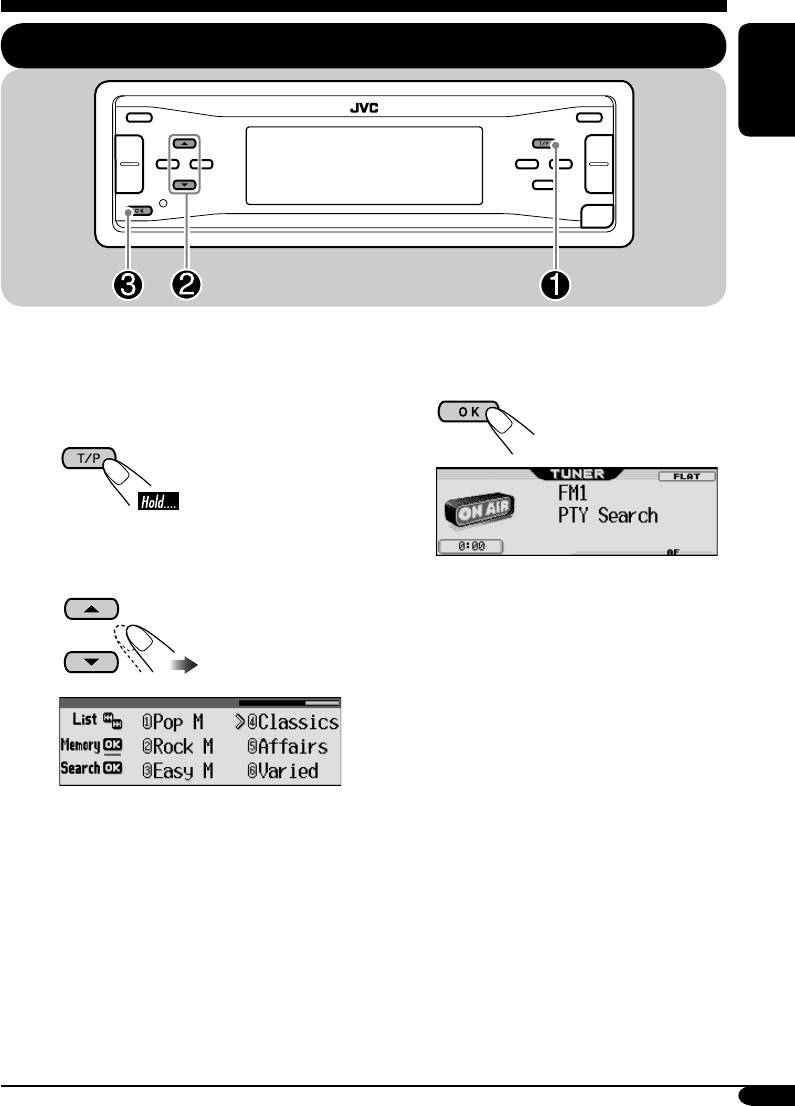
FM RDS operations
Searching for your favorite FM RDS programme
ENGLISH
You can tune in to a station broadcasting your
favorite programme by searching for a PTY code.
! Start searching for your favorite
•
To store your favorite programme, see page
programme.
14.
~
Ÿ Select a PTY code.
If there is a station broadcasting a
programme of the same PTY code as
you have selected, that station is tuned
in.
• You can move to the other lists by
pressing 4/¢.
13
EN08-13_LH917[EE]f.indd 13EN08-13_LH917[EE]f.indd 13 1/13/05 4:26:35 PM1/13/05 4:26:35 PM
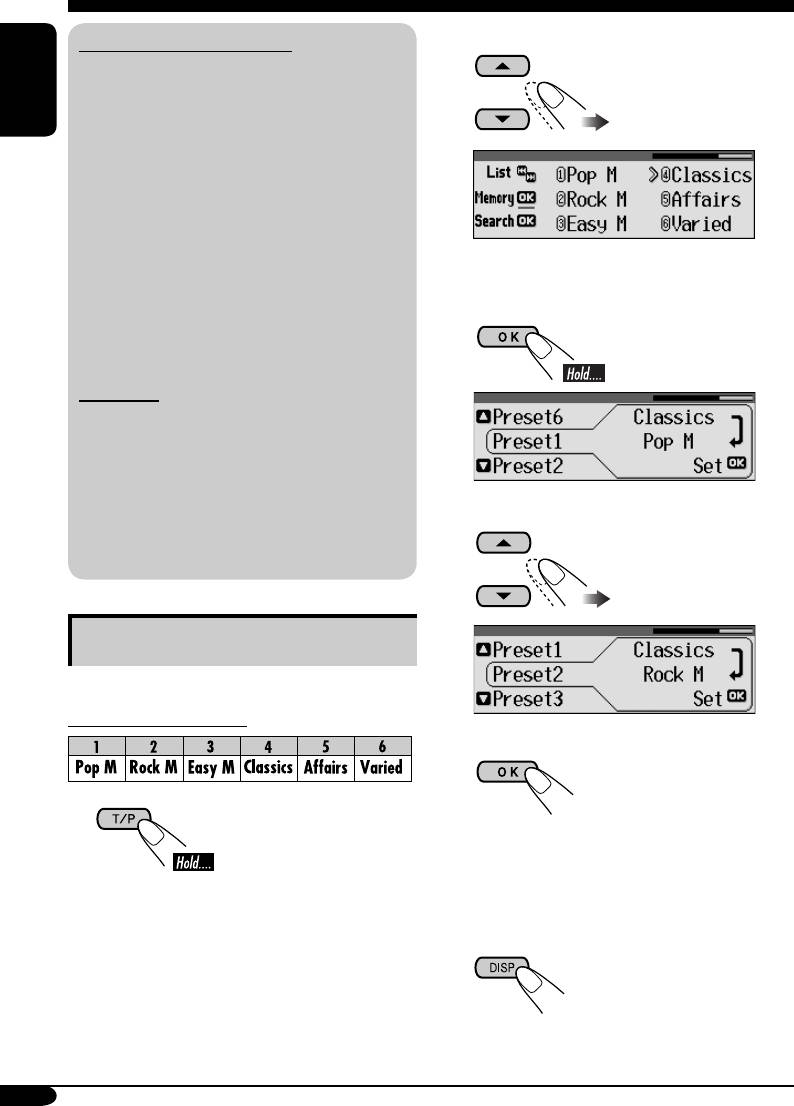
2 Select a PTY code.
What you can do with RDS
RDS (Radio Data System) allows FM
stations to send an additional signal along
with their regular programme signals.
ENGLISH
By receiving the RDS data, this receiver can
do the following:
•
Programme Type (PTY) Search (see page 13)
• Temporarily switches to Traffic
Announcement—TA Standby Reception.
(See page 15.)
• Temporarily switches to your favorite
• You can move to the other lists by
programme—PTY Standby Reception. (See
pressing 4/¢.
pages 14 – 16, and 36.)
•
Tracing the same programme automatically
—Network-Tracking Reception (see page 16)
3
• Programme Search (see page 36)
PTY codes
News, Affairs, Info, Sport, Educate, Drama,
Culture, Science, Varied, Pop M (music),
Rock M (music), Easy M (music),
Light M (music), Classics, Other M
(music), Weather, Finance, Children, Social,
Religion, Phone In, Travel, Leisure, Jazz,
4 Select a preset number.
Country, Nation M (music), Oldies, Folk M
(music), Document
Storing your favorite programmes
You can store six favorite programme types.
Preset programme types:
5 Store the setting.
1
6 Repeat steps 2 to 5 to store other
PTY codes into other preset
numbers.
7 Exit from the setting.
14
EN14-19_LH917[EE]f.indd 14EN14-19_LH917[EE]f.indd 14 1/13/05 4:30:04 PM1/13/05 4:30:04 PM
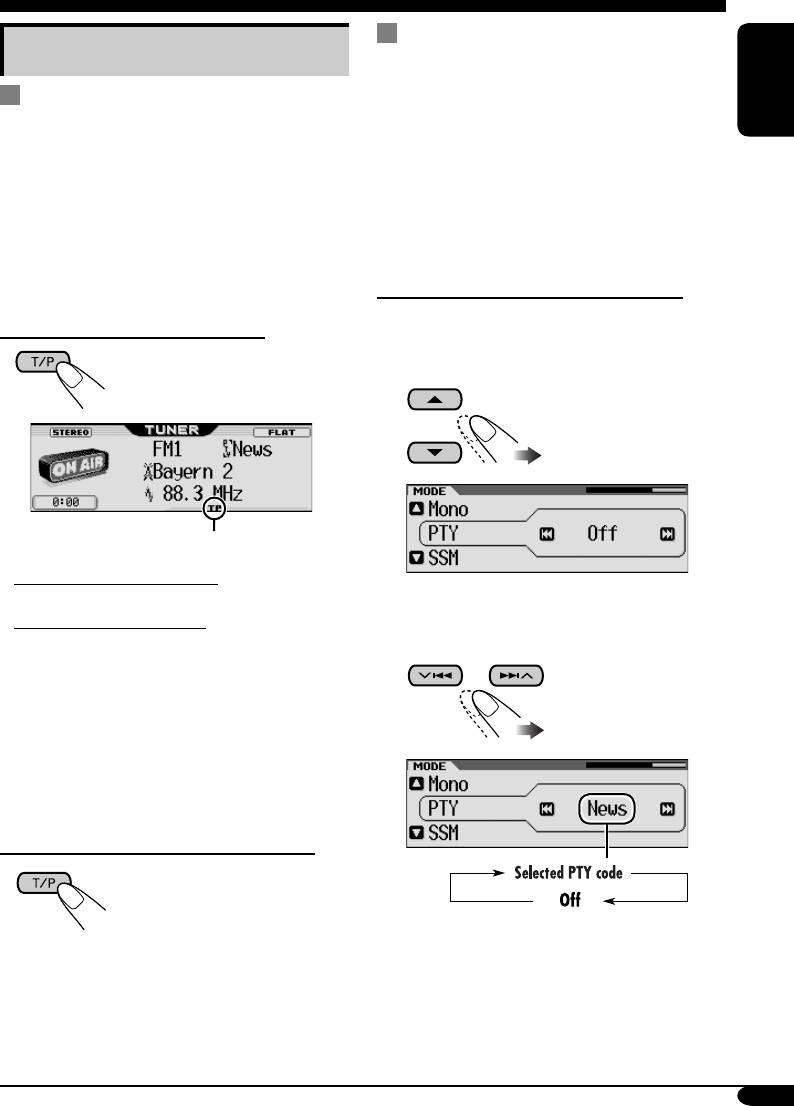
PTY Standby Reception
Using the standby receptions
PTY Standby Reception allows the receiver
to switch temporarily to your favorite PTY
TA Standby Reception
programme from any source other than AM.
ENGLISH
TA Standby Reception allows the receiver to
• This function also takes effect for the DAB
switch temporarily to Traffic Announcement
tuner.
(TA) from any source other than AM.
• If a station starts broadcasting a traffic
To select your favorite PTY code for PTY
announcement, “Traffic News” appears on the
Standby Reception, see page 36.
display, and this receiver temporarily tunes
The PTY indicator either lights up or flashes.
in to the station. The volume changes to the
preset TA volume level (see page 36).
To activate the PTY Standby Reception
1 Enter the MODE menu (see page 5).
To activate TA Standby Reception
2 Select “PTY.”
TP indicator appears.
• If the TP indicator lights up, TA Standby
Reception is activated.
• If the TP indicator flashes, TA Standby
3 Select one of the PTY codes (see page
Reception is not yet activated. (This occurs
14).
when you are listening to an FM station
without the RDS signals required for TA
Standby Reception.)
To activate TA Standby Reception, tune in to
another station (or service) providing these
signals. The TP indicator will stop flashing
and remain lit.
To deactivate the TA Standby Reception
The TP indicator goes off.
To be continued...
15
EN14-19_LH917[EE]f.indd 15EN14-19_LH917[EE]f.indd 15 12/24/04 12:34:51 PM12/24/04 12:34:51 PM
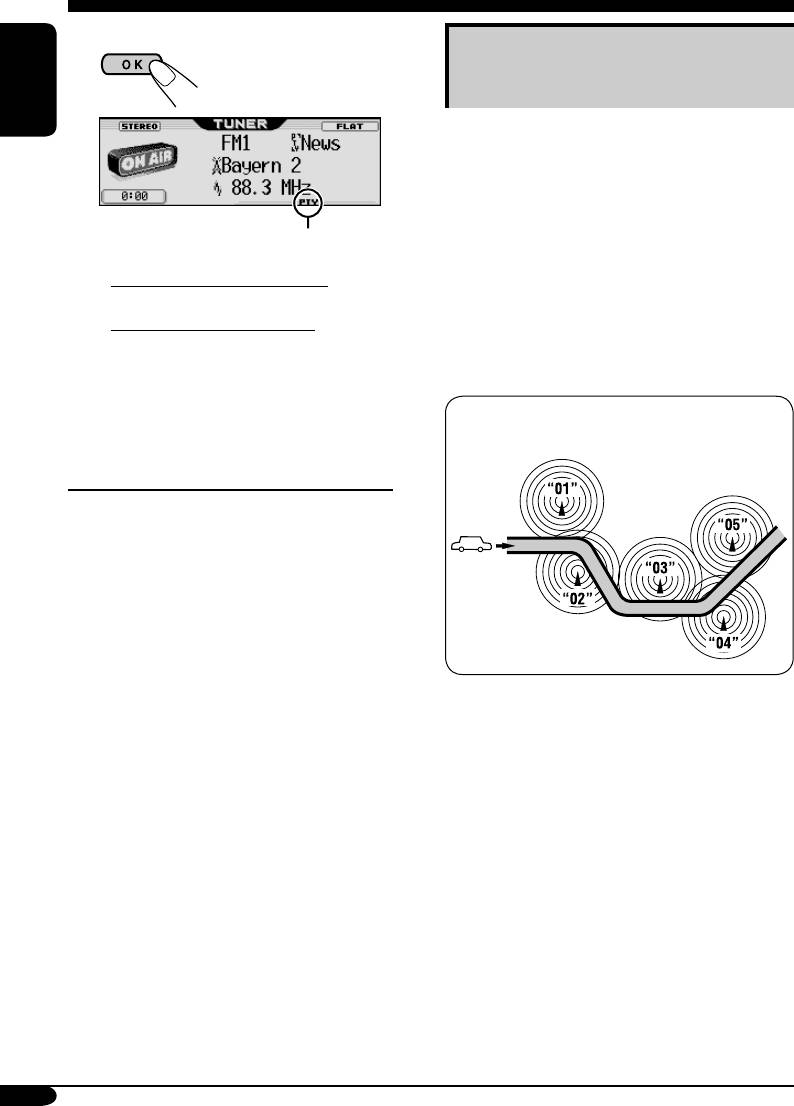
4 Exit from the setting.
Tracking the same programme—
Network-Tracking Reception
ENGLISH
When driving in an area where FM reception
is not sufficient enough, this receiver
automatically tunes in to another FM RDS
station of the same network, possibly
broadcasting the same programme with stronger
PTY indicator appears.
signals (see the illustration below).
• If the PTY indicator lights up, PTY
When shipped from the factory, Network-
Standby Reception is activated.
Tracking Reception is activated.
• If the PTY indicator flashes, PTY Standby
To change the Network-Tracking Reception
Reception is not yet activated.
setting, see “AF-Regn’l” on page 36.
To activate PTY Standby Reception, tune
in to another station (or service) providing
these signals. The PTY indicator will stop
Programme A broadcasting on different
flashing and remain lit.
frequency areas (01 – 05)
To deactivate the PTY Standby Reception
Select “Off” in step 3 on page 15.
The PTY indicator goes off.
16
EN14-19_LH917[EE]f.indd 16EN14-19_LH917[EE]f.indd 16 12/24/04 12:34:52 PM12/24/04 12:34:52 PM
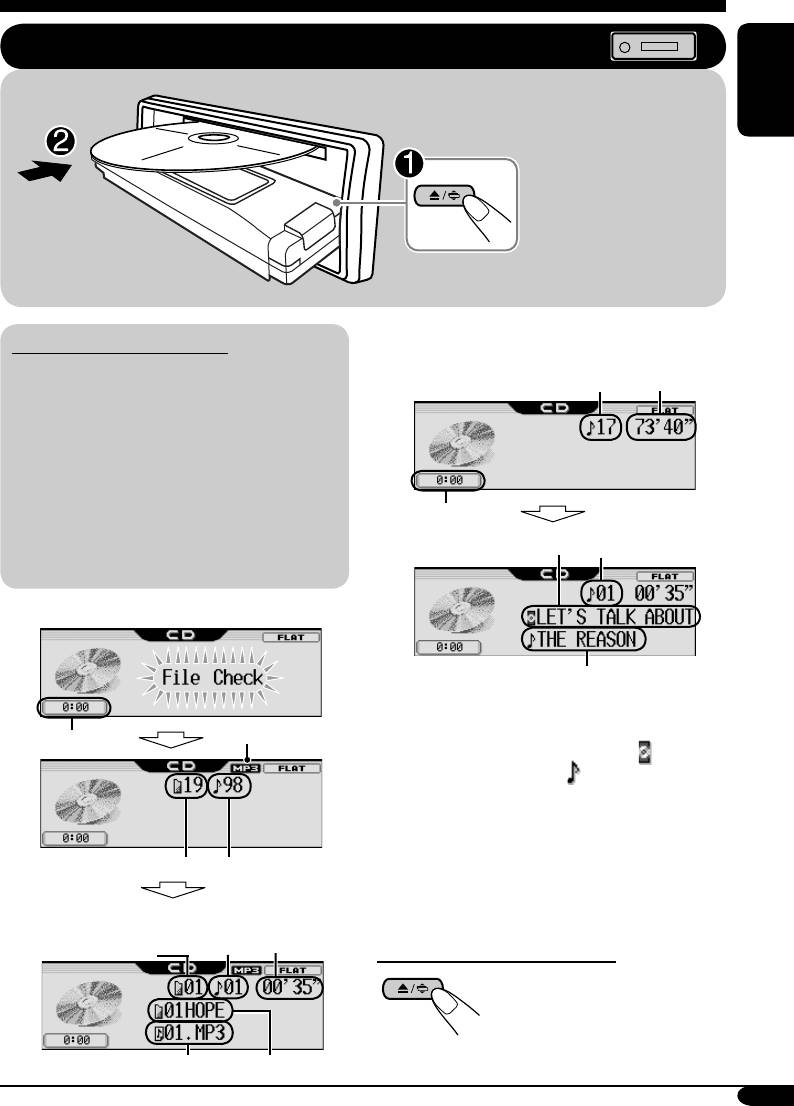
Disc/SD card operations
Playing a disc in the receiver
ENGLISH
All tracks will be
played repeatedly until
you change the source
or eject the disc.
• When inserting an audio CD or a CD Text
About MP3 and WMA discs
disc:
Total playing
®
MP3 and WMA (Windows Media
Audio)
Total track number
time
“tracks” (words “file” and “track” are used
interchangeably) are recorded in “folders.”
• When an MP3 or a WMA folder includes
an image <jll> file edited by Image
Converter (Wide Ver 1.2)—supplied in the
CD-ROM, you can show the image on the
Clock display
display while the tracks in the folder are
Current track
3
Disc name
*
played back—Image Link. (See pages 19,
number
34, and 52 for details.)
• When inserting an MP3 or a WMA disc:
3
Track name*
1
*
Either the MP3 or WMA indicator lights up
1
depending on the detected file.
File type
*
Clock display
2
*
The album name/performer with indicator
and the track title with
indicator will
appear if “ID3 Tag” is set to “On” (see
page 36).
3
*
Appear only for CD Texts and CDs if it has
been assigned or recorded. (“No Name”
Total folder number
Total track number
appears for a while if no name is recorded
or assigned to an audio CD.)
Current
Elapsed
Current folder
track
playing
number
number
time
To stop play and eject the disc
To return the control panel to
its previous position, press it
again.
2
2
Track name*
Folder name
*
17
EN14-19_LH917[EE]f.indd 17EN14-19_LH917[EE]f.indd 17 12/24/04 12:34:52 PM12/24/04 12:34:52 PM
Оглавление
- KD-LH917
- ~ ⁄ Adjust the volume. Ÿ
- ~
- ! Start searching for your favorite
- ~
- Ÿ
- ! Attach the control panel.
- ! Adjust the selected setting item.
- ⁄ Exit from the setting.
- ! Select the item.
- Ÿ Turn on the connected component
- ~
- ~ ⁄ Настройка громкости. Ÿ
- ~
- ! Запустите поиск любимой
- ~
- Ÿ
- ! Подключите панель управления.
- ! Настройте выбранный элемент.
- ⁄ Выйдите из режима настройки.
- ! Выберите элемент.
- Ÿ Включите подключенное
- ~






