JVC KD-G721: Disc/USB memory
Disc/USB memory: JVC KD-G721
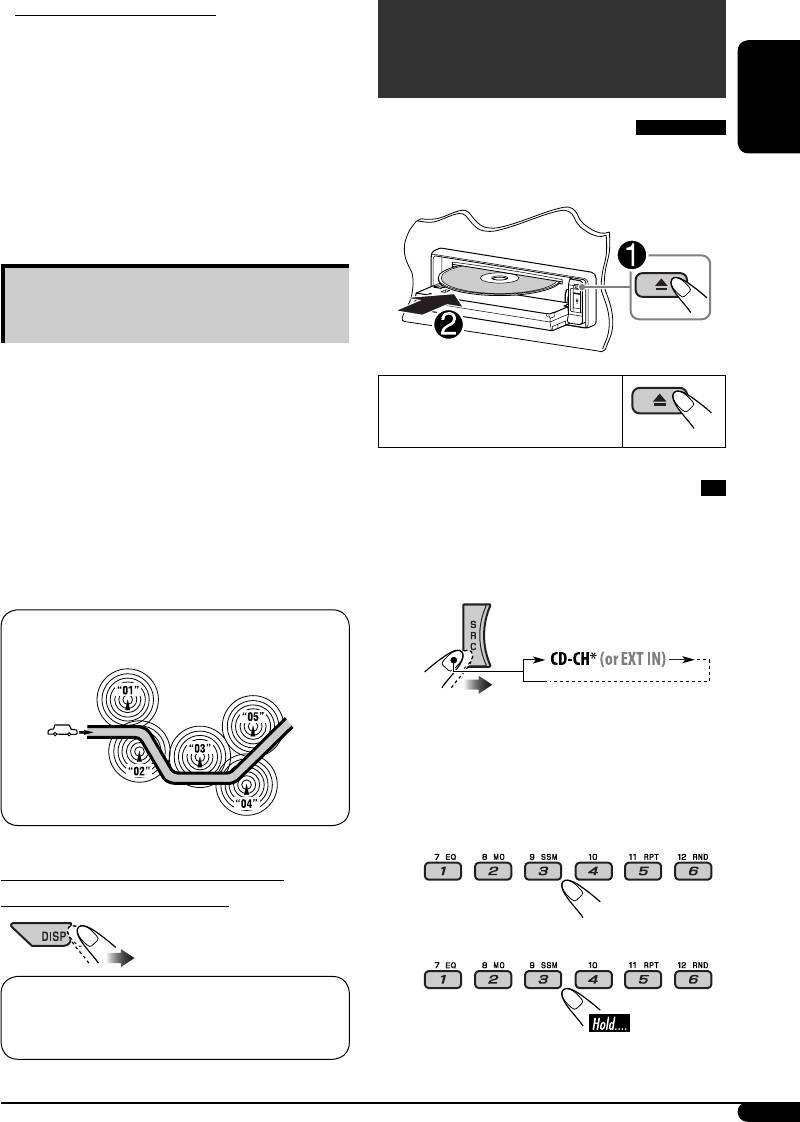
• If the PTY indicator flashes, PTY Standby
Reception is not yet activated.
Disc/USB memory
To activate PTY Standby Reception, tune in
to another station providing these signals. The
operations
PTY indicator will stop flashing and remain
lit.
Playing a disc in the unit
ENGLISH
To deactivate the PTY Standby Reception,
All tracks will be played repeatedly until you
select “OFF” for the PTY code (see page 16).
change the source or eject the disc.
The PTY indicator goes off.
Tracing the same programme—
Network-Tracking Reception
When driving in an area where FM reception
is not sufficient enough, this unit automatically
To stop play and eject the disc
tunes in to another FM RDS station of the
same network, possibly broadcasting the same
programme with stronger signals (see the
illustration below).
Playing discs in the CD changer
When shipped from the factory, Network-
All discs in the magazine will be played
Tracking Reception is activated.
repeatedly until you change the source.
To change the Network-Tracking Reception
• Ejecting the magazine will also stop playback.
setting, see “AF-REG” on page 16.
~
Programme A broadcasting on different frequency areas
(01 – 05)
* If you have changed the external input
setting to “EXT IN” (see page 17), you
cannot select the CD changer.
Ÿ Select a disc.
For disc number from 01 – 06:
To check the current clock time while
listening to an FM RDS station
For disc number from 07 – 12:
Station name (PS) = Station Frequency =
Programme type (PTY) = Clock = (back to the
beginning)
Continued on the next page
11
EN08-17_KD-G722[EY]_006A_f.indd 11EN08-17_KD-G722[EY]_006A_f.indd 11 12/15/05 11:37:00 AM12/15/05 11:37:00 AM
Оглавление
- CONTENTS
- Control panel — KD-G722 and KD-G721
- Remote controller — RM-RK50
- Getting started
- Radio operations
- FM RDS operations
- ! Start searching for your favorite
- Disc/USB memory
- ~
- Sound adjustments
- General settings — PSM
- Title assignment
- ⁄ Adjust the sound as you want. (See iPod®/D. player operations
- Other external component
- Ÿ Turn on the connected component ~
- More about this unit
- Maintenance
- Troubleshooting
- Specifications
- INHALT
- Bedienfeld — KD-G722 und KD-G721
- Fernbedienung — RM-RK50
- Erste Schritte
- Bedienung des Tuners
- UKW-RDS-Funktionen
- ! Beginnen Sie die Suche nach Ihrer
- Disk/USB-Speicherbetrieb.
- ~
- Klangeinstellungen
- Allgemeine Einstellungen—PSM
- Titel zuweisen
- ⁄ Stellen Sie den Klang nach Wunsch iPod®/D. player-
- Bedienung von anderen
- Ÿ Schalten Sie die angeschlossene ~
- Weitere Informationen zu
- Wartung
- Störungssuche
- Technische Daten
- CОДЕРЖАНИЕ
- Панель управления — KD-G722 и KD-G721
- Пульт дистанционного управления — RM-RK50
- Начало работы
- Операции с
- Операции с FM RDS
- ! Запустите поиск любимой
- Операции с дисками или
- ~
- Настройки звучания
- Общие настройки — PSM
- Присвоения названия
- ⁄ Настройка необходимого звука. Операции
- Другие операции с
- Ÿ Включите подключенное ~
- Дополнительная
- Обслуживание
- Устранение проблем
- Технические характеристики
- Please reset your unit






