JVC KD-G531: Sound adjustments
Sound adjustments: JVC KD-G531
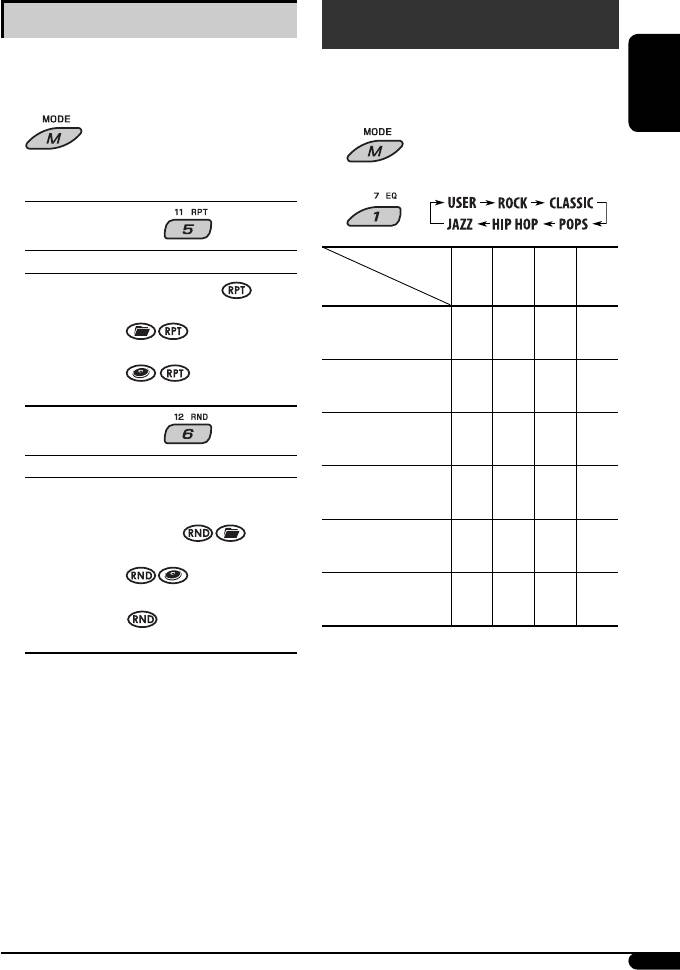
Selecting the playback modes
Sound adjustments
You can use only one of the following playback modes
You can select a preset sound mode suitable to the
at a time.
music genre (iEQ: intelligent equalizer).
1
ENGLISH
1
2 Select your desired playback mode.
2
7 Repeat play
Preset values
Mode Plays repeatedly
1
2
3
4
BAS*
MID*
TRE*
S.BS*
TRK RPT : The current track.
Indication (For)
1
FLDR RPT*
: All tracks of the current folder.
USER
00 00 00 OFF
(Flat sound)
2
DISC RPT*
: All tracks of the current disc.
ROCK
+03 00 +02 ON
RPT OFF : Cancels.
(Rock or disco music)
7 Random play
CLASSIC
+01 00 +03 OFF
(Classical music)
Mode Plays at random
POPS
1
FLDR RND*
: All tracks of the current folder,
+02 +01 +02 OFF
(Light music)
then tracks of the next folder
and so on.
HIP HOP
+04 –02 +01 ON
DISC RND : All tracks of the current disc.
(Funk or rap music)
2
JAZZ
MAG RND*
: All tracks of the inserted discs.
+03 00 +03 OFF
(Jazz music)
RND OFF : Cancels.
1
*
: Bass
2
1
*
: Mid-range
*
Only while playing an MP3 or a WMA disc.
3
2
*
: Treble
*
Only while playing discs in the CD changer.
4
*
: Super bass
13
EN06-13KD-G531_003A_1.indd 13EN06-13KD-G531_003A_1.indd 13 10/30/06 10:55:00 PM10/30/06 10:55:00 PM
Оглавление
- CONTENTS
- Control panel
- Remote controller — RM-RK50
- ⁄ Adjust the volume.
- Radio operations
- ~ The last selected PTY code
- Disc operations
- ~
- Sound adjustments
- General settings — PSM
- DAB tuner operations
- iPod / D. player operations
- ~
- Other external component
- Ÿ Turn on the connected component and
- More about this unit
- Troubleshooting
- Specifications
- INHALT
- Bedienfeld
- Fernbedienung — RM-RK50
- ⁄ Stellen Sie die Lautstärke ein.
- Bedienung des Tuners
- ~ Der zuletzt
- Bedienung der Disc
- ~
- Klangeinstellungen
- Allgemeine Einstellungen
- DAB-Tuner-Funktionen
- iPod / D. player-
- ~
- Bedienung von anderen
- Ÿ Schalten Sie die angeschlossene
- Weitere Informationen zu Ihrem Receiver
- Störungssuche
- Technische Daten
- CОДЕРЖАНИЕ
- Панель управления
- Пульт дистанционного управления —
- ⁄ Настройте громкость.
- Операции с радиоприемником
- ~ Появляется
- Операции с дисками
- ~
- Настройки звучания
- Общие настройки—
- Операции с тюнером DAB
- Операции
- ~
- Другие операции с
- Ÿ Включите подключенное устройство
- Дополнительная
- Устранение проблем
- Технические характеристики






