JVC KD-G531: More about this unit
More about this unit: JVC KD-G531
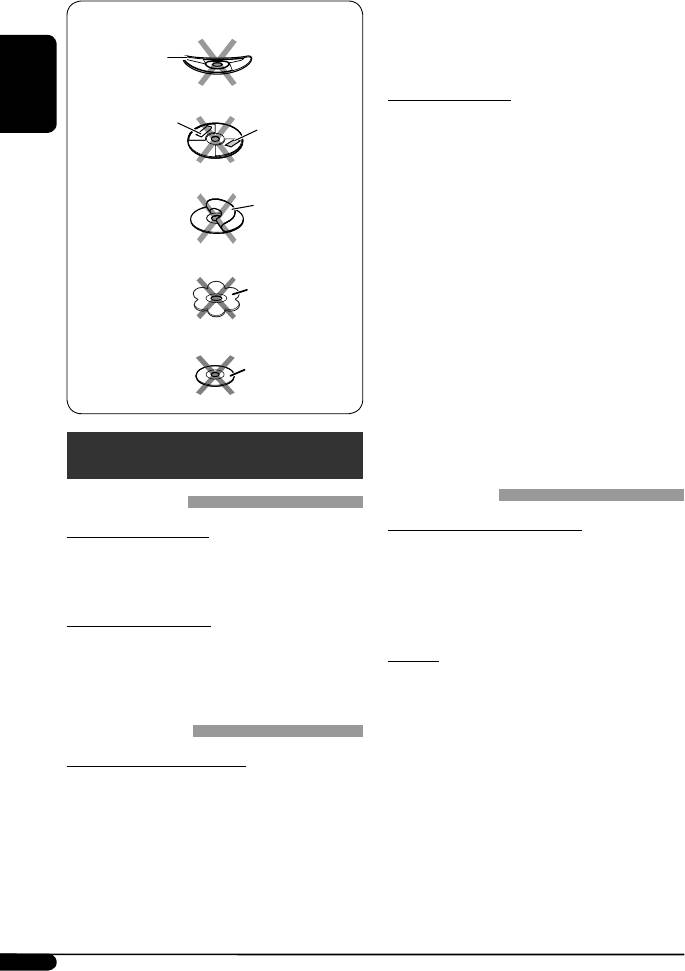
• When storing a station manually, the previously
Do not use the following discs:
preset station is erased when a new station is stored
in the same preset number.
Warped disc
FM RDS operations
ENGLISH
Sticker
• Network-Tracking Reception requires two types of
Sticker residue
RDS signals—PI (Programme Identification) and AF
(Alternative Frequency) to work correctly. Without
receiving these data correctly, Network-Tracking
Stick-on label
Reception will not operate correctly.
• If a Traffic Announcement is received by TA Standby
Reception, the volume level automatically changes to
the preset level (TA VOL) if the current level is lower
Unusual shape
than the preset level.
• When Alternative Frequency Reception is activated
(with AF selected), Network-Tracking Reception is
also activated automatically. On the other hand,
Single CD (8 cm disc)
Network-Tracking Reception cannot be deactivated
without deactivating Alternative Frequency
Reception. (See pages 15 and 16.)
• If you want to know more about RDS, visit
<http://www.rds.org.uk>.
More about this unit
Disc operations
Basic operations
Caution for DualDisc playback
Turning on the power
• The Non-DVD side of a “DualDisc” does not comply
• By pressing SRC on the unit, you can also turn on the
with the “Compact Disc Digital Audio” standard.
power. If the source is ready, playback also starts.
Therefore, the use of Non-DVD side of a DualDisc on
this product may not be recommended.
Turning off the power
• If you turn off the power while listening to a track,
General
playback will start from where playback has been
• This unit has been designed to reproduce CDs/CD
stopped previously, next time you turn on the power.
Texts, and CD-Rs (Recordable)/CD-RWs (Rewritable)
in audio CD (CD-DA), MP3 and WMA formats.
Tuner operations
• When a disc is inserted upside down, “PLEASE” and
Storing stations in memory
“EJECT” appear alternately on the display. Press 0 to
• During SSM search...
eject the disc.
– All previously stored stations are erased and
• While fast-forwarding or reversing on an MP3 or
stations are stored newly.
WMA disc, you can only hear intermittent sounds.
– Received stations are preset in No. 1 (lowest
frequency) to No. 6 (highest frequency).
– When SSM is over, the station stored in No. 1 will
be automatically tuned in.
22
EN22-27KD-G531_003A_f.indd 22EN22-27KD-G531_003A_f.indd 22 12/15/06 12:31:17 PM12/15/06 12:31:17 PM
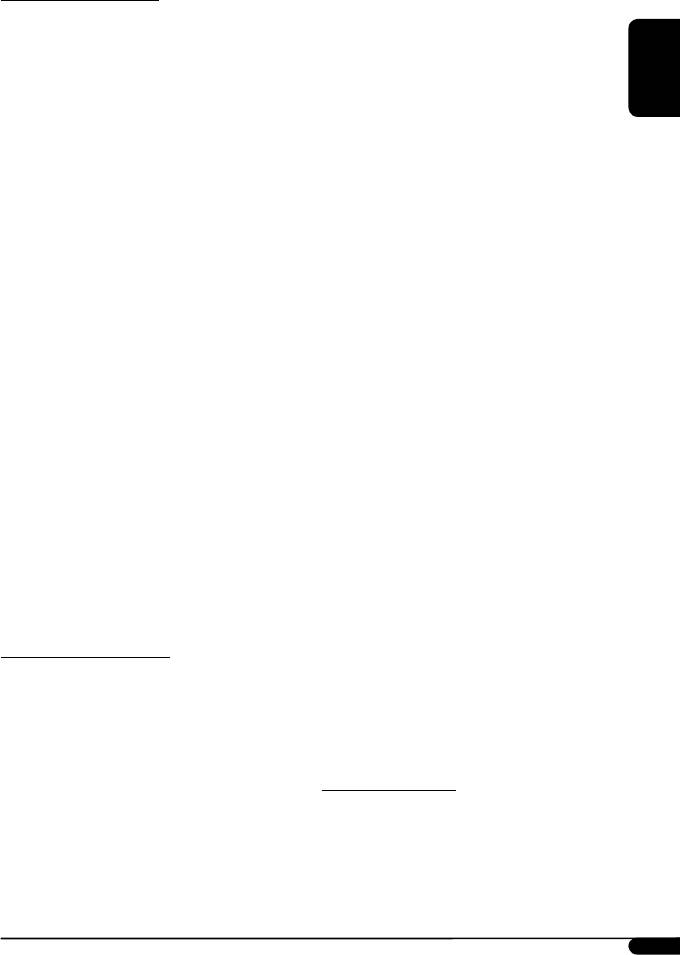
Playing a CD-R or CD-RW
• This unit can play back MP3/WMA files meeting the
conditions below:
• Use only “finalized” CD-Rs or CD-RWs.
– Bit rate: 8 kbps — 320 kbps
• This unit can play back only files of the same type
– Sampling frequency:
which are first detected if a disc includes both audio
48 kHz, 44.1 kHz, 32 kHz (for MPEG-1)
CD (CD-DA) files and MP3/WMA files.
24 kHz, 22.05 kHz, 16 kHz (for MPEG-2)
• This unit can play back multi-session discs; however,
ENGLISH
– Disc format: ISO 9660 Level 1/Level 2, Romeo,
unclosed sessions will be skipped while playing.
Joliet, Windows long file name
• Some CD-Rs or CD-RWs may not play back on this
• The maximum number of characters for file/folder
unit because of their disc characteristics, or for the
names vary among the disc format used (includes 4
following reasons:
extension characters—<.mp3> or <.wma>).
– Discs are dirty or scratched.
– ISO 9660 Level 1: up to 12 characters
– Moisture condensation occurs on the lens inside
– ISO 9660 Level 2: up to 31 characters
the unit.
– Romeo: up to 128 characters
– The pickup lens inside the unit is dirty.
– Joliet: up to 64 characters
– CD-R/CD-RW on which the files are written with
– Windows long file name: up to 128 characters
“Packet Write” method.
• This unit can play back files recorded in VBR (variable
– There are improper recording conditions (missing
bit rate).
data, etc.) or media conditions (stained, scratched,
Files recorded in VBR have a discrepancy in elapsed
warped, etc.).
time display, and do not show the actual elapsed
• CD-RWs may require a longer readout time since the
time. Especially, after performing the search function,
reflectance of CD-RWs is lower than that of regular
this difference becomes noticeable.
CDs.
• This unit can recognize a total of 512 files, of 200
• Do not use the following CD-Rs or CD-RWs:
folders, and of 8 hierarchies.
– Discs with stickers, labels, or a protective seal stuck
• This unit cannot play back the following files:
to the surface.
– MP3 files encoded with MP3i and MP3 PRO format.
– Discs on which labels can be directly printed by an
– MP3 files encoded in an inappropriate format.
ink jet printer.
– MP3 files encoded with Layer 1/2.
Using these discs under high temperatures or high
– WMA files encoded with lossless, professional, and
humidities may cause malfunctions or damage to the
voice format.
unit.
– WMA files which are not based upon Windows
Media® Audio.
Playing an MP3/WMA disc
– WMA files copy-protected with DRM.
• This unit can play back MP3/WMA files with the
– Files which have the data such as AIFF, ATRAC3,
extension code <.mp3> or <.wma> (regardless of
etc.
the letter case—upper/lower).
• The search function works but search speed is not
• This unit can show the names of albums, artists
constant.
(performer), and Tag (Version 1.0, 1.1, 2.2, 2.3, or
2.4) for MP3 files and for WMA files.
Changing the source
• This unit can display only one-byte characters. No
• If you change the source, playback also stops.
other characters can be correctly displayed.
Next time you select “CD” for the playback source,
disc play starts from where it has been stopped
previously.
23
EN22-27KD-G531_003A_2.indd 23EN22-27KD-G531_003A_2.indd 23 11/13/06 6:16:39 PM11/13/06 6:16:39 PM
Оглавление
- CONTENTS
- Control panel
- Remote controller — RM-RK50
- ⁄ Adjust the volume.
- Radio operations
- ~ The last selected PTY code
- Disc operations
- ~
- Sound adjustments
- General settings — PSM
- DAB tuner operations
- iPod / D. player operations
- ~
- Other external component
- Ÿ Turn on the connected component and
- More about this unit
- Troubleshooting
- Specifications
- INHALT
- Bedienfeld
- Fernbedienung — RM-RK50
- ⁄ Stellen Sie die Lautstärke ein.
- Bedienung des Tuners
- ~ Der zuletzt
- Bedienung der Disc
- ~
- Klangeinstellungen
- Allgemeine Einstellungen
- DAB-Tuner-Funktionen
- iPod / D. player-
- ~
- Bedienung von anderen
- Ÿ Schalten Sie die angeschlossene
- Weitere Informationen zu Ihrem Receiver
- Störungssuche
- Technische Daten
- CОДЕРЖАНИЕ
- Панель управления
- Пульт дистанционного управления —
- ⁄ Настройте громкость.
- Операции с радиоприемником
- ~ Появляется
- Операции с дисками
- ~
- Настройки звучания
- Общие настройки—
- Операции с тюнером DAB
- Операции
- ~
- Другие операции с
- Ÿ Включите подключенное устройство
- Дополнительная
- Устранение проблем
- Технические характеристики






