JVC KD-G531: Control panel
Control panel: JVC KD-G531
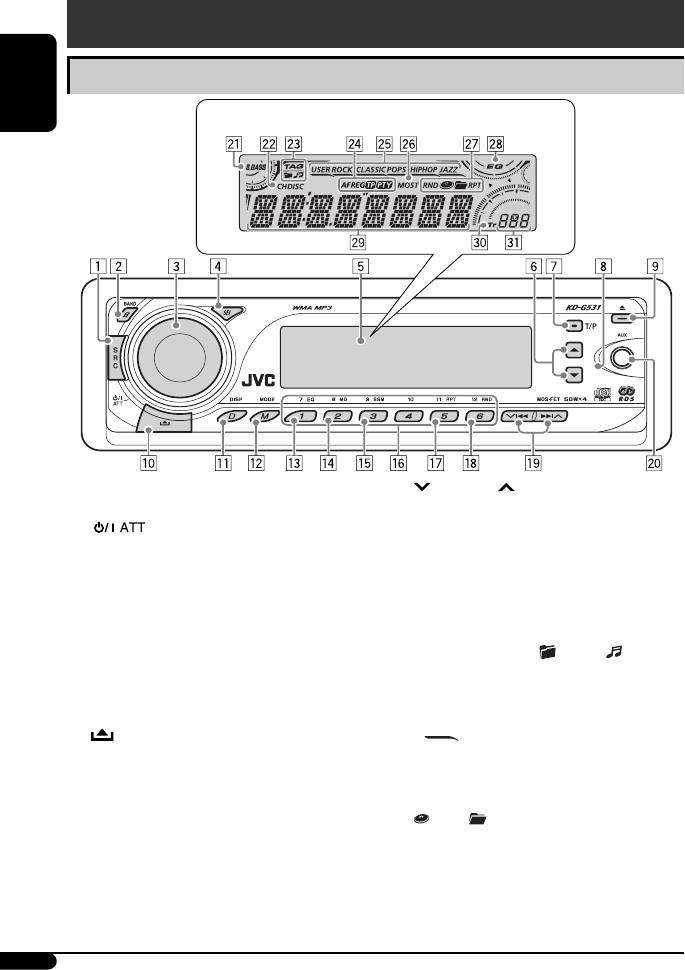
Control panel
Parts identification
ENGLISH
Display window
1 SRC (source) button
o 4 /¢ buttons
2 B BAND button
; AUX (auxiliary) input jack
3 (standby/on attenuator) button /
a S.BASS (super bass) indicator
Control dial
s Playback source indicators—
4 SEL (select) button
CH: Lights up only when CD-CH is selected as the
5 Display window
playback source.
6 5 (up) / ∞ (down) buttons
DISC: Lights up for the built-in CD player.
7 T/P (traffic programme/programme type) button
d Disc information indicators—
8 Remote sensor
TAG (Tag information), (folder), (track/file)
DO NOT expose the remote sensor to strong light
f RDS indicators—AF, REG, TP, PTY
(direct sunlight or artificial lighting).
g Sound mode (iEQ: intelligent equalizer) indicators
9 0 (eject) button
—USER, ROCK, CLASSIC, POPS, HIP HOP, JAZZ
p (control panel release) button
• lights up for the selected item.
q D DISP (display) button
h Tuner reception indicators—MO (monaural),
w M MODE button
ST (stereo)
e EQ (equalizer) button
j Playback mode / item indicators—RND (random),
r MO (monaural) button
(disc), (folder), RPT (repeat)
t SSM (Strong-station Sequential Memory) button
k EQ (equalizer) indicator
y Number buttons
l Main display
u RPT (repeat) button
/ Tr (track) indicator
i RND (random) button
z Source display / Time countdown indicator
4
EN02-05KD-G531_003A_2.indd 4EN02-05KD-G531_003A_2.indd 4 11/13/06 11:35:30 AM11/13/06 11:35:30 AM
Оглавление
- CONTENTS
- Control panel
- Remote controller — RM-RK50
- ⁄ Adjust the volume.
- Radio operations
- ~ The last selected PTY code
- Disc operations
- ~
- Sound adjustments
- General settings — PSM
- DAB tuner operations
- iPod / D. player operations
- ~
- Other external component
- Ÿ Turn on the connected component and
- More about this unit
- Troubleshooting
- Specifications
- INHALT
- Bedienfeld
- Fernbedienung — RM-RK50
- ⁄ Stellen Sie die Lautstärke ein.
- Bedienung des Tuners
- ~ Der zuletzt
- Bedienung der Disc
- ~
- Klangeinstellungen
- Allgemeine Einstellungen
- DAB-Tuner-Funktionen
- iPod / D. player-
- ~
- Bedienung von anderen
- Ÿ Schalten Sie die angeschlossene
- Weitere Informationen zu Ihrem Receiver
- Störungssuche
- Technische Daten
- CОДЕРЖАНИЕ
- Панель управления
- Пульт дистанционного управления —
- ⁄ Настройте громкость.
- Операции с радиоприемником
- ~ Появляется
- Операции с дисками
- ~
- Настройки звучания
- Общие настройки—
- Операции с тюнером DAB
- Операции
- ~
- Другие операции с
- Ÿ Включите подключенное устройство
- Дополнительная
- Устранение проблем
- Технические характеристики






