JVC KD-DV6207: Troubleshooting
Troubleshooting: JVC KD-DV6207
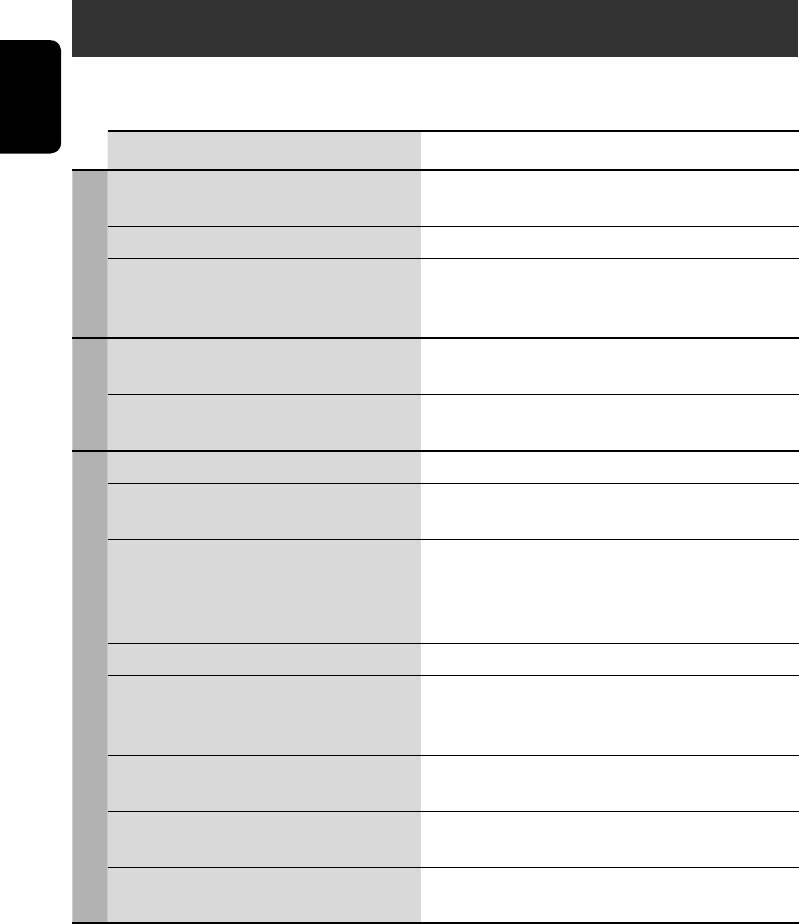
Troubleshooting
What appears to be trouble is not always serious. Check the following points before calling a service
center.
ENGLISH
Symptom Remedy/Cause
• Sound cannot be heard from the speakers. • Adjust the volume to the optimum level.
• Check the cords and connections.
• The unit does not work at all. Reset the unit (see page 2).
General
• Remote controller does not work. Deactivate Dual Zone (see page 26).
(While Dual Zone is activated, the remote controller only
functions for operating the DVD/CD player.)
• SSM automatic presetting does not work. Store stations manually.
FM/AM
• Static noise while listening to the radio. Connect the aerial firmly.
• Disc cannot be played back. Insert the disc correctly.
• Disc can be neither played back nor ejected. • Unlock the disc (see page 13).
• Eject the disc forcibly (see page 2).
• Recordable/Rewritable discs cannot be played
• Insert a finalized disc.
back.
• Finalize the discs with the component which you used for
• Tracks on the Recordable/Rewritable discs
recording.
cannot be skipped.
• Disc cannot be recognized. Eject the disc forcibly (see page 2).
• Sound and pictures are sometimes interrupted
• Stop playback while driving on rough roads.
or distorted.
• Change the disc.
Disc playback
• Check the cords and connections.
• No playback picture (DVD-Video/VCD/DivX/
Parking brake wire is not connected properly. (See
MPEG) appears on the monitor.
Installation/Connection Manual.)
• No picture appears on the monitor at all. • Connect the video cord correctly.
• Select a correct input on the monitor.
• The left and right edges of the picture are
Select “4:3 LETTER BOX” (see page 32).
missing on the monitor.
40
EN34-45_DV6207[EE]f.indd 40EN34-45_DV6207[EE]f.indd 40 12/22/05 8:00:55 PM12/22/05 8:00:55 PM
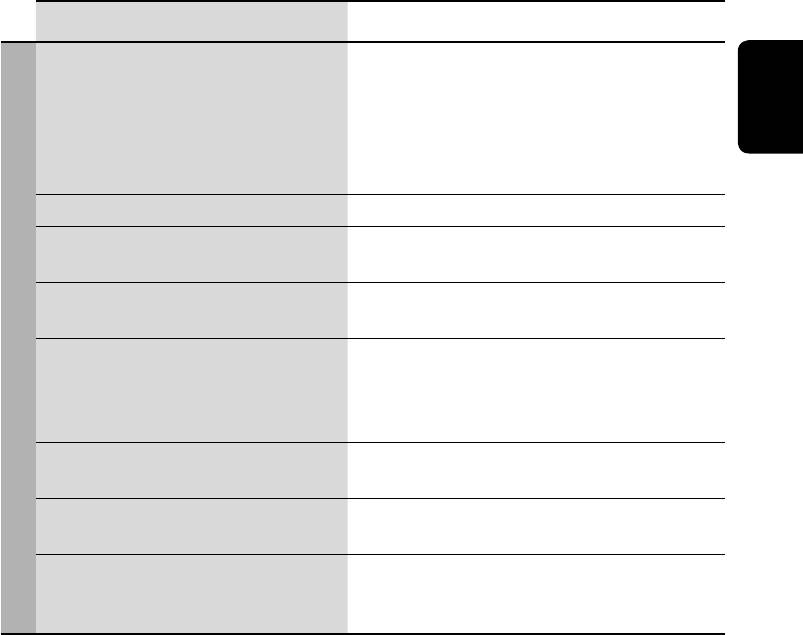
Symptom Remedy/Cause
• Disc cannot be played back. • Change the disc.
• Record the tracks using a compliant application in the
appropriate discs (see page 4).
• Add the extension code <.divx>, <.div>, <.avi>,
ENGLISH
<.mpg>, <.mpeg>, <.mp3>, <.wma>, or <.wav> to
the file names.
• Noise is generated. Skip to another track or change the disc.
• Longer readout time is required. Readout time varies due to the complexity of the folder/file
configuration. Do not use too many hierarchies and folders.
• Tracks cannot playback as you have intended
Playback order is determined when files are recorded.
them to play.
• No sound can be heard when picture is
• Record the audio track using MP3 or Dolby Digital as the
displayed while playing a DivX/MPEG Video
audio stream of DivX files.
file.
• Record the audio track using MPEG1 Audio Layer 2 as the
audio stream for MPEG Video files.
• Elapsed playing time is not correct. This sometimes occurs during playback. This is caused by
how the tracks are recorded.
DivX/MPEG Video/MP3/WMA/WAV playback
• “PLEASE” and “EJECT” appear alternately on
Insert a disc that contains tracks of appropriate formats.
the display.
• Correct characters are not displayed (e.g.
This unit can only display letters (upper case), cyrillic
album name).
alphabets, numbers, and a limited number of symbols (see
page 33).
Continued on the next page
41
EN34-45_DV6207[EE]f.indd 41EN34-45_DV6207[EE]f.indd 41 12/22/05 8:00:56 PM12/22/05 8:00:56 PM
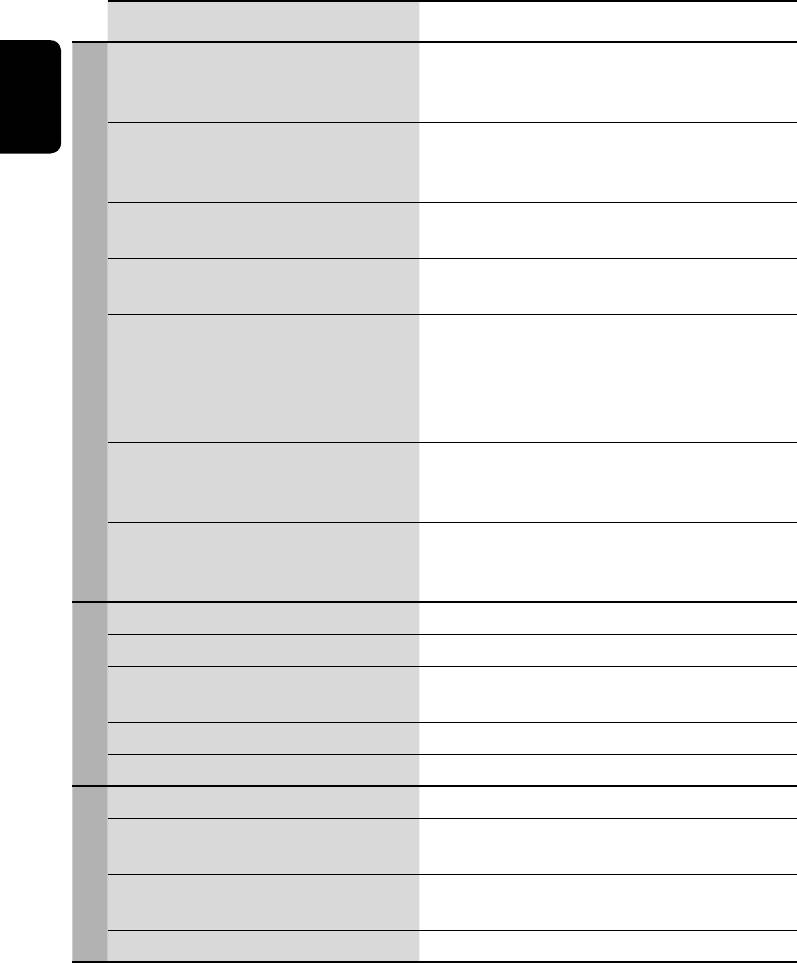
Symptom Remedy/Cause
• Noise is generated. The track played back is not an MP3/WMA track. Skip to
another file. (Do not add the extension code <.mp3> or
<.wma> to non-MP3 or WMA tracks.)
ENGLISH
• “CHECK” keeps flashing on the display. • Readout time varies depending on the USB memory.
• Do not use too many hierarchies and folders.
• Turn off the power then on again.
• “NO FILE” flashes on the display. Attach a USB memory that contains tracks encoded in an
appropriate format.
• “NOT SUPP” appears on the display and track
The track is unplayable.
skips.
• “READ” and “FAILED” appear alternately
• The attached USB memory may be malfunctioning, or
on the display, then returns to the previous
may not have been formatted correctly. The files included
source.
in the USB memory are corrupted.
USB memory playback
• Do not pull out or attach the USB memory while “CHECK”
is shown.
• Correct characters are not displayed (e.g.
This unit can only display letters (upper case), cyrillic
album name).
alphabets, numbers, and a limited number of symbols (see
page 33).
• While playing a track, sound is sometimes
MP3/WMA tracks have not been properly copied into the
interrupted.
USB memory. Copy MP3/WMA tracks again into the USB
memory, and try again.
• “NO DISC” appears on the display. Insert a disc into the magazine.
• “NO MAG” appears on the display. Insert the magazine.
• “RESET 8” appears on the display. Connect this unit and the CD changer correctly and press
the reset button of the CD changer.
CD changer
• “RESET 1” – “RESET 7” appears on the display. Press the reset button of the CD changer.
• The CD changer does not work at all. Reset the unit (see page 2).
• “NO DAB” appears on the display. Move to an area with stronger signals.
• “RESET 08” appears on the display. Connect this unit and the DAB tuner correctly and reset the
unit (see page 2).
DAB
• The DAB tuner does not work at all. Reconnect this unit and the DAB tuner correctly. Then, reset
the unit (see page 2).
• “ANT NG” appears on the display. Check the cords and connections.
42
EN34-45_DV6207[EE]f.indd 42EN34-45_DV6207[EE]f.indd 42 12/29/05 6:41:05 PM12/29/05 6:41:05 PM
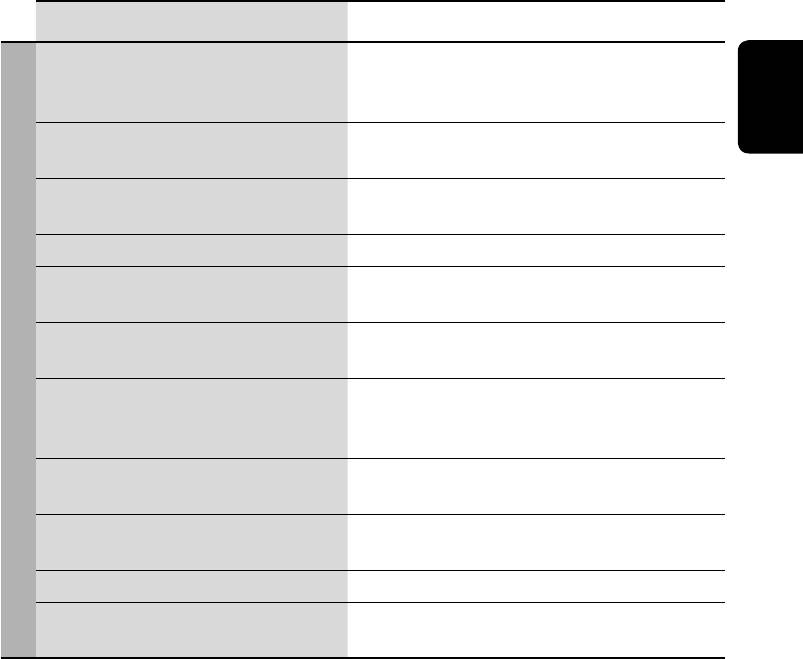
Symptom Remedy/Cause
• The iPod or D. player does not turn on or does
• Check the connecting cable and its connection.
not work.
•
Change the battery.
• Update the firmware version.
• Buttons do not work as intended. The functions of the buttons have been changed. Press
ENGLISH
MODE before performing the operation.
• The sound is distorted. Deactivate the equalizer either on this unit or the iPod/
D. player.
• “NO IPOD” or “NO DP” appears on the display.
Check the connecting cable and its connection.
• Playback stops. The headphones are disconnected during playback. Restart
the playback operation (see page 24).
• No sound can be heard when connecting an
Disconnect the headphones from the iPod nano.
iPod nano.
• No sound can be heard.
Disconnect the adapter from the D. player. Then, connect
• “ERROR 01” appears on the display when
it again.
iPod/D. player playback
connecting a D. player.
• “NO FILES” or “NO TRACK” appears on the
No tracks are stored. Import tracks to the iPod or D. player.
display.
• “RESET 1” – “RESET 7” appears on the display. Disconnect the adapter from both this unit and iPod/
D. player. Then, connect it again.
• “RESET 8” appears on the display. Check the connection between the adapter and this unit.
• The iPod’s or D. player’s controls do not work
Reset the iPod or D. player.
after disconnecting from this unit.
• Manufactured under license from Dolby Laboratories. Dolby and the double-D symbol are trademarks of Dolby Laboratories.
• “DTS” and “DTS 2.0 + Digital Out” are trademarks of Digital Theater Systems, Inc.
• “DVD Logo” is a trademark of DVD Format/Logo Licensing Corporation registered in the US, Japan and other countries.
• DivX, DivX Ultra Certified, and associated logos are trademarks of DivX, inc. and are used under license.
• Official DivX
®
Ultra Certified product
• Plays all versions of DivX
®
video (including DivX
®
6) with enhanced playback of DivX
®
media files and the DivX
®
Media Format
• Microsoft and Windows Media are either registered trademarks or trademarks of Microsoft Corporation in the United States and/
or other countries.
• iPod is a trademark of Apple Computer, Inc., registered in the U.S. and other countries.
43
EN34-45_DV6207[EE]f.indd 43EN34-45_DV6207[EE]f.indd 43 12/30/05 2:29:48 PM12/30/05 2:29:48 PM
Оглавление
- CONTENTS
- Introduction
- Basic operations — Control panel
- Basic operations — Remote controller (RM-RK230)
- Listening to the radio
- Searching for FM RDS programme — PTY search
- Disc operations
- Listening to the USB memory
- Listening to the CD changer
- Listening to the DAB tuner
- Listening to the iPod®/D. player
- Listening to the other external components
- Dual Zone operations
- Selecting a preset sound mode
- General settings — PSM
- Disc setup menu
- Assigning names to the sources
- Maintenance
- More about this unit
- Troubleshooting
- Specifications
- CОДЕРЖАНИЕ
- Введение
- Основные операции — Панель управления
- Основные операции — Пульт дистанционного управления (RM-RK230)
- Прослушивание радио
- Поиск программы FM RDS — поиск PTY
- Операции с дисками
- Прослушивание USB-памяти
- Прослушивание с устройства автоматической смены компакт-дисков
- Прослушивание тюнера DAB
- Прослушивание с проигрывателя iPod® или D.
- Прослушивание с других внешних устройств
- Операции в режиме “Dual Zone”
- Выбор запрограммированного режима звучания
- Общие настройки —
- Меню настройки диска
- Присвоение названий источникам звука
- Обслуживание
- Дополнительная информация о приемнике
- Устранение проблем
- Технические характеристики
- Please reset your unit






