JVC KD-DV4207: Listening to the DAB tuner
Listening to the DAB tuner: JVC KD-DV4207
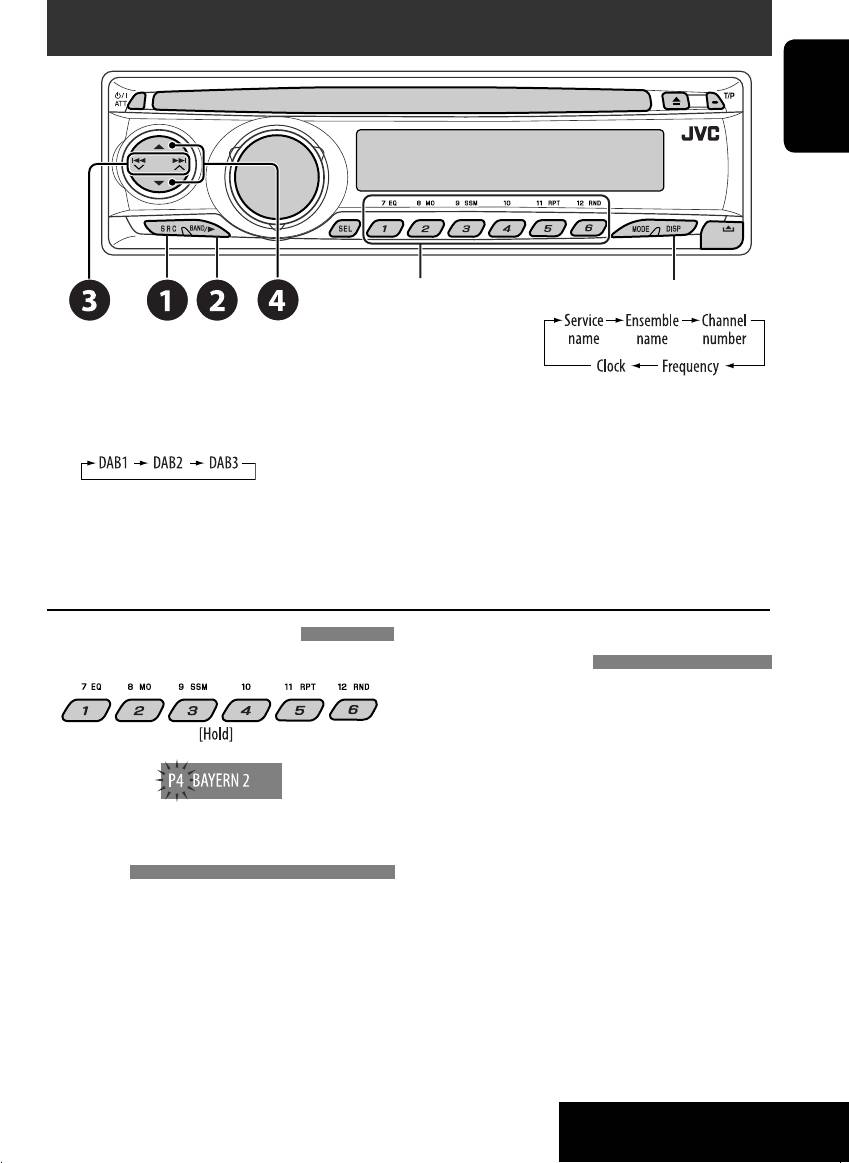
Listening to the DAB tuner
ENGLISH
Change the display informationSelect preset service.
~ Select “DAB.”
Ÿ Select the bands.
! Searching for an ensemble.
• Manual Search: Hold either one of the buttons until “M” flashes on the display, then press it
repeatedly.
⁄ Select a service (either primary or secondary) to listen to.
Storing DAB services in memory
Tracing the same programme—Alternative
While listening to a DAB service...
Frequency Reception
• While receiving a DAB service:
When driving in an area where a service
cannot be received, this unit automatically
tunes in to another ensemble or FM RDS
station, broadcasting the same programme.
• While receiving an FM RDS station:
When driving in an area where a DAB service
Activating/deactivating TA/PTY Standby
is broadcasting the same programme as the
FM RDS station is broadcasting, this unit
Reception
automatically tunes in to the DAB service.
• Operations are exactly the same as explained
on page 11 for FM RDS stations.
When shipped from the factory, Alternative
• You cannot store PTY codes separately for the
Frequency Reception is activated.
DAB tuner and for the FM tuner.
To deactivate the Alternative Frequency
Reception, see page 24.
19
EXTERNAL DEVICES
EN18-21_KD-DV4207[EE]3.indd 19EN18-21_KD-DV4207[EE]3.indd 19 12/11/05 2:10:27 PM12/11/05 2:10:27 PM
Оглавление
- CONTENTS
- Introduction
- Basic operations — Control panel
- Basic operations — Remote controller (RM-RK230)
- Listening to the radio
- Searching for FM RDS programme — PTY search
- Disc operations
- Listening to the CD changer
- Listening to the DAB tuner
- Listening to the iPod®/D. player
- Listening to the other external components
- Selecting a preset sound mode — C-EQ
- General settings — PSM
- DVD setup menu
- Maintenance
- More about this unit
- Troubleshooting
- Specifications
- CОДЕРЖАНИЕ
- Введение
- Панель управления — KD-G612/KD-G611/KD-G511 Основные операции — Панель управления
- Основные операции — пульт дистанционного управления (RM-RK230)
- Прослушивание радио
- Поиск программы FM RDS — поиск PTY
- Панель управления — KD-G612/KD-G611/KD-G511 Операции с дисками
- Прослушивание с устройства автоматической смены компакт-дисков
- Прослушивание тюнера DAB
- Прослушивание с проигрывателя iPod® или D.
- Прослушивание с других внешних компонентов
- Выбор запрограммированного режима звучания — C-EQ
- Общие настройки — PSM
- Меню “Setup” для DVD-диска
- Обслуживание
- Дополнительная информация о приемнике
- Устранение проблем
- Технические характеристики
- Please reset your unit






