JVC KD-DB711: ~ Turn on the power. ⁄ Adjust the volume level.
~ Turn on the power. ⁄ Adjust the volume level.: JVC KD-DB711
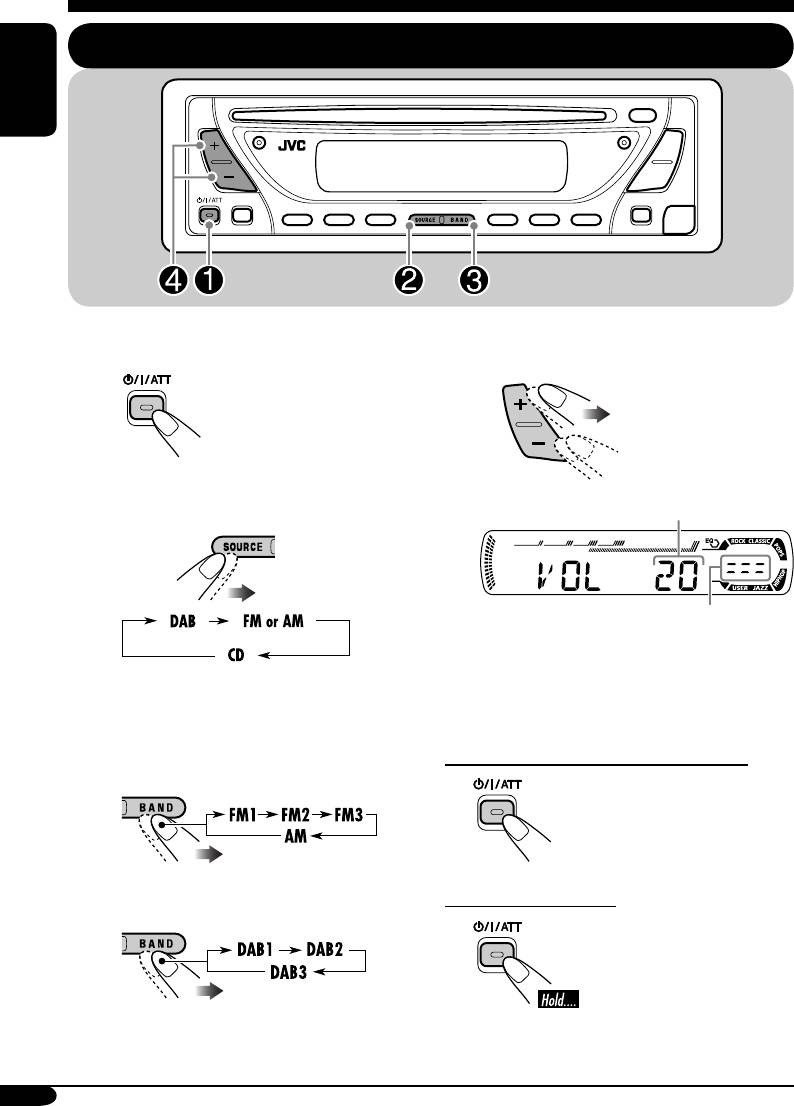
Getting started
Basic operations
ENGLISH
~ Turn on the power.
⁄ Adjust the volume level.
Volume level appears.
Ÿ Select a source.
Volume level indicator
@ Adjust the sound as you want.
You cannot select some sources if they
(See pages 20 and 21.)
are not ready.
To drop the volume in a moment (ATT)
! • For FM/AM tuner:
To restore the sound, press it
again.
To turn off the power
• For DAB tuner:
6
EN06-11_KD-DB711[EY]f.indd 6EN06-11_KD-DB711[EY]f.indd 6 1/13/05 1:11:07 PM1/13/05 1:11:07 PM
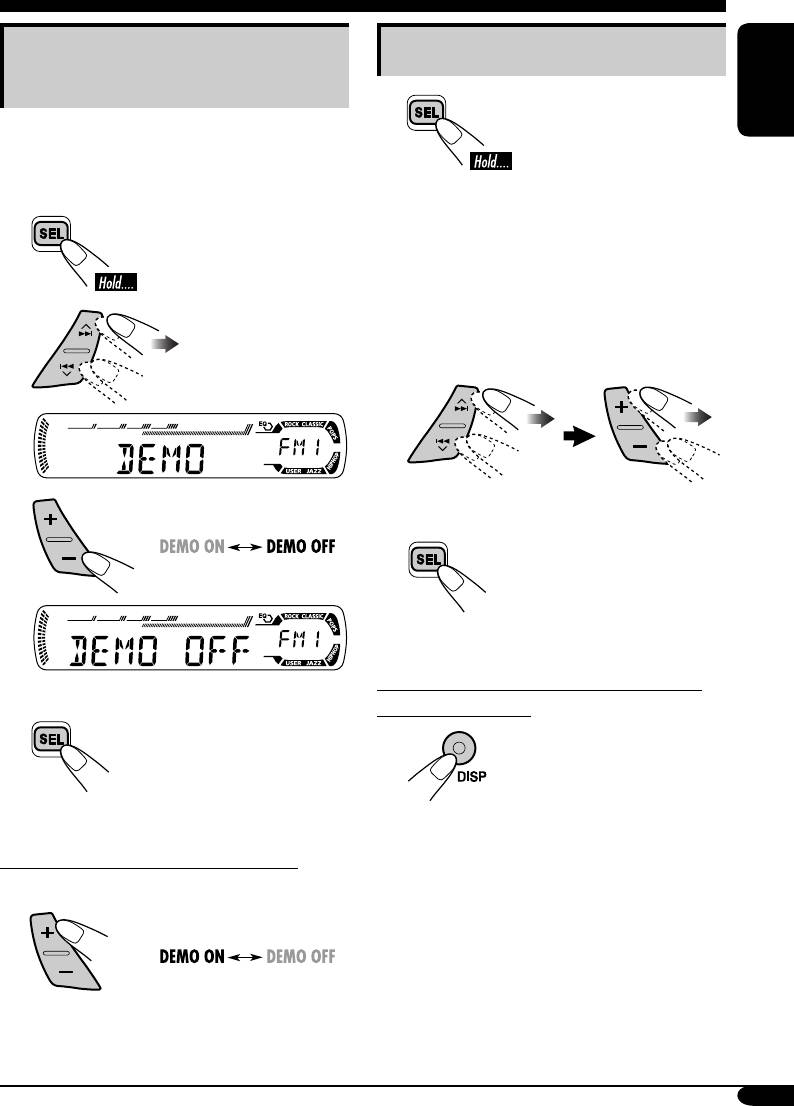
Canceling the display
Setting the clock
demonstration
1
ENGLISH
If no operations are done for about 20 seconds,
display demonstration starts.
[Initial: DEMO ON]—see page 23.
2
Set the hour, minute, and clock
1
system.
1 Select “CLOCK H” (hour), then
adjust the hour.
2 Select “CLOCK M” (minute),
2
then adjust the minute.
3 Select “24H/12H,” then select
“24H” (hour) or “12H” (hour).
3
3 Finish the procedure.
To check the current clock time when the
4
Finish the procedure.
power is turned off
To activate the display demonstration
In step 3 above...
7
EN06-11_KD-DB711[EY]f.indd 7EN06-11_KD-DB711[EY]f.indd 7 1/13/05 1:11:08 PM1/13/05 1:11:08 PM
Оглавление
- KD-DB711
- ~ Turn on the power. ⁄ Adjust the volume level.
- ~
- ! Start searching for your favorite
- ~
- ~
- ~ Das Gerät einschalten. ⁄ Stellt die Lautstärke ein. Ÿ Eine Quelle wählen.
- ~
- ! Beginnen Sie die Suche nach
- ~
- ~
- ~ Включите питание. ⁄ Настройка уровня звука.
- ~
- ! Запустите поиск любимой
- ~
- ~






