JVC KD-AVX2: @ Adjust the equalizer as you want.
@ Adjust the equalizer as you want. : JVC KD-AVX2
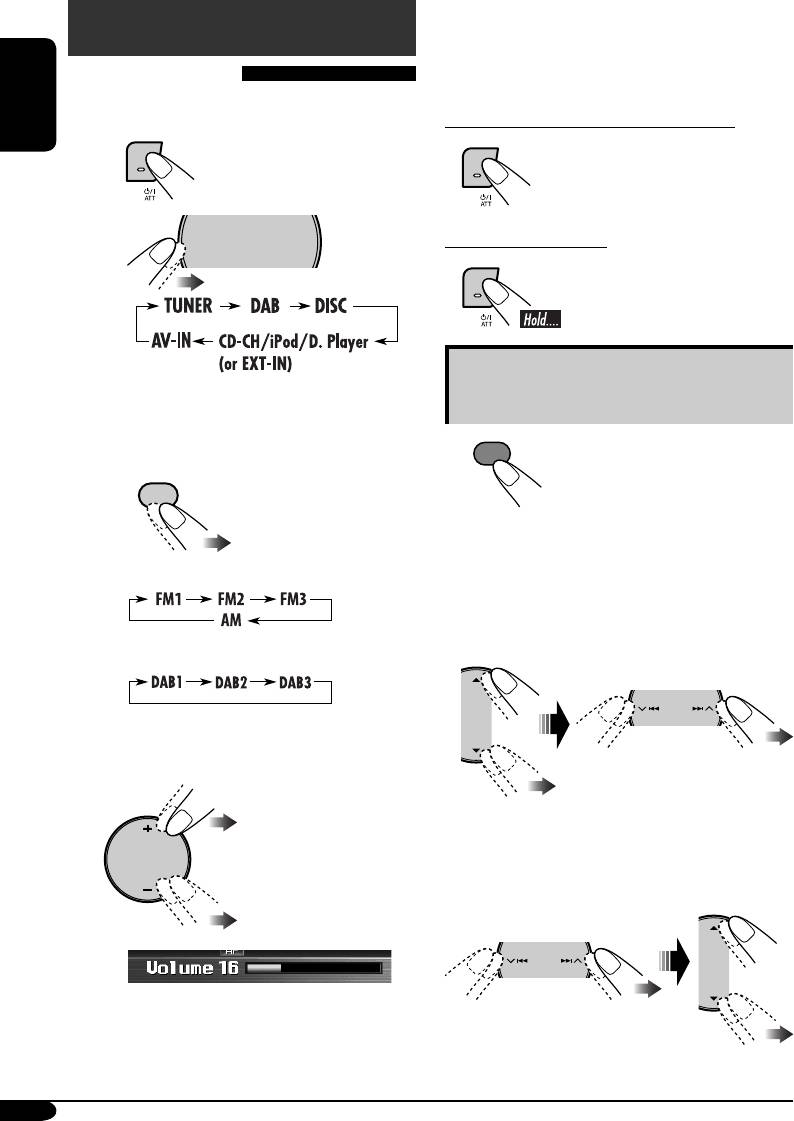
Getting started
@ Adjust the equalizer as you want.
(See pages 42.)
Basic operations
To drop the volume in a moment (ATT)
~ Turn on the power.
ENGLISH
To restore the sound,
press it again.
Ÿ
SRC
D
DISP
To turn off the power
Canceling demonstration and setting
You cannot select some sources if they
the clock
are not ready.
1
MENU
7
/ BACK
!
BAND
2
Select “Setup”, then,
For FM/AM tuner
1 Select “Display”, “Demonstration”, then
“Off” to cancel demonstration.
2 Select “Clock”, “Time Set”, and go to the
next step to set the clock.
For DAB tuner
⁄ Adjust the volume.
3 Set the hour and minute.
SRC
D
1 Select “Hour”, then adjust the hour.
2 Select “Minute”, then adjust the minute.
Volume level indicator
10
AVX2EE.indb 10AVX2EE.indb 10 06.2.9 1:09:42 PM06.2.9 1:09:42 PM
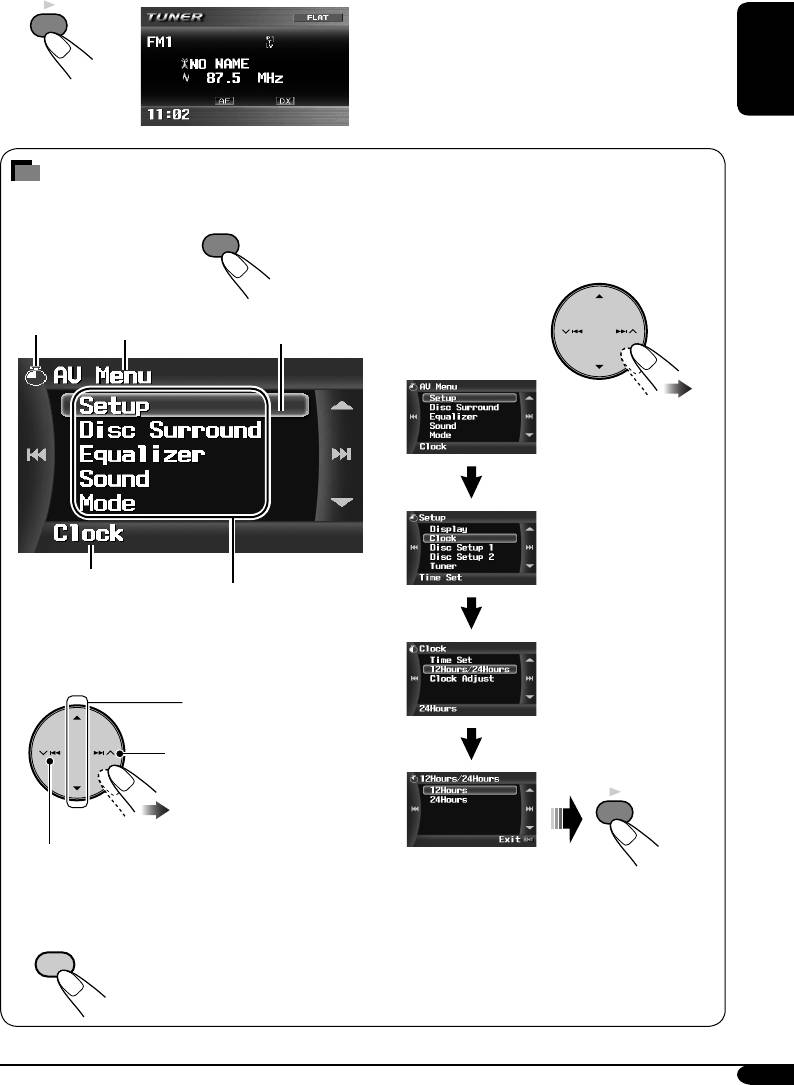
• See the example on “Basic procedure of AV
4 Finish the procedure.
Menu operation” below to change the clock
from 24 hours to 12 hours.
ENT
ENGLISH
Basic procedure of AV Menu operation
You can adjust various settings of the unit from AV Menu.
• To call up AV Menu...
Ex.: To change the clock from 24 hours to 12
MENU
hours, after pressing MENU...
Displays remaining time
to continue the menu
operation
Current menu
Selected sub menu
Select “Setup”,
Selected item of the sub menu
“Clock”,
Sub menus
currently selected
• To select an menu item and proceed to the
sub menu...
Selects a sub menu or a menu
“12Hours / 24Hours”,
item
Proceeds to the selected sub menu
then “12Hours”.
ENT
Back to previous menu
• To cancel menu operations and return to
• To go back to the previous screen and
the source screen, press DISP (D).
adjust other items...
• See pages 34 – 44 for information of the
7
/ BACK
sub menus and menu items.
BAND
11
AVX2EE.indb 11AVX2EE.indb 11 06.2.9 1:09:43 PM06.2.9 1:09:43 PM
Оглавление
- KD-AVX2
- @ Adjust the equalizer as you want.
- ~
- Ÿ Select a disc.
- @ Настройте эквалайзер по своему
- ~
- Ÿ Выберите диск.






