JVC KD-AVX1 – страница 3
Инструкция к Автомагнитоле JVC KD-AVX1
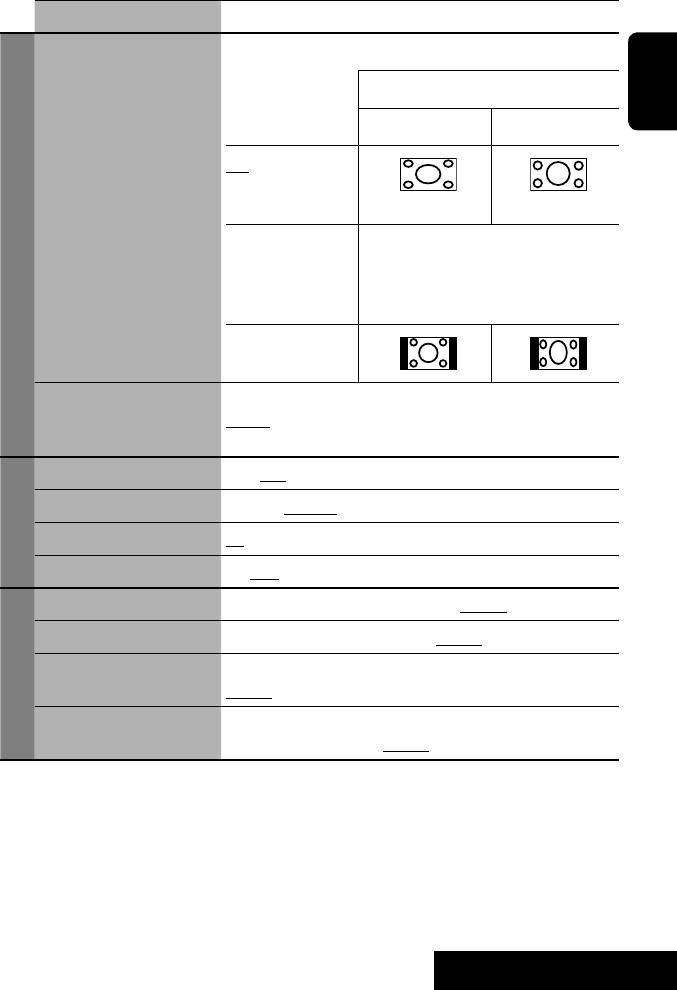
Menu items Selectable settings, [reference page]
3
Aspect*
You can change the aspect ratio of the picture.
Aspect ratio of incoming signal
ENGLISH
4:3 16:9
Full :
For 16:9 original
pictures
Auto :
•
For “DISC”:
Aspect ratio is automatically
Display
selected to match to the incoming signals.
•
For the other video sources:
Aspect ratio is
fixed to <
Regular
>.
Regular :
For 4:3 original pictures
4
Language*
Select the indication language shown on the monitor.
English, Spanish, French, German, Italian, Dutch, Swedish,
Danish, Russian
Time Set
Initial 0:00, ☞ [6]
12Hours/24Hours
12 Hours, 24 Hours, ☞ [6]
Clock
OSD Clock
Off, On, ☞ [6]
Clock Adjust
Off, Auto, ☞ [6]
Menu Language
Select the initial disc menu language; Initial Russian (☞ also page 54).
5
Audio Language
Select the initial audio language; Initial Russian (☞ also page 54).
Subtitle Select the initial subtitle language or erase the subtitle (<Off>); Initial
Russian (☞ also page 54).
Disc Setup 1*
OSD Language Select the on-screen language used for the external monitor connected
to the VIDEO OUT plug; Initial Russian.
3
*
Not adjustable for audio sources.
4
*
After you change the indication language setting, turn off then on the power so that your setting takes effect.
5
*
Selectable only for “DISC” (disc playback pauses).
Continued on the next page
41
SETTINGS
EN_KD-AVX11EE-f.indb 41EN_KD-AVX11EE-f.indb 41 07.1.12 5:18:17 PM07.1.12 5:18:17 PM
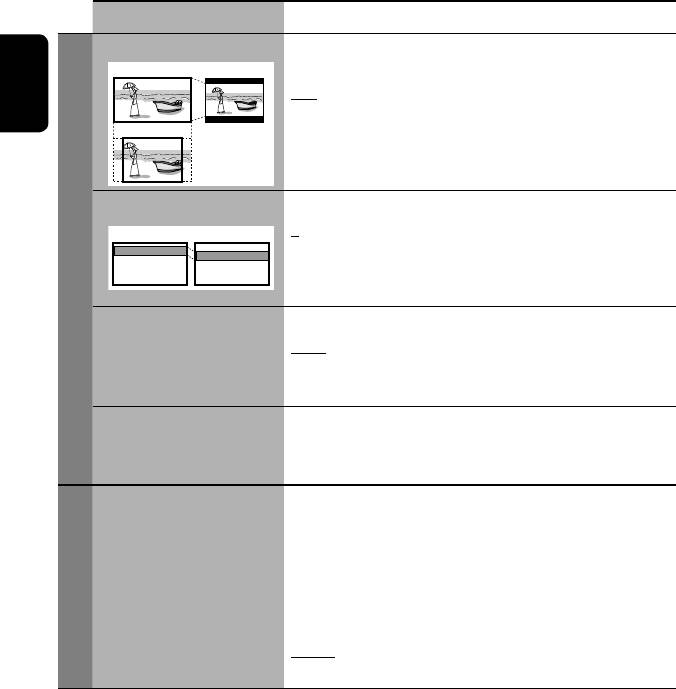
Menu items Selectable settings, [reference page]
Monitor Type Select the monitor type to watch a wide screen picture on the external
16:9 4:3 Letterbox
monitor.
16:9 : Select when the aspect ratio of the external monitor is 16:9.
ENGLISH
4:3 Letterbox/4:3 Pan Scan : Select when the aspect ratio of the
4:3 Pan Scan
external monitor is 4:3. Refer to the illustrations on the left to see
how the pictures are shown on the monitor.
5
OSD Position
Select the position of the on-screen bar, ☞ [23].
1 : Higher position
Position 1 Position 2
2 : Lower position
Disc Setup 1*
File Type Select playback file type when a disc contains different types of files.
Audio : Plays back audio files.
Still Picture : Plays back JPEG files.
Video : Plays back DivX/MPEG1/MPEG2 files.
DivX Regist. (Registration) This unit has its own Registration Code. Once you have played back a
disc in which the Registration Code recorded, this unit’s Registration
Code is overwritten for copyright protection.
D. Audio Output Select the signal format emitted through the DIGITAL OUT (optical)
terminals. (☞ also page 53)
5
PCM Only : Select this when connecting an amplifier or a decoder
incompatible with Dolby Digital, DTS, or MPEG Audio, or
connecting to a recording device.
Dolby Digital : Select this when connecting an amplifier or a decoder
Disc Setup 2*
compatible with Dolby Digital.
Stream : Select this when connecting an amplifier or a decoder
compatible with Dolby Digital, DTS, or MPEG Audio.
5
*
Selectable only for “DISC” (disc playback pauses).
42
EN_KD-AVX11EE-f.indb 42EN_KD-AVX11EE-f.indb 42 07.1.12 5:18:19 PM07.1.12 5:18:19 PM
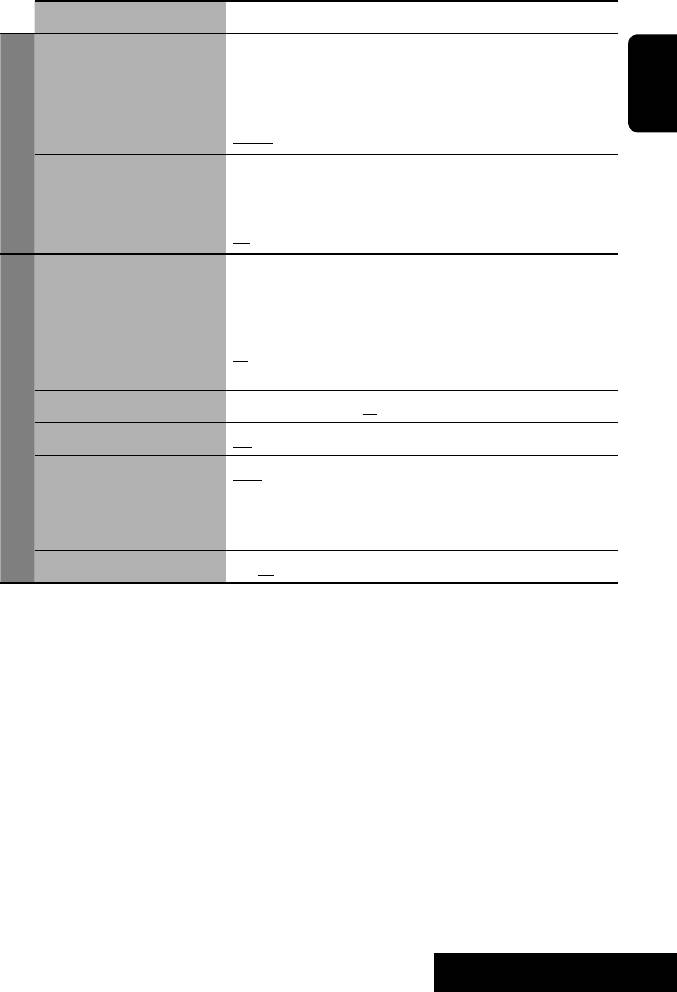
Menu items Selectable settings, [reference page]
Down Mix When playing back a multi-channel disc, this setting affects the signals
reproduced through the LINE OUT plugs.
5
Dolby Surround : Select this to enjoy multi-channel surround audio
by connecting an amplifier compatible with Dolby Surround.
ENGLISH
Stereo : Normally select this.
D. (Dynamic) Range Compres.
You can enjoy a powerful sound at a low volume level while playing
Disc Setup 2*
(Compression)
Dolby Digital software.
Auto : Select to apply the effect to multi-channel encoded software.
On : Select this to always use this function.
AF Regional When the received signals from the current station become weak...
Off : Cancels—not selectable when <DAB AF> is set to <On>.
AF Regional : Switches to another station broadcasting the same
programme. The REG indicator lights up.
AF : Switches to another station. The programme may differ from the
one currently received (AF indicator lights up), ☞ [14].
6
TA Volume
00 to 30 or 50*
; Initial 15, ☞ [13].
Tuner
Program Search
Off, On, ☞ [14]
IF Band Width Auto : Increases the tuner selectivity to reduce interference noises
between adjacent stations. (Stereo effect may be lost.)
Wide : Subject to the interference from adjacent stations, but sound
quality will not be degraded and the stereo effect will remain.
7
DAB AF*
Off, On, ☞ [34]
5
*
Selectable only for “DISC” (disc playback pauses).
6
*
Depends on the amplifier gain control. (☞ page 45)
7
*
Appears only when DAB tuner is connected.
Continued on the next page
43
SETTINGS
EN_KD-AVX11EE-f.indb 43EN_KD-AVX11EE-f.indb 43 07.1.12 5:18:19 PM07.1.12 5:18:19 PM
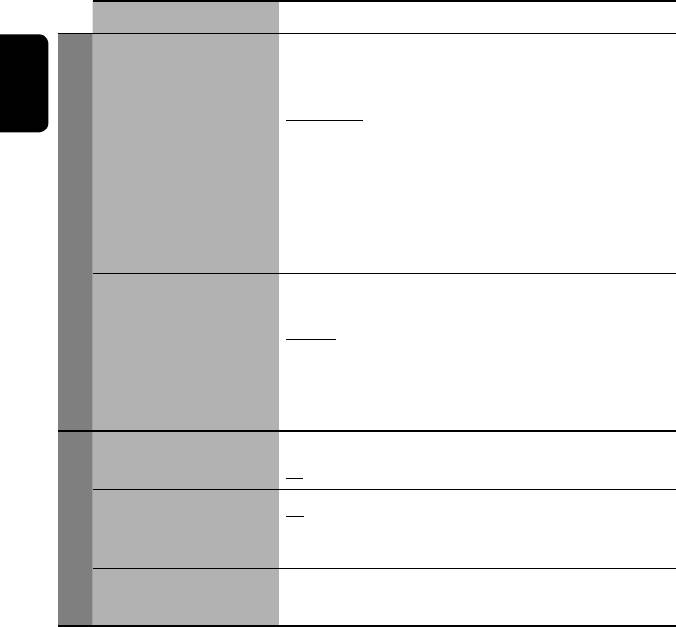
Menu items Selectable settings, [reference page]
AV Input You can determine the use of LINE IN and VIDEO IN plugs.
Off : Select when no component is connected (“AV-IN” is skipped while
selecting the source).
ENGLISH
Audio&video : Select when connecting an AV component such as a
VCR.
Audio : Select when connecting an audio component such as a digital
audio player.
8
Camera*
: Select when connecting the rear view camera.
8
Camera Mirror*
: The mirror image of the rear view is displayed on
the monitor. (The monitor on the unit only; the normal rear view
Input
appears on the external monitor.)
9
External Input*
When connecting an external component to the CD changer jack on the
rear.
10
Changer/iPod/D. Player*
: CD changer, iPod, or D. player ☞ [30,
35]
External Input : Any other than the above. ☞ [36]
• For connecting the Bluetooth adapter/DAB tuner, this setting is not
required. It is automatically detected.
Beep Off : Cancels.
On : Activates the key-touch tone.
11
Telephone Muting*
Off : Cancels.
Muting1, Muting2 : Select either one which mutes the sounds while
Others
using the cellular phone.
Initialize Initialize all settings you have made in <AV Menu>. Press ENT, then
reset the unit (☞ page 3).
8
*
Reverse lamp lead connection is required. See Installation/Connection Manual (separate volume). The rear view
through the camera appears on the monitor in “Full” aspect ratio (regardless of the aspect ratio setting) when you
shift the gear to the reverse (R) position.
9
*
Cannot be selected if the source is “CD-CH,” “iPod,” “D.PLAYER,” or “EXT-IN.”
10
*
The name of the component detected through the CD changer jack is shown.
11
*
The TEL MUTING lead connection is required. See Installation/Connection Manual (separate volume).
44
EN_KD-AVX11EE-f.indb 44EN_KD-AVX11EE-f.indb 44 07.1.12 5:18:20 PM07.1.12 5:18:20 PM
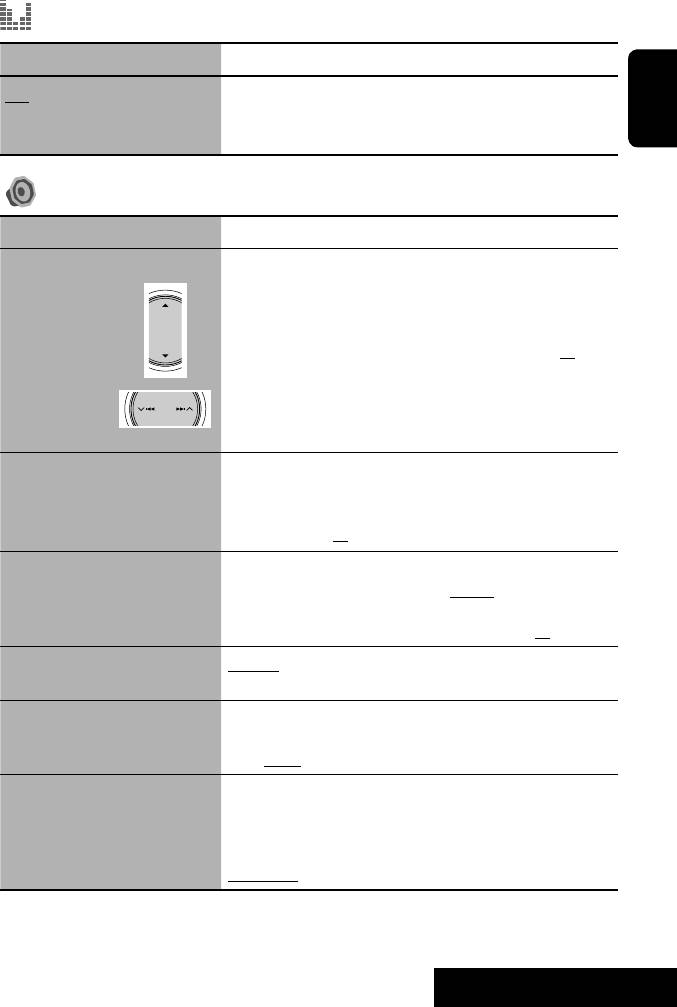
Equalizer
Menu items Selectable settings, [reference page]
Flat/Hard Rock/R&B/Pop/Jazz/
☞ [37]
Dance/Country/Reggae/Classic/
ENGLISH
User1/User2/User3
Sound
Menu items Selectable settings, [reference page]
Fader/Balance Adjust fader—speaker output balance between the front and rear
Adjusts fader
speakers.
• Upmost—front only
• Downmost—rear only
When using a two-speaker system, set the fader to the center (00).
Adjust balance—speaker output balance between the left and right
Adjust balance
speakers.
• Leftmost—left only
• Rightmost—right only
Volume Adjust Adjust and store auto-adjustment volume level for each source,
comparing to the FM volume level. The volume level will automatically
increase or decrease when you change the source.
–12 to +12; Initial 00
Subwoofer Adjust the settings below in the submenu:
Phase : Subwoofer phase. Select either <Normal> or <Reverse>,
which reproduces a better sound.
Level: Subwoofer output level. Level: –06 to +08; Initial 00
High Pass Filter Through : Select when the subwoofer is not connected.
On : Select when the subwoofer is connected.
Crossover Adjust the crossover frequency between the front/rear speakers and the
subwoofer.
80Hz, 120Hz, 150Hz
Amplifier Gain You can change the maximum volume level of this unit.
Off : Deactivates the built-in amplifier.
Low Power : VOL 00 to 30 (Select this if the maximum power of the
speakers is less than 50 W)
High Power : VOL 00 to 50
45
SETTINGS
EN_KD-AVX11EE-f.indb 45EN_KD-AVX11EE-f.indb 45 07.1.12 5:18:21 PM07.1.12 5:18:21 PM
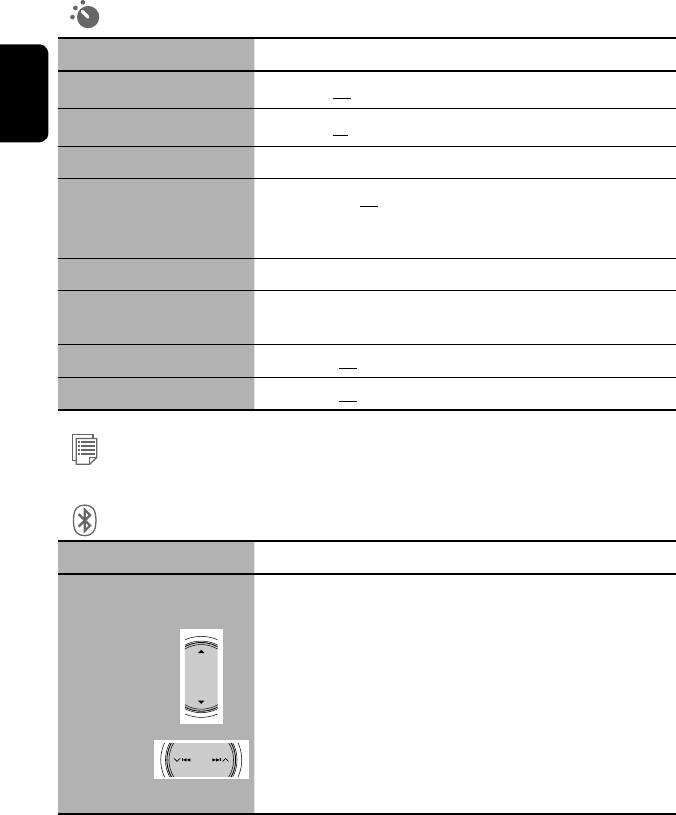
12
Mode*
Menu items Selectable settings, [reference page]
Mono
Only for FM. (Off, On), ☞ [10]
ENGLISH
DX/Local
Only for FM. (DX, Local), ☞ [11]
SSM
Only for FM. ☞ [11]
PTy Standby
Only for FM/DAB. (Off, News), ☞ [13, 33]
• When you activate PTY Standby Reception, you can change the PTY code for
PTY Standby Reception.
Title Entry
Only for “AV-IN” and “EXT-IN.” ☞ [38]
All Off/Intro/Repeat/Random Only for disc playback and iPod/D. player.
☞ [18, 31, 35]
D.
(Dynamic)
Range Control
Only for DAB. (Off, DRC1, DRC2, DRC3), ☞ [32]
Announce Standby
Only for DAB. (Off, Transport News), ☞ [34]
List
The accessible lists differ depending on the sources, ☞ [12, 19, 28, 30, 33]
13
Bluetooth*
Menu items Selectable settings, [reference page]
14
Dial Menu*
Only for the device being connected for “Bluetooth Phone.”
To enter a phone number
Select the method to make a call, ☞ [27]
Select a number
Redial : Select a phone number from the list of the phone numbers you have
dialed.
Received Calls : Select a phone number from the list of the received calls.
Phonebook : Select a name, then phone number from the phone book of
the connected cellular phone.
Missed Calls : Select a phone number from the list of the missed calls.
Move the entry
Phone Number : Enter the phone number.
position
Voice Dialing : If the connected cellular phone has the voice recognition
system, you can call by voice command.
12
*
Items listed under <Mode> vary among the playback sources.
13
*
Selectable only for “Bluetooth Phone” or “Bluetooth Audio.” Select a device (or “NEW DEVICE”) before operating the
menu.
14
*
Selectable items vary depending on the connected device.
46
EN_KD-AVX11EE-f.indb 46EN_KD-AVX11EE-f.indb 46 07.1.12 5:18:22 PM07.1.12 5:18:22 PM
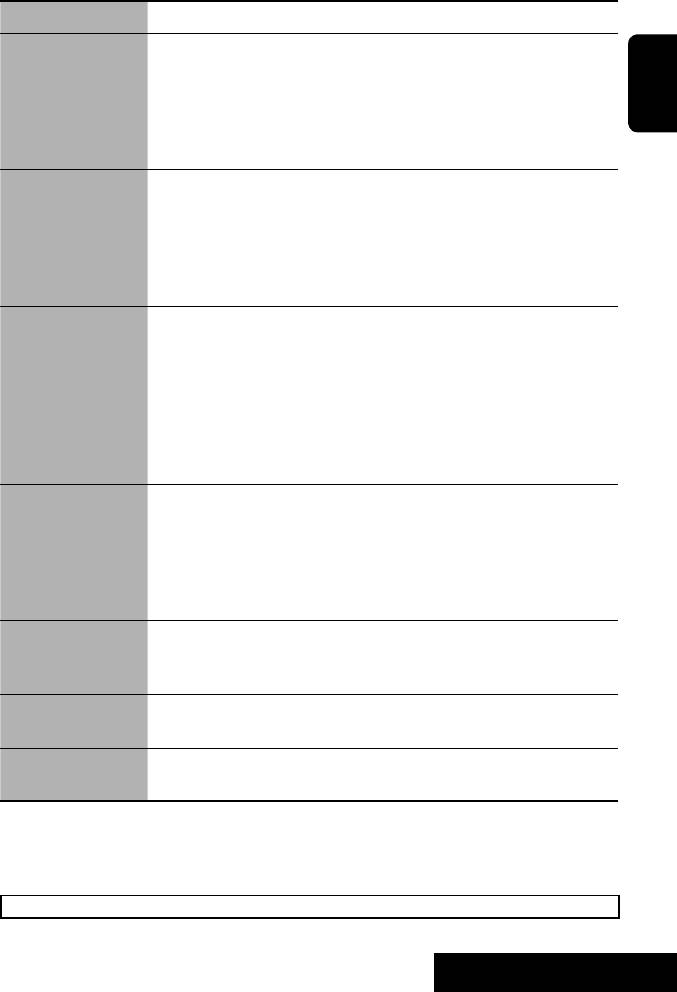
Menu items Selectable settings, [reference page]
15
Message Only for the device being connected for “Bluetooth Phone.”*
You can read a message from the following message histories.
Unread : Messages you have not read.
Read : Messages you have read.
ENGLISH
Unsent : Messages you have not sent.
Sent : Messages you have sent.
Open Only for “NEW DEVICE.”
Make the unit ready to establish a new Bluetooth connection. Select this when
establishing a Bluetooth connection with a device for the first time, mainly from the
device, ☞ [24].
• Once the connection is established, it is registered in the unit. You can connect the
unit and the device by using <Connect> (☞ below) from the next time.
16
Search*
Only for “NEW DEVICE.”
Make the unit ready to establish a new Bluetooth connection. Select this when
establishing a Bluetooth connection with a device for the first time, mainly from the
unit. The unit searches for available new devices, ☞ [25].
• Before starting a search, turn on the Bluetooth function of the device so that the
unit can detect it.
• Once the connection is established, it is registered in the unit. You can connect the
unit and the device by using <Connect> (☞ below) from the next time.
Special Device Only for “NEW DEVICE.”
Shows the list of Bluetooth devices which requires some special procedure to establish
Bluetooth connection. Select a device you want to connect, ☞ [25].
• After selecting the device, use <Open> or <Search> (☞ above) for connection.
• Once the connection is established, it is registered in the unit. You can connect the
unit and the device by using <Connect> (☞ below) from the next time.
Connect Only for the registered devices.
After selecting a device from among the registered devices (☞ pages 26 and 29),
establish the connection with it, ☞ [25].
Disconnect Only for the device being connected.
Disconnect the current device before connecting another device, ☞ [25].
Delete Pair Only for the registered devices.
Delete the registered devices, ☞ [26].
15
*
Selectable only when the device is compatible with SMS.
16
*
To establish the connection, enter the specific PIN code of the device on the unit and/or the device.
When operating the Bluetooth device, refer also to the instructions supplied with the device.
Continued on the next page
47
SETTINGS
EN_KD-AVX11EE-f.indb 47EN_KD-AVX11EE-f.indb 47 07.1.12 5:18:24 PM07.1.12 5:18:24 PM
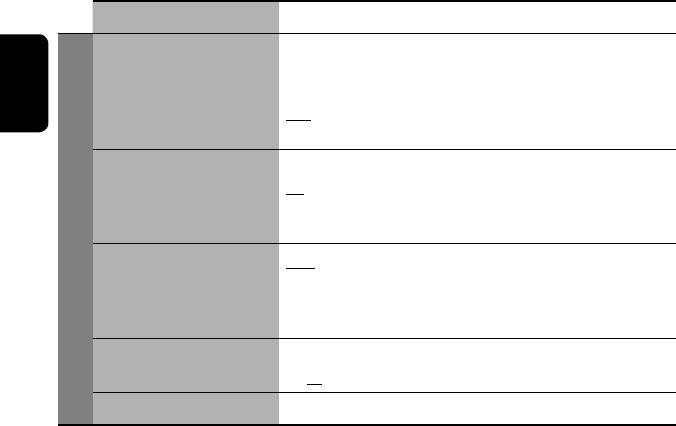
Menu items Selectable settings, [reference page]
17
Auto Connect*
When the unit is turned on, the connection is established automatically
with...
Off : No Bluetooth device.
ENGLISH
Last : The last connected Bluetooth device.
Order : The available registered Bluetooth device found at first.
18
Auto Answer*
On : The unit answers the incoming calls automatically.
Off : The unit does not answer the calls automatically. Answer the calls
manually.
Reject : The unit rejects all incoming calls.
Settings
18
Message Info*
Auto : The unit informs you of the arrival of a message by ringing and
displaying “Receiving Message.” To read the message, press ENT
(☞ page 27).
Manual : The unit does not inform you of the arrival of a message.
18
MIC Setting*
Adjust microphone volume connected to the Bluetooth adapter.
01, 02, 03
19
Version*
The Bluetooth software and hardware versions are shown.
17
*
Selectable only for “Bluetooth Phone.”
18
*
Only for the device connected for “Bluetooth Phone.” Not selectable for “NEW DEVICE.”
19
*
If you wish to receive more information about Bluetooth, visit our JVC web site.
48
EN_KD-AVX11EE-f.indb 48EN_KD-AVX11EE-f.indb 48 07.1.12 5:18:25 PM07.1.12 5:18:25 PM
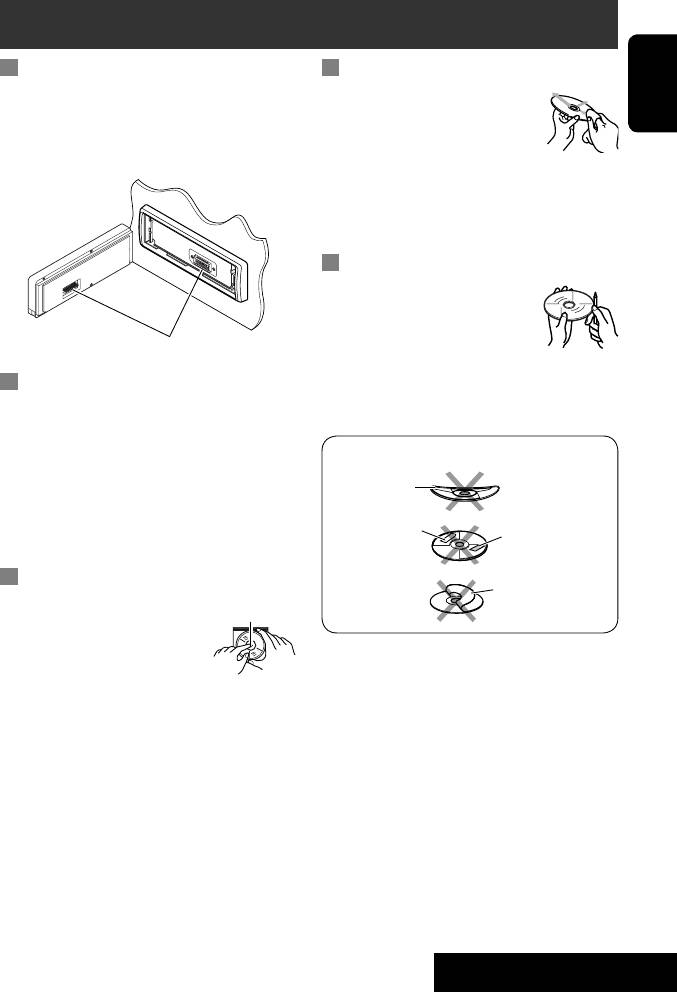
Maintenance
How to clean the connector
To keep discs clean
Frequent detachment will deteriorate the connectors.
A dirty disc may not play correctly.
To minimize this possibility, periodically wipe the
If a disc does become dirty, wipe it with
ENGLISH
connectors with a cotton swab or cloth moistened with
a soft cloth in a straight line from center
alcohol, being careful not to damage the connectors.
to edge.
• Do not use any solvent (for example, conventional
record cleaner, spray, thinner, benzine, etc.) to clean
discs.
To play new discs
New discs may have some rough spots
around the inner and outer edges. If
such a disc is used, this unit may reject
Connector
the disc.
To remove these rough spots, rub the edges with a
Moisture condensation
pencil or ball-point pen, etc.
Moisture may condense on the lens inside the unit in
the following cases:
• After starting the heater in the car.
Do not use the following discs:
• If it becomes very humid inside the car.
Warped disc
Should this occur, the unit may malfunction. In this
case, eject the disc and leave the unit turned on for a
Sticker
few hours until the moisture evaporates.
Sticker residue
How to handle discs
Stick-on label
When removing a disc from its
Center holder
case, press down the center holder
of the case and lift the disc out,
holding it by the edges.
• Always hold the disc by the edges.
Do not touch its recording surface.
When storing a disc into its case, gently insert the
disc around the center holder (with the printed surface
facing up).
• Make sure to store discs into the cases after use.
49
REFERENCES
EN_KD-AVX11EE-f.indb 49EN_KD-AVX11EE-f.indb 49 07.1.12 5:18:26 PM07.1.12 5:18:26 PM
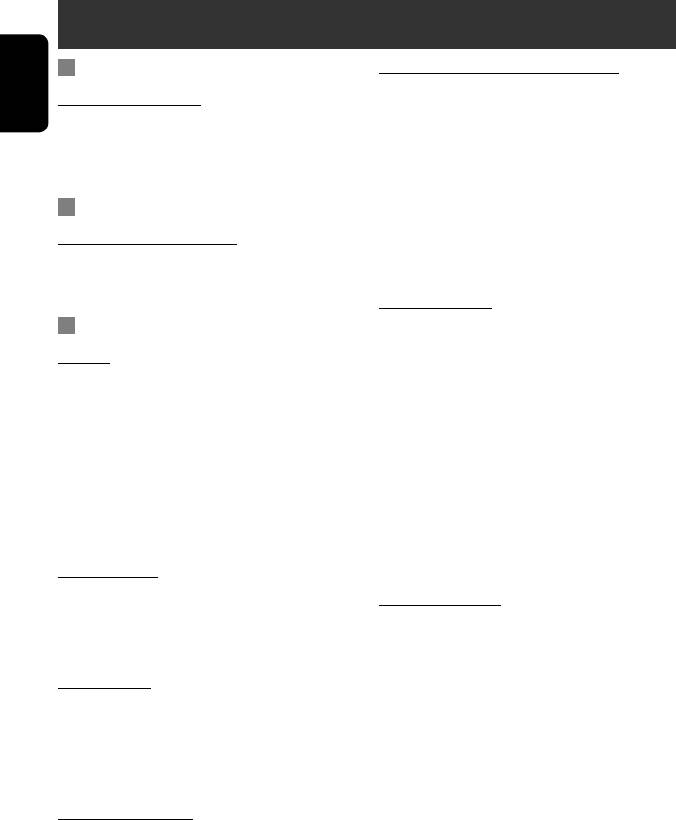
More about this unit
Playing Recordable/Rewritable discs
General
• This unit can recognize a total of 5 000 files and 250
Turning on the power
folders (a maximum of 999 files per folder).
ENGLISH
• By pressing SRC (source) on the unit, you can also
• Use only “finalized” discs.
turn on the power. If the source is ready, playback
• This unit can play back multi-session discs; however,
starts.
unclosed sessions will be skipped while playing.
• This unit can recognize a total 25 characters for file/
FM/AM
folder names.
Storing stations in memory
• Some discs or files may not be played back due to
their characteristics or recording conditions.
• When SSM is over, received stations are preset in No.
1 (lowest frequency) to No. 6 (highest frequency).
Playing DivX files
Disc
• This unit can play back DivX files with the extension
code <.divx>, <.div>, <.avi> (regardless of the
General
letter case—upper/lower).
• In this manual, words “track” and “file” are
• This unit supports the DivX files whose resolution is
interchangeably used.
720 x 576 pixels or less.
• This unit can also play back 8 cm discs.
• This unit supports DivX 6.x, 5.x, 4.x, and 3.11.
• This unit can only play back audio CD (CD-DA) files
• Audio stream should conform to MP3 or Dolby Digital.
if different type of audio files (MP3/WMA/WAV) are
• This unit does not support GMC (Global Motion
recorded in the same disc.
Compression).
• This unit can display only one-byte characters. No
• The file encoded in the interlaced scanning mode
other characters can be correctly displayed.
may not be played back correctly.
• The maximum bit rate for video is 4 Mbps (average).
Inserting a disc
• When a disc is inserted upside down, “Cannot play
Playing MPEG files
this disc Check the disc” appears on the monitor. Eject
• This unit can play back MPEG files with the extension
the disc.
code <.mpg> or <.mpeg>.
• The stream format should conform to MPEG system/
Ejecting a disc
program stream.
• If the ejected disc is not removed within 15 seconds,
• The file format should be MP@ML (Main Profile at
the disc is automatically inserted again into the
Main Level)/SP@ML (Simple Profile at Main Level)/
loading slot to protect it from dust. (Disc playback
MP@LL (Main Profile at Low Level).
starts.)
• Audio streams should conform to MPEG1 Audio
Layer-2.
Changing the source
• The maximum bit rate for video is 4 Mbps (average).
• If you change the source, playback also stops without
ejecting the disc.
Next time you select “DISC” for the playback source,
disc play starts from where it stopped previously.
50
EN49-54_KD-AVX11EE.indd 50EN49-54_KD-AVX11EE.indd 50 07.1.12 8:07:54 PM07.1.12 8:07:54 PM
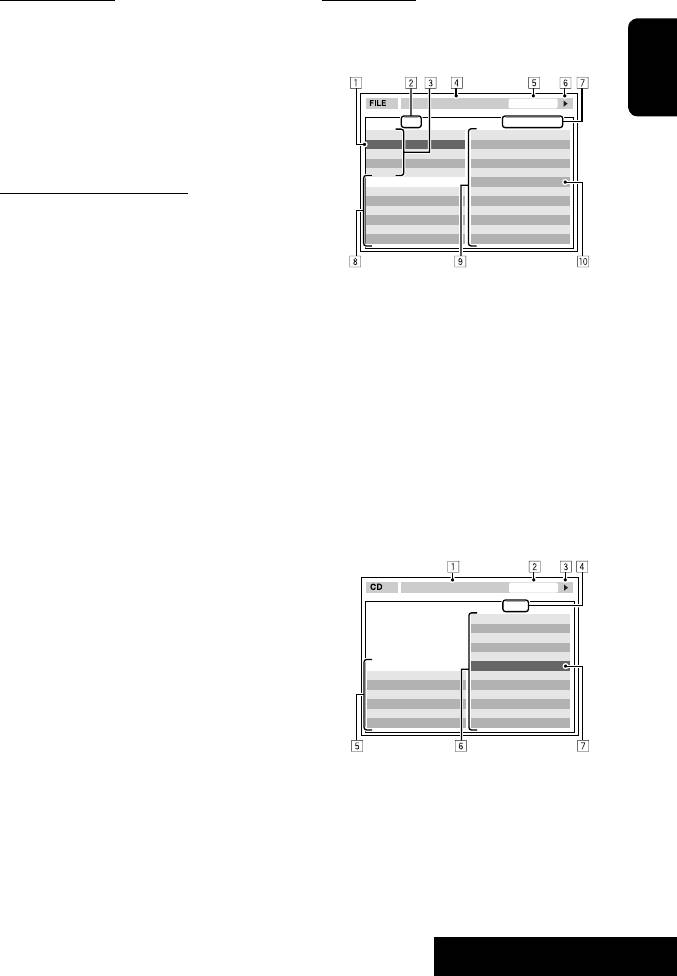
Playing JPEG files
Control screen
• This unit can play back JPEG files with the extension
• The following control screens appear only on the
code <.jpg> or <.jpeg>.
external monitor.
• It is recommended that you record a file at 640 x 480
DivX/MPEG1/MPEG2/JPEG/MP3/WMA/WAV
resolution.
• This unit can play back baseline JPEG files.
TIME 00:00:14T. RPT
ENGLISH
Progressive JPEG files or lossless JPEG files cannot be
Folder : 2 / 3
Track : 6 / 14 (Total 41)
01 Music
Cloudy.mp3
played.
02 Music
Fair.mp3
03 Music
Fog.mp3
Hail.wma
Indian summer.mp3
Track Information
Rain.mp3
Playing MP3/WMA/WAV files
Album
Shower.mp3
Weather
Snow.mp3
Artist
Thunder.wma
• This unit can play back files with the extension code
Robert M. Smith
Typhoon.mp3
Title
Wind.mp3
<.mp3>, <.wma>, or <.wav> (regardless of the
Rain
Winter sky.mp3
letter case—upper/lower).
• This unit can play back the files meeting the
1 Current folder (highlighted bar)
conditions below:
2 Current folder number/total folder number
– Bit rate: MP3/WMA: 32 kbps — 320 kbps
3 Folder list
– Sampling frequency:
4 Selected playback mode
48 kHz, 44.1 kHz, 32 kHz (for MPEG1)
5 Elapsed playing time of the current track (not
24 kHz, 22.05 kHz, 16 kHz (for MPEG2)
displayed for JPEG)
48 kHz, 44.1 kHz, 32 kHz, 22.05 kHz (for WMA)
6 Operation status
44.1 kHz (for WAV)
7 Current track number/total number of tracks
• This unit can show ID3 Tag Version
in the current folder (total number of tracks on
1.0/1.1/2.2/2.3/2.4 (for MP3). This unit can also show
the disc)
WAV Tag and WMA Tag.
8 Track information (only for MP3/WMA/WAV)
• This unit can play back files recorded in VBR (variable
9 Track list
bit rate).
p Current track (highlighted)
Files recorded in VBR have a discrepancy in elapsed
CD
time indication.
• This unit cannot play back the following files:
T. RPT
TIME 00:14
–
MP3 files encoded with MP3i and MP3 PRO format.
Tra ck : 6 / 14
Cloudy
– MP3 files encoded with Layer 1/2.
Fair
Fog
Hail
– WMA files encoded with lossless, professional,
Indian summer
Track Information
Rain
and voice format.
Album
Shower
Four seasons
Snow
– WMA files which are not based upon Windows
Artist
Thunder
Robert M. Smith
Typhoon
Media® Audio.
Title
Wind
Rain
Winter sky
– WMA files copy-protected with DRM.
– Files which have the data such as AIFF, ATRAC3,
1 Selected playback mode
etc.
2 Elapsed playing time of the current track
3 Operation status
4 Current track number/total number of tracks
on the disc
5 Track information
6 Track list
7 Current track (highlighted bar)
51
REFERENCES
EN49-54_KD-AVX11EE.indd 51EN49-54_KD-AVX11EE.indd 51 07.1.15 7:36:57 PM07.1.15 7:36:57 PM
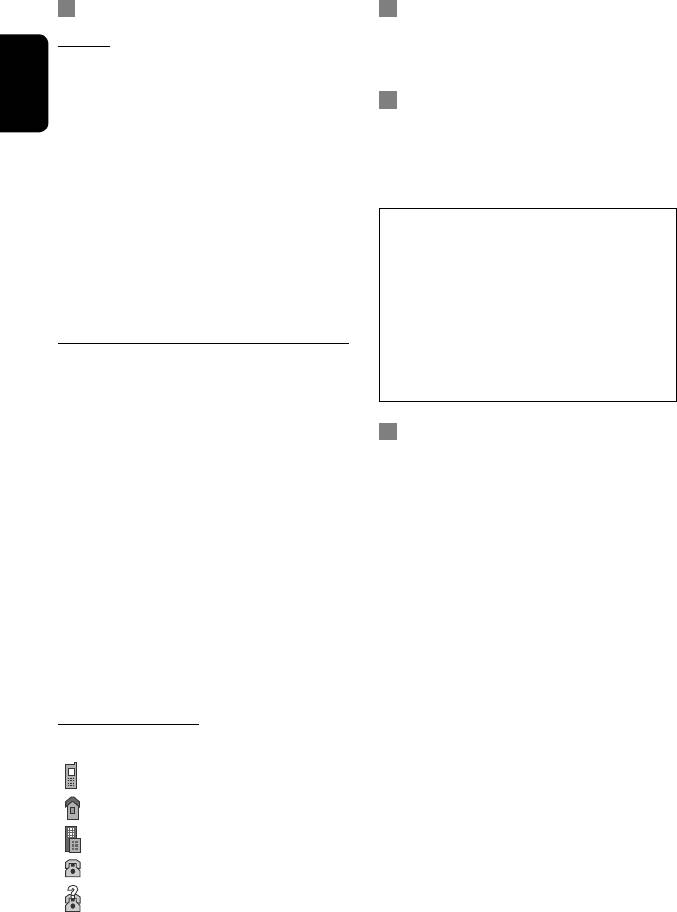
Bluetooth operations
DAB tuner
General
• Only the primary DAB service can be preset even
when you store a secondary service.
• While driving, do not perform complicated operation
such as dialing the numbers, using phone book, etc.
When you perform these operations, stop your car in
iPod/D. player operations
ENGLISH
a safe place.
• When you turn on this unit, the iPod/D. player is
• Some Bluetooth devices may not be connected to
charged through this unit.
this unit depending on the Bluetooth version of the
• The text information may not be displayed correctly.
device.
This unit can display up to 40 characters.
• This unit may not work for some Bluetooth devices.
Note:
• Connecting condition may vary depending on
When operating an iPod or a D. player, some
circumstances around you.
operations may not be performed correctly or as
• When the unit is turned off, the device is
intended. In this case, visit the following JVC web
disconnected.
site:
For iPod users: <http://www.jvc.co.jp/english/car/
Warning messages for Bluetooth operations
support/ks-pd100/index.html>
• Connection Error : The device is registered but the
For D. player users: <http://www.jvc.co.jp/
connection has failed. Use <Connect> to connect
english/car/support/ks-pd500/index.html>
the device again. (☞ page 25)
• Error : Try the operation again. If “Error” appears
Menu settings
again, check if the device supports the function you
• If you change the <Amplifier Gain> setting
have tried.
from <High Power> to <Low Power> while
• Device Unfound : No available Bluetooth device is
the volume level is set higher than “30,” the unit
detected by <Search>.
automatically changes the volume level to “VOL 30.”
• Loading : The unit is updating the phone book and/
• After you change any of <Menu Language/Audio
or SMS.
Language/Subtitle> settings, turn off then on the
• Please Wait... : The unit is preparing to use
power, and re-insert the disc (or insert another disc)
the Bluetooth function. If the message does not
so that your setting takes effect.
disappear, turn off and turn on the unit, then connect
• When you select <16:9> for a picture whose aspect
the device again (or reset the unit).
ratio is 4:3, the picture slightly changes due to the
• Reset 08 : Check the connection between the
process for converting the picture width.
adapter and this unit.
• Even if <4:3 Pan Scan> is selected, the screen size
may become <4:3 Letterbox> for some discs.
Icons for phone types
• These icons indicate the phone type set on the device.
: Cellular phone
: Household phone
: Office
: General
: Other than above
52
EN_KD-AVX11EE-f.indb 52EN_KD-AVX11EE-f.indb 52 07.1.12 5:18:29 PM07.1.12 5:18:29 PM
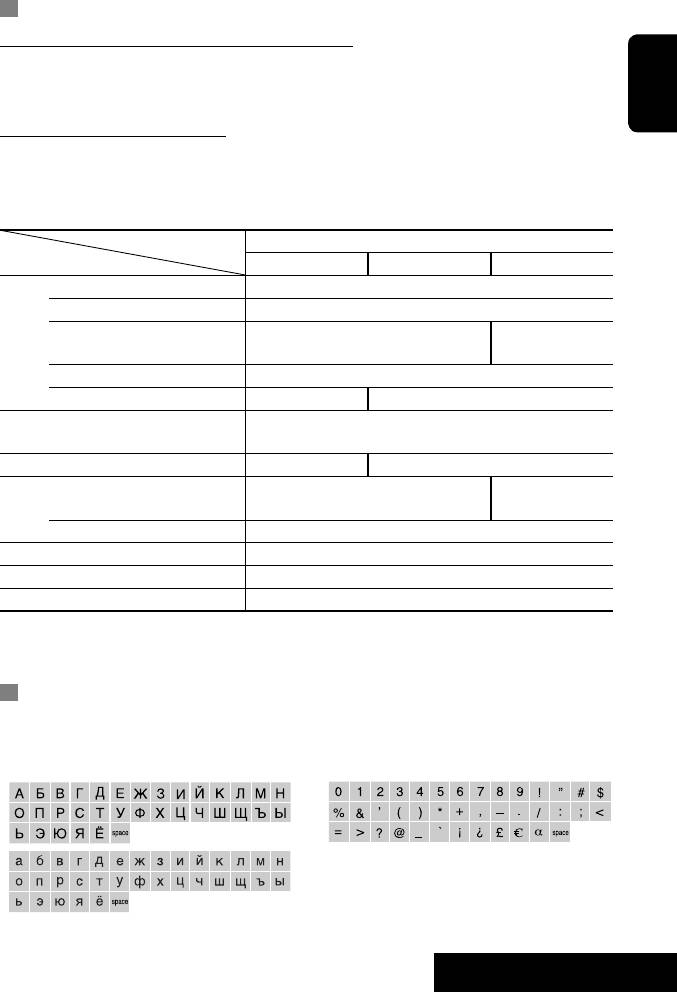
Sound signals emitted through the rear terminals
Through the analog terminals (Speaker out/LINE OUT)
2-channel signal is emitted. When playing multi-channel encoded disc, multi-channel signals are downmixed.
• DTS sound cannot be reproduced.
ENGLISH
Through the DIGITAL OUT terminal
Digital signals (Linear PCM, Dolby Digital, DTS, MPEG Audio) are emitted.
• To reproduce the multi-channel sounds such as Dolby Digital, DTS, and MPEG Audio, connect an amplifier or a
decoder compatible with these multi-channel sources to this terminal, and set <D. Audio Output> correctly.
(☞ page 42)
D. Audio Output
Output signals
Playback disc
Stream Dolby Digital PCM Only
DVD 48 kHz, 16/20/24 bits Linear PCM 48 kHz, 16 bits stereo Linear PCM*
96 kHz, Linear PCM 48 kHz, 16 bits stereo Linear PCM
48 kHz, 16 bits stereo
with Dolby Digital Dolby Digital bitstream
Linear PCM
with DTS DTS bitstream
with MPEG Audio MPEG bitstream 48 kHz, 16 bits stereo Linear PCM
44.1 kHz, 16 bits stereo Linear PCM /
Audio CD, Video CD
48 kHz, 16 bits stereo Linear PCM
Audio CD with DTS DTS bitstream 48 kHz, 16 bits stereo Linear PCM
48 kHz, 16 bits stereo
DivX with Dolby Digital Dolby Digital bitstream
Linear PCM
with MPEG Audio 32/44.1/48 kHz, 16 bits Linear PCM
MPEG1/MPEG2 44.1/48 kHz, 16 bits Linear PCM
MP3/WMA 32/44.1/48 kHz, 16 bits Linear PCM
WAV 44.1 kHz, 16 bits stereo Linear PCM
* Digital signals may be emitted at 20 or 24 bits (at their original bit rate) through the DIGITAL OUT terminal if the
discs are not copy-protected.
Characters shown on the monitor
In addition to the roman alphabet (A – Z, a – z), the following characters will be used to show the various
information on the monitor.
• You can also use the following characters to assign titles. (☞ page 38).
Numbers and symbols
Upper and lower cases
53
REFERENCES
EN_KD-AVX11EE-f.indb 53EN_KD-AVX11EE-f.indb 53 07.1.12 5:18:31 PM07.1.12 5:18:31 PM
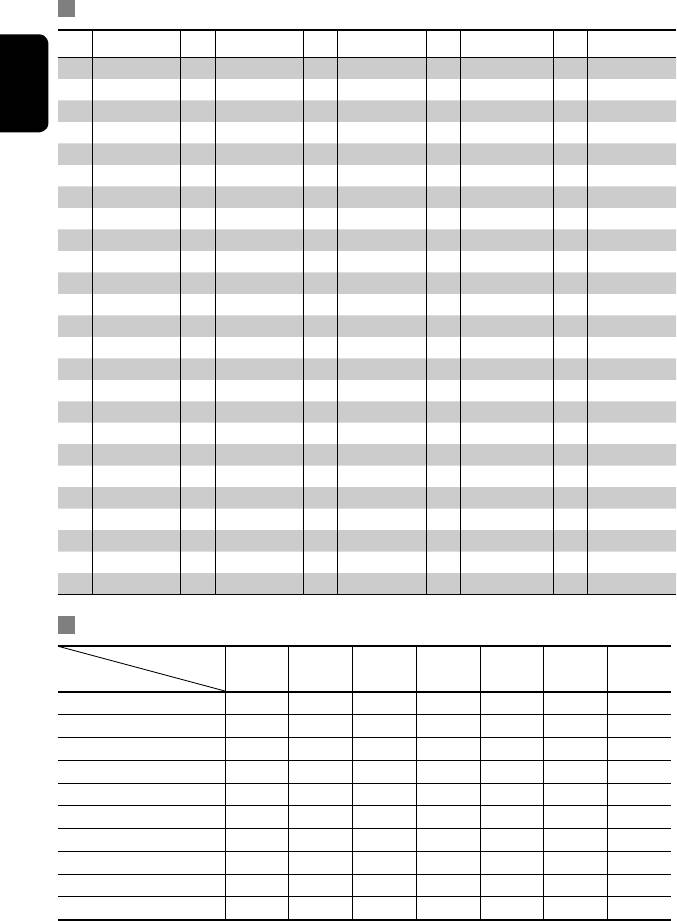
Language codes (for DVD/DivX language selection)
Code Language Code Language Code Language Code Language Code Language
AA Afar FA Persian KL Greenlandic OC Occitan ST Sesotho
AB Abkhazian FI Finnish KM Cambodian OM (Afan) Oromo SU Sundanese
AF Afrikaans FJ Fiji KN Kannada OR Oriya SW Swahili
ENGLISH
AM Ameharic FO Faroese KO Korean (KOR) PA Panjabi TA Tamil
AR Arabic FY Frisian KS Kashmiri PL Polish TE Telugu
AS Assamese GA Irish KU Kurdish PS Pashto, Pushto TG Tajik
AY Aymara GD Scots Gaelic KY Kirghiz PT Portuguese TH Thai
AZ Azerbaijani GL Galician LA Latin QU Quechua TI Tigrinya
BA Bashkir GN Guarani LN Lingala RM Rhaeto-Romance TK Turkmen
BE Byelorussian GU Gujarati LO Laothian RN Kirundi TL Tagalog
BG Bulgarian HA Hausa LT Lithuanian RO Rumanian TN Setswana
BH Bihari HI Hindi LV Latvian, Lettish RW Kinyarwanda TO Tonga
BI Bislama HR Croatian MG Malagasy SA Sanskrit TR Turkish
BN Bengali, Bangla HU Hungarian MI Maori SD Sindhi TS Tsonga
BO Tibetan HY Armenian MK Macedonian SG Sangho TT Tatar
BR Breton IA Interlingua ML Malayalam SH Serbo-Croatian TW Twi
CA Catalan IE Interlingue MN Mongolian SI Singhalese UK Ukrainian
CO Corsican IK Inupiak MO Moldavian SK Slovak UR Urdu
CS Czech IN Indonesian MR Marathi SL Slovenian UZ Uzbek
CY Welsh IS Icelandic MS Malay (MAY) SM Samoan VI Vietnamese
DZ Bhutani IW Hebrew MT Maltese SN Shona VO Volapuk
EL Greek JI Yiddish MY Burmese SO Somali WO Wolof
EO Esperanto JW Javanese NA Nauru SQ Albanian XH Xhosa
ET Estonian KA Georgian NE Nepali SR Serbian YO Yoruba
EU Basque KK Kazakh NO Norwegian SS Siswati ZU Zulu
Preset equalizing values
Frequency
60 Hz 150 Hz 400 Hz 1 kHz 2.5 kHz 6.3 kHz 15 kHz
Sound mode
Flat 00 00 00 00 00 00 00
Hard Rock +03 +03 +01 00 00 +02 +01
R&B +03 +02 +02 00 +01 +01 +03
Pop 00 +02 00 00 +01 +01 +02
Jazz +03 +02 +01 +01 +01 +03 +02
Dance +04 +02 00 –02 –01 +01 +01
Country +02 +01 00 00 00 +01 +02
Reggae +03 00 00 +01 +02 +02 +03
Classic +02 +03 +01 00 00 +02 00
User1/2/3 00 00 00 00 00 00 00
54
EN_KD-AVX11EE-f.indb 54EN_KD-AVX11EE-f.indb 54 07.1.12 5:18:32 PM07.1.12 5:18:32 PM
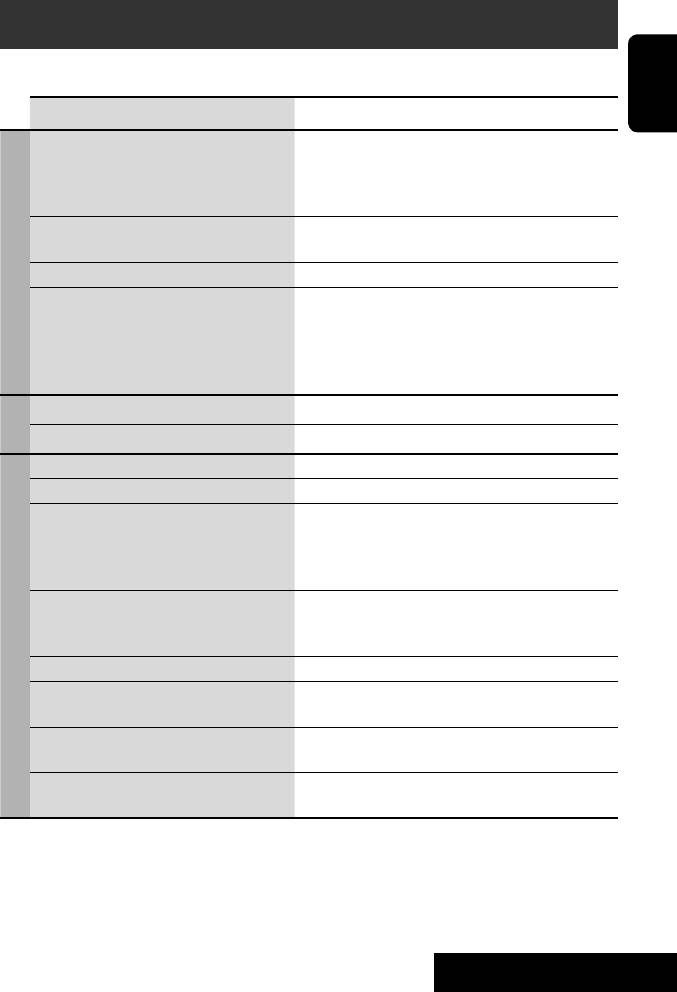
Troubleshooting
What appears to be trouble is not always serious. Check the following points before calling a service center.
Symptoms Remedies/Causes
ENGLISH
• No sound comes out of the speakers. • Adjust the volume to the optimum level.
• Check the cords and connections.
• DTS sound cannot be reproduced through the analog
terminals (Speaker out/LINE OUT).
• The monitor is not clear and legible. Sunshine from the windscreen may cause this symptom.
Adjust <Bright>. (☞ page 40)
• The unit does not work at all.
Reset the unit. (☞ page 3)
General
• “No Signal” appears. • Change the source.
• Start the playback on the external component connected
to VIDEO IN plug.
• Check the cords and connections.
• Signal input is too weak.
• SSM automatic presetting does not work.
Store stations manually. (☞ page 11)
FM/AM
• Static noise while listening to the radio. Connect the aerial firmly.
• Disc can be neither recognized nor played .
Eject the disc forcibly. (☞ page 3)
• Disc cannot be ejected.
Unlock the disc. (☞ page 19)
• Recordable/Rewritable discs cannot be
• Insert a finalized disc.
played back.
• Finalize the discs with the component which you used
• Tracks on the Recordable/Rewritable discs
for recording.
cannot be skipped.
• Playback does not start. • Insert the disc correctly again.
• Region code of the DVD is not correct. (☞ page 4)
• The format of files is not supported by the unit.
Disc playback
• The playback picture is not clear and legible.
Adjust items in <Picture Adjust>. (☞ page 40)
• Sound and pictures are sometimes
• Stop playback while driving on rough roads.
interrupted or distorted.
• Change the disc.
• No playback picture appears on the monitor. Parking brake lead is not connected properly.
(☞ Installation/Connection Manual)
• No picture appears on the external monitor. • Connect the video cord correctly.
• Select the correct input on the external monitor.
55
REFERENCES
EN_KD-AVX11EE-f.indb 55EN_KD-AVX11EE-f.indb 55 07.1.12 5:18:34 PM07.1.12 5:18:34 PM
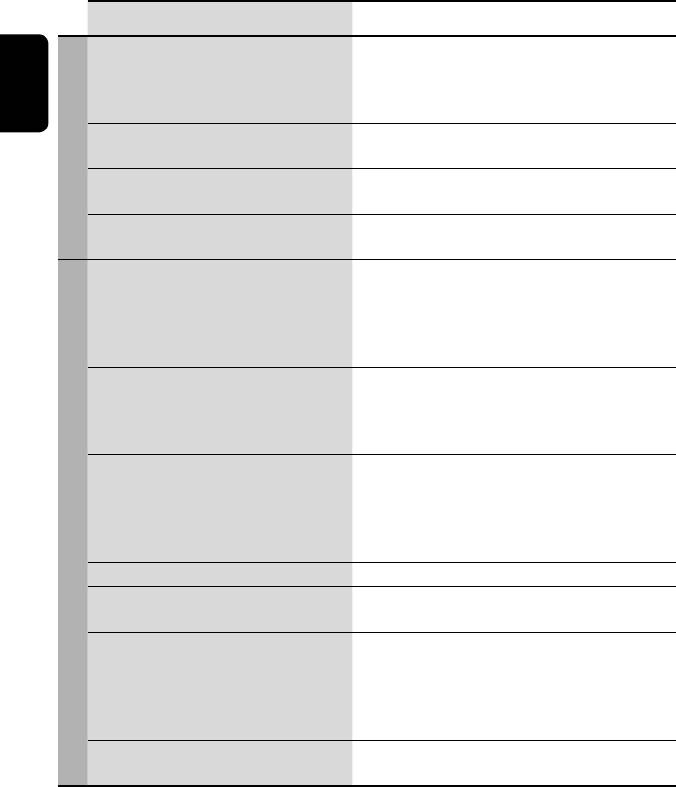
Symptoms Remedies/Causes
• Disc cannot be played back. • Change the disc.
• Record the tracks using a compliant application in the
appropriate discs. (☞ page 4)
• Add appropriate extension codes to the file names.
ENGLISH
• Noise is generated. The track played back is not a playable file format. Skip to
another file.
• Tracks are not played back as you have
Playback order may differs from the one played back using
intended them to play.
other players.
MP3/WMA/WAV playback
• Elapsed playing time is not correct. This sometimes occurs during playback. This is caused by
how the tracks are recorded.
• Bluetooth device does not detect the unit. This unit can be connected with one Bluetooth cellular
phone and one Bluetooth audio device at a time.
While connecting a device, this unit cannot be detected
from another device. Disconnect currently connected device
and search again.
• The unit does not detect the Bluetooth
• Check the Bluetooth setting of the device.
device.
• Search from the Bluetooth device. After the device
detects the unit, select <Open> on the unit to connect
the device. (☞ page 24)
• The unit does not make pairing with the
• Enter the same PIN code for both the unit and target
Bluetooth device.
device. If the PIN code of the device is not indicated on its
instructions, try “0000” or “1234.”
• Select the device name from <Special Device>, then
Bluetooth*
try to connect again. (☞ page 25, 47)
• Echo or noise occurs. Adjust the position of the microphone unit.
• Phone sound quality is poor. Move the car to place where you can get a better signal
reception.
• The sound is interrupted or skipped during
• Place the Bluetooth audio device nearer to the adapter.
playback of a Bluetooth audio device.
• Disconnect the device connected for “Bluetooth phone.”
• Turn off, then turn on the unit.
• (When the sound is not yet restored,) connect the device
again.
• The connected audio device cannot be
Check whether the connected audio device supports AVRCP
controlled.
(Audio Video Remote Control Profile).
*
For Bluetooth operations, refer also to the instructions supplied with the Bluetooth Adapter.
56
EN_KD-AVX11EE-f.indb 56EN_KD-AVX11EE-f.indb 56 07.1.12 5:18:35 PM07.1.12 5:18:35 PM
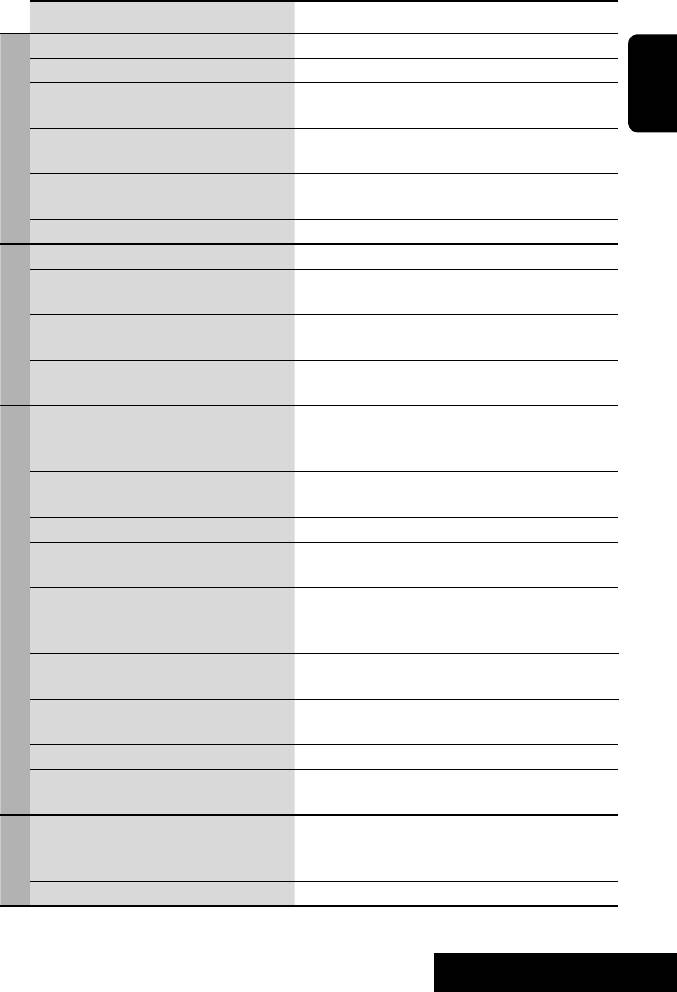
Symptoms Remedies/Causes
• “No Disc” appears on the monitor. Insert a disc into the magazine.
• “No Magazine” appears on the monitor. Insert the magazine.
• “No Files” appears on the monitor. Disc does not include playable files. Replace the disc with
playable files.
ENGLISH
• “Reset 08” appears on the monitor. Connect this unit and the CD changer correctly and press
the reset button of the CD changer.
CD changer
• “Reset 01” – “Reset 07” appears on the
Press the reset button of the CD changer.
monitor.
• The CD changer does not work at all.
Reset the unit. (☞ page 3)
• “No DAB Signal” appears on the monitor. Move to an area with stronger signals.
• “Reset 08” appears on the monitor. Connect this unit and the DAB tuner correctly, then reset
the unit. (☞ page 3)
• The DAB tuner does not work at all. Connect this unit and the DAB tuner correctly, then reset
DAB tuner
the unit. (☞ page 3)
• “Antenna Power NG” appears on the
Check the cords and connections.
monitor.
• The iPod/D. player does not turn on or does
• Check the connecting cable and its connection.
not work.
•
Charge the battery.
• For D. player: Update the firmware version.
• The sound is distorted. Deactivate the equalizer either on this unit or the iPod/
D. player.
• “Disconnect” appears on the monitor. Check the connecting cable and its connection.
• For iPod: Playback stops. The headphones are disconnected during playback. Restart
playback.
• No sound can be heard.
Disconnect the D. player from the adapter. Then, connect
• “Error 01” appears on the monitor when
them again.
connecting a D. player.
• “No Files” or “No Track” appears on the
No tracks are stored. Import tracks to the iPod or D. player.
iPod/D. player playback
monitor.
• “Reset 01” – “Reset 07” appears on the
Disconnect the adapter from both this unit and iPod/
monitor.
D. player. Then, connect them again.
• “Reset 08” appears on the monitor. Check the connection between the adapter and this unit.
• The iPod’s or D. player’s controls do not work
Reset the iPod or D. player.
after disconnecting from this unit.
• No picture appears on the monitor. • Turn on the video component if it is not on.
• This unit is not connected to the video component
AV-IN
correctly. Connect it correctly.
• The playback picture is not clear and legible.
Adjust items in <Picture Adjust>. (☞ page 40)
57
REFERENCES
EN_KD-AVX11EE-f.indb 57EN_KD-AVX11EE-f.indb 57 07.1.12 5:18:35 PM07.1.12 5:18:35 PM
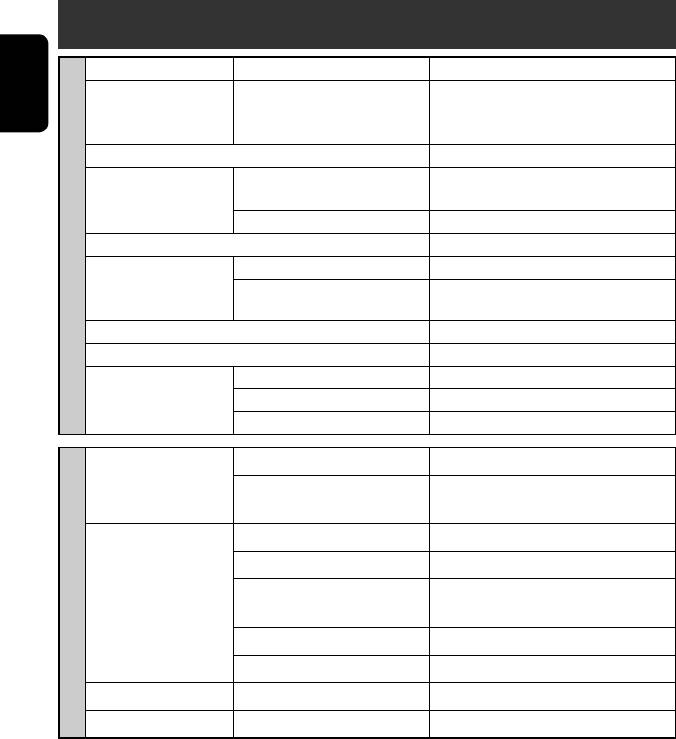
Specifications
Maximum Power Output: Front/Rear: 50 W per channel
Continuous Power Output
Front/Rear: 20 W per channel into 4 Ω, 40 Hz to
ENGLISH
(RMS):
20 000 Hz at no more than 0.8% total
harmonic distortion
Load Impedance: 4 Ω (4 Ω to 8 Ω allowance)
Equalizer Control Range: Frequencies: 60 Hz, 150 Hz, 400 Hz, 1 kHz, 2.5 kHz,
6.3 kHz, 15 kHz
Level: ±10 dB
Signal-to-Noise Ratio: 70 dB
Audio Output Level
Line-Out Level/Impedance: 2.5 V/20 kΩ load (full scale)
AMPLIFIER
LINE OUT (FRONT/
Output Impedance: 1 kΩ
REAR)/SUBWOOFER:
Color System: PAL
Video Output (composite): 1 Vp-p/75 Ω
Other Terminals: Input: LINE IN, VIDEO IN, Aerial input
Output: VIDEO OUT, DIGITAL OUT (optical)
Others: CD changer, OE REMOTE
Frequency Range: FM: 87.5 MHz to 108.0 MHz
AM: (MW) 522 kHz to 1 620 kHz
(LW) 144 kHz to 279 kHz
FM Tuner Usable Sensitivity: 11.3 dBf (1.0 μV/75 Ω)
50 dB Quieting Sensitivity: 16.3 dBf (1.8 μV/75 Ω)
Alternate Channel Selectivity
65 dB
(400 kHz):
FM/AM TUNER
Frequency Response: 40 Hz to 15 000 Hz
Stereo Separation: 35 dB
MW Tuner Sensitivity/Selectivity: 20 μV/35 dB
LW Tuner Sensitivity: 50 μV
58
EN_KD-AVX11EE-f.indb 58EN_KD-AVX11EE-f.indb 58 07.1.12 5:18:36 PM07.1.12 5:18:36 PM
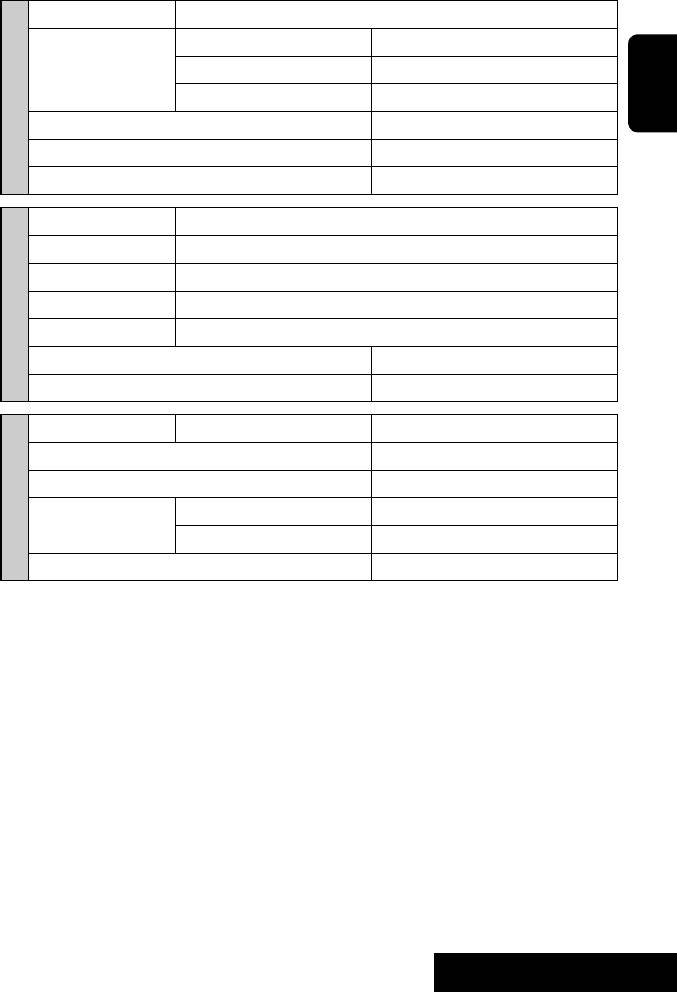
Signal Detection System: Non-contact optical pickup (semiconductor laser)
Frequency Response: DVD, fs=48 kHz: 16 Hz to 22 000 Hz
DVD, fs=96 kHz: 16 Hz to 22 000 Hz
VCD/CD: 16 Hz to 20 000 Hz
DVD/CD
ENGLISH
Dynamic Range: 93 dB
Signal-to-Noise Ratio: 95 dB
Wow and Flutter: Less than measurable limit
Screen Size: 2.7 inch wide liquid crystal display
Number of Pixel: 123 200 pixels: 560 (horizontal) × 220 (vertical)
Drive Method: TFT (Thin Film Transistor) active matrix format
Color System: PAL/NTSC
MONITOR
Aspect Ratio: 16:9 (wide)
Allowable Storage Temperature: –10°C to +60°C
Allowable Operating Temperature: 0°C to +40°C
Power Requirement: Operating Voltage: DC 14.4 V (11 V to 16 V allowance)
Grounding System: Negative ground
Allowable Operating Temperature: 0°C to +40°C
Dimensions (W × H × D): Installation Size (approx.): 182 mm × 52 mm × 160 mm
GENERAL
Panel Size (approx.): 188 mm × 58 mm × 14 mm
Mass (approx.): 2.1 kg (excluding accessories)
Design and specifications are subject to change without notice.
• Manufactured under license from Dolby Laboratories. Dolby and the double-D symbol are trademarks of Dolby
Laboratories.
• “DTS” and “DTS Digital Out” are registered trademarks of DTS, Inc.
59
REFERENCES
EN_KD-AVX11EE-f.indb 59EN_KD-AVX11EE-f.indb 59 07.1.12 5:18:37 PM07.1.12 5:18:37 PM
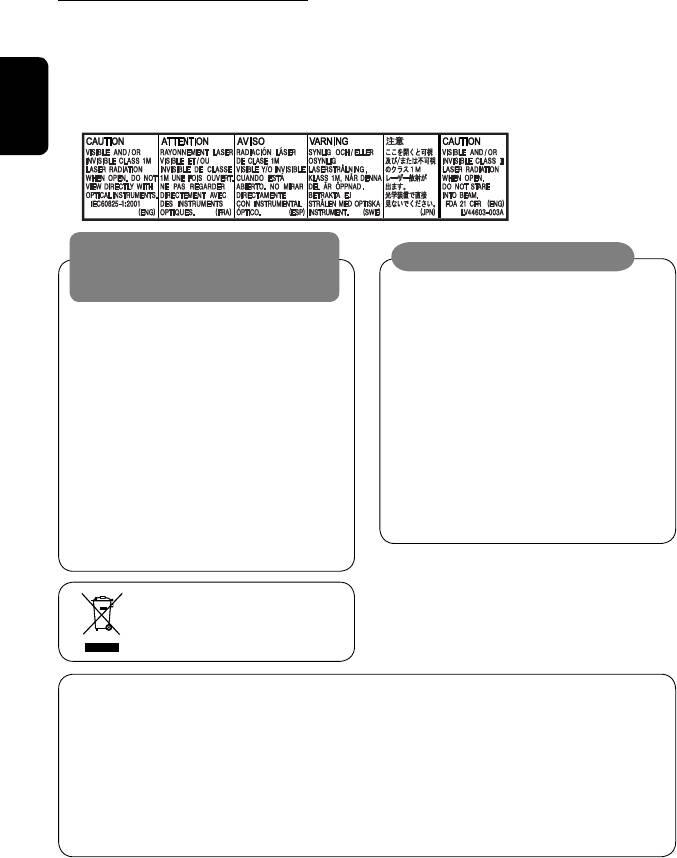
Благодарим Вас за приобретение изделия JVC.
Перед тем,как приступать к эксплуатации, пожалуйста, внимательно прочитайте все инструкции с тем,
чтобы полностью изучить и обеспечить оптимальную работу этого устройства.
ВАЖНО ДЛЯ ЛАЗЕРНОЙ АППАРАТУРЫ
1. ЛАЗЕРНАЯ АППАРАТУРА КЛАССА 1
2. ПРЕДУПРЕЖДЕНИЕ: Не открывайте верхнюю крышку. Внутри устройства нет частей, которые
пользователь может отремонтировать. Ремонт должен осуществляться квалифицированным
обслуживающим персоналом.
3. ПРЕДУПРЕЖДЕНИЕ: В открытом состоянии происходит видимое и/или невидимое излучение лазера
класса 1M. Не смотрите непосредственно в оптические инструменты.
4. ЭТИКЕТКА: ПРЕДУПРЕЖДАЮЩАЯ ЭТИКЕТКА, РАЗМЕЩЕННАЯ НА НАРУЖНОЙ СТОРОНЕ УСТРОЙСТВА.
РУCCKИЙ
ПРЕДУПРЕЖДЕНИЯ:
Предостережения (монитор):
Предотвращение несчастных
• Встроенный в устройство монитор изготовлен
случаев и повреждений
с высокой точностью, однако он может иметь
• НЕ устанавливайте устройства и не
нерабочие точки. Это явление неизбежно и не
прокладывайте провода в местах, где:
является результатом неисправной работы
– оно может помешать рулевому управлению
оборудования.
и переключению передач.
• Не подвергайте монитор воздействию прямых
– оно может помешать функционированию
солнечных лучей.
средств безопасности, например,
• При слишком низкой или слишком высокой
пневмоподушкам.
температуре может произойти следующее...
– может ухудшиться обзор.
– Внутри происходит химическая реакция,
• НЕ управляйте устройством во время
приводящая к неисправности устройства.
вождения автомобиля.
– Изображения могут отображаться нечетко
При необходимости управления устройством
или воспроизводиться замедленно. Может
во время вождения автомобиля внимательно
нарушаться синхронность изображения и звука
следите за дорогой.
или ухудшаться качество изображения.
• Водителю не следует смотреть на монитор во
время вождения.
[только Европейсий Союз]
В соответствии с Законом Российской Федерации “О защите прав потре бителей” срок службы (годности) данного
товара “по истечении которого он может представлять опасность для жизни, здоровья потребителя, причинять вред
его имуществу или окружающей среде” составляет семь (7) лет со дня производства. Этот срок является временем, в
течение которого потребитель данного товара может безопасно им пользоваться при условии соблюдения ин струк ции по
эксплуатации данного товара, проводя необходимое обслуживание, включающее замену расходных материалов и/или
соответствующее ремонтное обеспечение в специализированном сервисном центре.
Дополнительные косметические материалы к данному товару, поставляе мые вместе с ним, могут храниться в течение
двух (2) лет со дня его производства.
Срок службы (годности), кроме срока хранения дополнительных космети ческих материалов, упомянутых в предыдущих
двух пунктах, не затрагивает никаких других прав потребителя, в частности, гарантийного свидетельства JVC, которое он
может получить в соответствии с законом о правах потребителя или других законов, связанных с ним.
2
RU02-06_KD-AVX11[EE]f.indd 2RU02-06_KD-AVX11[EE]f.indd 2 1/8/07 4:17:31 PM1/8/07 4:17:31 PM






