Yamaha RX-V1065 Black: APPENDIX
APPENDIX: Yamaha RX-V1065 Black
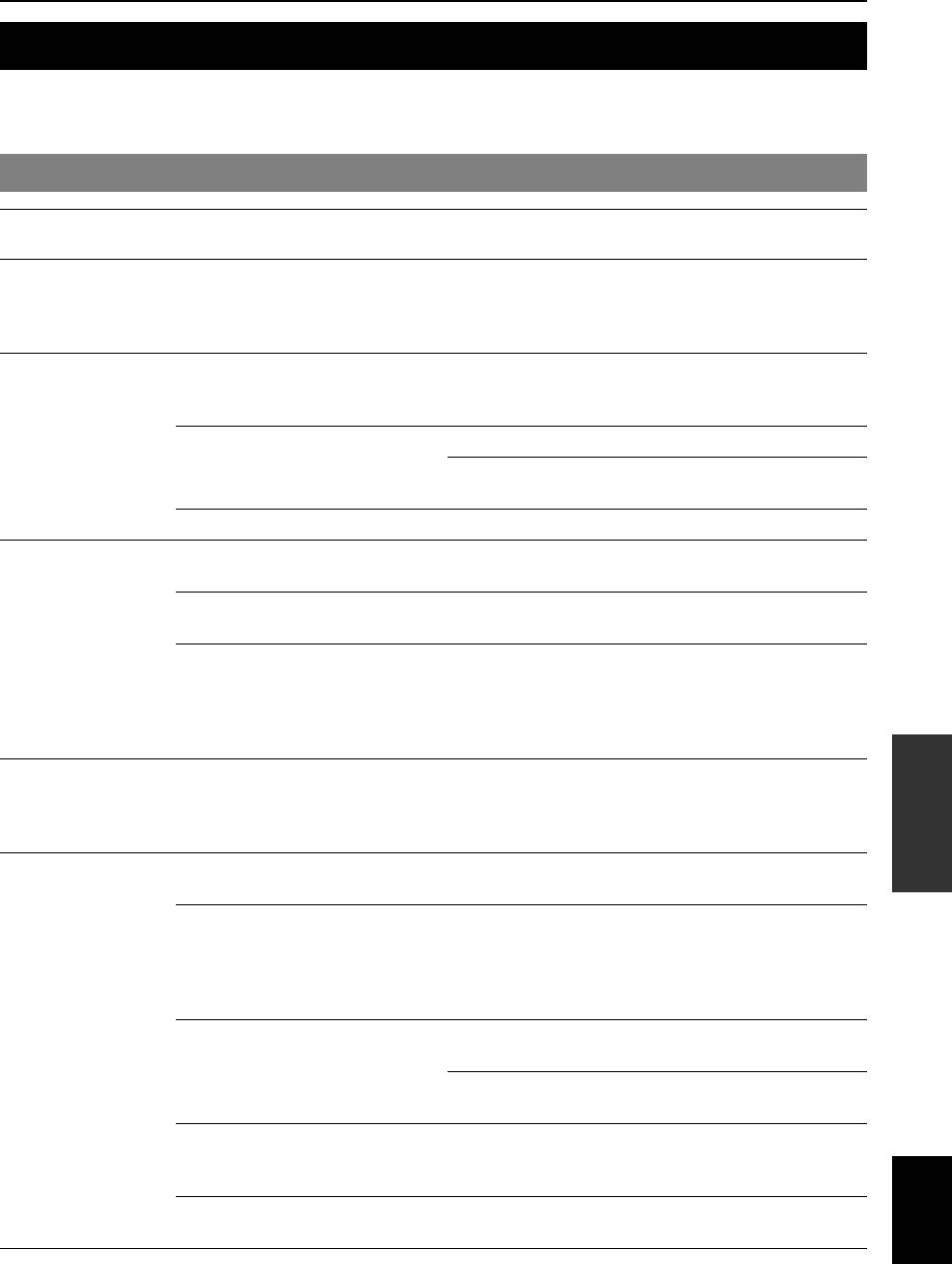
APPENDIX
Troubleshooting
INTRODUCTION
Refer to the table below when this unit does not function properly. If the problem you are experiencing is not listed below
or if the instruction below does not help, turn off this unit, disconnect the power cable, and contact the nearest authorized
Yamaha dealer or service center.
General
See
Problem Cause Remedy
page
PREPARATION
This unit does not
The internal microcomputer is frozen due
Disconnect the power cable from the AC wall outlet,
—
operate properly.
to an external electric shock (such as
wait about 30 seconds and then plug it in again.
lightning or excessive static electricity) or
by a drop in power supply voltage.
This unit suddenly
The internal temperature is too high and
Wait about 1 hour for this unit to cool down and then
—
enters the standby
the overheat protection circuitry has been
turn it back on.
mode
activated.
OPERATION
The protection circuitry has been activated
Check that the speaker impedance setting is correct. 57
BASIC
because of a short circuit, etc.
Check that the speaker wires are not touching each
—
other and then turn this unit back on.
The sleep timer has turned off this unit. Turn on this unit and play the source again. —
This unit fails to turn
The power cable is not connected or the
Connect the power cable properly to an AC wall
19
on or enters the
plug is not completely inserted.
outlet.
OPERATION
ADVANCED
standby mode soon
The speaker impedance setting is
Set the speaker impedance to match your speakers. 57
after the power is
incorrect.
turned on.
(When this unit is turned back on and
Make sure that all speaker cables between this unit
11
“CHECK SP WIRES!” is displayed.) The
and speakers are connected properly.
protection circuitry has been activated
because this unit was turned on while a
speaker cable was shorted.
APPENDIX
This unit cannot be
The internal microcomputer is frozen due
Disconnect the power cable from the AC wall outlet,
—
turned off.
to an external electric shock (such as
wait about 30 seconds and then plug it in again.
lightning or excessive static electricity) or
by a drop in power supply voltage.
No picture. An appropriate video input is not selected
Select an appropriate video input on the video
—
on the video monitor.
monitor.
The external video component is
Connect the external video component to the video
14, 15
connected to one of the HDMI 1-4 jacks
input jacks other than the HDMI 1-4 jacks or connect
while your video monitor is connected to
the video monitor to the HDMI OUT jack.
the MONITOR OUT (COMPONENT
VIDEO or VIDEO) jacks.
This unit outputs the video signals not
Displays the advanced setup menu and select
57
supported by the video monitor connected
“VIDEO” in “INIT” to reset the video parameters.
to the HDMI OUT jack.
Displays the advanced setup menu and set
57
“MON.CHK” to “YES”.
Video signals are input from a game
Connect the video monitor to the MONITOR OUT
14
console while your video monitor is
(COMPONENT VIDEO) jacks.
English
connected to the HDMI OUT jack.
Non-standard video signals are input. Connect the video monitor to the MONITOR OUT
14
(COMPONENT VIDEO or VIDEO) jacks.
59 En
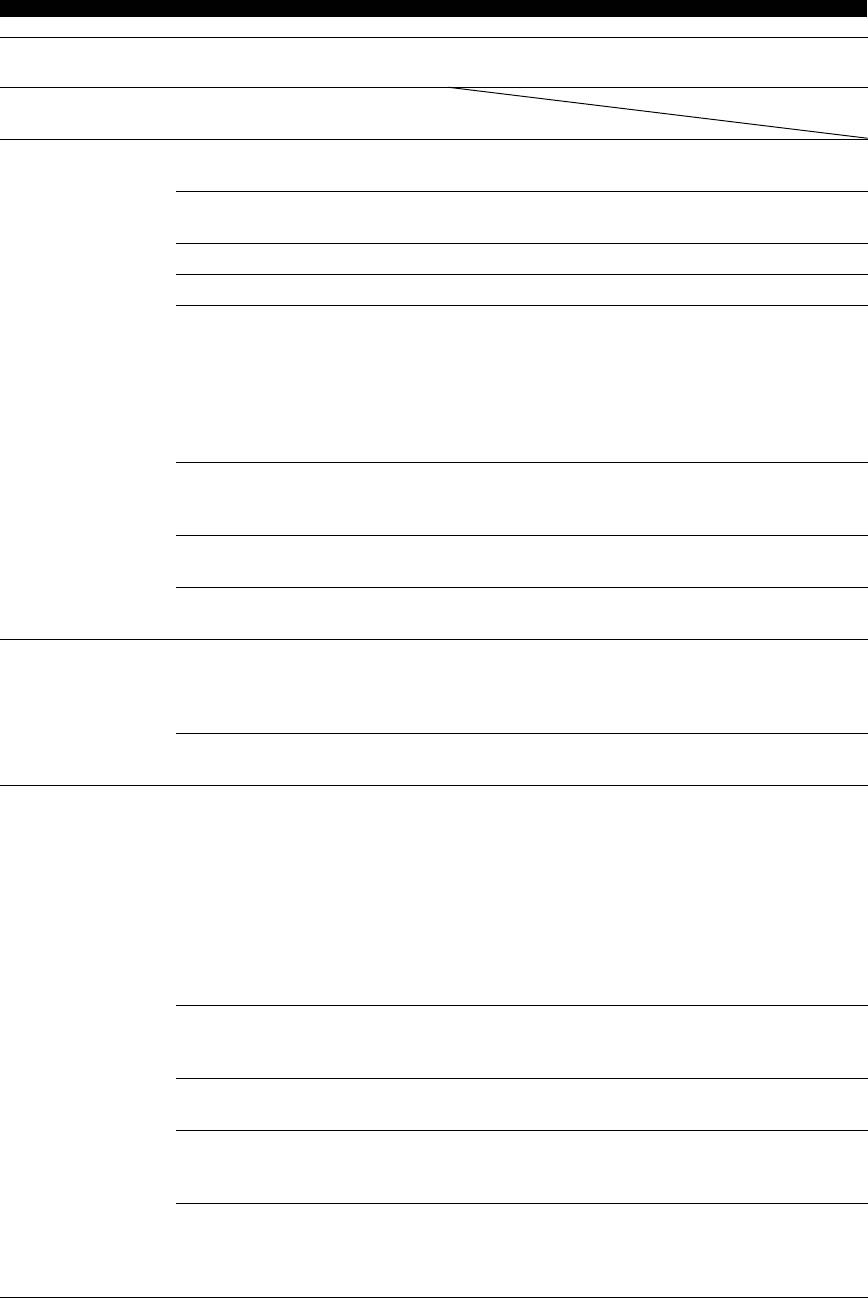
Troubleshooting
See
Problem Cause Remedy
page
The picture is
The video software is copy-protected.
disturbed.
No sound. Incorrect input or output cable
Connect the cables properly. If the problem persists,
15
connections.
the cables may be defective.
No appropriate input source has been
Rotate the RINPUT selector (or press dInput
23
selected.
selection key) to select the desired input source.
Speaker connections are not secure. Secure the connections. 11
The volume is turned down or muted. Turn up the volume. 23
Signals this unit cannot reproduce are
Display “Signal Info” in the Option menu and check
—
being input from a source component,
the input signal format.
such as a CD-ROM.
If “No Signal” is displayed, check if the playback
component is properly connected to this unit (or a
proper input source is selected).
If “___” is displayed, the input signal in that format
cannot be reproduced by this unit.
The HDMI components connected to this
Connect HDMI components that support the HDCP
71
unit do not support the HDCP copy
copy protection standards.
protection standards.
“Audio Output” in “HDMI” is set to
Set “Audio Output” (Function Setup → HDMI →
50
“TV”.
Audio Output) to the other setting.
A proper audio decoder is not selected. Display the Option menu and set “Decoder Mode” to
39
“Auto”.
Only the center
When a monaural source sound field
Try another sound field program. 26
speaker outputs
program is applied, sound of all channels
substantial sound.
are output from the center speaker for
some surround decoders.
The playback component or speakers are
Connect the cables properly. If the problem persists,
12, 15
not connected properly.
the cables may be defective.
No sound is output
Output from that speaker is disabled. Check the Speaker indicators on the front panel
6, 23, 26,
from a specific
display. If the corresponding indicator is turned off,
47
speaker.
try the following.
1) Change the input source to another one.
2) With the selected sound field program, sound is not
output from that speaker. Select another sound field
program.
3) “None” may have been selected for that speaker on
this unit. Display “Speaker Setup” in the “Setup”
menu and enables output of that speaker.
The volume of that speaker is set to
Display “Speaker Setup” in the “Setup” menu and
49
minimum in “Speaker Setup” in the
adjust the volume (Manual Setup → Speaker Level).
“Setup” menu.
This unit is in the straight decode mode. Press OSTRAIGHT (or gSTRAIGHT) to turn
29
off the straight decode mode.
Sound may not be output from certain
Try another sound field program. 26
channels depending on input sources or
sound field programs.
The speaker is malfunction. Check the speaker indicators on the front panel
—
display. If the corresponding indicator lights up,
connect another speaker and check if sound is output.
If sound is not output, this unit may be malfunction.
60 En
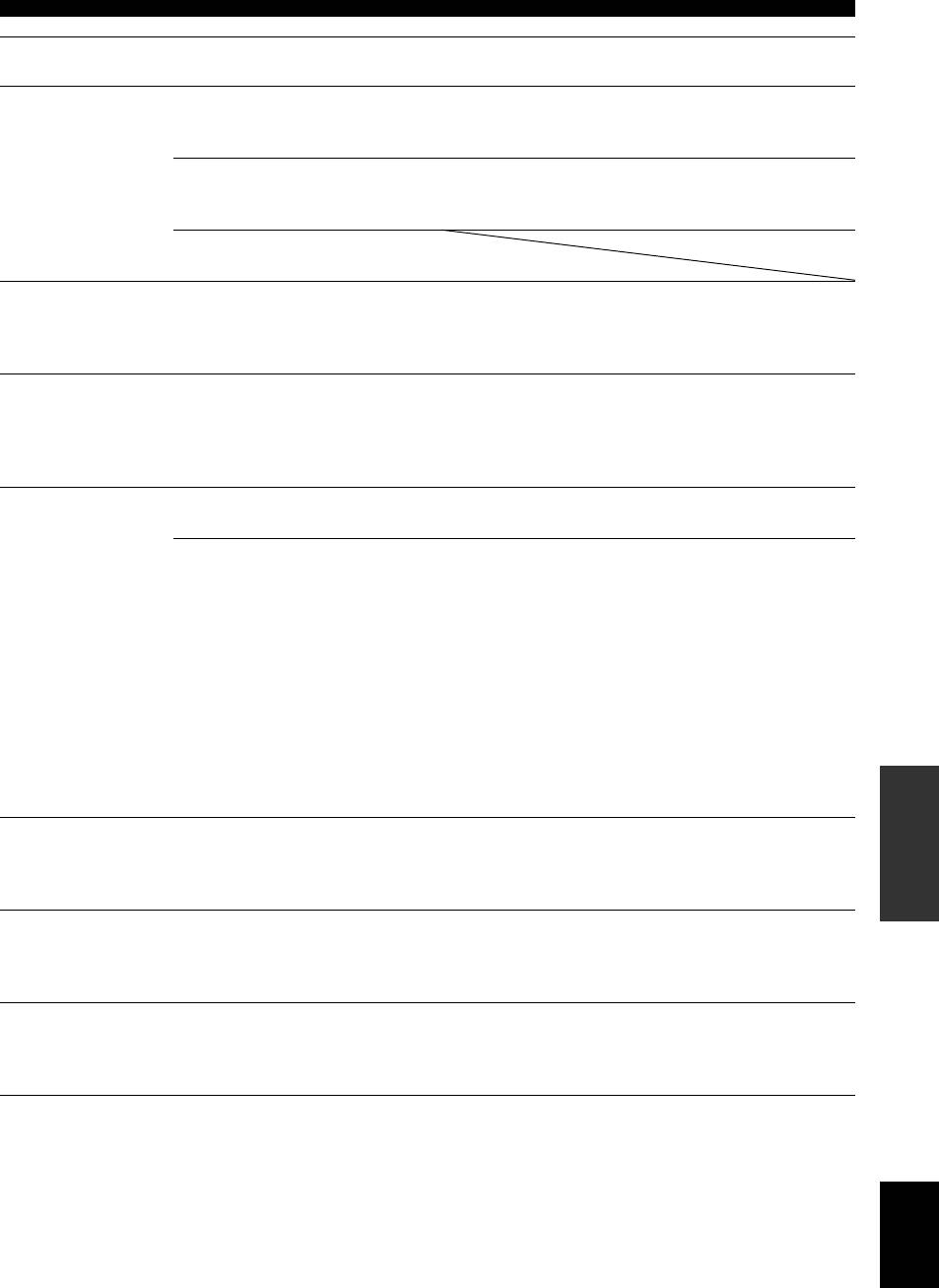
Troubleshooting
See
Problem Cause Remedy
page
No sound is heard
“LFE / Bass Out” is set to “Front” and a
Set “LFE / Bass Out” to “Subwoofer” or “Both”. 48
INTRODUCTION
from the subwoofer.
Dolby Digital, DTS or AAC signals is
being played.
“LFE / Bass Out” is set to “Subwoofer” or
Set “LFE / Bass Out” to “Both”. 48
“Front” and a 2-channel source is being
played.
The source does not contain low
frequency signals.
PREPARATION
No sound is heard
“Extended Surround” in the Option menu
Set “Extended Surround” other than “Off” or “Auto”. 40
from the surround
is set to “Off”, or an input signal does not
back speakers.
contain a surround back flag with
“Extended Surround” set to “Auto”.
The audio input
The connected component is not set to
Set the playback component properly referring to its
—
sources cannot be
output the desired digital audio signals.
operating instructions.
played in the desired
digital audio signal
OPERATION
format.
BASIC
Noise/hum noise is
Incorrect cable connection. Connect the audio cables properly. If the problem
—
heard.
persists, the cables may be defective.
A DTS-CD is being played back. 1) When only noise is output
15, 40
If a DTS bitstream signal is not properly input to this
unit, only noise is output. Connect the playback
component to this unit by digital connection and play
OPERATION
ADVANCED
back the DTS-CD. If the condition is not improved,
the problem may results from the playback
component. Consult the manufacturer of the playback
component.
2) When noise is output during playback or skip
operation
Before playing back the DTS-CD, display the Option
menu after selecting the input source and set
APPENDIX
“Decoder Mode” to “DTS”.
The volume level
The component connected to the AUDIO
Turn on the power of the component. 55
cannot be increased,
1/2 jacks of this unit is turned off.
or the sound is
distorted.
“Memory Guard!” is
“Memory Guard” in “Setup Menu” is set
Set “Memory Guard” to “Off”. 52
displayed and the
to “On”.
setting cannot be
changed.
There is noise
This unit is too close to other digital or
Move this unit further away from such equipment. —
interference from
radio frequency equipment.
digital or radio
frequency equipment.
English
61 En
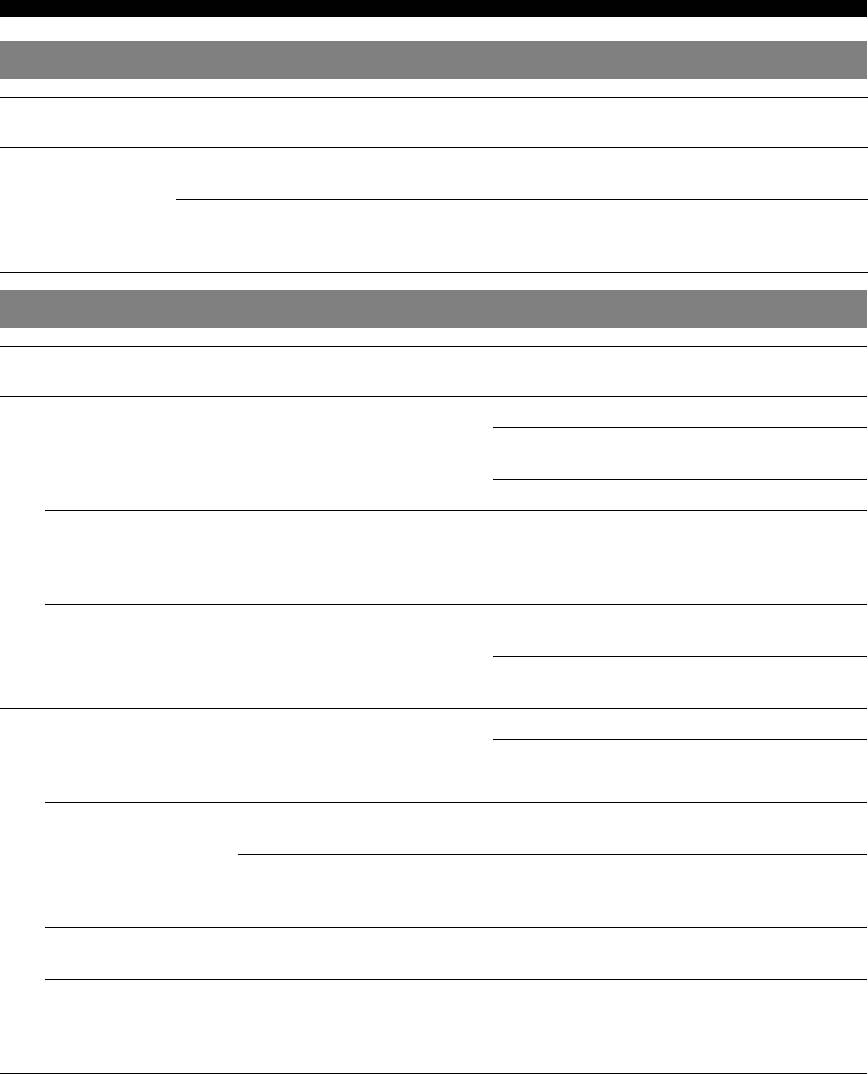
Troubleshooting
HDMI™
See
Problem Cause Remedy
page
No picture or sound. The number of the connected HDMI
Disconnect some of the HDMI components. —
components is over the limit.
The connected HDMI component does not
Connect an HDMI component that supports HDCP. 71
support high-bandwidth digital copyright
protection (HDCP).
Tuner (FM/AM)
See
Problem Cause Remedy
page
FM stereo reception is
You are too far from the station
Check the antenna connections. 18
noisy.
transmitter or the input from the
Replace the outdoor antenna with a more
—
antenna is weak.
sensitive multi-element antenna.
Switch to monaural mode. 40
There is distortion, and
There is multi-path interference. Adjust the antenna height or orientation, or
—
clear reception cannot
place it in a different location.
FM
be obtained even with a
good FM antenna.
The desired station
You are in an area far from a station or
Replace an outdoor antenna with more
—
cannot be tuned into
an input from the antenna is weak.
sensitive multi element antenna.
with the automatic
Tune in manually or by direct frequency
30
tuning method.
tuning.
The desired station
The signal is weak or the antenna
Adjust the AM loop antenna orientation. 18
cannot be tuned into
connections are loose.
Use the manual tuning method. 30
with the automatic
tuning method.
There are continuous
Supplied AM loop antenna is not
Connect the AM loop antenna correctly even
18
crackling and hissing
connected.
if you use an outdoor antenna.
noises.
The noises may be caused by lightning,
It is difficult to completely eliminate noise,
18
AM
fluorescent lamps, motors, thermostats
but it can be reduced by installing and
and other electrical equipment.
properly grounding an outdoor AM antenna.
There are buzzing and
A TV set is being used nearby. Move this unit away from the TV set. —
whining noises.
AM stations cannot be
Only FM Radio Data System
Register AM stations by manual station
31
preset by automatic
broadcasting stations are stored
preset.
station preset.
automatically by automatic station
preset.
62 En
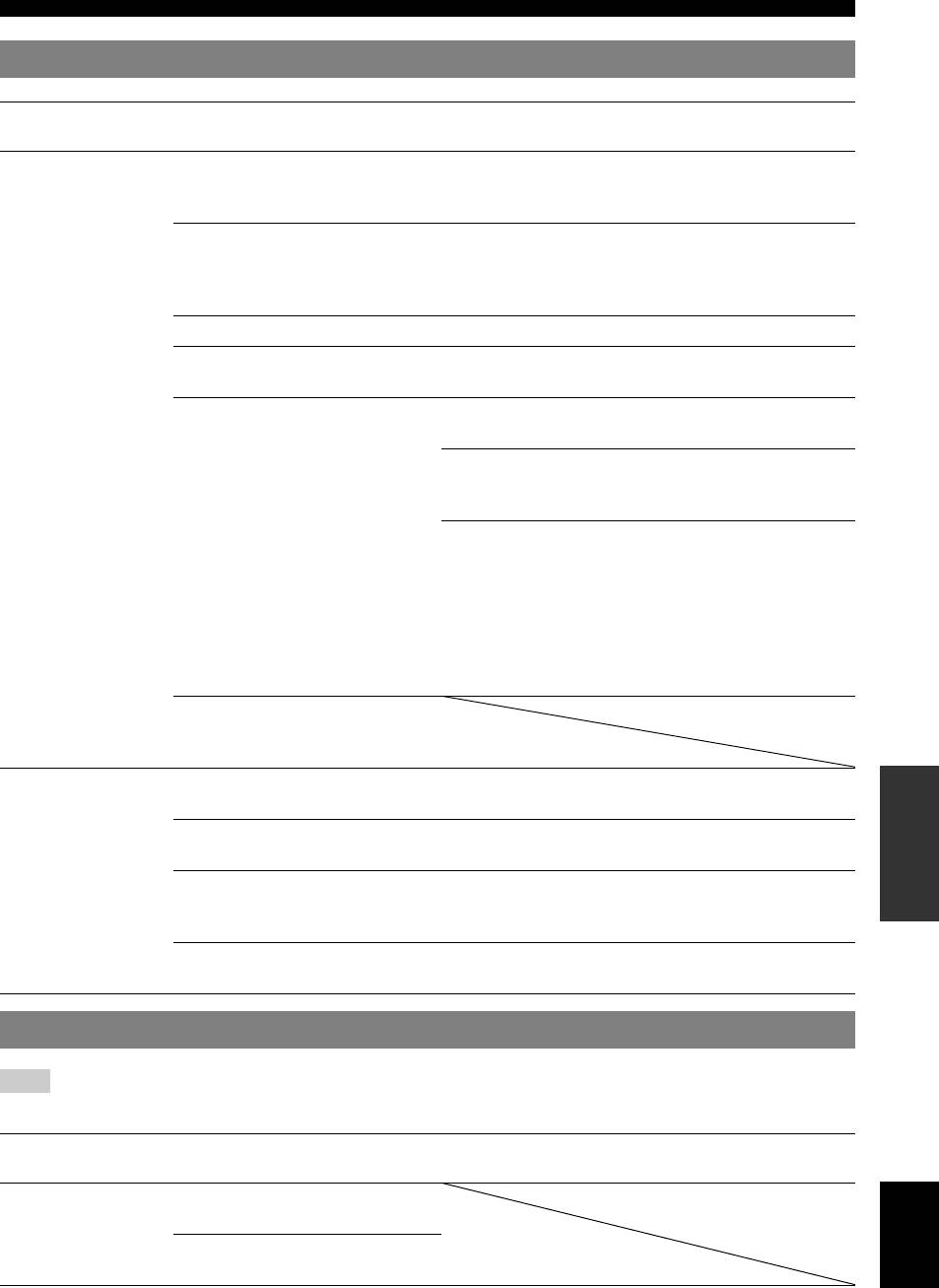
Troubleshooting
Remote control
INTRODUCTION
See
Problem Cause Remedy
page
The remote control
Wrong distance or angle. The remote control will function within a maximum
9
does not work or
range of 6 m (20 ft) and no more than 30 degrees
function properly.
offaxis from the front panel.
Direct sunlight or lighting (from an
Adjust the lighting angle or reposition this unit. —
inverter type of fluorescent lamp, strobe
light, etc.) is striking the remote control
PREPARATION
sensor of this unit.
The batteries are weak. Replace all batteries. 9
The remote control ID of the remote
Match the remote control ID of this unit and the
57
control and this unit do not match.
remote control.
The remote control code is not correctly
Set the remote control code correctly using “List of
55
set.
remote control codes” at the end of this manual.
OPERATION
Try setting another code of the same manufacturer
55
using “List of remote control codes” at the end of this
BASIC
manual.
If this unit does not work when you press jCursor,
—
do the following.
When the key does not work during DVD disc menu
operation: press the dInput selection keys on
the remote control again.
OPERATION
ADVANCED
When the key does not work during Option menu or
Setup menu operation: press the key applicable for
the current menu operation again.
Even if the remote control code is
correctly set, there are some models that
do not respond to the remote control.
The remote control
The batteries of remote control of this unit
Replace the batteries 9
APPENDIX
does not learn new
(or the external component) are weak.
functions.
The distance between the two remote
Place the remote controls at a proper distance. 56
controls is too long or too short.
The signal coding or modulation of the
Learning is not possible. —
other remote control is not compatible
with this remote control.
Memory capacity is full. Delete unnecessary functions to free some memory
56
space for the new functions.
iPod™
Note
• In case of a transmission error without a status message appearing on the front panel display and GUI screen, check the connection of your iPod
(page 17).
See
Status message Cause Remedy
page
Loading... This unit is in the middle of recognizing
English
the connection with your iPod.
This unit is in the middle of acquiring
song lists from your iPod.
63 En
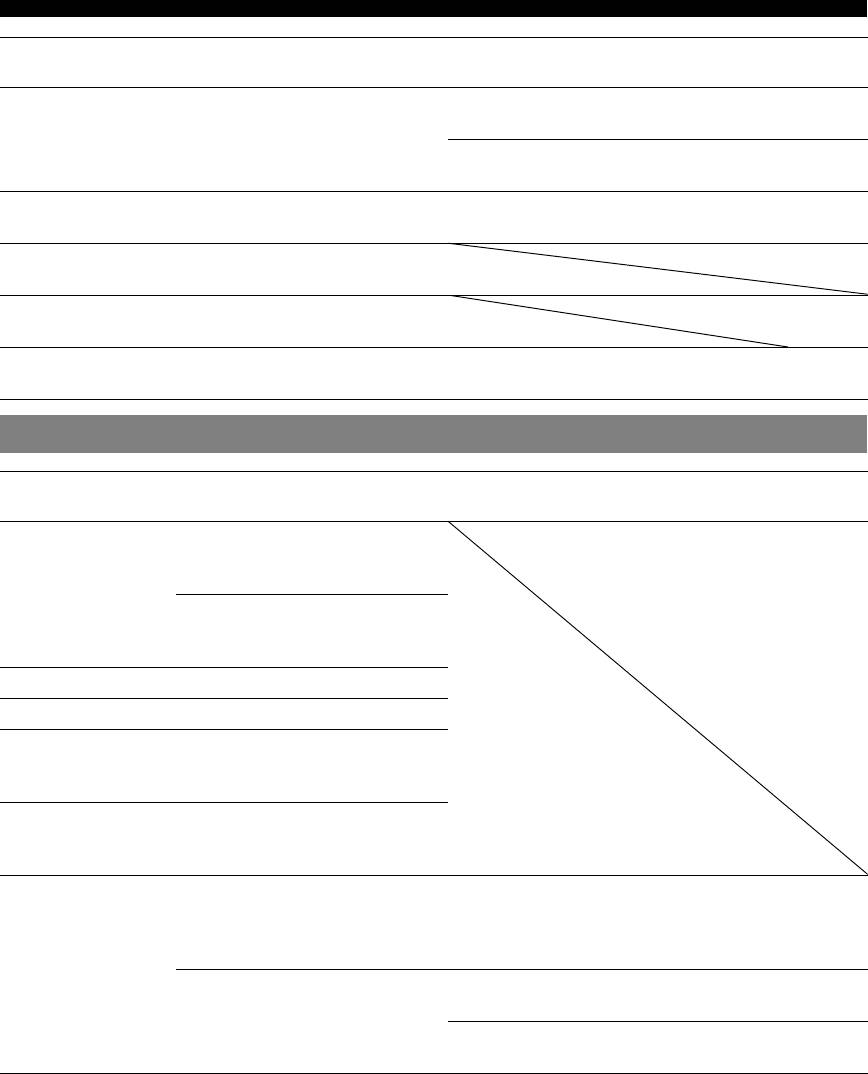
Troubleshooting
See
Status message Cause Remedy
page
Connect error There is a problem with the signal path
Turn off this unit and reconnect the Yamaha iPod
17
from your iPod to this unit.
universal dock to the DOCK terminal of this unit.
Remove your iPod in the Yamaha iPod universal dock
34
and then place it back in the dock.
Unknown iPod The iPod being used is not supported by
Use an iPod supported by this unit. —
this unit.
iPod Connected Your iPod is properly placed in the
Yamaha iPod universal dock.
Disconnected Your iPod is removed from the Yamaha
34
iPod universal dock.
Unable to play This unit cannot play back the songs
Check that the songs currently stored on your iPod
—
currently stored on your iPod.
are playable.
Bluetooth™
See
Status message Cause Remedy
page
Searching... The Bluetooth wireless audio receiver and
the Bluetooth component are in the
middle of the pairing.
The Bluetooth wireless audio receiver and
the Bluetooth component are in the
middle of establishing the connection.
Completed The pairing is completed.
Canceled The pairing is canceled.
BT Connected The connection between the Yamaha
Bluetooth wireless audio receiver and the
Bluetooth component is established.
Disconnected The Bluetooth component is disconnected
from the Yamaha Bluetooth wireless
audio receiver.
Not Found No Bluetooth components are found
Pairing must be performed on the both this unit and
36
during a pairing process.
your Bluetooth component at the same time. Check
whether your Bluetooth component is set to the
paring mode and then try again.
No Bluetooth components are found
Check whether your Bluetooth component is turned
36
during a Bluetooth connection.
on and then try again.
Locate your Bluetooth component within 10 meters
36
(33 feet) of this unit and then try again.
64 En
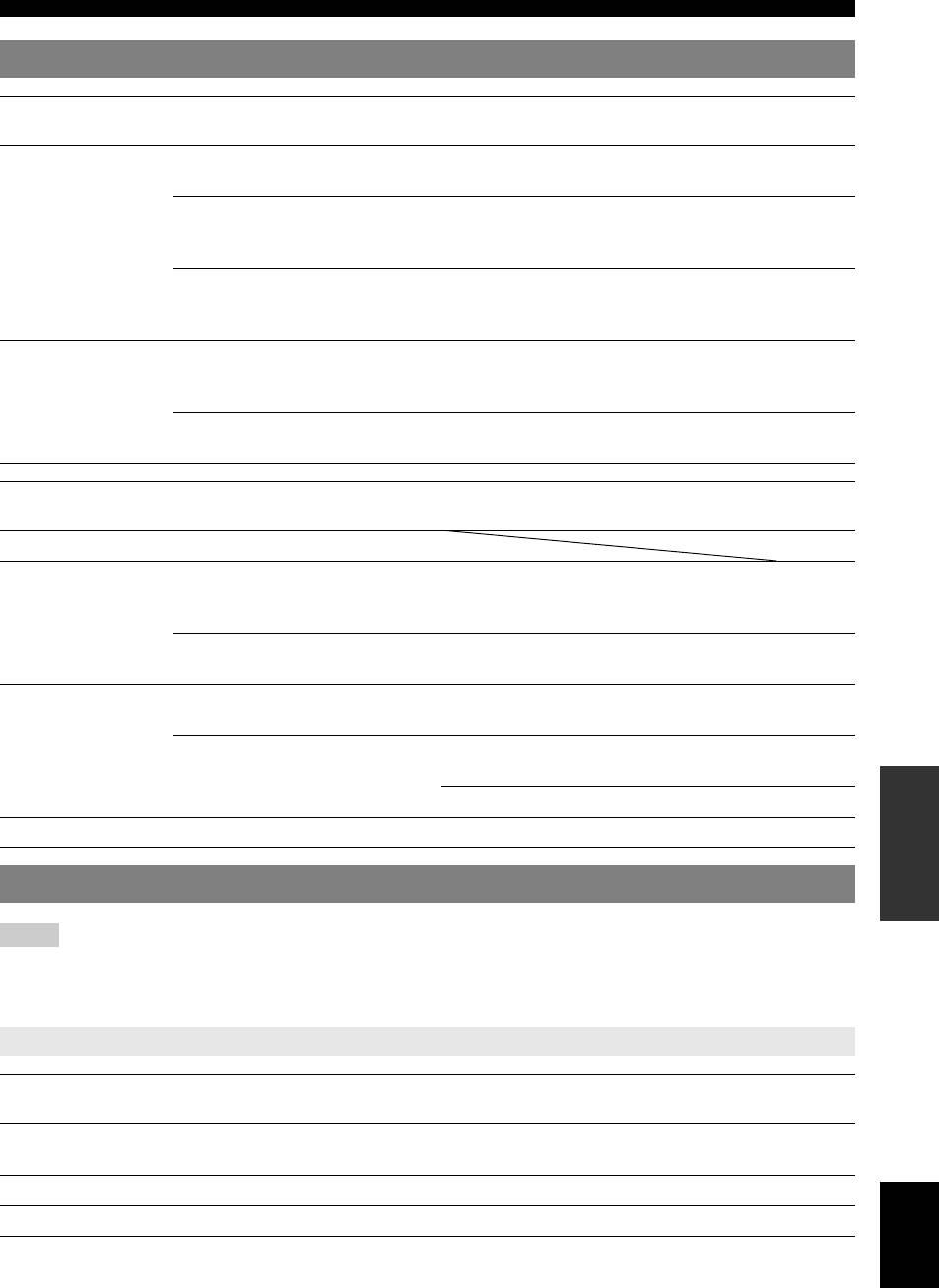
Troubleshooting
USB
See
INTRODUCTION
Problem Cause Remedy
page
The music files and
The music files and folders are stored the
Place the music files and folders in the FAT area. —
folder cannot be
locations other than the FAT area.
browsed.
You are attempting to browse directory
Modify the data structure on your USB storage
—
hierarchies of over 8 levels or a directory
device.
with more than 500 files.
This unit cannot recognize some
Edit the file name or folder name using a PC and then
—
PREPARATION
characters used in the file name or folder
try again.
name.
The USB storage
The USB storage device is not compatible
Use a USB storage device that is compatible with
—
device cannot be
with mass storage class (except USB
mass storage class (except USB HDDs).
recognized.
HDDs).
This unit does not recognize the USB
Turn this unit off and then turn on again. 19
storage device properly.
OPERATION
BASIC
See
Status message Cause Remedy
page
USB Connected Your USB storage device is connected. —
Disconnected Your USB storage device has been
Check the connection between this unit and your
—
disconnected from the USB port of this
USB storage device.
unit.
OPERATION
ADVANCED
This unit recognizes the USB storage
Turn this unit off and then turn on again. 19
device as an illegal device.
Access Error This unit cannot access your USB storage
Try another USB storage device. —
device.
There is a problem with the signal path
Turn off this unit and reconnect your USB storage
18, 19
from your USB storage device to this unit.
device to the USB port of this unit.
APPENDIX
Try resetting your USB storage device. —
Unable to play The data is invalid. Try another USB storage device. —
Auto Setup (YPAO)
Notes
• If the an error or warning message appears, resolve the problem and then run “Auto Setup” again.
• Warning message “W-2” or “W-3” indicates that the adjusted settings may not be optimal.
• Depending on the speakers, warning message “W-1” may appears even if the speaker connections are correct.
• If error message “E-10” occurs repeatedly, contact a qualified Yamaha service center.
Before Auto Setup
See
Error message Cause Remedy
page
Connect MIC! Optimizer microphone is not connected. Connect the supplied optimizer microphone to the
20
OPTIMIZER MIC jack on the front panel.
Unplug HP! Headphones are connected. Unplug the headphones. —
English
Memory Guard! The parameters of this unit are protected. Set “Memory Guard” to “Off”. 52
65 En
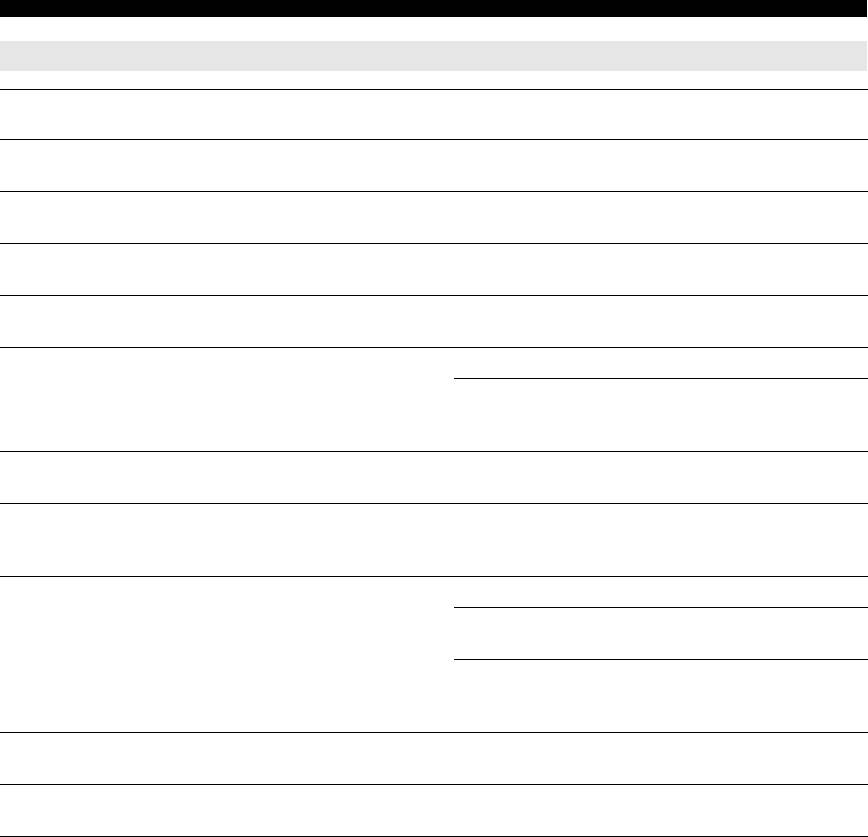
Troubleshooting
During Auto Setup
See
Error message Cause Remedy
page
E-1:NO FRONT SP Front L/R channel signals are not
Check the front L/R speaker connections. 11
detected.
E-2:NO SUR. SP Only a signal from one of the surround
Check the surround L/R speaker connections. 11
channels are detected.
E-3:NO PRNS SP Only signals from one of the presence L/
Check the presence L/R speaker connections. 11
R channels are detected.
E-4:SBR->SBL Only right surround back channel signal
If you connect only one surround back speaker,
11
is detected.
connect it to the left SUR.BACK (SINGLE) jack.
E-5:NOISY Measurement cannot be performed
Try running “Auto Setup” in a quiet environment. —
accurately due to loud ambient noise.
Turn off noisy electric equipment like air
—
conditioners or move them away from the optimizer
microphone.
E-6:CHECK SUR. Surround back speakers are connected,
When using surround back speakers, you need to
11
though surround L/R speakers are not.
connect surround L/R speakers.
E-7:NO MIC The optimizer microphone was
Do not touch the optimizer microphone during “Auto
20
unplugged during the “Auto Setup”
Setup”.
procedure.
E-8:NO SIGNAL The optimizer microphone does not
Check whether the microphone is properly placed. 20
detect test tones.
Check whether the speakers are properly placed and
10, 11
connected.
The optimizer microphone or OPTIMIZER MIC
—
jack may be defective. Contact the nearest Yamaha
dealer or service center.
E-9:USER CANCEL “Auto Setup” was canceled due to an
Run “Auto Setup” again. 20
inappropriate user operation.
E-10:INTERNAL
An internal error occurred. Run “Auto Setup” again. 20
ERROR
66 En
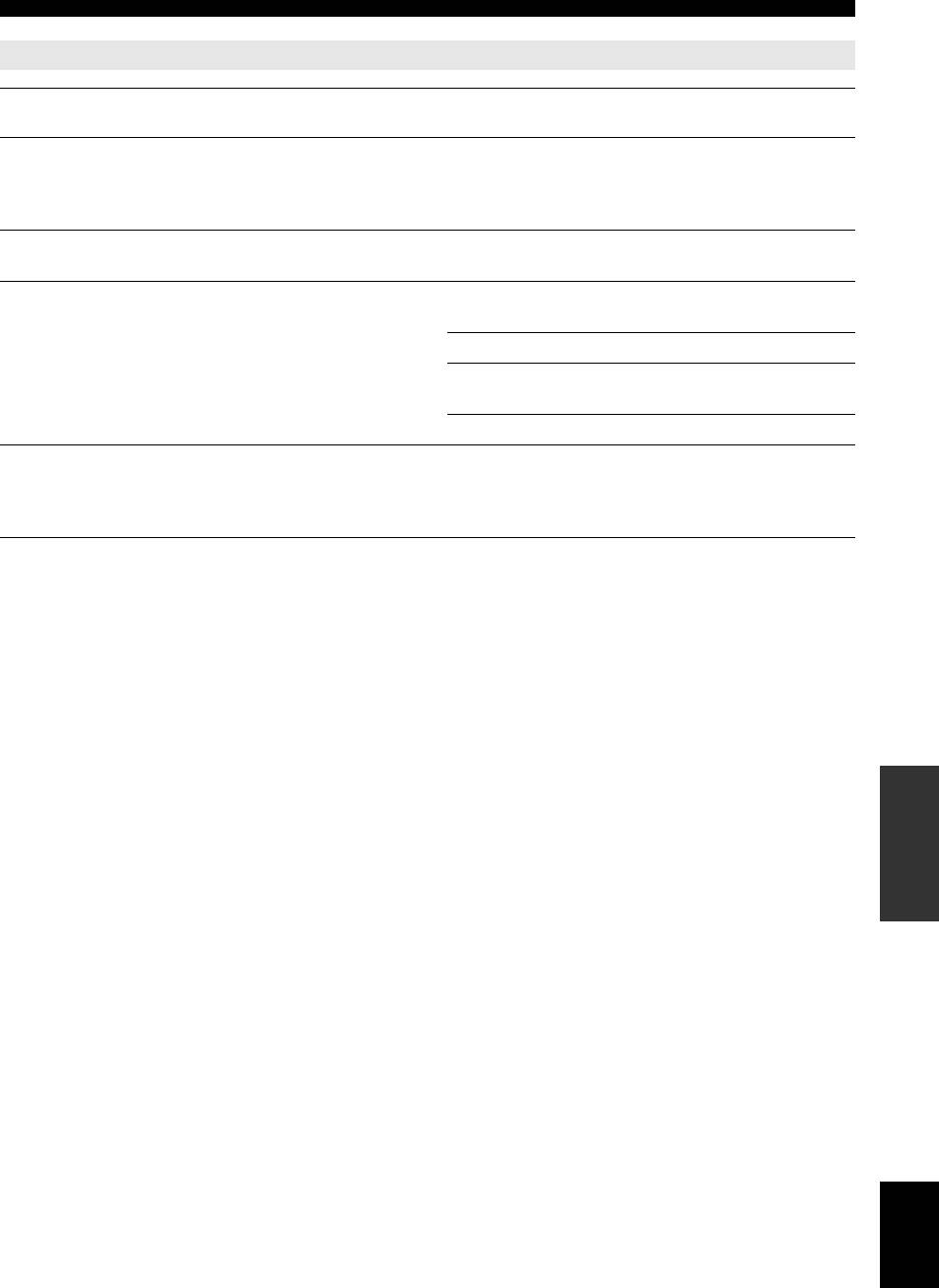
Troubleshooting
After Auto Setup
See
Error message Cause Remedy
INTRODUCTION
page
W-1:OUT OF PHASE Speaker polarity is not correct. This
Check the polarities (+, –) of the displayed speaker.
12
message may appear depending on the
If they are correct, the speakers work properly even
speakers even when the speakers are
when this message is displayed.
connected correctly.
W-2:OVER 24m (80ft) The distance between the speaker and the
Bring the speaker within 24 m (80 ft.) area around
—
listening position is over 24 m (80 ft).
the listening position.
PREPARATION
W-3:LEVEL ERROR The difference of volume level among
Recheck the speaker positions and make sure all
—
speakers is excessive.
speakers are placed in a similar environment.
Check the polarities (+, –) of the speakers. 12
We recommended that you use speakers with the
—
same or similar specifications.
Adjust the output volume of the subwoofer. —
W-4:CHECK PRNS Presence speakers were not detected
Check the presence speaker connections and perform
11, 48
OPERATION
during measurement with “Extra Speaker
measurement again. If presence speakers are not
BASIC
Assignment” set to “Presence”.
connected, set the “Extra Speaker Assignment” to
other than “Presence”.
OPERATION
ADVANCED
APPENDIX
English
67 En
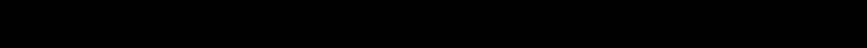
Glossary
■ Audio and video synchronization (lip sync)
■ Dolby Digital Surround EX
Lip sync, an abbreviation for lip synchronization, is a technical term
Dolby Digital EX creates 6 full-bandwidth output channels from 5.1-
that involves both a problem and a capability of maintaining audio and
channel sources.
video signals synchronized during post-production and transmission.
For the best results, Dolby Digital EX should be used with movie
Whereas the audio and video latency requires complex end-user
sound tracks recorded with Dolby Digital Surround EX. With this
adjustments, HDMI version 1.3 incorporates an automatic audio and
additional channel, you can experience more dynamic and realistic
video syncing capability that allows devices to perform this
moving sound especially with scenes with “fly-over” and “fly-
synchronization automatically and accurately without user interaction.
around” effects.
■ Bi-amplification connection
■ Dolby Digital Plus
A bi-amplification connection uses two amplifiers for a speaker.
Dolby Digital Plus is an advanced audio technology developed for
One amplifier is connected to the woofer section of a loudspeaker
high-definition programming and media including HD broadcasts,
while the other is connected to the combined mid and tweeter section.
and Blu-ray Disc. Selected as an optional audio standard for Blu-ray
With this arrangement each amplifier operates over a restricted
Disc, this technology delivers multichannel sound with discrete
frequency range. This restricted range presents each amplifier with a
channel output. Supporting bitrates up to 6.0 Mbps, Dolby Digital
much simpler job and each amplifier is less likely to influence the
Plus can carry up to 7.1 discreet audio channels simultaneously.
sound in some way.
Supported by HDMI version 1.3 and designed for the optical disc
players and AV receivers/amplifiers of the future, Dolby Digital Plus
■ Component video signal
also remains fully compatible with the existing multichannel audio
With the component video signal system, the video signal is separated
systems that incorporate Dolby Digital.
into the Y signal for the luminance and the PB and PR signals for the
chrominance. Color can be reproduced more faithfully with this
■ Dolby Pro Logic II
system because each of these signals is independent. The component
Dolby Pro Logic II is an improved technique used to decode vast
signal is also called the “color difference signal” because the
numbers of existing Dolby Surround sources. This new technology
luminance signal is subtracted from the color signal. A monitor with
enables a discrete 5-channel playback with 2 front left and right
component input jacks is required in order to output component
channels, 1 center channel, and 2 surround left and right channels
signals.
instead of only 1 surround channel for conventional Pro Logic
technology. There are three modes available: “Music mode” for music
■ Composite video signal
sources, “Movie mode” for movie sources and “Game mode” for
With the composite video signal system, the video signal is composed
game sources.
of three basic elements of a video picture: color, brightness and
synchronization data. A composite video jack on a video component
■ Dolby Pro Logic IIx
transmits these three elements combined.
Dolby Pro Logic IIx is a new technology enabling discrete
multichannel playback from 2-channel or multi-channel sources.
■ Deep Color
There are three modes available: “Music mode” for music sources,
Deep Color refers to the use of various color depths in displays, up
“Movie mode” for movie sources (for 2-channel sources only) and
from the 24-bit depths in previous versions of the HDMI specification.
“Game mode” for game sources.
This extra bit depth allows HDTVs and other displays go from
millions of colors to billions of colors and eliminate on-screen color
■ Dolby Surround
banding for smooth tonal transitions and subtle gradations between
Dolby Surround is widely used with nearly all video tapes and laser
colors. The increased contrast ratio can represent many times more
discs, and in many TV and cable broadcasts as well. Dolby Surround
shades of gray between black and white. Also Deep Color increases
uses a 4-channel analog recording system to reproduce realistic and
the number of available colors within the boundaries defined by the
dynamic sound effects: 2 front left and right channels (stereo), a
RGB or YCbCr color space.
center channel for dialog (monaural), and a surround channel for
special sound effects (monaural). The surround channel reproduces
■ Dolby Digital
sound within a narrow frequency range. The Dolby Pro Logic decoder
Dolby Digital is a digital surround sound system that gives you
built into this unit employs a digital signal processing system that
completely independent multi-channel audio. With 3 front channels
automatically stabilizes the volume on each channel to enhance
(front L/R and center), and 2 surround stereo channels, Dolby Digital
moving sound effects and directionality.
provides 5 full-range audio channels. With an additional channel
especially for bass effects, called LFE (Low Frequency Effect), the
■ Dolby TrueHD
system has a total of 5.1-channels (LFE is counted as 0.1 channel). By
Dolby TrueHD is an advanced lossless audio technology developed
using 2-channel stereo for the surround speakers, more accurate
for high-definition disc-based media including Blu-ray Disc. Selected
moving sound effects and surround sound environment are possible
as an optional audio standard for Blu-ray Disc, this technology
than with Dolby Surround. The wide dynamic range from maximum
delivers sound that is bit-for-bit identical to the studio master, offering
to minimum volume reproduced by the 5 full-range channels and the
a high-definition home theater experience.
precise sound orientation generated using digital sound processing
Supporting bitrates up to 18.0 Mbps, Dolby TrueHD can carry up to 8
provide listeners with unprecedented excitement and realism.
discrete channels of 24-bit/96 kHz audio simultaneously.
With this unit, any sound environment from monaural up to a 5.1-
Dolby TrueHD also remains fully compatible with the existing
channel configuration can be freely selected for your enjoyment.
multichannel audio systems and retains the metadata capability of
Dolby Digital, allowing dialog normalization and dynamic range
control.
68 En

Glossary
■ DSD
■ FLAC
Direct Stream Digital (DSD) technology stores audio signals on
This is a file format for lossless audio data compression. FLAC is
digital storage media, such as Super Audio CDs. Using DSD, signals
inferior to lossy compression formats in compression rate but provides
are stored as single bit values at a high-frequency sampling rate of
higher audio quality.
INTRODUCTION
2.8224 MHz, while noise shaping and oversampling are used to
■ HDMI
reduce distortion, a common occurrence with very high quantization
of audio signals. Due to the high sampling rate, better audio quality
HDMI (High-Definition Multimedia Interface) is the first industry-
can be achieved than that offered by the PCM format used for normal
supported, uncompressed, all-digital audio/video interface. Providing
audio CDs. The frequency is equal to or higher than 100 kHz and the
an interface between any source (such as a set-top box or AV receiver)
dynamic range is 120 dB. This unit can transmit or receive DSD
and an audio/video monitor (such as a digital television), HDMI
signals input from the HDMI jack.
supports standard, enhanced or high-definition video as well as multi-
channel digital audio using a single cable. HDMI transmits all ATSC
■ DTS 96/24
HDTV standards and supports 8-channel digital audio, with
DTS 96/24 offers an unprecedented level of audio quality for multi-
bandwidth to spare to accommodate future enhancements and
PREPARATION
channel sound on DVD video, and is fully backward-compatible with
requirements.
all DTS decoders. “96” refers to a 96 kHz sampling rate compared to
When used in combination with HDCP (High-bandwidth Digital
the typical 48 kHz sampling rate. “24” refers to 24-bit word length.
Content Protection), HDMI provides a secure audio/video interface
DTS 96/24 offers sound quality transparent to the original 96/24
that meets the security requirements of content providers and system
master, and 96/24 5.1-channel sound with full-quality full-motion
operators. For further information on HDMI, visit the HDMI website
video for music programs and motion picture soundtracks on DVD
at “http://www.hdmi.org/”.
video.
■ LFE 0.1 channel
■ DTS Digital Surround
This channel reproduces low-frequency signals. The frequency range
OPERATION
DTS digital surround was developed to replace the analog soundtracks
of this channel is from 20 Hz to 120 Hz. This channel is counted as
BASIC
of movies with a 5.1-channel digital sound track, and is now rapidly
0.1 because it only enforces a low-frequency range compared to the
gaining popularity in movie theaters around the world. DTS, Inc. has
full-range reproduced by the other 5/6 channels in Dolby Digital or
developed a home theater system so that you can enjoy the depth of
DTS 5.1/6.1-channel systems.
sound and natural spatial representation of DTS digital surround in
■ Neo:6
your home. This system produces practically distortion-free 6-channel
sound (technically, front left and right, center, surround left and right,
Neo:6 decodes the conventional 2-channel sources for 6- channel
and LFE 0.1 (subwoofer) channels for a total of 5.1 channels). This
playback by the specific decoder. It enables playback with the full-
unit incorporates a DTS-ES decoder that enables 6.1-channel
range channels with higher separation just like digital discrete signal
OPERATION
ADVANCED
reproduction by adding the surround back channel to the existing 5.1-
playback. There are two modes available: “Music mode” for music
channel format.
sources and “Cinema mode” for movie sources.
■ DTS Express
■ PCM (Linear PCM)
This is an audio format for next-generation optical discs such as Blu-
Linear PCM is a signal format under which an analog audio signal is
ray discs. It uses optimized low bit rate signals for network streaming.
digitized, recorded and transmitted without using any compression.
In the case of a Blu-ray disc, this format is used with secondary audio,
This is used as a method of recording CDs and DVD audio. The PCM
enabling you to enjoy the commentary of the movie producer via the
system uses a technique for sampling the size of the analog signal per
Internet while playing the main program.
very small unit of time. Standing for “Pulse Code Modulation”, the
analog signal is encoded as pulses and then modulated for recording.
APPENDIX
■ DTS-HD High Resolution Audio
■ Sampling frequency and number of
DTS-HD High Resolution Audio is a high resolution audio
technology developed for high-definition disc-based media including
quantized bits
Blu-ray Disc. Selected as an optional audio standard for Blu-ray Disc,
When digitizing an analog audio signal, the number of times the
this technology delivers sound that is virtually indistinguishable from
signal is sampled per second is called the sampling frequency, while
the original, offering a high-definition home theater experience.
the degree of fineness when converting the sound level into a numeric
Supporting bitrates up to 6.0 Mbps for Blu-ray Disc, DTS-HD High
value is called the number of quantized bits. The range of rates that
Resolution Audio can carry up to 7.1 discrete channels of 24-bit/96
can be played back is determined based on the sampling rate, while
kHz audio simultaneously.
the dynamic range representing the sound level difference is
DTS-HD High Resolution Audio also remains fully compatible with
determined by the number of quantized bits. In principle, the higher
the existing multichannel audio systems that incorporate DTS Digital
the sampling frequency, the wider the range of frequencies that can be
Surround.
played back, and the higher the number of quantized bits, the more
finely the sound level can be reproduced.
■ DTS-HD Master Audio
DTS-HD Master Audio is an advanced lossless audio technology
■ “x.v.Color”
developed for high-definition disc-based media including Blu-ray
A color space standard supported by HDMI version 1.3. It is a more
Disc. Selected as an optional audio standard for Blu-ray Disc, this
extensive color space than sRGB, and allows the expression of colors
technology delivers sound that is bit-for-bit identical to the studio
that could not be expressed before. While remaining compatible with
master, offering a high-definition home theater experience.
the color gamut of sRGB standards, “x.v.Color” expands the color
Supporting bitrates up to 24.5 Mbps for Blu-ray Disc, DTS-HD
space and can thus produce more vivid, natural images. It is
Master Audio can carry up to 7.1 discrete channels of 24-bit/96 kHz
particularly effective for still pictures and computer graphics.
English
audio simultaneously. Supported by HDMI version 1.3 and designed
for the optical disc players and AV receivers/amplifiers of the future,
DTS-HD Master Audio also remains fully compatible with the
existing multichannel audio systems that incorporate DTS Digital
Surround.
69 En
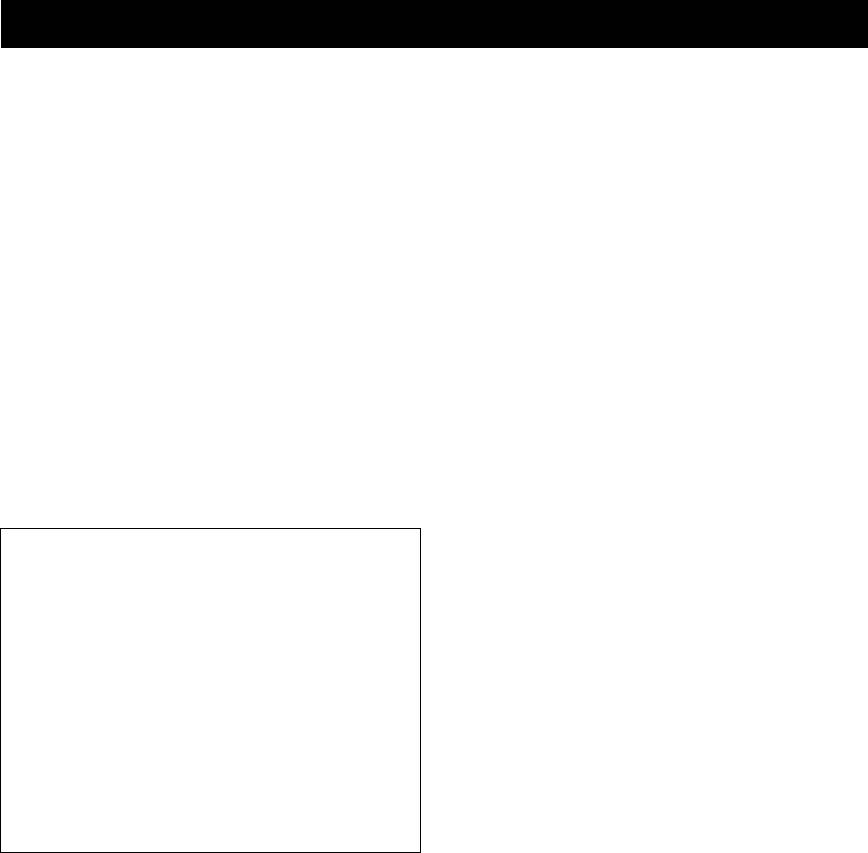
Sound field program information
■ Elements of a sound field
■ SILENT CINEMA
What really creates the rich, full tones of a live instrument
Yamaha has developed a natural, realistic sound effect DSP algorithm
for headphones. Parameters for headphones have been set for each
are the multiple reflections from the walls of the room. In
sound field so that accurate representations of all the sound field
addition to making the sound live, these reflections enable
programs can be enjoyed on headphones.
us to tell where the player is situated as well as the size
and shape of the room in which we are sitting. There are
■ Virtual CINEMA DSP
two distinct types of sound reflections that combine to
Yamaha has developed a Virtual CINEMA DSP algorithm that allows
you to enjoy DSP sound field surround effects even without any
make up the sound field in addition to the direct sound
surround speakers by using virtual surround speakers. It is even
coming straight to our ears from the playerfs instrument.
possible to enjoy Virtual CINEMA DSP using a minimal two-speaker
Early reflections
system that does not include a center speaker.
Reflected sounds reach our ears extremely rapidly (50 ms
■ Compressed Music Enhancer
to 100 ms after the direct sound), after reflecting from one
The Compressed Music Enhancer feature of this unit enhances your
surface only (for example, from a wall or the ceiling).
listening experience by regenerating the missing harmonics in a
Early reflections actually add clarity to the direct sound.
compression artifact. As a result, flattened complexity due to the loss
of high-frequency fidelity as well as lack of bass due to the loss of
Reverberations
low-frequency bass is compensated, providing improved performance
These are caused by reflections from more than one
of the overall sound system.
surface (for example, from the walls, and/or the ceiling) so
numerous that they merge together to form a continuous
sonic afterglow. They are nondirectional and lessen the
clarity of the direct sound.
Direct sound, early reflections and subsequent
reverberations taken together help us to determine the
subjective size and shape of the room, and it is this
information that the digital sound field processor
reproduces in order to create sound fields.
If you could create the appropriate early reflections and
subsequent reverberations in your listening room, you
would be able to create your own listening
environment.
The acoustics in your room could be changed to those
of a concert hall, a dance floor, or a room with virtually
any size at all. This ability to create sound fields at will
is exactly what Yamaha has done with the digital sound
field processor.
■ CINEMA DSP
Since the Dolby Surround and DTS systems were originally designed
for use in movie theaters, their effect is best felt in a theater having
many speakers designed for acoustic effects. Since home conditions,
such as room size, wall material, number of speakers, and so on, can
differ so widely, it is inevitable that there are differences in the sound
heard.
Based on a wealth of actually measured data, Yamaha CINEMA DSP
provides the audiovisual experience of a movie theater in the listening
room of your own home by using the Yamaha original sound field
technology combined with various digital audio systems.
■ CINEMA DSP 3D
The actually measured sound field data contain the
information of the height of the sound images. CINEMA
DSP 3D feature achieves the reproduction of the accurate
height of the sound images so that it creates the accurate
and intensive stereoscopic sound fields in a listening
room.
70 En
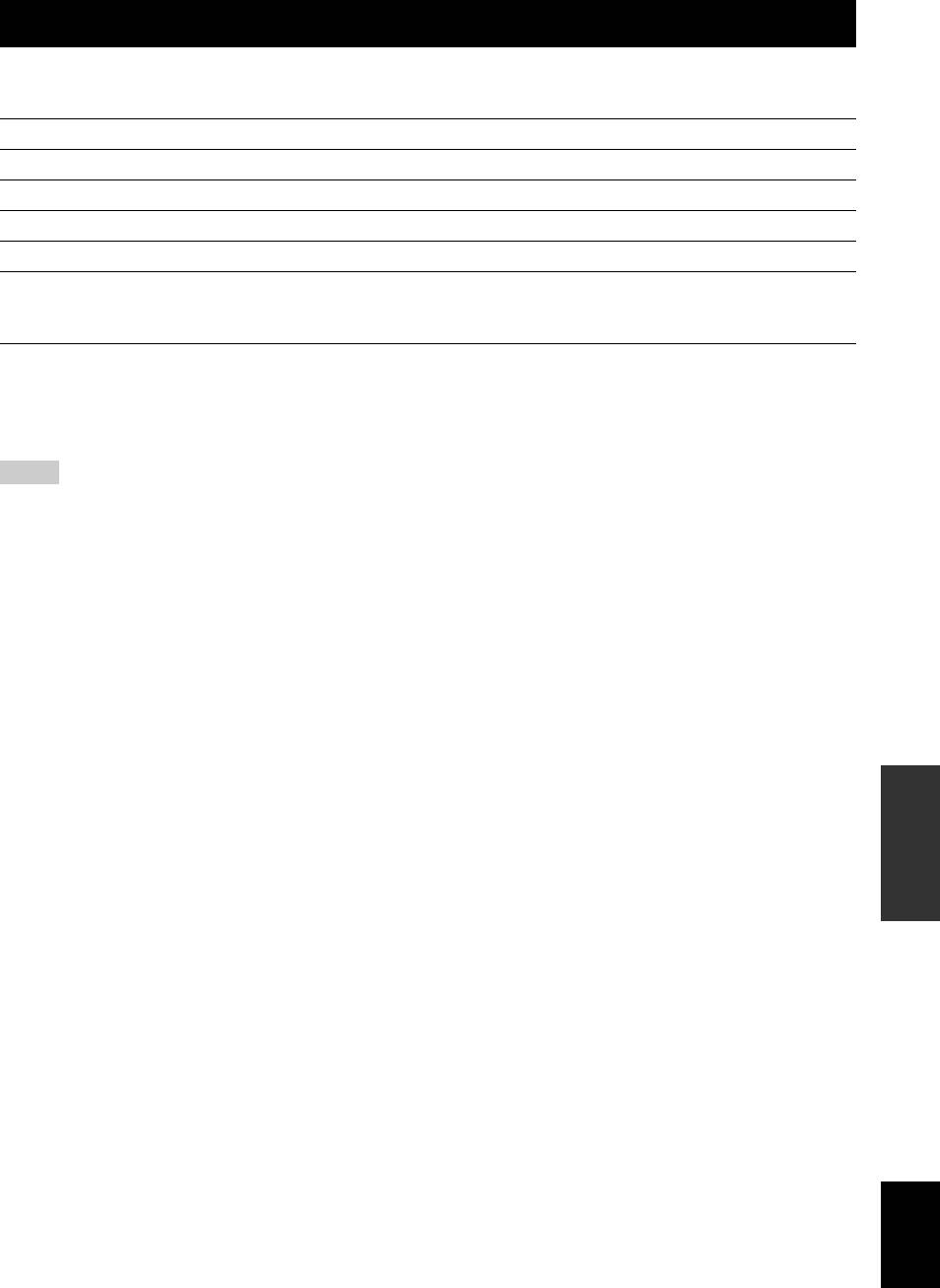
Information on HDMI™
■ HDMI signal compatibility
Audio signals
INTRODUCTION
Audio signal types Audio signal formats Compatible media
2ch Linear PCM 2ch, 32 to 192 kHz, 16/20/24 bit CD, DVD-Video, DVD-Audio, etc.
Multi-ch Linear PCM 8ch, 32 to 192 kHz, 16/20/24 bit DVD-Audio, Blu-ray Disc, HD DVD, etc.
DSD 2/5.1ch, 2.8224 MHz, 1 bit SA-CD, etc.
Bitstream Dolby Digital, DTS DVD-Video, etc.
PREPARATION
Bitstream (High definition audio) Dolby TrueHD, Dolby Digital Plus, DTS-HD
Blu-ray Disc, HD DVD, etc.
Master Audio, DTS-HD High Resolution Audio,
DTS Express
y
• If the input source component can decode the bitstream audio signals of audio commentaries, you can play back the audio sources with the audio
commentaries mixed down by using the following connections:
– multi-channel analog audio input (page 16)
– digital input (OPTICAL or COAXIAL)
• Refer to the supplied instruction manuals of the input source component, and set the component appropriately.
OPERATION
Notes
BASIC
• When CPPM copy-protected DVD-Audio is played back, video and audio signals may not be output depending on the type of the DVD player.
• This unit is not compatible with HDCP-incompatible HDMI or DVI components.
• To decode audio bitstream signals on this unit, set the input source component appropriately so that the component outputs the bitstream audio signals
directly (does not decode the bitstream signals on the component). Refer to the supplied instruction manuals for details.
• This unit is not compatible with the audio commentary features (for example, the special audio contents downloaded via Internet) of Blu-ray Disc or HD
DVD. This unit does not play back the audio commentaries of the Blu-ray Disc or HD DVD contents.
Video signals
This unit is compatible with the video signals of the following resolutions:
OPERATION
ADVANCED
• 480i/60 Hz
• 576i/50 Hz
• 480p/60 Hz
• 576p/50 Hz
• 720p/60 Hz, 50 Hz
• 1080i/60 Hz, 50 Hz
• 1080p/60 Hz, 50 Hz, 24 Hz
APPENDIX
English
71 En
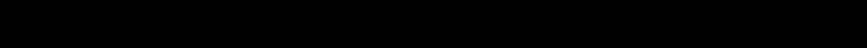
Specifications
AUDIO SECTION
VIDEO SECTION
• Minimum RMS Output Power for Front, Center, Surround,
• Video Signal Type (Gray Back)
Surround back
[U.S.A., Canada, General and Korea models].......................NTSC
20 Hz to 20 kHz, 0.08% THD, 8 Ω...................................... 105 W
[Other models]..........................................................................PAL
• Dynamic Power (IHF)
• Video Signal Type (Video Conversion) ........................... NTSC/PAL
Front Speakers 8/6/4/2 Ω ................................ 140/175/205/250 W
• Signal Level
• Maximum Useful Output Power (JEITA)
Composite................................................................... 1 Vp-p/75 Ω
[General, China, Korea and Asia models]
S-video [U.K., Europe and Russia models]
1 kHz, 10% THD, 8 Ω ......................................................... 145 W
....................................... 1 Vp-p/75 Ω (Y), 0.286 Vp-p/75 Ω (C)
• Maximum Output Power [Europe, Russia and Asia models]
Component.................... 1 Vp-p/75 Ω (Y), 0.7 Vp-p/75 Ω (Cb, Cr)
1 kHz, 0.7% THD, 4 Ω ........................................................ 155 W
• Maximum Input Level (Video Conversion: Off)
• Dynamic Headroom [U.S.A. and Canada models]
............................................................................. 1.5 Vp-p or more
8 Ω.......................................................................................1.25 dB
• Signal to Noise Ratio ...................................................50 dB or more
• IEC Output Power [Europe, Russia and Asia models]
• Frequency Response [MONITOR OUT]
Front Speakers 1 kHz, 0.08% THD, 8 Ω ............................. 115 W
Component (Video Conversion: Off)
• Input Sensitivity/Input Impedance
................................................................ 5 Hz to 60 MHz, –3 dB
PHONO .................................................................... 3.5 mV/47 kΩ
FM SECTION
AV5, etc................................................................... 200 mV/47 kΩ
MULTI CH INPUT ................................................. 200 mV/47 kΩ
• Tuning Range
• Maximum Input Voltage
[U.S.A. and Canada models] ............................ 87.5 to 107.9 MHz
PHONO (1 kHz, 0.1% THD) ..................................60 mV or more
[General and Asia models] ......... 87.5/87.50 to 108.0/108.00 MHz
AV5, etc. (1 kHz, 0.5% THD) ...................................2.0 V or more
[Other models].............................................. 87.50 to 108.00 MHz
• Rated Output Voltage/Output Impedance
• 50 dB Quieting Sensitivity (IHF)
AUDIO OUT.......................................................... 200 mV/1.2 kΩ
Mono................................................................... 3.0 µV (20.8 dBf)
PRE OUT ................................................................... 1.0 V/1.2 kΩ
• Signal to Noise Ratio (IHF)
SUBWOOFER (2ch Stereo, Front Speaker: Small)
Mono/Stereo ............................................................... 74 dB/70 dB
................................................................................. 1.0 V/1.2 kΩ
• Harmonic Distortion (1 kHz)
ZONE2 OUT.......................................................... 200 mV/1.2 kΩ
Mono/Stereo ..................................................................... 0.3/0.3%
• Headphone Jack Rated Output/Impedance
• Antenna Input (unbalanced) .......................................................75 Ω
AV5, etc. (1 kHz, 50 mV, 8 Ω) ................................ 100 mV/470 Ω
AM SECTION
• Frequency Response
AV5 to FRONT ..................................10 Hz to 100 kHz, +0/–3 dB
• Tuning Range
• RIAA Equalization Deviation
[U.S.A. and Canada models] ................................ 530 to 1710 kHz
PHONO .......................................................................... 0 ± 0.5 dB
[General and Asia models] ...................530/531 to 1710/1611 kHz
• Total Harmonic Distortion
[Other models]...................................................... 531 to 1611 kHz
PHONO to AUDIO OUT
(20 Hz to 20 kHz, 1 V)............................................0.02% or less
GENERAL
AV5, etc. to FRONT, Pure Direct
• Power Supply
(20 Hz to 20 kHz, 50 W, 8 Ω) .................................0.06% or less
[U.S.A. and Canada models] ............................... AC 120 V, 60 Hz
• Signal to Noise Ratio (IHF-A Network)
[General model] .................AC 110/120/220/230–240 V, 50/60 Hz
PHONO Input Shorted (5.0 mV to AUDIO OUT)
[China model] ...................................................... AC 220 V, 50 Hz
[U.S.A., Canada, General and China models].......... 86 dB or more
[Korea model]...................................................... AC 220 V, 60 Hz
[Other models] ......................................................... 81 dB or more
[Australia model]................................................. AC 240 V, 50 Hz
AV5, etc. Input Shorted (250 mV to Front Speakers)
[U.K., Europe and Russia models] ...................... AC 230 V, 50 Hz
............................................................................. 100 dB or more
[Asia model] .................................... AC 220/230–240 V, 50/60 Hz
• Residual Noise (IHF-A Network)
• Power Consumption
Front Speakers.......................................................... 150 µV or less
[U.S.A. and Canada models] ...................................400 W/500 VA
• Channel Separation (1 kHz/10 kHz)
[Other models]...................................................................... 400 W
PHONO (Input Shorted) ............................... 60 dB/55 dB or more
• Standby Power Consumption
AV5, etc. (5.1 kΩ shortened)......................... 60 dB/45 dB or more
(HDMI Control: Off, Standby Through: Off).............0.2 W or less
• Volume Control ...................................... Mute / –80 dB to +16.5 dB
(HDMI Control: On, Standby Through: On)
• Tone Control (Front Speakers)
No Repeat ................................................................1.2 W or less
Bass Boost/Cut ......................................................±10 dB at 50 Hz
Repeat .........................................................................3 W or less
Bass Turnover Frequency.....................................................350 Hz
• Maximum Power Consumption
Treble Boost/Cut .................................................±10 dB at 20 kHz
[General and Asia models] ................................................... 590 W
Treble Turnover Frequency .................................................3.5 kHz
• Dimensions (W x H x D) ...................................435 x 171 x 365 mm
• Filter Characteristics (fc=40/60/80/90/100/110/120/160/200 Hz)
(17-1/8 x 6-3/4 x 14-3/8 in)
H.P.F. (Front, Center, Surround, Surround back: Small)
• Weight.................................................................... 11.1 kg (24.5 lbs)
......................................................................................12 dB/oct.
L.P.F. (Subwoofer) ..........................................................24 dB/oct.
* Specifications are subject to change without notice.
72 En

Index
■ Numerics
Connecting iPod universal dock .................... 17
■ H
Connecting multi-format player .................... 16
2ch Stereo, sound field program ....................27
Hall in Munich, sound field program ............ 27
Connecting power cable ................................ 19
3D DSP, sound field parameter ......................42
Hall in Vienna, sound field program ............. 27
INTRODUCTION
Connecting projector ..................................... 14
5.1-channel speaker layout .............................10
HDMI Auto Lipsync, Lipsync,
Connecting set-top box .................................. 15
6.1-channel speaker layout .............................10
Sound Setup .............................................. 50
Connecting speaker ........................................ 11
7.1-channel speaker layout .............................10
HDMI control ................................................ 38
Connecting speaker cable .............................. 12
7ch Enhancer, sound field program ...............28
HDMI Control, HDMI, Function Setup ........ 50
Connecting TV monitor ................................. 14
7ch Stereo, sound field program ....................28
HDMI indicator, front panel display ............... 6
Connecting USB storage device .................... 18
HDMI information ........................................ 71
Connecting Zone2 .......................................... 53
■ A
HDMI jack ..................................................... 13
Connections ................................................... 10
HDMI OUT/HDMI IN 1-4 jack, rear panel .... 5
Action Game, sound field program ................27
Controlling other component,
HDMI THROUGH, front panel ...................... 4
Adaptive DRC, Volume, Function Setup .......51
remote control ........................................... 55
HDMI, Function Setup .................................. 50
Adjusting high frequency sound ....................24
Controlling Zone2 .......................................... 54
HDMI, troubleshooting ................................. 62
PREPARATION
Adjusting low frequency sound .....................24
Cursor indicator, front panel display ............... 6
Headphones, use ............................................ 25
Advanced setup ..............................................57
Cursors k / n / l / h, remote control ........... 7
Hi-fi sound playback ..................................... 24
Adventure, sound field program ....................26
High frequency sound adjustment ................. 24
AM antenna connection .................................18
■ D
AM tuning ......................................................30
Decode Type, sound field parameter ............. 44
■ I
Analog audio jack ..........................................13
Decoder Mode, Option menu ........................ 40
ANTENNA terminal, rear panel ......................5
INFO, front panel ............................................ 4
Decoder parameter ......................................... 45
Aspect, HDMI, Function Setup ......................51
INFO, remote control ...................................... 7
Dialogue Lift, sound field parameter ............. 42
AUDIO 1/2 jack, rear panel .............................5
INIT, advanced setup .................................... 57
Dimension, decoder parameter ...................... 45
Audio and video player connection ................15
Initial Delay, sound field parameter .............. 43
Dimer, Display, Function Setup .................... 51
Audio jack ......................................................13
Initial Volume, Volume, Function Setup ...... 51
Direct, sound field parameter ........................ 44
OPERATION
AUDIO L/R (VIDEO AUX) jack,
Input Rename, Function Setup ...................... 52
Disconnect, Option menu .............................. 41
front panel ...................................................4
Input selection key, remote control ................. 7
BASIC
DISPLAY, remote control ............................... 7
AUDIO OUT jack, rear panel ..........................5
INPUT selector, front panel ............................ 4
Displaying input signal information .............. 25
Audio Output, HDMI, Function Setup ...........50
Input signal information display ................... 25
Displaying Radio Data System
Audio player connection ................................16
Input source registration, SCENE function ... 24
Information ............................................... 32
Auto Delay, Lipsync, Sound Setup ................50
Installing batteries, remote control .................. 9
DOCK terminal, rear panel .............................. 5
Auto Preset, Option menu ..............................40
iPod playback ................................................ 34
Drama, sound field program .......................... 27
Auto Setup (YPAO), troubleshooting ............65
iPod universal dock connection ..................... 17
DSP Level, sound field parameter ................. 42
Auto Setup, Speaker Setup .............................47
iPod, troubleshooting .................................... 63
DSP Parameter, Setup menu .......................... 52
Automatic setup .............................................20
Dynamic Range, Sound Setup ....................... 49
AV 1-6 jack, rear panel ....................................5
■ L
OPERATION
ADVANCED
AV OUT jack, rear panel .................................5
■ E
LFE / Bass Out, Manual Setup,
Speaker Setup ........................................... 48
■ B
Editing sound field program .......................... 42
Lipsync, Sound Setup .................................... 50
Editing surround decoder ............................... 42
Basic operation, Setup menu ..........................47
Liveness, sound field parameter .................... 43
Effect Level, sound field parameter ............... 45
Bass Crossover Frequency, Manual Setup,
ENTER, remote control ................................... 7
Speaker Setup ............................................49
■ M
EON data service,
BI AMP, advanced setup ................................57
Radio Data System tuning ........................ 33
MAIN ZONE ON/OFF, front panel ................ 4
Bi-amplification connection ...........................12
EON, Option menu ........................................ 40
MAIN/ZONE2, remote control ....................... 7
Bluetooth component playback ......................36
EQ Type Select, Manual Setup,
Manual Delay, Lipsync, Sound Setup ........... 50
Bluetooth wireless audio receiver
Speaker Setup ........................................... 49
Manual Setup, Speaker Setup ........................ 47
APPENDIX
connection .................................................17
Equalizer, Manual Setup, Speaker Setup ....... 49
Max Volume, Volume, Function Setup ........ 51
Bluetooth, troubleshooting .............................64
Extended Surround, Option menu ................. 40
Memory Guard, Setup menu ......................... 52
External amplifier connection ........................ 17
MEMORY, front panel ................................... 4
■ C
External component operation key ,
MON.CHK, advanced setup .......................... 57
Cellar Club, sound field program ...................27
remote control ............................................. 7
MONITOR OUT jack, rear panel ................... 5
Center Image, decoder parameter ..................45
External decoder connection .......................... 16
Mono Movie, sound field program ............... 27
Center Level, sound field parameter ..............44
Extra Speaker Assignment, Manual Setup,
Movie, sound field program .......................... 26
Center speaker ................................................10
Speaker Setup ........................................... 48
MULTI CH INPUT jack, rear panel ............... 5
Center Speaker, Manual Setup,
Multi information display,
Speaker Setup ............................................48
■ F
front panel display ...................................... 6
Center Width, decoder parameter ..................45
Multi-format player connection .................... 16
FIRM UPDATE, advanced setup .................. 57
Chamber, sound field program .......................27
Multi-zone configuration ............................... 53
Firmware update ............................................ 57
Changing information on the front panel
Music Video, sound field program ................ 27
FM antenna connection .................................. 18
display .......................................................25
MUTE indicator, front panel display .............. 6
FM Mode, Option menu ................................ 40
CINEMA DSP 3D ..........................................29
MUTE, remote control .................................... 7
FM tuning ...................................................... 30
CINEMA DSP 3D indicator,
FM/AM, front panel ......................................... 4
front panel display .......................................6
■ N
Frequency tuning ........................................... 30
CINEMA DSP indicator,
Front left speaker ........................................... 10
Neo:6 Cinema, decoder ................................. 28
front panel display .......................................6
Front panel ....................................................... 4
Neo:6 Music, decoder ................................... 28
Clear Preset, Option menu .............................40
Front panel display .......................................... 6
Numeric key, remote control ........................... 7
COAXIAL jack ..............................................13
Front Panel Display Scroll,
CODE SET, remote control .............................7
Display, Function Setup ............................ 51
■ O
COMPONENT VIDEO jack ..........................13
Front panel display, front panel ....................... 4
Connect, Option menu ...................................41
ON SCREEN, remote control ......................... 7
Front right speaker ......................................... 10
Connecting audio and video player ................15
OPTICAL jack .............................................. 13
Front Speaker, Manual Setup,
Connecting audio player ................................16
OPTIMIZER MIC jack, front panel ................ 4
English
Speaker Setup ........................................... 48
Connecting Bluetooth wireless audio
Option menu .................................................. 39
Function Setup, Setup menu .......................... 50
receiver ......................................................17
OPTION, remote control ................................. 7
Connecting external amplifier ........................17
■ G
Connecting external decoder ..........................16
■ P
Connecting FM antenna .................................18
GEQ, Manual Setup, Speaker Setup .............. 49
P. Initial Delay, sound field parameter .......... 43
GUI Position, Display, Function Setup ......... 51
73 En

Index
P. Room Size, sound field parameter ............ 43
SILENT CINEMA .........................................29
■ U
Pairing Bluetooth components ...................... 36
SLEEP indicator, front panel display ...............6
Updating firmware ......................................... 57
Pairing, Option menu ..................................... 41
Sleep timer .....................................................38
USB port, front panel ....................................... 4
Panorama, decoder parameter ........................ 45
SLEEP, remote control ....................................7
USB storage device connection ..................... 18
PHONES jack, front panel ............................... 4
Sound field parameter ....................................42
USB storage device playback ........................ 37
PHONO jack, rear panel .................................. 5
Sound field program editing ..........................42
USB, troubleshooting .................................... 65
Placing speaker .............................................. 10
Sound field program registration,
PLII Game, decoder ....................................... 28
SCENE function ........................................24
■ V
PLII Movie, decoder ...................................... 28
Sound selection keys, remote control ..............7
PLII Music, decoder ...................................... 28
Sound Setup, Setup menu ..............................49
VER, advanced setup ..................................... 57
PLIIx Game, decoder ..................................... 28
SOURCE POWER, remote control .................7
VIDEO (VIDEO AUX) jack, front panel ........ 4
PLIIx Movie, decoder .................................... 28
SP IMP., advanced setup ................................57
VIDEO jack ................................................... 13
PLIIx Music, decoder .................................... 28
Speaker cable connection ...............................12
Video jack ...................................................... 13
Power cable connection ................................. 19
Speaker Configuration,
Video Out, Option menu ............................... 41
Power cable, rear panel .................................... 5
Manual Setup, Speaker Setup ....................47
Video/audio jack ............................................ 13
POWER, remote control .................................. 7
Speaker connection ........................................11
Virtual CINEMA DSP ................................... 29
PRE OUT jack, rear panel ............................... 5
Speaker Distance, Manual Setup,
VOLUME +/-, remote control ......................... 7
Presence L Level, sound field parameter ....... 44
Speaker Setup ............................................49
VOLUME control, front panel ........................ 4
Presence left speaker ..................................... 11
Speaker indicator, front panel display ..............6
VOLUME indicator, front panel display ......... 6
Presence R Level, sound field parameter ...... 44
Speaker layout ................................................10
Volume Trim, Option menu .......................... 39
Presence right speaker ................................... 11
Speaker Level, Manual Setup,
Volume, Function Setup ................................ 51
PRESET l / h, front panel ........................... 4
Speaker Setup ............................................49
Preset tuning .................................................. 30
Speaker placement .........................................10
■ Y
Pro Logic, decoder ......................................... 28
Speaker Setup, Setup menu ............................47
YPAO ............................................................ 20
PROGRAM selector, front panel ..................... 4
SPEAKERS terminal, rear panel .....................5
YPAO, troubleshooting ................................. 65
Projector connection ...................................... 14
Specifications .................................................72
PTY Seek mode,
Spectacle, sound field program ......................26
■ Z
Radio Data System tuning ........................ 32
Sports, sound field program ...........................27
ZONE2 CONTROL, front panel ..................... 4
PTY Seek, Option menu ................................ 40
Standby Through, HDMI, Function Setup .....50
ZONE2 indicator, front panel display ............. 6
PURE DIRECT, front panel ............................ 4
Staright decode mode .....................................29
Zone2 Initial Volume, Zone2,
Straight Enhancer, sound field program .........28
Function Setup .......................................... 52
■ R
STRAIGHT, front panel ..................................4
Zone2 Max Volume, Zone2,
Subwoofer ......................................................10
Radio Data System tuning ............................. 32
Function Setup .......................................... 52
Subwoofer Phase, Manual Setup,
Rear panel ........................................................ 5
ZONE2 ON/OFF, front panel .......................... 4
Speaker Setup ............................................49
Receiving remote control signal .................... 17
ZONE2 OUT jack, rear panel .......................... 5
Sur. Back Initial Delay,
Registering input source, SCENE function ... 24
Zone2, Function Setup ................................... 52
sound field parameter ................................43
Registering sound field program,
Sur. Back Liveness, sound field parameter ....43
SCENE function ....................................... 24
Sur. Back Room Size,
Remote control ................................................ 7
sound field parameter ................................43
Remote control code resetting ....................... 55
Sur. Initial Delay, sound field parameter .......43
Remote control code setting .......................... 55
Sur. Liveness, sound field parameter .............43
Remote control ID setting ............................. 57
Sur. Room Size, sound field parameter ..........43
Remote control signal transmitter,
Surround back left speaker .............................10
remote control ............................................. 7
Surround Back Level,
Remote control,
sound field parameter ................................44
controlling other component ..................... 55
Surround back right speaker ...........................10
Remote control, preparation ............................ 9
Surround back speaker ...................................10
Remote control, troubleshooting ................... 63
Surround Back Speaker, Manual Setup,
Remote control, use ......................................... 9
Speaker Setup ............................................48
REMOTE ID, advanced setup ....................... 57
Surround decoder editing ...............................42
REMOTE IN/OUT jack, rear panel ................. 5
Surround L Level, sound field parameter ......44
Repeat playback, iPod ................................... 35
Surround left speaker .....................................10
Repeat playback, USB storage device ........... 37
Surround R Level, sound field parameter ......44
Repeat, Option menu ..................................... 41
Surround right speaker ...................................10
Resetting remote control code ....................... 55
Surround Speaker, Manual Setup,
Resolution, HDMI, Function Setup ............... 50
Speaker Setup ............................................48
RETURN, remote control ................................ 7
Reverb Delay, sound field parameter ............ 44
■ T
Reverb Level, sound field parameter ............. 44
Reverb Time, sound field parameter ............. 44
Test Tone, Manual Setup, Speaker Setup ......49
Roleplaying Game, sound field program ....... 27
The Bottom Line, sound field program ..........27
Room Size, sound field parameter ................. 43
The Roxy Theatre, sound field program ........27
Tone control ...................................................24
■ S
TONE CONTROL, front panel ........................4
TRANSMIT, remote control ............................7
SCENE function ............................................ 23
Transmitting remote control signal ................17
SCENE IR, advanced setup ........................... 57
TRIGGER OUT jack, rear panel ......................5
SCENE, front panel ......................................... 4
Tuner (FM/AM), troubleshooting ..................62
SCENE, remote control ................................... 7
Tuner indicator, front panel display .................6
Sci-Fi, sound field program ........................... 26
Tuner key, remote control ................................7
Selecting a source on GUI screen .................. 24
TUNING l / h, front panel ...........................4
Selecting SCENE ........................................... 23
Tuning, AM ....................................................30
Setting remote control code ........................... 55
“KMAIN ZONE ON/OFF” or
Tuning, FM ....................................................30
Setting remote control ID .............................. 57
Turning off .....................................................19
“pPOWER” (example)
Setup menu .................................................... 46
Turning on ......................................................19
Setup menu basic operation ........................... 47
indicates the name of the parts on
TV control key, remote control ........................7
Shuffle playback, iPod ................................... 35
the front panel or the remote
TV monitor connection ..................................14
Shuffle playback, USB storage device .......... 37
control. Refer to “Part names and
Shuffle, Option menu .................................... 41
functions” on page 4.
Signal Info, Option menu .............................. 40
74 En

BASIC
ADVANCED
INTRODUCTION
PREPARATION
OPERATION
OPERATION
APPENDIX
English
Index
75 En
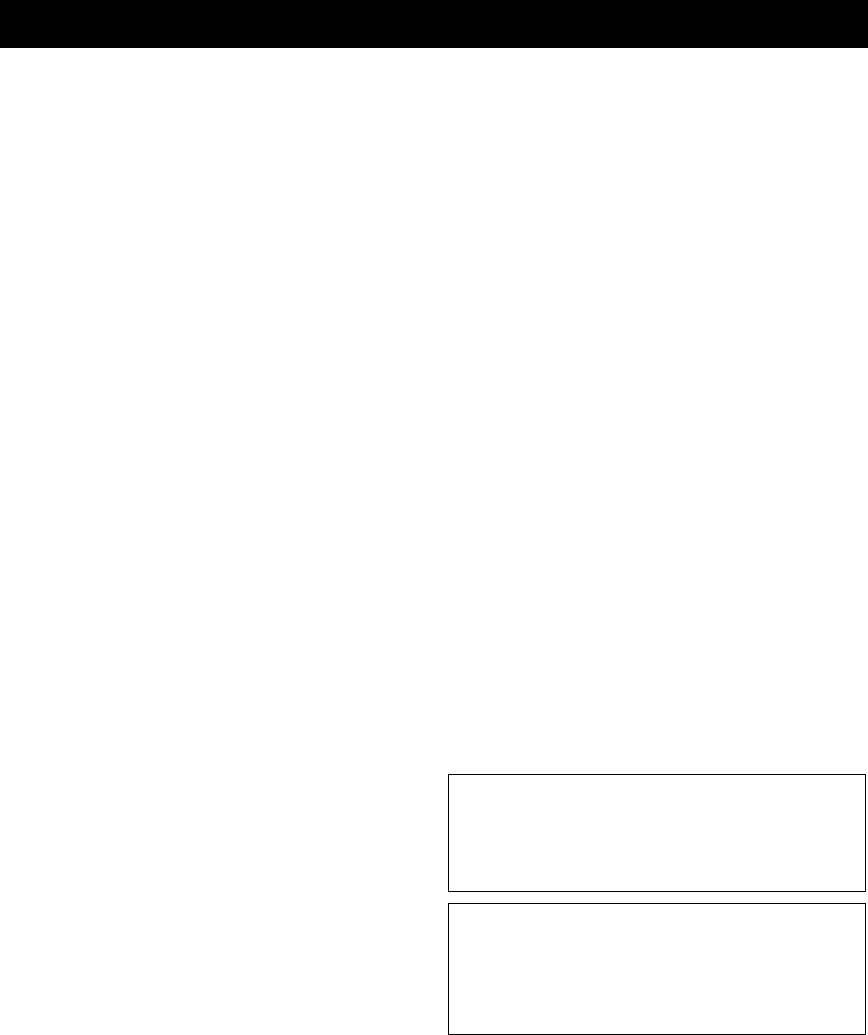
Предупреждение: Прочтите перед использованием аппарата.
1 Для обеспечения наилучшего результата
13
Во избежание поломки, вызванной молнией, силовой
внимательно изучите данное руководство. Храните
кабель и внешние антенны должны быть отсоединены
его в безопасном месте для будущих справок.
от розетки или аппарата во время грозы.
2 Устанавливайте данную аудиосистему в хорошо
14 Не пытайтесь модифицировать или починить
проветриваемых, прохладных, сухих, чистых местах,
аппарат. При необходимости обратитесь в сервисный
не подвергающихся воздействию прямых солнечных
центр Yamaha. Ни в коем случае не открывайте
лучей, вдали от источников тепла, вибрации, пыли,
корпус аппарата.
влажности и/или низких температур. Для
15 Если аппарат не будет использоваться в течение
обеспечения достаточного уровня вентиляции
продолжительного времени (например, во время
оставьте свободное пространство не менее 30 см
отпуска), отключите силовой кабель от розетки.
сверху, 20 см слева и справа и 20 см сзади аппарата.
16
Устанавливайте аппарат возле розетки переменного тока, к
3 Во избежание шумов и помех устанавливайте аппарат
которой можно свободно протянуть силовой кабель.
на достаточном расстоянии от других электрических
17 Перед тем как прийти к заключению о поломке
приборов, двигателей или трансформаторов.
аппарата, обязательно изучите раздел “Поиск и
4 Во избежание накопления влаги внутри аппарата, что
устранение неисправностей”, описывающий часто
может вызвать электрический удар, пожар, привести
встречающиеся ошибки при эксплуатации.
к поломке аппарата и/или стать причиной травмы, не
18 Перед перемещением аппарата нажмите KMAIN
устанавливайте аппарат в среде, подверженной
ZONE ON/OFF, чтобы перевести аппарат в режим
резким повышениям температуры, или в среде с
ожидания, и отсоедините силовой кабель от розетки в
повышенной влажностью (например, в комнате с
основной комнате.
увлажнителем воздуха).
19 VOLTAGE SELECTOR
5 Не устанавливайте аппарат в местах, где есть риск
(только модель для Азии и общая модель)
падения посторонних объектов на аппарат, и/или где
Переключатель
VOLTAGE SELECTOR
на задней
аппарат может подвергнуться попаданию капель или
панели аппарата должен устанавливаться на напряжение
брызг жидкостей. Не устанавливайте на аппарате:
местной сети переменного тока ДО подключения к розетке.
– другие компоненты, так как это может привести к
Напряжение:
поломке и/или изменению цвета поверхности
....110/120/220/230-240 В переменного тока, 50/60 Гц
аппарата;
(общая модель)
– горящие объекты (например, свечи), так как это
..................... переменный ток 220/230-240 В, 50/60 Гц
может привести к пожару, поломке аппарата и/или
(модель для Азии)
стать причиной травмы;
20 Батарейки не должны подвергаться нагреву от
– емкости с жидкостями, так как при их падении,
солнечных лучей, огня или других источников тепла.
жидкости могут вызвать поражение пользователя
21 Излишнее звуковое давление от головных телефонов
электрическим током и/или привести к поломке
и наушников может привести к потере слуха.
аппарата.
22
При замене батареек убедитесь, что используются
6 Во избежание ухудшения охлаждения не накрывайте
батарейки того же типа. Установка батареек с
аппарат газетой, скатертью, занавеской и т.д.
несоблюдением полярности может привести к взрыву.
Повышение температуры внутри аппарата может
привести к пожару, поломке аппарата и/или травме.
7 Пока все подключения не завершены, не
ПРЕДУПРЕЖДЕНИЕ
подключайте аппарат к розетке.
ВО ИЗБЕЖАНИЕ ПОЖАРА ИЛИ
8 Не используйте аппарат, установив его верхней
ПОРАЖЕНИЯ ЭЛЕКТРИЧЕСКИМ ТОКОМ
стороной вниз. Это может привести к перегреву и
НЕ ПОДВЕРГАЙТЕ АППАРАТ
возможной поломке.
ВОЗДЕЙСТВИЮ ДОЖДЯ ИЛИ ВЛАГИ.
9 Не применяйте силу к переключателям, ручкам и/или
проводам.
10 При отключении силового кабеля питания от
Пока аппарат подключен к сети переменного
розетки, вытягивайте его, удерживая за вилку; ни в
тока, он не отключен от источника
переменного тока, даже если аппарат
коем случае не тяните кабель.
выключен с помощью кнопки KMAIN ZONE
11
Не применяйте химические составы для очистки
ON/OFF. В таком состоянии аппарат
аппарата; это может привести к разрушению
потребляет очень незначительное количество
покрывающего слоя. Используйте чистую сухую ткань.
электроэнергии.
12 Используйте аппарат с соблюдением напряжения,
указанного на аппарате. Использование аппарата при
напряжении, превышающем указанное, опасно и
может стать причиной пожара, поломки аппарата и/
или привести к травме. Компания Yamaha не несет
ответственности за любую поломку или ущерб,
вызванные использованием аппарата при
напряжении, не соответствующем указанному.
Предупреждение-i Ru
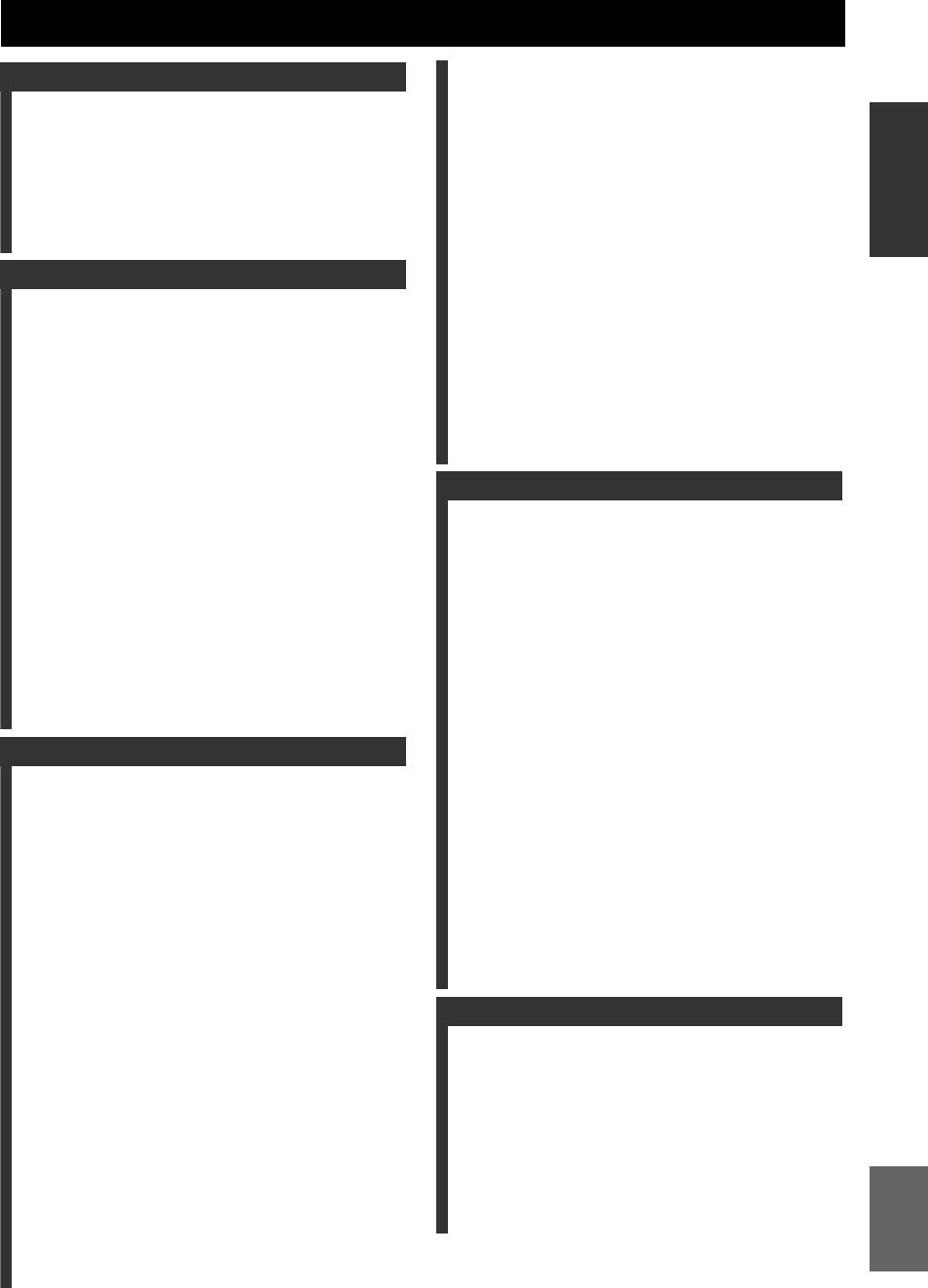
СОДЕРЖАНИЕ
Сохранение FM/AM-станций и настройка
ВВЕДЕНИЕ
(предустановка) ............................................... 30
Настройка системы радиоданных .................. 32
Описание ................................................................ 2
Просмотр информации системы
О данном руководстве .........................................3
ВВЕДЕНИЕ
радиоданных..................................................... 32
Поставляемые принадлежности .......................3
Выбор типа программы системы радиоданных
Названия элементов и их функции...................4
(PTY Seek) ........................................................ 32
Передняя панель.................................................... 4
Использование информационной услуги
Задняя панель.........................................................5
других радиостанций с улучшенными
Дисплей передней панели ....................................6
возможностями (EON)................................... 33
Пульт ДУ................................................................. 7
Использование iPod™....................................... 34
Краткое руководство пользователя.................8
L
Управление iPod™ .............................................. 34
Использование компонентов Bluetooth™ .... 36
ПОДГОТОВКА
PREPARATION
Спаривание беспроводного аудиоприемника
Подготовка пульта ДУ ........................................9
Bluetooth™ и компонента Bluetooth........... 36
Установка батареек в пульт ДУ......................... 9
Воспроизведение компонента Bluetooth™.... 36
Использование пульта ДУ................................... 9
Использование запоминающих устройств
Подключения ......................................................10
USB.................................................................... 37
Размещение колонок .......................................... 10
Воспроизведение с запоминающего устро
Подключение колонок.......................................11
йства USB.......................................................... 37
Информация о гнездах и штекерах
Другие функции.................................................. 38
кабелей .............................................................. 13
Использование таймера сна .............................. 38
Подключение ТВ-экрана или проектора....... 14
Использование функции управления через
Подключение других компонентов.................15
OPERATION
интерфейс HDMI™ ........................................38
Подключение универсальной док-станции
BASIC
Yamaha iPod или беспроводного
ДОПОЛНИТЕЛЬНЫЕ ОПЕРАЦИИ
аудиоприемника Bluetooth™ ........................ 17
Установка меню опций для каждого
Подключение запоминающего устройства
источника входного сигнала
USB.....................................................................18
Использование гнезд VIDEO AUX ................18
(меню Option) ................................................. 39
Подключение FM- и AM-антенн...................... 18
Пункты меню Option.......................................... 39
Подключение силового кабеля ........................19
Выбор видеосигналов, выводимых при
Включение и выключение аппарата............... 19
воспроизведении аудио .................................. 41
OPERATION
Оптимизация настройки колонок для
Редактирование декодеров окружающего
ADVANCED
комнаты для прослушивания (YPAO) ......20
звучания/программ звукового поля ........... 42
Использование процедуры Auto Setup...........20
Установка параметров звукового поля .......... 42
В случае отображения сообщения об ошибке
Параметры звукового поля...............................42
во время измерения......................................... 22
Управление различными настройками
В случае отображения предупреждения после
аппарата (меню Setup) .................................. 46
измерения.......................................................... 22
Основные операции в меню Setup................... 47
Speaker Setup ........................................................ 47
ОСНОВНЫЕ ОПЕРАЦИИ
Sound Setup ........................................................... 49
INFORMATION APPENDIX
Function Setup....................................................... 50
Воспроизведение ................................................23
ADDITIONAL
DSP Parameter ...................................................... 52
Основная процедура............................................ 23
Memory Guard ......................................................52
Использование функции SCENE ..................... 23
Использование многозонной
Выбор источника на экране графического
интерфейса пользователя.............................. 24
конфигурации ................................................. 53
Приглушение выводимого звука .....................24
Подключение Zone2 ........................................... 53
Регулировка звука высокой/низкой частоты
Управление Zone2............................................... 54
(регулировка тембра)..................................... 24
Управление другими компонентами с
Прослушивание чистого высокоточного
помощью пульта ДУ...................................... 55
звука ................................................................... 24
Установка кодов ДУ ........................................... 55
Использование наушников................................25
Сброс всех кодов ДУ........................................... 55
Отображение информации о входном
Программирование с других пультов ДУ....... 56
сигнале............................................................... 25
Дополнительные настройки ............................ 57
Изменение информации на дисплее передней
панели ................................................................ 25
ПРИЛОЖЕНИЕ
Использование программ звукового поля....26
Поиск и устранение неисправностей ............. 59
Выбор программ звукового поля..................... 26
Глоссарий............................................................. 68
Прослушивание необработанных источников
входного сигнала (режим прямого
Информация о программах
декодирования) ................................................ 29
звукового поля................................................ 70
Использование программ звукового поля без
Информация о HDMI™ ................................... 71
колонок окружающего звучания
Технические характеристики .......................... 72
(Virtual CINEMA DSP) .................................. 29
Индекс................................................................... 73
Программы звукового поля с наушниками
(SILENT CINEMA™) .................................... 29
(в конце данного руководства)
Русский
Использование режима CINEMA DSP 3D .... 29
Информация о программном обеспечении..... i
Настройка радиопрограмм диапазона
Список кодов дистанционного управления.... ii
FM/AM ..............................................................30
Настройка на нужную FM/AM-станцию
(настройка частоты)....................................... 30
1 Ru






