JVC KD-G637: инструкция
Характеристики, спецификации
Инструкция к Автомагнитоле JVC KD-G637
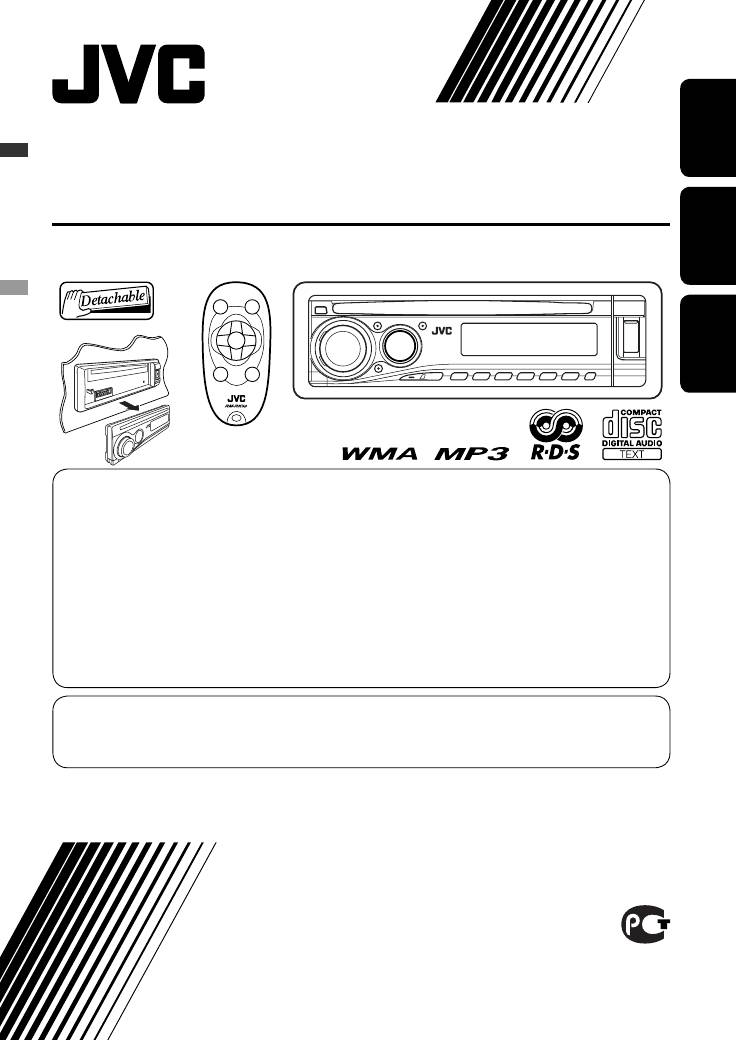
ENGLISHРУCCKИЙУКРАЇНА
CD RECEIVER
РЕСИВЕР С ПРОИГРЫВАТЕЛЕМ КОМПАКТ-ДИСКОВ
ПРИЙМАЧ З ПРОГРАВАЧЕМ КОМПАКТ-ДИСКІВ
KD-G637
В соответствии с Законом Российской Федерации “О защите прав потре бителей” срок службы (годности) данного
товара “по истечении которого он может представлять опасность для жизни, здоровья потребителя, причинять вред
его имуществу или окружающей среде” составляет семь (7) лет со дня производства. Этот срок является временем,
в течение которого потребитель данного товара может безопасно им пользоваться при условии соблюдения
ин струк ции по эксплуатации данного товара, проводя необходимое обслуживание, включающее замену расходных
материалов и/или соответствующее ремонтное обеспечение в специализированном сервисном центре.
Дополнительные косметические материалы к данному товару, поставляе мые вместе с ним, могут храниться в
течение двух (2) лет со дня его производства.
Срок службы (годности), кроме срока хранения дополнительных космети ческих материалов, упомянутых
в предыдущих двух пунктах, не затрагивает никаких других прав потребителя, в частности, гарантийного
свидетельства JVC, которое он может получить в соответствии с законом о правах потребителя или других законов,
связанных с ним.
For canceling the display demonstration, see page 7.
Информацию об отмене демонстрации функций дисплея см. на стр. 7.
Інформацію щодо відміни демонстрації функцій дисплею див. на стор. 7.
For installation and connections, refer to the separate manual.
Указания по установке и выполнению соединений приводятся в отдельной инструкции.
Вказівки по встановленню та виконанню підключень наведені у окремій інструкції.
INSTRUCTIONS
ИНСТРУКЦИИ ПО ЭКСПЛУАТАЦИИ
ІНСТРУКЦІЇ
GET0470-001A
[EE]
Cover_KD-G637[EE]_1.indd 1Cover_KD-G637[EE]_1.indd 1 11/29/06 11:29:22 AM11/29/06 11:29:22 AM
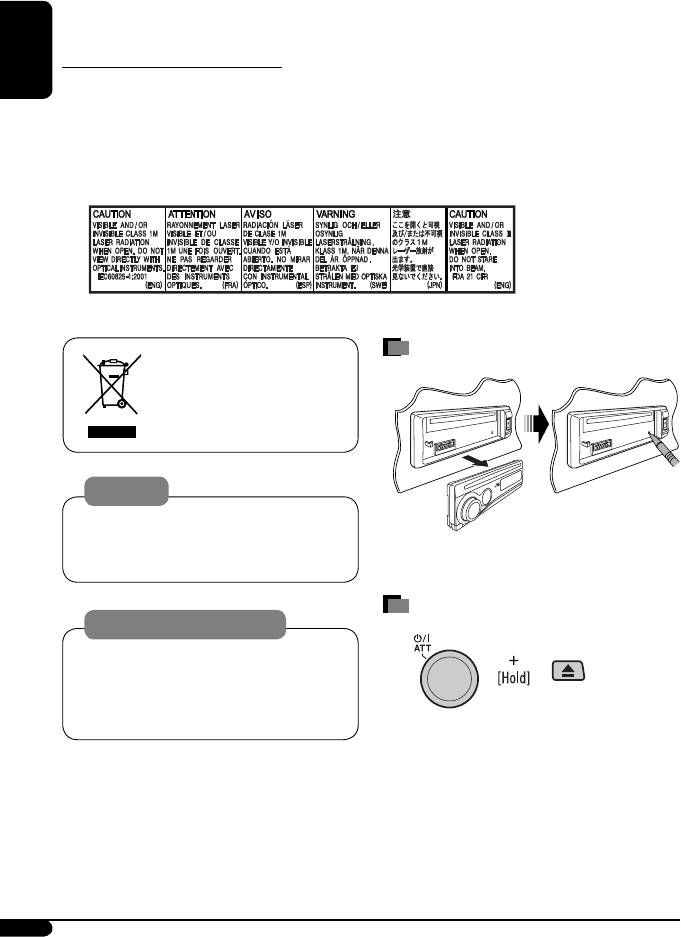
Thank you for purchasing a JVC product.
Please read all instructions carefully before operation, to ensure your complete understanding and to obtain the best
possible performance from the unit.
IMPORTANT FOR LASER PRODUCTS
ENGLISH
1. CLASS 1 LASER PRODUCT
2. CAUTION: Do not open the top cover. There are no user serviceable parts inside the unit; leave all servicing to
qualified service personnel.
3. CAUTION: Visible and/or invisible class 1M laser radiation when open. Do not view directly with optical
instruments.
4. REPRODUCTION OF LABEL: CAUTION LABEL, PLACED OUTSIDE THE UNIT.
How to reset your unit
[European Union only]
Warning:
If you need to operate the unit while driving, be
sure to look ahead carefully or you may be involved
in a traffic accident.
• Your preset adjustments will also be erased.
How to forcibly eject a disc
Caution on volume setting:
Discs produce very little noise compared with other
sources. Lower the volume before playing a disc
to avoid damaging the speakers by the sudden
increase of the output level.
• Be careful not to drop the disc when it ejects.
• If this does not work, reset your unit.
2
EN02-05_KD-G637[EE]_1.indd 2EN02-05_KD-G637[EE]_1.indd 2 11/29/06 11:28:02 AM11/29/06 11:28:02 AM
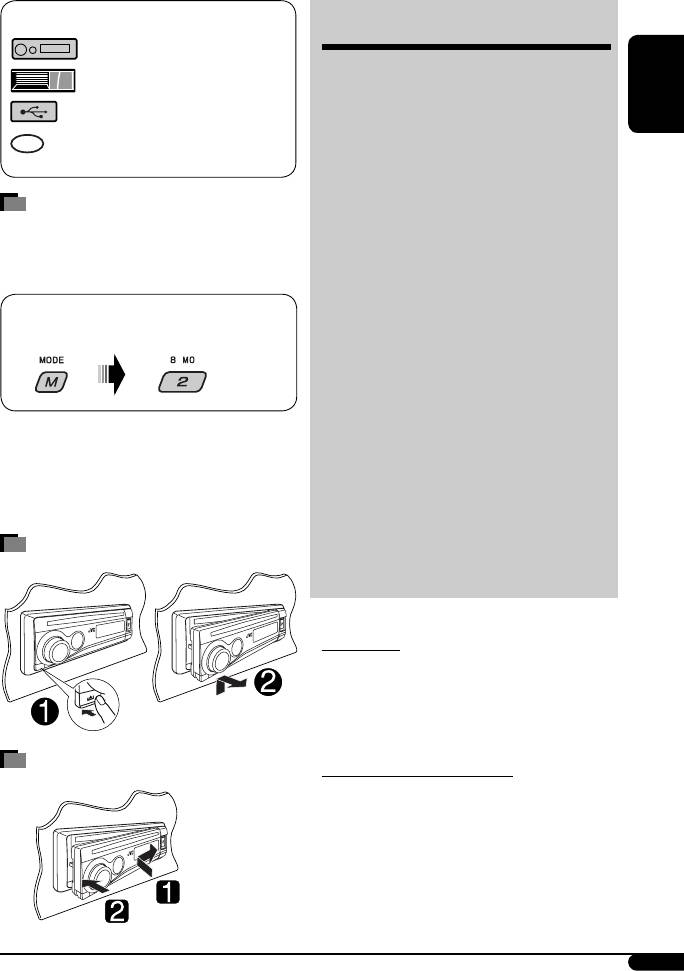
The following marks are used to indicate...
CONTENTS
: Built-in CD player operations.
Control panel .................................. 4
: External CD changer operations.
Remote controller —
RM-RK50 ........... 5
: External USB memory operations.
ENGLISH
Getting started ................................ 6
: Indicator displayed for the
Basic operations ................................................... 6
corresponding operation.
Radio operations ............................. 7
How to use the M MODE button
FM RDS operations ........................... 8
Searching for your favorite FM RDS programme
... 8
If you press M MODE, the unit goes into functions mode,
then the number buttons and 5/∞ buttons work as
Disc / USB memory operations ........... 11
different function buttons.
Playing a disc in the unit ..................................... 11
Playing discs in the CD changer ........................... 11
Ex.: When number button 2 works as
Playing from a USB memory ................................ 11
MO (monaural) button.
Sound adjustments .......................... 14
General settings — PSM .................. 15
DAB tuner operations ....................... 18
iPod/D. player operations ................. 19
To use these buttons for their original functions
again after pressing M MODE, wait for 5 seconds
Other external component operations
... 21
without pressing any of these buttons until the
Maintenance ................................... 22
functions mode is cleared or press M MODE again.
More about this unit ........................ 23
Detaching the control panel
Troubleshooting .............................. 26
Specifications .................................. 29
For safety...
• Do not raise the volume level too much, as this will
block outside sounds, making driving dangerous.
• Stop the car before performing any complicated
operations.
Attaching the control panel
Temperature inside the car...
If you have parked the car for a long time in hot or cold
weather, wait until the temperature in the car becomes
normal before operating the unit.
3
EN02-05_KD-G637[EE]_1.indd 3EN02-05_KD-G637[EE]_1.indd 3 11/29/06 11:28:05 AM11/29/06 11:28:05 AM
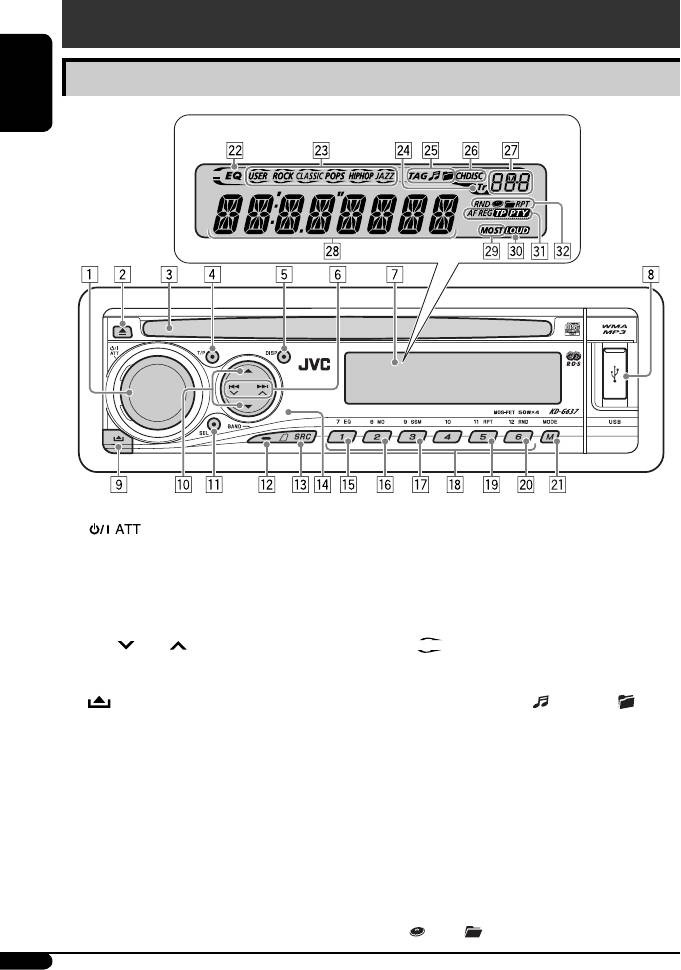
Control panel
Parts identification
ENGLISH
Display window
1 (standby/on attenuator) button /
; RND (random) button
Control dial
a M MODE button
2 0 (eject) button
s EQ (equalizer) indicator
3 Loading slot
d Sound mode (iEQ: intelligent equalizer)
4 T/P (traffic programme/programme type) button
indicators—USER, ROCK, CLASSIC, POPS, HIP HOP,
5 DISP (display) button
JAZZ
6 4 /¢ buttons
• lights up for the selected item.
7 Display window
f Tr (track) indicator
8 USB (Universal Serial Bus) input terminal
g Disc information indicators—
9 (control panel release) button
TAG (Tag information), (track/file), (folder)
p 5 (up) / ∞ (down) buttons
h Playback source indicators—
q SEL (select) button
CH: Lights up only when CD-CH is selected as the
w BAND button
playback source.
e SRC (source) button
DISC: Lights up for the built-in CD player.
r Remote sensor
j Source display / Time countdown indicator
DO NOT expose the remote sensor to strong light (direct
k Main display
sunlight or artificial lighting).
l Tuner reception indicators—MO (monaural),
t
EQ (equalizer) button
ST (stereo)
y MO (monaural) button
/ LOUD (loudness) indicator
u SSM (Strong-station Sequential Memory) button
z RDS indicators—AF, REG, TP, PTY
i Number buttons
x Playback mode / item indicators—RND (random),
o RPT (repeat) button
(disc), (folder), RPT (repeat)
4
EN02-05_KD-G637[EE]_1.indd 4EN02-05_KD-G637[EE]_1.indd 4 11/29/06 11:28:06 AM11/29/06 11:28:06 AM
Оглавление
- CONTENTS
- Control panel
- Remote controller — RM-RK50
- !
- ! Start searching for a station.
- FM RDS operations
- Ÿ Select one of your favorite programme
- Disc / USB memory
- Sound adjustments
- General settings — PSM
- DAB tuner operations
- iPod / D. player operations
- ! Adjust the volume.
- Other external component
- Maintenance
- More about this unit
- Troubleshooting
- Specifications
- CОДЕРЖАНИЕ
- Панель управления
- Пульт дистанционного управления —
- !
- ! Начните поиск радиостанции.
- Операции с FM RDS
- Ÿ Выберите один из типов любимых
- Операции с дисками или
- Настройки звучания
- Общие настройки — PSM
- Операции с тюнером DAB
- Операции
- ! Настройте громкость.
- Другие операции с
- Обслуживание
- Дополнительная информация о
- Устранение проблем
- Технические характеристики
- ЗМІСТ
- Панель керування
- Дистанційний блок керування —
- !
- ! Запустіть пошук станції.
- Функції FM RDS
- Ÿ Виберіть один з ваших улюблених
- Функції диску та
- Регулювання звуку
- Загальні параметри
- Функції тюнера DAB
- Функції програвача
- ! Регулювання гучності.
- Інші функції зовнішніх
- Обслуговування
- Додаткова інформація
- Пошук та усунення несправностей
- Характеристики
- Please reset your unit








